1. Introduction
Preparing for an interview often means delving deep into technical questions that test your knowledge and understanding of specific roles. When it comes to positions that require a detailed grasp of low-level programming, assembler interview questions are a critical part of the screening process. This article aims to provide a comprehensive guide to the most common and complex questions you may encounter when interviewing for a role involving assembler language, ensuring you approach your interview with confidence.
2. Insights into Assembler Roles and Relevance
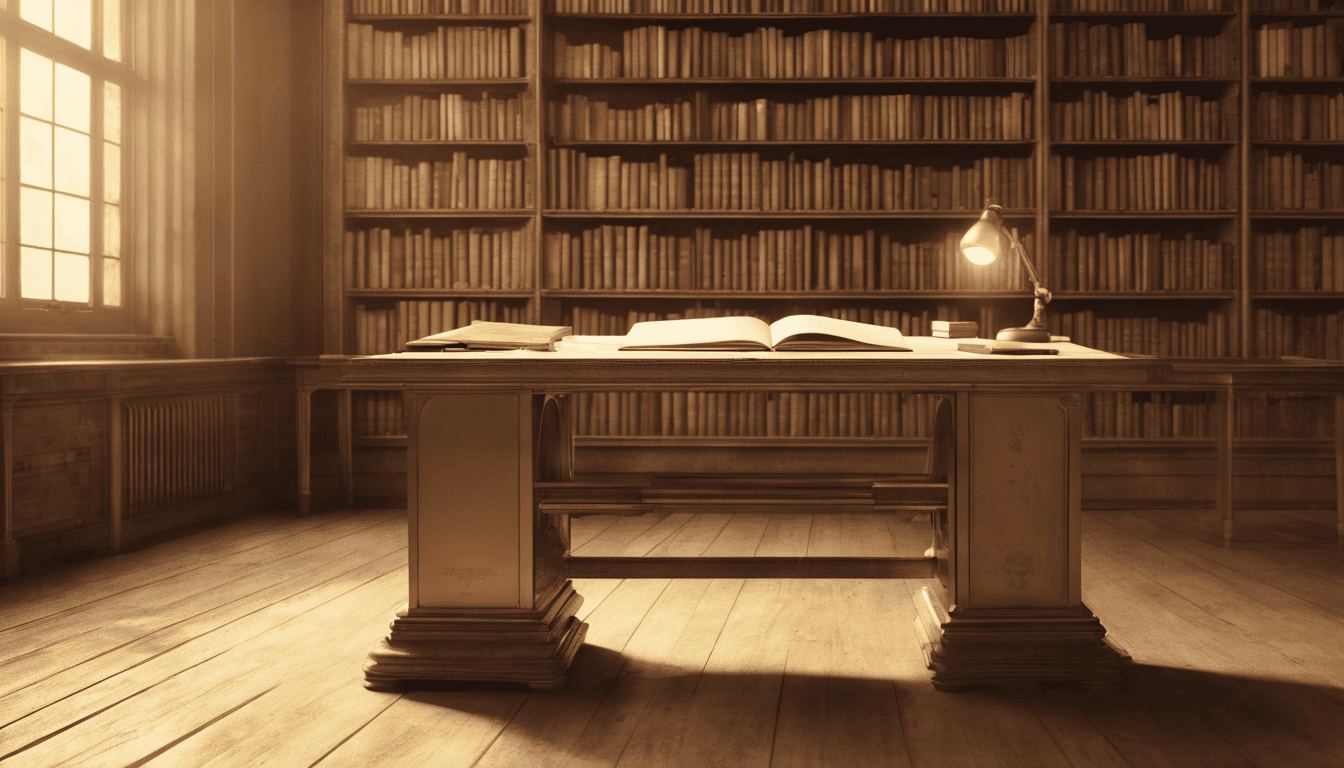
As the backbone of software development, assemblers translate assembly language into machine code, the lowest-level language that is directly executable by a computer’s CPU. Their role is especially crucial in system programming, embedded systems, and performance-critical applications where efficiency and direct hardware manipulation are paramount. Understanding the intricacies of assemblers and their operation is essential for roles requiring this specialized skill set. As technology evolves, so do the responsibilities of assembler professionals. They must keep abreast of changes in processor architecture and apply optimization techniques to harness the full potential of the hardware. This section will delve into the significance of assembler expertise within the software development hierarchy and the evolving landscape of low-level programming.
3. Assembler Interview Questions
1. What is an assembler and what is its role in software development? (Software Fundamentals)
An assembler is a type of software tool that translates assembly language, a low-level programming language that is closely related to machine code, into executable machine code. It serves as a crucial intermediary between human-readable assembly code and the binary instructions that a computer’s processor can execute directly.
The role of an assembler in software development includes:
- Translating symbolic code: Converting mnemonic operation codes and symbolic addresses into the numerical equivalents that the machine understands.
- Efficiency: Making it possible for programmers to write more efficient and optimized code for performance-critical applications.
- Hardware Control: Providing detailed control over hardware, which is essential in systems programming, embedded systems, and real-time applications.
- Optimization: Allowing developers to optimize their programs to the fullest, especially where size and speed are critical.
2. Can you explain the difference between an assembler, a compiler, and an interpreter? (Programming Concepts)
Assembler: Translates assembly language code into machine language. It is specific to a particular CPU architecture and is used to program for low-level tasks that require direct hardware manipulation.
Compiler: Translates high-level programming languages like C or Java into machine code or byte code. It processes the entire code at once, creating an executable program or an intermediate code that can be further executed.
Interpreter: Executes high-level programming languages by reading, analyzing, and executing the code line by line. It does not create an intermediate machine code file but instead executes directly from the source code, which usually results in slower execution times.
| Tool | Language Level | Processing | Output |
|---|---|---|---|
| Assembler | Low-level (Assembly) | Whole program | Machine code (Executable) |
| Compiler | High-level | Whole program | Machine code or Intermediate code (Executable) |
| Interpreter | High-level | Line by line | Immediate execution of commands |
3. How would you convert assembly language into machine language? (Programming & Compilation)
To convert assembly language into machine language, you use an assembler. The basic steps the assembler takes are as follows:
- Lexical Analysis: Analyze the assembly language code and divide it into tokens, which include operation codes, symbols, and directives.
- Syntax Analysis: Check the syntax of each instruction to ensure it follows the rules of the target assembly language.
- Semantic Analysis: Interpret the meaning of each instruction within the context of the instruction set for the specified CPU architecture.
- Translation: Convert mnemonic operation codes and symbols into their binary equivalents based on the CPU architecture’s instruction set.
- Resolution of Addresses: Calculate the actual memory addresses for labels and variables.
- Output Generation: Produce the final machine code, often in the form of an executable binary file or object code.
Here’s a simple pseudocode example of an assembly instruction and its conversion to machine code:
; Assembly language (Intel syntax)
mov ax, 5 ; move the value 5 into register AX
; Machine code (hypothetical binary representation)
B8 05 00 ; opcode for 'mov ax' followed by the low-byte and high-byte of the value
4. What are the various types of assemblers, and when would you use each type? (Assembler Types)
Assemblers are primarily classified into two types:
-
One-Pass Assemblers: Process the source code in one pass without going back. They are fast and efficient but have limitations in forward referencing where a symbol is used before it is defined.
-
Two-Pass Assemblers: Make two passes over the source code. The first pass collects definitions of symbols, while the second pass resolves these symbols and translates the code to machine language. They handle forward references well.
| Assembler Type | Description | Use Case |
|---|---|---|
| One-Pass | Processes code in a single sweep; cannot handle forward references. | Small projects where symbols are defined before use. |
| Two-Pass | Processes code in two sweeps, allowing forward references. | Larger projects with complex symbol dependencies. |
Use a one-pass assembler when the assembly code is straightforward, with all symbols defined before use. Two-pass assemblers are more suitable for complex projects where forward referencing is common.
5. Could you describe what a pseudo-instruction is in assembly language? (Assembly Language)
Pseudo-instructions are assembler directives or macros that provide convenient syntax to programmers but do not correspond to actual machine instructions. They are used to make the assembly language easier to write and read and are translated by the assembler into one or more machine language instructions or are used for data allocation and assembler control.
Examples of pseudo-instructions include:
- ORG: Sets the origin where the assembler should start placing the machine code in memory.
- EQU: Defines constants that are replaced with a specific value during assembly.
- DB, DW, DD, DQ: Allocate storage for data of various sizes (bytes, words, double words, quad words).
How to Answer:
When answering behavioral questions like this, it is important to clearly define the term first and then provide examples that illustrate its usage.
Example Answer:
A pseudo-instruction in assembly language is a symbolic representation used in assembly source code to facilitate certain operations for the programmer. For instance, the pseudo-instruction EQU is often used to define a constant value that can be used throughout the assembly program, making it easier to manage and understand:
PI EQU 3.14159 ; Define PI as a constant with the value of 3.14159
When the assembler encounters this pseudo-instruction, it doesn’t translate it into machine code. Instead, it replaces occurrences of PI with the value 3.14159 whenever it appears in the code.
6. What are the key components of an assembler directive? (Assembler Directives)
Assembler directives, also known as pseudo-ops, are instructions that are not executed by the CPU but are used by the assembler during the assembly process to guide the assembly of the machine code. The key components of an assembler directive typically include:
- Directive Name: The name of the directive itself, which indicates the action to be performed. Common directive names include
ORG,EQU,DB,DW,DD,END, etc. - Operands: These provide additional information required by the directive. For example, an operand could be a numerical value or a label.
- Comment (optional): A comment for readability, which is ignored by the assembler.
An example of an assembler directive using Intel syntax is:
SECTION .data ; Directive name
msg db 'Hello, World!',0 ; Operand is a string followed by a null terminator
In this example, SECTION .data is a directive that tells the assembler to place the following data in the data segment, and msg db 'Hello, World!',0 defines a byte array initialized with the string "Hello, World!" and a null terminator.
7. How do you manage symbol resolution in assembly language programs? (Symbol Resolution)
Managing symbol resolution in assembly language programs involves keeping track of identifiers (symbols) such as variable names, constants, and function names and replacing them with their corresponding addresses or values during the assembly process. Below are some strategies to effectively manage symbol resolution:
- Define Labels: Labels are used to mark locations in the code. Each label resolves to a particular address after assembly.
- Use the EQU Directive: This directive assigns a constant value to a symbol.
- Local and Global Symbols: Distinguish between local symbols (used within a single module) and global symbols (accessible across multiple modules).
- Scope Management: Properly define the scope of symbols to avoid conflicts.
- Forward References: Handle symbols that are used before they are defined by allowing two-pass assembly, if necessary.
Example of symbol resolution in assembly:
start: ; Label for the start of the program
mov ax, data_seg
mov ds, ax
mov cx, count ; Forward reference, resolved in the second pass
...
data_seg EQU 0x1000 ; Assigning a constant value to data_seg
count DW 10 ; Defining a word with an initial value of 10
8. What is the role of the linker in relation to the assembler? (Linking & Assembly Process)
The role of the linker in relation to the assembler is to take one or more object files produced by an assembler and combine them into a single executable program. The linker performs several key tasks:
- Symbol Resolution: It resolves external symbols by finding the correct addresses of global variables and functions across different object files.
- Address Binding: It assigns final memory addresses to all of the program’s code and data segments.
- Relocation: It adjusts code and data references in each segment to reflect their assigned addresses.
- Library Linking: It includes library code needed by the program by linking in the appropriate object files from libraries.
- Output Generation: It creates an executable file in the desired format (e.g., ELF, PE, etc.).
The relationship between the assembler and linker is thus one of a pipeline, where the assembler generates object files that the linker then processes to create a functional executable.
9. Can you discuss a project where you optimized assembly code for performance? (Code Optimization)
How to Answer:
When discussing a project where you optimized assembly code for performance, focus on explaining the original performance issue, the specific optimizations you applied, and the impact those changes had on the program’s efficiency. Mention any profiling tools or techniques you used to identify bottlenecks.
Example Answer:
In a recent project, I worked on a high-performance computing application where execution speed was critical. We had a critical loop that was identified as a bottleneck through profiling with tools like VTune and gprof.
- Original Issue: The loop contained several dependent arithmetic operations causing a stall in the CPU pipeline.
- Optimization: I restructured the loop to minimize dependencies, used SIMD instructions where applicable, and unrolled the loop to reduce the overhead of branch prediction failures.
- Results: These optimizations led to a 25% reduction in the loop’s execution time, significantly boosting the overall application performance.
10. How do you handle data definitions and storage allocation in assembly programs? (Data Management)
In assembly programs, handling data definitions and storage allocation involves specifying where and how data should be stored in memory. Here’s how it can be accomplished:
- Defining Data Types: Use directives like
DB(Define Byte),DW(Define Word),DD(Define Doubleword), etc., to allocate memory for variables of specific types and optionally initialize them. - Reserving Space: Use the
RESB,RESW,RESD, etc., directives to reserve space for data that will be initialized later. - Alignment: Ensure that data is properly aligned according to the CPU’s requirements to maximize access speed.
Example of data definition and storage allocation in assembly:
| Directive | Description | Example |
|---|---|---|
| DB | Define Byte | myByte DB 0xFF |
| DW | Define Word | myWord DW 0xFFFF |
| DD | Define Doubleword | myDouble DD 1, 2, 3, 4 |
| RESB | Reserve Byte | buffer RESB 64 |
| RESW | Reserve Word | wordArray RESW 10 |
| RESD | Reserve Doubleword | doubleBuffer RESD 100 |
| ALIGN | Align data | ALIGN 4 |
In the examples provided in the table, DB, DW, and DD directives define and initialize storage with specific values, while RESB, RESW, and RESD reserve the specified amount of space without initializing it. ALIGN ensures that the next data declaration is aligned to a memory boundary that is a multiple of the value specified (in this case, 4 bytes).
11. What debugging tools are you familiar with for assembly language? (Debugging Tools)
Debugging assembly language can be somewhat more challenging than debugging higher-level languages due to its low-level nature and close interaction with the hardware. I am familiar with several tools that are essential for effectively debugging assembly code:
- GDB (GNU Debugger): A powerful and popular command-line debugger that can be used for programs written in C, C++, Fortran, and assembly languages. It allows you to set breakpoints, step through your code, inspect registers, and memory.
- OllyDbg: A Windows-based debugger mainly used for debugging binary programs that have been compiled from assembly language or high-level languages with assembly output. It provides a user-friendly GUI and a multitude of features for dissecting binaries.
- IDA Pro: An interactive disassembler that also has robust debugging capabilities. While it’s primarily used for reverse engineering, its debugger can be very helpful for understanding what’s happening in assembly code.
- WinDbg: A multipurpose debugger for the Windows operating system, useful for kernel-mode and user-mode debugging. It can debug assembly language code running at any level of the Windows architecture.
- Xcode (LLDB): For macOS and iOS development, LLDB is the debugger used within Xcode that supports assembly language debugging, among other languages.
- Visual Studio Debugger: If you’re developing on Windows and your assembly code is part of a larger project, the Visual Studio Debugger is quite capable of handling assembly language debugging.
When using these tools, it’s important to have a good understanding of the CPU’s registers, how the stack works, and be able to read the disassembled output of your code. Additionally, understanding the calling convention and interrupt handling for your particular platform is essential.
12. Explain how you would use macros in assembly language programming. (Macro Usage)
Macros in assembly language programming are used to define a sequence of instructions that can be reused throughout the program. They serve as a powerful tool for code abstraction and can make complex tasks more manageable and readable.
To use macros, you typically define them at the beginning of your program or in a separate file, giving them a name and a set of parameters. Whenever you need to perform the action defined by the macro, you simply call it by name and pass the appropriate arguments, if any.
Example of using macros:
; Define a macro for moving data between registers
macro move_data source, destination
{
mov destination, source
}
; Using the macro in the code
move_data eax, ebx ; This will expand to `mov ebx, eax`
In this example, I defined a macro move_data which moves data from one register to another. When the macro is called with the given arguments, the preprocessor replaces it with the corresponding code snippet.
Benefits of using macros:
- Code Reuse: Avoid repetitive code by defining common sequences once and using them multiple times.
- Readability: Macros can make complex assembly instructions more understandable by giving them descriptive names.
- Maintainability: Changes in the macro are propagated throughout the code wherever the macro is used, simplifying updates and bug fixes.
13. How do you handle processor-specific instructions when writing assembly code? (Processor-Specific Instructions)
When writing assembly code, handling processor-specific instructions requires careful consideration of the target architecture and the intended execution environment. Here are the steps I usually follow:
- Research: Before starting, I ensure that I have the appropriate documentation for the processor architecture I am targeting. This includes instruction sets, registers, and special features.
- Conditional Assembly: If the codebase must support multiple architectures, I use conditional assembly directives to include or exclude code sections based on the target processor.
- Abstraction: I often isolate processor-specific code into separate modules or functions. This makes it easier to swap out or modify these parts if the code needs to be ported to a different architecture.
- Fallback Mechanisms: In some cases, it’s necessary to provide alternative implementations for processors that don’t support certain instructions, which might involve using a more generic set of instructions or even emulating the desired behavior in software.
Example of conditional assembly:
%ifdef INTEL_SYNTAX
; Intel-specific instructions here
%else
; Generic instructions as a fallback
%endif
In this code snippet, the %ifdef directive checks if INTEL_SYNTAX is defined, which would include Intel-specific instructions; otherwise, it falls back to a more generic implementation.
14. What is the use of a literal pool in assembly language? (Memory Management)
A literal pool in assembly language is a reserved section of memory that stores constant values, which are typically accessed during the execution of the program. These constants can include numbers, strings, or addresses. Literal pools are useful because they allow the reuse of these values without the need to re-specify them each time, improving performance and memory efficiency.
Uses of a literal pool:
- Efficiency: It allows immediate values to be loaded efficiently into registers, especially when the same value is used multiple times.
- Organization: It helps in organizing the code by separating data from instructions.
- Memory Management: It can save memory by avoiding the duplication of constant data throughout the program.
Example of a literal pool:
section .data
myString db 'Hello, World!', 0
section .text
global _start
_start:
mov edx, len(myString) ; Length of the string
mov ecx, myString ; Pointer to the string
; ... rest of the code ...
In this example, the literal pool is defined in the .data section with myString as a constant string. In the .text section, the code references myString without having to redefine the actual string.
15. Can you give an example of a time when you had to deal with assembly language-specific challenges? (Problem-Solving)
How to Answer:
When answering this question, you should focus on a specific scenario where you encountered a problem unique to assembly language, discuss the steps you took to resolve it, and highlight the skills or knowledge you used.
Example Answer:
One time, I faced a challenge when working on a performance-critical section of assembly code for a real-time embedded system. The code was meant to handle high-speed data acquisition, and the initial implementation wasn’t meeting the required timing constraints.
Steps I took to resolve the issue:
- Profiling: I started by profiling the code to identify the bottlenecks.
- Optimization: After identifying the slow sections, I optimized the assembly code for better use of CPU registers and minimized memory accesses.
- Instruction Scheduling: I rearranged the instructions to avoid pipeline stalls and take advantage of instruction-level parallelism.
- Testing: Rigorous testing was conducted to ensure the optimizations did not introduce any new bugs and that the system was still producing accurate results.
In the end, the optimized assembly code met the performance requirements and the system was able to handle the data acquisition within the required timeframe. This experience reinforced my understanding of processor architecture and the importance of detailed profiling and testing in assembly language programming.
16. How do you ensure your assembly code is maintainable and readable? (Code Maintainability)
Ensuring maintainability and readability in assembly code is crucial due to its low-level nature and potential complexity. Here are some best practices:
- Use Meaningful Names: Choose clear and descriptive names for variables, constants, and labels.
- Indentation and Spacing: Consistently indent your code to reflect the program structure and use spacing to improve readability.
- Comments: Write comments to explain the purpose of sections of code, especially where the logic is not immediately apparent from the instructions themselves.
- Modularize: Break down your code into smaller, reusable procedures or macros.
- Consistent Convention: Stick to a consistent coding convention throughout your project regarding naming, formatting, and commenting.
- Version Control: Use version control systems like Git to keep track of changes and document the reasoning behind them.
How to Answer:
You should emphasize the importance of writing clean code and discuss your personal methodology to ensure assembly code readability and maintainability.
Example Answer:
In my experience, maintaining assembly code requires discipline and foresight. I ensure readability and maintainability by doing the following:
- Using meaningful names: I always choose names that reflect the role of the variable or procedure, such as
counterfor a loop counter orinitHardwarefor a subroutine initializing hardware components. - Indents and spacing: I follow a strict indenting pattern similar to high-level languages, where blocks of code within loops or conditionals are indented.
- Comments: I comment liberally, describing what each section of code is meant to do, and why it is written that way, especially if there are performance considerations.
- Modularization: Whenever possible, I break down the code into subroutines that perform a single task or represent a logical unit of the program.
- Consistent convention: I stick to a set of conventions agreed upon by the team, such as how to name registers or how to format various constructs.
- Version control: I make use of version control tools to manage changes and ensure that the evolution of the codebase is well documented.
17. What is the role of an assembler in embedded systems development? (Embedded Systems)
The role of an assembler in embedded systems development is fundamental. It translates assembly language code into machine code that the embedded processor can execute. This process is critical because embedded systems often require highly optimized code for performance, size, and power constraints.
- Optimization: An assembler allows for precise control over the hardware, which is vital for optimizing the use of system resources.
- Direct Hardware Access: It facilitates direct access to hardware features and is used for writing device drivers and interrupt service routines.
- Bootloader/Firmware: Assemblers are often used to create bootloaders or firmware that initializes hardware before high-level operating systems or applications take over.
How to Answer:
Discuss the importance of assemblers in the context of embedded systems, including their role in optimization and low-level hardware access.
Example Answer:
In embedded systems, the assembler plays a pivotal role. Given the constraints of embedded devices, efficiency and direct hardware control are of utmost importance, which is where assembly language comes into play. Here’s what the assembler does in this environment:
- Optimization: It allows developers to write highly optimized code, squeezing every bit of performance out of the hardware.
- Direct Hardware Access: The assembler enables close-to-the-metal programming, which is necessary for low-level tasks such as writing device drivers and handling interrupts.
- Bootloaders and Firmware: Critical system components that need to be compact and fast, such as bootloaders or firmware, are often written in assembly language, necessitating the use of an assembler.
18. How do you approach cross-platform assembly language programming? (Cross-Platform Development)
Cross-platform assembly programming is challenging because assembly language is hardware specific. However, there are strategies to handle this:
- Conditional Assembly: Use conditional assembly directives to include or exclude code based on the target platform.
- Abstraction Layers: Create abstractions for hardware-specific operations, and implement them differently for each platform.
- Inline Assembly: Within high-level languages, use inline assembly when necessary, but encapsulate platform-specific code.
- Tools and Emulators: Utilize cross-assemblers and emulators for different platforms during development and testing.
How to Answer:
Discuss the complexity of cross-platform assembly programming and the methods you use to tackle it.
Example Answer:
When dealing with cross-platform assembly programming, it’s essential to abstract and isolate platform-specific code as much as possible. Here is how I approach it:
- Conditional Assembly: I use preprocessor directives or assembly-time conditionals to tailor the assembly code to different architectures.
- Abstraction Layers: I create interfaces for operations that depend on hardware specifics, and then implement each operation for the target platforms.
- Inline Assembly: For projects in high-level languages, I use inline assembly judiciously and wrap it in platform-checking logic.
- Tools and Emulators: I leverage cross-compilation tools and emulators to simulate different hardware environments during development.
19. What are some common assembly language optimization techniques? (Performance Optimization)
Common optimization techniques in assembly language programming include:
- Loop Unrolling: Reduce the overhead of loop control by repeating the body of the loop.
- Instruction Scheduling: Reorder instructions to avoid pipeline stalls and make better use of CPU cycles.
- Register Allocation: Use registers efficiently to minimize memory access.
- Inline Assembly: Use inline assembly in high-level languages to optimize critical sections of code.
- Avoiding Redundant Instructions: Remove unnecessary instructions and optimize instruction paths.
Below is a table summarizing these techniques:
| Technique | Description |
|---|---|
| Loop Unrolling | Expanding loops to reduce overhead and increase speed. |
| Instruction Scheduling | Reordering instructions to minimize stalls in the CPU pipeline. |
| Register Allocation | Making efficient use of CPU registers instead of memory. |
| Inline Assembly | Optimizing high-level code with assembly snippets. |
| Redundant Instructions | Reducing unnecessary instructions to streamline code execution. |
20. How do you ensure that your assembly program interacts correctly with high-level languages? (Interoperability)
To ensure correct interaction between assembly programs and high-level languages, follow these practices:
- Calling Conventions: Adhere to the calling conventions expected by the high-level language for function calls.
- Data Types: Match data types and structures in assembly to those in the high-level language.
- Name Mangling: Be aware of name mangling conventions if the high-level language uses them.
- Debugging Tools: Use debugging tools to step through interactions between the assembly and high-level code.
How to Answer:
Explain the importance of interoperability and the measures taken to achieve smooth interaction between assembly and high-level languages.
Example Answer:
Interoperability is crucial when combining assembly and high-level languages. Here’s how I ensure they work together seamlessly:
- Calling Conventions: I make sure to follow the correct calling conventions, such as the cdecl or stdcall convention on x86 architectures, so that the function calls are compatible.
- Data Types: I align assembly language data types with those used in the high-level language, making sure structures are laid out correctly in memory.
- Name Mangling: For languages like C++, I pay attention to name mangling and use
extern "C"when necessary to prevent it. - Debugging Tools: I use debugging tools that can handle both high-level languages and assembly to trace through the execution of the program and ensure the interaction is as expected.
21. Can you explain the difference between absolute and relocatable code? (Code Types)
Absolute code is a type of machine code where instructions are written with fixed memory addresses, meaning the program can only be loaded and run from a specific memory location. If you move the program to a different memory location, it will not function correctly because the addresses in the code no longer correspond to the intended instructions or data.
Relocatable code, on the other hand, is written in such a way that it can be loaded and run from any memory location. This is achieved by using relative addresses rather than absolute ones. During the linking process, a linker adjusts these relative addresses, known as relocation records, to create an executable that can run from any starting address.
Key Differences:
-
Absolute Code:
- Fixed memory addresses.
- Non-flexible loading and execution.
- Requires no relocation process.
-
Relocatable Code:
- Uses relative addresses.
- Flexible loading at any memory address.
- Requires a linker to adjust addresses.
22. What is an interrupt service routine, and how is it implemented in assembly language? (Interrupt Handling)
An interrupt service routine (ISR) is a special block of code that is executed in response to an interrupt signal. Interrupts are signals sent to the processor by hardware or software indicating an event that needs immediate attention. When the processor receives an interrupt, it temporarily pauses the current executing code, saves its state, and executes the ISR associated with that interrupt.
In assembly language, an ISR is implemented as a specific section of code with a known entry point. This entry point is associated with an interrupt vector, which is an array of pointers to various ISRs. When an interrupt occurs, the processor uses the interrupt vector to find the correct ISR and jumps to its starting address. After the ISR finishes executing, it typically executes an IRET (interrupt return) instruction, which restores the previously saved state and resumes execution of the interrupted code.
Here’s a simplified example of how an ISR might be set up in assembly language:
INTERRUPT_VECTOR:
dw ISR1 ; Interrupt vector entry for the first interrupt
dw ISR2 ; Interrupt vector entry for the second interrupt
; ... and so on for other interrupts
ISR1:
; Code to handle the first interrupt
IRET ; Return from interrupt
ISR2:
; Code to handle the second interrupt
IRET ; Return from interrupt
23. How do you approach error handling in assembly language? (Error Handling)
Error handling in assembly language can be quite challenging due to the lack of high-level constructs such as exceptions. Instead, you must employ a more procedural approach, often involving checking the status of flags or registers after each operation that might fail and then branching to appropriate error handling code.
Here’s a basic approach to error handling in assembly language:
- Check for errors: After an operation, check condition flags or result registers for error indications.
- Branch to error handling: If an error is detected, branch to a specific section of the code that handles errors.
- Recover or exit: Depending on the severity of the error and the design of the program, attempt to recover from the error or perform a graceful exit.
24. Describe a situation where you had to integrate assembly language modules with other language modules. (Integration)
How to Answer:
When answering this question, it’s important to describe the context and purpose of integrating assembly language modules with modules written in other languages. Discuss the technical challenges you faced and the strategies you used to overcome them.
Example Answer:
In a previous project, I was working on a performance-critical application where certain functions needed to be optimized for speed. We had modules written in C++ for general logic but required some routines to be executed in assembly for efficiency.
To integrate these, we followed these steps:
- Identified performance-critical sections through profiling.
- Rewrote these sections in assembly language, ensuring they were callable from C++ using the appropriate calling convention.
- Used
extern "C"declarations in C++ to prevent name mangling and facilitate linkage. - Carefully managed the passing of parameters and return values between the languages.
- Compiled the assembly code to object files and linked them with C++ object files to create the final executable.
This approach allowed us to maintain the high-level structure and readability of the C++ code while leveraging the speed of assembly for specific tasks.
25. What strategies do you use to keep up with changes in processor architecture and assembly language programming? (Continuous Learning)
To stay current with changes in processor architecture and assembly language programming, consider adopting the following strategies:
- Follow industry news: Regularly read technology blogs, articles, and whitepapers from CPU manufacturers and industry experts.
- Participate in communities: Engage with online forums and communities where professionals discuss assembly language programming and processor architecture.
- Continued education: Take courses or attend workshops and conferences related to low-level programming and computer architecture.
- Hands-on practice: Experiment with new architectures by writing assembly programs and benchmarking them on different processors.
- Read official documentation: Study the official documentation for new processors, paying special attention to changes in instruction sets and architecture-specific features.
By combining these strategies, you can maintain a strong understanding of the latest advancements in the field and ensure your skills remain relevant and up-to-date.
4. Tips for Preparation
Before stepping into the interview room, it’s crucial to thoroughly understand the role of an assembler in software development. Brush up on the fundamentals of assembly language and the specific assembly code that relates to the job you’re applying for, whether it’s for embedded systems, application software, or operating systems development.
Ensure you’re comfortable with debugging tools and optimization techniques, as technical prowess is key. Soft skills such as problem-solving and effective communication also play a significant role, so prepare to discuss past experiences where you’ve demonstrated these abilities. Additionally, researching the employer’s technology stack and potential assembler applications within their projects can provide a strong talking point and show genuine interest.
5. During & After the Interview
During the interview, clarity and confidence in your responses are paramount. Be prepared to explain complex concepts simply, as this indicates a deep understanding of the subject matter. Avoid common pitfalls such as getting too technical without explaining acronyms or jargon, and not asking clarifying questions when faced with a challenging query.
After the interview, follow up with a concise thank-you email, reiterating your interest in the position and the value you can bring to the team. It’s not only polite but also keeps you fresh in the interviewer’s mind. If you haven’t heard back within the company’s communicated timeline, a polite inquiry about the status of your application is appropriate. Remember, post-interview etiquette can be just as crucial as the interview itself.