1. Introduction
Navigating a career in cloud services entails mastering various tools, one of which is AWS CloudFormation. Preparing for interviews requires a deep dive into cloudformation interview questions, showcasing your expertise in cloud infrastructure management. This article provides a comprehensive set of questions aimed at demystifying CloudFormation for both beginners and seasoned professionals preparing for their next big opportunity.
Understanding AWS CloudFormation and Infrastructure as Code
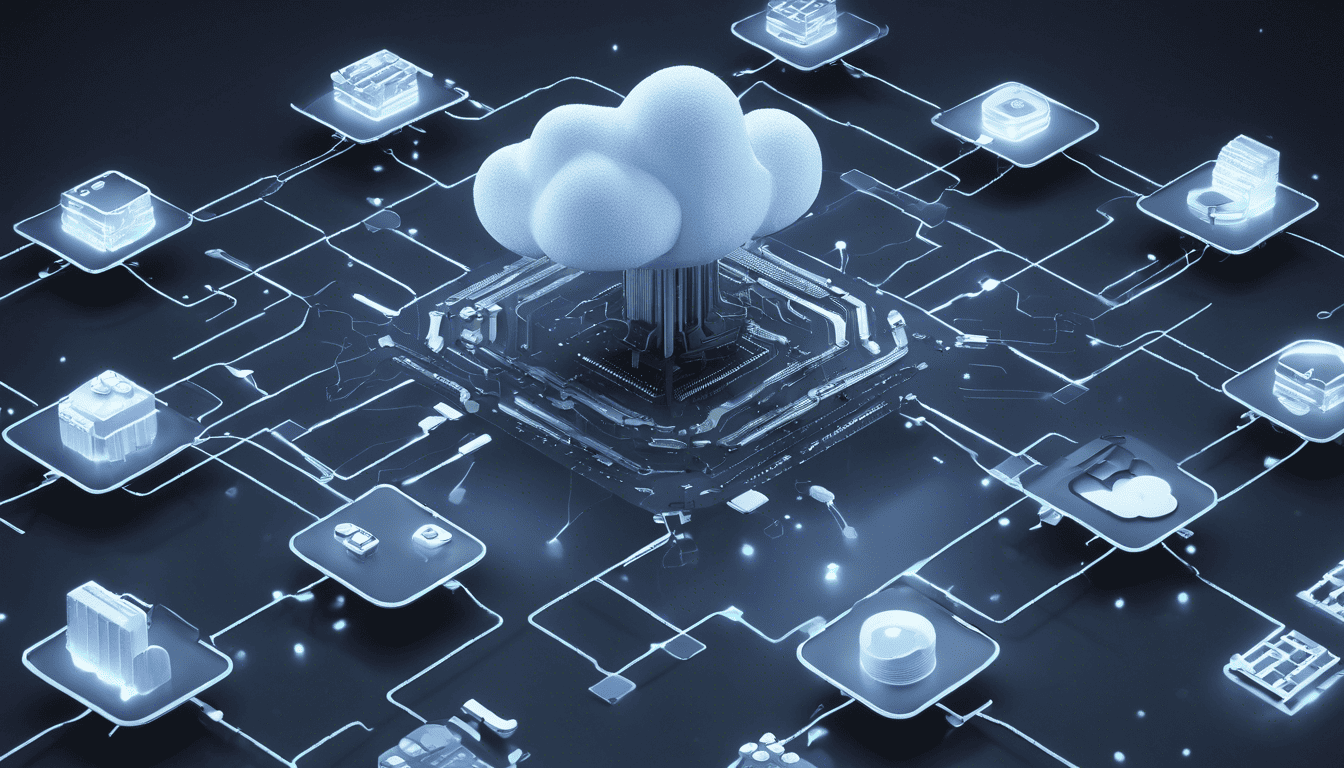
Amazon Web Services (AWS) CloudFormation is an essential service that enables developers and IT professionals to automate the provisioning and management of a wide array of AWS resources. Utilizing CloudFormation allows for the application of infrastructure as code (IaC) principles, which significantly enhances the efficiency, consistency, and reproducibility of infrastructure deployments.
In a role focused on AWS CloudFormation, one is expected to design, organize, and manage templates that define the resources required for applications or entire environments. Mastery of CloudFormation is indicative of a candidate’s ability to efficiently develop and maintain robust, scalable, and manageable infrastructures. Candidates skilled in CloudFormation demonstrate a commitment to automation and optimization in cloud operations—qualities that are critical in the fast-evolving cloud ecosystem.
3. CloudFormation Interview Questions
Q1. What is AWS CloudFormation and what are its key components? (Cloud Infrastructure)
AWS CloudFormation is a service provided by Amazon Web Services that allows developers and system administrators to create and manage a collection of AWS resources by provisioning and updating them in an orderly and predictable fashion. CloudFormation uses templates, which are formatted in JSON or YAML, to describe the desired resources and their dependencies so you can launch and configure them together as a stack. The key components of AWS CloudFormation include:
- Templates: JSON or YAML formatted text files that describe the AWS resources and properties.
- Stacks: A collection of AWS resources that are created and managed as a single unit when you instantiate a template.
- Change Sets: A summary of proposed changes to a stack that you can review and decide whether to execute or reject.
- StackSets: Allows you to create, update, or delete stacks across multiple accounts and regions with a single operation.
- Stack Policy: A JSON formatted text that defines the update actions that can be performed on designated resources.
Q2. Why do you want to work with AWS CloudFormation? (Motivation & Company Fit)
How to Answer:
When answering this question, focus on the benefits of using CloudFormation and how it aligns with your skills and career goals. Consider the efficiency and safety that CloudFormation adds to cloud infrastructure management.
Example Answer:
I want to work with AWS CloudFormation because it provides a systematic and automated way to create and manage AWS resources. I am passionate about DevOps practices and I believe infrastructure as code (IaC) is a critical component of modern cloud architecture. CloudFormation allows me to define infrastructure in code which can be version controlled, reused, and shared with other team members, leading to more reliable and reproducible environments. Additionally, I enjoy problem-solving and the challenge of optimizing templates to create efficient cloud solutions.
Q3. How does AWS CloudFormation contribute to infrastructure as code principles? (DevOps & IaC)
AWS CloudFormation is a cornerstone of the infrastructure as code (IaC) principles, which is a key practice in DevOps methodology. It contributes to IaC by:
- Version Control: Templates can be stored in version control systems, allowing changes to be tracked and audited.
- Automation: Provisioning and updating resources is automated, reducing manual effort and minimizing the risk of human error.
- Idempotency: Executing the same template multiple times results in the same infrastructure state, ensuring consistency across environments.
- Documentation: The template itself acts as documentation of the infrastructure, which can be as detailed as necessary.
- Reuse: Templates can be modular and reused across different projects or environments, promoting efficiency and consistency.
Q4. Can you explain what a stack is in AWS CloudFormation and how you would manage it? (Cloud Management)
A stack in AWS CloudFormation is a group of related resources that are managed as a single unit. When you create a CloudFormation template and deploy it, CloudFormation provisions the resources defined in the template as a stack.
To manage a stack, you can perform the following actions:
- Create: Launch a new stack by providing a CloudFormation template.
- Update: Change the resources within a stack by modifying the template and executing an update operation.
- Delete: Remove all the resources in the stack, essentially tearing down the infrastructure defined by the stack.
- Monitor: Use the AWS CloudFormation console, API calls, or AWS CLI to monitor the status and health of the stack and its resources.
- Troubleshoot: Review stack events and logs to diagnose and correct template or resource issues.
Q5. Describe the process of updating a stack and handling rollbacks in CloudFormation. (Deployment & Operations)
Updating a stack in CloudFormation involves making changes to your CloudFormation template and applying those changes. Here’s the general process:
- Edit the Template: Modify the existing CloudFormation template to reflect the desired changes.
- Review Changes: Create a change set in CloudFormation, which allows you to see the impact of your changes before applying them.
- Execute Update: Once satisfied with the changes, execute the change set to update the stack.
- Monitor Progress: Monitor the stack update progress through the AWS Management Console or AWS CLI.
If an update fails, CloudFormation automatically rolls back changes to the last known good state. The rollback process includes these steps:
- Trigger Rollback: CloudFormation triggers a rollback when stack updates fail due to errors such as misconfigured properties or limits exceeded.
- Monitor Rollback: Monitor the rollback progress through the AWS Management Console or AWS CLI.
- Review Logs: After the rollback is complete, review the stack events and logs to understand why the update failed.
Here is a table summarizing the steps for both update and rollback processes:
| Process Step | Update Actions | Rollback Actions |
|---|---|---|
| 1 | Edit the Template | Trigger Rollback (Automatically by CloudFormation) |
| 2 | Review Changes (Change Set) | Monitor Rollback |
| 3 | Execute Update | Review Logs |
| 4 | Monitor Progress | – |
By understanding and carefully managing updates and rollbacks, you can maintain the stability and reliability of your CloudFormation-managed infrastructure.
Q6. What are CloudFormation templates, and how are they structured? (Infrastructure Coding)
AWS CloudFormation templates are text files formatted in JSON or YAML that describe the resources and their properties needed to run an application or service on AWS. The structure of these templates follows a specific schema that AWS CloudFormation requires to create, update, or delete a stack, which is a collection of AWS resources that you manage as a single unit.
Templates are structured with several key sections:
- AWSTemplateFormatVersion: This optional field specifies the version of the template format.
- Description: A text string that describes the template. It’s optional but recommended.
- Metadata: Objects that provide additional information about the template.
- Parameters: Input values that you can pass into your template at runtime to customize your stack.
- Mappings: A static set of values that you can use to match keys to corresponding values.
- Conditions: Statements that define the circumstances under which entities are created or configured.
- Transform: For including code stored in S3 buckets, integrating with AWS SAM for serverless applications, or using macros to process templates.
- Resources: The mandatory section where you declare the AWS resources you want to create and configure.
- Outputs: Optional values that you can import into other stacks or return as results when you view your stack’s properties.
JSON Example:
{
"AWSTemplateFormatVersion": "2010-09-09",
"Description": "An example CloudFormation template.",
"Parameters": {
"InstanceType": {
"Type": "String",
"Default": "t2.micro",
"Description": "The EC2 instance type"
}
},
"Resources": {
"MyEC2Instance": {
"Type": "AWS::EC2::Instance",
"Properties": {
"InstanceType": { "Ref": "InstanceType" },
"ImageId": "ami-0ff8a91507f77f867"
}
}
},
"Outputs": {
"InstanceId": {
"Description": "The Instance ID",
"Value": { "Ref": "MyEC2Instance" }
}
}
}
YAML Example:
AWSTemplateFormatVersion: '2010-09-09'
Description: An example CloudFormation template.
Parameters:
InstanceType:
Type: String
Default: t2.micro
Description: The EC2 instance type
Resources:
MyEC2Instance:
Type: AWS::EC2::Instance
Properties:
InstanceType: !Ref InstanceType
ImageId: ami-0ff8a91507f77f867
Outputs:
InstanceId:
Description: The Instance ID
Value: !Ref MyEC2Instance
Q7. How would you incorporate parameters and mappings in a CloudFormation template? (Template Customization)
Parameters and mappings are two key components of a CloudFormation template that allow for customization and flexibility. They serve different purposes and are used in different contexts within a template.
Parameters allow you to input custom values each time you create or update a stack. This makes your template reusable and adaptable to different environments or configurations.
Syntax to Define a Parameter:
Parameters:
InstanceTypeParameter:
Description: Enter the instance type
Type: String
Default: t2.micro
AllowedValues:
- t2.micro
- m1.small
- m1.large
ConstraintDescription: Must be a valid EC2 instance type.
Mappings are fixed key-value pairs that you can use within your template. They are useful for setting up environment-specific values that don’t change as often as parameters. For example, you might use mappings to define different AMI IDs for different AWS regions.
Syntax to Define a Mapping:
Mappings:
RegionAMIs:
us-east-1:
AMI: ami-0ff8a91507f77f867
eu-west-1:
AMI: ami-12345678
Using Parameters and Mappings in Resources:
Resources:
MyEC2Instance:
Type: AWS::EC2::Instance
Properties:
InstanceType: !Ref InstanceTypeParameter
ImageId: !FindInMap [RegionAMIs, !Ref "AWS::Region", AMI]
In this resource definition, InstanceType is set to the value passed by the user when the stack is created or updated. The ImageId is dynamically set based on the region in which the stack is being created, using the !FindInMap intrinsic function to look up values in the defined mappings.
Q8. Can you explain the difference between CloudFormation helper scripts and custom resources? (Advanced Configuration)
CloudFormation helper scripts and custom resources serve different roles in managing and configuring AWS resources through CloudFormation.
CloudFormation Helper Scripts are a set of scripts provided by AWS that can be used in EC2 instances to orchestrate and manage software configurations. These scripts include cfn-signal, cfn-get-metadata, cfn-init, and cfn-hup, and they are typically used in conjunction with the AWS::CloudFormation::Init metadata key to control the startup and configuration of software applications on EC2 instances.
Custom Resources are a way to write custom provisioning logic in templates that AWS CloudFormation doesn’t provide out of the box. When AWS CloudFormation encounters a custom resource in a template, it makes a call to a Lambda function or an SNS topic (depending on how the custom resource is defined), and that function must then implement the necessary logic to create, update, or delete the resource.
Key differences include:
- Helper scripts are predefined and provided by AWS for common operations, while custom resources are user-defined and can be tailored for specific use cases.
- Helper scripts are run on the EC2 instance itself, while custom resources can be AWS Lambda functions or any code that can respond to SNS notifications.
- Custom resources can manage any type of resource, not just software configurations, and can be used to integrate with third-party services or systems.
Example of a Custom Resource using AWS Lambda:
Resources:
MyCustomResource:
Type: "Custom::MyCustomLogic"
Properties:
ServiceToken: !GetAtt MyLambdaFunction.Arn
SomeProperty: Value
MyLambdaFunction:
Type: "AWS::Lambda::Function"
Properties:
Handler: "index.handler"
Role: !GetAtt LambdaExecutionRole.Arn
Code:
ZipFile: |
exports.handler = function(event, context, callback) {
// Your custom logic here
}
Runtime: "nodejs12.x"
Q9. How would you secure sensitive information, such as passwords, in a CloudFormation template? (Security & Compliance)
To secure sensitive information in a CloudFormation template, such as passwords, you should never hard-code them into the template itself. Instead, you should use AWS Systems Manager Parameter Store or AWS Secrets Manager to store this sensitive information. You can then reference these values in your CloudFormation template without exposing the information directly.
Systems Manager Parameter Store:
- Secure, scalable, and managed storage for configuration data management and secrets management.
- You can store values as plain text or encrypted data.
- You can reference these parameters directly in your CloudFormation template using dynamic references.
AWS Secrets Manager:
- Enables you to easily rotate, manage, and retrieve database credentials, API keys, and other secrets throughout their lifecycle.
- Secrets can be used in CloudFormation templates using the
ReforFn::GetAttfunctions.
Example of How to Reference Secrets in a CloudFormation Template:
Resources:
MyDBInstance:
Type: 'AWS::RDS::DBInstance'
Properties:
# Other properties...
MasterUsername: '{{resolve:ssm:MyDatabaseUser:1}}'
MasterUserPassword: '{{resolve:ssm-secure:MyDatabasePassword:1}}'
In this example, MyDatabaseUser is a Systems Manager Parameter Store parameter and MyDatabasePassword is a secure string in the Parameter Store. The 1 indicates the version of the parameter, which enables version control of your secrets.
Q10. What is a change set in AWS CloudFormation and when would you use it? (Change Management)
A change set in AWS CloudFormation is a way to preview how proposed changes to a stack might impact your running resources. It provides a summary of the proposed changes before you actually apply them, allowing you to review the changes and confirm that they are as intended before making any actual updates to your resources.
Change sets are particularly useful in the following scenarios:
- Avoiding Disruptions: When you want to avoid unintended service disruptions as a result of changes to your infrastructure. Change sets allow you to see if resources will be replaced or deleted.
- Code Reviews: For teams that use code reviews, change sets provide a way to review the specific AWS resource changes that will result from a template update.
- Safe Iterations: When iterating on your CloudFormation templates, you can create change sets to ensure that each change is safe and incremental.
- Compliance and Governance: In organizations where compliance and governance are important, change sets can be used for an approval process before applying changes.
Example of How to Create and Use a Change Set:
- Create a change set for the stack.
aws cloudformation create-change-set --stack-name my-stack --template-body file://my-template.yaml --change-set-name my-change-set
- List change sets to see the one you created.
aws cloudformation list-change-sets --stack-name my-stack
- Describe the change set to see what changes will be applied.
aws cloudformation describe-change-set --change-set-name my-change-set --stack-name my-stack
- If you’re satisfied with the changes, execute the change set.
aws cloudformation execute-change-set --change-set-name my-change-set --stack-name my-stack
| Stage | Command | Description |
|---|---|---|
| Create Change Set | aws cloudformation create-change-set ... |
Generates a summary of the proposed changes. |
| List Change Sets | aws cloudformation list-change-sets ... |
Lists all change sets associated with a stack. |
| Describe Change Set | aws cloudformation describe-change-set ... |
Shows the details of the changes in the change set. |
| Execute Change Set | aws cloudformation execute-change-set ... |
Applies the changes described in the change set. |
Using change sets is an important best practice in change management as they provide a safety net that allows you to understand the impact of your changes before they are executed.
Q11. How can you use AWS CloudFormation to automate the deployment of a multi-tier application? (Automation & Orchestration)
AWS CloudFormation allows you to model and set up your Amazon Web Services resources so that you can spend less time managing those resources and more time focusing on your applications that run in AWS. To automate the deployment of a multi-tier application using CloudFormation, you would:
-
Define your Infrastructure: Create a CloudFormation template in JSON or YAML format that describes all the AWS resources needed for your application (like EC2 instances, RDS database instances, VPC, Subnets, Load Balancers, etc.).
-
Manage Configuration: Use parameters to pass in values that can be changed with each deployment and mappings for any static values that can change based on region or environment.
-
Set up Dependencies: Explicitly define the dependencies between resources using the
DependsOnattribute to make sure they are created and deleted in the correct order. -
Create Reusable Components: Use nested stacks for reusable common patterns such as a security stack that can be shared across different applications.
-
Automate Deployment: Upload the CloudFormation template to an S3 bucket, and then create a stack based on that template. CloudFormation will take care of provisioning and configuring the resources in the correct order.
-
Integrate with CI/CD: Incorporate the stack creation step in your CI/CD pipeline to fully automate the deployment process whenever application updates are made.
Here’s an example of a simple CloudFormation template snippet for a two-tier application with an EC2 instance and an RDS database:
Resources:
MyEC2Instance:
Type: 'AWS::EC2::Instance'
Properties:
InstanceType: t2.micro
ImageId: ami-0c55b159cbfafe1f0
...
MyDBInstance:
Type: 'AWS::RDS::DBInstance'
Properties:
DBInstanceClass: db.t2.micro
Engine: mysql
...
Q12. Can you detail how you would troubleshoot a failed CloudFormation stack creation? (Problem-Solving & Troubleshooting)
When troubleshooting a failed CloudFormation stack creation, you should take the following steps:
-
Check the Events Tab: The Events tab in the CloudFormation console displays a history of all events related to the stack creation. Look for events with the "CREATE_FAILED" status to find out which resources failed and why.
-
Review Error Messages: Error messages can give insights into what went wrong. They might point towards insufficient permissions, exceeding AWS resource limits, or configuration issues.
-
Examine Logs: If you have logging enabled, such as with CloudTrail or CloudWatch, review the logs for additional details on the operations that were performed and which ones led to the failure.
-
Validate the Template: Use CloudFormation’s template validation feature to check for syntax errors before attempting to create the stack again.
-
Modify and Retry: Based on the information gathered from the above steps, modify the template to correct the issues and retry stack creation.
-
Enable Rollback Triggers: For automated handling of stack failures, you can set rollback triggers that monitor the state of the application and automatically roll back changes if specific CloudWatch alarms are triggered.
-
Seek Support: If you’re unable to resolve the failure, consult the AWS documentation, forums, or reach out to AWS Support for help.
Q13. Describe the differences between nested stacks and cross-stack references. When would you use each? (Stack Architecture)
Nested stacks and cross-stack references are two different approaches to manage multiple related stacks in AWS CloudFormation.
Nested Stacks:
- A nested stack is a stack that you create within another stack by using the
AWS::CloudFormation::Stackresource. - Nested stacks are ideal for creating repeatable sets of resources that can be managed as a single unit and maintained separately.
- Use nested stacks to isolate detailed resource configurations in separate templates, such as a common networking stack for multiple applications.
Cross-stack References:
- Cross-stack references allow one CloudFormation stack to use the outputs of another stack.
- They are useful when you have resources that need to be shared across stacks, like a common VPC or IAM roles.
- You would use
!ImportValueto import the outputs of one stack into another.
When to use each:
| Scenario | Nested Stack | Cross-Stack Reference |
|---|---|---|
| Reusable patterns | Preferred | Not suitable |
| Shared resources | Not suitable | Preferred |
| Isolation of changes | Better | Less |
| Complex dependencies | Manageable | Can be complicated |
Q14. Explain how you would use tags in AWS CloudFormation. (Resource Management)
Tags in AWS CloudFormation are key-value pairs associated with resources that can help you organize and manage them, especially when you have many resources or stacks. You would use tags in the following ways:
- Organization: Use tags to categorize resources by purpose, owner, environment, or other criteria that make sense for your organization.
- Cost Allocation: Apply tags to group resources for cost tracking and billing purposes. AWS Cost Explorer can break down costs by tags.
- Access Control: Combine tags with IAM policies to control access to resources. For example, you can specify that users can only modify resources with a particular tag.
- Automation: Tags can be used within scripts or AWS CLI commands to filter resources during automation tasks.
Here’s an example of how to apply tags in a CloudFormation template:
Resources:
MyEC2Instance:
Type: 'AWS::EC2::Instance'
Properties:
...
Tags:
- Key: Name
Value: MyInstance
- Key: Environment
Value: Production
Q15. What is drift detection in AWS CloudFormation and why is it important? (Configuration Management)
Drift detection in AWS CloudFormation refers to the capability that checks for configuration differences between the current state of the stack resources and the expected state defined in the CloudFormation template. Detecting drift is important because:
- Ensures Consistency: It helps to ensure that the stack resources have not been changed out of band, maintaining the consistency of your infrastructure as code.
- Improves Security: By identifying unintended or unauthorized changes, drift detection can help in maintaining compliance and security standards.
- Facilitates Troubleshooting: Understanding drift can help diagnose issues that may arise due to configuration changes that were made outside of the CloudFormation stack management.
With drift detection, you can:
- Detect changes made directly to the resource configurations that are not in the template.
- Identify whether the current configurations have drifted from the original template.
- Take action to update the stack template or resources to align them with your infrastructure’s desired state.
Q16. How do you integrate AWS CloudFormation with CI/CD pipelines? (DevOps Integration)
AWS CloudFormation can be integrated with CI/CD pipelines to automate the process of resource provisioning and application deployment. The integration process generally involves the following steps:
-
Source Control: Maintain CloudFormation templates in a source control system like AWS CodeCommit, GitHub, or Bitbucket.
-
Continuous Integration: Set up a CI system such as AWS CodeBuild or Jenkins to automatically test and validate changes to the CloudFormation templates whenever a commit is made.
-
Continuous Deployment: Use a CD tool like AWS CodePipeline or Spinnaker to automate the deployment of CloudFormation stacks. The CD tool triggers stack creation or updates when changes are merged into the main branch.
-
Approval Gates: Implement manual approval gates if necessary before critical resources are updated or replaced.
-
Monitoring and Notifications: Integrate with monitoring services like Amazon CloudWatch and notification services like Amazon SNS to keep track of the pipeline’s status and receive alerts for deployment outcomes.
For example, in AWS CodePipeline, you can create a pipeline with the following stages:
- Source: Triggers when a change is made to the CloudFormation template in the source repository.
- Build: Uses AWS CodeBuild or a similar service to validate and potentially package the CloudFormation template and any associated files.
- Deploy: Invokes AWS CloudFormation to create or update the stack with the packaged template.
The following YAML snippet demonstrates a buildspec.yml file for use with AWS CodeBuild to validate a CloudFormation template:
version: 0.2
phases:
pre_build:
commands:
- echo "Installing AWS CLI..."
- pip install awscli
build:
commands:
- echo "Validating the CloudFormation template..."
- aws cloudformation validate-template --template-body file://mytemplate.yml
Q17. How would you handle dependencies between resources in a CloudFormation template? (Dependency Management)
Dependencies between resources in a CloudFormation template are handled using the DependsOn attribute to explicitly specify the creation order of resources. Additionally, CloudFormation automatically handles implicit dependencies if you reference one resource’s attributes in another resource’s properties.
For example:
Resources:
MyBucket:
Type: 'AWS::S3::Bucket'
MyBucketPolicy:
Type: 'AWS::S3::BucketPolicy'
DependsOn: MyBucket
Properties:
Bucket: !Ref MyBucket
PolicyDocument: ...
In this example, MyBucketPolicy explicitly depends on MyBucket, ensuring that the bucket is created before the policy is applied.
Q18. What are some best practices for writing and organizing CloudFormation templates? (Code Quality & Organization)
Following best practices for writing and organizing CloudFormation templates improves readability, maintainability, and scalability:
-
Modularize templates: Break down large templates into smaller, reusable nested stacks.
-
Use Parameters and Mappings: To allow custom input values and environment-specific variables.
-
Leverage Conditions: To create resources conditionally based on parameters or other conditions.
-
Implement Metadata: To document the purpose and usage of the template.
-
Utilize Outputs: To expose important information like resource ARNs or endpoints.
-
Format and Lint: Consistently format the template and use linters to catch errors early.
-
Version Control: Store templates in a version-controlled repository.
-
Use Cross-Stack References: To share resources between stacks without hardcoding resource IDs.
-
Apply Resource Tags: For better resource management and cost tracking.
Q19. How would you optimize CloudFormation templates for reusability? (Template Design)
To optimize CloudFormation templates for reusability:
-
Use Parameters: Parameters allow users to input custom values during stack creation, making the template flexible for different environments or use cases.
-
Create Nested Stacks: Modularize common components into nested stacks to promote reuse.
-
Leverage AWS::CloudFormation::Init: For reusable configuration sets.
-
Adopt Declarative Coding: Write templates declaratively, focusing on the desired end state rather than the provisioning process.
-
Implement Custom Resources: For functionality not directly supported by CloudFormation.
-
Standardize Resource Names: Using a naming convention that can be parameterized for consistency.
Q20. Can you explain the concept of stack policies in AWS CloudFormation? (Policy Enforcement)
Stack policies in AWS CloudFormation provide a layer of protection for stack resources during updates. They define which actions can be performed on resources and help prevent unintentional updates or deletions.
| Action | Effect | Resource Type |
|---|---|---|
| Modify | Allow/Deny | Specific/AWS::All |
| Replace | Allow/Deny | Specific/AWS::All |
| Delete | Allow/Deny | Specific/AWS::All |
-
Default Policy: By default, all update actions are allowed on all resources.
-
Custom Policy: A JSON document that specifies the actions that are allowed or denied on specified resources.
How to apply:
- Attach during stack creation: Specify the stack policy when creating a new stack.
- Update stack policy: Apply or modify the stack policy on an existing stack using the AWS Management Console, AWS CLI, or AWS SDKs.
Example:
{
"Statement": [
{
"Effect": "Allow",
"Action": "Update:*",
"Principal": "*",
"Resource": "*"
},
{
"Effect": "Deny",
"Action": "Update:Delete",
"Principal": "*",
"Resource": "LogicalResourceId/ProductionDatabase"
}
]
}
This policy allows all update actions but denies the deletion of a resource identified by "ProductionDatabase".
Q21. Describe a scenario where you used custom resources in AWS CloudFormation. (Use Case Analysis)
How to Answer:
When answering this question, describe a specific use case where AWS CloudFormation’s built-in resources were not sufficient or where you needed to integrate with an external service or perform actions that are not natively supported by CloudFormation. Explain the problem, the custom resource you created or used, and how it addressed the problem within your CloudFormation template.
Example Answer:
In one scenario, I needed to integrate AWS CloudFormation with a third-party API to provision a resource that was not natively supported by CloudFormation. The third-party service provided DNS management, and I needed to create DNS records as part of the infrastructure deployment process.
To solve this, I used AWS Lambda-backed custom resources in CloudFormation. Here’s how I approached it:
- I created a Lambda function that implemented the logic to interact with the third-party API for creating, updating, and deleting DNS records.
- The Lambda function interpreted
Create,Update, andDeleteevents from CloudFormation and mapped these to the appropriate API calls to the third-party service. - In the CloudFormation template, I defined a custom resource specifying the Lambda function’s Amazon Resource Name (ARN) and necessary properties, like the DNS record information.
Here is a simplified snippet of the custom resource in the CloudFormation template:
Resources:
CustomDNSRecord:
Type: "Custom::ThirdPartyDNSRecord"
Properties:
ServiceToken: arn:aws:lambda:region:account-id:function:function-name
RecordName: "example.com"
RecordType: "A"
RecordValue: "1.2.3.4"
This custom resource effectively extended the capabilities of CloudFormation to manage resources outside AWS, keeping the infrastructure code within a single template and thus maintaining a consistent deployment process.
Q22. How would you use output values in CloudFormation and what are their benefits? (Inter-Stack Communication)
How to Answer:
Discuss the purpose of output values in CloudFormation, such as sharing information between stacks or with external applications. Explain how they can be used to create modular and reusable templates, and highlight their benefits in terms of stack management and organization.
Example Answer:
Output values in CloudFormation are used to expose a stack’s outputs to other stacks or external services. They allow you to pass information about resources within a stack, such as an S3 bucket name or a database endpoint, to other stacks that need to reference these resources.
Benefits of using output values include:
- Modularity: Break down your infrastructure into logical stacks that can be managed and updated independently.
- Reusability: Use outputs to create templates that can be reused across different environments or applications.
- Decoupling: Reduce dependencies between stacks by using outputs to pass necessary information.
- Clarity: Output values provide clear documentation of the interface of a stack to other stacks or applications.
Here is an example of defining output values in a CloudFormation template:
Outputs:
S3BucketName:
Description: "Name of the S3 bucket"
Value: !Ref MyS3Bucket
Export:
Name: !Sub "${AWS::StackName}-S3BucketName"
In another stack, you can reference this output value like this:
Resources:
S3BucketPolicy:
Type: "AWS::S3::BucketPolicy"
Properties:
Bucket: !ImportValue StackName-S3BucketName
PolicyDocument:
...
In this example, the Export property is used to share the S3 bucket name across stacks, and ImportValue is used to reference the exported output value in a different stack.
Q23. What is your experience with using CloudFormation in a hybrid cloud or multi-cloud environment? (Cloud Interoperability)
How to Answer:
Discuss any experience you have with deploying CloudFormation stacks in an environment involving multiple clouds or a combination of cloud and on-premises infrastructure. Mention any challenges and solutions related to interoperability, such as using CloudFormation custom resources or other tools to integrate with non-AWS resources.
Example Answer:
My experience with CloudFormation in a hybrid cloud environment involved deploying AWS infrastructure that needed to integrate with an on-premises data center. One of the main challenges was establishing secure connectivity and consistent deployment processes across these different environments.
To address these challenges, I used the following approaches:
- AWS Direct Connect: Established a dedicated network connection between AWS and the on-premises data center for low-latency connectivity.
- Custom Resources: Used CloudFormation custom resources to interact with on-premises systems, such as updating an internal configuration management database with cloud resource information.
- Third-Party Tools: Utilized third-party tools like Terraform in cases where multi-cloud support was needed, while maintaining CloudFormation for AWS-specific resources.
Q24. How do you monitor and manage CloudFormation stack events? (Monitoring & Logging)
How to Answer:
Explain how you use AWS services or third-party tools to monitor the progress and troubleshoot issues in CloudFormation stack creation, updates, and deletions. Discuss specific techniques or features you use, such as AWS CloudWatch, AWS Config, or integration with a centralized logging solution.
Example Answer:
To monitor and manage CloudFormation stack events, I generally use a combination of AWS CloudWatch and the AWS Management Console. Here’s my approach:
- AWS CloudWatch: Set up CloudWatch alarms and notifications for stack events like creation, update, and deletion failures. This allows me to respond quickly to any issues that arise during stack operations.
- AWS Management Console: Regularly check the Events tab in the CloudFormation console for a detailed history of stack operations, which helps in troubleshooting issues.
- AWS CLI: Use the AWS Command Line Interface to describe stack events and filter for specific information when needed, especially when dealing with a large number of stacks or automating monitoring tasks.
For example, to get the latest events of a stack via the AWS CLI, I would use:
aws cloudformation describe-stack-events --stack-name my-stack
Q25. Describe how you would use AWS CloudFormation in conjunction with other AWS services, like AWS Lambda or Amazon S3. (Service Integration)
How to Answer:
Discuss how CloudFormation can be used to orchestrate and manage resources for other AWS services and provide examples of how they integrate within CloudFormation templates.
Example Answer:
CloudFormation is an excellent tool for orchestrating and managing AWS resources in a synergistic manner. For instance, when using AWS Lambda and Amazon S3 together with CloudFormation, I have done the following:
-
AWS Lambda: Define Lambda functions within a CloudFormation template to perform custom logic during stack operations or to be used as part of an application. This includes setting up the function’s code, execution role, event triggers, and environment variables.
-
Amazon S3: Utilize S3 buckets in CloudFormation templates for storing Lambda function code, as well as for creating buckets for application use, such as hosting static web content or storing application data.
Here is an example of how to define a Lambda function and an S3 bucket within a CloudFormation template:
Resources:
MyLambdaFunction:
Type: AWS::Lambda::Function
Properties:
Handler: index.handler
Role: !GetAtt LambdaExecutionRole.Arn
Code:
S3Bucket: !Ref LambdaCodeBucket
S3Key: lambda-function-code.zip
Runtime: python3.8
Timeout: 30
LambdaCodeBucket:
Type: AWS::S3::Bucket
Properties:
BucketName: my-lambda-code-bucket
In this example, the S3 bucket LambdaCodeBucket is created for storing the Lambda function code, and the MyLambdaFunction resource references this bucket to retrieve its code. CloudFormation seamlessly integrates these services, allowing for a streamlined deployment process.
4. Tips for Preparation
To excel in a CloudFormation interview, prioritize comprehension of AWS core services and CloudFormation specifics. Delve into the documentation to understand stack operations, template anatomy, and intrinsic functions. Practice by writing your own templates and simulating stack deployments with different scenarios.
Develop a storytelling approach for behavioral questions, reflecting on past experiences that showcase problem-solving, teamwork, and adaptability. Familiarize yourself with the company’s cloud infrastructure and projects, if public, to discuss how your skills can contribute to their environment. Soft skills like communication and a collaborative mindset are equally critical, as DevOps practices often involve cross-functional interactions.
5. During & After the Interview
During the interview, clarity and conciseness in your communication are key. Show enthusiasm for cloud technologies and a willingness to learn. Interviewers often look for candidates who can articulate their thought processes and justify their technical decisions. Be honest about your experience; if you don’t know an answer, express your eagerness to find it post-interview.
Avoid common pitfalls such as being overly technical with non-technical interviewers or not admitting when you don’t know something. Prepare thoughtful questions about the team’s approach to cloud architecture, their use of AWS services, or the company’s future tech plans. This shows your interest in the role and the company.
After the interview, send a personalized thank-you email that reiterates your interest in the position and reflects on a discussion point from the interview. This demonstrates professionalism and attention to detail. Companies typically outline their feedback timeline, but if they don’t, it’s appropriate to ask during the interview or follow up within a week to inquire about next steps.