1. Introduction
Embarking on a journey to pursue a career in computer vision necessitates preparation for a variety of challenging interview questions. This article is designed to provide insights into computer vision interview questions that can help candidates demonstrate their expertise and comprehension of this complex field. Whether you’re a seasoned professional or a recent graduate, mastering these questions will be crucial in showcasing your technical capabilities and problem-solving skills to potential employers.
2. Insights into Computer Vision Roles
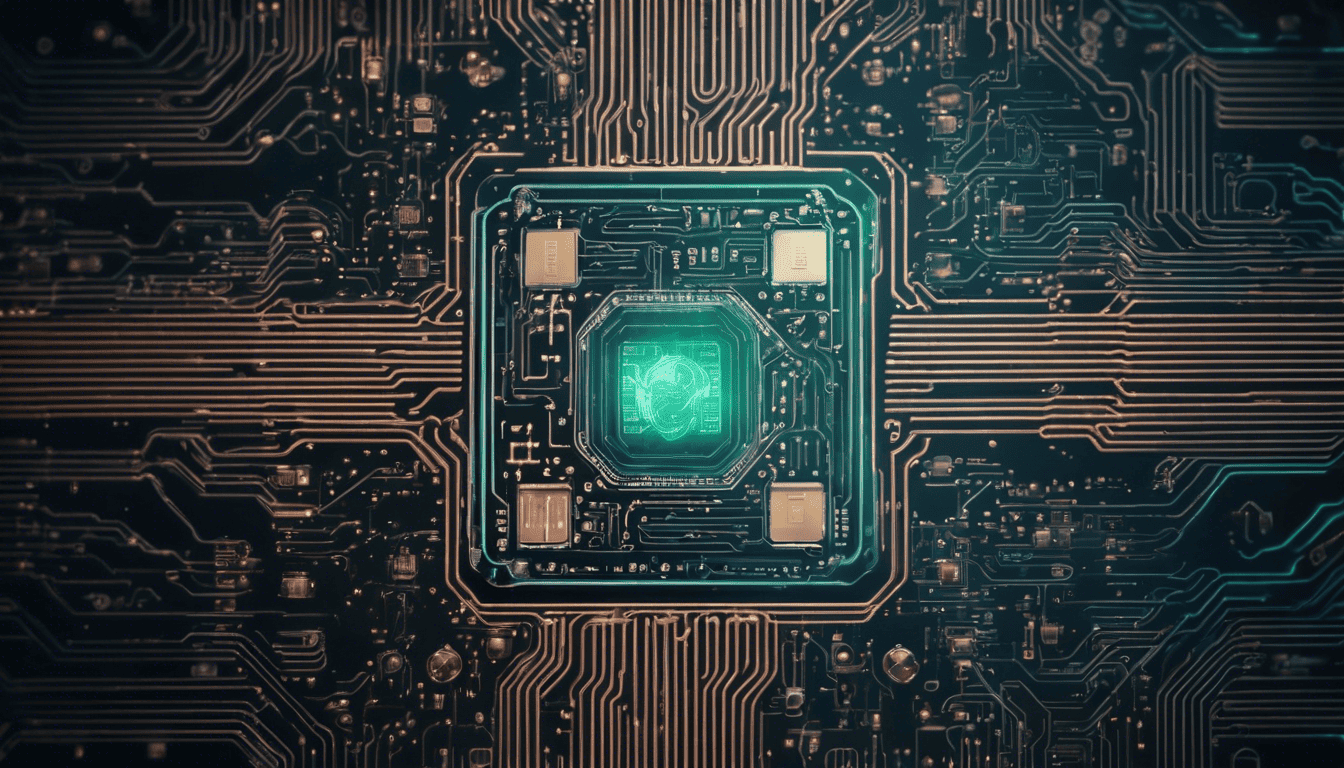
Computer vision is a dynamic and rapidly evolving field that sits at the intersection of technology and practical application. Roles within this domain encompass a range of responsibilities, from developing algorithms for image analysis to implementing machine learning models that enable machines to interpret and understand visual data. Successful candidates must not only possess strong technical skills but also an awareness of the practical and ethical implications of their work. Proficiency in computer vision can open doors to opportunities in numerous industries, including automotive, healthcare, surveillance, and entertainment, reflecting the broad applicability and importance of this technology.
3. Computer Vision Interview Questions
1. What is computer vision and how does it differ from human vision? (Fundamentals of Computer Vision)
Computer vision is a field of artificial intelligence that enables computers to interpret and understand the visual world. Using digital images from cameras and videos, and deep learning models, computer vision systems can accurately identify and classify objects, and then react to what they “see.”
Differences from human vision:
- Processing: Human vision is the result of a biological process involving the eyes and the visual cortex, while computer vision involves cameras and algorithms.
- Interpretation: Humans can intuitively understand context and ambiguous visual cues, whereas computers require extensive data and training to make sense of such information.
- Learning: Humans learn from a variety of experiences over time, often with little data, while computer vision systems typically require large datasets to learn from.
- Adaptability: Human vision is highly adaptable to new situations and can generalize well, while computer vision can struggle with scenarios that deviate from its training data.
2. Can you explain the concept of image convolution and how it is used in computer vision? (Image Processing)
Image convolution is a mathematical operation that involves a kernel (a small matrix) that is slid over the image pixel by pixel to perform operations such as blurring, sharpening, edge detection, and more. In computer vision, it’s a fundamental tool used for feature extraction and image transformations.
The kernel has weights that are multiplied with the pixel values of the image. The sum of these multiplications forms the new value for the central pixel. This process is repeated for every pixel in the image, transforming the original image as per the kernel’s function.
Example of a simple convolution operation:
import numpy as np
from scipy.signal import convolve2d
# Example kernel for edge detection
kernel = np.array([[1, 0, -1],
[0, 0, 0],
[-1, 0, 1]])
# Example image matrix
image = np.array([[255, 7, 3],
[212, 240, 4],
[218, 216, 230]])
# Perform convolution
convolved_image = convolve2d(image, kernel, 'valid')
In deep learning, convolutional neural networks (CNNs) utilize convolutions across multiple layers, automatically learning the best convolution kernels to detect features that help in tasks such as image classification, object detection, etc.
3. How would you approach building an object detection system? (Object Detection)
To build an object detection system, I would approach it in the following steps:
-
Define the Problem: Clearly specify what types of objects the system needs to detect. This will guide the choice of datasets and model architectures.
-
Gather Data: Collect and annotate a large, diverse, and representative dataset of images containing the objects of interest.
-
Choose a Model: Decide on an object detection framework such as R-CNN, YOLO, or SSD, which are well-suited for real-time detection.
-
Train the Model: Use the dataset to train the chosen model. This will involve feeding the images and their annotations to the model and using an algorithm like gradient descent to minimize a loss function.
-
Evaluate and Iterate: Test the system’s performance on a separate validation dataset, and iteratively improve the model by tuning hyperparameters, augmenting data, and possibly adding more layers to the model if necessary.
-
Deployment: Once satisfactory performance is reached, deploy the model to the target environment, ensuring it can operate in real-time if needed.
-
Monitor and Update: Continuously monitor the system’s performance and retrain the model with new data as required to maintain its accuracy over time.
4. What are the different types of feature detectors you are familiar with? (Feature Detection)
I am familiar with several types of feature detectors, each with their specific use cases:
- Edges: Canny, Sobel, and Prewitt detectors are common for finding edges in images.
- Corners: Harris and Shi-Tomasi corner detectors are popular for identifying corner features.
- Blobs: The Laplacian of Gaussian and Difference of Gaussians are used to detect blob-like structures.
- Regions: Maximally stable extremal regions (MSER) detect stable connected regions.
- Keypoints: Scale-Invariant Feature Transform (SIFT) and Speeded-Up Robust Features (SURF) are robust to changes in rotation, scale, and illumination.
- Feature Descriptors: Once features are detected, descriptors like SIFT, SURF, and ORB describe the features for matching across different images.
A comprehensive table comparing these:
| Feature Detector | Key Property | Invariance |
|---|---|---|
| Canny | Edge detection | N/A |
| Sobel | Edge detection | Orientation |
| Harris | Corner detection | Rotation |
| Shi-Tomasi | Corner detection | Similar to Harris |
| SIFT | Keypoint detection & descr. | Scale, rotation, and illumination |
| SURF | Keypoint detection & descr. | Faster than SIFT, similar invariance |
| MSER | Region detection | Stability over intensity changes |
| LoG & DoG | Blob detection | Scale |
5. What is the role of machine learning in computer vision? (Machine Learning Integration)
Machine Learning (ML) plays a pivotal role in modern computer vision by providing the algorithms and models that enable computers to learn from and interpret visual data.
Here are key areas where ML contributes to computer vision:
- Feature Learning: Unlike traditional algorithms that need handcrafted features, ML, especially deep learning, can automatically discover the representations needed for feature detection or classification directly from raw data.
- Classification: ML models such as Convolutional Neural Networks (CNNs) are essential for image classification tasks, being able to differentiate between various objects and categories within images.
- Object Detection: Models like R-CNN, YOLO, and SSD combine the power of CNNs and region proposal networks to localize and identify multiple objects within an image.
- Image Segmentation: Techniques like Fully Convolutional Networks (FCN) and U-Net are used for semantic and instance segmentation, parsing an image at the pixel level.
Machine learning has greatly advanced computer vision, allowing systems to achieve and, in some cases, surpass human-level accuracy in certain tasks. It has enabled applications ranging from autonomous vehicles to medical image diagnosis, showing its versatility and impact.
6. What are Convolutional Neural Networks (CNNs) and how are they relevant to computer vision? (Deep Learning)
Convolutional Neural Networks (CNNs) are a class of deep neural networks that have proven to be extremely effective for tasks in computer vision. CNNs are designed to automatically and adaptively learn spatial hierarchies of features, from low-level features like edges and corners to high-level features like object parts, through the use of convolutional layers.
- Relevance to Computer Vision: CNNs are particularly relevant to computer vision because they are modeled in a way that respects the 2D structure of images. They can capture the spatial and temporal dependencies in an image through the application of relevant filters. This ability allows them to better manage the complexity and variability of images compared to fully connected networks. CNNs are used in a wide range of computer vision tasks, including but not limited to image classification, object detection, image segmentation, and face recognition.
7. How do you handle overfitting in a computer vision model? (Model Training & Validation)
Overfitting occurs when a model learns the training data too well, including its noise and outliers, resulting in poor generalization to new data. To handle overfitting in computer vision models, you can use the following strategies:
- Data Augmentation: Increase the diversity of your training set by applying random, yet realistic, transformations like rotation, scaling, cropping, and flipping.
- Regularization: Apply techniques like L1 or L2 regularization to penalize larger weights in the model.
- Dropout: Randomly drop units (along with their connections) from the neural network during training, which helps to prevent co-adaptation of features.
- Reduce Model Complexity: Simplify the model by reducing the number of layers or parameters, which can help the model to generalize better.
- Early Stopping: Monitor the model’s performance on a validation set and stop training when performance on the validation set starts to degrade.
- Cross-Validation: Use techniques like k-fold cross-validation to ensure that the model’s performance is consistent across different subsets of the data.
- Ensemble Methods: Combine multiple models to reduce variance and improve generalization.
8. What is the difference between object recognition and object detection? (Terminology)
The difference between object recognition and object detection mainly lies in the output and the complexity of the task:
- Object Recognition: This task involves classifying an image into a category, assuming that there is only one main object in the image. It answers the question "What is this object?".
- Object Detection: Object detection is more complex and involves locating objects within an image and classifying them. This means that it not only identifies the objects present but also provides their bounding boxes. It answers two questions: "What are the objects?" and "Where are they located in the image?".
9. How would you scale an image recognition system to handle millions of images? (System Design and Scalability)
To scale an image recognition system to handle millions of images, the following strategies can be applied:
-
Distributed Computing: Use a distributed system to process and analyze images in parallel. Technologies like Apache Spark and Hadoop can be used for distributed data processing.
-
Load Balancing: Implement load balancing to distribute the workload evenly across multiple servers.
-
Caching: Use caching mechanisms to store frequently accessed data in memory for faster retrieval.
-
Data Sharding: Partition the dataset into smaller chunks, or shards, and distribute them across different databases or servers.
-
GPU Acceleration: Utilize GPUs for their parallel processing capabilities, which are well-suited for the computational demands of image processing and deep learning models.
-
Efficient Data Storage: Opt for efficient image storage formats and consider compression where appropriate to reduce storage costs and improve I/O performance.
-
Asynchronous Processing: Implement queues and asynchronous processing to handle image uploads and recognition tasks, preventing system overload.
-
Auto-scalability: Incorporate an auto-scaling solution that dynamically adjusts the number of active servers based on the current load.
-
Monitoring and Optimization: Continuously monitor the system’s performance and optimize both the hardware and the algorithms based on the observed bottlenecks.
| Strategy | Description |
|---|---|
| Distributed Computing | Use parallel processing across multiple machines to handle large-scale image data. |
| Load Balancing | Distribute incoming requests evenly across servers to prevent any single server from becoming a bottleneck. |
| Caching | Store frequently accessed images or intermediate results in memory for quick retrieval. |
| Data Sharding | Split the dataset into manageable pieces and distribute them to improve read/write performance. |
| GPU Acceleration | Use the parallel processing power of GPUs for faster computation in image processing and model training. |
| Efficient Data Storage | Opt for compressed image formats and consider using databases optimized for large-scale image handling. |
| Asynchronous Processing | Use message queues and background processing to handle tasks without blocking the main application flow. |
| Auto-scalability | Implement a system that automatically scales up or down based on the demand to optimize resource usage. |
| Monitoring and Optimization | Continuously monitor the system for performance issues and optimize the setup accordingly. |
10. Can you describe a challenging computer vision project you’ve worked on? (Experience & Problem-Solving)
How to Answer:
- Describe the context and the objective of the project.
- Explain the challenges encountered during the project.
- Discuss the approaches and techniques used to overcome those challenges.
- Mention the results and what you learned from the project.
My Answer:
- Context: I worked on a project that involved developing a real-time multi-object tracking system for surveillance videos.
- Objective: The goal was to accurately track multiple objects simultaneously across different camera angles and varying lighting conditions.
- Challenges: The main challenges included dealing with occlusions, varying scales of objects due to perspective changes, and maintaining identity consistency of the tracked objects throughout the video frames.
- Approaches and Techniques:
- Used deep learning-based object detection models to identify objects in each frame.
- Implemented data association algorithms to match detected objects across subsequent frames.
- Applied Kalman filters to predict object movements and update their locations even during occlusions.
- Utilized Siamese neural networks to extract features and maintain identity consistency for re-identification after occlusion.
- Results: The system achieved a high tracking accuracy and was robust to common issues like occlusion and lighting variations. It led to a significant improvement in the surveillance system’s capability to monitor and analyze activities in real-time.
- Learnings: This project taught me the importance of combining different computer vision techniques to solve complex real-world problems and the significance of building systems that can adapt to variable conditions.
11. Explain the concepts of precision and recall in the context of a classification problem in computer vision. (Evaluation Metrics)
Precision and recall are two important evaluation metrics used for assessing the performance of a classification algorithm in computer vision.
Precision is defined as the ratio of true positive predictions to the total number of positive predictions (the sum of true positives and false positives). It effectively measures the accuracy of the positive predictions made by the model.
Recall, also known as sensitivity, is defined as the ratio of true positive predictions to the total number of actual positive samples (the sum of true positives and false negatives). It measures the model’s ability to detect all relevant instances.
In the context of computer vision, consider a classification problem where the task is to identify images containing cats. Precision would indicate how many of the images labeled as ‘cat’ by the model were actually images of cats, while recall would tell us how many of the total cat images in the dataset were correctly identified by the model.
Precision = True Positives / (True Positives + False Positives)
Recall = True Positives / (True Positives + False Negatives)
High precision means that an algorithm returned substantially more relevant results than irrelevant ones, while high recall means that an algorithm returned most of the relevant results. In practice, there is often a trade-off between precision and recall, where improving one can reduce the other. This trade-off can be balanced or prioritized depending on the specific requirements of the application.
12. How would you use computer vision for facial recognition and what are the ethical considerations? (Application & Ethics)
How to Answer:
When discussing the application of computer vision in facial recognition, it is important to touch on the technical aspects of how facial recognition systems work and then delve into the ethical considerations, which are of great importance today.
My Answer:
To use computer vision for facial recognition, one would typically follow these steps:
- Detect the face in the image using a face detector, which could be a cascade classifier like Haar cascades or a deep learning-based method.
- Extract facial features using feature extraction techniques, which might include edge detection, texture analysis, or deep learning models such as convolutional neural networks (CNNs).
- Compare the extracted features with a database of known faces using a similarity measure or a trained classifier to identify the person.
Ethical considerations are critical for facial recognition:
- Privacy: There is a risk of invading individuals’ privacy without their consent, especially when employing surveillance cameras in public or private spaces.
- Bias: Facial recognition systems can suffer from biases, where they might perform differently across different demographics due to imbalanced training data.
- Consent: It is important to ensure that individuals have given their consent for their facial data to be used for recognition purposes.
- Transparency: The use and limitations of facial recognition technology should be transparent to users, and they should be informed of when and how their facial data is being used.
- Data Protection: Measures should be in place to protect the facial data from unauthorized access and ensure it is stored securely.
13. What is semantic segmentation and how does it differ from instance segmentation? (Image Segmentation)
Semantic segmentation and instance segmentation are two approaches in the field of computer vision used for delineating objects within images.
Semantic segmentation is the process of assigning a label to every pixel in an image such that pixels with the same label share certain characteristics (e.g., they belong to the same object class). This approach does not differentiate between different instances of the same object; it only focuses on the category.
Instance segmentation, on the other hand, goes a step further by not only categorizing the pixels but also distinguishing between different instances of the same category. For example, if there are two dogs in an image, semantic segmentation would label all pixels belonging to both dogs with the same label, whereas instance segmentation would provide a unique label for each dog.
| Segmentation Type | What it does | Distinguishes Instances |
|---|---|---|
| Semantic Segmentation | Labels each pixel with a class | No |
| Instance Segmentation | Labels each pixel with a class and differentiates instances | Yes |
14. How do you ensure the privacy and security of the data used in computer vision applications? (Data Privacy & Security)
The privacy and security of data in computer vision applications are paramount due to the sensitivity of the data, which often includes personal biometric information. To ensure this privacy and security, the following measures can be taken:
- Data Anonymization: Remove any personally identifiable information from the datasets to ensure individual privacy.
- Encryption: Use strong encryption techniques for data at rest and in transit to prevent unauthorized access.
- Access Controls: Implement strict access controls to limit who can view and manipulate the data.
- Compliance with Regulations: Adhere to relevant data protection regulations, such as GDPR, to ensure that data handling meets legal standards.
- Secure Storage: Employ secure storage solutions with robust protection against breaches and intrusions.
- Ethical Data Acquisition: Ensure that the data is collected ethically, with the consent of individuals, and without violating their rights.
- Regular Audits: Conduct regular security audits to identify and fix any vulnerabilities in the system.
15. What is transfer learning and how can it be applied to computer vision tasks? (Machine Learning Techniques)
Transfer learning is a machine learning technique where a model developed for one task is reused as the starting point for a model on a second task. It is particularly useful in computer vision due to the large amount of computation and data required to train models from scratch.
The typical steps to apply transfer learning in computer vision are:
- Select a Pre-trained Model: Choose a pre-trained network that has been trained on a large and general dataset like ImageNet.
- Feature Extraction: Use the pre-trained model as a feature extractor by removing the last fully connected layer. The remaining network outputs a feature vector for each image.
- Fine-Tuning: Optionally, fine-tune the weights of the pre-trained network by continuing the training process on your new dataset, allowing the model to adjust its weights to the new task.
- Classifier Training: Train a new classifier (the last layer or few layers) using the features from the pre-trained network on the new dataset.
- Evaluation: Evaluate the model’s performance on the new task and adjust your approach as needed.
Example of transfer learning usage in computer vision tasks:
from keras.applications import VGG16
from keras.layers import Dense, Flatten
from keras.models import Model
# Load the VGG16 pre-trained model, without the top layer (classifier)
base_model = VGG16(weights='imagenet', include_top=False)
# Freeze the base_model
for layer in base_model.layers:
layer.trainable = False
# Add new classifier layers
x = Flatten()(base_model.output)
x = Dense(1024, activation='relu')(x)
predictions = Dense(num_classes, activation='softmax')(x)
model = Model(inputs=base_model.input, outputs=predictions)
# Now the model can be compiled and trained on the new dataset
Transfer learning allows for leveraging the knowledge gained from one task to improve performance on another, often with less data and reduced training time, which can be especially beneficial in the field of computer vision.
16. How do you choose the right loss function for a computer vision task? (Model Optimization)
Choosing the right loss function for a computer vision task is essential as it guides the training process and measures how well the model predicts the expected outcome. When selecting a loss function, consider the following:
- Task-specific characteristics: Different tasks like classification, localization, and segmentation may require different loss functions.
- Output distribution: The type of the output (continuous, binary, multi-class, etc.) can influence the choice.
- Imbalance in data: If the dataset is imbalanced, you might need a loss function that can handle this, or you might need to weight the classes differently.
- Robustness: In cases where there are outliers or noise in the dataset, some loss functions are more robust than others.
Common Loss Functions and Their Use-cases:
- Mean Squared Error (MSE): Commonly used for regression tasks.
- Cross-Entropy Loss: Widely used for classification tasks. Binary Cross-Entropy for binary classification and Categorical Cross-Entropy for multi-class classification.
- Hinge Loss: Often used for "maximum-margin" classification, most notably for support vector machines (SVMs).
- IoU (Intersection over Union): Used for object detection tasks where the accuracy of the bounding box is crucial.
Example of Choosing a Loss Function:
For a multi-class image classification task, a common choice is the categorical cross-entropy loss function, especially if each image is only labeled as one class out of many. If the problem were a binary classification, you might choose binary cross-entropy. For a regression problem, such as predicting the bounding box coordinates of objects in an image, you would likely use mean squared error or mean absolute error.
17. Describe the process of annotating a dataset for a computer vision application. (Data Preparation)
Annotating a dataset is a critical step in training computer vision models as it provides the necessary ground truth for the learning process. The steps typically involve:
- Defining the Annotation Guidelines: Ensure clear and consistent labels across the dataset.
- Selecting the Annotation Tools: Choose tools that are suited to the type of annotation required (bounding boxes, segmentation masks, etc.).
- Training the Annotators: Ensure that all annotators understand the guidelines and how to use the tools.
- Annotation Process: Annotators label the dataset according to the guidelines.
- Review and Quality Check: Verify the accuracy and consistency of the annotations.
- Iterate: If necessary, correct and improve annotations through additional rounds of review.
How to Answer: Explain the steps in detail, possibly give examples of annotation tools (like LabelImg, VGG Image Annotator, etc.), and mention the importance of guidelines and quality assurance.
My Answer: When preparing data for a computer vision application, it is crucial to accurately annotate the dataset. The process begins with defining clear annotation guidelines to ensure consistency across the dataset. Next, the appropriate tools such as LabelImg for bounding boxes or VGG Image Annotator for segmentation tasks are selected. Annotators are then trained on these guidelines and tools. The actual annotation process involves labeling each image in the dataset meticulously. This is followed by a thorough review and quality check to ensure the annotations are accurate and consistent. If any issues are detected, further iterations of annotation and review are conducted to refine the dataset.
18. What are some common data augmentation techniques in computer vision? (Data Augmentation)
Data augmentation is a strategy used to increase the diversity of data available for training models without actually collecting new data. Common techniques include:
- Geometric transformations: Such as rotation, flipping, scaling, cropping, and translation.
- Color space transformations: Adjusting brightness, contrast, saturation, and hue.
- Random erasing: Removing random parts of the image.
- Noise injection: Adding random noise to images.
- Mixup: Combining pairs of images and labels in a weighted manner.
19. How would you evaluate the performance of a computer vision system in real-world conditions? (System Evaluation)
Evaluating the performance of a computer vision system in real-world conditions involves several steps:
- Benchmarking: Test the model on a well-established benchmark dataset that closely resembles real-world data.
- Metrics: Use relevant performance metrics, such as accuracy, precision, recall, F1 score, and mean Average Precision (mAP) for object detection tasks.
- Cross-validation: Use techniques like k-fold cross-validation to ensure the model’s performance is consistent across different subsets of the data.
- A/B Testing: If possible, run experiments where the model’s predictions are compared against current systems or human performance.
- Long-term Monitoring: Deploy the model in a controlled real-world scenario and monitor its performance over time, considering factors such as lighting changes, occlusions, and other environmental variations.
Table of Metrics and Their Relevance:
| Metric | Relevance |
|---|---|
| Accuracy | Overall performance |
| Precision | Relevance of positive results |
| Recall | Coverage of actual positives |
| F1 Score | Balance of precision & recall |
| mAP | Object detection accuracy |
20. What is the YOLO algorithm and how does it work for real-time object detection? (Object Detection Techniques)
The YOLO (You Only Look Once) algorithm is a state-of-the-art, real-time object detection system that detects objects in images in a single evaluation of the neural network. YOLO divides the image into a grid, and each grid cell is responsible for predicting a certain number of bounding boxes. For each of these boxes, YOLO also predicts a class probability and a confidence score for object presence. The algorithm applies non-maximum suppression to refine the boxes, filtering out overlapping boxes and keeping only the one with the highest confidence.
How YOLO Works:
- Image Division: The image is divided into a grid (e.g., 13×13 cells).
- Bounding Box Prediction: Each grid cell predicts bounding boxes and confidence scores.
- Class Prediction: Each grid cell also predicts class probabilities.
- Non-Maximum Suppression: Reduces overlapping bounding boxes to the most probable ones.
- Thresholding: Removes predictions with confidence scores below a certain threshold.
YOLO is popular due to its speed and accuracy, making it highly suitable for real-time applications.
21. Explain the concept of edge detection and its importance in computer vision. (Image Features)
Edge detection refers to the process of identifying and locating sharp discontinuities in an image. These discontinuities often correspond to significant changes in the image brightness and are important features for analyzing the visual content of the image.
Edges in an image can indicate boundaries between different objects, texture changes, and surface markings, among others. Since edges constitute the outline of an object, they are critical for tasks such as object detection, image segmentation, and object recognition.
The process of edge detection often involves the following steps:
- Noise Reduction: Since edges can be influenced by image noise, it is common to start with noise reduction techniques, like Gaussian blur.
- Gradient Calculation: The gradient of an image measures the change in intensity at a particular point. Techniques like the Sobel operator can be used to compute the gradient magnitude and direction.
- Non-maximum Suppression: This step thins out the edges to ensure that the edge detection process results in one-pixel-wide edges.
- Edge Tracking by Hysteresis: This involves defining max and min values to track edges connected to strong edges while suppressing weak edges that are not connected to strong edges.
One of the most important methods for edge detection is the Canny edge detector, which provides a multi-stage algorithm to detect a wide range of edges in images.
22. What tools and frameworks do you prefer for developing computer vision applications? (Development Tools)
For developing computer vision applications, I prefer using a combination of tools and frameworks that provide both flexibility and efficiency. My preferences are:
- Programming Languages: Python for its simplicity and rich ecosystem.
- Frameworks:
- OpenCV: For real-time computer vision tasks and classical image processing.
- TensorFlow and Keras: For building and training complex neural network models.
- PyTorch: For research-oriented projects that require dynamic computation graphs.
- Other Libraries:
- NumPy: For numerical computing and matrix operations.
- Pillow (PIL): For basic image manipulation tasks.
- SciPy: For advanced scientific computing.
Here is a comparison table of popular computer vision frameworks:
| Framework | Open Source | GPU Support | Use Case |
|---|---|---|---|
| OpenCV | Yes | Yes | Real-time vision tasks, classical image processing |
| TensorFlow | Yes | Yes | Large-scale neural network training and deployment |
| Keras | Yes | Yes | High-level neural networks API |
| PyTorch | Yes | Yes | Research and dynamic models |
23. How do you keep up-to-date with the latest advancements in computer vision technology? (Continuous Learning)
How to Answer:
To answer this question, emphasize your ongoing commitment to professional development and your strategies for staying informed about new developments in computer vision.
My Answer:
To stay up-to-date with the latest advancements in computer vision, I employ several strategies:
- Academic Research: Regularly reading papers from top conferences like CVPR, ECCV, and ICCV.
- Online Courses and Tutorials: Enrolling in online courses or following tutorials to learn about new techniques and tools.
- Community Engagement: Participating in forums like Stack Overflow, Reddit’s r/MachineLearning, attending meetups, or joining special interest groups.
- Industry News: Following tech news platforms and blogs like Medium, Towards Data Science, and ArXiv Sanity Preserver for preprints.
24. What is the role of GPUs in computer vision, and how do they aid in processing? (Hardware Utilization)
GPUs (Graphics Processing Units) play a crucial role in computer vision, especially when it comes to processing large amounts of data and performing computationally intensive tasks.
The role of GPUs in computer vision includes:
- Parallel Processing: GPUs are optimized for parallel processing, which allows them to handle multiple operations simultaneously. This is particularly beneficial when processing large images or video streams.
- Speed: GPUs can significantly accelerate tasks such as image classification, object detection, and segmentation by processing many elements of the data in parallel.
- Deep Learning: Training deep neural networks is computationally expensive. GPUs are designed to accelerate the matrix and vector operations which are fundamental in deep learning algorithms.
Overall, GPUs enable more complex and sophisticated computer vision algorithms to run in real-time or near real-time, which is critical for applications such as autonomous driving, video surveillance, and augmented reality.
25. Can you explain the structure of a typical computer vision pipeline from image acquisition to decision making? (System Architecture)
A typical computer vision pipeline involves several stages from image acquisition to decision making. Here is a high-level overview:
- Image Acquisition: The process starts with capturing an image or video stream using cameras or sensors.
- Pre-processing: The raw input may undergo various pre-processing steps such as resizing, normalization, denoising, and color space conversion to prepare the data for further analysis.
- Feature Extraction: At this stage, relevant features are extracted from the image. This can include edges, corners, blobs, or more complex features extracted using techniques such as SIFT, SURF, or deep learning.
- Detection/Segmentation: Depending on the task, specific algorithms are used for detecting objects or segmenting the image into different regions.
- Recognition/Classification: The detected objects or regions are then classified or recognized based on their features using various machine learning models.
- Post-processing: The results from the recognition stage might undergo post-processing to refine the decisions, resolve ambiguities, and produce the final output.
- Decision Making: Finally, the processed information is used to make decisions, which could range from identifying objects in a scene to complex decision-making in autonomous systems.
Here’s a list summarizing these stages in sequence:
- Image Acquisition
- Pre-processing
- Resizing
- Normalization
- Denoising
- Color Space Conversion
- Feature Extraction
- Edges, Corners, Blobs
- SIFT, SURF (Classical Methods)
- Convolutional Neural Networks (Deep Learning)
- Detection/Segmentation
- Recognition/Classification
- Post-processing
- Decision Making
Each stage is crucial, and the efficiency and accuracy of the entire pipeline depend on the careful design and implementation of each of these components.
4. Tips for Preparation
To prepare effectively for a computer vision interview, focus on consolidating your technical knowledge. Revise key concepts such as image processing, neural networks, and machine learning algorithms. Practical experience can be a differentiator, so consider contributing to open-source projects or creating a portfolio of your work to showcase during the interview. Soft skills are vital, too. Be ready to demonstrate your problem-solving abilities, team collaboration experiences, and how you’ve overcome challenges in past projects.
It’s also beneficial to research the company’s technology stack and the specific role’s requirements. Tailor your preparation to align with their needs—understanding their business model and how they apply computer vision can give you an edge.
5. During & After the Interview
During the interview, present yourself as an engaged and enthusiastic candidate. Employers seek individuals who show a genuine interest in the field of computer vision and who can communicate complex ideas effectively. Pay attention to detail when discussing technical concepts and be clear about your experiences and what you’ve learned from them.
Post-interview, it’s crucial to reflect on your performance, noting areas for improvement. Sending a personalized thank-you email to the interviewers can leave a positive impression. Be sure to ask for a timeline regarding feedback to set your expectations and inquire about potential next steps. Afterward, continue to expand your knowledge and skills in the field, as this demonstrates a commitment to professional growth and may be beneficial for future opportunities.