1. Introduction
In the evolving field of electronics, mastering an interview requires not only technical knowledge but also the ability to articulate your expertise. This article dives into the most common electronic interview questions that you might encounter. Whether you’re a seasoned engineer or a recent graduate, these questions will test your understanding of basic concepts, project experience, problem-solving abilities, and more. Prepare to impress your potential employers with insightful and comprehensive answers.
2. Insights into Electronics Roles and Hiring Trends
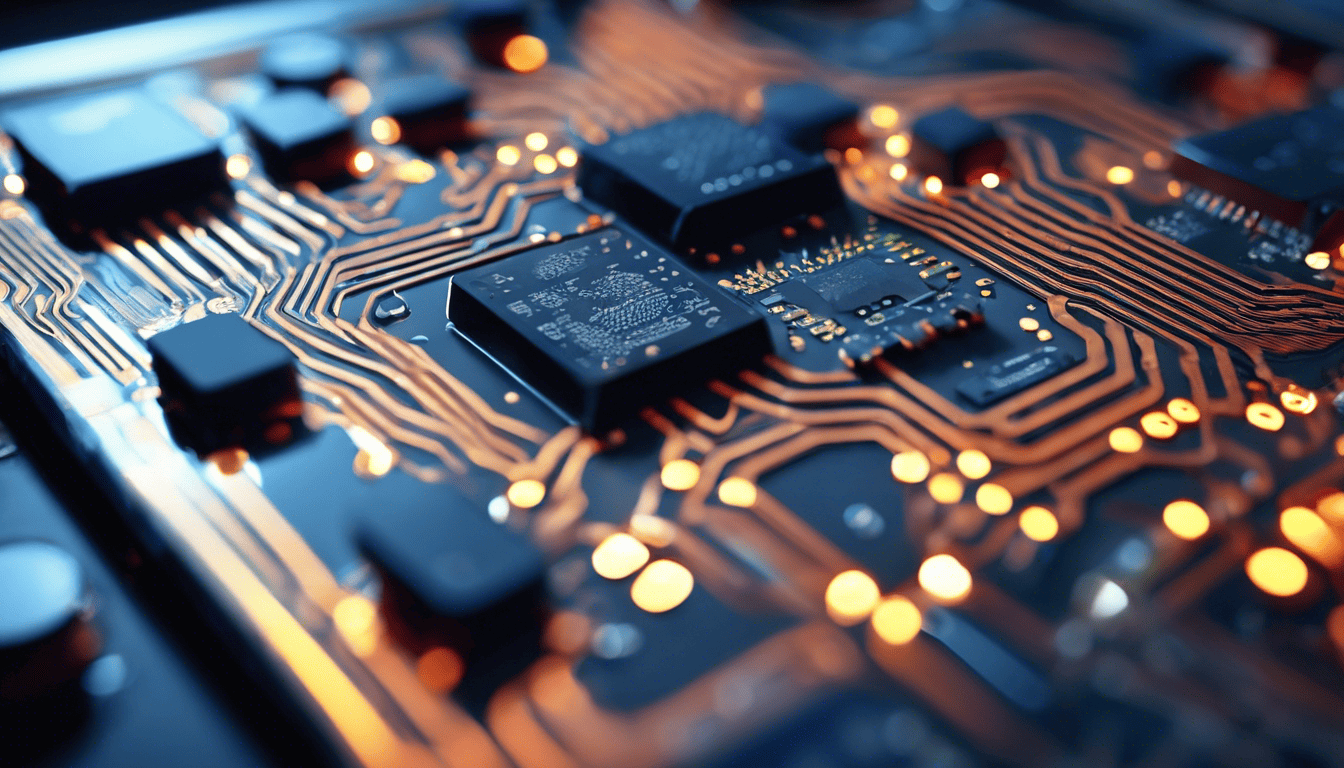
The demand for skilled professionals in the electronics industry is on the rise, fueled by rapid technological advancements and an ever-growing market for electronic devices. Engineers who are adept at designing, developing, and troubleshooting electronic systems are highly sought after. In this context, interviews serve as a critical juncture for assessing a candidate’s technical acumen, practical experience, and soft skills such as teamwork and time management. Employers are looking for individuals who are not only technically proficient but also capable of adapting to the fast-paced changes in the industry. Successful candidates demonstrate a blend of in-depth knowledge, hands-on project involvement, and a proactive approach to continuous learning and professional development.
3. Electronic Interview Questions
Q1. Can you explain the difference between analog and digital electronics? (Fundamentals of Electronics)
Analog electronics deal with continuous signals that vary smoothly over time, while digital electronics work with signals that can take on only discrete levels, typically in the form of binary values (0s and 1s).
-
Analog Electronics:
- Continuous Signals: Signals can represent a wide range of values smoothly transitioning over time.
- Examples: Analog sensors, audio amplifiers, radio receivers.
- Susceptibility to Noise: More prone to degradation from noise since any small change in the signal can be significant.
- Components Used: Resistors, capacitors, inductors, diodes, transistors, operational amplifiers.
-
Digital Electronics:
- Discrete Signals: Signals are quantized into binary values, representing different levels as 1s and 0s.
- Examples: Microcontrollers, digital signal processors, computers.
- Noise Immunity: More immune to noise; as long as the noise does not cause a bit to flip, the signal can be perfectly recovered.
- Components Used: Logic gates, flip-flops, counters, microprocessors.
Q2. Describe an electronic project you worked on and your role in it. (Project Experience)
How to Answer:
When describing a project, it’s important to give context by explaining the goal of the project, your specific responsibilities, and the outcome. Be honest about your role and focus on the aspects where you had significant input or impact.
My Answer:
I worked on a remote weather station project aimed at providing real-time environmental monitoring. My role included designing the sensor interface circuitry and implementing the firmware for data acquisition and wireless communication.
- Designing Sensor Interface: I chose the appropriate sensors for temperature, humidity, and barometric pressure and designed the analog front-end to interface these sensors with our microcontroller.
- Firmware Implementation: I developed the firmware in C to read sensor data, format it, and send it via a low-power radio communication module to a central server.
The project was successful, and the stations are currently deployed across various locations, providing valuable environmental data.
Q3. How do you approach troubleshooting a circuit that isn’t working as intended? (Problem-solving & Troubleshooting)
Troubleshooting a non-functional circuit requires a systematic approach to isolate and identify the fault. Here’s how I would approach it:
- Visual Inspection: Begin with a thorough visual check for obvious issues such as loose connections, damaged components, or incorrect wiring.
- Check Power Supply: Ensure that the power supply is operational and providing the correct voltage and current.
- Signal Tracing: Use an oscilloscope or a multimeter to trace the signal path and check for expected behavior at various points in the circuit.
- Isolate Sections: Break down the circuit into smaller sections and test each individually to localize the fault.
- Swap Components: If a component is suspected to be faulty, replace it with a known good one to see if the issue is resolved.
- Consult Schematics: Refer to the circuit schematics frequently to ensure that the actual circuit matches the intended design.
Q4. What are the key considerations when selecting components for a high-frequency circuit? (Component Selection)
When selecting components for a high-frequency circuit, several key considerations must be taken into account:
| Consideration | Description |
|---|---|
| S-parameters | Components should have known scattering parameters (S-parameters) for the intended frequency range. |
| Parasitic Elements | Be aware of parasitic inductance and capacitance which can significantly affect high-frequency performance. |
| Power Handling | Components must be able to handle the power levels of the circuit without degrading. |
| Tolerance | Choose components with tight tolerances to ensure consistent performance. |
| Temperature Stability | Ensure components can maintain performance over the operating temperature range. |
| Quality Factor (Q) | Particularly for inductors and capacitors, a high Q-factor indicates lower energy loss at high frequencies. |
| Package Type | Select a package that minimizes lead inductance and other parasitics detrimental to high-frequency operation. |
Q5. How do you ensure safety and compliance when designing an electronic product? (Safety & Compliance)
Ensuring safety and compliance involves several steps:
- Understand Regulations: Research and understand the regulatory requirements for the product in your target markets (e.g., FCC, CE, UL).
- Safety Features: Design in safety features such as fuses, overvoltage protection, and proper isolation.
- Material Selection: Use materials that are non-toxic and flame retardant.
- Testing: Perform rigorous testing including electrical safety tests, EMC/EMI testing, and environmental tests.
- Documentation: Maintain thorough documentation of design processes, tests, and certifications.
- Third-Party Certification: Consider obtaining certifications from recognized standards organizations.
By addressing these areas, designers can ensure that their electronic products are safe for consumers and compliant with regulations.
Q6. What experience do you have with microcontroller-based systems? (Microcontrollers & Embedded Systems)
How to Answer:
When answering this question, be sure to mention specific microcontrollers you have worked with, types of projects you completed, your role in the design, coding, and testing processes, and any relevant outcomes or successes of your projects. Detail is key here, so examples will be beneficial.
My Answer:
I have extensive experience with microcontroller-based systems, particularly in designing and implementing embedded solutions for various applications. Here are some highlights from my experience:
- Development: I have developed projects with popular microcontrollers like the Arduino family, ESP32, and ARM-based microcontrollers like the STM32 series.
- Programming: In terms of programming, I am proficient in C/C++, which is commonly used in the embedded systems world. For example, I’ve written firmware for an STM32-based system that interfaced with multiple sensors and communicated data over BLE.
- Prototyping: I’ve used prototyping tools like breadboards and development kits to build initial versions of embedded systems, ensuring functionality before moving to a more permanent PCB design.
- PCB Design: Once prototypes are validated, I’ve used software like Eagle and KiCad to design PCBs that host the microcontrollers and associated electronics.
- Debugging: I am accustomed to using debuggers, oscilloscopes, and logic analyzers to troubleshoot microcontroller systems, ensuring reliable and robust operation.
Q7. Can you discuss a time when you had to work with a cross-functional team on an electronics project? (Teamwork & Collaboration)
How to Answer:
For this question, illustrate your ability to collaborate with team members from different backgrounds, such as mechanical engineers, software developers, product managers, and others. Mention how you communicated, resolved conflicts, and contributed to the project’s success.
My Answer:
On my previous project, I was part of a cross-functional team tasked with developing a smart irrigation system. The team included mechanical engineers, software developers, agricultural scientists, and UI/UX designers.
- Communication: We held regular meetings and used collaboration tools like Slack and Trello to ensure everyone was aligned on project goals and timelines.
- Role: My role centered around designing the electronic circuitry and integrating sensors that would provide soil moisture data.
- Challenges: We faced a challenge with the enclosure design affecting the sensor readings, and through iterative discussions and prototyping with the mechanical team, we resolved the interference issues.
- Outcome: The collaboration resulted in a product that was not only functional but also user-friendly and cost-effective, which was a testament to the strength of our teamwork.
Q8. What methods do you use to minimize noise in electronic circuits? (Signal Integrity)
To minimize noise in electronic circuits, I follow several best practices and methodologies:
- Grounding: I ensure proper grounding techniques, such as using a single point ground or ground planes to minimize loops that can pick up noise.
- Decoupling Capacitors: I routinely place decoupling capacitors close to the power pins of ICs to filter out noise on the power supply lines.
- Differential Signaling: When dealing with high-speed data, I use differential signaling to reject common-mode noise.
- Shielding and Filtering: Applying shielding to cables and using filters to block unwanted frequencies can be effective in reducing EMI.
- PCB Layout: Careful PCB layout, such as separating analog and digital grounds and signal traces, helps in preventing crosstalk.
- Impedance Matching: Ensuring proper impedance matching in high-frequency circuits to reduce reflections and RF interference.
Q9. How do you stay current with advancements in electronic technology? (Continuous Learning)
To stay current with advancements in electronic technology:
- Reading Technical Journals and Blogs: I regularly read publications like IEEE Spectrum, EDN, and blogs such as Hackaday, which provide insights into the latest industry trends.
- Online Courses and Webinars: I take advantage of online learning platforms such as Coursera, Udemy, and industry-specific webinars to learn new skills and concepts.
- Professional Networks: I am part of professional networks like the IEEE and participate in local meetups and workshops.
- Personal Projects: Engaging in personal projects allows me to apply new techniques and technologies in a hands-on manner.
Q10. Explain the importance of PCB layout in circuit design. (PCB Design & Layout)
PCB layout is a critical step in circuit design for several reasons:
- Signal Integrity: A well-designed PCB layout ensures signal integrity by reducing noise and preventing crosstalk between traces.
- Heat Management: Proper layout can help in dissipating heat efficiently, thus preventing thermal issues that can affect component performance and lifespan.
- Manufacturability: Good PCB design takes into account manufacturing tolerances and standards, which makes it easier and more cost-effective to produce.
- Reliability: A well-planned layout can minimize the risk of short circuits and other failures, which contributes to the overall reliability of the electronic device.
PCB Design Considerations Table:
| Consideration | Description | Impact |
|---|---|---|
| Trace Width | Determines current carrying capacity | Affects power distribution |
| Via Placement | Connects different layers of the PCB | Impacts signal and power integrity |
| Component Spacing | Prevents short circuits and allows for heat dissipation | Increases reliability and safety |
| Signal Routing | Minimizes path for critical signals | Improves signal integrity and reduces EMI |
| Ground Planes | Provides a reference plane for return currents | Enhances noise immunity |
Q11. What software tools are you proficient with for circuit simulation and design? (Software Proficiency)
Answer:
I am proficient with several software tools for circuit simulation and design, which include:
- LTspice: A high-performance SPICE simulation software, schematic capture, and waveform viewer with enhancements and models for easing the simulation of analog circuits.
- Altium Designer: A PCB and electronic design automation software package for printed circuit boards, which I use for creating schematics and PCB layouts.
- EAGLE (Easily Applicable Graphical Layout Editor): A PCB design software with schematic capture, used for smaller or simpler board designs.
- Multisim: An industry-standard, best-in-class SPICE simulation environment used to simulate and analyze electronic circuits.
- Proteus: A combined circuit and PCB layout design software package with simulation features.
- KiCad: An open-source software suite for electronic design automation, which I use for creating professional schematics and PCBs.
- Cadence OrCAD: A powerful software suite for circuit simulation, circuit synthesis, and PCB design.
These tools allow me to efficiently design and simulate circuits before proceeding to the prototyping stage, reducing potential errors and saving time and resources.
Q12. Discuss a challenging problem you encountered in electronics and how you resolved it. (Problem-solving & Critical Thinking)
How to Answer:
When answering this question, you should structure your response to demonstrate your problem-solving process. Explain the situation briefly, the challenge you were facing, the steps you took to understand and solve the problem, and the result or lesson learned.
My Answer:
A challenging problem I encountered was with a mixed-signal circuit design, where the digital part of the circuit was interfering with the analog signal path, leading to noise and instability issues. The design involved a sensitive analog sensor signal that needed to be digitized.
Steps I Took to Resolve the Issue:
- Diagnosis: I began by isolating the problem through bench testing and oscilloscope analysis to understand the nature of the noise.
- Research: I consulted datasheets and application notes to better understand best practices for mixed-signal PCB layout design.
- Design Iteration: I modified the circuit design to include better isolation between the analog and digital sections, including separating ground planes and using filtering capacitors.
- Testing: After implementing the changes, I constructed a prototype and tested the revised design.
- Verification: Lastly, I confirmed through multiple tests that the noise issue was resolved without affecting the digital functionality.
Result: Through analysis, iterative design, and testing, I managed to eliminate unwanted noise and improve the circuit’s overall performance. This experience reinforced the importance of considering signal integrity and proper layout practices in mixed-signal environments.
Q13. What measures do you take to protect sensitive components from electrostatic discharge during assembly? (ESD Protection)
Answer:
To protect sensitive components from electrostatic discharge (ESD) during assembly, I follow these precautions:
- Wearing an ESD wrist strap: This ensures I am at the same electric potential as the components I am handling.
- Using an ESD mat: I place components on an ESD mat that is grounded, providing a safe surface for assembly.
- Ensuring a humidity-controlled environment: Proper humidity levels reduce the likelihood of ESD.
- Using antistatic bags and containers: For storing and transporting sensitive components.
- ESD-safe tools: I employ the use of ESD-safe tweezers and soldering irons to avoid charge build-up.
Q14. Can you explain the process of converting a circuit diagram to a prototype? (Circuit Design & Prototyping)
Answer:
Converting a circuit diagram to a prototype involves several steps:
- Component Sourcing: Gather all the necessary components specified in the circuit diagram.
- Breadboarding: For simple circuits, create a prototype on a breadboard to make sure the circuit works as expected.
- Schematic Capture: Use electronic design automation (EDA) tools to draw the circuit schematic electronically.
- PCB Layout Design: Translate the schematic into a PCB design, placing components and routing traces.
- PCB Fabrication: Have the PCB manufactured by sending the design files to a PCB fabricator.
- Assembly: Solder the components onto the PCB, closely following the PCB layout and component placement.
- Testing: Test the prototype to ensure it functions correctly and debug if necessary.
The process requires attention to detail and often several iterations to refine the prototype until it meets the required specifications.
Q15. How do you determine the power rating for components in a power supply circuit? (Power Management)
Answer:
To determine the power rating for components in a power supply circuit, you’ll need to consider the following:
- Voltage and Current Requirements: Analyze the circuit to understand the maximum voltage and current each component will experience.
- Power Dissipation: Calculate the power dissipation (P = V × I) for each component based on the circuit’s operating conditions.
- Safety Factor: Apply a safety factor (typically 1.5 to 2 times the calculated power) to ensure components can handle unexpected surges or variations in power.
- Thermal Considerations: Take into account the thermal environment of the circuit and choose components with suitable power ratings that can operate reliably under those conditions.
Here is a simple table that might be included in the documentation:
| Component | Max Voltage (V) | Max Current (A) | Calculated Power (W) | Safety Factor | Recommended Power Rating (W) |
|---|---|---|---|---|---|
| Resistor | 10 | 0.1 | 1 | 2 | 2 |
| Transistor | 20 | 0.5 | 10 | 1.5 | 15 |
| Capacitor | 15 | – | – | – | – |
Capacitors are rated by voltage rather than power, so their power rating is not applicable. It’s crucial to check the datasheets for maximum ratings and consider real-world conditions when selecting components for power supply circuits.
Q16. Describe a situation where you had to optimize a circuit for low power consumption. (Energy Efficiency)
How to Answer:
To answer this question, you should provide details about a specific project or experience where power consumption was a critical factor. Discuss the methods you used to reduce power consumption, the challenges you faced, and the outcomes of your optimization efforts.
My Answer:
In a recent project, I was tasked with optimizing a battery-powered IoT device’s circuit for low power consumption to extend its operational lifespan between charges.
-
Step 1: Identify Power-Hungry Components – I began by analyzing the existing circuit to determine which components were drawing the most power, using tools like a multimeter and an oscilloscope.
-
Step 2: Component Selection – I replaced power-hungry components with low-power alternatives, such as using a microcontroller with a low-power sleep mode.
-
Step 3: Power Management Techniques – I implemented power management techniques, like turning off unused subsystems when not in operation and using sleep modes effectively.
-
Step 4: Reducing Active Time – I optimized the software to reduce the time the microcontroller and other components needed to be active.
-
Step 5: Testing & Iterating – After making hardware and software changes, I ran tests to measure the power consumption of the optimized circuit. I iterated on the design until the power consumption goals were met.
The outcome was a circuit that consumed 30% less power than the initial design, significantly extending the device’s battery life.
Q17. What is your process for verifying and validating an electronic design? (Verification & Validation)
How to Answer:
Discuss your systematic approach to ensuring that an electronic design meets all the specifications and requirements before it goes into production. Verifying that it functions correctly and validating it against the intended use and user needs are both critical.
My Answer:
My verification and validation process involves several stages to ensure the electronic design is robust and meets all requirements:
-
Design Review: Initially, I perform a thorough design review with peers to check for any design oversights and to ensure the circuit adheres to the specifications.
-
Simulation: Where possible, I use simulation software to model the circuit behavior under various conditions. This helps to identify potential issues before any hardware is built.
-
Prototype Testing: Once a prototype is available, I conduct a series of tests, including functional tests, stress tests, and environmental tests, to verify the design in real-world conditions.
-
Compliance Testing: I ensure that the design complies with relevant industry standards and certifications, which may include EMC tests, safety tests, and others.
-
User Testing: For validation, we engage with actual or potential users to test the design in the intended environment and use cases to ensure it meets their needs and expectations.
-
Iterative Improvement: Feedback from all testing stages is used to iterate on the design, addressing any issues that were identified.
Q18. How do you prioritize and manage your tasks when working on multiple projects? (Time Management & Prioritization)
How to Answer:
Explain how you organize your workload, set priorities, and ensure the effective use of time when juggling multiple projects. Employers are looking for evidence of good organizational skills and the ability to meet deadlines.
My Answer:
When managing multiple projects, I use a combination of tools and techniques to stay organized and prioritize tasks:
-
To-Do Lists: I maintain a daily to-do list, sorted by priority and deadline, to keep track of tasks across all projects.
-
Project Management Software: I use project management software like Jira or Trello to manage project timelines, dependencies, and resources.
-
Time Blocking: I allocate specific blocks of time to work on tasks for each project, minimizing context-switching and enhancing focus.
-
Regular Reviews: At the end of each day, I review progress and adjust plans for the next day to accommodate any changes or new tasks.
-
Communication: I maintain open lines of communication with team members and stakeholders to ensure everyone is aligned and aware of project statuses and priorities.
By following this approach, I can efficiently manage my workload and ensure that high-priority tasks are completed on time.
Q19. In what ways have you contributed to cost reduction in electronic product design? (Cost Optimization)
How to Answer:
Share experiences where you were able to lower costs without compromising on quality. This could include component selection, design simplifications, or improving manufacturing processes.
My Answer:
In my role as an electronics engineer, I have contributed to cost reduction in product design through several initiatives:
-
Component Sourcing: I worked on negotiating bulk purchase agreements with suppliers for high-volume components, resulting in lower per-unit costs.
-
Design Simplification: By simplifying circuit designs, I reduced the number of components required, which lowered the overall material costs.
-
DFMA: I applied Design for Manufacture and Assembly (DFMA) principles to make the product easier to manufacture, which reduced labor costs and minimized waste.
-
Standardization: I promoted the use of standard components across multiple products, which increased purchasing power and reduced inventory overhead.
-
Collaboration with Manufacturers: I collaborated closely with the manufacturing team to identify and eliminate unnecessary process steps, which improved efficiency and reduced costs.
Here is a table summarizing the cost reduction strategies I implemented:
| Strategy | Description | Impact on Cost |
|---|---|---|
| Component Sourcing | Negotiated bulk purchase agreements | Reduced parts cost |
| Design Simplification | Minimized component count | Lowered material costs |
| DFMA | Optimized design for manufacturing | Cut down labor costs |
| Standardization | Used standard parts across multiple products | Decreased inventory costs |
| Manufacturing Process | Streamlined manufacturing process with the production team | Increased production efficiency |
Q20. Discuss your experience with wireless communication protocols in electronic designs. (Wireless Communications)
How to Answer:
Talk about specific wireless communication protocols you have worked with and how you applied them in electronic designs. Highlight any challenges you faced and how you overcame them.
My Answer:
Throughout my career, I have gained experience with several wireless communication protocols in electronic designs. These include:
-
Bluetooth Low Energy (BLE): In a wearable device project, I integrated BLE for short-range communication with smartphones. The challenge was to maintain a stable connection while minimizing power consumption. I overcame this by optimizing the BLE stack’s configuration and by employing efficient power management strategies in the device firmware.
-
Wi-Fi: I have designed home automation devices that communicate over Wi-Fi. The main challenge was to ensure reliable connectivity in various network conditions. I implemented robust error-handling and reconnection strategies to address this.
-
Zigbee: For a smart lighting system, I utilized Zigbee because of its mesh networking capabilities, which was ideal for handling multiple nodes in a large installation. The difficulty lay in configuring and testing the mesh network to ensure seamless communication. I used network analysis tools and iterative testing to fine-tune the system.
-
LoRa: In an agricultural sensor project, I applied LoRa due to its long-range and low-power characteristics. The challenge was to optimize the data packet size and transmission intervals to conserve battery life while maintaining consistent data delivery. This was achieved by compressing data and choosing an adaptive data transmission rate.
Here’s a list of the key factors I consider when selecting a wireless communication protocol for an electronic design:
- Range: Necessary communication distance between devices.
- Data Rate: Speed at which data needs to be transmitted.
- Power Consumption: Impact on device’s battery life.
- Scalability: Ability to add more devices to the network.
- Cost: Expense associated with the hardware and implementation.
- Regulatory Requirements: Compliance with regional wireless communication regulations.
- Interoperability: Compatibility with other devices and systems.
By understanding the unique requirements of each project, I’ve been able to effectively implement and troubleshoot various wireless communication protocols in my designs.
Q21. How do you select the right microprocessor or microcontroller for a project? (Microprocessor/Microcontroller Selection)
Selecting the right microprocessor or microcontroller for a project is a critical decision that can affect the project’s success. Here’s how I would approach this selection process:
- Understand Project Requirements: Clearly define the project’s requirements including processing power needs, memory requirements, input/output interface options, power consumption, cost constraints, and size limitations.
- Performance: Assess the computational requirements of the application. Determine if you need a microprocessor with higher processing power and speed, or if a simpler microcontroller will suffice.
- Peripherals and I/O: Consider the number and type of input and output interfaces needed. This includes digital, analog, and communication interfaces like UART, SPI, I2C, etc.
- Power Consumption: Evaluate the power requirements for the application, especially if it’s battery-operated or energy efficiency is a priority.
- Memory: Determine the amount of memory (RAM and Flash) necessary for the application.
- Size and Packaging: Choose a microprocessor/microcontroller with a size and pin count that fits the physical dimensions of the final product.
- Cost: Find a balance between the component cost and the budget allocated for the project.
- Availability and Lifecycle: Ensure the chosen component has a stable supply chain and a long projected lifecycle to avoid future obsolescence issues.
- Development Tools and Support: Check the availability of development tools, such as compilers, debuggers, and development boards, as well as community and manufacturer support.
Here is a simple checklist table that can be used to compare different microprocessors/microcontrollers based on the above criteria:
| Criteria | Microprocessor A | Microprocessor B | Microcontroller C |
|---|---|---|---|
| Processing Power | High | Medium | Low |
| Peripherals and I/O | Many | Few | Moderate |
| Power Consumption | High | Low | Very Low |
| Memory (RAM and Flash) | High | Low | Medium |
| Size and Packaging | Small | Medium | Very Small |
| Cost | High | Low | Medium |
| Availability and Lifecycle | Good | Excellent | Moderate |
| Development Tools | Excellent | Good | Good |
Q22. Can you explain the concept of signal conditioning and why it’s important? (Signal Processing)
Signal conditioning is the manipulation of an analog signal in such a way that it meets the requirements for the next stage of processing. It is important for several reasons:
- Amplification: Boosting low-level signals to make them more readable or compatible with the range of the analog-to-digital converter (ADC).
- Filtering: Removing unwanted noise or signals outside a specific frequency band to improve signal quality.
- Linearization: Adjusting signals from non-linear sensors to produce a linear response.
- Isolation: Separating different parts of a system to prevent interference, ground loops, or damage from high voltage spikes.
- Conversion: Changing the signal from one form to another (e.g., from current to voltage) to match the input requirements of the processing unit.
Q23. How would you handle a situation where a component is obsolete or no longer available? (Supply Chain Management)
When a component becomes obsolete or is no longer available, it’s important to have a strategy to manage this situation:
How to Answer:
- Identify Alternatives: Research for alternative components that match the original specifications as closely as possible.
- Check for a Last Time Buy Option: Sometimes manufacturers offer a last time buy option before the component is completely phased out.
- Redesign: If no suitable alternatives are available, consider redesigning the circuit to accommodate a different component.
- Leverage Relationships: Work with suppliers and distributors to find leftover stock or to identify upcoming obsolescence.
- Plan for the Future: Implement a proactive obsolescence management strategy, including regularly reviewing the lifecycle status of components and maintaining a well-managed inventory.
My Answer:
In my previous projects, when faced with an obsolete component, I first looked for direct or pin-to-pin replacements. If none were available, I evaluated the critical parameters of the component, like electrical characteristics and form factor, to find a suitable substitute. If a redesign was necessary, I prioritized this task to minimize production delays. I’ve also used last time buy opportunities to secure a stock for short-term needs while planning the redesign.
Q24. What are your strategies for ensuring long-term reliability of electronic systems? (Reliability Engineering)
Ensuring long-term reliability of electronic systems involves several strategies:
- Design Robustness: Design with a margin of safety, using derating guidelines to ensure components are not operating at their maximum ratings.
- Quality Components: Select high-quality components from reputable manufacturers and ensure they have appropriate reliability ratings.
- Thermal Management: Implement effective thermal management practices to keep component temperatures within safe operating limits.
- Protective Measures: Use protective measures such as transient voltage suppressors, shielding, and filters to protect against external and internal electrical disturbances.
- Testing: Perform a variety of tests including thermal cycling, vibration, and shock tests to simulate the conditions the system will experience over its lifetime.
- Preventive Maintenance: Develop and follow a preventive maintenance schedule to replace components that have a known wear-out mechanism before they fail.
- Monitoring: Use sensors and diagnostics to monitor system performance and anticipate failures before they occur.
Q25. Explain how you would go about designing an electronic circuit to meet a specific set of requirements. (Design Strategy & Implementation)
Designing an electronic circuit to meet specific requirements involves a systematic approach:
- Requirement Analysis: Clearly understand and define all the requirements. This includes functional specifications, performance criteria, physical size, power consumption, and environmental conditions.
- Schematic Design: Based on the requirements, select appropriate components and create a schematic diagram of the circuit.
- Simulation: Simulate the circuit using software tools to predict its behavior and to make necessary adjustments.
- Prototyping: Build a prototype version of the circuit to test its functionality in the real world.
- Testing and Debugging: Rigorously test the prototype and debug any issues that arise.
- Iterative Refinement: Based on testing results, refine the design. This may include changing components or altering the circuit layout.
- PCB Design: Once the schematic is finalized, design the printed circuit board (PCB) layout, keeping in mind the best practices for signal integrity, power distribution, and electromagnetic compatibility (EMC).
- Final Testing: After manufacturing the PCB, perform a final round of testing to ensure it meets all the requirements.
Throughout this process, maintain thorough documentation and adhere to relevant industry standards.
4. Tips for Preparation
To ace your electronic interview, begin with researching the company’s products, services, and recent news. This knowledge showcases your genuine interest and can help tailor your responses to align with their values and needs. Strong technical preparation is crucial; review fundamental electronic principles, and be ready to discuss past projects and problem-solving experiences.
Additionally, anticipate questions on teamwork and adaptability, which are as pivotal as technical skills. Practicing mock interviews with a friend or mentor can enhance your confidence and communication skills. Remember, clear and concise responses are key.
5. During & After the Interview
During the interview, present yourself confidently and professionally. Employers seek candidates who can clearly explain complex technical concepts and demonstrate how their skills can contribute to the team. Be mindful of your body language and actively engage with the interviewer, showing enthusiasm for the role.
Avoid common pitfalls such as speaking negatively about past employers or appearing unprepared. Prepare thoughtful questions for the interviewer about the role, team, or company culture, showing your long-term interest. After the interview, send a personalized thank-you email to express gratitude and reinforce your interest in the position. A follow-up email after a week is acceptable if you haven’t received feedback. Usually, employers will provide a timeline for the next steps during the interview; if not, it’s appropriate to inquire.