1. Introduction
Preparing for a job interview can be daunting, especially when it comes to complex frameworks like Spring Data JPA. This article aims to guide you through some of the most commonly asked spring jpa interview questions, ensuring you have the knowledge and confidence to shine in your next interview.
2. Understanding Spring Data JPA’s Role in Modern Applications
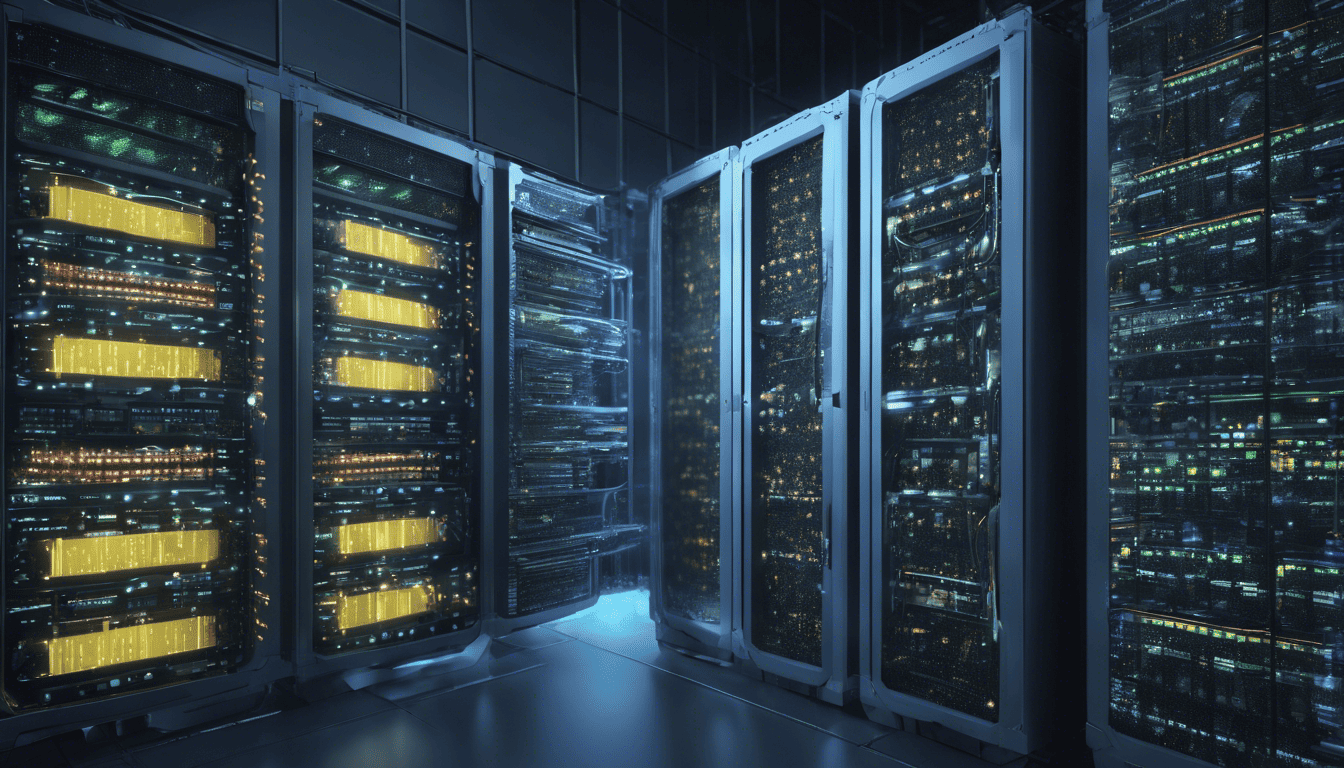
Spring Data JPA, a part of the larger Spring Framework, plays a crucial role in simplifying the implementation of data access layers in modern applications. By abstracting the boilerplate code required to interact with databases, it offers a powerful way to manage data persistence while adhering to the principles of object-relational mapping (ORM). Professionals working with Spring Data JPA are expected to have a deep understanding of its integration with the Hibernate ORM, its annotations, and strategies to optimize performance and handle complex data relationships. As data management is at the heart of most applications, mastering Spring Data JPA is essential for developers looking to excel in the Spring ecosystem.
3. Spring JPA Interview Questions
Q1. Can you explain what Spring Data JPA is and how it relates to Hibernate? (Framework Understanding)
Spring Data JPA is a part of the larger Spring Data family, which aims to simplify data access within the Spring application framework. It provides a layer on top of JPA (Java Persistence API), which is a specification for object-relational mapping and data persistence in Java.
Hibernate, on the other hand, is an implementation of the JPA specification. It is one of the most popular ORM (Object-Relational Mapping) tools in the Java ecosystem, providing a framework for mapping an object-oriented domain model to a traditional relational database.
The relationship between Spring Data JPA and Hibernate can be understood as follows:
- Spring Data JPA uses the JPA specification as its foundation for data access and can work with any JPA-compliant provider, Hibernate being one of them.
- Hibernate is the actual tool that does the heavy lifting of converting Java objects to database tables and vice versa (ORM).
- When developers use Spring Data JPA, they interact with the repository interfaces and custom object methods abstracted from the actual JPA implementation, which can be Hibernate.
- Spring Data JPA provides a repository abstraction that simplifies data access and reduces boilerplate code, while Hibernate handles the entity life cycle management, caching, and other complex mappings.
In essence, Spring Data JPA makes it easier to work with data access technologies like Hibernate by providing a higher level of abstraction.
Q2. Why do you prefer using Spring Data JPA for data access? (Preference & Justification)
There are several reasons why I might prefer using Spring Data JPA for data access:
- Simplified Data Access Layer: Spring Data JPA repositories significantly reduce the amount of boilerplate code required to implement data access layers.
- Repository Abstraction: It provides a powerful repository and custom object-oriented query creation system that can make it easier to build complex queries.
- Integration with Spring Framework: Spring Data JPA integrates seamlessly with other parts of the Spring infrastructure like Spring Security and Spring Transaction Management.
- Automatic Query Generation: It can automatically generate SQL queries from method names, making it quicker to develop new data access methods.
- Advanced Features: Spring Data JPA supports advanced concepts like Pagination, Auditing, and Optimistic Locking out of the box.
Overall, using Spring Data JPA can lead to more maintainable, robust, and cleaner data access code.
Q3. How do you define a repository interface in Spring Data JPA? (Code Implementation)
To define a repository interface in Spring Data JPA, you extend one of the provided Spring Data repository interfaces, such as JpaRepository or CrudRepository. Here is a basic example:
import org.springframework.data.jpa.repository.JpaRepository;
import org.springframework.stereotype.Repository;
import com.example.model.MyEntity;
@Repository
public interface MyEntityRepository extends JpaRepository<MyEntity, Long> {
// Custom methods can be declared here
}
In this code snippet:
MyEntityis the domain type the repository manages.Longis the type of the id of the domain type.@Repositoryis a Spring stereotype annotation indicating that the interface is a repository.
By extending JpaRepository, Spring Data JPA will provide the implementation for standard CRUD operations, and you can also add your custom methods if needed.
Q4. What is the purpose of the @Entity annotation in Spring Data JPA? (Annotation Knowledge)
The @Entity annotation is used in Spring Data JPA to indicate that a class is a JPA entity. It signifies that the class should be mapped to a table in the database. Here are some points that explain the purpose of the @Entity annotation:
- Database Mapping: It tells the JPA provider (like Hibernate) that the class should be considered for mapping to a database table.
- Domain Modeling: Annotated classes are typically used to define the domain model of the application.
- Persistence Context: The entities annotated with
@Entityare managed by the persistence context, which means JPA keeps track of their state and handles their lifecycle.
Here’s an example of using @Entity:
import javax.persistence.Entity;
import javax.persistence.Id;
@Entity
public class MyEntity {
@Id
private Long id;
// Other fields, getters, and setters
}
In this example, MyEntity is marked as an entity with @Entity, and it will be mapped to a table named MY_ENTITY in the database.
Q5. How do you handle custom queries in Spring Data JPA repositories? (Query Customization)
Custom queries in Spring Data JPA repositories can be handled in several ways:
- Using query methods: By defining methods in the repository interface, Spring Data JPA can derive queries directly from the method name (e.g.,
findByName,findByAgeGreaterThan). - Using the
@Queryannotation: For more complex queries, you can use the@Queryannotation to define JPQL (Java Persistence Query Language) or native SQL queries right in the repository methods.
Here is an example that illustrates both methods:
import org.springframework.data.jpa.repository.JpaRepository;
import org.springframework.data.jpa.repository.Query;
import com.example.model.MyEntity;
public interface MyEntityRepository extends JpaRepository<MyEntity, Long> {
// Query method
List<MyEntity> findByStatus(String status);
// Custom query using @Query
@Query("SELECT m FROM MyEntity m WHERE m.status = ?1 and m.type = ?2")
List<MyEntity> findByStatusAndType(String status, String type);
}
Here’s how to handle custom queries using a markdown list:
- Define a method in the repository interface with a naming convention that encapsulates the query logic.
- Use the
@Queryannotation to specify a custom JPQL or SQL query if the query cannot be expressed with the naming convention. - For dynamic queries, use JPA Criteria API or QueryDSL with repository support.
By providing these mechanisms, Spring Data JPA allows for flexibility and power in defining custom queries, while still keeping the simplicity and standardization of the repository pattern.
Q6. What are the differences between the @Query and @NamedQuery annotations? (Annotation Differences)
The @Query and @NamedQuery annotations both allow you to define queries in your Spring Data JPA application. However, there are some differences between the two:
-
@Query: This annotation is used to define a query directly on the repository method. The query can be written in JPQL (Java Persistence Query Language) or native SQL.
@Queryprovides a convenient way to define a query right where it’s used, but the query is not reusable elsewhere.public interface UserRepository extends JpaRepository<User, Long> { @Query("SELECT u FROM User u WHERE u.email = ?1") User findByEmailAddress(String emailAddress); } -
@NamedQuery: This annotation is used to declare a named query at the entity level. Named queries are declared in the entity’s Java file or XML configuration and can be reused across the application. They are typically used to organize queries in a single place, which can improve maintainability.
@Entity @NamedQuery(name = "User.findByUsername", query = "SELECT u FROM User u WHERE u.username = :username") public class User { // class body } public interface UserRepository extends JpaRepository<User, Long> { User findByUsername(@Param("username") String username); }
Here’s a comparison table summarizing the key differences:
| Aspect | @Query | @NamedQuery |
|---|---|---|
| Location | Used directly on the repository method | Defined at the entity level or in XML configuration |
| Reusability | Query is specific to the method it’s defined on | Can be reused throughout the application |
| Maintainability | Queries are scattered across repository methods | Centralizes queries, which can be easier to manage |
| Configuration | Dynamic, defined in code | Static, can be parsed and validated at application startup |
Q7. Can you describe the process of pagination in Spring Data JPA? (Data Handling & Performance)
Pagination in Spring Data JPA is a method of dividing a large number of records into smaller chunks or "pages" to improve performance and manageability when dealing with large datasets.
To implement pagination in Spring Data JPA:
- Extend your repository interface from
PagingAndSortingRepositoryorJpaRepository, which includes methods for pagination and sorting. - Use the
Pageableinterface to pass pagination information to repository methods.Pageableincludes information about the page number, page size, and sorting.
public interface UserRepository extends JpaRepository<User, Long> {
Page<User> findAll(Pageable pageable);
}
- Call the repository method with an instance of
PageRequest, which is an implementation of thePageableinterface. WithPageRequest, you specify the page you want to retrieve, the size of the page, and optionally sorting parameters.
Pageable pageable = PageRequest.of(pageNumber, pageSize, Sort.by("lastName"));
Page<User> users = userRepository.findAll(pageable);
- The
Pageobject returned by the method contains the data for the requested page along with additional information such as total number of pages, total number of elements, whether it’s the first or last page, and so on.
Q8. How does Spring Data JPA manage transactions? (Transaction Management)
Spring Data JPA manages transactions using the @Transactional annotation, which can be applied at the class or method level. When a method annotated with @Transactional is called, Spring creates a new transaction if one does not already exist, or it joins the existing transaction if one is already in progress.
Here are some key points about transaction management in Spring Data JPA:
- By default, every method that reads data (e.g.,
findAll,findById) is executed in a read-only transaction. - Methods that modify data (e.g.,
save,delete) are executed in a read-write transaction. - Spring’s
@Transactionalannotation provides options to customize the transactional behavior, such as propagation behavior, isolation level, timeout, and read-only flag. - Spring Data JPA makes it easy to manage transactions declaratively, minimizing boilerplate code and reducing the chance of errors.
@Transactional(readOnly = true)
public interface UserRepository extends JpaRepository<User, Long> {
// Transactional for read operations
@Transactional
@Modifying
@Query("UPDATE User u SET u.age = :age WHERE u.id = :id")
void updateUserAge(@Param("age") int age, @Param("id") Long id);
// Transactional for write operations
}
In the code sample above, the class-level @Transactional annotation ensures that all methods are covered by a transaction. The updateUserAge method overrides this default with its own @Transactional annotation to indicate a write operation.
Q9. What strategies do you use for optimizing JPA performance? (Performance Optimization)
To optimize JPA performance, several strategies can be employed:
-
Lazy Loading: Load only the necessary data on-demand rather than loading all associated entities immediately. Use
@ManyToOne,@OneToMany, and@OneToOnewithfetch = FetchType.LAZY. -
Eager Loading: In scenarios where you know you’ll need associated entities immediately, use
fetch = FetchType.EAGERto avoid the N+1 selects problem. -
Caching: Utilize the first-level cache (Persistence Context) and second-level cache (shared across entity manager instances) to reduce the number of database hits.
-
Batch Processing: Use
@BatchSizeto specify the size of batches when fetching or persisting data to reduce the number of database round-trips. -
Indexing: Ensure that database columns used in queries are properly indexed for faster search operations.
-
DTO Projections: Instead of returning entire entities, use DTO projections to return only the required data.
-
Avoid N+1 Problem: Identify and eliminate N+1 queries by using
JOIN FETCHor@EntityGraphto fetch related entities in a single query. -
Optimize JPQL Queries: Use JPQL or Criteria API to write efficient queries and avoid unnecessary joins or subqueries.
Q10. Explain the difference between JPA and JDBC. (Technology Comparison)
JPA (Java Persistence API) and JDBC (Java Database Connectivity) are two different approaches for interacting with databases in Java. Here’s a comparison of the two technologies:
| Aspect | JPA | JDBC |
|---|---|---|
| Abstraction | Provides a high-level abstraction over relational databases. | A lower-level API for executing SQL statements. |
| ORM | Follows the Object-Relational Mapping (ORM) paradigm. | No ORM support; direct SQL operations. |
| Boilerplate Code | Reduces boilerplate via annotations and built-in methods. | Requires more boilerplate code for CRUD operations. |
| Portability | Abstracts database operations, enabling easier database switching. | Tightly coupled with SQL, depends on database-specific syntax. |
| Query Language | Uses JPQL (or Criteria API), which is database-independent. | Uses SQL, which can be database-specific. |
| Performance | Good performance with complex operations due to caching, batching, etc. | May offer better performance for straightforward SQL statements. |
| Learning Curve | Steeper learning curve due to complexity of ORM. | Simpler and more direct, easier to understand for beginners. |
In summary, JPA is an ORM framework that provides a higher level of abstraction and can simplify data persistence in Java applications. JDBC is a lower-level API that requires more manual handling but gives developers fine-grained control over database interactions.
Q11. How do you map a bidirectional relationship using Spring Data JPA? (Entity Relationship Mapping)
In Spring Data JPA, a bidirectional relationship between two entities can be mapped using appropriate JPA annotations to define the relationship on both sides. Below are steps to map a bidirectional relationship:
- Choose the owning side of the relationship. This is usually the side that has the foreign key in the database.
- Annotate the owning side with
@ManyToOneor@OneToOneand includemappedByon the inverse side. - For one-to-many or many-to-many relationships, use
@OneToManyor@ManyToManywithmappedByon the non-owning side. - Utilize
@JoinColumnto specify the column that acts as the foreign key if necessary. - Ensure that you provide methods to manage both sides of the relationship to keep them in sync.
Here is an example of mapping between Book and Author entities in a bidirectional one-to-many relationship where Author is the owning side:
@Entity
public class Author {
@Id
@GeneratedValue(strategy = GenerationType.IDENTITY)
private Long id;
// Other fields
@OneToMany(mappedBy = "author")
private List<Book> books = new ArrayList<>();
// Helper methods to keep both sides of the relationship in sync
public void addBook(Book book) {
books.add(book);
book.setAuthor(this);
}
public void removeBook(Book book) {
books.remove(book);
book.setAuthor(null);
}
}
@Entity
public class Book {
@Id
@GeneratedValue(strategy = GenerationType.IDENTITY)
private Long id;
// Other fields
@ManyToOne
@JoinColumn(name = "author_id")
private Author author;
}
In this example, Author is the owning side of the relationship, and Book is the inverse side. The mappedBy attribute in the @OneToMany annotation specifies that the author property in the Book entity is responsible for the relationship.
Q12. What is the N+1 problem in JPA, and how do you overcome it? (Problem Solving)
The N+1 problem is a performance issue that occurs when an ORM, such as JPA, executes one query to retrieve the parent objects and then additional queries for each parent object to retrieve their related child objects. This results in 1 query for the parents plus N queries for the children, where N is the number of parent objects.
How to overcome the N+1 problem:
- Fetch Join: Use JPQL or Criteria API to write a fetch join query that retrieves the parent along with all of its child entities in a single query.
- Entity Graphs: Define an entity graph that specifies the attributes to be fetched eagerly and use it with the repository method.
- Batch Fetching: Configure batch fetching in the
@OneToManyor@ManyToOneannotations to retrieve related entities in batches rather than one-by-one.
Example using Fetch Join:
@Query("SELECT a FROM Author a JOIN FETCH a.books")
List<Author> findAllAuthorsWithBooks();
This JPQL query retrieves all authors with their associated books in a single query, effectively solving the N+1 problem for this case.
Q13. What is the role of the EntityManager in JPA? (Core Concepts)
The EntityManager is the primary JPA interface used to interact with the persistence context. It provides the operations for creating, reading, updating, and deleting entities, as well as managing transactions.
The key responsibilities of the EntityManager include:
- Managing Entity Lifecycles: It controls entity states (new, managed, detached, removed) and transitions between these states.
- Query Execution: It executes JPQL, native SQL, and Criteria API queries.
- Transaction Management: It allows for transaction demarcation, ensuring that database operations are grouped into transactions.
- Caching: It manages a first-level cache for the persistence context to optimize database access.
Q14. How do you implement auditing features with Spring Data JPA? (Auditing Implementation)
Spring Data JPA supports auditing features which can automatically populate fields such as creation and modification timestamps or the user who created or modified the entity. To implement auditing:
- Enable JPA Auditing: Add
@EnableJpaAuditingto your main application class or a configuration class. - Create Auditable Base Class: Create a base entity class with audit fields and annotate it with
@MappedSuperclass. - Use Auditing Annotations: Annotate fields with
@CreatedDate,@LastModifiedDate,@CreatedBy, and@LastModifiedBy. - Implement AuditorAware Interface: If you need to capture the user, implement the
AuditorAwareinterface to provide the current auditor. - Extend Entities From Base Class: Extend your entities from the base auditable class.
Here’s an example of an auditable base class:
@MappedSuperclass
@EntityListeners(AuditingEntityListener.class)
public abstract class Auditable<U> {
@CreatedBy
protected U createdBy;
@CreatedDate
@Temporal(TemporalType.TIMESTAMP)
protected Date creationDate;
@LastModifiedBy
protected U lastModifiedBy;
@LastModifiedDate
@Temporal(TemporalType.TIMESTAMP)
protected Date lastModifiedDate;
// Getters and Setters
}
Q15. Can you explain the concept of lazy loading in JPA? (Lazy Loading Understanding)
Lazy loading is a design pattern used to defer initialization of an object as long as possible. In JPA:
- Lazy Loading: When an entity is retrieved, its associated entities are not loaded from the database immediately. Instead, they are loaded on-demand when they are accessed for the first time.
- Benefits: It improves performance by avoiding unnecessary loading of data, especially when dealing with large object graphs.
- How It Works: Proxies or placeholders represent the associated entities. When an entity is accessed, JPA issues a SQL query to load the entity if it’s not already loaded.
Example of lazy loading with annotations:
@Entity
public class Author {
// ...
@OneToMany(fetch = FetchType.LAZY, mappedBy = "author")
private List<Book> books;
// ...
}
In this example, the books collection in the Author entity will be lazily loaded. That means the books will be fetched from the database only when the books getter method is called for the first time.
Q16. How would you approach a situation where two transactions are trying to modify the same data simultaneously? (Concurrency Handling)
In JPA, you can handle concurrent data access and modifications using different strategies such as optimistic and pessimistic locking. Here’s how to approach this situation:
-
Optimistic Locking: This strategy assumes that concurrent data conflicts are rare and only checks for conflicts during the commit phase. It typically involves a version column in the entity, which gets incremented on each update. If two transactions read the same entity and then try to commit their changes, the one with the stale version number will receive a
OptimisticLockException. -
Pessimistic Locking: In contrast, pessimistic locking assumes that conflicts are common and will lock the data for the duration of the transaction to prevent other transactions from accessing it. This can be achieved by using the
LockModeType.PESSIMISTIC_WRITEorPESSIMISTIC_READat the query level. -
Transaction Isolation Levels: Adjusting the isolation level of transactions can also prevent concurrency issues such as dirty reads, non-repeatable reads, and phantom reads.
-
Manually Handling Concurrency: If you prefer a manual approach, you can implement custom conflict resolution logic that checks for update timestamps, user IDs, or any other logic relevant to your domain.
A JPA code snippet with optimistic locking could look like this:
@Entity
public class SomeEntity {
@Id
private Long id;
@Version
private Integer version;
// other fields, getters, and setters
}
When you attempt to save an entity with an outdated version, JPA will throw an OptimisticLockException, which should be handled appropriately, often by informing the user of the conflict and retrying the transaction after refreshing the entity state.
Q17. How do you use projections in Spring Data JPA to fetch selective data? (Data Projection)
In Spring Data JPA, projections are used to fetch only the required data from the database instead of fetching the entire entity. This can be done using interface-based projections or class-based projections.
-
Interface-based projections: You define an interface with getter methods that correspond to the properties of your entity that you want to retrieve.
-
Class-based projections (DTO): You define a DTO (Data Transfer Object) class that contains fields for the properties you want to fetch. You then use a constructor expression in your JPQL or QueryDSL query to fetch these fields.
Here’s how you can define and use an interface-based projection:
public interface UserSummary {
String getUsername();
String getEmail();
}
public interface UserRepository extends JpaRepository<User, Long> {
List<UserSummary> findAllProjectedBy();
}
With the above repository, calling findAllProjectedBy() will return a list of UserSummary projections with only the username and email fields populated.
Q18. What is the difference between FetchType.LAZY and FetchType.EAGER in JPA? (FetchType Knowledge)
In JPA, FetchType determines when the related entities should be fetched from the database in relation to the parent entity.
-
FetchType.LAZY: Indicates that the related entities should be fetched lazily, i.e., on-demand when they are accessed for the first time. This is useful for improving performance and resource usage when you don’t need the related entities immediately.
-
FetchType.EAGER: Indicates that the related entities should be fetched eagerly, i.e., at the same time as the parent entity, regardless of whether they are needed. This can lead to performance issues due to the additional overhead of loading unnecessary data, especially if the relationships are complex or the related data is large.
Q19. How can you integrate Spring Data JPA with Spring Boot? (Framework Integration)
Integrating Spring Data JPA with Spring Boot is straightforward:
- Include the
spring-boot-starter-data-jpadependency in your project’spom.xmlorbuild.gradlefile. - Configure your datasource properties in
application.propertiesorapplication.yml. - Create entity classes annotated with
@Entity. - Create repository interfaces extending
JpaRepositoryor other relevant repository interfaces provided by Spring Data JPA. - Optionally, you can customize the repository configuration by using
@EnableJpaRepositoriesand other related annotations.
Here’s a simple pom.xml snippet showing the required dependency:
<dependencies>
<dependency>
<groupId>org.springframework.boot</groupId>
<artifactId>spring-boot-starter-data-jpa</artifactId>
</dependency>
<!-- Other dependencies -->
</dependencies>
Q20. Can you explain how to handle relationships in entities such as @OneToMany and @ManyToOne? (Entity Relationship Handling)
Handling relationships in entities with annotations like @OneToMany and @ManyToOne involves understanding the nature of the relationship, the direction (uni- or bidirectional), and the ownership of the relationship.
-
@ManyToOne: This is used to define a many-to-one relationship between two entities. It is typically placed on the child entity, indicating that many child entities can be associated with one parent entity. The owning side of the relationship is the entity with the
@ManyToOneannotation. -
@OneToMany: This is used to define a one-to-many relationship between two entities. It can be unidirectional or bidirectional. In the case of a bidirectional relationship, the child entity will have a
@ManyToOneannotation to define the inverse relationship.
Here is an example of entities with a bidirectional one-to-many relationship:
@Entity
public class Parent {
@Id
@GeneratedValue(strategy = GenerationType.IDENTITY)
private Long id;
@OneToMany(mappedBy = "parent")
private Set<Child> children;
// other fields, getters, and setters
}
@Entity
public class Child {
@Id
@GeneratedValue(strategy = GenerationType.IDENTITY)
private Long id;
@ManyToOne
@JoinColumn(name = "parent_id")
private Parent parent;
// other fields, getters, and setters
}
For the @OneToMany annotation, the mappedBy attribute specifies the field in the child entity that owns the relationship. In this example, parent in the Child class is the owning side.
Here are some tips and considerations for handling such relationships:
- Consider lazy fetching (
FetchType.LAZY) by default for@OneToManyand@ManyToOneto avoid loading large amounts of data unnecessarily. - Use
@JoinColumnto specify the column used for joining an entity association or element collection. - Properly manage cascading options with
cascadeattribute in these annotations to define operations that should be cascaded from the parent to the child entities. - Ensure the ‘equals’ and ‘hashCode’ methods are implemented correctly in entities with relationships to avoid unexpected behavior.
Q21. How do you configure a second-level cache in Spring Data JPA? (Cache Configuration)
To configure a second-level cache in Spring Data JPA, you need to follow several steps. Here’s how you can do it:
-
Choose a Caching Provider: Hibernate supports various caching providers like EHCache, Infinispan, or Hazelcast. You need to add the dependency for your chosen provider to your project.
-
Configure the Cache Provider: Depending on the chosen cache provider, you’ll configure it typically in the
application.propertiesorapplication.ymlfile, or alternatively within a dedicated configuration class. -
Enable Caching in JPA: You need to set the property
spring.jpa.properties.hibernate.cache.use_second_level_cachetotruein yourapplication.propertiesfile. -
Configure the Cache Region Factory: Set the
spring.jpa.properties.hibernate.cache.region.factory_classproperty to the class name of the region factory that corresponds to your cache provider. -
Enable Query Cache (Optional): If you also want to enable query caching, set
spring.jpa.properties.hibernate.cache.use_query_cachetotrue. -
Annotate Entities: Use
@Cacheableand@Cacheannotations to indicate which entities should be cached.
Here is an example of what your application.properties could look like when using EHCache as the provider:
spring.jpa.hibernate.ddl-auto=update
spring.jpa.properties.hibernate.cache.use_second_level_cache=true
spring.jpa.properties.hibernate.cache.use_query_cache=true
spring.jpa.properties.hibernate.cache.region.factory_class=org.hibernate.cache.ehcache.EhCacheRegionFactory
Additionally, you should also configure the cache provider’s own settings, which may involve XML or programmatic configuration.
Q22. Describe the role of Spring Data JPA in the architecture of a Spring-based application. (Architectural Understanding)
Spring Data JPA plays a crucial role in the architecture of a Spring-based application by providing a powerful abstraction layer that simplifies data persistence and retrieval:
-
Repository Abstraction: It offers a repository programming model that makes it easier to build Spring-powered applications that use data access technologies.
-
Query Derivation Mechanism: It can automatically derive queries from repository method names, reducing the need for boilerplate code.
-
Implementation of JPA Specifications: Spring Data JPA can be used to easily implement JPA-based repositories.
-
Transaction Management: It integrates with Spring’s transaction management, abstracting away the boilerplate code typically associated with starting and committing transactions.
-
Enhanced Modularity: It promotes a clean separation of concerns, allowing developers to focus on the business logic while relying on the framework to handle lower-level data access operations.
-
Extensibility and Customization: Developers can extend the base repository interfaces provided by Spring Data JPA to create custom repository operations.
In a typical Spring-based application architecture, Spring Data JPA sits between the service layer and the database, acting as a data access layer that communicates with the database via the persistence API (JPA).
Q23. What is the purpose of the @Version annotation in JPA? (Concurrency & Versioning)
The @Version annotation in JPA is used for Optimistic Locking and versioning of entity instances:
-
Concurrency Control: It helps in managing concurrent access to entity data. When an entity is updated, the version attribute is checked, and if it has been updated by another transaction since it was read, an
OptimisticLockExceptionis thrown, indicating a conflict. -
Avoid Lost Updates: This mechanism prevents lost updates that can occur in highly concurrent environments, ensuring that each transaction operates on the latest version of the entity.
An example of using the @Version annotation in an entity:
@Entity
public class SomeEntity {
@Id
private Long id;
@Version
private Integer version;
// ... other fields, getters, and setters
}
Q24. How do you handle exceptions in Spring Data JPA? (Exception Handling)
Handling exceptions in Spring Data JPA typically involves catching specific exceptions that the JPA provider (like Hibernate) throws and then translating them into Spring’s DataAccessException hierarchy for consistent error handling across different data access technologies. You can use the @Repository annotation on your repository interfaces, which automatically enables exception translation.
For more fine-grained control, you can also use the @ExceptionHandler annotation in a controller or a controller advice class to handle specific exceptions and return appropriate responses.
Example code snippet handling a DataAccessException:
@ControllerAdvice
public class GlobalExceptionHandler {
@ExceptionHandler(DataAccessException.class)
public ResponseEntity<String> handleDataAccessException(DataAccessException e) {
// You can log the exception and return a user-friendly message or take other actions.
return new ResponseEntity<>("Data access error occurred", HttpStatus.INTERNAL_SERVER_ERROR);
}
}
Q25. What are the considerations you keep in mind while creating composite primary keys in JPA? (Key Management)
When creating composite primary keys in JPA, there are several considerations to keep in mind:
-
Use
@EmbeddableClass for Keys: The composite key should be defined in a separate class annotated with@Embeddable, and the entity should reference this class with an@EmbeddedIdannotation. -
Implement
Serializable: The@Embeddableclass must implement theSerializableinterface because composite keys are used as part of the entity’s identity. -
Equals and HashCode: Override
equals()andhashCode()in the@Embeddableclass to ensure proper behavior in collections and when used as a key in a map. -
No-Args Constructor: Provide a no-argument constructor in the
@Embeddableclass, which is a requirement of JPA. -
Immutable Objects: Ideally, the key class should be immutable once it is set, to maintain the integrity of the key.
Here’s an example of an @Embeddable class and its use in an entity with a composite primary key:
@Embeddable
public class EmployeeId implements Serializable {
private String departmentId;
private String employeeNumber;
// Constructors, getters, setters, equals, and hashCode methods
}
@Entity
public class Employee {
@EmbeddedId
private EmployeeId id;
// Other fields, getters, and setters
}
Keep in mind these key management practices when defining composite primary keys to ensure your JPA entity mappings are robust and work as expected.
4. Tips for Preparation
Begin your preparation by thoroughly understanding the principles of Spring Framework and JPA. Review the official Spring Data JPA documentation and familiarize yourself with its latest features and updates.
Brush up on your Java programming skills, particularly in areas related to object-relational mapping, database operations, and Spring annotations. Engage in hands-on practice by building small projects or contributing to open-source repositories that use Spring Data JPA.
In addition to technical prowess, prepare to showcase your problem-solving capabilities and your ability to effectively communicate complex ideas. This can be demonstrated by walking through real-world scenarios where you’ve successfully implemented Spring Data JPA in past projects.
5. During & After the Interview
During the interview, be clear and concise in your responses. Exude confidence, but avoid overconfidence—admit when you don’t know the answer to a question. Interviewers often appreciate your willingness to learn.
Avoid common pitfalls such as not listening fully to questions or going off on tangents. Ensure that your answers are relevant and that you are demonstrating a deep understanding of the concepts discussed.
Prepare to ask insightful questions about the company’s technology stack, the challenges they face, and the team’s culture. This shows your enthusiasm for the role and your proactive approach to problem-solving.
After the interview, send a thank-you email to express your appreciation for the opportunity. This can reaffirm your interest in the position and keep you top of mind. Typically, a company will communicate the next steps or feedback within a week or two. If you don’t hear back within this time frame, it’s appropriate to send a polite follow-up email.