1. Introduction
Diving into the world of ReactJS, preparing for interviews can be a daunting task, especially when the questions venture into advanced territory. This article aims to provide a strategic edge by exploring advanced ReactJS interview questions that you might encounter. Whether you’re an aspiring developer or a seasoned professional, these questions will challenge your understanding of React’s intricate concepts and best practices.
2. Mastering React Interviews: A Deep Dive
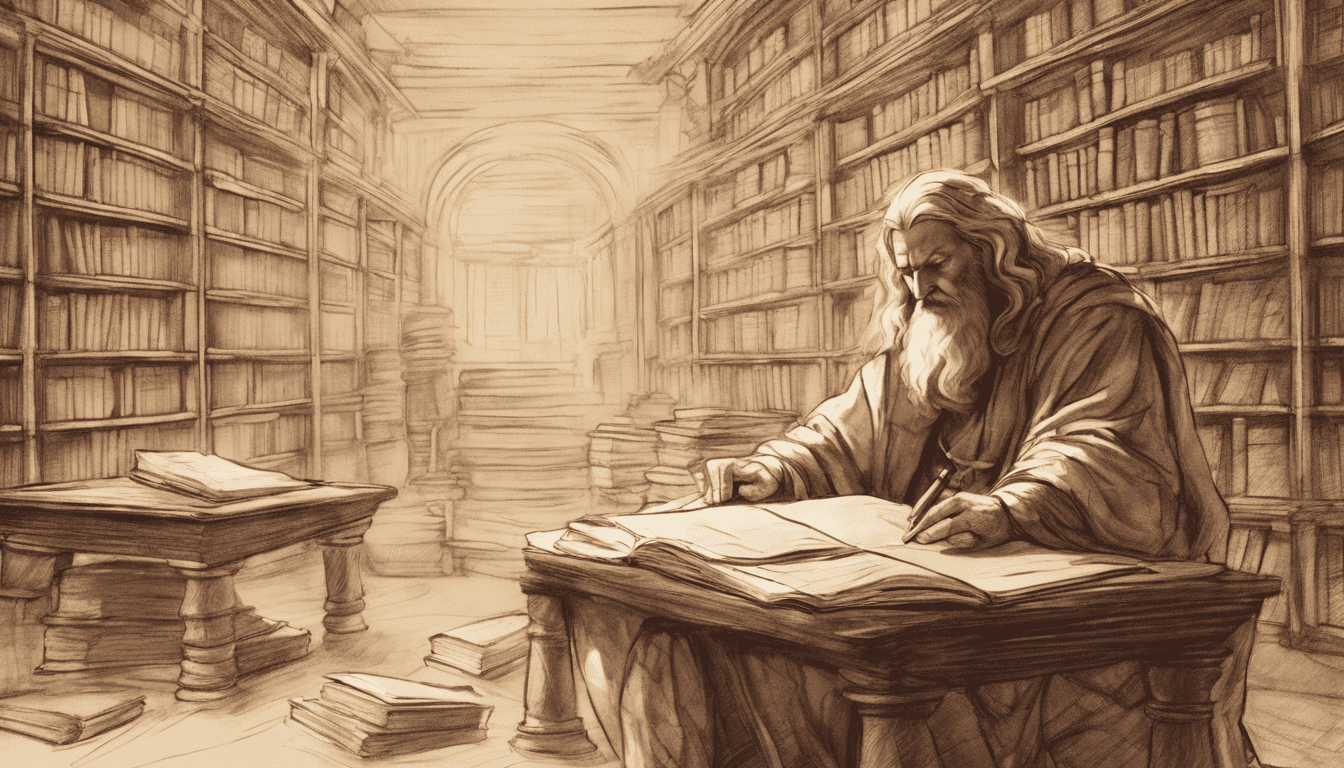
As a powerful and versatile library for building user interfaces, ReactJS has become a staple in modern web development. The demand for skilled React developers has led to a competitive job market where understanding advanced concepts is crucial. These interviews often go beyond the basics, probing into the nuances of React’s ecosystem, performance optimization techniques, and architectural decisions.
Interviewers seek candidates who not only comprehend React’s fundamentals but can also navigate its sophisticated landscape. Mastery of advanced topics such as the React Context API, higher-order components, hooks, and state management patterns not only showcases your technical prowess but also your ability to write scalable and maintainable code. A deep understanding of React’s lifecycle, debugging methods, and integration with third-party libraries separates the average developer from the exceptional one. As we unpack these key areas, our goal is to arm you with the knowledge and confidence needed to excel in any ReactJS interview scenario.
3. Advanced ReactJS Interview Questions
Q1. Can you explain the Virtual DOM and its benefits in React? (React Concepts)
Virtual DOM Explained:
The Virtual DOM (Document Object Model) is a concept implemented by React that provides an in-memory representation of the actual DOM. The Virtual DOM is a lightweight copy of the real DOM elements structured in a tree format. When a component’s state or props change, React first changes the Virtual DOM, then the Virtual DOM gets reconciled with the real DOM using a diffing algorithm, which efficiently updates only the changed elements in the real DOM.
This process consists of three main steps:
- Re-rendering: Whenever there’s a change in the component’s data, React re-renders the component in the Virtual DOM tree.
- Diffing: React compares the new Virtual DOM with the pre-update version (snapshot) and identifies what has changed.
- Patching: React then updates the real DOM with only the necessary changes rather than re-rendering the entire DOM tree.
Benefits of the Virtual DOM:
- Performance: By minimizing direct manipulation of the DOM and batching updates, React ensures high performance of web applications, especially when dealing with large and dynamic UIs.
- Efficiency: The reconciliation process is highly efficient as it updates only the parts of the DOM that actually changed, reducing the need for costly DOM operations.
- Simplicity: It abstracts away the complex process of directly managing DOM updates, making it easier for developers to build and maintain applications.
Q2. How does React handle form inputs differently from other DOM elements? (React Form Handling)
In React, form inputs are typically managed in one of two ways: as controlled or uncontrolled components.
- Controlled Components: React controls form inputs by tying the value of the input to the state of the component. Here’s the key difference:
- The input’s
valueattribute is set by the React component’s state. - Every change to the input triggers a callback (like
onChange), which updates the state and re-renders the component, thus keeping the input in sync with the state.
- The input’s
class ControlledComponent extends React.Component {
constructor(props) {
super(props);
this.state = { value: '' };
}
handleChange = (event) => {
this.setState({ value: event.target.value });
};
render() {
return (
<input type="text" value={this.state.value} onChange={this.handleChange} />
);
}
}
- Uncontrolled Components: In contrast, uncontrolled components are like traditional HTML form inputs. They maintain their own state internally and can be queried using a ref when it’s time to extract their value.
class UncontrolledComponent extends React.Component {
constructor(props) {
super(props);
this.inputRef = React.createRef();
}
handleSubmit = (event) => {
alert('A name was submitted: ' + this.inputRef.current.value);
event.preventDefault();
};
render() {
return (
<form onSubmit={this.handleSubmit}>
<input type="text" ref={this.inputRef} />
<button type="submit">Submit</button>
</form>
);
}
}
Q3. Describe the lifecycle of a React component. Which methods are involved? (Component Lifecycle)
A React component’s lifecycle can be divided into three main phases: mounting, updating, and unmounting. Here are the lifecycle methods involved in each phase, with React 16.3+ lifecycle methods:
-
Mounting:
constructor(): Called before the component is mounted. Used to initialize state and bind event handlers.static getDerivedStateFromProps(): Invoked right before calling the render method, both on the initial mount and on subsequent updates. It should return an object to update the state, or null to update nothing.render(): The only required method in a class component. It examinesthis.propsandthis.stateand returns React elements, arrays and fragments, portals, string and number types, Booleans ornull.componentDidMount(): Invoked immediately after a component is mounted. Perfect for setting up any subscriptions or data fetching operations.
-
Updating:
static getDerivedStateFromProps(): Same as in mounting phase.shouldComponentUpdate(): Allows you to cancel the re-rendering process by returningfalse.render(): Called again to re-render the component.getSnapshotBeforeUpdate(): Invoked right before the most recently rendered output is committed to the DOM. It enables your component to capture some information from the DOM (e.g., scroll position) before it is potentially changed.componentDidUpdate(): Called immediately after updating occurs. Use it for operations like updating the DOM or for further state changes.
-
Unmounting:
componentWillUnmount(): Called immediately before a component is destroyed. Used to perform any necessary cleanup, such as invalidating timers, canceling network requests, or cleaning up any subscriptions that were created incomponentDidMount().
| Phase | Method | Purpose |
|---|---|---|
| Mounting | constructor() | Initialize state, bind methods |
| Mounting | getDerivedStateFromProps() | Sync state to props before render |
| Mounting | render() | Render component to the DOM |
| Mounting | componentDidMount() | Setup, data fetching, subscriptions |
| Updating | getDerivedStateFromProps() | Sync state to props on updates |
| Updating | shouldComponentUpdate() | Decide whether to continue the update |
| Updating | render() | Update component in the DOM |
| Updating | getSnapshotBeforeUpdate() | Get DOM information before updates |
| Updating | componentDidUpdate() | Post-update operations |
| Unmounting | componentWillUnmount() | Cleanup before the component is removed |
Q4. What are higher-order components and when would you use them? (React Patterns)
Higher-Order Components (HOCs) Explained:
A Higher-Order Component is a function that takes a component and returns a new component. HOCs allow you to share common functionality between components without repeating code. They are a pattern derived from React’s compositional nature.
function withLogging(WrappedComponent) {
return class extends React.Component {
componentDidMount() {
console.log(`Logged: ${WrappedComponent.name} mounted`);
}
render() {
return <WrappedComponent {...this.props} />;
}
};
}
When to Use HOCs:
- Code Reuse: When you have the same logic to apply across multiple components, HOCs help to abstract that shared logic.
- Cross-Cutting Concerns: Handling cross-cutting concerns such as logging, analytics, access control, and theming can be centralized within an HOC.
- Conditional Rendering: HOCs can control whether to render the component or not based on certain conditions (e.g., feature flags, permissions).
- State Abstraction and Manipulation: When you need to abstract and manipulate state outside of components, HOCs can be used to provide a cleaner separation of concerns.
Q5. Can you explain how to use Context in React and a use-case where it shines? (React Context API)
Context Usage Explained:
Context provides a way to pass data through the component tree without having to pass props down manually at every level. In React, context is designed to share data that can be considered "global" for a tree of React components, such as the current authenticated user, theme, or preferred language.
Here’s how you can use Context:
- Create a new context:
const MyContext = React.createContext(defaultValue);
- Provide a context value:
<MyContext.Provider value={/* some value */}>
{/* children components */}
</MyContext.Provider>
- Consume the context value:
<MyContext.Consumer>
{value => /* render something based on the context value */}
</MyContext.Consumer>
Or with the useContext hook in functional components:
const value = useContext(MyContext);
Use-Case Where Context Shines:
- Theme Switching: A common use case for Context is theme toggling. You can create a
ThemeContextand wrap your app in aThemeContext.Provider. Any component in the component tree can access the theme without the need to pass props down manually.
// Theme context
const ThemeContext = React.createContext('light');
// App component that provides a theme
class App extends React.Component {
render() {
return (
<ThemeContext.Provider value="dark">
<Toolbar />
</ThemeContext.Provider>
);
}
}
// A component that consumes the theme
function Toolbar(props) {
return (
<div>
<ThemedButton />
</div>
);
}
function ThemedButton() {
// The useContext Hook can be used to access the theme
const theme = useContext(ThemeContext);
return <button className={theme}>I am styled by the theme context!</button>;
}
This example demonstrates how components at any level can access the theme context and render accordingly without having to pass the theme down through props.
Q6. Describe the purpose of using keys in lists and the importance of having unique keys. (React Lists and Keys)
When rendering a list of items in React, each item should have a unique key prop. Keys help React identify which items have changed, been added, or been removed. Here are the main reasons for using keys in lists:
- Identification: Keys give each element a stable identity across re-renders.
- Efficiency: They help React to optimize the rendering by reusing existing elements. Without keys, React would have to re-render every item in a list when one item changes, which can be highly inefficient.
- Tracking: Unique keys allow React to keep track of each component’s state and lifecycle when the order of elements changes.
Keys should be unique among siblings but don’t need to be globally unique. Using indexes as keys is not recommended if the order of items may change as it can negatively impact performance and may cause issues with component state.
Here’s an example of using keys in a list:
const todoItems = todos.map((todo, index) =>
<li key={todo.id}>
{todo.text}
</li>
);
Notice that todo.id is used as a key rather than the index because todo.id is assumed to be a unique identifier for each todo item.
Q7. How do you optimize performance in a React application? (Performance Optimization)
Performance optimization in a React application can be approached from several angles. Here are some strategies to consider:
- Use
React.memofor Functional Components: This will make React skip rendering for components that receive the same props. - Use
PureComponentfor Class Components: Similar toReact.memo,PureComponentprevents unnecessary re-renders. - Avoiding Unnecessary Renders: Use the
shouldComponentUpdatelifecycle method to prevent unnecessary re-renders. - Code Splitting: Use dynamic
import()to split your code into smaller chunks which can be loaded on demand. - Optimizing State and Props: Keep your state and props as simple as possible and lift the state up only when necessary.
- Avoiding Inline Functions: Inline functions in JSX can cause components to re-render unnecessarily.
- Using Immutable Data Structures: This makes it easier to quickly compare previous and current state/props to determine if re-renders are needed.
- Using Throttling and Debouncing: If you have event handlers that trigger a lot of updates (like scroll or input events), use throttling or debouncing to limit the number of updates.
- Using Virtualization Libraries: Libraries like
react-windoworreact-virtualizedcan efficiently render large lists by rendering only the items visible to the user.
Q8. Explain the concept of ‘lifting state up’ in React. (State Management)
In React, "lifting state up" refers to the practice of moving state to a common ancestor of components that require access to the state. This is used to create a "single source of truth" for the state that can be shared across components. Here’s how to understand and implement this concept:
- When to Lift State Up: If multiple components need to read or modify the same state, it’s often beneficial to lift the state up to their closest common ancestor.
- Benefits: This helps to maintain data consistency across components and can make the flow of data more predictable and easier to understand.
Here’s an example where two sibling components need to be in sync:
// Before lifting state up
function ComponentA() {
const [sharedState, setSharedState] = useState(0);
// ...
}
function ComponentB() {
// How does ComponentB get access to sharedState from ComponentA?
}
// After lifting state up
function ParentComponent() {
const [sharedState, setSharedState] = useState(0);
return (
<>
<ComponentA sharedState={sharedState} setSharedState={setSharedState} />
<ComponentB sharedState={sharedState} setSharedState={setSharedState} />
</>
);
}
Q9. What is the difference between stateful and stateless components? (Component Types)
Stateful and stateless components are two fundamental concepts in React. Here’s a breakdown of their differences:
| Aspect | Stateful Components | Stateless Components |
|---|---|---|
| State | Maintain their own state and may also manage lifecycle events | Do not maintain their own state and receive data via props |
| Purpose | Typically serve as "containers" that manage complex logic | Usually present data and delegate behavior to parent components |
| Lifecycle | Have access to lifecycle methods like componentDidMount |
Do not have lifecycle methods (unless using hooks in functional components) |
| Performance | Might be less performant due to the overhead of state management | Tend to be more performant as they’re simpler and can be easily optimized |
| Example | Class components before React 16.8 or components using state management hooks | Functional components that purely depend on incoming props |
Q10. How do you handle side effects in React components? (Effects and Side Effects)
Side effects in React components are operations that can affect other components or cannot be done during rendering, such as data fetching, subscriptions, or manually changing the DOM. React provides the useEffect hook to handle side effects in functional components. Here’s an overview of its use:
- useEffect: Allows you to perform side effects in your components. It takes two arguments: a function where you perform the side effect and an optional array of dependencies.
Here’s an example of useEffect in action:
import { useState, useEffect } from 'react';
function ExampleComponent() {
const [data, setData] = useState(null);
useEffect(() => {
const fetchData = async () => {
const response = await fetch('https://api.example.com/data');
const result = await response.json();
setData(result);
};
fetchData();
}, []); // Empty dependency array means this effect runs once on mount
// Render your component with the fetched data
return (
// ...
);
}
In class components, side effects are managed through lifecycle methods such as componentDidMount, componentDidUpdate, and componentWillUnmount.
Q11. What is Suspense in React and how does it improve user experience? (React Features)
Suspense in React is a feature that lets your components "wait" for something before rendering. It can be used to defer the rendering of a component tree until certain conditions are met, typically until data fetched from a network request has arrived.
The primary way Suspense improves user experience is by allowing developers to create a smooth and cohesive loading state across their applications. Instead of having loading states within each component, Suspense allows for a more centralized and consistent loading experience. This means that users are less likely to encounter a jarring series of loading indicators as different parts of the page fetch their data at different times.
Suspense works particularly well with React’s concurrent mode, enabling components to prepare for a transition before they’re actually rendered on the screen. Components can start fetching data in the background and only display once everything is ready.
Here’s a basic example of how Suspense could be used:
import React, { Suspense } from 'react';
import MyComponent from './MyComponent';
function App() {
return (
<div>
<Suspense fallback={<div>Loading...</div>}>
<MyComponent />
</Suspense>
</div>
);
}
In this code, Suspense wraps MyComponent. If MyComponent is not yet ready to render (for example, if it’s waiting on data), the fallback prop’s content ("Loading…") will be displayed instead.
Q12. In what scenarios would you use a PureComponent or React.memo? (Performance Optimization)
You would use PureComponent or React.memo in scenarios where you want to improve the performance of your application by preventing unnecessary re-renders. These are situations when your component’s output is purely determined by its props, without involving any internal state changes or side effects.
- PureComponent: It is a base class that implements
shouldComponentUpdatewith a shallow prop and state comparison. It helps prevent unnecessary updates and is suitable for class components. - React.memo: It is a higher-order component that performs a shallow comparison of props and prevents functional components from re-rendering if their props have not changed.
Scenarios for using PureComponent or React.memo:
- List items: When rendering a list of components where the individual list items are dependent on props that infrequently change.
- Static components: For components that have the same props and state across different renders and do not need to re-render often.
- Performance bottlenecks: When profiling your application reveals that certain components are re-rendering too often and causing performance issues.
Q13. How would you implement error boundaries in React? (Error Handling)
To implement error boundaries in React, you would create a class component that defines either or both of the lifecycle methods static getDerivedStateFromError(error) and componentDidCatch(error, info). Error boundaries are React components that catch JavaScript errors anywhere in their child component tree, log those errors, and display a fallback UI instead of the component tree that crashed.
Here’s an example of a simple error boundary component:
class ErrorBoundary extends React.Component {
constructor(props) {
super(props);
this.state = { hasError: false };
}
static getDerivedStateFromError(error) {
// Update state so the next render shows the fallback UI.
return { hasError: true };
}
componentDidCatch(error, info) {
// You can also log the error to an error reporting service
logErrorToMyService(error, info);
}
render() {
if (this.state.hasError) {
// You can render any custom fallback UI
return <h1>Something went wrong.</h1>;
}
return this.props.children;
}
}
// Usage
<ErrorBoundary>
<MyComponent />
</ErrorBoundary>
Q14. Can you explain the difference between controlled and uncontrolled components? (Component Control)
Controlled components are components where React is in control of the state. The state of the component is handled by React and is typically tied to a setState call. Input form elements like <input>, <textarea>, and <select> fall into this category when their value property is being controlled by React.
class ControlledComponent extends React.Component {
constructor(props) {
super(props);
this.state = { value: '' };
}
handleChange = (event) => {
this.setState({ value: event.target.value });
}
render() {
return <input type="text" value={this.state.value} onChange={this.handleChange} />;
}
}
Uncontrolled components, on the other hand, maintain their own state internally. React does not have control over the state of these elements. They are more akin to traditional HTML form elements, which maintain their own state. You can access their values using a ref.
class UncontrolledComponent extends React.Component {
constructor(props) {
super(props);
this.inputRef = React.createRef();
}
handleSubmit = (event) => {
alert('A name was submitted: ' + this.inputRef.current.value);
event.preventDefault();
}
render() {
return (
<form onSubmit={this.handleSubmit}>
<label>
Name:
<input type="text" ref={this.inputRef} />
</label>
<button type="submit">Submit</button>
</form>
);
}
}
Q15. Describe how to implement server-side rendering with React. (Server-Side Rendering)
Implementing server-side rendering (SSR) with React involves rendering your React components on the server and sending the resulting HTML to the client. This can help with performance, particularly initial page load times, and is beneficial for SEO purposes.
Here’s a basic outline of how to implement SSR with React:
- Setup a Node.js Server: Use a Node.js server framework like Express.js to handle web requests.
- Server-side Entry File: Create a server-side entry file that imports your React components and uses
ReactDOMServer‘srenderToStringorrenderToStaticMarkupto render components to an HTML string. - Serve Initial HTML: On a request to your server, use the above entry file to render the React component to an HTML string and send it as a response.
- Hydration: Use the same React components on the client side, and "hydrate" the server-rendered HTML to make it interactive.
Example of a simple Express.js server with SSR:
import express from 'express';
import React from 'react';
import ReactDOMServer from 'react-dom/server';
import App from './App';
const server = express();
server.use(express.static('build'));
server.get('*', (req, res) => {
const appString = ReactDOMServer.renderToString(<App />);
res.send(`
<!DOCTYPE html>
<html>
<head><title>My SSR App</title></head>
<body>
<div id="root">${appString}</div>
<script src="/client_bundle.js"></script>
</body>
</html>
`);
});
server.listen(3000, () => console.log('Server is running on port 3000'));
In the code above, client_bundle.js refers to the client-side JavaScript bundle that includes React and the code to hydrate the app on the client side.
Q16. How does React Router work, and why is it important for single-page applications? (Routing)
React Router is a standard library for routing in React applications. It enables the navigation among views of various components in a React application, without the browser having to refresh the whole page. Here’s how it works and why it’s important for single-page applications (SPAs):
- Client-Side Routing: React Router manages the URL in the browser, mapping it to specific components, thus allowing the application to display different content when the URL changes.
- Declarative Routing: Routes are declared in the component tree, making it transparent which component should render for a given path.
- Dynamic Routing: React Router supports dynamic routing, which allows for routes to be defined as a part of the component logic rather than in a configuration or convention outside of the running app.
- Nested Routes: React Router allows for nested routes, which means routes can be composed into the application’s hierarchy of components, enabling a more modular route definition.
React Router is crucial for SPAs because:
- Efficiency: It eliminates the need for page reloads on navigation, which results in a smoother and faster user experience.
- State Preservation: It allows the application state to be preserved between navigation transitions.
- SEO: It supports better search engine optimization for SPAs since it allows URLs to reflect the content or the state of the application, which is important for indexing by search engines.
Q17. Can you discuss the use of hooks and give an example of a custom hook? (React Hooks)
Hooks are functions that let you "hook into" React state and lifecycle features from function components. They provide a simpler and cleaner way to use stateful logic and side effects in components without writing a class.
Here’s how to answer a question about hooks and an example of a custom hook:
Custom Hook Example:
// useWindowSize.js - An example of a custom hook to get the window size
import { useState, useEffect } from 'react';
function useWindowSize() {
const [windowSize, setWindowSize] = useState({
width: undefined,
height: undefined,
});
useEffect(() => {
function handleResize() {
setWindowSize({
width: window.innerWidth,
height: window.innerHeight,
});
}
window.addEventListener('resize', handleResize);
handleResize(); // Call once to set initial size
return () => window.removeEventListener('resize', handleResize);
}, []);
return windowSize;
}
With useWindowSize, you can easily track the size of the browser window in any component.
Q18. How do you handle global state management in React without external libraries? (State Management)
Managing global state in React without external libraries like Redux or MobX can be done using the React’s Context API along with the useState and useReducer hooks.
How to manage global state with Context API and useReducer:
- Create a context using
React.createContext(). - Define a reducer function that will manage the state logic.
- Use
useReducerwithin a context provider to manage and distribute the state. - Consume the context using
useContextin any child component that needs access to the global state.
Here’s an example of managing a simple authentication state:
import React, { createContext, useContext, useReducer } from 'react';
// Define the initial state
const initialState = { isAuthenticated: false };
// Create a context
const AuthContext = createContext(initialState);
// Define a reducer
const authReducer = (state, action) => {
switch (action.type) {
case 'LOGIN':
return { isAuthenticated: true };
case 'LOGOUT':
return { isAuthenticated: false };
default:
return state;
}
};
// Create a provider component
export const AuthProvider = ({ children }) => {
const [state, dispatch] = useReducer(authReducer, initialState);
return (
<AuthContext.Provider value={{ state, dispatch }}>
{children}
</AuthContext.Provider>
);
};
// Hook to use the auth state in a component
export const useAuth = () => useContext(AuthContext);
Q19. What are render props and how do they compare to higher-order components? (React Patterns)
Render props refer to a technique for sharing code between React components by using a prop whose value is a function that returns a React element. On the other hand, higher-order components (HOCs) are functions that take a component and return a new component, thus allowing you to reuse component logic.
Comparison Table:
| Feature | Render Props | Higher-Order Components |
|---|---|---|
| Reusability | Shares logic by passing a function as a prop. | Wraps a component to extend its functionality. |
| Flexibility | Offers more flexibility in rendering. | Limited to the structure of HOC pattern. |
| Component Hierarchy | Directly shows components in the hierarchy. | HOCs can obscure the component hierarchy. |
| Ease of Use | Can be less intuitive when you first encounter it | May seem more straightforward at first. |
Q20. How do you ensure that components are reusable and maintainable? (Component Design)
Ensuring that components are reusable and maintainable is a crucial aspect of working with React. Here are some best practices:
- Keep components small and focused: Each component should only handle one responsibility.
- Use functional components and hooks: These simplify component logic and lifecycle management.
- Prop Types and Default Props: Use
PropTypesto enforce type checking anddefaultPropsto define default values. - Composition over inheritance: Favor composition with props and children over inheritance patterns.
- Avoid internal state: When possible, lift the state up to make components more pure and predictable.
- Modular CSS: Use CSS modules, styled-components, or similar methodologies to scope styles to components and prevent conflicts.
Example Code Snippet:
import React from 'react';
import PropTypes from 'prop-types';
// A small and focused functional component
const Button = ({ label, onClick }) => {
return (
<button onClick={onClick}>{label}</button>
);
};
Button.propTypes = {
label: PropTypes.string.isRequired,
onClick: PropTypes.func.isRequired,
};
Button.defaultProps = {
onClick: () => {}, // Providing a default no-op function
};
By following these practices, you can create components that are easier to test, maintain, and reuse across different parts of your application or even across different projects.
Q21. Can you discuss the implications of using Immutable.js with React? (Immutability)
Immutable.js is a library for creating immutable data structures. In React, using immutable data can have several implications:
-
Performance: Immutable data structures can help optimize performance by making it easier to implement
shouldComponentUpdatechecks. React components often perform shallow equality checks on props and state to determine if they should re-render. With immutable data, if the reference hasn’t changed, the underlying data hasn’t changed, making these checks straightforward and efficient. -
Predictability: Immutability enforces a more predictable state management since the state cannot be changed directly. This can reduce bugs and make the application state easier to reason about.
-
Learning Curve: Introducing Immutable.js to a React project can increase the learning curve for developers not familiar with the library or the concept of immutability.
-
Boilerplate: Working with Immutable.js may introduce additional boilerplate code as developers have to use specific methods to read from or write to the data structures.
-
Integration: Immutable.js objects are not plain JavaScript objects, which can lead to complications when integrating with libraries or components expecting plain objects.
Example Code Snippet:
import React, { Component } from 'react';
import Immutable from 'immutable';
class MyComponent extends Component {
shouldComponentUpdate(nextProps) {
// Immutable.js objects provide an efficient .equals comparison
return !Immutable.is(nextProps.myData, this.props.myData);
}
render() {
// Accessing values requires the use of Immutable.js specific methods
const data = this.props.myData.get('key');
return <div>{data}</div>;
}
}
Q22. How would you integrate a third-party library that does not provide a React-friendly interface? (Third-Party Integration)
Integrating a third-party library that doesn’t offer a React-friendly interface typically involves creating a wrapper component that handles the library’s initialization, updates, and cleanup. Here’s how to approach it:
-
Initialization: Set up the library in the
componentDidMountlifecycle method to ensure that the DOM elements are ready. -
Updates: Respond to prop changes using the
componentDidUpdatelifecycle method and update the library as needed. -
Cleanup: Remove any event listeners or terminate any processes the library has started in the
componentWillUnmountlifecycle method to prevent memory leaks.
Example Code Snippet:
import React, { Component } from 'react';
import SomeLibrary from 'some-3rd-party-library';
class LibraryWrapper extends Component {
componentDidMount() {
this.instance = new SomeLibrary(this.container, this.props.options);
}
componentDidUpdate(prevProps) {
if (this.props.options !== prevProps.options) {
this.instance.updateOptions(this.props.options);
}
}
componentWillUnmount() {
this.instance.destroy();
}
render() {
// The ref attribute provides a way to reference the underlying DOM node
return <div ref={el => (this.container = el)} />;
}
}
export default LibraryWrapper;
Q23. What strategies can be used to code-split a React application? (Code Splitting)
Code splitting in a React application can be achieved using various strategies:
- Dynamic
import()Syntax: Use the dynamicimport()syntax to split your code into chunks that can be loaded on demand. - React.lazy and Suspense: Utilize
React.lazyfor dynamic imports along withSuspenseto wrap the lazy components and display fallback content while the component is being loaded. - Route-based Splitting: Implement code splitting at the route level using libraries like
React Router. Load components for respective routes only when the route is visited. - Webpack: Configure Webpack to create separate bundles for different parts of the application using its code splitting features.
Example Code Snippet:
import React, { Suspense, lazy } from 'react';
import { BrowserRouter as Router, Route, Switch } from 'react-router-dom';
const Home = lazy(() => import('./Home'));
const About = lazy(() => import('./About'));
const App = () => (
<Router>
<Suspense fallback={<div>Loading...</div>}>
<Switch>
<Route exact path="/" component={Home} />
<Route path="/about" component={About} />
</Switch>
</Suspense>
</Router>
);
export default App;
Q24. How would you handle internationalization in a React application? (Internationalization)
Handling internationalization in a React application can be done by using internationalization libraries like react-intl or i18next. These libraries provide tools to define messages, handle translations, and format data (dates, numbers, etc.) according to different locales. Here’s how to approach internationalization:
- Define Messages: Create message definitions for all text in the application.
- Translation Files: Maintain separate translation files for each supported language.
- Provider: Use a provider to wrap the application and supply the translations and current locale.
- Hooks/Components: Utilize hooks or components provided by the library to render translated messages.
Example Code Snippet:
import React from 'react';
import { IntlProvider, FormattedMessage } from 'react-intl';
import messages from './messages'; // Your translation files
const App = ({ locale }) => (
<IntlProvider locale={locale} messages={messages[locale]}>
<h1>
<FormattedMessage id="app.welcome" defaultMessage="Welcome to React" />
</h1>
</IntlProvider>
);
export default App;
Q25. Can you explain the concept of ‘prop drilling’ and how to avoid it? (State Management & Prop Handling)
Prop Drilling:
Prop drilling is a term used in React to describe the process of passing data through multiple layers of components. It occurs when intermediate components need to pass down props they don’t need themselves to their children.
To avoid prop drilling, you can use the following strategies:
- Context API: Utilize React’s Context API to provide and consume data at different levels in the component tree without having to pass props down manually.
- State Management Libraries: Implement state management solutions like Redux or MobX that provide a centralized store for the state. This allows components to access the state without having to pass props multiple levels deep.
- Component Composition: Break down components into smaller, more manageable pieces that only require the props they use, reducing the need for prop drilling.
- Render Props and Higher-Order Components (HOCs): Use patterns such as render props or HOCs to share functionality between components without explicitly passing props.
Example Answer
Here’s an example of how to use the Context API to avoid prop drilling:
import React, { createContext, useContext } from 'react';
// Create a context for the user data
const UserContext = createContext();
// A component that provides the user context
const UserProvider = ({ user, children }) => (
<UserContext.Provider value={user}>
{children}
</UserContext.Provider>
);
// A component that consumes the user context
const UserProfile = () => {
const user = useContext(UserContext);
return <div>{user.name}</div>;
};
// Usage
const App = () => {
const user = { name: 'Jane Doe', age: 30 };
return (
<UserProvider user={user}>
<UserProfile />
{/* other components */}
</UserProvider>
);
};
In the example above, UserProfile accesses the user’s data directly from the context without needing to receive it as a prop from parent components.
4. Tips for Preparation
Begin by brushing up on the fundamental concepts of React, including the latest features and updates. Ensure you understand hooks, the context API, and the component lifecycle in depth. Review performance optimization techniques in React, such as memoization and shouldComponentUpdate, as well as state management patterns and best practices.
Brush up on your JavaScript ES6 and beyond, as React is heavily based on modern JavaScript features. Don’t just read; build small projects or components focusing on complex parts of React to consolidate your learning. Practice explaining your code, as you may be asked to do so during the interview.
Additionally, soft skills matter. Be prepared to discuss your experience with teamwork, problem-solving, and adapting to new technologies or methodologies. Consider leadership scenarios you’ve faced, especially if you’re aiming for a senior role, and reflect on how you handled them.
5. During & After the Interview
During the interview, communicate clearly and express your thought process. Interviewers often value your problem-solving approach as much as the correct answer. Pay attention to non-technical questions too, as they assess your soft skills and fit within the team.
Avoid common pitfalls like being overly verbose or too terse in your responses. Be honest if you’re unsure about an answer; it’s better to state that you would research the solution than to provide incorrect information.
Prepare a set of questions for the interviewer about the company culture, team dynamics, or specific challenges you might face in the role. This demonstrates your interest and engagement with the position.
After the interview, send a thank-you email to express your appreciation for the opportunity and reiterate your interest. This is not just polite; it keeps you fresh in the interviewer’s mind.
Typically, companies will provide feedback or outline the next steps within a week or two. If you haven’t heard back by then, it’s reasonable to follow up for an update, but always do so courteously and without pressing too much.