1. Introduction
Embarking on a career in neuroimaging analysis? Preparing for an interview can be daunting, especially when it involves technical tools like AFNI. Our article tackles essential afni interview questions, providing insights to help you articulate your experience, skills, and knowledge. Whether you’re a seasoned professional or a budding enthusiast, understanding these questions can significantly boost your confidence when interviewing for roles that require proficiency in AFNI.
2. Insight into Neuroimaging Analysis with AFNI
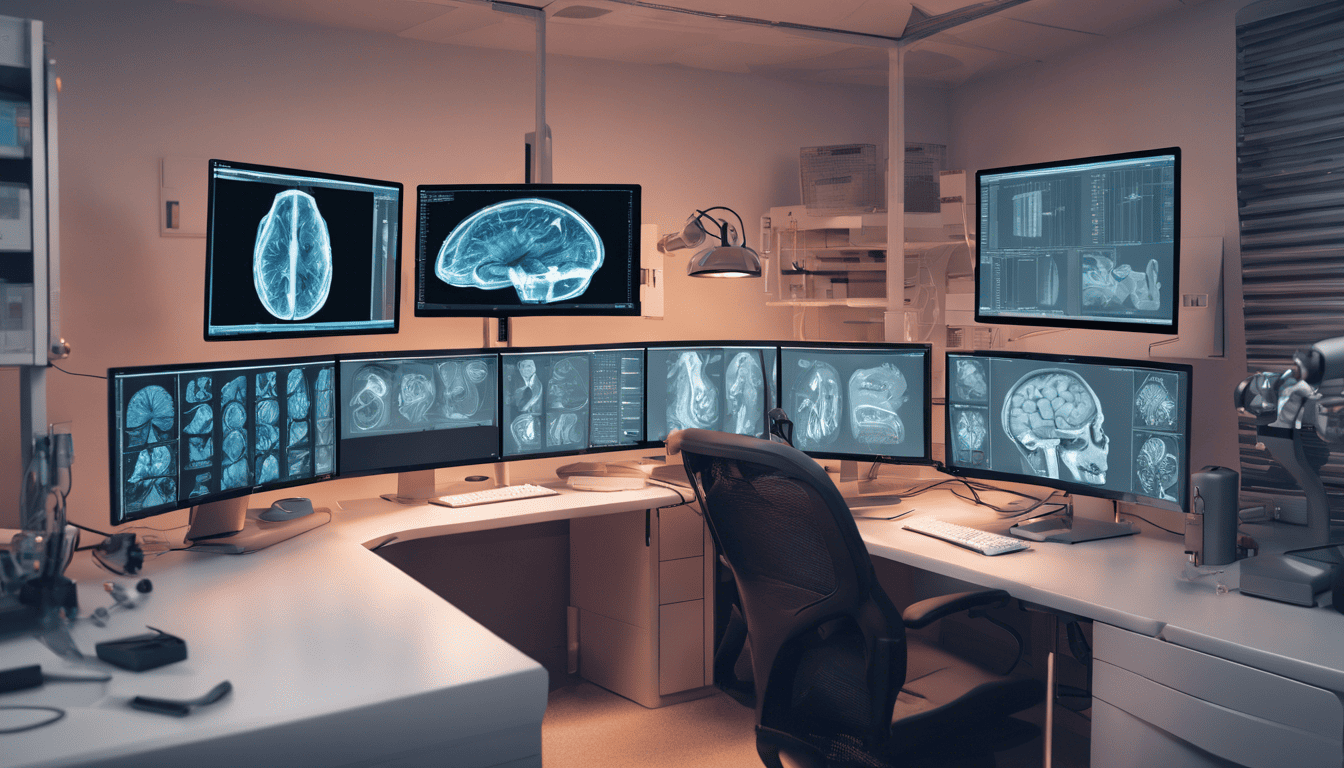
Analysis of Functional NeuroImages (AFNI) is a potent suite of software tools integral to the field of brain research. Utilized by professionals in neuroimaging, this toolset allows for the analysis and visualization of structural and functional magnetic resonance imaging (MRI) data. Careers in this niche demand a solid grasp of AFNI’s functionalities, a knack for problem-solving, and an ability to keep pace with evolving neuroscientific research methodologies. Candidates must demonstrate not just technical prowess but also creativity and dedication to advancing our understanding of the brain. By mastering AFNI, practitioners unlock new dimensions in data interpretation, leading to breakthroughs in neuroscience.
3. Afni Interview Questions
1. Can you explain what AFNI is and how it is used in neuroimaging analysis? (Technical Knowledge)
AFNI (Analysis of Functional NeuroImages) is an open-source environment developed by the National Institute of Mental Health (NIMH) for processing and analyzing functional MRI (fMRI) data. It is a suite of C programs for processing, analyzing, and displaying functional MRI (fMRI) data—a technique for mapping human brain activity.
AFNI is used primarily for the analysis of brain activation studies, but it also includes modules for the analysis of structural data (such as MRI and CT), diffusion weighted imaging, as well as other types of neuroimaging data. Key features of AFNI include:
- 3D data visualization: Tools for viewing and overlaying anatomical and functional datasets in three dimensions.
- Statistical analysis: A range of statistical tests designed for detecting regions of the brain that show a significant response to a stimulus or condition. This includes correlation analysis, t-tests, ANOVA, etc.
- Data preprocessing: Functions for correcting spatial and temporal artifacts, including motion correction, slice timing correction, spatial normalization, and smoothing.
- Scriptability: The ability to write scripts to automate analysis, using shell scripting or Python.
- Extensibility: AFNI can be easily integrated with other software tools, such as FSL or SPM, to expand its capabilities.
2. Why are you interested in working with AFNI? (Motivation & Cultural Fit)
How to Answer:
When answering this question, it is important to show enthusiasm for the role and demonstrate how your interests align with the use of AFNI. Mention specific features or aspects of AFNI that excite you, and explain how they relate to your career goals or previous experiences.
My Answer:
I am very interested in working with AFNI because it is a powerful tool for understanding brain function and structure. Its ability to integrate with other neuroimaging software makes it particularly appealing for comprehensive neuroimaging studies. Additionally, I appreciate the strong community of AFNI users and developers, which fosters collaboration and continuous improvement of the software. Since I have a strong background in neuroscience and coding, I am excited by the prospect of being able to contribute to this community and further my skills in neuroimaging analysis.
3. Describe a project where you used AFNI. What were the challenges and how did you overcome them? (Experience & Problem-Solving)
How to Answer:
Provide a concise description of a relevant project, highlighting your use of AFNI. Discuss the challenges you faced, such as issues with data processing or statistical analysis, and explain the steps you took to address these challenges.
My Answer:
In one of my recent projects, I used AFNI to analyze the effects of a new drug on brain activation during a working memory task. One of the major challenges was the presence of motion artifacts in the fMRI data due to the participants’ inability to remain still for the duration of the scan. To overcome this, I implemented rigorous motion correction using AFNI’s 3dvolreg utility. Furthermore, I conducted a thorough quality control process, which included the visual inspection of the alignment and the application of censoring for excessive motion on a per-trial basis. These steps ensured the accuracy of the resulting statistical maps.
4. How do you ensure the accuracy of your data when using AFNI? (Data Accuracy & Quality Control)
Ensuring data accuracy when using AFNI involves a multi-step process, often including the following:
- Data Inspection: Initial visual inspection of the raw data for obvious artifacts or issues.
- Motion Correction: Use of AFNI’s
3dvolregto correct for head motion. - Slice Timing Correction: Application of
3dTshiftto adjust for the timing differences in slice acquisition. - Normalization: Standardizing the brain size and shape across subjects using
@auto_tlrc. - Smoothing: Applying a Gaussian filter to reduce noise and improve signal-to-noise ratio.
- Quality Control Checks: Running scripts such as
afni_proc.pythat generate QC images for inspection.
It is also critical to maintain a systematic approach to data processing to ensure consistency across datasets.
5. Explain how you would use AFNI to preprocess functional MRI data. (Technical Skills & Data Processing)
Preprocessing functional MRI data with AFNI typically involves the following steps:
- Conversion of DICOM files to AFNI format: Using
to3dorDimonto convert raw scan data. - Deoblique: Using
3dWarpto reorient oblique datasets to the cardinal axes. - Despike: Applying
3dDespiketo remove spikes from the time series. - Slice Timing Correction: Using
3dTshiftto correct for the time at which each slice was acquired. - Motion Correction: Employing
3dvolregto align all time points to a base volume. - Coregistration: Aligning functional data with anatomical data using
align_epi_anat.py. - Normalization: Standardizing brain anatomy across subjects with
@auto_tlrc. - Smoothing: Using
3dmergeor3dBlurToFWHMto spatially smooth the data. - Masking: Creating a brain mask to exclude non-brain voxels with
3dAutomask.
Each step is crucial for reducing artifacts and improving the reliability of subsequent statistical analyses.
6. Can you discuss a time when you had to debug a script in AFNI? What steps did you take? (Troubleshooting & Scripting Skills)
How to Answer:
When answering this question, it is important to demonstrate your problem-solving skills and methodical approach to debugging. Be sure to detail the process you followed, the tools or strategies used, and how the experience might have broadened your understanding of AFNI scripting or led to a more efficient workflow.
My Answer:
Sure, there was a time when I encountered an error while running an AFNI preprocessing pipeline. The script was supposed to process fMRI data, but it failed with an obscure error message.
- Identifying the Problem: The first step was to look at the error message and the section of the script where the error occurred. I noted down the specifics of the message and searched the AFNI message board and documentation for similar issues.
- Isolation: I isolated the problematic section of the script by running it independently with a small test dataset to ensure the issue was reproducible.
- Testing and Research: I began testing the individual components of the script to pinpoint the exact command causing the failure. I modified the script to include "echo" statements before each command to print progress messages and ensure that the script was executing as intended.
- Seeking Help: After narrowing down the problem to a specific AFNI command, I reached out to the AFNI community for insights by posting a detailed question on the AFNI message board.
- Solution and Implementation: With the help of the community, I discovered that the error was due to an incompatibility between the dataset format and the AFNI version I was using. I updated AFNI to the latest version, converted my datasets to the recommended format, and reran the pipeline, which resolved the issue.
- Documentation: Finally, I documented the issue and the solution in our lab’s wiki, including the steps taken to debug the problem, so that my colleagues could benefit from this knowledge in the future.
Through this experience, I learned the importance of keeping AFNI and its related components up to date, and I gained a deeper understanding of the kind of errors that can arise from dataset incompatibilities.
7. How do you stay updated with the latest developments and updates in AFNI? (Continuous Learning & Improvement)
How to Answer:
This question assesses your commitment to professional development and your resourcefulness in staying informed about the tools you use. It is an opportunity to highlight your proactive approach to learning and your strategies for maintaining expertise in a rapidly evolving field.
My Answer:
To stay updated with the latest developments and updates in AFNI, I employ several strategies:
- Official Resources: I regularly check the AFNI website for official announcements, new releases, and updates to the software. I also subscribe to the AFNI message board to receive notifications of new discussions, which often include information about recent changes or upcoming features.
- Continuing Education: I take advantage of online tutorials, webinars, and workshops provided by the AFNI team and other experts in the field. These sessions not only cover software updates but also demonstrate best practices and novel analysis techniques.
- Networking: I actively participate in neuroimaging forums and conferences to network with other researchers and learn from their experiences. This networking also allows me to stay abreast of how others are using AFNI in innovative ways.
- Peer Collaboration: Within my own institution, I organize and attend regular journal clubs and interest groups focused on neuroimaging analysis, where we discuss recent studies and share knowledge about tools like AFNI.
- Hands-On Practice: I make it a habit to test new features and updates in a sandbox environment to understand their impact on my workflows before incorporating them into active projects.
By combining these approaches, I ensure that I am well-informed and capable of leveraging the latest advancements in AFNI to enhance my research.
8. What is your experience with scripting in AFNI’s scripting language? (Technical Expertise & Scripting)
How to Answer:
Discuss your familiarity with AFNI’s scripting capabilities, including any specific languages you’ve used (such as tcsh or bash), and give examples that showcase your proficiency, complexity of the scripts you’ve written, and how they’ve contributed to your work.
My Answer:
My experience with scripting in AFNI’s scripting language is extensive. I have written several custom scripts using tcsh and bash to automate various aspects of fMRI data analysis workflows. Here are some of the tasks I’ve scripted in AFNI:
- Data preprocessing, including motion correction, alignment, normalization, and smoothing
- Statistical analysis using 3dttest++ and 3dDeconvolve for task-based fMRI studies
- Resting-state functional connectivity analyses using 3dRSFC
- Batch processing of multiple subjects for larger studies
- Automating quality control checks and generating reports
To demonstrate my skills, I have contributed a script to my lab’s repository that automates the full preprocessing pipeline for task-based fMRI data. It includes error handling, logging, and the capability to resume processing at various stages if interrupted.
9. How would you approach teaching AFNI to a colleague who is new to neuroimaging analysis? (Communication & Training Skills)
How to Answer:
This question is about your ability to communicate complex information in an accessible way. Describe the steps you would take to ensure your colleague understands AFNI, tailoring your approach to their background and learning style.
My Answer:
Teaching AFNI to a colleague new to neuroimaging analysis would involve a structured and empathetic approach:
- Assessment: First, I would assess their current level of knowledge in neuroimaging, statistics, and programming to tailor the training to their needs.
- Fundamentals: I would start with the basics of neuroimaging, explaining the types of data AFNI can handle and the principles behind fMRI analysis.
- Hands-On Exercises: Next, I would introduce them to AFNI’s interface and guide them through hands-on exercises, starting with simple tasks and gradually increasing in complexity.
- Resource Sharing: I would provide them with a list of resources, including the AFNI website, online tutorials, and key publications to reinforce learning.
- Ongoing Support: I would make myself available for regular check-ins to answer questions, provide feedback, and discuss any difficulties they encounter.
- Applied Learning: Finally, I would encourage them to apply their new skills to a real dataset and offer guidance as they work through their first independent analysis.
10. Describe a situation where you used AFNI for group analysis of fMRI data. (Project Experience & Data Analysis)
How to Answer:
Talk about a specific project where you utilized AFNI for group-level fMRI data analysis. Outline the context, objectives, the methods you used, and the outcomes. Emphasize any challenges you faced and how they were overcome.
My Answer:
I used AFNI for a group analysis in a study investigating the neural correlates of decision-making under risk. Our objective was to identify brain regions that show differential activity between high-risk and low-risk decision-making across subjects.
- Study Design and Data Collection: We collected fMRI data from 30 participants as they performed a risk-taking task.
- Preprocessing: Individual subject data were preprocessed using AFNI’s standard preprocessing pipeline, including motion correction, alignment, and normalization.
- First-Level Analysis: For each subject, I ran a general linear model (GLM) analysis to model task-related activity.
- Group-Level Analysis: I then carried out a second-level analysis using 3dttest++ to compare high-risk versus low-risk conditions across participants.
Below is a simplified table summarizing the key aspects of the analysis:
| Step | AFNI Command | Description |
|---|---|---|
| Preprocessing | afni_proc.py | Motion correction, alignment, normalization, etc. |
| First-Level Analysis | 3dDeconvolve | GLM to identify task-related activity |
| Group-Level Analysis | 3dttest++ | Compare conditions across the group |
- Results: The group analysis revealed significant activation in the prefrontal cortex and insula, which aligned with our hypotheses.
- Challenges: One challenge was the variability in head motion across subjects. I used AFNI’s tools to regress out motion parameters and applied stringent criteria for including subjects in the group analysis.
- Outcome: The findings were published in a peer-reviewed journal, and the scripts I developed were shared with the research community for transparency and reproducibility.
This project was a valuable experience in managing and analyzing fMRI data at the group level using AFNI, and it contributed to our understanding of the neural mechanisms underlying risk-taking behavior.
11. How do you handle large datasets in AFNI, and what challenges have you encountered? (Data Management & Technical Challenges)
Handling large datasets in AFNI requires careful data management and an understanding of the technical challenges that may arise. Here are some strategies and challenges I have encountered:
-
Data Compression: AFNI supports data compression formats such as
.BRIK.gz, which can help reduce the size of the datasets without losing information. This is useful when dealing with large 3D or 4D datasets to save disk space. -
Efficient Data Storage: Organizing datasets into well-structured directories and following standardized naming conventions can significantly improve data management. This also includes segregating raw, preprocessed, and results data into separate folders.
-
Memory Management: AFNI can be memory-intensive, so it’s essential to monitor the system’s memory usage. One can use options in AFNI’s commands to limit memory usage if necessary.
-
Parallel Processing: Utilizing AFNI’s ability to run processes in parallel, either via built-in multi-threading options or by distributing tasks across different nodes in a computing cluster, can greatly speed up computations.
-
Incremental Saving: For very long processes, it may be advisable to save interim results to avoid complete loss of data in case of an interruption.
Challenges:
-
Memory Overload: Large datasets can exceed a system’s RAM capacity, causing processes to fail or become excessively slow.
-
I/O Bottlenecks: Reading and writing large amounts of data can be slow, especially if the storage medium has a low I/O throughput.
-
Version Control: Keeping track of different processing stages and analyses can become complicated with large datasets.
-
Computation Time: Even with optimization, some analyses can take a prohibitively long time to run.
12. Can you explain the difference between voxel-wise and ROI-based analysis in AFNI? (Technical Knowledge & Analysis Techniques)
Voxel-wise and ROI-based analyses are two common approaches to analyzing neuroimaging data in AFNI:
-
Voxel-wise Analysis:
- This approach involves analyzing data at the individual voxel level across the entire brain or a specific brain volume.
- It provides a detailed map of brain activity or structure but can be prone to multiple comparison issues due to the high number of statistical tests performed.
- Correction methods (e.g., FDR, Bonferroni) are often required to control for false positives.
-
ROI-based Analysis:
- ROI (Region Of Interest) analysis focuses on predefined brain regions rather than individual voxels.
- It is less prone to multiple comparisons issues and can provide more power to detect effects that are localized within the ROIs.
- ROI selection can be hypothesis-driven or based on functional/structural atlases.
Comparison Table:
| Feature | Voxel-wise Analysis | ROI-based Analysis |
|---|---|---|
| Level of Detail | High (individual voxels) | Lower (region level) |
| Statistical Power | Can be lower due to multiple comparisons | Typically higher within ROIs |
| Correction for Multiple Comparisons | Usually necessary | Less of an issue |
| Hypothesis Testing | Exploratory or confirmatory | Usually confirmatory |
| Interpretation | Can be complex | Generally more straightforward |
13. How would you optimize the performance of AFNI processing on a high-performance computing cluster? (Optimization & Systems Knowledge)
To optimize AFNI processing on a high-performance computing cluster, several strategies can be employed:
-
Job Scheduling:
- Schedule jobs during off-peak hours to leverage unused computational resources.
- Use job arrays to manage multiple tasks efficiently.
-
Parallel Processing:
- Enable multi-threading in AFNI tools (e.g., by setting the
OMP_NUM_THREADSenvironment variable). - Break down tasks into smaller, independent sub-tasks that can run in parallel.
- Enable multi-threading in AFNI tools (e.g., by setting the
-
Resource Allocation:
- Request appropriate resources for the job (CPU, memory, time) to avoid underutilization or overcommitment.
-
Optimized File Systems:
- Use fast file systems like Lustre or GPFS that are designed for high-performance computing environments.
-
Efficient Data Handling:
- Minimize data transfer times by storing data locally on the compute nodes if possible.
- Compress data to reduce I/O demands.
-
Software Profiling:
- Profile scripts and tools to identify bottlenecks.
- Optimize code or select alternative tools if necessary.
-
Batch Processing:
- Use AFNI’s batch processing capabilities to automate and streamline workflows.
14. Discuss your experience with integrating AFNI with other neuroimaging software like FSL or SPM. (Integration Skills & Interoperability)
My experience with integrating AFNI with other neuroimaging software like FSL or SPM has involved several aspects:
-
Data Format Conversion: I have frequently converted data between AFNI’s BRIK/HEAD format and NIfTI format used by FSL and SPM using AFNI’s
3dAFNItoNIFTIand3dcopytools. -
Pipeline Development: Developing neuroimaging pipelines often requires using the best tool for each processing step, which can involve integrating multiple software packages.
-
Scripting and Automation: I have written scripts to automate the transition between software packages, ensuring that outputs from one are appropriately formatted and inputted into another.
-
Cross-Validation: Using multiple software packages for similar processes and comparing results can help validate findings and ensure robustness.
How to Answer:
When discussing integration skills, emphasize your ability to work with different software formats, the challenges of ensuring compatibility, and the solutions you’ve developed to create seamless workflows.
My Answer:
In my previous projects, I have integrated AFNI with FSL for preprocessing and with SPM for statistical analysis. This required careful attention to data formats and coordinating the different software environments. By scripting the conversion and processing steps, I created reproducible workflows that leveraged the strengths of each software suite.
15. What methods do you use to validate the results obtained from AFNI analyses? (Validation & Accuracy)
To validate the results from AFNI analyses, several methods can be applied:
-
Cross-Validation with Independent Datasets:
- Using datasets from different subjects or groups to replicate findings increases confidence in the results.
-
Use of Statistical Thresholds:
- Applying appropriate multiple comparison correction methods to adjust significance levels.
-
Comparison with Published Literature:
- Comparing results with established findings in the neuroimaging literature can serve as a form of external validation.
-
Inter-Software Validation:
- Running similar analyses in different software (e.g., FSL, SPM) and comparing the outcomes.
-
Quality Control Checks:
- Performing visual inspections of the data at different processing stages.
- Using AFNI’s built-in quality control tools like
@ss_review_basicand3dFWHMx.
-
Sensitivity Analysis:
- Testing how results change with variations in preprocessing steps or analysis parameters.
How to Answer:
Discuss the importance of rigorous validation to ensure the accuracy of results. Highlight different methods used to substantiate the findings from AFNI analyses.
My Answer:
In my work, I implement a multi-faceted approach to validation. This includes statistical validation, where I carefully control for false positives due to multiple comparisons, and empirical validation, where I compare results with existing literature. Additionally, I conduct quality control checks at every stage of processing and perform inter-software validation to ensure the robustness of my findings.
16. How do you interpret the statistical output from an AFNI analysis? (Statistical Analysis & Interpretation)
When interpreting the statistical output from an AFNI analysis, one must consider several factors including the nature of the hypothesis being tested, the type of statistical test performed, and the structure of the dataset. AFNI provides a variety of output files that include statistical maps and tables. Here’s how to interpret some of the key outputs:
- Statistical Maps: These are often in the form of BRIK/HEAD files that can be visualized to assess where significant activity or differences occur in the brain. They often represent t-statistics or F-statistics for each voxel.
- Threshold Values: AFNI provides threshold values which indicate the level of significance required for a voxel to be considered statistically significant. These are often corrected for multiple comparisons.
- Cluster Size: This is an important factor as larger clusters of significant voxels can be more indicative of true effects rather than noise.
- Correlation Coefficients: In functional connectivity studies, AFNI may output correlation coefficients that measure the relationship between time-series in different brain regions.
Example Table:
| Brain Region | t-value | Cluster Size (voxels) | p-value (corrected) |
|---|---|---|---|
| Prefrontal Cortex | 4.56 | 120 | <0.05 |
| Occipital Lobe | -3.12 | 95 | <0.05 |
| Cerebellum | 1.89 | 30 | 0.12 |
From the table above, we can infer that the Prefrontal Cortex and Occipital Lobe show statistically significant activity with correction for multiple comparisons. However, the Cerebellum does not meet the significance threshold.
17. What are the most common pitfalls you have encountered while using AFNI and how do you avoid them? (Problem-Solving & Risk Management)
Common pitfalls:
- Incorrect Preprocessing Steps: Analysis can be compromised if preprocessing steps are not executed in the correct order or with the appropriate parameters.
- Multiple Comparisons: Ignoring the need for multiple comparison corrections can result in false positives.
- Overfitting Models: Including too many regressors or over-parameterizing the model can lead to overfitting.
- Misinterpretation of Results: Without proper statistical knowledge, one might misinterpret the results of an AFNI analysis.
How to avoid them:
- Follow Established Pipelines: Utilize standard and verified AFNI processing pipelines to ensure preprocessing is done correctly.
- Apply Correction Techniques: Always employ multiple comparison correction methods such as clustering or false discovery rate (FDR) controls.
- Model Selection: Be cautious with model selection. Use domain knowledge and model selection criteria to avoid overfitting.
- Statistical Consultation: Consult with a statistician or an experienced colleague when interpreting complex statistical outputs.
18. Share your experience with longitudinal data analysis in AFNI. (Experience & Longitudinal Analysis)
My experience with longitudinal data analysis in AFNI involves analyzing changes in brain structure or function across different time points. AFNI has tools to handle within-subject variability and to model changes over time.
- 3dLME: I’ve used 3dLME for linear mixed-effects modeling which allows for the incorporation of random effects to account for intra-subject correlations.
- 3dANOVA3: For studies with multiple subjects and time points, 3dANOVA3 can be used to analyze the interaction effects between subjects and time points.
One of the challenges is to ensure proper alignment and normalization of images across different time points. I use 3dAllineate or @auto_tlrc for alignment and 3dSkullStrip for skull stripping to minimize preprocessing variability.
19. How do you manage version control of your AFNI scripts and pipelines? (Version Control & Process Management)
Version control is crucial for reproducibility and collaboration in any analysis pipeline, including those using AFNI. Here’s how I manage version control of my AFNI scripts and pipelines:
- Git: I use Git to version control my scripts. This allows for tracking changes, reverting to previous states, and collaborating with others.
- GitHub/Bitbucket/GitLab: I use online repositories like GitHub to host the version-controlled scripts, facilitating sharing and collaboration.
- AFNI Updates: Since AFNI itself is updated regularly, I make sure to note the version of AFNI used for each analysis in the scripts and documentation.
Example Script Header with Version Control:
#!/bin/bash
# AFNI Analysis Pipeline
# Version: 2.0.1
# AFNI Version: 20.2.06
# Author: [Your Name]
# Last Updated: [Date]
# Git Commit: [Commit Hash]
20. Describe how you have contributed to the AFNI community or any improvements you have made to the AFNI tools. (Community Engagement & Contributions)
As an active member of the AFNI community, I have contributed in several ways:
- Community Forums: I actively participate in the AFNI Message Board, helping users troubleshoot issues and improve their analysis workflow.
- Scripts and Tools: I have shared custom scripts that I developed for specific preprocessing tasks with the community through platforms like GitHub.
- Feedback: I provide feedback to the AFNI development team about potential bugs or feature requests based on my own experience and those of my colleagues.
My Contributions Table:
| Contribution Type | Description | Impact |
|---|---|---|
| Community Support | Answering questions on the AFNI Message Board | Helped numerous users with their queries |
| Custom Scripts | Developed and shared scripts for efficient preprocessing | Streamlined workflows for other researchers |
| Bug Reports | Reported and documented bugs to developers | Improved tool reliability and user experience |
4. Tips for Preparation
To maximize your chances of success in an AFNI interview, begin by solidifying your understanding of neuroimaging concepts and AFNI’s toolset. Review recent scientific papers where AFNI was instrumental, and brush up on statistical analysis methods as they pertain to neuroimaging data.
Ensure you can articulate your past experience with AFNI clearly, focusing on specific projects and outcomes. Practice describing complex technical processes in simple terms, and consider potential questions about data validation and problem-solving, as these are likely to be discussed.
5. During & After the Interview
During the interview, communicate your expertise and enthusiasm for neuroimaging analysis with AFNI. Be prepared to showcase your problem-solving skills and adaptability through relevant anecdotes. Pay attention to the interviewer’s cues and align your responses with the company’s values and the job description.
After the interview, a courteous thank-you email reiterating your interest in the role and reflecting on the discussion can leave a positive impression. If you have any outstanding questions about the job that weren’t covered in the interview, don’t hesitate to include them in your follow-up. Typically, feedback or next steps are communicated within a few weeks; it’s reasonable to inquire about the timeline at the end of the interview if not specified.