1. Introduction
If you’re gearing up for a role that demands expertise in IT automation, mastering Ansible interview questions is crucial. This article delves into common inquires you might encounter during an interview and provides insights to help you articulate your understanding and skills in Ansible comprehensively. Whether you’re a novice stepping into the world of DevOps, or a seasoned professional aiming to impress potential employers, these questions will guide your preparation towards success.
2. Exploring Ansible in DevOps Roles
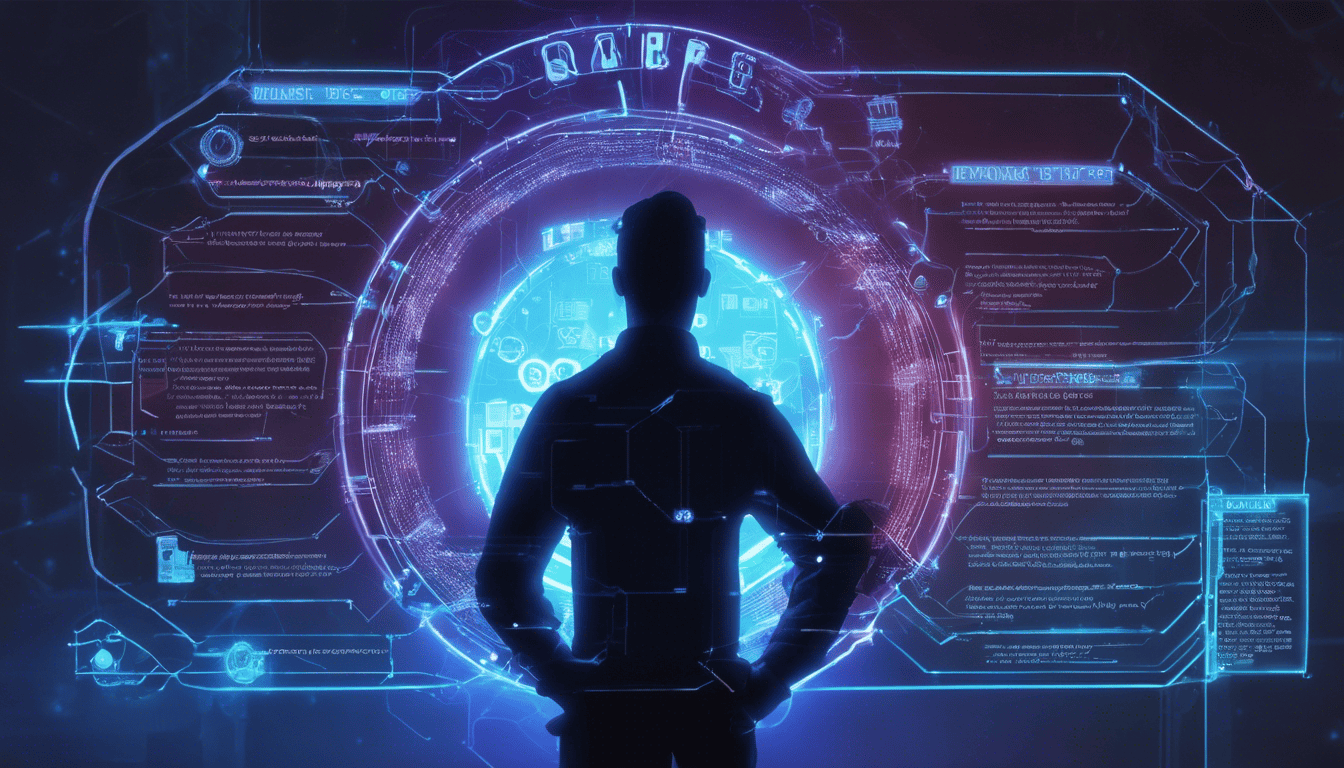
Ansible has become an indispensable tool in the DevOps toolkit, offering simplicity, flexibility, and powerful automation capabilities. As a configuration management and orchestration tool, it enables developers and sysadmins to automate complex multi-tier IT application environments. Given its significance, professionals seeking roles in DevOps must exhibit a profound understanding of Ansible’s principles, functionalities, and best practices. A prospective Ansible expert should be able to articulate how it streamlines deployment processes, ensures consistency across systems, and integrates seamlessly with existing workflows. Preparing for interviews means not just understanding Ansible’s technical aspects but also its strategic role in fostering collaboration between development and operations teams.
3. Ansible Interview Questions
Q1. Can you explain what Ansible is and where it fits in the DevOps ecosystem? (DevOps & Automation)
Ansible is an open-source automation tool, or platform, used for tasks such as configuration management, application deployment, intra-service orchestration, and provisioning. Automation is crucial for DevOps practices, and Ansible facilitates this by helping to automate the deployment and configuration of IT environments, thus promoting more efficient and reliable operational processes.
In the DevOps ecosystem, Ansible plays a pivotal role by:
- Simplifying Complex Workflows: It helps in creating a series of interdependent deployment and update steps across different environments, making complex workflows simpler and more manageable.
- Enabling Infrastructure as Code (IaC): Ansible allows you to define your infrastructure and configurations in human-readable, descriptive code which can be version controlled and reused.
- Integration: It integrates well with other DevOps tools to create a complete CI/CD pipeline, from code commit to deployment.
- Orchestration: Beyond configuration management, Ansible is used for application and workflow orchestration, ensuring that the entire system is in the desired state.
- Agentless Architecture: Ansible does not require agent installation on client machines, which means less overhead and potential points of failure.
Q2. Why do you want to work with Ansible? (Motivation & Cultural Fit)
How to Answer:
When answering this question, you will want to focus on your personal experience with the tool, its benefits in your opinion, and how it aligns with your career goals and work style.
My Answer:
I want to work with Ansible because:
- It’s an open-source tool, which means a strong community and a lot of support.
- Its simple, human-readable YAML syntax makes it easy to start with and to understand what’s going on, even for those who are new to the tool.
- I appreciate the agentless architecture, which simplifies deployment and maintenance.
- I’m passionate about automation and efficiency, and Ansible supports these by reducing the potential for human error and speeding up processes.
- Working with Ansible aligns with my career goals of becoming proficient in cutting-edge DevOps practices.
Q3. How does Ansible differ from other configuration management tools like Puppet or Chef? (Tools & Comparison)
Ansible differs from other configuration management tools like Puppet or Chef in several key ways:
- Agentless Architecture: Unlike Puppet or Chef, which need agent nodes installed on every client machine, Ansible uses SSH and requires no agents, making it easier to set up and manage.
- Language: Ansible playbooks are written in YAML, which is generally considered more human-readable than the domain-specific languages used by Puppet (Puppet DSL) and Chef (Ruby-based recipes).
- Procedure vs. Declarative: Chef and Puppet are more declarative, where you specify the desired state without necessarily defining the procedure to get there. Ansible, while also declarative, allows you to write tasks in a procedural style if needed.
- Control Machine Requirements: Ansible requires a control machine (where the Ansible software is installed and from which all tasks and playbooks are run), whereas Puppet and Chef have master-server and agent-node architectures.
Q4. What is an Ansible playbook and can you provide an example of one? (Ansible Core Concepts)
An Ansible playbook is a blueprint of automation tasks, which are composed of one or more ‘plays’. A play is a set of activities (tasks) that run on a list of hosts. Playbooks are written in YAML and are easy to read, write, document, and understand.
Here’s a simple example of an Ansible playbook that installs Apache on a server:
---
- name: Install Apache web server
hosts: webservers
become: yes
tasks:
- name: Install Apache
apt:
name: apache2
state: present
update_cache: yes
- name: Ensure Apache is running and enabled
service:
name: apache2
state: started
enabled: yes
In this playbook:
hosts: webserversspecifies the group of servers (defined in the inventory file) where the tasks will be executed.become: yesindicates that the tasks should be run with privilege escalation (sudo).- The tasks list includes two tasks: installing Apache and ensuring it is running and enabled on boot.
Q5. How does Ansible use ‘modules’ in automation? (Ansible Modules)
Ansible modules are discrete units of code that can be used from the command line or in a playbook task. They are the tools in your Ansible toolkit and perform specific functions, like installing packages, copying files, or managing services.
When you run a playbook, Ansible translates the tasks defined in your playbook into calls to modules, passing the necessary parameters to each module. Modules can be executed directly on remote hosts or through playbooks.
Here’s a brief explanation using a list:
- Modules are the building blocks: Each module supports a specific function in the system.
- Abstraction of complexity: Users do not need to understand the underlying mechanism; they just need to know which module to use and the parameters to provide.
- Idempotency: Most modules are idempotent, meaning running them multiple times in sequence won’t change the outcome beyond the initial application.
Here’s an example task using the user module to create a user:
- name: Create a new user
user:
name: john_doe
state: present
groups: "wheel"
append: yes
The user module here will ensure that a user named john_doe exists, is a member of the ‘wheel’ group, and will append the user to the group if they are not already a member.
Q6. Can you explain what ‘idempotency’ is and how Ansible ensures it? (Idempotency & Consistency)
Idempotency is a principle in configuration management and automation which ensures that running the same set of operations multiple times will produce the same state on the system without causing unintended side effects. This is crucial because it means that a playbook can be run repeatedly with confidence that it will only make changes when necessary.
Ansible ensures idempotency in several ways:
- Modules: Most Ansible modules are designed to be idempotent, meaning they check the current state of the system and only make changes if the target state is not already met.
- Handlers: These are tasks that only run when notified by another task that a change was made. This prevents repetitive actions such as restarting services unless a relevant configuration file was actually altered.
- Facts Gathering: Ansible gathers facts about the systems before running tasks, which can be used in tasks to check state before proceeding with changes.
For instance, when managing a file with the ansible.builtin.file module, Ansible will check if the file already exists with the same permissions and content. If it does, Ansible will not perform any actions on that file.
- name: Ensure the /etc/foo.conf file has the correct permissions
ansible.builtin.file:
path: /etc/foo.conf
state: file
owner: foo
group: foo
mode: '0644'
Q7. What is Ansible Tower and how does it enhance the use of Ansible in enterprise environments? (Ansible Tower)
Ansible Tower is a web-based solution that makes Ansible easier to use for IT teams and organizations. It provides a user-friendly dashboard, role-based access control, job scheduling, integrated notifications, and graphical inventory management, among other features.
Enhancements Ansible Tower brings to enterprise environments include:
- Centralized Control: It gives teams the ability to manage their infrastructure from a central point, with a more intuitive interface than the command line.
- Access Controls: Ansible Tower implements role-based access control, allowing for precise user permissions and ensuring security and compliance.
- Job Scheduling: Automated playbooks can be scheduled to run at specific intervals, making routine maintenance tasks easier.
- Workflows: It allows the creation of complex workflows, making it possible to string multiple playbooks together and create a sequence of jobs that can be executed in a coordinated way.
- Integrations: Tower provides RESTful APIs and numerous integrations with other tools, making it a good fit in a DevOps toolchain.
Q8. How would you go about troubleshooting a failed Ansible playbook? (Troubleshooting & Problem-Solving)
When troubleshooting a failed Ansible playbook, follow these steps:
- Check the error message: Look at the output of your playbook run to understand what error occurred.
- Use verbose mode: Run the playbook with increased verbosity
-vvvfor more detailed information. - Review playbook syntax: Ensure that the playbook is syntactically correct using
ansible-playbook --syntax-check. - Examine facts: Check the facts gathered by Ansible to ensure they match expectations (using the
setupmodule). - Test in isolation: Run individual tasks or smaller portions of the playbook to isolate the problem.
- Check module documentation: Ensure that you are using modules correctly by referring to Ansible’s official documentation.
- Verify permissions: Ensure the user has the necessary permissions to perform the tasks.
- Review templates and variables: Make sure that templates render correctly and variables contain expected values.
Q9. What is an inventory file in Ansible and how do you define one? (Configuration & Setup)
An inventory file in Ansible is a file that defines the hosts and groups of hosts upon which commands, modules, and tasks in a playbook operate. The inventory file can be in various formats, such as INI or YAML.
To define an inventory file in INI format:
mail.example.com
[webservers]
web1.example.com
web2.example.com
[dbservers]
db1.example.com
db2.example.com
In YAML format:
all:
children:
webservers:
hosts:
web1.example.com:
web2.example.com:
dbservers:
hosts:
db1.example.com:
db2.example.com:
Q10. How do you handle sensitive data such as passwords or secrets in Ansible playbooks? (Security & Best Practices)
To handle sensitive data in Ansible playbooks, you should use Ansible Vault. Ansible Vault is a feature that allows you to keep sensitive data such as passwords or keys encrypted, rather than as plaintext in your playbooks or roles.
Steps to use Ansible Vault:
- Create encrypted variables: Use
ansible-vault createto create a new encrypted data file. - Edit encrypted variables: Use
ansible-vault editto securely edit an encrypted file. - Encrypt existing files: Use
ansible-vault encryptto encrypt a plaintext file. - Decrypt files when needed: Use
ansible-vault decryptif you need to make the contents visible. - Running playbooks with vault-encrypted files: Use
ansible-playbook --ask-vault-passor set up a vault password file and useansible-playbook --vault-password-file.
Example of encrypting a variable file:
ansible-vault create secrets.yml
Inside secrets.yml, you might have:
---
db_password: supersecurepassword
In a playbook, you can include the encrypted variables:
- hosts: all
vars_files:
- secrets.yml
tasks:
- name: Print a message
debug:
msg: "The database password is {{ db_password }}"
Remember to never commit unencrypted sensitive data to version control.
Q11. What is Ansible Galaxy and what is its purpose? (Community & Sharing)
Ansible Galaxy is essentially a hub for community-created Ansible roles and collections. It serves as a centralized repository where users can share, download, and reuse pre-configured roles for common tasks. The purpose of Ansible Galaxy is to promote sharing and collaboration within the Ansible community, making it easier for users to find and employ configurations that others have already developed and tested.
- Community & Sharing: Users can contribute their roles to Ansible Galaxy, which fosters a sense of community and encourages collaborative improvement of the roles.
- Reusability: It allows for greater reusability of roles, as users can take advantage of the work others have already done rather than starting from scratch.
- Quality Standards: Ansible Galaxy also encourages a standardized structure for roles, which helps maintain quality and consistency across different projects.
Q12. How can you create a custom module in Ansible? (Extensibility & Customization)
Creating a custom module in Ansible involves several steps:
-
Choose the Programming Language: Ansible modules can be written in any language that can return JSON, but Python is the most common choice due to its readability and the fact that Ansible itself is written in Python.
-
Module File Structure: Create a file for your new module, typically under the
library/directory within your Ansible project. The module file should be named according to the function it performs (e.g.,my_custom_module.py). -
Module Code: Write the module code, ensuring it accepts arguments and returns information in a JSON format. All modules should have certain key functions such as
main()and an argument spec. -
Documentation: Include documentation within your module code that explains what the module does, its requirements, and its parameters.
-
Testing: Thoroughly test the module to ensure it works as expected.
Here’s an example of a simple Ansible module structure in Python:
#!/usr/bin/python
from ansible.module_utils.basic import AnsibleModule
def main():
module_args = dict(
message=dict(type='str', required=True)
)
result = dict(
changed=False,
original_message='',
message=''
)
module = AnsibleModule(
argument_spec=module_args,
supports_check_mode=True
)
result['original_message'] = module.params['message']
result['message'] = 'Hello, ' + module.params['message']
# Exiting the module and returning the result
module.exit_json(**result)
if __name__ == '__main__':
main()
Q13. Can you describe the difference between ‘handlers’ and ‘tasks’ in Ansible? (Ansible Core Concepts)
In Ansible, tasks are the units of action in a playbook. They are the operations that are executed on the managed nodes, such as installing packages, copying files, or starting services.
Handlers are special kinds of tasks that only run when notified by another task. They are typically used to handle configuration changes that require a service restart. Handlers are only triggered once, even if notified by multiple tasks in the same playbook run.
Tasks:
- Execute actions directly.
- Run as part of the play’s execution flow.
- Always run unless conditioned otherwise.
Handlers:
- Are triggered by tasks that notify them.
- Run at the end of the play or after all tasks have completed.
- Run only once, even if notified multiple times.
Q14. How do you ensure that your Ansible roles are reusable and shareable across different projects? (Code Reusability & Best Practices)
To ensure Ansible roles are reusable and shareable, follow these best practices:
-
Parameterization: Use variables for any data that might change between different environments or users, such as file paths, package names, or service configurations.
-
Role Documentation: Document the role, including all variables that can be overridden and any dependencies it has.
-
Directory Structure: Follow Ansible’s recommended directory structure for roles.
-
Avoid Hard-Coding: Do not hard-code values that might change, including passwords, security tokens, or specific file paths.
-
Dependencies: Clearly define any dependencies your role has on other roles or external systems.
-
Testing: Write tests for your roles to ensure they work as intended and to prevent regressions in the future.
-
Use Galaxy Metadata: Include a
meta/main.ymlfile with the role’s metadata if you plan to share it on Ansible Galaxy. -
Version Control: Use a version control system such as Git to track changes to the role over time.
Q15. What are Ansible Facts and how can they be used in playbooks? (Dynamic Configuration & Discovery)
Ansible Facts are pieces of information derived from speaking with the remote systems. When you run a playbook, Ansible collects facts about the machines under management, which contain useful variables that you can use to customize playbooks for the specific environment they are run against.
Facts can be used in playbooks to:
-
Make decisions based on the specific characteristics of a host (like its OS or network configuration).
-
Template configuration files with host-specific data.
-
Dynamically create groups of hosts based on certain criteria.
-
For instance, facts can be used to install a particular package version based on the OS version of the host:
- name: Install a specific package version on CentOS 7
yum:
name: "httpd-2.4.6-90.el7.centos"
state: present
when: ansible_facts['distribution'] == 'CentOS' and ansible_facts['distribution_major_version'] == '7'
- Or to set a variable value based on the amount of RAM:
- set_fact:
app_memory_limit: "256M"
when: ansible_facts['memtotal_mb'] <= 2048
- set_fact:
app_memory_limit: "512M"
when: ansible_facts['memtotal_mb'] > 2048
Facts are automatically gathered by the setup module at the beginning of each playbook execution, but you can also manually invoke the setup module to re-gather facts during a playbook run or disable fact gathering for performance reasons when it’s not needed.
Q16. How would you use Ansible tags in a practical scenario? (Tagging & Execution Control)
Ansible tags are a powerful feature that allow you to execute a subset of tasks in a playbook. They are incredibly useful when you want to run only specific parts of your configuration without performing the entire playbook run.
How to use Ansible tags in a practical scenario:
- Run only tasks that are tagged with a certain tag, which is useful for large playbooks where running everything takes a significant amount of time.
- Utilize tags in development and testing to apply changes incrementally.
- Separate tasks into groups such as
setup,configuration,deployment, etc., to provide better control over the playbook execution.
Example:
---
- hosts: webservers
tasks:
- name: Install Apache
yum:
name: httpd
state: present
tags:
- installation
- apache
- name: Copy Apache Configuration File
template:
src: /srv/httpd.j2
dest: /etc/httpd.conf
tags:
- configuration
- name: Start Apache service
service:
name: httpd
state: started
enabled: yes
tags:
- service_control
Here, you can run ansible-playbook webserver.yml --tags "configuration" to only run tasks associated with configuring Apache, without installing it or altering the service status.
Q17. What are Ansible Variables and how do you manage variable precedence? (Variables & Precedence)
Ansible variables are pieces of data that can change based on the environment or system being automated. Variable precedence in Ansible determines which variable value will be used when the same variable is defined in multiple places.
Managing variable precedence:
- Understand the order of precedence, from least to greatest, as defined by Ansible’s documentation.
- Use more specific variable definitions when you need to override a more generic value.
Variable Precedence Table:
| Precedence | Variable Source |
|---|---|
| 1 | Command line values (e.g., -e "myvar=foo") |
| 2 | Role defaults |
| 3 | Inventory file or script group vars |
| 4 | Inventory group_vars/all |
| 5 | Playbook group_vars/all |
| 6 | Inventory group_vars/* |
| 7 | Playbook group_vars/* |
| 8 | Inventory file or script host vars |
| 9 | Inventory host_vars/* |
| 10 | Playbook host_vars/* |
| 11 | Host facts |
| 12 | Play vars |
| 13 | Play vars_prompt |
| 14 | Play vars_files |
| 15 | Role vars (defined in role/vars/main.yml) |
| 16 | Block vars (only for tasks in block) |
| 17 | Task vars (only for the task) |
| 18 | Include vars |
| 19 | Role (and include_role) params |
| 20 | Include params |
| 21 | Extra vars (always win precedence) |
Q18. Can you provide an example of how to use Ansible with cloud services like AWS or Azure? (Cloud Integration & Automation)
Certainly! Here’s a simple example of how to use Ansible to create an AWS EC2 instance:
---
- name: Create AWS EC2 instance
hosts: localhost
gather_facts: no
tasks:
- name: Launch instance
ec2:
key_name: my_keypair
instance_type: t2.micro
image: ami-123456
wait: yes
group: webserver_sg
vpc_subnet_id: subnet-29e63245
region: us-west-1
aws_access_key: "{{ aws_access_key }}"
aws_secret_key: "{{ aws_secret_key }}"
assign_public_ip: yes
In this playbook, we’re using the ec2 module to create an instance in AWS. You would need to replace ami-123456, my_keypair, webserver_sg, and subnet-29e63245 with your actual AMI ID, key pair, security group, and subnet ID, respectively. Also, ensure that aws_access_key and aws_secret_key are stored securely and provided as variables to this playbook.
Q19. How do you make Ansible playbooks more efficient when managing a large number of systems? (Performance & Scalability)
To make Ansible playbooks more efficient when managing a large number of systems, you can:
- Break down playbooks into smaller, reusable roles.
- Use asynchronous tasks to allow Ansible to move on to other tasks while long-running tasks complete in the background.
- Leverage
strategy: freeto allow hosts to run at their own pace instead of waiting for the slowest one. - Employ conditional execution with
whenstatements to skip unnecessary tasks. - Use
ansible-pullwhen appropriate, to invert the architecture and have nodes pull their configurations. - Optimize gathering facts or disable them if they’re not needed.
- Utilize dynamic inventories to manage hosts efficiently and on-demand.
Q20. How can you incorporate testing into your Ansible playbook development workflow? (Testing & Quality Assurance)
Incorporating testing into your Ansible playbook development workflow is essential to maintain quality and reliability. Here’s how you can do it:
How to incorporate testing:
- Use
ansible-lintto analyze your playbooks and roles for potential issues. - Implement syntax checks using
ansible-playbook --syntax-check. - Utilize continuous integration (CI) tools like Jenkins, GitLab CI, or GitHub Actions to automatically run tests upon code commits.
- Create test environments that mirror production as closely as possible.
Example workflow:
- Write Ansible playbooks and roles.
- Perform local testing with
ansible-lintand--syntax-check. - Push to a version control system like Git.
- CI server detects changes and runs further tests, such as:
- Idempotence tests (running the playbook twice and ensuring no changes occur the second time).
- Integration tests with systems like Testinfra or Serverspec.
- Deployment to a staging environment followed by automated system tests.
Using a tool like Molecule can also streamline testing for Ansible roles by providing a framework for testing Ansible roles against various platforms in Docker containers or VMs. Molecule automates the deployment, testing, and verification of Ansible roles for consistent and repeatable development cycles.
Q21. Explain the use of Jinja2 templating in Ansible playbooks. (Templating & Configuration)
Jinja2 is a modern text-based template engine for Python, and in the context of Ansible, it’s used for creating dynamic expressions and accessing variable data within playbooks. Its template language allows for operations such as variable substitution, loops, and conditional statements to generate customized configurations for different hosts.
How to use Jinja2 templating in Ansible:
- Variable Substitution: Use
{{ my_variable }}syntax to replace with the value of the variable. - Filters: Modify variables with filters using the pipe symbol
|, like{{ my_variable | default('default_value') }}. - Loops: Loop over items using
{% for item in my_list %}...{% endfor %}. - Conditionals: Apply conditions with
{% if condition %}...{% endif %}. - Templates: Create reusable
.j2template files for configurations and use thetemplatemodule to deploy them.
Example:
- name: Configure HTTP Server
hosts: webservers
tasks:
- name: Deploy the httpd.conf
template:
src: templates/httpd.conf.j2
dest: /etc/httpd/conf/httpd.conf
In the example above, httpd.conf.j2 is a Jinja2 template which might include dynamic expressions that will be evaluated and replaced with host-specific values during the playbook run.
Q22. What is your experience with using Ansible for continuous deployment? (CI/CD & Deployment)
How to Answer:
Talk about your hands-on experience leveraging Ansible within CI/CD pipelines. Share specific examples and mention tools you have integrated with Ansible, such as Jenkins, GitLab CI, or others.
My Answer:
I’ve utilized Ansible extensively as part of CI/CD pipelines to automate deployment processes. I integrated Ansible playbooks with Jenkins, whereby code commits trigger the Jenkins pipeline that runs Ansible playbooks to deploy applications across multiple environments. This integration has helped in achieving consistent and repeatable deployments that are fast and reduce human errors.
Q23. How do you handle different environments, such as development, staging, and production, in Ansible? (Environment Management & Best Practices)
Managing different environments in Ansible is crucial to maintaining consistency and prevent configuration drift. Here are the best practices:
- Inventory Management: Use separate inventory files or groups for each environment.
- Variable Separation: Store environment-specific variables in distinct group_vars or host_vars directories.
- Playbook Structuring: Structure your playbooks to be environment-agnostic and use variables to account for differences.
- Role-Based Approach: Create reusable roles that can be applied across different environments without changes.
- Environment-Specific Task Control: Conditional tasks based on the environment when necessary.
Example with Markdown Table:
| Environment | Inventory File | Variable File |
|---|---|---|
| Development | inventory/dev | group_vars/dev.yml |
| Staging | inventory/staging | group_vars/staging.yml |
| Production | inventory/production | group_vars/production.yml |
Q24. Discuss how you would secure your Ansible control machine. (Security & Infrastructure)
Securing the Ansible control machine is critical since it often has access to all other machines in the infrastructure. Here’s how to secure it:
- SSH Key Management: Use SSH keys for authentication and protect them with strong passphrases.
- Ansible Vault: Encrypt sensitive data with Ansible Vault.
- Regular Updates: Keep the control machine and Ansible updated to the latest versions to benefit from security patches.
- Firewall: Configure firewall rules to limit access to the control machine.
- Minimal Permissions: Follow the principle of least privilege, granting the minimum necessary permissions required to execute tasks.
- Audit Logging: Enable detailed logging and audit trails.
Q25. What strategies would you use to optimize Ansible performance for large-scale deployments? (Performance Tuning & Optimization)
To optimize Ansible for large-scale deployments, consider the following strategies:
- Forks: Increase the number of parallel processes with the
--forksparameter. - Mitogen for Ansible: Use the Mitogen plugin to speed up SSH-based deployments.
- Pipelining: Enable pipelining in
ansible.cfgto reduce the number of SSH connections. - Fact Caching: Implement fact caching to avoid gathering facts on every playbook run.
- Task Delegation: Delegate tasks to reduce load on the control machine.
- Selective Plays: Use tags to run only specific parts of your playbooks when appropriate.
Example with Markdown List:
- Forks:
[defaults] forks = 100 - Pipelining:
[ssh_connection] pipelining = True - Fact Caching:
[defaults] gathering = smart fact_caching = jsonfile fact_caching_connection = /path/to/cache/dir
4. Tips for Preparation
To prepare effectively for an Ansible interview, start by brushing up on the core concepts of Ansible, including playbooks, inventory files, modules, and variables. Be ready to discuss real-world scenarios where you’ve utilized Ansible, focusing on specific problems you’ve solved and the impact of your work.
Dive deep into Ansible documentation to understand advanced features and best practices. Experiment with writing playbooks that incorporate these elements. Soft skills are also crucial, so practice clear and concise communication, especially when explaining complex technical processes. Lastly, consider the broader role by anticipating questions on team collaboration, project management, and your ability to adapt to change.
5. During & After the Interview
During the interview, aim to demonstrate your technical proficiency alongside your problem-solving and communication skills. Your interviewer will likely assess not only your knowledge of Ansible but also your ability to work as part of a team and adapt to evolving project requirements.
Avoid common pitfalls such as providing overly long or unfocused answers. Be honest if you’re unsure about a question, but show your willingness to find solutions. Ask insightful questions about the company’s use of Ansible, which can demonstrate your genuine interest and curiosity.
After the interview, send a personalized thank-you email to express gratitude for the opportunity and to reiterate your interest in the role. This gesture can keep you top of mind with the hiring team. Typically, companies will outline their feedback timeline, but if they don’t, it’s reasonable to follow up if you haven’t heard back within two weeks.