1. Introduction
Embarking on a technical interview can be a daunting task, especially when it involves a robust service like AWS Lambda. In this article, we shed light on the most common aws lambda interview questions that you might encounter. Whether you’re a seasoned developer or new to serverless computing, these questions will help you prepare for your AWS Lambda-focused interview, offering insights into the fundamentals, configuration, and best practices of this powerful serverless computing service.
2. Understanding AWS Lambda for Technical Interviews
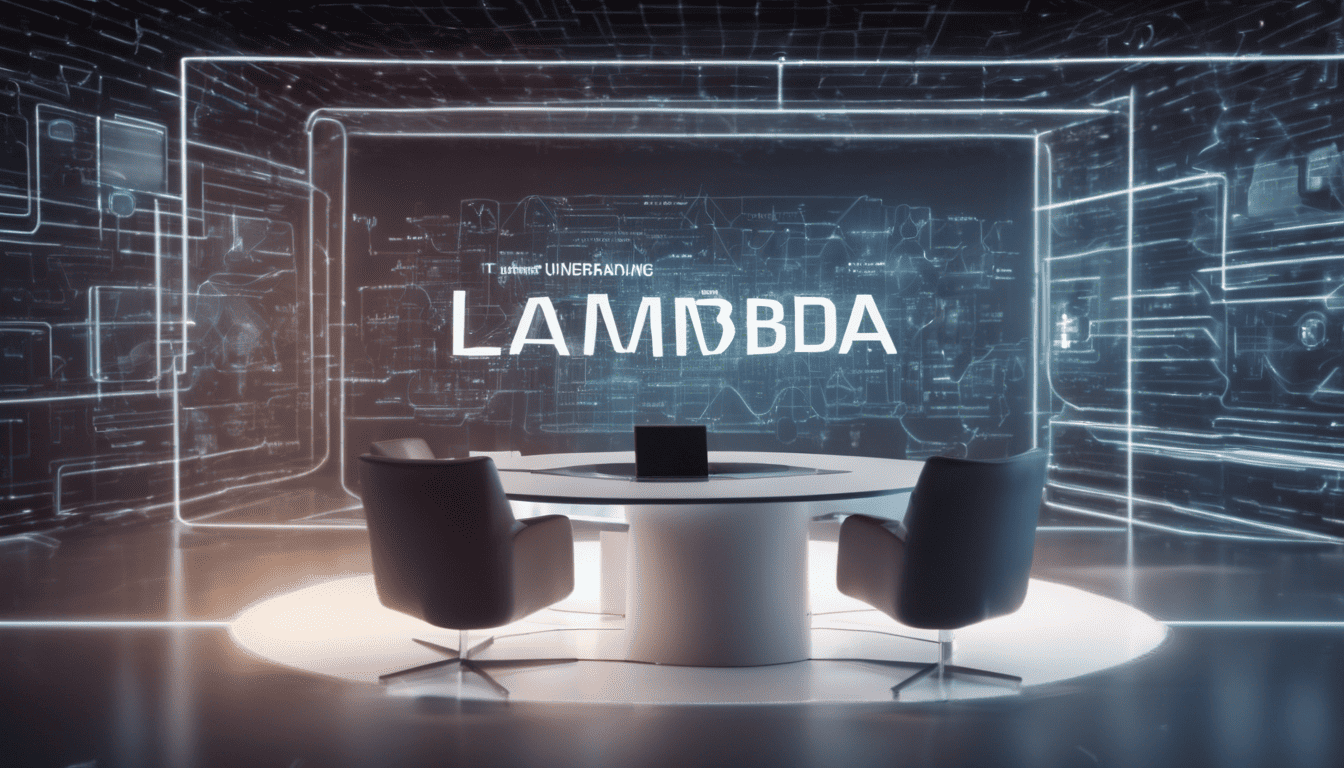
When preparing for a technical interview, it’s crucial to understand not only the service at hand but also the context within which it operates. AWS Lambda is a serverless compute service provided by Amazon Web Services (AWS), designed to run code in response to events without the need to manage servers. It’s an integral part of modern cloud architectures, enabling developers to focus on writing code that adds value rather than being bogged down by infrastructure management. Mastering AWS Lambda is not just about knowing how to write functions; it’s about understanding how to design, deploy, and monitor applications in a cloud-native way. This knowledge is essential for roles in cloud development, DevOps, and solutions architecture, where AWS Lambda often plays a key role in building scalable and cost-effective solutions.
3. AWS Lambda Interview Questions
Q1. Can you explain what AWS Lambda is and how it works? (Fundamentals)
AWS Lambda is a serverless compute service that allows you to run code without provisioning or managing servers. It executes your code only when needed and scales automatically, from a few requests per day to thousands per second.
How it Works:
- Event Sources: AWS Lambda can be triggered by other AWS services like S3, DynamoDB, Kinesis, SNS, and external services via API Gateway or custom applications.
- Upload Code: You upload your code to Lambda in the form of "Lambda functions." Your code can include existing libraries, even native ones.
- Configure Execution Role: You grant your Lambda function permissions to access AWS resources by creating a role in IAM and assigning it to your function.
- Set Up Triggers: Define the events that will trigger your Lambda function. This could be an update to a DynamoDB table, an HTTP request, or an object uploaded to an S3 bucket.
- Automatic Scaling: AWS Lambda automatically scales your function by running instances of it in response to each trigger. Each trigger is handled independently, allowing Lambda to handle high concurrency.
- Stateless: Lambda functions are stateless, with no affinity to the underlying infrastructure. AWS Lambda executes the function’s code based on the trigger and automatically manages the compute resources.
Q2. Why do you want to work with AWS Lambda? (Motivation & Cultural Fit)
How to Answer:
Consider the aspects of AWS Lambda that align with your professional goals or interests. This could be the agility it offers, the scalability, or the opportunity to work on cutting-edge technology.
My Answer:
I want to work with AWS Lambda because it allows me to focus on writing code without worrying about the underlying infrastructure. It fits perfectly with the modern DevOps culture of automating infrastructure, allowing for faster development cycles and quicker time to market. The serverless model also aligns with my interest in building efficient, cost-effective systems that can scale automatically with demand.
Q3. What are the benefits of using serverless architectures such as AWS Lambda? (Serverless Knowledge)
Serverless architectures like AWS Lambda offer several benefits:
- No servers to manage: You don’t need to provision or maintain any servers. The service automatically handles all the infrastructure.
- Continuous scaling: Your application automatically scales with the number of requests. Each incoming request triggers an independent instance of your code.
- Sub-second metering: You’re charged for every 100ms your code executes and the number of times your code is triggered, which can result in cost savings.
- Built-in fault tolerance: AWS Lambda maintains compute capacity across multiple Availability Zones in each region to help protect your code against individual machine or data center facility failures.
- Automatic scaling: Lambda functions scale automatically by running code in response to each trigger.
- Consistency: The stateless nature of serverless functions means that you can expect consistent performance regardless of the scale.
Q4. How do you manage dependencies in a Lambda function? (Lambda Configuration)
To manage dependencies in a Lambda function:
- Package Dependencies: Include any external libraries in the deployment package or use Lambda Layers to share libraries and other dependencies across multiple functions.
- Use of Virtual Environments: For languages like Python, you can create a virtual environment to keep dependencies isolated from the system libraries.
- Dependencies Management Files: Utilize
requirements.txtfor Python,package.jsonfor Node.js, or similar dependency definitions for other supported languages. - Native Binaries: If your function depends on native binaries, you need to compile them in an Amazon Linux environment and include them in your deployment package.
Here’s an example of a requirements.txt file for a Python Lambda function:
boto3==1.17.44
requests==2.25.1
Q5. What languages are supported by AWS Lambda? (Technical Knowledge)
AWS Lambda supports the following languages:
- Node.js
- Python
- Ruby
- Java
- Go
- .NET Core (C# / PowerShell)
- Custom Runtime API (allows you to use any additional languages)
Here is a table that lists the languages and their latest supported versions (as of my knowledge cutoff date):
| Language | Latest Supported Version |
|---|---|
| Node.js | 14.x |
| Python | 3.8 |
| Ruby | 2.7 |
| Java | Corretto 11 |
| Go | 1.x |
| .NET Core | 3.1 |
| PowerShell | 7.0 |
Please note that the supported versions are subject to change and it’s best to consult the AWS documentation for the most up-to-date information.
Q6. How would you monitor the performance of AWS Lambda functions? (Monitoring & Troubleshooting)
Monitoring the performance of AWS Lambda functions is crucial for understanding how your functions are performing and for troubleshooting potential issues. AWS provides several tools for monitoring Lambda functions:
- AWS CloudWatch: It provides metrics for monitoring the function execution and performance. You can track metrics such as invocation count, errors, duration, and throttles.
- AWS X-Ray: This service allows for tracing and provides a more detailed view of Lambda executions, including the performance of downstream calls to other AWS services or HTTP endpoints.
- CloudWatch Logs: Generated by Lambda and can be used to log custom information from your Lambda functions. These logs can be searched and filtered for specific information.
- CloudWatch Alarms: They can be set up on various metrics to get notified when certain thresholds are breached, which is helpful for spotting issues proactively.
Here’s how to monitor the performance effectively:
- Set up CloudWatch Alarms for metrics like error rates and function duration to get real-time alerts.
- Use CloudWatch Logs Insights to run queries against your log data to analyze and troubleshoot the behavior of your functions.
- Implement custom metrics with CloudWatch if you need more detailed application-specific performance data.
- Utilize AWS X-Ray for distributed tracing to understand the service map and latency of your function calls.
- Regularly review the CloudWatch Dashboard for an overview of your functions’ metrics and to visualize trends over time.
Q7. What is the default timeout for a Lambda function, and how can it be changed? (Lambda Configuration)
The default timeout for a Lambda function is 3 seconds. However, this can be changed based on the expected execution time of your function. The timeout can be set up to a maximum of 900 seconds (15 minutes).
To change the Lambda function timeout, you can follow these steps:
- Navigate to the AWS Lambda console.
- Choose the function you want to configure.
- Click on the Configuration tab.
- Click on General configuration.
- Click on Edit, which is next to the Timeout setting.
- Set your desired timeout using the slider or enter the time in the format of minutes and seconds.
- Click on Save.
You can also change the timeout setting using the AWS CLI:
aws lambda update-function-configuration --function-name MyFunction --timeout 60
Or using the AWS SDK by updating the function configuration:
import boto3
lambda_client = boto3.client('lambda')
response = lambda_client.update_function_configuration(
FunctionName='MyFunction',
Timeout=60
)
Q8. Can you describe the typical lifecycle of a Lambda function? (Lambda Lifecycle)
The typical lifecycle of a Lambda function involves the following stages:
- Create: You write the code for your Lambda function and create a new function by uploading your code to AWS Lambda.
- Set Up Triggers: Define the event source or trigger that will invoke your Lambda function, such as an HTTP request via Amazon API Gateway, an S3 event, or a DynamoDB update.
- Invoke: When the defined event occurs, AWS Lambda will invoke your function. AWS Lambda can handle the function scaling automatically based on the number of events.
- Execute: The function code is executed. If it’s the first time or if the function hasn’t been called for a while, AWS Lambda will perform a cold start, initializing a runtime and running your function’s initialization code.
- Monitor: Use AWS CloudWatch to log and monitor the function. Metrics and logs are available to track executions, performance, and errors.
- Update: As needed, you can update the function code or its configuration, such as memory size, timeout settings, environment variables, etc.
- Clean Up: AWS Lambda automatically manages the compute fleet that offers a balance of memory, CPU, network, and other resources. After the function is executed, AWS reclaims these resources.
- Delete: If the function is no longer needed, you can delete it along with its triggers and resources.
Q9. What is a cold start in AWS Lambda, and how would you minimize its impact? (Performance Optimization)
A cold start in AWS Lambda refers to the initial execution latency that occurs when a function is invoked for the first time or after it has been idle for some period. During a cold start, AWS Lambda has to initialize a new execution environment, which includes loading the runtime and the function code.
To minimize the impact of cold starts, you can:
- Keep your codebase small: The larger your deployment package, the longer it takes for AWS Lambda to initialize the function. Try to minimize dependencies to those that are absolutely necessary.
- Optimize initialization code: Any code outside the handler function gets executed during initialization. Keep this to a minimum and defer initialization logic if possible.
- Use provisioned concurrency: This feature keeps a specified number of execution environments initialized and ready to respond immediately to events.
- Increase memory allocation: Since CPU and network bandwidth are allocated proportionally to memory, increasing the memory can also reduce initialization time.
- Use the latest supported runtime: AWS continuously improves their runtimes, which may include faster initialization times.
- Avoid VPC if not needed: Functions running in a VPC have additional latency due to ENI (Elastic Network Interface) setup. If VPC access is not necessary, avoid using it.
Q10. How can you secure AWS Lambda functions? (Security)
Securing AWS Lambda functions involves several best practices:
- Least privilege IAM roles: Assign IAM roles to your Lambda functions that have the minimum set of permissions needed to perform their tasks.
- Environment variables for sensitive information: Use environment variables to store sensitive data, and encrypt them using AWS KMS.
- VPC configuration: If your Lambda function needs to access resources within a VPC, configure it with the appropriate VPC to control network access.
- Secure your function’s triggers: Ensure that the event sources triggering your Lambda function are secured. For example, if you use API Gateway, enable authorization and authentication mechanisms.
- Monitor and log function activity: Use AWS CloudWatch and AWS CloudTrail to monitor access and invocation of your Lambda functions.
- Regularly update and patch dependencies: Keep your function’s dependencies up-to-date to mitigate the risk of vulnerabilities.
- Static code analysis: Use tools to automatically inspect your Lambda code for security issues before deployment.
Implementing these measures help maintain the security posture of your AWS Lambda functions and the data they process.
Q11. What are AWS Lambda triggers, and can you give some examples? (Integration & Event Processing)
AWS Lambda triggers are the mechanisms that invoke Lambda functions in response to various events or conditions. They act as a bridge between Lambda and other AWS services or external applications, allowing Lambda functions to react to data changes, system state changes, or user actions.
Examples of AWS Lambda triggers include:
- Amazon S3: Triggers a Lambda function when objects are created, updated, or deleted in an S3 bucket.
- Amazon DynamoDB: Triggers a Lambda function in response to changes in data in a DynamoDB table through DynamoDB Streams.
- Amazon API Gateway: Invokes a Lambda function in response to HTTP requests via RESTful or WebSocket APIs.
- Amazon Kinesis: Triggers a Lambda function to process streaming data in Kinesis streams.
- Amazon SNS: Invokes Lambda functions when messages are published to an SNS topic.
- Amazon SQS: Triggers a Lambda function when messages are sent to an SQS queue.
- CloudWatch Events/EventBridge: Schedules a Lambda function or triggers it in response to various AWS service events.
- CloudWatch Logs: Triggers a Lambda function in response to log stream events.
These triggers allow Lambda to be used for a wide range of use cases such as data processing, real-time file processing, or as a backend for web applications.
Q12. Can you explain the difference between Amazon EC2 and AWS Lambda? (Compute Services Comparison)
The primary differences between Amazon EC2 (Elastic Compute Cloud) and AWS Lambda relate to their operational models, scalability, pricing, and use cases.
Amazon EC2:
- Offers Virtual Machines (VMs) with various configurations of CPU, memory, storage, and networking capacity.
- Requires manual setup, configuration, and scaling of instances.
- Provides full control over the operating system and the hosting environment.
- Is priced based on the compute instance hours consumed, regardless of whether the server is actively handling requests.
AWS Lambda:
- Provides a serverless compute service where you only need to worry about your code.
- Automatically scales by running code in response to each trigger.
- You have no control over the underlying infrastructure.
- Is priced based on the number of requests for your functions and the duration, measured in 1ms increments, that your code executes.
Comparison Table:
| Feature | Amazon EC2 | AWS Lambda |
|---|---|---|
| Compute Unit | Virtual Machines | Functions |
| Scaling | Manual/Auto Scaling Groups | Automatic scaling per request |
| Pricing | Per instance hour plus other resources | Number of requests and execution duration |
| Control | Full OS-level control | Limited to function configuration |
| Use Cases | Long-running processes, custom setups | Event-driven applications, microservices |
| Infrastructure | Managed by user | Fully managed by AWS |
| Startup Time | Minutes | Milliseconds to seconds |
Q13. How are AWS Lambda functions priced? (Cost Management)
AWS Lambda functions are priced based on two main components:
-
Number of Requests: You are billed for the total number of requests across all your functions. The first 1 million requests each month are free, and after that, there is a small charge per 1 million requests.
-
Duration: The duration cost depends on the amount of time it takes for your function to execute, rounded up to the nearest 1 millisecond. This duration is calculated from the time your code begins executing until it returns or otherwise terminates, and the cost varies by the amount of memory you allocate to your function.
The price of AWS Lambda also depends on the amount of memory you allocate to your function, which can range from 128 MB to 10,240 MB. Your cost will scale linearly with the amount of memory allocated.
Additionally, AWS provides a Free Tier for Lambda, which includes 1 million free requests per month and 400,000 GB-seconds of compute time per month. Beyond the Free Tier, you pay for each 1 million requests and the compute time in GB-seconds used.
Q14. What is AWS Lambda@Edge, and when would you use it? (Edge Computing)
AWS Lambda@Edge is a feature of AWS Lambda that allows you to run Lambda functions at AWS Edge locations. This service is closely integrated with Amazon CloudFront, the AWS content delivery network (CDN), and it is used to customize the content delivered to end-users with lower latency.
You would use AWS Lambda@Edge when you need to:
- Perform server-side rendering of web pages with low latency.
- Customize content delivery based on the user’s location, device type, or other headers.
- Implement smart routing and response generation at the edge, closer to the user.
- Conduct A/B testing and feature experimentation without affecting backend infrastructure.
- Adjust your responses to HTTP requests based on the geographical location of the viewer or other request attributes.
Lambda@Edge functions are replicated across AWS global points of presence and automatically scale with the number of requests received, making them ideal for handling large, geographically distributed workloads.
Q15. How can you deploy code to AWS Lambda? (Deployment Strategies)
There are several strategies you can use to deploy code to AWS Lambda:
- AWS Management Console: Upload your deployment package directly through the AWS Lambda Management Console. This method is simple and useful for quick updates or small codebases.
- AWS CLI: Use the AWS Command Line Interface to deploy your Lambda function code with commands like
aws lambda update-function-code. - AWS SDKs: Use one of the AWS SDKs to programmatically deploy your Lambda function code in various programming languages.
- AWS SAM (Serverless Application Model): Define your Lambda functions and related resources in a SAM template and deploy using SAM CLI with commands like
sam deploy. - Infrastructure as Code (IaC) tools: Use tools like AWS CloudFormation or Terraform to define your infrastructure and Lambda functions in code and deploy them as part of your stack.
- CI/CD pipelines: Integrate Lambda deployment into your Continuous Integration and Continuous Deployment pipelines using tools like AWS CodePipeline, Jenkins, or GitLab CI/CD.
Each method has its own use cases and benefits. Choosing the right deployment strategy depends on the complexity of the application, the development workflow, and the need for automation and repeatability.
Q16. How would you test AWS Lambda functions? (Testing)
Testing AWS Lambda functions can be approached in multiple layers, from unit testing individual functions in isolation to integration testing with other AWS services, and finally end-to-end testing to simulate real-world scenarios.
- Local Testing: Using frameworks like AWS SAM CLI, you can invoke Lambda functions locally by providing a sample event payload.
- Unit Testing: Write unit tests for your Lambda code using testing frameworks specific to the programming language you’re using, like JUnit for Java, pytest for Python, or Mocha for Node.js. You can mock AWS services with tools like moto or AWSome mocks.
- Integration Testing: After deploying the Lambda, you can test it in the AWS environment by triggering it with events from the AWS services it’s integrated with, like S3, DynamoDB, or API Gateway.
- End-to-End Testing: Use AWS tools or third-party services to simulate the full workflow that includes your Lambda function to ensure everything works as expected.
- Performance Testing: Use tools like Artillery or AWS Lambda Powertools for Python to test how your Lambda performs under load.
Here’s a simple code snippet for unit testing a Lambda function in Python with pytest and moto:
import pytest
import boto3
from moto import mock_s3
from my_lambda_function import handler
@pytest.fixture()
def aws_credentials():
# mock AWS credentials to avoid using actual AWS accounts
os.environ['AWS_ACCESS_KEY_ID'] = 'testing'
os.environ['AWS_SECRET_ACCESS_KEY'] = 'testing'
os.environ['AWS_SECURITY_TOKEN'] = 'testing'
os.environ['AWS_SESSION_TOKEN'] = 'testing'
@pytest.fixture()
def s3(aws_credentials):
with mock_s3():
s3 = boto3.client('s3', region_name='us-east-1')
yield s3
def test_lambda_handler(s3):
s3.create_bucket(Bucket='test-bucket')
event = {'Records': [{'s3': {'bucket': {'name': 'test-bucket'}}}]}
response = handler(event, None)
assert response['statusCode'] == 200
Q17. What are AWS Lambda layers, and how do they work? (Lambda Configuration)
AWS Lambda layers are a way to manage and share common dependencies across multiple Lambda functions. They allow you to include additional code and content in a separate layer that can be referenced by your Lambda function.
- Layer Structure: A Lambda layer is essentially a ZIP archive that contains libraries, custom runtimes, or other dependencies.
- Advantages: Layers help in keeping your Lambda deployment package small, which can reduce the update and deployment times. They also enable you to manage common components centrally.
- Usage: You can add up to five layers to a Lambda function. When a function is invoked, AWS Lambda configures the function’s runtime environment to include the layers.
- Sharing: Layers can be shared between different functions, AWS accounts, or publicly with the AWS community.
Here’s an example of how you would configure a Lambda function to use a layer:
- Create the layer by packaging the required dependencies into a ZIP file.
- Upload the layer to AWS Lambda.
- Specify the layer’s ARN in your Lambda function configuration.
Q18. Explain the use of environment variables in AWS Lambda. (Lambda Configuration)
Environment variables in AWS Lambda are key-value pairs that you can set at the function level and then access within your function code. They are used for:
- Configuration Values: Storing configuration data that you can modify without changing the code, such as API keys, resource names, or other parameters.
- Secrets Management: Although not recommended for sensitive data which should be managed through AWS Secrets Manager or AWS Systems Manager Parameter Store, environment variables can hold credentials or secrets temporarily.
- Staging and Deployment: Enabling the same Lambda code to be deployed in multiple stages or environments by changing the environment variables accordingly.
Here’s an example of how you might access environment variables inside a Lambda function written in Node.js:
exports.handler = async (event) => {
const apiKey = process.env.API_KEY;
// Rest of your Lambda function code
};
Q19. Can you use VPC with AWS Lambda, and if so, why might you do that? (Networking & Integration)
Yes, you can configure your AWS Lambda functions to access resources within a Virtual Private Cloud (VPC). Doing so may be necessary when:
- Security and Compliance: Your Lambda function needs to access resources that are within a secure VPC, such as a database, cache, or internal service.
- Network Configuration: You require specific network controls, such as network ACLs or VPC endpoint policies.
When you configure a Lambda function with a VPC, AWS creates an elastic network interface for each combination of security group and subnet in your Lambda function’s VPC configuration. This network interface enables the Lambda function to communicate with resources within your VPC.
Q20. What is the maximum memory allocation for a single AWS Lambda function? (Performance Optimization)
The maximum memory allocation for a single AWS Lambda function is 10,240 MB (or approximately 10 GB). Here’s a table summarizing the resource limits for Lambda functions, including memory:
| Resource | Limit |
|---|---|
| Memory allocation | 128 MB to 10,240 MB, in 1 MB increments |
Ephemeral disk capacity (/tmp space) |
512 MB |
| Concurrent executions | 1,000 (soft limit, can be increased) |
| Function timeout | 900 seconds (15 minutes) |
| Deployment package size | 50 MB (zipped, for direct upload) |
| Unzipped deployment size (including layers) | 250 MB |
Keep in mind that increasing the memory of your Lambda function also proportionally increases the CPU available to your function, which can lead to improved performance for CPU-bound tasks.
Q21. How can you handle exceptions in AWS Lambda functions? (Error Handling)
In AWS Lambda, exception handling is critical because it ensures the robustness and reliability of your functions. Here’s how you can handle exceptions in a Lambda function:
- Use Try-Catch Blocks: Encapsulate your code within
try-catchblocks to handle exceptions gracefully. This allows you to catch any errors that occur during the execution of your function and take appropriate actions, such as logging the error or sending an alert.
import json
def lambda_handler(event, context):
try:
# Your code logic here
return {
'statusCode': 200,
'body': json.dumps('Success')
}
except Exception as e:
# Handle exception
print(e)
return {
'statusCode': 500,
'body': json.dumps('Error')
}
-
Dead Letter Queues (DLQs): For asynchronous invocations, you can configure a DLQ to capture failed Lambda invocations. AWS Lambda can be configured to send unprocessed events to an SQS queue or an SNS topic.
-
AWS Step Functions: For complex workflows, AWS Step Functions can be used to handle errors. It provides a visual interface to manage error handling, retries, and catch fallbacks.
-
Monitoring & Alarms: Use Amazon CloudWatch to monitor the function’s error rates and set alarms to notify when there are failures.
-
Configure Retries: AWS Lambda automatically retries function errors twice for asynchronous invocations. You can configure the retry behavior or the maximum number of attempts using the function’s maximum retry attempts setting.
Q22. What role does IAM play in AWS Lambda? (Security & IAM)
IAM (Identity and Access Management) plays a crucial role in AWS Lambda and AWS services in general, as it defines what your Lambda function is allowed to do and what resources it can access. Here’s how IAM is related to AWS Lambda:
-
Execution Role: When you create a Lambda function, you specify an IAM role (execution role) that the function assumes when it’s invoked. This role grants the function permissions to access other AWS resources, like reading from an S3 bucket or writing logs to CloudWatch.
-
Resource Policies: You can also attach resource-based policies directly to your Lambda function, known as Lambda permissions policies, to specify who or what can invoke your function.
-
Least Privilege Principle: It is important to follow the principle of least privilege when assigning permissions to your Lambda function’s execution role to minimize the security risks.
Q23. Describe a use case where AWS Lambda is an ideal solution. (Use Case Knowledge)
- Event-Driven Data Processing: AWS Lambda is ideal for use cases where you have to process data reactively. For example, a Lambda function can be triggered whenever a new file is uploaded to Amazon S3, process the file, and store the results in a database. This is efficient because you only pay for the computation when files are being processed, and there is no need for a server to be running at all times.
Q24. How does AWS Lambda handle concurrency, and how can you control it? (Performance Optimization)
AWS Lambda handles concurrency by creating and managing separate execution contexts for function invocations. Here’s how concurrency is managed and controlled:
-
Default Limits: AWS Lambda has default concurrency limits per region, which dictate how many function invocations can run simultaneously.
-
Reserved Concurrency: You can set reserved concurrency for a specific function, which allocates a subset of your account’s total concurrency limit to that function. This ensures that the function has the necessary concurrency available and also isolates it from other functions’ scaling.
-
Provisioned Concurrency: For functions that need to serve a predictable load with low latency, you can configure provisioned concurrency. This keeps a specified number of execution environments always initialized and ready to respond immediately.
-
Concurrency Scaling: Lambda functions scale automatically by adding more execution environments as needed, up to your account’s concurrency limit.
Here is a table summarizing concurrency controls:
| Concurrency Control | Description |
|---|---|
| Default Limits | The maximum number of concurrent executions across all functions in a given region. |
| Reserved Concurrency | A specified number of concurrent executions that are reserved for a particular function. |
| Provisioned Concurrency | Pre-initialized execution environments ready to respond immediately. |
| Concurrency Scaling | Automatic scaling by adding more execution environments in response to increased traffic. |
Q25. Can you invoke AWS Lambda functions directly over HTTPS? If yes, how? (Networking & Integration)
Yes, you can invoke AWS Lambda functions directly over HTTPS by using Amazon API Gateway or AWS Application Load Balancer (ALB).
- Amazon API Gateway: You can create RESTful APIs using Amazon API Gateway that trigger Lambda functions. When the API Gateway endpoint is called via HTTPS, it will invoke the connected Lambda function.
# Example AWS API Gateway trigger configuration in AWS SAM template
Resources:
MyApi:
Type: AWS::Serverless::Api
Properties:
StageName: prod
DefinitionBody:
'/myresource':
post:
x-amazon-apigateway-integration:
uri:
Fn::Sub: arn:aws:apigateway:${AWS::Region}:lambda:path/2015-03-31/functions/${MyLambdaFunction.Arn}/invocations
responses: {}
passthroughBehavior: when_no_match
httpMethod: POST
type: aws_proxy
- AWS Application Load Balancer (ALB): An ALB can be configured to route incoming HTTPS traffic to a Lambda function. The ALB serves as a trigger, invoking the Lambda function synchronously.
Q26. What are the different ways to package and upload code to AWS Lambda? (Deployment Strategies)
There are several ways to package and upload code to AWS Lambda:
-
Using AWS Management Console: You can directly upload your code through the AWS Management Console by either pasting your code into the inline code editor or by uploading a .zip file containing your code and dependencies.
-
AWS CLI: You can use the AWS Command Line Interface to upload your .zip file by using the
aws lambda update-function-codecommand. -
AWS SDKs: AWS provides various SDKs that allow you to programmatically upload your code to Lambda.
-
AWS SAM (Serverless Application Model): AWS SAM is an open-source framework that you can use to build serverless applications on AWS. It allows you to define your Lambda functions, and associated resources in simple YAML configuration files.
-
AWS CodeDeploy: For complex deployments, particularly when using the Lambda@Edge or when you need to deploy your code to multiple functions at once, AWS CodeDeploy can be used.
-
Infrastructure as Code tools: Tools like Terraform and AWS CloudFormation allow you to declare the infrastructure and upload code as part of a larger AWS resource stack.
-
CI/CD pipelines: Continuous integration and continuous deployment pipelines, such as AWS CodePipeline, can be set up to automate the deployment process, including testing, packaging, and uploading Lambda function code.
Here’s an example of uploading code using AWS CLI:
aws lambda update-function-code --function-name my-function --zip-file fileb://my-function.zip
Q27. What is the purpose of a deployment package in AWS Lambda? (Deployment Concepts)
A deployment package in AWS Lambda is a .zip file or container image that includes your function code and any dependencies required to run the code. The purpose of a deployment package is:
- To package all the necessary executables, libraries, and components that the function needs to execute.
- To define the runtime environment of your Lambda function.
- To isolate your function’s dependencies from other functions’ dependencies, ensuring that function execution is consistent and doesn’t interfere with other functions.
- To enable versioning and rollback of the code, since each deployment package can be versioned and deployed independently.
- To facilitate the process of deploying code through different environments (like development, staging, and production) in a consistent and controlled manner.
Q28. Explain how versioning works in AWS Lambda. (Version Control)
In AWS Lambda, versioning allows you to manage different versions of your Lambda functions. Each time you update your function code or configuration and publish a new version, AWS Lambda creates a new version with a unique version number. Here’s how it works:
-
Versions: A version is a snapshot of your function code and configuration at a given point in time. Each version is immutable, which means once it is published, the code and configuration cannot be changed.
-
$LATEST: By default, when you create or update a Lambda function, it points to the
$LATESTversion.$LATESTis mutable and is used for development purposes. -
Version Number: When you publish a version, AWS Lambda automatically increments a version number, starting at 1.
-
ARNs: Each version has its own Amazon Resource Name (ARN), and you can access a specific version of a Lambda function directly by using its ARN.
Here is how you might publish a new version using the AWS CLI:
aws lambda publish-version --function-name my-function
Q29. What is an alias in AWS Lambda, and how do you use it? (Version Control)
An alias in AWS Lambda is a pointer to a specific function version. Aliases enable you to abstract the versioning details from the end users or services that invoke your function. Here’s how you can use aliases:
-
Promote code: You can promote code from one stage to another by updating the alias. For example, you can point an alias called
productionto a new version of your function once it’s tested. -
Rollback: In case of issues, you can quickly rollback to a previous version by updating the alias to point to the older, stable version.
-
Traffic shifting: You can gradually shift traffic from one version of a function to another by configuring the alias to send a certain percentage of requests to a new version.
Q30. How does AWS Lambda scale, and what are the limitations of this scaling? (Scalability)
How AWS Lambda Scales:
- AWS Lambda automatically scales the function execution by running each trigger independently in parallel.
- The service manages the function’s infrastructure, starting as many copies of the function as needed to handle the rate of incoming triggers.
Limitations of AWS Lambda Scaling:
- Concurrent Execution Limit: AWS imposes limits on the number of concurrent executions per account per region, which can be increased upon request.
- Throttling: If your function reaches the scaling limit, additional invocations are throttled and need to be retried by the invoking service or called function.
- Resource Limits: There are limits on function configuration, such as memory allocation, execution timeout, and package size.
Here’s a simplified table outlining some of the default limits for AWS Lambda:
| Type | Default Limit |
|---|---|
| Concurrent executions | 1000 (can be increased) |
| Function timeout | 15 minutes |
| Deployment package size (.zip) | 50 MB (zipped, for direct upload) |
| Deployment package size (S3) | 250 MB (unzipped) |
| Invocation payload (request/response) | 6 MB for direct invoke, 256 KB for event invoke |
AWS Lambda’s scaling is generally seamless, but it’s important to understand the limits and how they could affect your application. It’s also crucial to design your functions for idempotence and safe retry mechanisms to handle throttling and execution limits effectively.
Q31. What is Amazon API Gateway, and how does it integrate with AWS Lambda? (API Management & Integration)
Amazon API Gateway is a fully managed service that makes it easy for developers to create, publish, maintain, monitor, and secure APIs at any scale. API Gateway acts as a "front door" for applications to access data, business logic, or functionality from backend services, such as workloads running on AWS Lambda.
The integration between Amazon API Gateway and AWS Lambda is straightforward:
- API Gateway can be set up to route incoming API calls to a variety of backend services, including Lambda functions.
- When a request is made to an API endpoint managed by API Gateway, it can trigger an AWS Lambda function.
- The Lambda function executes and returns a response to API Gateway, which then forwards the response back to the original caller.
This integration allows developers to build serverless architectures where the heavy lifting of request and response processing, including authentication and authorization, can be offloaded to API Gateway, and the business logic can be implemented in Lambda functions.
Q32. How would you optimize AWS Lambda functions for better cost efficiency? (Cost Management)
To optimize AWS Lambda functions for cost efficiency, consider the following strategies:
- Review your Lambda functions’ memory allocation: Lambda charges based on the amount of memory allocated to your function and the time it takes to execute. Often, there’s a sweet spot where increasing memory can decrease execution time, which might reduce costs.
- Minimize the deployment package size: Keep your Lambda deployment packages as small as possible to reduce the cold start time and associated costs.
- Use the most efficient coding practices: Optimize your code to run faster. The quicker your Lambda functions execute, the less you pay.
- Take advantage of the free tier: AWS offers a free tier for Lambda which includes 1 million free requests per month and 400,000 GB-seconds of compute time per month.
- Schedule regular review of your functions’ performance metrics: Use AWS CloudWatch to track your Lambda functions’ performance and identify which functions could be optimized or are costing the most.
- Consider using Provisioned Concurrency for predictable workloads: This can reduce cold starts and might be cost-efficient for steady, predictable workloads, compared to on-demand pricing.
Here is a table that illustrates some of the considerations for cost optimization:
| Strategy | Description | Potential Impact |
|---|---|---|
| Adjust Memory Allocation | Fine-tune the memory setting based on performance metrics. | Can reduce costs by optimizing execution time. |
| Deployment Package Optimization | Remove unnecessary dependencies and files from deployment packages. | Decrease cold start time, indirectly reducing costs. |
| Code Optimization | Optimize your code to execute faster. | Directly reduces execution time and cost. |
| Leverage Free Tier | Stay within the free tier limits when possible. | Reduces billable usage. |
| Performance Metrics Review | Regularly analyze performance metrics to identify optimization opportunities. | Continuous cost optimization potential. |
| Provisioned Concurrency Optimization | Use for steady workloads to avoid cold start latencies. | Can be cost-effective for consistent traffic patterns. |
Q33. What are the best practices for logging and debugging in AWS Lambda? (Monitoring & Troubleshooting)
Best practices for logging and debugging in AWS Lambda include:
- Use AWS CloudWatch Logs: AWS Lambda automatically integrates with CloudWatch Logs. Make sure that logging is enabled and that you’re writing log statements in your code.
- Implement structured logging: Use JSON formatted logs to make it easier to search and filter log data for specific information.
- Use AWS X-Ray for tracing: AWS X-Ray helps developers analyze and debug distributed applications, such as those built using a microservices architecture with AWS Lambda.
- Set up CloudWatch Alarms: Create alarms for error rates and other important metrics.
- Use environment variables for configuration: Store environment-specific data, such as API keys or debug flags, in environment variables rather than hard-coding them.
- Handle exceptions properly: Make sure your Lambda function code handles exceptions and errors gracefully and logs relevant information for debugging.
Q34. How can AWS Lambda functions interact with other AWS services? (Service Integration)
AWS Lambda functions can interact with other AWS services in several ways:
- AWS SDK: Lambda functions can use the AWS SDK (available in various programming languages) to interact with other AWS services directly within the function code.
- IAM Roles: Lambda functions assume an IAM role that grants them permissions to access other AWS services.
- Event Source Mapping: Some AWS services, like Amazon S3, Amazon DynamoDB, and Amazon Kinesis, can directly trigger Lambda functions based on events that happen in those services.
- API calls: Lambda can make API calls to other AWS services using the AWS SDK.
- Step Functions: AWS Lambda can act as a state in an AWS Step Functions workflow, allowing complex orchestrations across multiple AWS services.
- VPC Integration: If the service is within a VPC, Lambda can be configured to access resources within a VPC.
Here’s a non-exhaustive list of AWS services that Lambda can interact with:
- Amazon S3
- Amazon DynamoDB
- Amazon RDS
- Amazon SNS
- Amazon SQS
- AWS Step Functions
- Amazon Kinesis
- Amazon API Gateway
- AWS Systems Manager
- Amazon CloudWatch
Q35. Can Lambda functions be triggered on a schedule? (Event Processing)
Yes, Lambda functions can be triggered on a schedule. AWS Lambda can be integrated with Amazon CloudWatch Events (now part of Amazon EventBridge) to execute a function on a regular, scheduled basis. You can set up rules in CloudWatch Events to trigger your Lambda function on a fixed schedule (e.g., every 5 minutes, hourly, or daily) or using a cron expression for more complex schedules.
Here’s a brief example using AWS CLI to schedule a Lambda function to run every day at 6 AM UTC:
aws events put-rule \
--name "DailyLambdaTrigger" \
--schedule-expression "cron(0 6 * * ? *)"
aws lambda add-permission \
--function-name "MyLambdaFunction" \
--statement-id "DailyLambdaTrigger" \
--action "lambda:InvokeFunction" \
--principal "events.amazonaws.com" \
--source-arn "arn:aws:events:region:account-id:rule/DailyLambdaTrigger"
aws events put-targets \
--rule "DailyLambdaTrigger" \
--targets "Id"="1","Arn"="arn:aws:lambda:region:account-id:function:MyLambdaFunction"
The above commands do the following:
- Create a CloudWatch Events rule named "DailyLambdaTrigger" with a cron expression for the desired schedule.
- Add the necessary permissions for CloudWatch Events to invoke the Lambda function.
- Set the Lambda function as the target for the rule.
Q36. What is AWS Step Functions, and how does it work with AWS Lambda? (Workflow Management)
AWS Step Functions is a serverless function orchestrator that makes it easy to sequence AWS Lambda functions and multiple AWS services into business-critical applications. Through its visual interface, you can create and run a series of check-pointed and event-driven workflows that maintain the application state. The output of one step acts as the input to the next.
How it works with AWS Lambda:
- Orchestration: Step Functions manage the order of execution and handles the operations like retries and error handling. It allows you to build complex workflows by passing data between Lambda functions.
- State Management: It keeps track of the state of each step in your application, allowing for execution that can last up to one year.
- Loose Coupling: Using Step Functions allows you to design applications by combining multiple Lambda functions with other AWS services, without creating tightly coupled and complex code within your Lambda functions.
Example Workflow:
- A Lambda function to process data.
- The result is passed to another Lambda function for transformation.
- A final Lambda function stores the transformed data to a database.
In AWS Step Functions, these steps can be visually arranged in a state machine, where the output of each step is directed to the subsequent step as defined.
Q37. How would you handle stateful applications using AWS Lambda? (Application Design)
Handling stateful applications with AWS Lambda, which is inherently stateless, involves using other AWS services:
Here’s a list of options you can use:
- Amazon DynamoDB: For maintaining state between function invocations, you can use a serverless database like DynamoDB to store session data.
- Amazon S3: For larger states or files, S3 can be used to store state data.
- Amazon ElastiCache or RDS: When you need a traditional database or an in-memory cache to persist state, these services can be integrated with Lambda.
- AWS Systems Manager Parameter Store or AWS Secrets Manager: These services can securely store configuration data or secrets that your function might need to maintain state.
Example usage:
- Using DynamoDB: Store user session data into a DynamoDB table, with session ID as the primary key.
- Using S3: Store user-generated files and reference them in future Lambda invocations.
- Using ElastiCache/RDS: Keep a connection to these services from the Lambda to query and store state information.
Q38. Describe a situation where you would use AWS Lambda and Amazon S3 together. (Service Integration)
You can use AWS Lambda and Amazon S3 together in several scenarios:
- Event-Driven Data Processing: Automatically trigger a Lambda function to process data as soon as it is uploaded to an S3 bucket. For example, generating thumbnails from uploaded images or transforming uploaded files.
- Log Processing: Process access logs stored in S3 to monitor the activity of your web application.
- Backup Automation: Trigger Lambda to copy snapshots or files across S3 buckets or regions for backup and disaster recovery purposes.
Q39. How can you optimize cold starts for AWS Lambda functions deployed in a VPC? (Performance Optimization & Networking)
To optimize cold starts for AWS Lambda functions deployed in a VPC:
- Increase Memory: Since CPU is allocated proportionally to the memory, increasing memory can decrease initialization time.
- VPC Configuration: Optimize your VPC configuration to reduce the time it takes to set up elastic network interfaces (ENIs).
- Reduce Package Size: Minimize the deployment package to the functions that are necessary, which can reduce the time it takes to instantiate the underlying container for your Lambda function.
- Provisioned Concurrency: Use provisioned concurrency to keep functions initialized and ready to respond in milliseconds.
- Keep-Alive: Implement a keep-alive mechanism by periodically invoking your Lambda function to keep the function "warm".
Q40. What are the implications of using a recursive Lambda function, and how would you prevent infinite recursions? (Application Design & Error Handling)
Implications of using recursive Lambda functions:
- Potential Infinite Loop: Without proper termination conditions, a recursive Lambda function could run indefinitely, consuming resources and incurring costs.
- Throttling: AWS Lambda has a concurrency limit and recursive functions can quickly reach this limit, leading to throttling.
- Resource Depletion: If recursions are not controlled, they can deplete other resources such as database connections or API rate limits.
To prevent infinite recursions:
- Explicit Termination Conditions: Always define clear termination conditions for recursion within your Lambda function’s logic.
- Dead Letter Queues (DLQ): Use DLQs to redirect failed executions and to prevent repeated retries.
- CloudWatch Alarms: Set CloudWatch Alarms to monitor function invocations and trigger notifications or automated responses when thresholds are breached.
- AWS Step Functions: Use AWS Step Functions to manage workflow, which provides better control over the execution state and retry logic.
- Concurrency Limits: Set a concurrency limit on your Lambda function to control the number of instances that can run at the same time.
Example of a termination condition in Python:
import json
def lambda_handler(event, context):
# Recursive call termination condition
if event['counter'] <= 0:
return "Recursion ends"
# Update the counter for the next recursion
event['counter'] -= 1
# Make a recursive call to the Lambda function
lambda_client.invoke(
FunctionName='YourLambdaFunctionName',
InvocationType='Event', # asynchronous invocation
Payload=json.dumps(event)
)
return "Recursion continues"
In this code snippet, the function uses an event object to track a counter, ensuring that the recursion ends when the counter reaches zero.
Q41. Explain the concept of idempotency in the context of AWS Lambda functions. (Application Design)
Idempotency is a concept in distributed computing that ensures a particular operation can be performed multiple times without changing the result beyond the initial application. In the context of AWS Lambda, idempotency means that if a Lambda function is invoked multiple times with the same input, it should produce the same result without causing unintended side effects or changes in the system’s state.
How to ensure idempotency in AWS Lambda:
- Using Unique Keys: Employ unique keys (such as request IDs) to detect duplicate requests and avoid processing them multiple times.
- Leveraging DynamoDB Conditional Updates: Use conditional updates in DynamoDB to ensure that an update is only applied if the item’s state hasn’t changed since the last read.
- Statelessness: Write Lambda functions to be stateless so that each invocation operates independently, ensuring consistency regardless of the number of executions.
- Idempotency Tokens: Implement idempotency tokens in the application logic that are passed with requests to identify duplicate invocations.
Q42. How would you automate the deployment of AWS Lambda functions? (CI/CD & Automation)
To automate the deployment of AWS Lambda functions, you can use Continuous Integration and Continuous Deployment (CI/CD) tools and services. There are several ways to achieve this:
- AWS Services: Leverage AWS services such as AWS CodePipeline, AWS CodeBuild, and AWS CodeDeploy to automate the build, test, and deployment process.
- Infrastructure as Code (IaC): Use IaC tools like AWS CloudFormation or Terraform to define your Lambda functions and related resources, which can be versioned and deployed automatically.
- Serverless Frameworks: Utilize serverless application frameworks like the Serverless Framework or AWS SAM (Serverless Application Model) to define and deploy serverless applications.
- CI/CD Tools: Integrate with popular CI/CD tools like Jenkins, GitLab CI, or GitHub Actions to deploy Lambda functions as part of your pipeline.
A typical CI/CD pipeline for AWS Lambda might look like this:
- Developer pushes code to a source repository (e.g., GitHub, AWS CodeCommit).
- CI tool triggers a build and runs tests.
- Upon successful tests, the CI/CD tool deploys the Lambda function using CloudFormation, SAM, or direct AWS CLI commands.
- Optionally, canary releases or blue-green deployments are used for safe deployments to production.
Q43. What is AWS X-Ray, and how can it assist in debugging Lambda functions? (Monitoring & Troubleshooting)
AWS X-Ray is a service that provides insights into the behavior of your applications by enabling you to analyze and debug production, distributed applications, such as those built using a microservices architecture. For AWS Lambda, X-Ray helps in:
- Tracing Requests: It traces the requests as they travel through your Lambda functions and other AWS services.
- Performance Analysis: It helps identify and diagnose performance bottlenecks.
- Error Detection: It aids in uncovering errors, exceptions, and faults in your Lambda function’s execution.
- Service Map Visualization: It provides a visual service map that shows the components your Lambda function interacts with.
To use AWS X-Ray with Lambda:
- Enable X-Ray tracing on your Lambda function.
- Include the AWS X-Ray SDK in your Lambda function.
- Write Lambda code that interacts with X-Ray APIs to record custom data.
Q44. Can AWS Lambda functions be part of a transactional system? (Application Design)
AWS Lambda functions can indeed be part of a transactional system, but it requires careful design since Lambda is stateless and does not manage transactions natively. One has to handle transaction management in their application code or use services that provide transactional capabilities. Here’s how Lambda can work within a transactional system:
- Integrating with Databases: Lambda can interact with databases that support transactions, like Amazon RDS or DynamoDB with its transactional API.
- Orchestration Services: Use AWS Step Functions to manage transactional workflows that include Lambda functions.
- Compensating Transactions: Implement compensating transactions in Lambda functions to revert a set of operations if a transaction fails.
Q45. How do AWS Lambda environment variables differ from AWS Systems Manager Parameter Store? (Configuration Management)
AWS Lambda environment variables and AWS Systems Manager (SSM) Parameter Store both provide configuration management, but they serve different purposes and have different capabilities.
| Feature/Aspect | AWS Lambda Environment Variables | AWS Systems Manager Parameter Store |
|---|---|---|
| Purpose | Store configuration data and secrets that Lambda functions use during execution. | Store configuration data and secrets to manage application configuration and secrets centrally. |
| Encryption | Supports encryption using AWS KMS. | Supports encryption using AWS KMS and provides fine-grained access control. |
| Size Limits | Limited to 4KB per function. | No size limit per parameter, but a default quota of 10,000 parameters per account. |
| Direct Access During Execution | Directly accessible within the Lambda runtime environment as environment variables. | Must be accessed via API calls, which may add latency and require additional permission setup. |
| Use Cases | Suitable for short, non-sensitive configuration data and where quick access is necessary. | More suitable for sensitive information, larger configuration data, and when centralized management is required. |
AWS Lambda Environment Variables:
- More convenient for simple, non-sensitive configuration data.
- Immediately available to the Lambda code as environment variables.
- Easy to set up and use with no additional API calls required during function execution.
AWS Systems Manager Parameter Store:
- Provides a centralized store for configuration data, which can be encrypted and managed with fine-grained access control.
- Ideal for storing sensitive information like passwords, database strings, and large configuration data.
- Requires additional permissions and API calls to retrieve parameters, which may introduce latency.
Using both in combination is a common practice; for instance, storing sensitive data in the SSM Parameter Store and referencing it using environment variables in Lambda functions.
Q46. Explain how you can use Amazon Kinesis with AWS Lambda. (Data Processing & Integration)
AWS Lambda can be used in conjunction with Amazon Kinesis for real-time data processing. Kinesis is a platform for streaming data on AWS, which makes it easy to load and analyze streaming data, and also provides the ability to build custom streaming data applications for specialized needs.
To use Amazon Kinesis with AWS Lambda, you follow these steps:
- Create a Kinesis stream where your data will be pushed.
- Write a Lambda function that has the logic for processing your streaming data.
- Set up a trigger in AWS Lambda, selecting the Kinesis stream as the source. When you set up the trigger, you specify the batch size or the number of records that your Lambda function will process at once.
- Process the stream: When data is put into the Kinesis stream, AWS Lambda will automatically execute your function code in parallel, once for each batch of records on the stream.
- Handle errors: In your Lambda function, you should include error handling. If your function returns an error, Lambda will retry the batch until processing succeeds or the data expires.
Here’s an example of a Python Lambda handler that processes Kinesis stream records:
def lambda_handler(event, context):
for record in event['Records']:
# Kinesis data is base64 encoded so decode here
payload = base64.b64decode(record["kinesis"]["data"])
print("Decoded payload: " + str(payload))
return 'Successfully processed {} records.'.format(len(event['Records']))
Q47. How do you manage state between Lambda function invocations? (Application State Management)
When designing stateful applications with AWS Lambda, you need to manage the state between invocations since Lambda is inherently stateless. This means that any state must be stored outside of the function execution environment. Here are some ways to manage state:
- Use AWS services such as Amazon S3, Amazon DynamoDB, Amazon RDS, or Elasticache to store state externally.
- Use environment variables for simple configuration that does not change often.
- For temporary state that lasts for the duration of a single event, you can use the context object that is passed between Lambda invocations.
- For user sessions, consider using Amazon Cognito or a custom authentication mechanism with token-based session handling.
Q48. What are some common mistakes or anti-patterns to avoid with AWS Lambda? (Best Practices & Pitfalls)
Here are some common mistakes or anti-patterns with AWS Lambda:
- Long-running functions: AWS Lambda is designed for short-lived operations. Functions should be kept short.
- Ignoring cold starts: Not taking cold start times into consideration can lead to higher latencies.
- Over-provisioning memory: Memory allocation also dictates the CPU and network resources. Over-provisioning can lead to unnecessary costs.
- Not using multiple environments: It’s important to have separate environments (dev, staging, production) to test changes safely.
- Ignoring error handling: Implement robust error handling and retry logic to manage transient issues.
- Hardcoding credentials: Use AWS Identity and Access Management (IAM) roles and environment variables instead of hardcoding credentials.
- Not optimizing package size: Larger deployment packages can lead to longer cold start times.
Q49. How does AWS Lambda integrate with AWS CloudFormation? (Infrastructure as Code)
AWS Lambda integrates with AWS CloudFormation by allowing you to define your Lambda functions and related resources in a CloudFormation template. This template is written in either JSON or YAML format and describes all the AWS resources you want to create and configure.
Here’s an example of how a Lambda function might be defined in a CloudFormation template:
Resources:
MyLambdaFunction:
Type: "AWS::Lambda::Function"
Properties:
Handler: "index.handler"
Role: "arn:aws:iam::123456789012:role/lambda-role"
Code:
S3Bucket: "my-bucket"
S3Key: "my-function.zip"
Runtime: "nodejs12.x"
Timeout: 30
When you deploy this template using AWS CloudFormation, it would create the Lambda function with the specified properties.
Q50. Can you describe a scenario where you might choose AWS Lambda over AWS Fargate? (Compute Services Comparison)
AWS Lambda is a serverless compute service, whereas AWS Fargate is a serverless compute engine for containers. You might choose AWS Lambda over AWS Fargate in the following scenario:
- Event-driven applications: If you have an application that responds to events, such as file uploads to Amazon S3, updates to DynamoDB tables, or incoming API Gateway requests, AWS Lambda would be the preferred choice as it can be triggered directly by these services.
- Short-lived tasks: For tasks that run for a short time and then terminate, Lambda is often more cost-effective because you only pay for the compute time you consume, with no idle capacity.
- Simpler deployment and management: If you want to avoid the complexity of container management and just focus on code, Lambda might be more suitable.
- Variable workloads: Lambda can automatically scale based on the number of events, making it ideal for workloads that vary with time.
Here’s a comparison table:
| Feature/Requirement | AWS Lambda | AWS Fargate |
|---|---|---|
| Deployment complexity | Low (just the code) | Higher (containers and tasks) |
| Event-driven integration | Native triggers (S3, DynamoDB, etc.) | Requires additional configuration |
| Short-lived executions | Designed for sub-minute executions | Suitable for longer tasks |
| Scaling | Automatic scaling with concurrency | Manual or auto-scaling groups |
| Billing | Billed per 100ms of execution | Billed per second, with a minimum |
| Persistent state | Not ideal, external services needed | Possible with attached storage |
In conclusion, AWS Lambda would be chosen for event-driven, short-lived, and highly variable workloads that require less operational overhead in terms of deployment and scaling.
4. Tips for Preparation
Success in an AWS Lambda interview hinges on both technical prowess and presentation skills. Begin by immersing yourself in the AWS Lambda documentation to ensure you have a solid grasp of concepts, pricing models, and best practices. Familiarize yourself with the serverless landscape to articulate how Lambda fits within it and to answer comparison-based questions.
Develop a comprehensive understanding of various AWS services that integrate with Lambda, as this will likely come up during the interview. On the soft skills front, prepare to discuss past projects and how you’ve overcome challenges – a narrative that exhibits problem-solving skills and teamwork can set you apart.
Lastly, revisit fundamental programming concepts and design patterns, as they are often discussed in the context of Lambda functions during technical interviews.
5. During & After the Interview
During the interview, aim to be concise and articulate in your responses. Interviewers often look for clarity of thought, an ability to reason through problems, and a passion for technology. Provide context and rationale for your answers, demonstrating depth of knowledge.
Avoid common pitfalls such as being overly verbose or going off-topic; stay focused on the question at hand. Remember, it’s okay to ask for clarification if a question is unclear.
At the interview’s conclusion, inquire about challenges specific to their Lambda usage, which can show engagement and a proactive mindset. Following the interview, send a personalized thank-you email to express gratitude for the opportunity and reiterate your interest in the role.
Typically, companies will communicate the next steps or feedback within a week or two. If you haven’t heard back within this timeframe, a polite follow-up email is appropriate to check on the status of your application.