1. Introduction
Navigating a career path in cloud computing? If you’re aiming to become an AWS Solutions Architect, acing the interview is a critical step. Prepare yourself with our comprehensive guide to aws solutions architect interview questions. This article is designed to arm you with the knowledge and insight needed to impress potential employers and demonstrate your expertise in AWS.
AWS Solutions Architect Insights
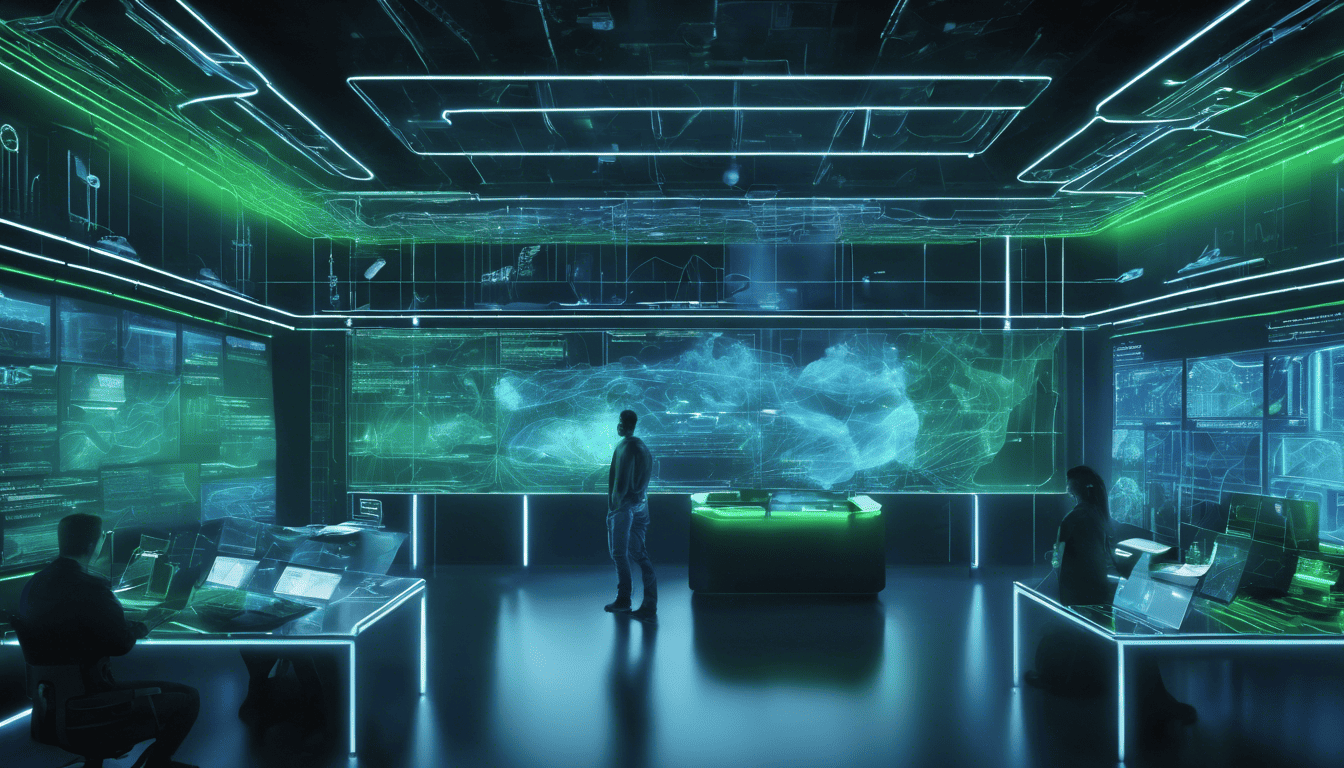
The role of an AWS Solutions Architect is pivotal within the cloud computing ecosystem. These professionals are tasked with designing scalable, flexible, and reliable solutions on Amazon Web Services (AWS), the world’s most comprehensive and broadly adopted cloud platform. A successful AWS Solutions Architect must not only be technically proficient but also possess a deep understanding of how to align cloud services with business objectives. In the realm of cloud innovation, AWS Solutions Architects are the bridge between complex cloud technologies and business value creation. Their expertise is often measured through rigorous interviews, where understanding the AWS platform’s nuances and best practices is just the beginning.
3. AWS Solutions Architect Interview Questions
Q1. Can you explain what AWS is and some of its most used services? (General AWS Knowledge)
AWS, or Amazon Web Services, is a comprehensive and broadly adopted cloud platform that offers over 200 fully-featured services from data centers globally. Organizations of various sizes, including startups, enterprises, and public sector agencies, utilize AWS to lower costs, become more agile, and innovate faster. AWS services are broadly categorized into computing power, storage options, networking, and databases, among others, designed to help organizations scale and grow.
Some of the most used AWS services include:
- Amazon EC2 (Elastic Compute Cloud): This service provides scalable computing capacity, allowing users to run servers in the cloud and scale up or down as required.
- Amazon S3 (Simple Storage Service): S3 offers scalable object storage for data backup, archival, and analytics. It’s known for high durability, availability, and scalability.
- Amazon RDS (Relational Database Service): RDS makes it easy to set up, operate, and scale a relational database in the cloud. It provides cost-efficient and resizable capacity while managing time-consuming database administration tasks.
- Amazon VPC (Virtual Private Cloud): VPC lets you provision a logically isolated section of the AWS Cloud where you can launch AWS resources in a virtual network that you define.
- AWS Lambda: This is a serverless compute service that runs your code in response to events and automatically manages the underlying compute resources.
- Amazon CloudFront: A global content delivery network (CDN) service that accelerates the delivery of websites, APIs, video content, and other web assets.
Q2. Why do you want to work as an AWS Solutions Architect? (Motivation & Cultural Fit)
How to Answer:
Your response should show your enthusiasm for the role and highlight your understanding of what an AWS Solutions Architect does. Emphasize your passion for cloud technologies, problem-solving skills, and your desire to be part of a team that helps customers build innovative solutions.
Example Answer:
I want to work as an AWS Solutions Architect because I am passionate about leveraging cloud technologies to solve complex business challenges. I am excited by the prospect of working with a variety of customers to understand their requirements and help architect scalable, secure, and cost-effective solutions on AWS. The role aligns with my skills in cloud computing and my career goals to be at the forefront of technology innovation.
Q3. How do you determine the right AWS services for a new project? (Solution Design & AWS Services Knowledge)
When determining the right AWS services for a new project, I consider several factors, including:
- Project Requirements: I analyze the technical and business requirements of the project to understand the needs thoroughly.
- Cost: I estimate the cost of different AWS services and choose the ones that offer the best value for the client’s budget.
- Scalability: I select services that can scale automatically to handle varying loads without manual intervention.
- Security: I ensure the services comply with the necessary security standards and best practices.
- Performance: I assess the performance implications of each service and how it will impact the overall solution.
- Integration: I consider how well the services integrate with existing systems and with each other.
- Compliance: I verify that the services meet any specific industry compliance requirements the project may have.
Q4. What is the significance of the ‘Shared Responsibility Model’ in AWS? (Security & Compliance)
The ‘Shared Responsibility Model’ in AWS is a framework that delineates the responsibility for security and compliance between AWS and the customer. Here’s a breakdown of how responsibilities are typically shared:
| AWS Responsibility | Customer Responsibility |
|---|---|
| Infrastructure (global network security) | Customer data |
| Regions, Availability Zones, and Edge Locations | Platform, Applications, Identity & Access Management |
| Compute, Storage, Database, and Network services | Operating System and Network Configuration |
| Managed services like RDS, Lambda (service-side encryption, patching) | Client-side data encryption and data integrity authentication |
| Physical security of hardware and facilities | Environment configuration (security groups, NACLs) |
This model is significant because it helps customers clearly understand their role in ensuring the security of their content, platform, applications, systems, and networks, while AWS takes care of the infrastructure.
Q5. How does Amazon EC2 work, and what are its optimal use cases? (Compute Services & Use Case Analysis)
Amazon EC2 provides resizable compute capacity in the cloud and is designed to make web-scale cloud computing easier for developers. It offers a virtual computing environment, known as instances, which can be used with a variety of operating systems, configurations, and pre-packed software bundles.
Optimal use cases for Amazon EC2 include:
- Web and Application Hosting: EC2 provides a scalable environment to host websites and web applications.
- Batch Processing: Run batch jobs as your needs change without the need for hardware provisioning.
- Development and Test Environments: Quickly set up and dismantle development and test environments, bringing new applications to market faster.
- High-Performance Computing (HPC): With its Cluster Compute, Cluster GPU, and High Memory instances, EC2 can be used for complex computational tasks like climate modeling and financial risk modeling.
- Disaster Recovery: Use EC2 instances for faster recovery of critical IT systems without incurring the infrastructure expense of a second physical site.
Q6. Describe the process of migrating an on-premises application to AWS. (Migration Strategies & Execution)
The process of migrating an on-premises application to AWS can be mapped out using the AWS Migration Acceleration Program (MAP) which provides a structured approach. MAP is based on the following phases:
- Assessment – Understanding the existing application landscape, dependencies, and requirements.
- Mobilization – Preparing the environment, setting the foundations, and addressing gaps identified in the assessment phase.
- Migration & Modernization – Executing the actual migration and modernizing applications as necessary.
Within these phases, AWS recommends following the "6 R’s" migration strategies:
- Rehost ("lift and shift"): Moving applications to AWS without changes.
- Replatform ("lift, tinker, and shift"): Making minimal changes to optimize applications for the cloud.
- Repurchase ("drop and shop"): Moving to a different product, potentially a SaaS on AWS.
- Refactor / Re-architect: Modifying and optimizing the application’s architecture to take full advantage of cloud-native capabilities.
- Retire: Identifying and eliminating applications that are no longer useful.
- Retain: Keeping certain elements of the IT portfolio in the on-premises environment temporarily or permanently.
Execution involves:
- Selecting the right strategy for each application based on its requirements and dependencies.
- Planning the migration by creating a detailed project plan, including timelines and milestones.
- Implementing necessary changes to the application, which could include code changes, database migration, and security configurations.
- Utilizing AWS services such as AWS Database Migration Service, AWS Server Migration Service, or third-party tools to facilitate the migration.
- Testing the application in the cloud to ensure functionality, performance, and security are all intact.
- Cutting over from the on-premises environment to AWS, which often involves a period of running in parallel to ensure everything is working as expected before decommissioning the on-premises setup.
Q7. What are the best practices for securing data on AWS? (Security & Data Protection)
Best practices for securing data on AWS include:
- Data Encryption: Encrypt data at rest and in transit using AWS services like KMS and ACM.
- Least Privilege Access: Implement IAM policies and roles that grant the least access necessary.
- Multi-Factor Authentication (MFA): Use MFA for additional security on AWS accounts.
- Monitoring and Logging: Use AWS CloudTrail and Amazon CloudWatch for logging and monitoring activities.
- Regular Audits: Conduct regular security audits using AWS Trusted Advisor and AWS Security Hub.
- Backup and Recovery: Implement strong data backup and recovery strategies with services like AWS Backup.
How to Answer:
When answering this question, emphasize your understanding of the shared responsibility model, where security and compliance are shared tasks between AWS and the customer. You can also mention any security certifications or compliance standards AWS adheres to, such as ISO 27001 or SOC 2.
Example Answer:
The best practices for securing data on AWS involve a combination of encryption, access control, monitoring, and regular audits. AWS provides a variety of tools and services designed to help secure your data, and it’s important to leverage these within the context of the shared responsibility model. For instance, AWS will secure the infrastructure, but it’s up to the customer to secure the data they put on the cloud by implementing encryption using AWS Key Management Service (KMS) and ensuring proper IAM policies are in place. Regularly auditing your environment with AWS Trusted Advisor and implementing comprehensive logging with AWS CloudTrail are critical for maintaining a secure AWS environment.
Q8. How would you design a highly available and fault-tolerant architecture in AWS? (High Availability & Fault Tolerance)
To design a highly available and fault-tolerant architecture in AWS, you would:
- Use multiple Availability Zones (AZs): Place resources like EC2 instances and RDS databases in multiple AZs to ensure redundancy.
- Leverage Auto Scaling: Automatically adjust the number of EC2 instances in response to traffic or performance changes.
- Implement Elastic Load Balancing (ELB): Distribute incoming traffic across multiple targets in different AZs.
- Utilize Amazon S3 and Amazon Glacier: Store backups and deploy a multi-tier storage strategy for durability and availability.
- Employ Amazon Route 53: Manage DNS and leverage health checking and failover features.
- Use AWS CloudFormation or AWS Elastic Beanstalk for deployment: These services can help manage infrastructure as code and automate the deployment of resources across multiple AZs.
How to Answer:
Begin by discussing the importance of understanding the business requirements to determine the appropriate level of availability and fault tolerance needed. Then, you can describe how you would implement AWS services to achieve the desired outcome.
Example Answer:
When designing a highly available and fault-tolerant architecture in AWS, I start by understanding the business requirements and SLAs to determine how resilient the system needs to be. Then, I utilize multiple Availability Zones for all critical components to ensure they can handle the failure of a single location. Implementing Auto Scaling and Elastic Load Balancing helps to maintain performance and uptime, even with fluctuating workloads. I also use Route 53 for DNS, health checks, and failover configurations. All this is managed through infrastructure as code using CloudFormation, allowing for repeatable and consistent deployments across environments.
Q9. Explain the difference between scaling up and scaling out in AWS. (Scalability & Performance)
Scaling up, also known as vertical scaling, refers to increasing the size or power of an instance or server. In AWS, this could mean changing an EC2 instance type from a smaller to a larger one with more CPU, memory, or I/O capacity.
Scaling out, also known as horizontal scaling, involves adding more instances or servers to spread out the load. In AWS, this is typically achieved using Auto Scaling groups that can automatically adjust the number of EC2 instances in response to demand.
-
Scaling Up:
- Changing instance types (e.g., from
t2.microtom5.large). - Benefits include simplicity and often lower latency.
- There are limits to how much you can scale up due to the maximum size of instances.
- Changing instance types (e.g., from
-
Scaling Out:
- Adding more instances (e.g., from 1
t2.microinstance to 3t2.microinstances). - Benefits include higher fault tolerance and often better cost efficiency at scale.
- Can continue indefinitely as long as the application supports distributed traffic.
- Adding more instances (e.g., from 1
Q10. What is AWS Lambda, and how can it be used to create serverless architectures? (Serverless Technologies & Pattern)
AWS Lambda is a serverless computing service provided by AWS that allows users to run code without provisioning or managing servers. It automatically scales the compute capacity by running the code in response to triggers such as HTTP requests via API Gateway, stream processing via Kinesis, or direct AWS service integrations.
Lambda can be used to create serverless architectures by:
- Executing code in response to events: For example, processing files uploaded to Amazon S3.
- Building backend services: Such as APIs through integration with Amazon API Gateway.
- Data processing: By triggering functions to run from messages in Amazon SQS queues or stream events in Amazon Kinesis.
- Orchestration: Using AWS Step Functions to coordinate Lambda functions for complex workflows.
Here are some key benefits and use cases of Lambda in a serverless architecture:
- No server management: AWS manages the underlying infrastructure and scales it automatically.
- Continuous scaling: Lambda functions scale automatically by running code in response to each trigger.
- Sub-second metering: You’re billed for every 100 milliseconds your code executes and the number of times your code is triggered.
- Integrated with AWS services: Lambda is deeply integrated with services like S3, DynamoDB, Kinesis, and others, making it a natural fit for event-driven architectures.
To illustrate the various strategies for Lambda use in a serverless architecture, consider the following table:
| Use Case | Trigger | AWS Service Integration |
|---|---|---|
| Real-time file processing | File upload to S3 | S3 event triggers Lambda |
| Real-time stream processing | Data added to Kinesis stream | Kinesis triggers Lambda |
| Backend for front-end | API calls | API Gateway triggers Lambda |
| Data transformation | New message in SQS queue | SQS triggers Lambda |
| Orchestrated workflows | Step Functions state change | Step Functions trigger Lambda |
By using AWS Lambda, developers can build resilient, highly scalable applications and services, while AWS handles the heavy lifting of server and cluster management.
Q11. How do you choose between Amazon RDS and DynamoDB for a project? (Database Services & Decision Making)
When deciding between Amazon Relational Database Service (RDS) and DynamoDB, several factors should be considered based on the requirements of the project:
- Data Structure: RDS is a good choice for complex queries and structured data with relationships, whereas DynamoDB is a NoSQL database service suitable for unstructured or semi-structured data.
- Scalability: DynamoDB offers seamless scalability with its managed service, whereas RDS requires some manual scaling procedures, although it does support read replicas for scaling out read operations.
- Performance: DynamoDB can handle large amounts of traffic with predictable performance due to its automatically managed infrastructure, while RDS may require more tuning for performance optimization.
- Management: DynamoDB requires less database administration as it is serverless and fully managed, whereas RDS still requires some management, like upgrades and patching.
- Cost: The cost of each service varies, and it is important to model usage to understand the most cost-effective option. RDS can sometimes be more expensive due to its features, but DynamoDB can also become expensive at scale, especially with high write throughput.
Q12. Can you discuss a time when you had to optimize AWS costs for a client? (Cost Optimization)
How to Answer:
When answering this question, talk about specific strategies you implemented to reduce costs, such as selecting different instance types, utilizing reserved instances or savings plans, implementing auto-scaling, or optimizing storage.
Example Answer:
In a previous project, I noticed that the client was using on-demand EC2 instances which were underutilized outside of business hours. I recommended implementing an auto-scaling group with a schedule to scale down during off-peak hours, and also reserved instances for the baseline capacity that was always in use. Additionally, by enabling S3 Intelligent Tiering, we managed to significantly reduce storage costs for infrequently accessed data without sacrificing accessibility.
Q13. What are the key components of an AWS Virtual Private Cloud (VPC)? (Networking & VPC Configuration)
The key components of an AWS Virtual Private Cloud (VPC) include:
- VPC: A logically isolated virtual network where you can launch AWS resources.
- Subnets: A range of IP addresses in your VPC.
- Route Tables: A set of rules, called routes, that determine where network traffic from your subnet or gateway is directed.
- Internet Gateway: A gateway that connects your VPC to the internet.
- NAT Gateways/Instances: Helps enable instances in a private subnet to connect to the internet or other AWS services but prevents the internet from initiating a connection with those instances.
- Security Groups: Acts as a virtual firewall for instances to control inbound and outbound traffic.
- Network Access Control Lists (ACLs): Acts as a firewall for associated subnets, controlling inbound and outbound traffic at the subnet level.
- VPC Endpoints: Enables private connections between your VPC and supported AWS services.
- Peering Connections: Allows you to connect one VPC with another via a direct network route using private IP addresses.
Q14. How does AWS CloudFormation work, and why is it important? (Infrastructure as Code & Orchestration)
AWS CloudFormation is a service that helps you model and set up your Amazon Web Services resources so that you can spend less time managing those resources and more time focusing on your applications. You create a template in JSON or YAML format that describes all the AWS resources you need (like EC2 instances or RDS DB instances), and AWS CloudFormation takes care of provisioning and configuring those resources for you.
It is important because:
- Automation: It automates the deployment of infrastructure, which helps in achieving consistent and repeatable deployments.
- Version Control: Infrastructure as code allows changes to be version controlled, which leads to better management and tracking.
- Speed: It allows quick provisioning of new environments or updates to existing ones.
- Dependency Management: AWS CloudFormation automatically handles dependency resolution.
- Rollbacks: In case of any deployment issues, it can roll back to the previous stable state, ensuring reliability.
Q15. Describe the process of setting up a CI/CD pipeline in AWS. (DevOps Practices & CI/CD)
The process of setting up a CI/CD pipeline in AWS generally involves the following steps:
- Source Stage: Set up your source code repository (AWS CodeCommit or a third-party service like GitHub).
- Build Stage: Configure a build service (AWS CodeBuild) to compile the source code, run tests, and produce artifacts.
- Deploy Stage: Set up a deployment service (AWS CodeDeploy) to automate the deployment of your application to the target environment.
- Pipeline Orchestration: Use AWS CodePipeline to orchestrate each step of the release process from source to build to deploy.
- Monitoring and Notification: Integrate monitoring tools like Amazon CloudWatch for logs and metrics and set up SNS topics for notifications on the pipeline status.
Here’s a markdown list summarizing the process:
- Create or connect to a code repository on AWS CodeCommit or GitHub.
- Set up the build project on AWS CodeBuild, specifying the build specifications and the necessary compute resources.
- Configure the deployment method on AWS CodeDeploy, defining the deployment groups and the deployment strategy.
- Create a pipeline on AWS CodePipeline that connects the source, build, and deploy stages.
- Monitor the pipeline using Amazon CloudWatch and set up notifications using AWS SNS.
Q16. What are the benefits of using AWS Elastic Beanstalk for application deployment? (Application Deployment & Managed Services)
AWS Elastic Beanstalk is an orchestration service offered by Amazon Web Services for deploying applications which automate the deployment, scaling, and management of application infrastructure. The benefits of using AWS Elastic Beanstalk for application deployment include:
- Simplicity and Ease of Use: Elastic Beanstalk abstracts away the infrastructure details, allowing developers to focus on writing code rather than managing the underlying hardware and software layers.
- Fast and Simple Deployment: You can quickly deploy your application by uploading the code, and Elastic Beanstalk automatically handles the deployment details such as load balancing, scaling, and monitoring.
- Developer Productivity: Integrated with developer tools such as the AWS Management Console, the AWS CLI, and various IDEs, it supports a wide range of developer productivity tools.
- Automatic Scaling: Elastic Beanstalk can automatically scale your application up or down based on defined conditions, ensuring you pay only for the resources you need.
- Customization: While it is easy to get started with default settings, Elastic Beanstalk allows for customization and control over the AWS resources used, including the choice of instance types, database, and storage options.
- Integrated with other AWS Services: It integrates with services like Amazon RDS for database backend, Amazon S3 for storage, and Amazon CloudWatch for monitoring and logging, providing a comprehensive and robust environment for applications.
- Support for Multiple Programming Languages: Elastic Beanstalk supports several programming languages and development stacks such as Java, .NET, PHP, Node.js, Python, Ruby, Go, and Docker.
- Environment Management: You can create multiple environments for different stages of the development lifecycle, such as development, testing, and production.
Q17. How do you ensure data integrity during an AWS data transfer? (Data Management & Integrity)
Ensuring data integrity during an AWS data transfer involves several practices and mechanisms:
- Use of Secure Transfer Methods: Utilize secure protocols such as SFTP, FTPS, or HTTPS when transferring data to AWS services.
- Data Encryption: Encrypt data both in transit and at rest. In transit, use TLS/SSL, and for at rest, use AWS KMS or client-side encryption.
- Integrity Checks: Perform integrity checks using checksums or hash functions before and after the transfer to ensure that the data has not been altered or corrupted.
- Versioning: Enable versioning in Amazon S3 to keep track of and recover from unintended changes or deletions.
- AWS Transfer Acceleration: Use AWS S3 Transfer Acceleration for faster and more reliable transfers over long distances.
- Monitoring and Logging: Use AWS CloudTrail and Amazon CloudWatch to monitor and log all transfer activities for auditing and to ensure compliance.
- Multi-Part Uploads: For large files, use the multi-part upload feature in Amazon S3 which allows parallel uploads and provides improved data integrity.
Q18. Explain the purpose and usage of Amazon S3 lifecycle policies. (Storage & Lifecycle Management)
Amazon S3 lifecycle policies are used to automate the management of data within S3 buckets. These policies help in reducing storage costs, optimizing data storage, and ensuring that information is stored compliantly. They can perform a variety of functions, such as:
- Transitioning Objects to Different Storage Classes: Automatically move objects to cost-effective storage classes like S3 Standard-IA, S3 One Zone-IA, or S3 Glacier for archival.
- Expiring Objects: Automatically delete objects that are no longer needed after a certain period or at a scheduled date.
- Clean up Incomplete Multipart Uploads: Automatically abort incomplete multipart uploads after a pre-defined period to save costs and tidy up the storage.
- Versioning: If versioning is enabled, lifecycle rules can be applied to both current and previous versions of objects.
Here is an example of how lifecycle policies can be structured in a table:
| Action | Source Storage Class | Destination Storage Class | Age (days) |
|---|---|---|---|
| Transition | S3 Standard | S3 Standard-IA | 30 |
| Transition | S3 Standard-IA | S3 Glacier | 60 |
| Expiration | Any | – | 365 |
Q19. How do you approach disaster recovery planning in AWS? (Disaster Recovery Strategies)
Disaster recovery planning in AWS involves a multi-step process to ensure business continuity and rapid recovery of critical IT systems without the loss of data in case of a disaster. Here’s how to approach it:
- Evaluate RTO and RPO: Determine the Recovery Time Objective (RTO) and Recovery Point Objective (RPO) for each critical application.
- Identify Critical Workloads: Identify which workloads are critical and what data needs to be protected.
- Design Fault-Tolerant Systems: Design systems to be fault-tolerant, with redundancy across multiple Availability Zones.
- Replication Across Regions: Replicate data and systems across AWS regions to provide geographical diversification.
- Automate Backup Strategies: Implement automatic backup strategies using AWS Backup or Amazon RDS snapshots.
- Testing: Regularly test the recovery procedures to ensure they are effective and adjust as necessary.
- Documentation: Keep clear documentation on disaster recovery procedures for all stakeholders.
- Leverage AWS Services: Use AWS services like Amazon Route 53 for DNS failover, AWS CloudFormation for infrastructure as code, and Amazon CloudWatch for monitoring.
- Cost Management: Evaluate and optimize costs associated with disaster recovery strategies.
Q20. What are AWS IAM roles, and how do you use them effectively? (Identity & Access Management)
AWS Identity and Access Management (IAM) roles are a secure way to delegate permissions that do not require the sharing of security credentials. IAM roles allow you to provide necessary permissions to entities (either users, applications, or services) that they can assume temporarily to perform certain tasks on your behalf in AWS.
To use IAM roles effectively:
- Principle of Least Privilege: Assign roles that grant only the minimum necessary permissions required to perform a task.
- Short-Term Credentials: Leverage roles that provide temporary security credentials, reducing the risks of long-term credentials.
- Cross-Account Access: Use IAM roles to delegate permissions across AWS accounts securely without sharing credentials.
- Service Roles: Assign roles to AWS services, enabling them to interact with other services on your behalf with the predefined permissions.
- Role Switching: Allow users to switch roles within the AWS Management Console, making it easier to manage multiple roles and accounts.
Effective usage of IAM roles involves a balance between security and accessibility, ensuring that entities have the necessary permissions to perform their tasks without compromising the security of the AWS environment.
Q21. Can you explain what a security group is and how it differs from a network ACL in AWS? (Security & Network Management)
Security Group:
A security group acts as a virtual firewall for your EC2 instances to control inbound and outbound traffic. Security groups operate at the instance level and support allow rules only, which means you cannot create rules that deny access.
Network ACL (Access Control List):
A Network ACL operates at the subnet level and is an additional layer of security for your VPC that controls traffic to and from one or more subnets. Network ACLs have separate inbound and outbound rules, and each rule can either allow or deny traffic.
Differences:
- Statefulness: Security groups are stateful, meaning if you send a request from your instance, the response traffic for that request is automatically allowed, regardless of inbound rules. Network ACLs are stateless; they do not keep track of the state of network connections. Inbound and outbound rules are evaluated separately.
- Rules Processing: Security groups evaluate all rules before deciding whether to allow traffic. Network ACLs process rules in number order when deciding whether to allow traffic.
- Type of rules: Security groups allow rules only. Network ACLs allow both allow and deny rules.
- Association: Security groups are associated with instances, while Network ACLs are associated with subnets.
Q22. How do you monitor and troubleshoot performance issues in AWS? (Monitoring & Troubleshooting)
How to Monitor:
To monitor performance issues in AWS, follow these steps:
- Use AWS CloudWatch: AWS CloudWatch provides monitoring for AWS cloud resources and the applications running on AWS. It can monitor EC2 instances, DynamoDB tables, and RDS DB instances.
- Set up alarms: Create CloudWatch alarms that send notifications or automatically make changes to the resources you are monitoring when a threshold is breached.
- Enable detailed monitoring: If necessary, enable detailed monitoring on EC2 instances or other services for more frequent data points.
- Use AWS CloudTrail: To keep track of the actions taken by a user, role, or an AWS service, CloudTrail can be used for auditing.
- Use other AWS tools: Depending on the service, other tools such as AWS X-Ray can be used for tracing and analyzing microservices.
How to Troubleshoot:
- Review logs: Check CloudWatch logs, application logs, and system logs.
- Analyze metrics: Use the data from CloudWatch metrics to analyze the performance issues.
- Check service health: AWS Service Health Dashboard provides information about the performance of AWS services and alerts to any ongoing issues.
- Test network connectivity: Use tools like VPC Reachability Analyzer to test network connectivity.
- Use AWS Trusted Advisor: It provides recommendations that can help optimize AWS infrastructure, improve security, and reduce costs.
Q23. What factors do you consider when designing a multi-region deployment in AWS? (Global Infrastructure & Strategy)
When designing a multi-region deployment in AWS, consider the following factors:
- Latency: Choose regions close to your user base to minimize latency.
- Regulatory Requirements: Some data may need to be stored in specific regions due to compliance and legal requirements.
- Service Availability: Not all AWS services are available in every region. Ensure the services needed are available in the chosen regions.
- Data Replication: Design for data replication across regions to ensure quick failover and recovery.
- Cost: Different regions have different pricing. Consider the cost implications of deploying in multiple regions.
- Scalability: Ensure the architecture is scalable across regions.
- Disaster Recovery: Plan for disaster recovery and consider how data will be backed up and how traffic will be redirected in case of a regional outage.
- Network Architecture: Design an optimal network architecture that includes considerations for cross-region peering.
Q24. Describe how you would use Amazon Kinesis for real-time data processing. (Data Processing & Analytics)
Amazon Kinesis is a scalable and durable real-time data streaming service that can continuously capture large streams of data records. Here’s how you would use it:
- Collect Data: Use Kinesis Producers to send data to Kinesis Streams. These producers can be custom applications, AWS SDKs, or Kinesis Agent.
- Process Data: Use Kinesis Data Streams to collect and process data in real-time. You can write custom code with Kinesis Data Streams Consumers to process the data, or use Kinesis Data Firehose to prepare and load the data into AWS data stores.
- Analyze Data: For real-time analytics, you can use Kinesis Data Analytics to run SQL queries against your data streams or integrate with other analytics tools.
- Store and Retrieve Data: Processed data can then be stored in a database or data warehouse like Amazon S3, Amazon Redshift, or Amazon DynamoDB.
- Visualize Data: Use data visualization tools to represent the processed data for better understanding and actionable insights.
Q25. What is Amazon EKS and how does it support containerized applications? (Containers & Orchestration Services)
Amazon EKS (Elastic Kubernetes Service) is a managed service that makes it easier to run Kubernetes on AWS without needing to install, operate, and maintain your own Kubernetes control plane or nodes. Here’s how it supports containerized applications:
- Managed Kubernetes Control Plane: Amazon EKS runs and scales the Kubernetes control plane across multiple AWS availability zones to ensure high availability.
- Integration with AWS Services: It integrates with AWS services such as Elastic Load Balancing, Amazon VPC, and IAM for added functionality.
- Automated Version Upgrades: Amazon EKS simplifies the process of updating the Kubernetes software for the control plane.
- Security: Amazon EKS is secure by default with integrated AWS security services like IAM for authentication and VPC for network isolation.
Support for containerized applications:
- High Availability: EKS automatically distributes applications across multiple AZs to avoid single points of failure.
- Scalability: EKS works with Amazon EC2 Auto Scaling Groups and Fargate to automatically scale your containerized applications to meet demand.
- Compatibility: EKS is fully compatible with Kubernetes, which means existing applications running on Kubernetes will run on Amazon EKS without any code changes.
- Monitoring: Integration with AWS CloudWatch and CloudTrail allows for monitoring and logging support for your EKS clusters and applications.
4. Tips for Preparation
To maximize your chances of success in the AWS Solutions Architect interview, start by deepening your technical knowledge. Review AWS core service documentation, recent case studies, and whitepapers to understand best practices and service integrations. Focus on mastering the five pillars of the AWS Well-Architected Framework: operational excellence, security, reliability, performance efficiency, and cost optimization.
Developing your soft skills is equally vital. Practice explaining complex technical concepts in simple terms, as you’ll need to demonstrate the ability to communicate effectively with stakeholders of varying technical expertise. If you have prior experience, reflect on past projects where you had to make architectural decisions or lead a team, as these experiences will be valuable during your discussion of leadership scenarios.
5. During & After the Interview
In the interview, present yourself as a problem-solver with a customer-centric approach. Be prepared to articulate how you would balance technical requirements with business objectives. Interviewers will assess not only your technical skills but also your ability to adapt and learn.
Avoid common pitfalls such as providing generic answers or focusing too much on technical jargon. Instead, demonstrate your ability to apply AWS services to real-world problems. It’s also essential to ask insightful questions about the company’s cloud strategy and the role’s challenges, showing your genuine interest and strategic thinking.
After the interview, send a personalized thank-you email to express your appreciation for the opportunity and reiterate your enthusiasm for the role. Typically, companies will inform you of their hiring timeline, but if not, it’s acceptable to ask when you can expect to hear back. Follow up professionally if you haven’t received feedback within the specified period.