1. Introduction
If you’re gearing up for a technical interview, mastering Azure Function interview questions is crucial in demonstrating your expertise in serverless computing. Azure Functions, a serverless compute service, enables professionals to run event-triggered code without having to explicitly provision or manage infrastructure. This article serves as a guide, providing insights and answering some of the most commonly asked interview questions about Azure Functions.
2. Understanding Azure Functions and Serverless Computing
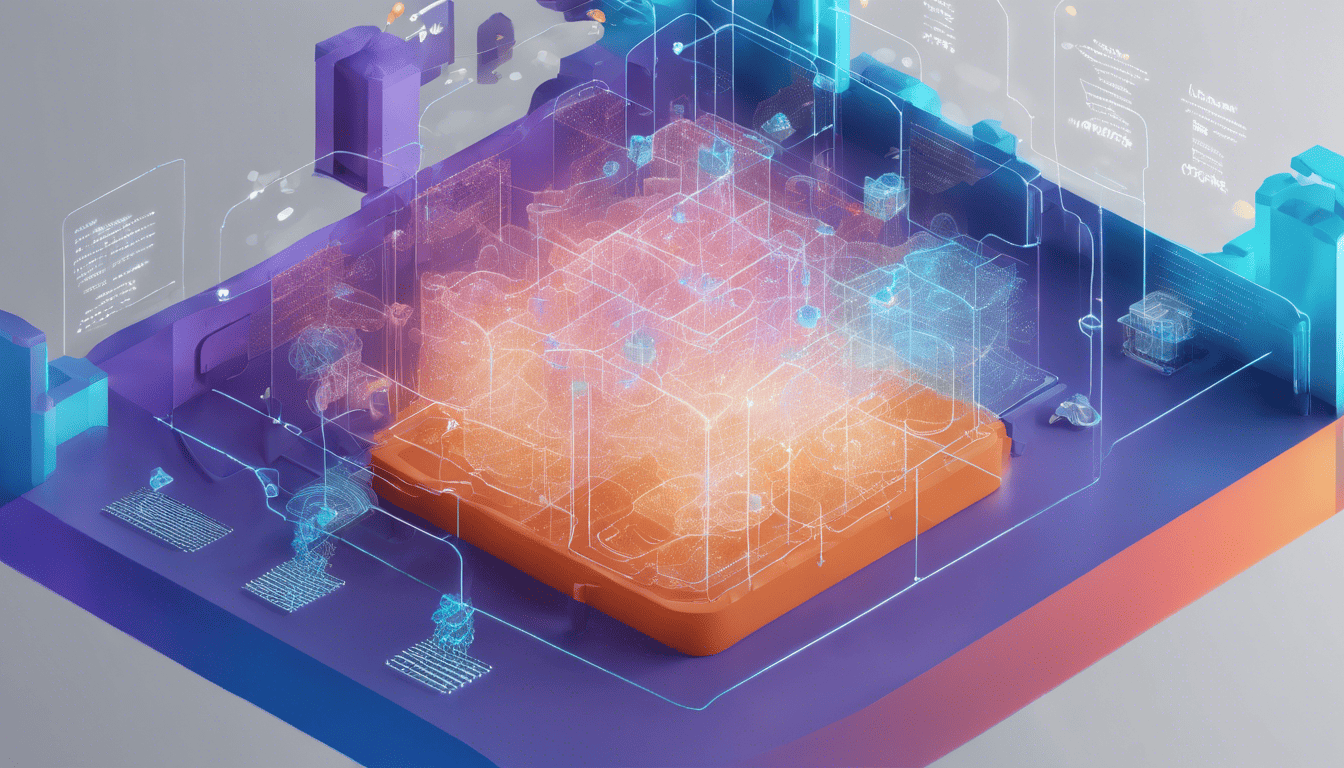
Azure Functions, part of the Microsoft Azure cloud service offering, is a key player in the realm of serverless computing. Serverless computing is an architectural approach that allows developers to build and run applications and services without the need to manage infrastructure. As cloud computing continues to evolve, the role of serverless functions becomes increasingly significant for organizations seeking scalability, cost-efficiency, and modern application development practices.
Azure Functions stand out by offering a wide range of triggers and bindings, making it easy to integrate with other services and process events in real time. With the shift towards cloud-native development, understanding Azure Functions is not just a niche skill but a necessary part of the toolkit for developers, DevOps engineers, and architects alike. It’s essential to be well-versed not only in the technicalities but also in the strategic advantages of using Azure Functions within various scenarios.
3. Azure Function Interview Questions
Q1. Can you explain what Azure Functions is and how it works? (Azure Functions Basics)
Azure Functions is a serverless compute service that lets you run event-triggered code without the need to explicitly provision or manage infrastructure. It enables developers to write less code, maintain less infrastructure, and save on costs. Here is how Azure Functions works:
- Event-driven Scale: Azure Functions uses an event-driven model, meaning that your function code is executed in response to an event such as an HTTP request, a new message on a queue, or a timer trigger.
- Bindings: Inputs and outputs for your functions can be connected to data sources or services using bindings, simplifying the process of reading from or writing to these sources.
- Scaling: The platform automatically scales based on the number of incoming events.
- Micro-billing: You only pay for the time your code runs, measured to the nearest 100 milliseconds.
Azure Functions offers multiple development languages including C#, Java, JavaScript, TypeScript, Python, and PowerShell. It provides an integrated development environment through Azure Portal, or you can develop locally using your preferred IDE and deploy using tools like Visual Studio, VS Code, or Azure DevOps.
Q2. Why do you want to work with Azure Functions? (Motivation/Company Fit)
How to Answer:
When answering this question, consider mentioning the benefits of Azure Functions that resonate most with your experience and how they align with the company’s goals. Try to highlight your enthusiasm for learning and staying current with cloud technologies.
Example Answer:
I want to work with Azure Functions because I am passionate about building scalable and efficient applications. Azure Functions allows me to focus on writing code that delivers business value without worrying about the underlying infrastructure. The serverless architecture means I can quickly respond to events and triggers, and I find the micro-billing aspect to be cost-effective. Additionally, the ability to integrate with other Azure services and the choice of languages and development tools make it a versatile platform for any project. I see Azure Functions as a strategic fit for the goal of accelerating development cycles and pushing towards a cloud-first approach.
Q3. How do you create an Azure Function using the Azure Portal? (Azure Functions Development)
Creating an Azure Function using the Azure Portal involves several steps:
- Sign in to the Azure Portal.
- Navigate to the Azure Functions App service and click on "Create a resource".
- Choose Compute > Function App and click "Create".
- Fill out the Function App settings like the app name, subscription, resource group, hosting plan, and runtime stack.
- Once the resource is provisioned, go to the new Function App.
- Click on the "Functions" blade from the left sidebar and then click on "+ Add".
- Choose the development environment (in-portal or local).
- Select a template for your function based on the trigger you want to use (e.g., HTTP trigger, Timer trigger, etc.).
- Configure the new function by setting the name and other trigger-specific details.
- Code your function directly in the portal’s inline editor or upload your code.
- Save and test your function using the "Test/Run" feature in the portal.
Q4. What are the main differences between Azure Functions and Azure WebJobs? (Azure Services Comparison)
Azure Functions and Azure WebJobs are both Azure services that enable running code in the cloud. However, there are notable differences:
| Feature | Azure Functions | Azure WebJobs |
|---|---|---|
| Compute Model | Serverless | PaaS (needs App Service Plan) |
| Event-driven | Designed for event-driven solutions | Supports continuous & triggered jobs |
| Development Model | Code-first | Job SDK for functions |
| Scalability | Automatically and dynamically scaled | Manually scaled |
| Supported Languages | C#, F#, JavaScript, Java, Python, etc. | C#, Node.js |
| Integration | Rich set of triggers and bindings | Limited compared to Functions |
| Pricing | Pay per execution | Pay for App Service Plan |
| Ideal Use-case | Short-lived, event-driven workloads | Long-running background tasks |
Azure Functions is typically preferred for serverless, event-driven architectures, while Azure WebJobs suits scenarios where you’re already using Azure App Service and need to run background tasks alongside web applications.
Q5. Can you describe the various triggers and bindings available in Azure Functions? (Triggers & Bindings)
Azure Functions supports a variety of triggers and bindings that help in responding to events and seamlessly connecting to other services. Triggers start the execution of a function, and bindings provide a declarative way to connect data to the function:
Triggers:
- HTTP Trigger: Responds to HTTP requests and is typically used to create RESTful APIs.
- Timer Trigger: Executes the function on a schedule.
- Queue Trigger: Responds to messages arriving in an Azure Storage queue.
- Blob Trigger: Triggers when new or updated blobs are detected in a blob container.
- Event Hub Trigger: Responds to events delivered to an Azure Event Hub.
- Service Bus Trigger: Triggers from messages in a Service Bus queue or topic.
- Cosmos DB Trigger: Reacts to document changes in Azure Cosmos DB.
- Event Grid Trigger: Responds to Azure Event Grid events.
Bindings:
- Input Bindings: Read data into a function from an external source. Examples include Blob Storage, Table Storage, Cosmos DB, and Service Bus.
- Output Bindings: Write data from a function to an external source. Examples include the same as input bindings plus sending emails with SendGrid, etc.
Here’s an example of an Azure Function with a Timer Trigger and a Blob Output Binding in C#:
public static class TimedBackupFunction
{
[FunctionName("TimedBackupFunction")]
public static void Run(
[TimerTrigger("0 */5 * * * *")] TimerInfo myTimer, // Runs every 5 minutes
[Blob("backups/{datetime}.txt", FileAccess.Write)] out string backupBlob,
ILogger log)
{
log.LogInformation($"C# Timer trigger function executed at: {DateTime.Now}");
backupBlob = "Backup created at " + DateTime.Now.ToString();
}
}
Understanding these triggers and bindings is essential for designing effective Azure Functions that interact with various Azure and external services.
Q6. How would you secure an Azure Function? (Security)
To secure an Azure Function, there are several strategies that you can employ. Here are some key methods:
-
Authentication and Authorization: Implement authentication to ensure that only authorized users can access your function. Azure Functions can be secured using Azure Active Directory, third-party OAuth providers, or keys.
-
Function Access Keys: Use function or host keys to secure your HTTP-triggered functions. These keys can be included in the function URL or passed as HTTP headers.
-
Network Restrictions: Restrict the inbound IP addresses that can call your function by using Virtual Network Integration and Access Restrictions.
-
Cross-Origin Resource Sharing (CORS): Configure CORS to limit client-side web applications from domains other than the ones you trust to make requests to your function app.
-
Managed Identities: Use managed identities for Azure resources to enable your function app to securely access other Azure services without storing credentials in code.
-
HTTPS Only: Enforce HTTPS-only traffic to ensure that all communications with your function app are encrypted.
-
Monitoring and Logging: Employ Azure Monitor and Application Insights to track function executions, monitor performance, and investigate issues including security-related events.
Here is a table that summarizes the security measures and their purposes:
| Security Measure | Purpose |
|---|---|
| Authentication | Ensure only authorized users can access the function |
| Access Keys | Secure HTTP-triggered functions |
| Network Restrictions | Restrict inbound IP addresses |
| CORS | Limit requests from trusted domains |
| Managed Identities | Access other Azure services securely |
| HTTPS Only | Enforce encrypted communication |
| Monitoring and Logging | Track and investigate security events |
Q7. What is a durable function and how does it differ from a regular Azure Function? (Advanced Azure Functions)
A durable function is an extension of Azure Functions that lets you write stateful functions in a serverless environment. The extension manages state, checkpoints, and restarts for you, which is particularly useful for long-running, complex workflows.
Differences between Durable Functions and Regular Azure Functions:
-
State Management: Durable Functions maintain state across executions in contrast to regular Azure Functions which are stateless.
-
Orchestration: Durable Functions can orchestrate a workflow of functions, allowing for the implementation of complex business processes as a sequence of function calls.
-
Long-Running Processes: They are designed for long-running tasks, such as workflows, whereas regular Azure Functions are more suited for short-lived, trigger-based tasks.
-
Built-in Patterns: Durable Functions provide built-in patterns like async HTTP APIs, fan-out/fan-in, and human interaction, which are not available out-of-the-box with regular Azure Functions.
-
Automatic Retries and Timeouts: Durable Functions handle retries and timeouts automatically within the orchestration.
Example of Durable Function Code Snippet (Orchestrator function):
[FunctionName("SampleOrchestratorFunction")]
public static async Task<List<string>> RunOrchestrator(
[OrchestrationTrigger] IDurableOrchestrationContext context)
{
var outputs = new List<string>();
// Replace "hello" with the name of your Durable Activity Function.
outputs.Add(await context.CallActivityAsync<string>("SampleActivityFunction", "Tokyo"));
outputs.Add(await context.CallActivityAsync<string>("SampleActivityFunction", "Seattle"));
outputs.Add(await context.CallActivityAsync<string>("SampleActivityFunction", "London"));
// returns ["Hello Tokyo!", "Hello Seattle!", "Hello London!"]
return outputs;
}
Q8. Can you explain the consumption plan in Azure Functions? (Pricing & Scaling)
The consumption plan in Azure Functions is a hosting plan where you only pay for the compute resources your functions use. The plan automatically allocates and scales compute power based on the number of incoming events your functions are handling.
-
Scaling: Functions scale horizontally, with additional instances being added as needed. Each instance of the Function App can run a certain number of function executions concurrently.
-
Pricing: With the consumption plan, you pay for the number of executions, execution time, and memory used. You don’t pay for idle time when your functions are not running.
-
Free Grant: The plan includes a monthly free grant of executions and execution time, which may be enough for small to medium workloads.
-
Cold Start: One potential downside is the "cold start" phenomenon, which may result in longer start times for a function when it has not been used for a period of time.
Here is a list detailing the key points of the consumption plan:
- Pay only for what you use
- Automatic scaling
- No upfront costs
- Includes a monthly free grant
- May experience cold starts
Q9. How do you handle dependencies in Azure Functions? (Dependency Management)
Handling dependencies in Azure Functions involves managing the packages and libraries that your function app depends on. Here’s how to manage dependencies for an Azure Function:
-
Function App-Level Dependencies: For all functions within a function app, include the required packages in the
requirements.txt(for Python),package.json(for Node.js),pom.xml(for Java), or the.csprojfile (for .NET). -
Shared Code: If you have shared code or libraries that are used by multiple functions, you can include them in a shared folder in your function app’s directory structure.
-
Environment Variables: Manage configuration settings as environment variables and access them using the
System.Environmentclass in .NET,os.environin Python, orprocess.envin Node.js. -
Extensions and Bindings: Install any needed extensions for your function app through the Azure portal or locally using the
func extensions installcommand. -
Private Dependencies: If your function app depends on private packages, you can use a private package manager or include a package directly in your function app’s file structure.
Q10. How can you avoid cold starts in Azure Functions? (Performance Optimization)
To avoid cold starts in Azure Functions, which are delays that occur when a function app is invoked after being idle, you can use the following strategies:
-
Pre-Warmed Instances: Use the Premium plan or dedicated App Service plan, which includes pre-warmed instances that can reduce cold start times.
-
Keep Instances Warm: Regularly invoke your function with a timer trigger or an external service to keep the instances warm.
-
Optimize Code and Dependencies: Reduce the size of your function app by minimizing dependencies and streamlining your code to decrease the function’s startup time.
-
Use a Package Manager: Use a package manager to bundle your function app’s dependencies into a single file which can speed up the loading process.
-
Choose the Right App Service Plan: Select a plan that suits your workload and provides the appropriate balance between cost and performance.
Example of using a Timer Trigger to keep instances warm:
module.exports = async function (context, myTimer) {
context.log('Keep Function App warm.');
};
This function does nothing but log a message. However, if it’s set to run on a schedule (e.g., every 5 minutes), it can help keep the function app’s instances from going idle, thus reducing the likelihood of cold starts.
Q11. Can Azure Functions be deployed in a virtual network? (Networking)
Yes, Azure Functions can be deployed in a virtual network. This is achieved by integrating Azure Functions with an Azure Virtual Network (VNet) using Azure Functions VNet Integration. The integration allows Azure Functions to:
- Access resources securely in a VNet.
- Connect to Azure services and on-premises resources through service endpoints or hybrid connections.
- Isolate the function execution in a dedicated environment using App Service Environment (ASE).
Integration with a VNet also helps in:
- Achieving network isolation and securing function apps.
- Connecting to private resources, like Azure SQL with VNet service endpoints or to on-prem databases with ExpressRoute or VPN.
To enable VNet integration for an Azure Function, you should provision a Standard, Premium, or Elastic Premium plan, as VNet integration is not available in the Consumption plan.
Q12. How do you monitor the performance of Azure Functions? (Monitoring & Diagnostics)
To monitor the performance of Azure Functions, you can use the following services and tools:
- Azure Monitor: Provides built-in support for monitoring Azure Functions. You can view function executions, performance counters, and other telemetry in Azure Monitor.
- Application Insights: Offers deeper insights into the performance and reliability, enabling you to track custom events, dependencies, exceptions, and more. You can write queries using Kusto Query Language (KQL) to fetch detailed data.
- Log Analytics: Allows you to analyze logs collected from various sources, including Azure Monitor and Application Insights.
- Azure Functions Core Tools: Includes a command-line tool that allows you to run Azure Functions locally and view the real-time streaming logs.
When setting up monitoring, consider capturing metrics such as:
- Execution count
- Execution duration
- Memory usage
- Errors and exceptions
- Scaling events
Q13. What programming languages are supported by Azure Functions? (Development Languages)
Azure Functions supports several programming languages, allowing developers to write functions using the language of their choice. The supported languages include:
- C#
- JavaScript
- F#
- Java
- Python
- PowerShell
- TypeScript
Each language may have different versions supported, and language-specific SDKs or runtime versions are used to write Azure Functions.
Q14. How would you handle stateful computations in Azure Functions? (State Management)
Stateful computations in Azure Functions can be handled using Durable Functions, an extension of Azure Functions that allows you to write stateful functions in a serverless compute environment. The state is maintained by Durable Functions, enabling you to write complex, long-running processes as a sequence of function calls.
To manage state in Durable Functions, you can:
- Use Durable Task Framework which provides primitives like orchestrator functions, activity functions, and entities to manage state and workflows.
- Leverage Eternal Orchestrations for continuous processing.
- Implement Durable Entities (also known as the entity functions) to manage state explicitly with operations on an entity.
Here’s a basic example of an orchestrator function in C# using Durable Functions:
[FunctionName("SampleOrchestratorFunction")]
public static async Task RunOrchestrator(
[OrchestrationTrigger] IDurableOrchestrationContext context)
{
var outputs = new List<string>();
// Replace "hello" with the name of your Durable Activity Function.
outputs.Add(await context.CallActivityAsync<string>("Function1_Hello", "Tokyo"));
outputs.Add(await context.CallActivityAsync<string>("Function1_Hello", "Seattle"));
outputs.Add(await context.CallActivityAsync<string>("Function1_Hello", "London"));
// returns ["Hello Tokyo!", "Hello Seattle!", "Hello London!"]
return outputs;
}
Q15. Can you explain the concept of idempotency in the context of Azure Functions? (Reliability & Design Patterns)
How to Answer:
When discussing idempotency, you should explain that it’s the property of certain operations in mathematics and computer science, whereby they can be applied multiple times without changing the result beyond the initial application. In the context of Azure Functions, idempotency ensures that if a function is triggered more than once with the same input, it will have the same effect as if it was executed only once.
Example Answer:
Idempotency is crucial in the context of Azure Functions, especially when dealing with retries or duplicated messages. An idempotent Azure Function is designed to handle repeat invocations safely without causing unintended effects, such as double-processing or inconsistency.
For example, if you have a function that processes payment messages, you want to ensure it’s idempotent to prevent charging a customer multiple times for the same transaction if the function is triggered more than once with the same message.
To achieve idempotency in Azure Functions, one might:
- Use unique identifiers in the input payload to recognize repeat invocations.
- Implement compensating transactions or rollback mechanisms in case of failure.
- Store a record of processed messages or events to check against before processing.
Below is a table summarizing idempotency patterns:
| Pattern | Description | Use Case |
|---|---|---|
| Unique Identifiers | Use a unique attribute of the message (like a transaction ID) to detect duplication. | Processing orders or financial transactions. |
| Compensating Transactions | If an operation is performed more than once, reverse it to maintain consistency. | Handling failures or rollbacks in complex processes. |
| Record Keeping | Maintain a record of processed messages and check this before processing. | Queue-triggered functions where duplicate messages might be received. |
Q16. How can you integrate Azure Functions with Azure Logic Apps? (Integration)
Azure Functions can be integrated with Azure Logic Apps through triggers and actions. You can call an Azure Function from a Logic App using an HTTP trigger, or you can use a custom connector if your function doesn’t expose an HTTP endpoint. Here are the steps to integrate Azure Functions with Azure Logic Apps:
- Create an Azure Function with the required logic. If you’re using an HTTP-triggered Function, note the Function URL.
- Create a Logic App in the Azure portal.
- Add an HTTP action to the Logic App if you’re using an HTTP-triggered Function. Configure the action with the Azure Function URL and method (e.g., GET, POST).
- Add a custom connector for non-HTTP-triggered Functions. This involves creating a custom definition that outlines how the Logic App communicates with your Function.
- Define the workflow in the Logic App designer, adding other actions and conditions as needed.
- Test the Logic App to ensure that the Function integrates correctly and that the expected output is achieved.
By integrating Azure Functions with Logic Apps, you can easily extend workflows with custom code and handle complex tasks within your Logic App.
Q17. What is the difference between a function app and an Azure Function? (Azure Functions Basics)
A Function App is a hosting environment within Azure Functions that allows you to group and manage multiple Azure Functions. An Azure Function is a single piece of code or a "function" that runs in this environment.
-
Function App:
- It’s a logical container for one or more functions.
- Manages the execution environment for the functions it contains.
- Shares resources such as connection strings and configuration settings.
- Includes features like continuous deployment, version control, and integrated security.
-
Azure Function:
- It’s the smallest unit of deployment and execution.
- Represents a single task or a piece of business logic.
- Written in a variety of languages such as C#, JavaScript, Python, etc.
- Can be triggered by a wide range of events.
Q18. How do you manage application settings and connection strings for Azure Functions? (Configuration)
Application settings and connection strings for Azure Functions can be managed in several ways:
- Azure Portal: Navigate to your Function App and select the "Configuration" blade where you can add, edit, or delete application settings and connection strings.
- Azure CLI: Use commands to update the function app’s settings.
- Local.settings.json: When developing locally, you can store settings in this file, which is not checked into source control.
- Environment Variables: In your code, you can access these settings using environment variables.
Here is an example of setting and retrieving an application setting in C#:
// Set an application setting (can be done in the Azure portal or through CLI)
Environment.SetEnvironmentVariable("MyCustomSetting", "my_value");
// Retrieve an application setting in the Azure Function
string myCustomSetting = Environment.GetEnvironmentVariable("MyCustomSetting", EnvironmentVariableTarget.Process);
Q19. What tools can you use to develop and test Azure Functions locally? (Local Development & Testing)
To develop and test Azure Functions locally, you can use the following tools:
- Visual Studio: Offers full support for developing Azure Functions with integrated debugging and local testing capabilities.
- Visual Studio Code: With the Azure Functions extension, you can develop, test, and deploy functions directly.
- Azure Functions Core Tools: A command-line tool that allows you to run an Azure Function app locally on your development machine.
- Postman: For testing HTTP-triggered functions, you can use Postman to send HTTP requests to your local function.
Q20. How do you implement continuous integration and deployment (CI/CD) for Azure Functions? (DevOps)
For implementing Continuous Integration and Deployment (CI/CD) for Azure Functions, you can use various services and tools such as:
- Azure DevOps Services: Set up CI/CD pipelines in Azure DevOps to build, test, and deploy your Azure Functions.
- GitHub Actions: Configure GitHub Actions to automate your workflow for deploying Azure Functions.
- Azure Functions GitHub integration: Directly integrate with GitHub for deploying functions from your repository.
Here is a table summarizing the steps typically involved in setting up CI/CD for Azure Functions:
| Step | Description |
|---|---|
| 1. Source Control Integration | Integrate your Azure Function with a source control repository like GitHub or Azure Repos. |
| 2. Build Pipeline Creation | Create a build pipeline that compiles the code, runs tests, and creates artifacts. |
| 3. Release Pipeline Creation | Set up a release pipeline that takes build artifacts and deploys them to Azure Functions. |
| 4. Trigger Setup | Configure triggers for automatic deployment on code changes, pull requests, or manual intervention. |
| 5. Environment Configuration | Set up different environments (dev, test, prod) and configure deployment slots if necessary. |
| 6. Monitoring and Feedback | Implement monitoring through Azure Monitor and set up feedback mechanisms for continuous improvement. |
By following these steps and using these tools, you can create a robust CI/CD pipeline that ensures your Azure Functions are deployed consistently and reliably.
Q21. Can you describe how to use Azure Functions with queues and event hubs? (Event Processing)
Azure Functions can integrate with Azure Queue Storage and Azure Event Hubs very effectively, enabling serverless architectures to process and react to events and messages seamlessly.
Azure Functions with Queue Storage:
Azure Functions can be triggered by messages arriving in an Azure Queue Storage. This is useful for processing items in a queue with a serverless function. The function gets triggered as soon as a message is placed onto the queue, and it can process or pass it onto another service or database.
Code snippet for Queue Trigger:
[FunctionName("QueueTriggerFunction")]
public static void Run(
[QueueTrigger("myqueue-items", Connection = "AzureWebJobsStorage")] string myQueueItem,
ILogger log)
{
log.LogInformation($"C# Queue trigger function processed: {myQueueItem}");
}
Azure Functions with Event Hubs:
Azure Functions can also be triggered by events in an Event Hub, which is particularly useful for processing events in a stream at large scale. The function can be used to process data, perform analytics, or route messages as they arrive in real-time.
Code snippet for Event Hub Trigger:
[FunctionName("EventHubTriggerFunction")]
public static void Run(
[EventHubTrigger("myeventhub", Connection = "EventHubConnectionAppSetting")] string myEventHubMessage,
ILogger log)
{
log.LogInformation($"C# Event Hub trigger function processed a message: {myEventHubMessage}");
}
Q22. How would you handle versioning for Azure Functions? (Version Control)
Versioning Azure Functions is crucial to manage changes over time, especially when dealing with multiple environments like production, development, and staging.
Approaches to Versioning:
- Function App Versioning: By deploying different versions of the function app as separate instances, you can route traffic to different versions using Azure Traffic Manager or Azure API Management.
- Function Versioning Within the Same Function App: You can maintain different versions of the same function within the same function app by using naming conventions, such as appending a version number to the function name (e.g.,
ProcessOrderV1,ProcessOrderV2). - Use of Branches in Source Control: Maintain different versions in separate branches in your source control repository and deploy specific branches to function apps for different environments or versions.
Q23. What are the best practices for logging in Azure Functions? (Logging)
Logging in Azure Functions is essential for monitoring and troubleshooting. Here are some best practices for logging:
- Use Built-in Logging Frameworks: Azure Functions has built-in support for logging frameworks like ILogger, TraceWriter, and Log4Net.
- Log at Appropriate Levels: Use various log levels (Verbose, Information, Warning, Error, Critical) wisely to capture the right amount of detail.
- Structured Logging: Use structured logging instead of plain text to make logs more queryable and readable.
- Centralize Logs: Use Azure Monitor and Application Insights for centralized logging, which allows for advanced queries, alerts, and analytics.
- Secure Sensitive Information: Avoid logging sensitive information and use environment variables for any secrets or keys.
Q24. How can Azure Functions be used in a microservices architecture? (Architecture)
Azure Functions fits well into a microservices architecture by allowing independent deployment and scaling of small, single-purpose functions. Here are some ways Azure Functions can be used:
- Event-driven microservices: Functions can respond to various events, making them perfect for reactive microservices patterns.
- APIs for microservices: Functions can provide HTTP endpoints for microservices.
- Decoupled services: Functions can be used to process messages from queues or event hubs, ensuring loose coupling between microservices.
Q25. Describe a scenario where you would use a timer trigger in Azure Functions. (Use Cases)
Usage Scenario for Timer Trigger:
Azure Functions timer trigger is used for running scheduled tasks. You can leverage it to perform clean up routines, data aggregation, and scheduled batch processing.
How to Answer:
Think of a scenario where a task needs to be performed on a schedule without manual intervention.
Example Answer:
An example scenario would be a nightly job that aggregates data from various sources and updates a reporting database. The function can be scheduled to run every night at a specific time using a CRON expression.
Code snippet for Timer Trigger:
[FunctionName("TimerTriggerFunction")]
public static void Run([TimerTrigger("0 30 4 * * *")]TimerInfo myTimer, ILogger log)
{
log.LogInformation($"C# Timer trigger function executed at: {DateTime.Now}");
// Perform scheduled task here
}
For the timer trigger scenario, a markdown table representing the schedule setup could be:
| Field | Value | Meaning |
|---|---|---|
| 0 | 0 | At second zero |
| 1 | 30 | At minute thirty |
| 2 | 4 | At 4 AM |
| 3 | * | Every day |
| 4 | * | Every month |
| 5 | * | Every day of the week |
| 6 | * | (optional field for year) |
This CRON expression triggers the function every day at 4:30 AM.
4. Tips for Preparation
To excel in an Azure Functions interview, begin by solidifying your understanding of cloud computing principles, especially within the Azure platform. Dive deep into Azure Functions documentation to grasp its intricacies, including triggers, bindings, and deployment options. Keep your coding skills sharp with a focus on supported languages like C#, JavaScript, and Python.
Additionally, practice articulating how Azure Functions fit into serverless architecture and their use cases. Balance your technical preparation with soft skills enhancement, ensuring you can communicate complex ideas clearly and work collaboratively within a team.
5. During & After the Interview
During the interview, clarity and confidence are key. Articulate your thoughts concisely and back them up with well-understood concepts or past experiences. Interviewers often value how you approach problems, so explain your reasoning. Avoid embellishing your skills; honesty about your experience fosters trust.
After the interview, reflect on your performance and note areas for improvement. Send a personalized thank-you email, reiterating your interest in the role and the value you’d bring. It’s appropriate to ask about next steps and when you might expect to hear back. Patience is essential; follow-up if you haven’t received feedback within the mentioned timeline.