1. Introduction
Preparing for an interview can be a daunting task, especially when the role you’re eyeing is as detail-oriented as that of a data entry clerk. This article delves into the most common data entry clerk interview questions you might encounter. From questions probing your technical skills to those assessing your organizational aptitude, we provide insights that will help you articulate your expertise and readiness for the role.
Data Entry Clerk Role Insights
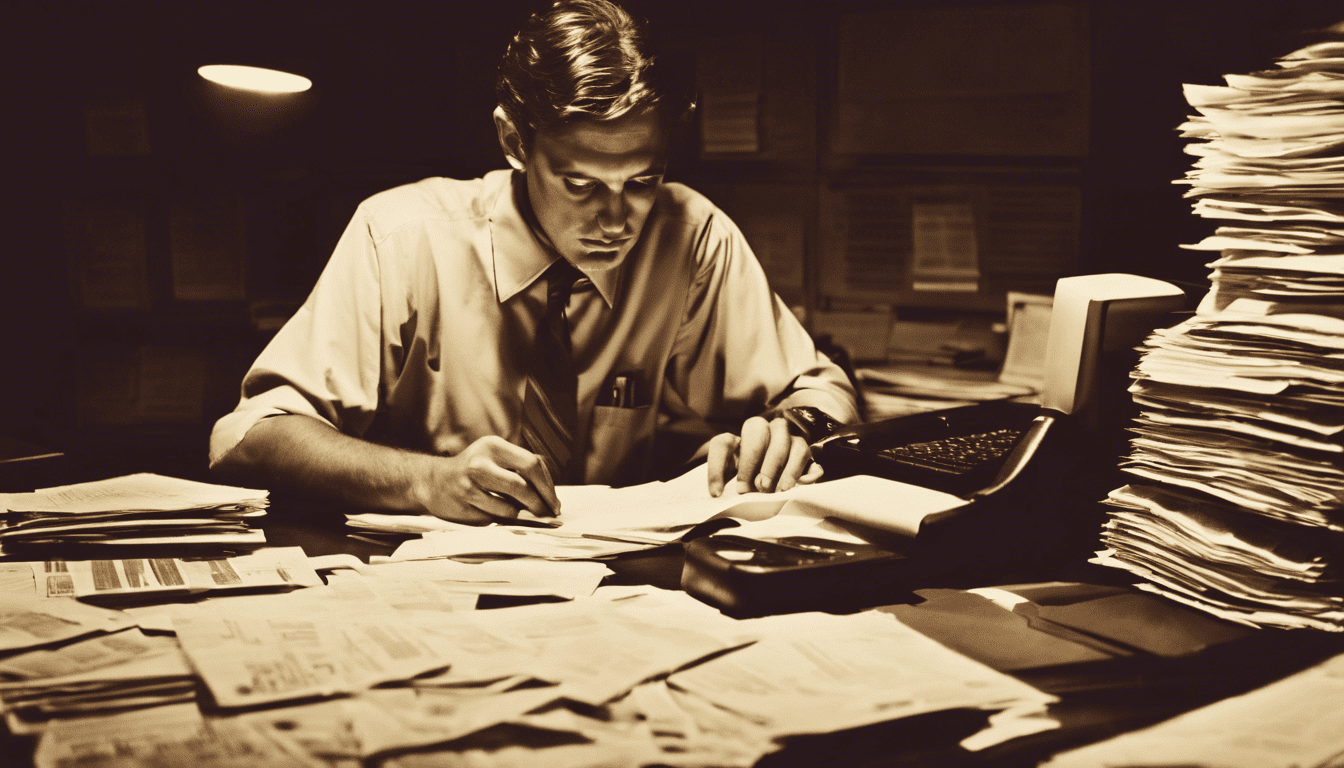
When considering the role of a data entry clerk, it’s important to recognize the critical part they play in maintaining the accuracy, integrity, and reliability of a company’s data systems. Data entry clerks are the unsung heroes of the information management world, often serving as the first line of defense against data inconsistency and inaccuracy. Employers are not just looking for fast typists; they are in search of meticulous, conscientious individuals who can handle sensitive data with utmost discretion and are adaptable to various data systems and processes.
To ace an interview for this position, candidates must demonstrate a blend of technical prowess, attention to detail, and robust organizational skills. They must also show an unwavering commitment to data confidentiality and an ability to work under tight deadlines without compromising the quality of their output. Highlighting experiences that showcase these attributes can make a significant difference in how potential employers perceive your capabilities.
3. Data Entry Clerk Interview Questions
Q1. Can you describe your previous data entry experience? (Experience & Background)
How to Answer:
When answering this question, you should give a brief overview of your work history in data entry, outlining the types of data you have worked with, the industries you have experience in, and any significant projects or achievements. It’s also beneficial to mention any specific software or systems you’ve used.
Example Answer:
In my previous roles as a data entry clerk, I have accumulated over three years of experience working primarily in the healthcare and retail sectors. I have been responsible for inputting patient information, billing details, and managing inventory databases. During my tenure at Company X, I was part of a project team that transitioned our paper-based records to a digital system, which improved data retrieval times by 30%. I am proficient in using various data entry platforms, including Microsoft Office Suite and proprietary healthcare data management systems like Epic and Cerner.
Q2. How do you ensure accuracy in your work? (Attention to Detail & Accuracy)
How to Answer:
Discuss the methods and practices you use to maintain high levels of accuracy in your data entry tasks. This can include double-checking work, using software tools to assist in error-detection, and any personal strategies you employ to minimize mistakes.
Example Answer:
To ensure accuracy in my data entry work, I follow a three-step process:
- Verification: I compare the source data with my entries to spot any discrepancies.
- Continual Review: After entering a set of data, I take a moment to review the entries before moving on to the next set.
- Quality Control Tools: I utilize software tools with built-in error-detection and auto-correct features to assist in maintaining accuracy.
Additionally, I maintain a focused and organized work environment to minimize distractions that could lead to errors.
Q3. What data entry software are you familiar with? (Technical Skills)
How to Answer:
List out the various data entry software applications you have experience with. You can categorize them based on their use, such as spreadsheet software, database management systems, and industry-specific platforms. It’s important to be honest about your level of proficiency with each.
Example Answer:
I am familiar with a range of data entry software, which includes but is not limited to:
- Spreadsheet Software: Microsoft Excel, Google Sheets
- Word Processing: Microsoft Word
- Database Management Systems: Microsoft Access, Oracle, MySQL
- CRM Systems: Salesforce, HubSpot
- Industry-Specific Platforms: QuickBooks (for accounting), SAP (for enterprise resource planning)
I am particularly proficient in Microsoft Excel where I have experience with functions, formulas, and data sorting techniques.
Q4. How do you prioritize your tasks when handling multiple deadlines? (Time Management)
How to Answer:
Describe the strategies or systems you use to effectively manage your time and prioritize tasks, especially when facing multiple deadlines. You can mention any tools you use to track deadlines or any methodologies such as the Eisenhower Matrix or time-blocking.
Example Answer:
I prioritize my tasks by assessing the urgency and importance of each deadline. Here’s how I approach it:
- List Tasks: I begin by listing all tasks and their respective deadlines.
- Assess Priority: Tasks with approaching deadlines and high importance are prioritized first.
- Time Blocking: I allocate specific blocks of time to work on each task without interruption, ensuring that I give each task the focus it requires.
- Utilize Tools: I use digital calendars and task management software to keep track of deadlines and receive reminders.
By following this process, I can efficiently manage my workload and maintain productivity under pressure.
Q5. What is your typing speed, and how do you maintain it? (Typing Skills)
How to Answer:
Indicate your typing speed in words per minute (wpm) and describe the practices you follow to maintain or improve your typing skills. If you’ve taken any typing tests or courses, mention these as well.
Example Answer:
My current typing speed is approximately 75 words per minute. To maintain and improve this speed, I:
- Practice Regularly: Engage in daily typing practice using online tools and software to keep my skills sharp.
- Ergonomics: Ensure that my workspace is set up ergonomically to promote efficient typing and prevent fatigue.
- Typing Games: Use typing games and challenges, which I find both enjoyable and beneficial for increasing speed and accuracy.
Moreover, I periodically take typing speed tests to track my progress and identify areas for improvement.
Q6. Describe a time when you identified an error in the data. How did you handle it? (Problem-Solving)
How to Answer:
When answering this question, you should demonstrate your attention to detail, problem-solving abilities, and how you take initiative in correcting errors. Use the STAR method (Situation, Task, Action, Result) to structure your response. Mention the context briefly, the task at hand, the specific actions you took to address the error, and the outcome or result of your actions.
Example Answer:
"In my previous role as a data entry clerk, I once encountered a situation where I noticed that several customer records contained inconsistencies in the mailing address fields.
Situation: The data set was already partially processed, which meant that the error could’ve led to significant mailing issues and customer dissatisfaction.
Task: My task was not only to correct the errors but also to find the root cause to prevent such errors in the future.
Action: I immediately stopped the data processing and flagged the issue to my supervisor. I then cross-referenced the questionable entries with our backup records and used additional online resources to verify the correct addresses. After correcting the errors, I created a simple checklist and guidelines for future data verification processes to minimize the risk of similar errors.
Result: As a result, the corrected data improved the accuracy of the mailing system, and the preventive measures I implemented reduced the error rate by 30% in the subsequent months."
Q7. How do you stay focused when performing repetitive tasks? (Focus & Concentration)
How to Answer:
Discuss your strategies for maintaining high levels of concentration and accuracy, despite the monotonous nature of data entry tasks. You can talk about organizational techniques, breaks, or any methods you use to keep your work accurate and efficient.
Example Answer:
"To maintain focus during repetitive data entry tasks, I implement several strategies:
- Routine Structuring: I create a consistent routine that includes breaks. For example, after every hour of intensive data entry, I take a short break to stretch or walk around, which helps rejuvenate my focus.
- Task Variation: If possible, I alternate between different types of tasks throughout the day to keep my mind engaged.
- Self-Monitoring: I regularly check my work for accuracy and keep a performance log to track my progress and stay motivated.
- Environment Optimization: I ensure that my workstation is organized and free from distractions, and I sometimes use background music or white noise to help me concentrate on the task at hand."
Q8. Why are confidentiality and data protection important in data entry? (Data Security Awareness)
Confidentiality and data protection are crucial in data entry for several reasons:
- Legal Compliance: There are laws and regulations, such as GDPR for the EU, that mandate the protection of personal data. Failure to comply can result in heavy fines and legal consequences.
- Trust: Maintaining confidentiality helps build trust between the company and its clients or customers. When clients trust that their data is secure, it fosters a positive business relationship.
- Reputation: Data breaches can damage a company’s reputation and lead to a loss of business and customer trust.
- Financial Impact: Data breaches can have significant financial impacts, including the costs associated with resolving the breach, potential fines, and loss of revenue due to eroded customer confidence.
Q9. How do you approach learning new data entry systems or software? (Adaptability & Learning)
How to Answer:
Show that you are proactive in learning and adaptable to change. Describe your process for learning new systems, which might include training, self-study, or hands-on practice.
Example Answer:
"When faced with new data entry systems or software, my approach involves a mix of formal training and self-directed learning:
- Training Sessions: I take advantage of any training sessions offered by the employer to understand the system’s basics and advanced features.
- Manuals and Help Guides: I thoroughly read through user manuals and online help guides to understand the functionality of the software.
- Practice: I believe in the ‘learning by doing’ philosophy, so I create a sandbox environment or use dummy data to practice and get comfortable with the new system.
- Peer Learning: If possible, I collaborate with colleagues who are also learning the system or those who are already proficient in it to gain insights and tips.
- Feedback Loop: While learning, I give feedback or seek help from the IT department or superiors to resolve any issues that may arise."
Q10. Have you worked with complex databases, and how do you navigate them? (Database Knowledge)
How to Answer:
Discuss your experience with databases, focusing on specific systems you’ve worked with and how you handle complexity. Explain any techniques or tools you use to manage and navigate through large or complex datasets.
Example Answer:
"Yes, I have worked with complex databases in my previous roles. Here are the steps I follow to effectively navigate through them:
- Familiarization: I start by familiarizing myself with the database structure, understanding the relationships between tables, and mapping out how data flows within the system.
- Querying: I use SQL queries to efficiently retrieve and manage data. Here are some common SQL clauses that I often use:
SELECT column_name(s)
FROM table_name
WHERE condition
ORDER BY column_name(s);
- Tools & Shortcuts: I utilize database management tools with user-friendly interfaces, such as Microsoft Access or phpMyAdmin, which help in navigating and managing data without always needing to write SQL queries.
- Data Integrity Checks: I conduct regular data integrity checks to ensure the accuracy and consistency of the data I’m working with, using functions or scripts to automate the process.
- Continuous Learning: I stay updated on new database features and best practices to improve my efficiency and accuracy in data management."
| Method | Description |
|---|---|
| Familiarization | Understanding the database schema and relationships. |
| Querying | Using SQL or other querying languages to interact with the database. |
| Tools & Shortcuts | Utilizing database management tools for easier navigation. |
| Data Integrity Checks | Conducting regular checks and using functions or scripts for data validation. |
| Continuous Learning | Keeping up to date with new features and best practices in database management. |
Q11. What strategies do you use to ensure you meet tight deadlines? (Strategic Planning)
How to Answer:
In your response, focus on your organizational skills, time management, prioritization, and any specific techniques you use to stay on track. Employers want to know that you can handle the pressure of tight deadlines and will be interested in how you plan and execute your tasks efficiently.
Example Answer:
To ensure I meet tight deadlines, I use several strategies:
- Prioritization: I evaluate all tasks based on their urgency and importance. This helps me to tackle the most critical tasks first.
- Time Management: I break down each project into smaller, manageable tasks and set mini-deadlines for these tasks to ensure I’m on pace to complete the overall project on time.
- Use of Tools: I utilize project management tools and calendars to keep track of all my deadlines and to set reminders.
- Focused Work Sessions: I allocate specific times of the day to work on high-priority tasks when I’m less likely to be interrupted.
- Regular Updates: I communicate with my supervisor or team members about my progress, so if any adjustments are needed, they can be made in a timely manner.
Employing these strategies ensures that I am able to deliver high-quality work within the specified deadlines.
Q12. Can you tell us about a challenging project you’ve worked on? (Work Experience)
How to Answer:
When asked about a challenging project, it’s important to choose an example that demonstrates your problem-solving skills, adaptability, and perseverance. Be sure to highlight your role in the project, the challenges you faced, the actions you took to overcome them, and the outcome achieved.
Example Answer:
At my previous job, I was tasked with migrating data from an outdated system to a new one while maintaining data integrity. The challenges included:
- Volume of Data: The data was extensive, with over 10,000 records that needed to be verified and entered.
- Complexity: There were inconsistencies in how data was formatted in the old system.
- Deadline: The project had a strict deadline due to the upcoming launch of the new system.
To tackle these challenges, I implemented a systematic approach:
- Data Cleaning: I worked on standardizing the data format before transferring it to ensure consistency.
- Batch Processing: I divided the data into batches and set daily targets to maintain a steady pace.
- Cross-verification: I coordinated with a team of colleagues for quality checks to reduce errors.
Despite the tight schedule and the volume of data, my strategy and hard work paid off, and the project was completed two days before the deadline with a 99.9% accuracy rate.
Q13. How do you minimize distractions in your workspace? (Work Environment Management)
How to Answer:
Discuss specific strategies you employ to maintain a focused work environment. Employers are looking for candidates who can create and maintain a productive workspace, even when external factors are not ideal.
Example Answer:
To minimize distractions in my workspace, I take the following steps:
- Organized Desk: I keep my desk tidy and only have materials related to the current project to avoid visual clutter.
- Set Boundaries: I inform my colleagues of my focus hours and request not to be disturbed unless it’s urgent.
- Noise Management: I use noise-cancelling headphones with instrumental music or white noise to block out background chatter.
- Digital Discipline: I mute notifications on my phone and email during intensive work periods to avoid digital interruptions.
- Scheduled Breaks: I take regular, short breaks to refresh my focus and avoid burnout.
By actively managing my work environment, I can significantly reduce the impact of distractions and maintain high productivity.
Q14. How do you handle repetitive data entry tasks without losing focus? (Task Management)
How to Answer:
When discussing repetitive tasks, convey your ability to maintain high levels of concentration over long periods. Your answer should reflect discipline, consistency, and strategies that help you stay engaged.
Example Answer:
Handling repetitive data entry tasks without losing focus is a skill I’ve honed over time. Here’s how I manage it:
- Routine Setting: I create a routine that structures my workday with clear start and end times for different tasks, which helps in setting a rhythm.
- Micro-Goals: I set small, achievable goals for myself throughout the day to maintain a sense of progress and motivation.
- Variation: When possible, I alternate between tasks to vary my cognitive load and stay mentally stimulated.
- Mindfulness Techniques: I practice mindfulness and deep breathing exercises during breaks to reset my focus.
- Self-Monitoring: I stay attuned to signs of fatigue and take short breaks as needed to ensure I return to my tasks with renewed focus.
Maintaining focus on repetitive tasks is about managing both the mind and the environment, and these strategies help me to do just that.
Q15. Explain the importance of data quality and integrity. (Understanding of Data Quality)
How to Answer:
When answering this question, it’s key to demonstrate your understanding of the critical role data quality and integrity play in the operational and decision-making processes of a business. Reflect on the consequences of poor data quality and highlight your diligence in maintaining high standards.
Example Answer:
Data quality and integrity are paramount for several reasons:
| Aspect | Description |
|---|---|
| Decision Making | High-quality data leads to better, more informed decisions. |
| Efficiency | Accurate data entry reduces the need for corrections and saves time and resources. |
| Trust | Maintaining data integrity builds trust with clients and stakeholders. |
| Compliance | Adherence to data protection laws and regulations is essential to avoid legal issues. |
| Reputation | The company’s reputation for reliability and accuracy is upheld with good data practices. |
Poor data quality can lead to erroneous conclusions, wasted resources, and damage to a company’s credibility. As a data entry clerk, I ensure thoroughness in my work and validate data against source documents. My attention to detail and verification protocols are integral to safeguarding data quality and integrity.
Q16. Describe your experience with data entry auditing procedures. (Data Auditing)
How to Answer:
When answering this question, you should focus on specific examples from your past work experience where you conducted data audits or were involved in quality control processes. Describe the procedures you followed, the tools you used, and the outcomes of the audits. If you have experience with any particular industry standards or regulations, this is a good place to mention them.
Example Answer:
My experience with data entry auditing procedures includes both manual checks and the use of software tools to ensure accuracy and consistency in the data recorded. Here are some key points from my experience:
- Regular Audits: I have performed weekly and monthly audits to verify the accuracy of data entries against original source documents.
- Data Verification Techniques: I’ve used cross-referencing techniques and spot-checking to identify discrepancies in the data.
- Use of Software: Familiar with data validation functions and audit trail features in Microsoft Excel and database management systems to track changes and enable easy review of data modifications.
- Reporting Issues: When inconsistencies were found, I reported them to the supervisory team for further investigation and resolution.
- Feedback Loop: I participated in creating feedback loops that allowed for continuous improvement of the data entry process based on audit findings.
Q17. How do you manage large sets of data without becoming overwhelmed? (Data Management)
How to Answer:
Discuss the strategies and tools you use to stay organized when handling large volumes of data. This could include how you prioritize tasks, break work into manageable sections, use software to sort and filter data, and check for accuracy as you go.
Example Answer:
Managing large datasets is a challenge that requires a systematic approach to avoid becoming overwhelmed. Here’s how I manage it:
- Organization: I start by organizing the data into logical segments or categories.
- Prioritization: I prioritize tasks based on deadlines and the complexity of data.
- Batch Processing: I break down the work into smaller, more manageable batches.
- Tools: I utilize software such as Excel, Access, or specialized data entry tools that allow for efficient data sorting, filtering, and manipulation.
- Consistency Checks: As I work through the data, I perform regular consistency checks to ensure no errors slip through.
- Regular Breaks: Taking short breaks helps me maintain focus and reduce the likelihood of making mistakes due to fatigue.
Q18. How would you react if you noticed that the data you’ve been entering is incorrect? (Error Detection & Reaction)
How to Answer:
Explain the steps you would take upon discovering an error in your data entry. Show that you understand the importance of accuracy and have a proactive approach to correct mistakes.
Example Answer:
If I notice that the data I’ve been entering is incorrect, I would take the following steps to address the issue:
- Stop the Data Entry Process: I would immediately cease entering additional data to prevent compounding the problem.
- Identify the Source of the Error: I would work to identify the source of the mistake, whether it’s a misunderstanding of the instructions, an error in the source material, or a data entry typo on my part.
- Correct the Data: Once the source is identified, I would correct the existing incorrect entries.
- Notify Supervisors: I would inform my supervisor of the error, how it occurred, and the steps taken to correct it.
- Review and Prevention: I would review the process to understand how to prevent similar errors in the future.
Q19. What measures do you take to prevent data entry errors? (Error Prevention)
How to Answer:
Discuss the best practices and procedures you follow to minimize data entry errors. This could include double-checking work, using software features for error detection, and maintaining a clean and organized workspace.
Example Answer:
To prevent data entry errors, I adhere to the following practices:
- Double-Checking: I routinely double-check entries against the source document for accuracy.
- Validation Rules: I use data validation rules in software whenever possible to restrict entries to valid data ranges or formats.
- Consistent Formatting: I maintain consistent formatting and entry standards to avoid confusion.
- Error Checks: I perform regular error checks after a set number of entries.
- Maintaining Focus: I ensure that my workspace is free from distractions to maintain a high level of focus.
- Regular Training: Keeping up-to-date with the latest data entry best practices and software updates allows me to utilize the most effective error-prevention strategies.
Q20. Have you ever suggested an improvement to a data entry process? If so, what was it? (Process Improvement)
How to Answer:
Use this question as an opportunity to demonstrate your ability to identify inefficiencies and contribute positively to workplace practices. Share a specific example and the impact it had on productivity, accuracy, or efficiency.
Example Answer:
Yes, I have suggested improvements to a data entry process in the past. At my previous job, I noticed that we were entering customer information into multiple systems, which not only took extra time but also increased the chance of errors. My suggestion was to use a centralized database that could be accessed and updated by all relevant departments, ensuring that everyone had the most up-to-date information and eliminating the need for redundant data entry. The suggestion was implemented, and it resulted in a significant reduction in data entry time and errors.
Table Illustrating the Improvement:
| Aspect | Before Improvement | After Improvement |
|---|---|---|
| Number of Systems | Multiple systems | Single centralized database |
| Data Entry Time | High | Reduced |
| Error Rate | Higher due to redundancy | Significantly reduced |
| Data Consistency | Inconsistent across departments | Consistent and up-to-date |
| Interdepartmental Access | Limited | Enhanced and streamlined |
Q21. How do you handle sensitive or confidential information? (Confidentiality)
How to Answer:
When answering this question, you should emphasize your understanding and commitment to confidentiality. Discuss any experience you have working with confidential data, and the methods you use to ensure that this information is protected. Mention any relevant policies or procedures you follow, such as encryption, secure password management, and adherence to privacy laws.
Example Answer:
I understand the importance of managing sensitive or confidential information with the utmost discretion and security. In my previous roles, I’ve handled such information by:
- Always following company protocols related to data security and confidentiality.
- Using strong, unique passwords for different systems and changing them regularly.
- Ensuring that any confidential information is only accessed on secure, authorized devices and networks.
- Never discussing confidential information outside of the authorized work environment.
- Being aware of and compliant with relevant data protection laws, such as GDPR or HIPAA, depending on the nature of the data.
Q22. Describe how you maintain high productivity throughout your workday. (Productivity)
How to Answer:
Discuss the strategies you use to stay focused and efficient, such as time management techniques or productivity tools. You can also mention how you prioritize tasks and deal with distractions. Be prepared to give examples from your past work experience.
Example Answer:
To maintain high productivity throughout my workday, I employ the following strategies:
- Prioritizing tasks: I start by identifying the most critical tasks and ensure they are completed first. This is typically done by creating a to-do list each morning or the night before.
- Time-blocking: I block out specific times for different types of work, which helps me stay focused on one task at a time.
- Taking regular breaks: To avoid burnout, I take short breaks throughout the day to recharge. This might include a quick walk or a few minutes of stretching.
- Minimizing distractions: I keep my workspace organized and minimize distractions, like silencing my phone and closing unnecessary tabs on my computer.
- Using productivity tools: Tools like Trello or Asana help me track my progress and collaborate with team members effectively.
Q23. In your opinion, what is the role of a data entry clerk in a company? (Role Understanding)
How to Answer:
Provide an overview of the key functions a data entry clerk performs and their importance in the overall function of a company. You can mention how data entry clerks contribute to data management, accuracy, and the operation of various departments.
Example Answer:
The role of a data entry clerk in a company is multifaceted. Primarily, they are responsible for:
- Inputting data accurately into databases or systems, which is crucial for maintaining the integrity of company data.
- Ensuring the swift and efficient processing of data, which supports timely decision-making and operations.
- Assisting in the maintenance of data security by following best practices in information handling and storage.
- Supporting other departments by providing accurate data that is critical for various business functions, such as finance, customer service, and marketing.
Q24. How do you keep up with the latest data entry practices and tools? (Continuous Learning)
How to Answer:
Talk about your commitment to lifelong learning and professional development. Mention specific resources or activities you engage in, such as online courses, webinars, professional forums, or reading industry publications.
Example Answer:
I am committed to continuous learning and keeping up to date with the latest data entry practices and tools. I do this by:
- Participating in webinars and online courses: I regularly enroll in courses and attend webinars that focus on data entry and management.
- Reading industry publications: I subscribe to newsletters and read articles from trusted sources to stay informed on the latest trends and software updates.
- Joining professional forums: Online communities and forums for data entry professionals are great places to exchange knowledge and learn from peers.
- Networking: I attend industry conferences and local meetups to connect with other professionals and learn from their experiences.
Q25. Why should we choose you for this data entry clerk position? (Self-assessment & Fit)
How to Answer:
This is your opportunity to sell yourself. Focus on your unique skills, experience, and qualities that make you an ideal candidate for the role. Be honest and provide concrete examples that demonstrate your suitability and potential contributions to the company.
Example Answer:
You should choose me for this data entry clerk position because I bring a combination of experience, skills, and traits that align well with the job requirements:
| Experience | Skills | Traits |
|---|---|---|
| 3 years as a data entry clerk | Typing speed of 75 WPM | Detail-oriented |
| Proficient in various data management systems | Knowledge of data privacy regulations | Reliable |
| History of maintaining high accuracy rates | Experience with data analysis tools | Quick learner |
I am passionate about data accuracy and efficiency, which drives me to continually find ways to improve processes. In my previous role, I proposed a system change that increased data processing speed by 20%, showcasing my initiative and ability to contribute positively to my team. I am confident that my proven track record, coupled with my dedication to personal and professional growth, make me a strong fit for this position.
4. Tips for Preparation
Before stepping into the interview room, spend time enhancing your typing skills as this is a key competency for a data entry clerk. Use online tools to practice and track your typing speed and accuracy. Brush up on your knowledge of common data entry software like Microsoft Excel, Access, and any industry-specific platforms mentioned in the job description.
Review the job posting carefully and plan to speak confidently about how your experiences align with the role’s requirements. Additionally, prepare to discuss how you maintain focus and accuracy during repetitive tasks, a common part of data entry work. It’s also advantageous to have examples ready that showcase your problem-solving skills and attention to detail.
5. During & After the Interview
Present yourself as a detail-oriented and organized candidate. Interviewers look for evidence of meticulousness and the ability to manage large volumes of data efficiently. Dress professionally, be punctual, and carry an extra copy of your resume. During the interview, be honest about your capabilities and express your eagerness to learn new systems or processes.
Avoid speaking negatively about previous employers or appearing disinterested. Remember to ask the interviewer about the team you’ll work with, opportunities for growth, and the types of projects you’ll handle. These questions demonstrate your interest in the position and the company.
After the interview, send a personalized thank-you email to express gratitude for the opportunity and to reiterate your interest in the role. This step helps you stand out and keeps your name at the forefront for the decision-makers. Typically, companies may take a few days to a few weeks to respond with feedback or next steps, so be patient but proactive in your follow-up efforts.