1. Introduction
Preparing for an interview can be daunting, especially when it involves understanding the nuances of a robust framework like Django. This article is designed to guide you through some of the most pertinent django interview questions that you might face. Whether you’re a seasoned developer or new to the world of web development with Django, these questions are crafted to test your knowledge and help you articulate your experience effectively.
Django Framework Insight
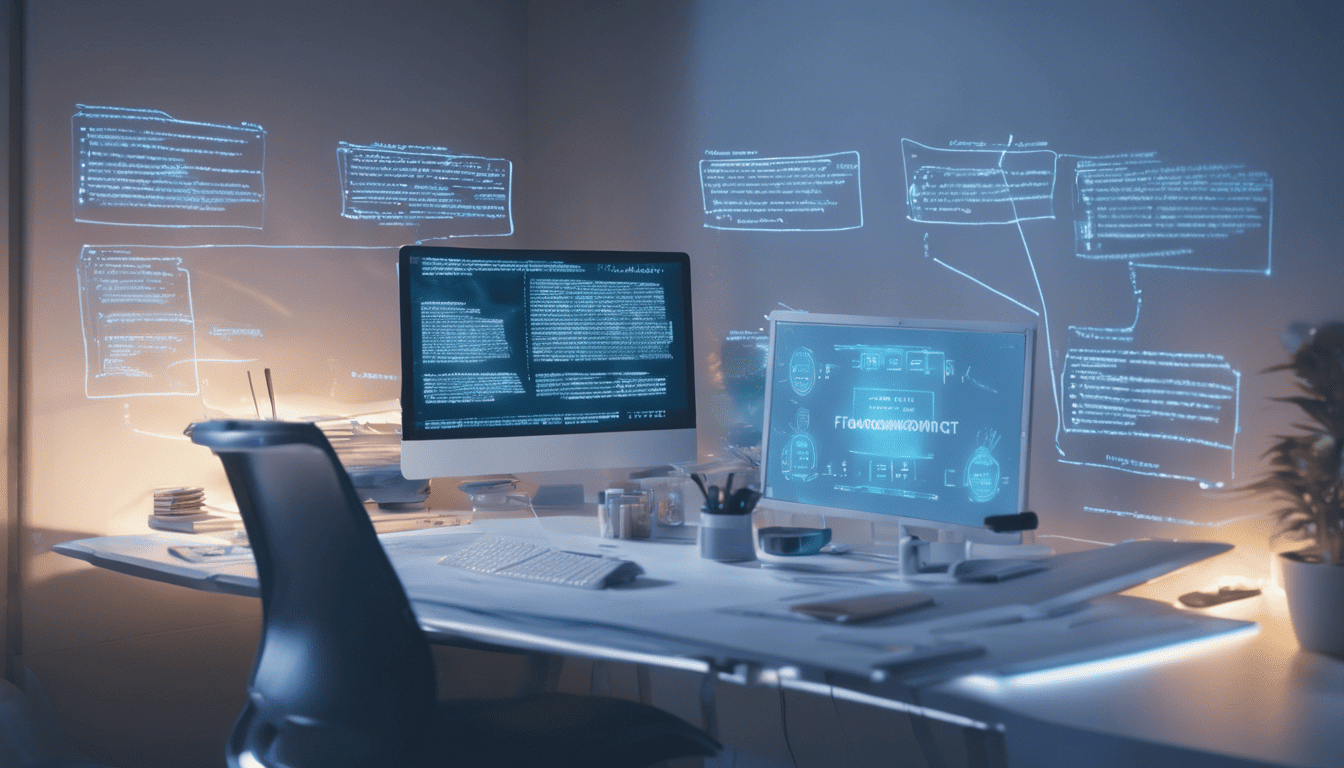
When discussing **Django Framework Insight
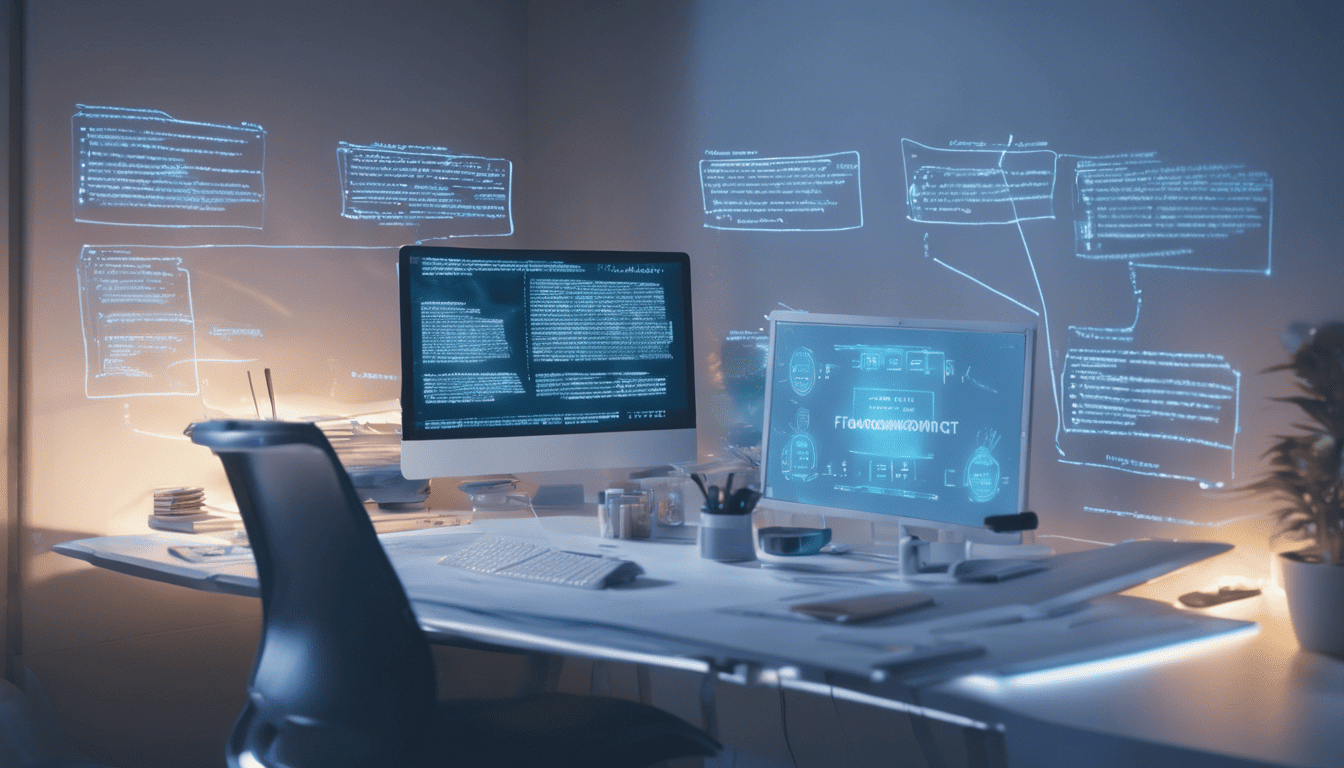
**, it’s essential to recognize that Django is a high-level Python web framework that encourages rapid development and clean, pragmatic design. Built by experienced developers, it takes care of much of the hassle of web development, so you can focus on writing your app without needing to reinvent the wheel. Known for its "batteries-included" philosophy, Django comes with numerous extras that can help handle common web development tasks.
Django’s adoption has been growing steadily, with many organizations using it to build scalable and maintainable web applications. It’s particularly appreciated for its robust security features, extensive documentation, and its ability to accommodate various sizes of projects, from small to large-scale enterprise systems. Understanding the intricacies of Django’s components, such as its ORM, middleware, and templating system, is crucial for developers aiming to contribute effectively to projects leveraging this framework.
3. Django Interview Questions
Q1. Can you explain the MTV (Model-Template-View) architecture of Django? (Django Framework Concepts)
Django adopts an architectural pattern slightly different from the classic MVC (Model-View-Controller) called MTV, which stands for Model-Template-View. Here’s how the components work together in Django:
-
Model: This corresponds to the "M" in MTV and MVC. In Django, a model is the definitive source of information about your data. It contains the essential fields and behaviors of the data you’re storing. Django follows the DRY Principle (Don’t Repeat Yourself), so you define your data schema in one place and the framework derives things from it.
-
Template: The Template represents the "T" in MTV. Instead of the term "View" often used in MVC to describe presentation logic, Django uses "Template" to describe the presentation layer. Templates are HTML files that can contain placeholders for dynamic content, which are surrounded by Django Template Language (DTL) tags and filters. They render the data provided by the views to generate web pages that can be viewed in the web browser.
-
View: In Django’s case, the "View" describes the business logic that gets executed when a particular URL is hit. It is analogous to the "Controller" in the MVC pattern. Views access the model data and specify what template to use for the presentation layer. In short, views bridge the gap between models and templates.
A Django application’s typical flow is as follows:
- The user requests a page by entering a URL.
- The URL dispatcher routes the request to the appropriate view based on the URL patterns defined.
- The view interacts with the model as required to retrieve or save data.
- The view delegates the response formation to a template, passing the necessary context data.
- The template renders the data and serves the resulting HTML to the user’s browser.
Q2. How does Django compare to Flask? (Web Frameworks Comparison)
Django and Flask are both popular web frameworks for Python, but they serve different purposes and have various strengths:
-
Django:
- Django is a high-level, full-stack web framework that includes an ORM, an admin panel, a templating engine, and many built-in features such as authentication and session management.
- It follows the "batteries-included" philosophy, providing a lot of built-in tools and features to handle common web development tasks.
- Django enforces a project structure and has a steeper learning curve for beginners.
-
Flask:
- Flask is a lightweight, micro web framework that is more modular and flexible. It doesn’t include an ORM or many other components that Django has out of the box.
- Flask provides simplicity and fine-grained control, allowing developers to add only the components they need via extensions.
- Flask is easier to understand for beginners due to its simplicity and the fact that you can build up complexity as needed.
Both frameworks are suitable for different kinds of projects. Django is typically preferred for larger applications where the built-in features can save time and effort, while Flask is chosen for smaller projects or when developers want more control over their application components.
Q3. What are Django migrations and why are they important? (Database & ORM)
Django migrations are a way of applying and tracking changes in your database schema. They are important for several reasons:
-
Version Control for Database Schema: Just like you use version control for your source code, migrations allow you to keep track of changes to the database schema over time. This is important for collaborating with other developers and for deploying your application across different environments.
-
Synchronization: Migrations help keep the database schema in sync with the Django models. This prevents errors that could occur when the code expects a different database layout than what is actually present.
-
Data Integrity and Evolution: As your application evolves, you will need to make changes to the database structure. Migrations allow you to modify the database schema without losing data. You can add new fields, change field types, create new tables, etc., while preserving the existing data.
-
Rollback Capabilities: If a new schema change introduces a bug or a problem, migrations allow you to revert to a previous database schema state.
Here’s a simple example of creating and applying a migration:
# First, you change your models.py file, such as adding a new field:
class MyModel(models.Model):
name = models.CharField(max_length=100)
description = models.TextField() # New field added
# Then, you generate a migration file with:
python manage.py makemigrations
# Finally, you apply the migration with:
python manage.py migrate
Q4. Can you describe how you would set up a Django project from scratch? (Project Setup & Configuration)
Setting up a Django project from scratch involves the following steps:
-
Create a virtual environment: This isolates your project dependencies from other Python projects on the same machine.
python -m venv venv source venv/bin/activate # On Windows use `venv\Scripts\activate` -
Install Django:
pip install django -
Create a new Django project:
django-admin startproject myproject cd myproject -
Set up the database: Configure your database settings in
settings.py. By default, Django uses SQLite. -
Run migrations to initialize the database schema:
python manage.py migrate -
Create a superuser to access the admin panel:
python manage.py createsuperuser -
Start the development server:
python manage.py runserver
At this point, you should have a basic Django project running. You can now start adding apps (python manage.py startapp appname), defining models, creating views and templates, and setting up URLs.
Q5. How do you implement user authentication in a Django project? (Authentication & Security)
Implementing user authentication in a Django project typically involves using Django’s built-in authentication system. Here are the steps to set it up:
-
Use the
django.contrib.authapp: This app is included by default in Django and provides the authentication system. -
Configure URLs for authentication: In your
urls.pyfile, include the authentication views that Django provides.from django.contrib.auth import views as auth_views from django.urls import path urlpatterns = [ path('login/', auth_views.LoginView.as_view(), name='login'), path('logout/', auth_views.LogoutView.as_view(), name='logout'), # ... other patterns ] -
Create templates for login and logout: By default, Django will look for
registration/login.htmlfor the login page. You should create this template and include a form for username and password. -
Protect views with login required: For views that require a user to be authenticated, you can use the
login_requireddecorator.from django.contrib.auth.decorators import login_required @login_required def my_view(request): # Your view logic here -
Customize user model (if needed): If the default user model doesn’t suit your needs, you can extend it or replace it with a custom user model.
-
Handle user registration: If you want users to be able to register, you’ll need to create a view and form to handle user sign-ups.
Here’s a simple example of a user registration view:
from django.contrib.auth.models import User
from django.shortcuts import render, redirect
from django.contrib.auth.forms import UserCreationForm
def register(request):
if request.method == 'POST':
form = UserCreationForm(request.POST)
if form.is_valid():
form.save()
return redirect('login')
else:
form = UserCreationForm()
return render(request, 'registration/register.html', {'form': form})
In this example, you’d also need to create a registration/register.html template for the registration form, and add a URL pattern for the register view.
Q6. What is Django REST framework and when would you use it? (API Development)
Django REST framework is a powerful and flexible toolkit for building Web APIs in Django applications. It provides a set of high-level abstractions for rapidly building RESTful APIs, and it works seamlessly with the Django ORM.
You would use Django REST framework when you need to create API endpoints for your web application, which might be for:
- Allowing different client-side technologies (such as React, Angular, or mobile applications) to communicate with your Django backend.
- Exposing your application’s data or functionality to external services and applications through a RESTful API.
- Implementing microservices that require a lightweight, stateless, and machine-readable interface.
The framework includes features like serialization for converting complex data types, such as querysets and model instances, to native Python datatypes that can then be easily rendered into JSON, XML, or other content types. It also provides customizable authentication policies, and the flexibility to handle different types of requests and responses.
Here is an example of how you might define a simple API view using Django REST framework:
from rest_framework.views import APIView
from rest_framework.response import Response
from myapp.models import MyModel
from myapp.serializers import MyModelSerializer
class MyModelList(APIView):
"""
List all instances of MyModel, or create a new MyModel instance.
"""
def get(self, request, format=None):
mymodels = MyModel.objects.all()
serializer = MyModelSerializer(mymodels, many=True)
return Response(serializer.data)
def post(self, request, format=None):
serializer = MyModelSerializer(data=request.data)
if serializer.is_valid():
serializer.save()
return Response(serializer.data, status=201)
return Response(serializer.errors, status=400)
Q7. How can you extend the functionality of Django’s built-in admin? (Django Admin Customization)
To extend the functionality of Django’s built-in admin, you can:
- Customize admin templates by overriding them. You can provide new templates for the entire admin site or for specific apps or model admin views.
- Extend or override the default ModelAdmin class to change the admin’s behavior by adding custom validations, customizing the admin form’s appearance, or modifying the list display of model fields.
- Use admin actions to add custom bulk operations that can be performed on selected items in the list view.
- Create custom decorators or mixins to add new functionalities to the admin views.
- Implement custom widgets for form fields to provide a better interface for data input.
- Add custom filters to improve the search and filtering capabilities of the admin list views.
Here’s how you might extend an admin interface by customizing the ModelAdmin class:
from django.contrib import admin
from .models import MyModel
class MyModelAdmin(admin.ModelAdmin):
list_display = ('field1', 'field2', 'field3')
search_fields = ('field1', 'field2')
list_filter = ('field3',)
def has_add_permission(self, request):
# Custom permission logic
return super().has_add_permission(request)
admin.site.register(MyModel, MyModelAdmin)
Q8. How do you ensure the security of a Django web application? (Web Security)
To ensure the security of a Django web application:
- Keep Django and its dependencies up to date to benefit from the latest security patches.
- Use Django’s built-in protections against various types of attacks such as SQL injection, CSRF attacks, XSS attacks, and clickjacking.
- Implement HTTPS for all traffic to prevent man-in-the-middle attacks and ensure data is encrypted in transit.
- Use Django’s user authentication system for secure authentication and permission management.
- Store sensitive data securely using environment variables or encrypted secrets rather than hardcoding in your settings or code.
- Limit the exposure of sensitive data in error reports and logs.
- Configure your database securely, ensuring that database connections use SSL and strong passwords, and limit direct database access.
- Implement security headers like Content Security Policy (CSP) to protect against XSS attacks, and HTTP Strict Transport Security (HSTS) to force HTTPS.
- Regularly review and audit your code and dependencies for known vulnerabilities using automated tools and manual inspection.
Here is an example of configuring security middleware in your settings.py to enforce HTTPS:
# Security settings
SECURE_SSL_REDIRECT = True
SESSION_COOKIE_SECURE = True
CSRF_COOKIE_SECURE = True
SECURE_HSTS_SECONDS = 31536000 # 1 year
SECURE_HSTS_INCLUDE_SUBDOMAINS = True
SECURE_HSTS_PRELOAD = True
SECURE_CONTENT_TYPE_NOSNIFF = True
X_FRAME_OPTIONS = 'DENY'
Q9. What is the role of middleware in Django? (Middleware & Request/Response Flow)
Middleware in Django is a framework of hooks into Django’s request/response processing. It’s a lightweight, low-level “plugin” system for globally altering Django’s input or output.
Each middleware component is responsible for doing some specific function. For example, Django includes middleware that enables session and authentication support, cross-site request forgery protection, content Gzip compression, and more.
Here’s a list of tasks commonly handled by middleware:
- Request pre-processing: Before the view is called, middleware can modify the request (e.g., authentication middleware).
- View response post-processing: Middleware can modify the response from a view before it’s returned to the client (e.g., applying Gzip compression to the response content).
- Exception handling: Middleware can catch exceptions during request processing and provide custom error handling or recovery (e.g., showing custom error pages).
Middleware is defined in the MIDDLEWARE setting in settings.py and is processed in the order they are listed. Here is a sample MIDDLEWARE setting:
MIDDLEWARE = [
'django.middleware.security.SecurityMiddleware',
'django.contrib.sessions.middleware.SessionMiddleware',
'django.middleware.common.CommonMiddleware',
'django.middleware.csrf.CsrfViewMiddleware',
'django.contrib.auth.middleware.AuthenticationMiddleware',
'django.contrib.messages.middleware.MessageMiddleware',
'django.middleware.clickjacking.XFrameOptionsMiddleware',
]
Q10. How do you handle file uploads in Django? (File Handling)
To handle file uploads in Django, you need to:
- Define a model with a
FileFieldorImageFieldfor storing uploaded files. - Create a form that includes a
<input type="file">element and set itsenctypeattribute tomultipart/form-data. - In your view, handle the file upload by setting the form’s
request.FILESargument and saving the form instance. - Configure your
MEDIA_URLandMEDIA_ROOTsettings to define where uploaded files are stored and how they’re accessed.
Here’s an example of a model with a FileField:
from django.db import models
class MyModel(models.Model):
title = models.CharField(max_length=100)
uploaded_file = models.FileField(upload_to='uploads/')
Here’s how you might handle file uploads in your view:
from django.http import HttpResponseRedirect
from django.shortcuts import render
from .forms import UploadFileForm
from .models import MyModel
def upload_file(request):
if request.method == 'POST':
form = UploadFileForm(request.POST, request.FILES)
if form.is_valid():
mymodel = MyModel(uploaded_file=request.FILES['file'])
mymodel.save()
return HttpResponseRedirect('/success/url/')
else:
form = UploadFileForm()
return render(request, 'upload.html', {'form': form})
And your form might look something like this:
from django import forms
class UploadFileForm(forms.Form):
title = forms.CharField(max_length=50)
file = forms.FileField()
Remember to set up your urls.py to serve media files during development:
from django.conf import settings
from django.conf.urls.static import static
urlpatterns = [
# ... your url patterns ...
] + static(settings.MEDIA_URL, document_root=settings.MEDIA_ROOT)
Q11. Can you explain the Django ORM and its advantages? (ORM & Database Abstraction)
Django ORM, which stands for Object-Relational Mapper, is a powerful tool that allows developers to interact with the database using Python code instead of writing raw SQL queries. ORM translates Python classes to database tables (and vice versa) and allows you to query the data in the database using Python objects.
Advantages of Django ORM:
- Abstraction: The ORM provides a high level of abstraction, meaning you don’t have to write raw SQL queries unless you need to.
- Database Agnostic: It works with several databases, making your project portable and less dependent on a specific database.
- Security: It helps avoid SQL injection attacks by automatically escaping the inputs before making database queries.
- Maintainability: It makes the code more readable and maintainable by using Python’s syntax instead of SQL.
- Efficiency: Django ORM includes features like lazy loading, which helps in optimizing the database access for performance.
Here’s a simple example of how you might use Django ORM to get a list of all users whose first name is ‘John’:
from django.contrib.auth.models import User
johns = User.objects.filter(first_name='John')
Q12. What are class-based views in Django and when would you use them? (Views & URL Dispatching)
Class-based views are a way to implement views as Python objects instead of functions. They are reusable and make it easier to implement common web development patterns.
When to use class-based views:
- When you need to reuse a particular piece of functionality across different views.
- For CRUD (Create, Read, Update, Delete) operations, Django provides a set of generic class-based views that can be quickly extended.
- When you want to organize code better and take advantage of object-oriented programming features like inheritance.
For example, here’s a simple class-based view that lists all instances of a model:
from django.views.generic import ListView
from .models import MyModel
class MyModelListView(ListView):
model = MyModel
template_name = 'myapp/template.html'
Q13. How do you optimize the performance of a Django application? (Performance Optimization)
To optimize the performance of a Django application, you can employ various strategies:
- Database Optimization: Use indexing, proper query planning, and optimize the ORM queries to reduce database load.
- Caching: Implement caching strategies to cache views, templates, or database queries.
- Query Optimization: Use
select_relatedandprefetch_relatedto reduce the number of database queries. - Middleware: Be judicious with middleware use; too many can slow down request processing.
- Static/Media Files: Use a content delivery network (CDN) for serving static and media files.
- Asynchronous Tasks: Use a task queue like Celery for long-running tasks to avoid blocking the request-response cycle.
- Code Profiling: Profile the code to find bottlenecks and optimize them.
Here’s an example of using select_related to optimize querying related objects:
# Without optimization
books = Book.objects.all()
for book in books:
print(book.author.name) # This causes an additional query for each iteration
# With optimization
books = Book.objects.select_related('author').all()
for book in books:
print(book.author.name) # No additional queries are performed
Q14. What’s the difference between Project and App in Django? (Django Project Structure)
In Django, a Project is the entire application, whereas an App is a web application that does something specific and can be included in multiple projects.
Differences:
| Aspect | Project | App |
|---|---|---|
| Scope | Encompasses the whole web application including settings. | A module within the project that can be reused in other Django projects. |
| Reusability | Unique to a single web application. | Designed to be reusable in different projects. |
| Contain | Contains multiple apps, URL configurations, and settings. | Contains its own models, views, URLs, and templates. |
| Independence | Cannot exist independently of the apps it contains. | Can be packaged and moved to another Django project. |
Q15. How do you go about testing a Django application? (Testing & QA)
Testing a Django application involves:
- Automated Tests: Write unit tests, integration tests, and functional tests using Django’s built-in testing framework.
- Test Coverage: Use tools to measure test coverage and ensure that critical paths are tested.
- Continuous Integration: Set up a CI/CD pipeline to run tests automatically on code push.
Types of tests in Django:
- Unit tests: Test individual units of code in isolation.
- Integration tests: Test the interaction between different parts of the application.
- Functional tests: Test the application as a whole, simulating a user interacting with the app.
Here’s an example of a simple unit test for a Django view:
from django.test import TestCase
from django.urls import reverse
class MyViewTests(TestCase):
def test_my_view(self):
response = self.client.get(reverse('my_view'))
self.assertEqual(response.status_code, 200)
self.assertContains(response, 'Hello World')
In summary, when preparing for a Django interview, it’s important to understand and articulate the underlying concepts of the Django framework, be familiar with best practices and patterns, and be able to demonstrate practical knowledge through code examples and explanations.
Q16. How do you manage static and media files in a Django project? (Static & Media Files Management)
In Django, static files are typically CSS, JavaScript, and images that are not changed during the application runtime. Media files are user-uploaded content, such as user profile pictures, attachments, etc., that can be added and removed by users during the application runtime.
-
Static Files:
- Define
STATIC_URLin your settings file; this is the base URL to serve static files. - Use
staticin your templates to refer to your static files. E.g.,{% static 'css/styles.css' %}. - In development, Django can serve static files using the
staticfilesapp. In production, it is recommended to serve static files using a web server like Nginx or Apache or a cloud service like AWS S3. - During deployment, use
python manage.py collectstaticto collect all static files from your apps and project into a single location that can be served.
- Define
-
Media Files:
- Define
MEDIA_URLandMEDIA_ROOTin your settings to specify the URL and file system path for media files. - In development, Django can serve media files through the
django.views.static.serveview. - In production, just like static files, you should use a web server or cloud service to serve media files. Never serve them with Django as it is not efficient and can be a security risk.
- Define
Q17. Explain the concept of signals in Django. (Signals & Event-Driven Programming)
Signals in Django allow certain senders to notify a set of receivers that some action has taken place. They’re used in Django to allow decoupled applications to get notified when certain actions occur elsewhere in the application.
-
How to Use Signals:
- Import
Signalfromdjango.dispatch. - Create a Signal instance:
my_signal = Signal() - Connect a receiver to the signal:
my_signal.connect(my_receiver_function, sender=my_sender) - Send the signal from the sender:
my_signal.send(sender=my_sender, **kwargs)
- Import
-
When to Use Signals:
- When you need to perform some actions in response to certain changes in your models, such as creating a user profile whenever a new user is created.
- To avoid tightly coupling functions or methods to specific model signals.
Q18. How do you use Django templates? (Template Engine)
Django templates are used for rendering the user-facing part of a web application.
-
Basic Usage:
- Create a
.htmlfile within atemplatesdirectory in your Django app. - Use the Django Template Language (DTL) to create placeholders for dynamic content with
{{ variable_name }}and tags for logic{% tag %}. - In your view, use the
renderfunction to render the template, passing any necessary context:return render(request, 'my_template.html', {'my_variable': 'value'})
- Create a
-
Template Inheritance:
- Define a base template with blocks using
{% block block_name %}{% endblock %}. - In child templates, extend the base template with
{% extends "base.html" %}and override the blocks with your specific content.
- Define a base template with blocks using
Q19. What is a context processor in Django? (Template Context Processing)
A context processor in Django is a function that takes a request object as an argument and returns a dictionary that gets added to the template context. It allows you to make certain data available to all templates.
- How to Use Context Processors:
- Define a function in any module that returns a dictionary.
- Add the Python path of this function to the
context_processorstuple in theTEMPLATESsetting in yoursettings.pyfile. - The keys and values of the returned dictionary are added to the context of all templates.
Example:
# In myapp/context_processors.py
def add_variable_to_context(request):
return {
'my_variable': 'Hello, World!'
}
# In settings.py
TEMPLATES = [
{
'OPTIONS': {
'context_processors': [
'myapp.context_processors.add_variable_to_context',
# other context processors...
],
},
},
]
Q20. How would you implement a custom authentication back-end in Django? (Custom Authentication)
To implement a custom authentication back-end in Django, you need to create a Python class that provides two essential methods: authenticate and get_user.
-
How to Implement:
- The
authenticatemethod takes credentials as arguments and returns a user object if the credentials are valid. - The
get_usermethod takes a user_id and returns a user object.
- The
-
Steps:
- Define a new class inheriting from
django.contrib.auth.backends.BaseBackend. - Implement
authenticateandget_usermethods. - In your
settings.py, add the path to your new authentication back-end to theAUTHENTICATION_BACKENDSsetting.
- Define a new class inheriting from
Example:
from django.contrib.auth.backends import BaseBackend
from django.contrib.auth import get_user_model
from myapp.models import MyCustomUserModel
class MyCustomBackend(BaseBackend):
def authenticate(self, request, username=None, password=None):
try:
user = MyCustomUserModel.objects.get(username=username)
if user.check_password(password):
return user
except MyCustomUserModel.DoesNotExist:
return None
def get_user(self, user_id):
try:
return MyCustomUserModel.objects.get(pk=user_id)
except MyCustomUserModel.DoesNotExist:
return None
# In settings.py
AUTHENTICATION_BACKENDS = [
'myapp.auth_backends.MyCustomBackend',
'django.contrib.auth.backends.ModelBackend', # Keep the default backend
]
With these steps, you can integrate your custom authentication mechanism into a Django project.
Q21. What are some commonly used Django apps that you’ve worked with? (Third-Party Django Apps)
In the context of Django, "apps" often refer to reusable modules that can be included in Django projects to provide additional functionality without having to write it from scratch. Over the years, I have worked with several third-party Django apps, some of which are quite popular in the Django community. Here’s a list of some common ones:
- django-rest-framework: An incredibly powerful and flexible toolkit for building Web APIs.
- django-allauth: Provides authentication, registration, account management as well as 3rd party (social) account authentication.
- django-crispy-forms: Lets you control the rendering behavior of your Django forms in a very elegant and DRY way.
- django-celery-beat: For scheduling periodic tasks with Celery, the distributed task queue.
- django-debug-toolbar: A configurable set of panels that display various debug information about the current request/response.
- django-storages: A collection of custom storage back ends for Django to work with services like Amazon S3 or Google Cloud Storage.
- django-filter: Provides a simple way to filter down a queryset based on parameters a user provides.
- django-reversion: An extension that provides version control for model instances.
- django-cms: A content management system for publishing content on the web.
- django-haystack: Modular search for Django, abstracting the use of different search engines like Elasticsearch or Whoosh.
These are just a few examples, but there are countless others out there for almost any feature you can imagine.
Q22. How does Django handle database transactions? (Database Transactions)
Django provides a robust transaction management system, which is based on the concept of atomic transactions. An atomic transaction is a series of database operations that are treated as a single unit, which means that either all operations within the transaction are applied, or none are.
Django handles transactions in the following ways:
-
Automatic Transactions Management: By default, Django handles transactions automatically. This means that for each request, Django starts a transaction and then either commits it if the view function runs successfully, or rolls it back if an exception occurs.
-
Manual Transactions Management: Developers can also manage transactions manually using the Django
transactionmodule. This can involve:- Using
atomicblocks: The@atomicdecorator can be used to define a block of code as an atomic transaction. - Controlling transactions manually: Using methods like
transaction.set_autocommit,transaction.commit, andtransaction.rollbackto manually control the transaction lifecycle.
- Using
Here’s a simple code snippet demonstrating the use of @atomic:
from django.db import transaction
def view(request):
# some code here
try:
with transaction.atomic():
# This code executes inside a transaction.
do_something()
do_something_else()
except (SomeError, AnotherError) as e:
# Handle exception here
pass
# more code here
Q23. What is the purpose of the settings.py file in Django? (Configuration & Settings)
The settings.py file in a Django project serves as the central configuration for all the components of the project. It contains settings and customization options for:
- Database configurations such as database backend, user credentials, host, and port.
- Installed apps that are included in the project.
- Middleware components that process request and response objects.
- Template settings including directories and engines.
- Static and media file management such as their respective root directories and URLs.
- Internationalization and localization settings.
- Security-related settings like secret keys, allowed hosts, and CSRF settings.
- Email settings for sending emails.
- Logging configuration detailing log levels and log handlers.
- Any other project-specific settings.
It is important to handle the settings.py file with care, especially in terms of security. Sensitive information such as secret keys and database credentials should not be hard-coded into this file, especially in a production environment or in a public repository.
Q24. How do you manage URLs in a Django project? (URL Configuration)
URL management in Django is done through a URLconf, or URL configuration, which is essentially a mapping between URL patterns (as simple strings) to Python callback functions (usually views).
Here’s how URLs are managed in a Django project:
-
urls.pyFiles: Each Django app typically has its ownurls.pyfile, which includes the URL patterns for that app. The project will also have a mainurls.pyfile in the project directory, which can include URL patterns from the various apps. -
URL Patterns: A URL pattern is defined by a call to
django.urls.path()(ordjango.urls.re_path()for more complex patterns using regular expressions). You provide a pattern to match, and a view to call when the pattern is matched. -
Namespaces: Django also allows for namespacing of URLs, which is useful when using third-party apps or when you have multiple instances of the same app.
Here’s an example urls.py snippet:
from django.urls import path
from . import views
urlpatterns = [
path('articles/', views.article_list, name='article_list'),
path('articles/<int:year>/', views.article_archive_year, name='article_archive_year'),
]
Q25. Can you explain the use of the django.contrib packages? (Django Contrib Packages)
The django.contrib packages are a set of pre-built Django apps that provide common web application features. They are included with Django and can be activated by adding them to your INSTALLED_APPS setting. Some of the most commonly used django.contrib packages include:
| Package | Description |
|---|---|
django.contrib.admin |
An auto-generated admin interface that allows you to manage your site’s data. |
django.contrib.auth |
Authentication framework that handles user accounts, groups, permissions, and cookie-based user sessions. |
django.contrib.contenttypes |
A framework for dynamically associating models with content types and permissions. |
django.contrib.sessions |
Session management framework, which stores information on the server side and abstracts the sending and receiving of cookies. |
django.contrib.messages |
A messaging framework that lets you temporarily store messages (such as success or error notices) in one request and retrieve them for display in a subsequent request. |
django.contrib.staticfiles |
A framework for managing static files, such as CSS, JavaScript, and images. |
These contrib packages are designed to solve common web development problems and are maintained by the Django project team, ensuring that they are well-integrated with the rest of Django’s features.
4. Tips for Preparation
To prepare for a Django interview, start by solidifying your understanding of basic concepts such as MVC/MVT architecture, ORM, and RESTful services. Review the Django documentation to refresh your knowledge of built-in components and their uses. Brush up on Python, as strong Python skills are essential for Django developers.
Next, practice building small Django projects or contribute to open-source Django applications. This hands-on experience will demonstrate your practical knowledge and problem-solving abilities. Additionally, prepare to discuss your past projects and the challenges you overcame, as this often forms the basis of behavioral interview questions.
Finally, prepare for non-technical questions by reflecting on past collaborations, leadership experiences, or times when you had to adapt to changes. Being able to articulate these soft skills is as important as technical prowess.
5. During & After the Interview
During the interview, communicate clearly and confidently. Show enthusiasm for the role and the Django framework. When discussing technical solutions, explain your reasoning to demonstrate your thought process and problem-solving abilities. Remember, interviewers are often more interested in how you approach problems rather than just the solution.
Avoid common mistakes such as speaking negatively about past employers or colleagues, and ensure that you do not exaggerate your skills or experience. Be honest about what you know and what you’re eager to learn.
Prepare insightful questions about the company’s development practices, project methodologies, or the team you’ll be working with. This shows your interest in the role beyond the job description.
After the interview, send a thank-you email to express your appreciation for the opportunity to interview. This gesture can keep you top-of-mind and demonstrates professionalism. Lastly, companies may vary on response times, so be patient but also proactive in following up if you haven’t heard back within the timeframe they provided.