1. Introduction
In the rapidly evolving field of data science, proficiency in data manipulation and analysis tools is crucial. Pandas is one such library that has become indispensable, and mastering it is often a requirement for data-related roles. This article dives into the most common pandas interview questions you might encounter and provides insights into the nuances of pandas that an interviewer might explore. Whether you are preparing for an upcoming interview or looking to gauge your own understanding of pandas, these questions will serve as a benchmark for your preparation.
2. Pandas in Data Science Roles
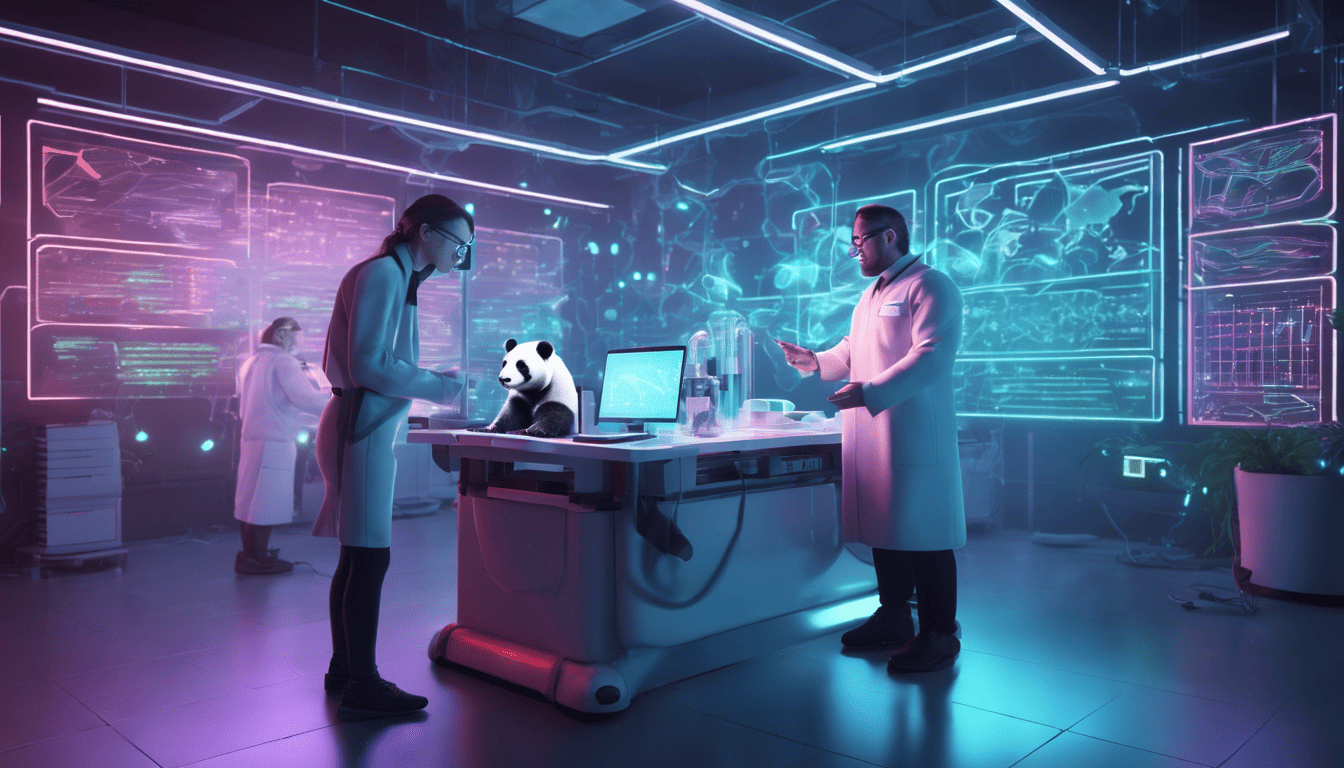
Pandas, a powerful and flexible open-source data analysis/manipulation tool built on top of the Python programming language, is a staple in the toolkit of any data scientist or analyst. As such, a deep understanding of its capabilities is often sought by employers in these fields. Candidates are expected to demonstrate not only knowledge of pandas’ basic functions but also the ability to apply this tool to solve complex data problems efficiently. This includes performing operations on large datasets, cleaning and preprocessing data, merging and reshaping dataframes, and much more. Mastery of pandas can significantly impact the speed and quality of insights derived from data, emphasizing its critical role in data-centric positions.
3. Pandas Interview Questions
Q1. What is pandas primarily used for in data analysis? (Data Analysis Framework Understanding)
Pandas is an open-source data analysis and manipulation tool built on top of the Python programming language. It is primarily used for:
- Data Cleaning: Removing or correcting incorrect, corrupted, incorrectly formatted, duplicate, or incomplete data within a dataset.
- Data Exploration: Understanding the data’s main characteristics through summary statistics and visualizations.
- Data Transformation: Converting data from one format or structure into another, such as pivoting, aggregating, and joining different datasets.
- Data Analysis: Performing calculations, statistical analysis, and deriving insights from data.
- Data Visualization: Although pandas is not a visualization library, it provides convenient interfaces to Matplotlib and other plotting libraries to visualize data directly from DataFrames.
Pandas provides a rich set of functions and methods to facilitate these operations through its powerful data structures like Series and DataFrames.
Q2. Can you explain the difference between a Series and a DataFrame in pandas? (Pandas Data Structures)
In pandas, the two main data structures are Series and DataFrame:
- Series: A Series is a one-dimensional labeled array capable of holding any data type (integers, strings, floating-point numbers, Python objects, etc.). Each element in a Series is associated with an index label.
import pandas as pd
# Example of creating a Series:
s = pd.Series([1, 3, 5, 7, 9])
- DataFrame: A DataFrame, on the other hand, is a two-dimensional labeled data structure with columns that can each hold different data types, similar to a spreadsheet or SQL table. It is generally understood as a collection of Series objects that share the same index.
# Example of creating a DataFrame:
df = pd.DataFrame({
'A': [1, 2, 3],
'B': ['a', 'b', 'c']
})
The main differences between a Series and a DataFrame are as follows:
| Feature | Series | DataFrame |
|---|---|---|
| Dimensions | One-dimensional | Two-dimensional |
| Data types | Homogeneous | Heterogeneous (each column) |
| Index | Single index | Row index and column labels |
Q3. How would you handle missing data in a pandas DataFrame? (Data Cleaning and Preprocessing)
Handling missing data in a pandas DataFrame typically involves several steps:
- Identifying missing data: Use functions like
isnull()ornotnull()to detect missing entries. - Removing data: Use
dropna()to remove rows or columns with missing data. - Filling data: Use
fillna()to fill missing entries with a specific value, or use methods like forward-fill (ffill) or back-fill (bfill) to propagate non-null values. - Interpolating data: Use
interpolate()to make guesses on missing values based on other data points. - Replacing data: Use
replace()to replace missing data with some other value or statistical measure like mean, median, or mode.
Example of filling missing data with the mean of a column:
df['column_name'].fillna(df['column_name'].mean(), inplace=True)
Q4. What are the different ways to merge DataFrames in pandas? (Data Merging Techniques)
There are several ways to merge DataFrames in pandas:
- concat(): Concatenating or stacking DataFrames vertically or side by side.
- merge(): Joining DataFrames using a database-style join (inner, outer, left, or right join).
- join(): Joining DataFrames using the indices or a key column.
- append(): Adding rows from one DataFrame to another, similar to
concat()but for appending rows.
Example usage of merge():
# Merging two DataFrames on a key column with an inner join
merged_df = pd.merge(df1, df2, on='key_column', how='inner')
Q5. How can you filter data in a DataFrame based on a condition? (Data Filtering)
To filter data in a DataFrame based on a condition, you can use boolean indexing. This involves specifying a condition that evaluates to True or False for each row, and then using that boolean array to index into the DataFrame to retrieve rows where the condition is True.
Example of filtering data:
# Filter rows where the value in column 'A' is greater than 5
filtered_df = df[df['A'] > 5]
Additionally, you can use the query method:
# Using query method to filter rows
filtered_df = df.query('A > 5')
These techniques are powerful and flexible, allowing for the combination of multiple conditions using logical operators such as & (and), | (or), and ~ (not).
Q6. Can you describe how to perform a groupby operation in pandas? (Data Aggregation)
In pandas, a groupby operation involves splitting the data into groups based on some criteria, applying a function to each group independently, and then combining the results into a data structure. The process is similar to the SQL group by statement and typically involves an aggregation step where we compute a summary statistic (or statistics) for each group.
Here’s how to perform a groupby operation with a simple example:
# Assuming we have a pandas DataFrame 'df' with columns 'A', 'B', and 'C'
import pandas as pd
# Group the data by column 'A' and sum the other columns
grouped = df.groupby('A').sum()
# Group by multiple columns
grouped_multi = df.groupby(['A', 'B']).mean()
# Applying different functions to different columns
grouped_diff_funcs = df.groupby('A').agg({'B': 'sum', 'C': 'mean'})
In the first example, we are grouping by column ‘A’ and then summing up the remaining numerical columns in the DataFrame. In the second example, we group by columns ‘A’ and ‘B’ and calculate the mean for each group. Finally, the third example shows how to apply different aggregate functions to different columns by using the .agg() method.
Q7. What is the purpose of the .apply() method in pandas? (Data Transformation)
The .apply() method in pandas is used to apply a function along an axis of the DataFrame. It is utilized for data transformation tasks and can be applied to both rows and columns. This method allows for applying custom functions as well as lambda functions to transform data elements efficiently.
Here’s an example:
# Assuming we have a pandas DataFrame 'df' with column 'A'
import pandas as pd
# Apply a custom function to each element of column 'A'
def my_custom_function(x):
return x * 2
df['A'] = df['A'].apply(my_custom_function)
# Apply a lambda function to each row
df['new_column'] = df.apply(lambda row: row['A'] + row['B'], axis=1)
In the first usage, the .apply() method is applied to a single column to double each of its values. In the second usage, the method is applied to each row (using axis=1) to create a new column that is the sum of columns ‘A’ and ‘B’.
Q8. Could you walk me through the process of importing data from a CSV file using pandas? (Data Importing)
To import data from a CSV file using pandas, you would use the pd.read_csv() function. This function is versatile and has numerous parameters to handle different data formats and situations.
Here’s a step-by-step guide:
- First, you need to import the pandas library.
import pandas as pd
- Next, use the
pd.read_csv()function with the file path of your CSV.
df = pd.read_csv('path_to_your_file.csv')
- You can also specify various parameters as needed. For example, if your CSV has a header row, pandas will use it by default, but if not, you can specify
header=None. If you want to use a specific column as an index, use theindex_colparameter.
df = pd.read_csv('path_to_your_file.csv', header=None, index_col=0)
- After reading the CSV file, you can use the
head()function to check the first few rows of your DataFrame to ensure everything is loaded correctly.
print(df.head())
Pandas will handle most of the complexities of reading the CSV file, but if you have a more complex file structure, you might need to employ additional parameters to handle things like delimiters, encoding, or missing values.
Q9. How can you pivot a DataFrame in pandas? (Data Reshaping)
Pivoting a DataFrame in pandas involves reshaping the data based on column values and reorganizing it in a way that provides a more insightful representation. This is done using the pivot() or pivot_table() functions.
# Assume we have a DataFrame 'df' with columns 'date', 'variable', and 'value'.
import pandas as pd
# Pivoting the DataFrame so 'date' becomes the index, columns are created for each unique 'variable',
# and cell values are populated with 'value'.
pivoted_df = df.pivot(index='date', columns='variable', values='value')
The pivot_table() function is more flexible and can handle duplicate entries by aggregating them. It also allows for the specification of aggregation functions.
# Create a pivot table that averages the values if there are duplicates
pivot_table_df = df.pivot_table(index='date', columns='variable', values='value', aggfunc='mean')
Q10. How do you deal with categorical data in pandas? (Data Encoding)
Dealing with categorical data in pandas typically involves converting the categories into a form that can be provided to machine learning algorithms. This process is known as encoding. Pandas provides two main methods to achieve this: label encoding and one-hot encoding.
- Label Encoding:
With label encoding, each unique category value is assigned an integer value. This can be quickly done with the.astype()method by converting the column to a ‘category’ type and then using the.cat.codesaccessor.
df['category_column'] = df['category_column'].astype('category').cat.codes
- One-Hot Encoding:
One-hot encoding creates additional columns indicating the presence (or absence) of each possible value in the original data. Pandas makes this easy with thepd.get_dummies()function.
df = pd.get_dummies(df, columns=['category_column'])
This will create a new binary column for each category in ‘category_column’.
Here’s an example using a markdown table to demonstrate the result of one-hot encoding:
| original_category_column | category_A | category_B | category_C |
|---|---|---|---|
| A | 1 | 0 | 0 |
| B | 0 | 1 | 0 |
| C | 0 | 0 | 1 |
It’s important to note that while label encoding can sometimes be useful for ordinal data (where the categories have an inherent order), one-hot encoding is generally preferred for nominal data (where there is no order among categories) to avoid assigning any unintended order to the categories.
Q11. What methods are available in pandas to handle time-series data? (Time-Series Analysis)
Pandas provides a rich set of methods to work with time-series data:
resample(): Changes the frequency of the time-series data (e.g., converting from hourly to daily data).asfreq(): Converts the time-series to a specified frequency.shift(): Shifts the index of the time-series by a specified number of periods.rolling(): Provides rolling window calculations.groupby(): When combined withGrouper, it can be used to group time-series data by a specific time interval.to_period()/to_timestamp(): Converts time-series data to Period and Timestamp objects, respectively.date_range(): Generates a fixed frequency DatetimeIndex.
In addition, pandas has built-in support for date and time functions such as pd.to_datetime() to convert strings to datetime objects, and properties on the DatetimeIndex such as .month, .day, .hour, etc., to access specific time components.
Q12. How would you convert the index of a pandas DataFrame into a column? (Index Manipulation)
To convert the index of a pandas DataFrame into a column, you can use the reset_index() method. This method resets the index of the DataFrame and uses the existing index for creating a new column.
# Assuming df is our DataFrame
df.reset_index(inplace=True)
If you do not want to modify the original DataFrame, you can omit inplace=True, and it will return a new DataFrame with the index as a column.
Q13. Can you explain the difference between .iloc[] and .loc[] in pandas? (Indexing and Selection)
.iloc[] and .loc[] are both used to access rows and columns in pandas DataFrames, but they do so in different ways:
.iloc[]: Stands for integer-location based indexing. It is used to select rows and columns by integer positions. The positions are from 0 to length-1 of the axis.
# Select the first row using iloc
df.iloc[0]
# Select rows from position 1 up to but not including position 4
df.iloc[1:4]
.loc[]: Is label-based indexing. It is used to select rows and columns by labels or a boolean array.
# Select the row with index label 'a'
df.loc['a']
# Select rows where the index label is from 'a' to 'c' (inclusive)
df.loc['a':'c']
Q14. How can you calculate summary statistics for a pandas DataFrame? (Descriptive Statistics)
To calculate summary statistics for a pandas DataFrame, you can use the describe() method, which provides basic statistics like mean, standard deviation, minimum, maximum, and quartiles for numeric columns by default.
# Get the summary statistics for all numeric columns
df.describe()
For more in-depth statistics, other methods include:
mean(): To compute the mean of each numeric column.median(): To compute the median of each numeric column.std(): To compute the standard deviation of each numeric column.var(): To compute the variance of each numeric column.sum(): To compute the sum of each numeric column.min()/max(): To compute the minimum and maximum values of each numeric column.
These methods can be applied on a per-column basis as well:
# Calculate the mean of a specific column
df['column_name'].mean()
Q15. What is the purpose of the crosstab() function in pandas? (Contingency Tables)
The crosstab() function in pandas is used to create a cross-tabulation, which is a table that shows the frequency with which certain groups of data appear. It is often used in statistical analysis to summarize the relationship between several categorical variables.
Example:
| Col1 | Col2 | Col3 | |
|---|---|---|---|
| Row1 | Val A1 | Val B1 | Val C1 |
| Row2 | Val A2 | Val B2 | Val C2 |
| Row3 | Val A3 | Val B3 | Val C3 |
This table is a simple representation of what a cross-tabulation might look like. In pandas, you could create such a table using the crosstab() function:
pd.crosstab(index=df['row_category'], columns=df['column_category'])
This would tabulate the counts or frequencies of the ‘row_category’ against the ‘column_category’ in the DataFrame df.
Q16. How do you handle duplicate data in a pandas DataFrame? (Data Deduplication)
To handle duplicate data in a pandas DataFrame, you can use the drop_duplicates() method. This method returns a DataFrame with duplicate rows removed, based on one or more columns. Here’s how you can use it:
- To remove duplicates based on all columns:
df = df.drop_duplicates()
- To remove duplicates based on specific columns:
df = df.drop_duplicates(subset=['col1', 'col2'], keep='first')
In the keep parameter:
'first': Drop duplicates except for the first occurrence.'last': Drop duplicates except for the last occurrence.False: Drop all duplicates.
Additionally, you can use duplicated() method to get a boolean series where True indicates a duplicate row. This can be used for more complex operations where you don’t necessarily want to drop the duplicates immediately.
Q17. Can you describe the functionality of pandas’ plot() method? (Data Visualization)
Pandas’ plot() method is a wrapper around matplotlib.pyplot.plot() which allows you to easily create plots based on the data in your DataFrame. Some of the functionalities include:
- Plotting various types of plots: line, bar, histogram, box, scatter, etc., by specifying the
kindparameter. - Customizing the plot with additional parameters like
title,xlabel,ylabel,xlim,ylim,fontsize, etc. - Easily handling index/column labels and legend placement.
Here is a basic example of the plot() method in use:
df.plot(kind='line', x='column_x', y='column_y', title='Line Plot')
In this example, we’re creating a line plot with column_x on the x-axis and column_y on the y-axis.
Q18. How would you save a pandas DataFrame to an Excel file? (Data Exporting)
To save a pandas DataFrame to an Excel file, you can use the to_excel() method. Here’s an example of how to do this:
df.to_excel('output.xlsx', sheet_name='Sheet1', index=False)
In this snippet:
'output.xlsx'is the filename for the Excel file.sheet_name='Sheet1'specifies the name of the sheet where the DataFrame will be saved. You can save to multiple sheets by invokingto_excel()multiple times with differentsheet_nameparameters.index=Falsetells pandas not to write the row names (index). If you want the index in your Excel file, set this toTrue.
Q19. What is the role of the MultiIndex in pandas? (Hierarchical Indexing)
The MultiIndex in pandas allows you to have multiple index levels on an axis. It is a powerful feature for data analysis as it enables you to work with higher-dimensional data using a two-dimensional DataFrame. This is particularly useful for:
- Grouping data on multiple levels and performing operations on each group.
- Pivoting tables in a way that reveals relationships in the data that would be more difficult to identify in a flat table.
- Slicing and dicing data efficiently at multiple levels.
Here is an example of a DataFrame with a MultiIndex:
| Level 1 | Level 2 | Data Column |
|---|---|---|
| A | 1 | Data A1 |
| A | 2 | Data A2 |
| B | 1 | Data B1 |
| B | 2 | Data B2 |
Q20. How do you utilize vectorized operations in pandas? (Performance Optimization)
In pandas, vectorized operations are operations that are performed on entire arrays or series of data rather than on individual elements, which can be much faster due to optimized low-level code and reduced number of loops in Python.
Here is how you can utilize vectorized operations in pandas:
- Use pandas series and DataFrame methods that are inherently vectorized, such as
df.sum(),df.mean(),s.apply(), etc. - Take advantage of arithmetic operations between series objects which are vectorized, such as
s1 + s2,s1 * s2, etc. - Use universal functions (
ufuncs) from NumPy which are also vectorized when applied to pandas objects.
Example of vectorized addition of two DataFrames:
df1 = pd.DataFrame({'A': [1, 2, 3], 'B': [4, 5, 6]})
df2 = pd.DataFrame({'A': [10, 20, 30], 'B': [40, 50, 60]})
df_result = df1 + df2
Vectorized operations are one of the main reasons for pandas’ high performance, especially when working with large datasets.
Q21. How can you perform a SQL-style join using pandas? (SQL Operations)
To perform SQL-style joins using pandas, you can use the merge function, which is similar to SQL’s JOIN operation. The merge function in pandas allows for inner, outer, left, and right joins, much like SQL. Here is the basic syntax for performing a merge:
import pandas as pd
# Assuming we have two DataFrames: df1 and df2
# with a common key column 'key'
# Inner Join
inner_join_df = pd.merge(df1, df2, on='key')
# Left Join
left_join_df = pd.merge(df1, df2, on='key', how='left')
# Right Join
right_join_df = pd.merge(df1, df2, on='key', how='right')
# Outer Join
outer_join_df = pd.merge(df1, df2, on='key', how='outer')
You can also perform more complex joins using different keys for each DataFrame and applying different types of merge strategies.
Q22. Can you manipulate string data within a pandas DataFrame? If so, how? (String Operations)
Yes, you can manipulate string data within a pandas DataFrame using the str accessor, which allows you to apply string functions on a Series of string objects. Here are some common operations you can perform:
- Converting to lowercase or uppercase:
df['column'].str.lower()
df['column'].str.upper()
- Finding substrings:
df['column'].str.contains('some_substring')
df['column'].str.startswith('prefix')
df['column'].str.endswith('suffix')
- Replacing text:
df['column'].str.replace('old_string', 'new_string')
- Splitting strings:
df['column'].str.split('delimiter')
- Accessing string elements:
df['column'].str[0] # Access the first character of each string in the column
These are just a few examples of the string operations available. The str accessor provides a wide array of string manipulation capabilities for Series objects.
Q23. What is the advantage of using pandas over other data analysis libraries? (Library Comparison)
Pandas is a popular Python library for data manipulation and analysis, and it has several advantages over other libraries:
-
Easy handling of missing data: Pandas is designed to automatically handle missing data (represented as NaN) in a way that is convenient and intuitive.
-
Data alignment and integrated handling of data: Automatic and explicit data alignment allow you to work with data from different sources and combine it without worrying about the order of rows.
-
Flexible reshaping and pivoting of datasets: With functions like
pivot,melt,stack,unstack, etc., you can reshape your datasets in a variety of ways to suit your analysis needs. -
Robust IO tools: Pandas has a wide range of functions for reading from and writing to different data formats, such as CSV, Excel, SQL databases, JSON, and HTML.
-
Powerful group-by functionality: The
groupbyfunction allows for aggregation, transformation, and filtering of data with ease, facilitating complex data analysis tasks. -
Time series functionality: Pandas provides extensive functions and methods to work with time series data, including time zone handling, frequency conversion, and moving window statistics.
-
Rich set of functions: From basic data filtering and selection to advanced data transformation and cleaning, pandas provides a comprehensive set of methods to work with tabular data.
These features make pandas a versatile and powerful tool for data analysis and are the reason why it is often chosen over other libraries for data manipulation tasks.
Q24. How do you deal with large datasets that do not fit into memory when using pandas? (Big Data Handling)
When dealing with large datasets that do not fit into memory, you can use several strategies to work with the data in pandas:
-
Use
dtypeoptimization: By specifying the appropriatedtypefor columns, you can reduce the memory footprint of your DataFrame. -
Use chunking: Pandas allows you to read in a file in chunks with the
chunksizeparameter, enabling you to process a file that is too large to fit in memory.chunk_size = 10000 # Size of each chunk for chunk in pd.read_csv('large_file.csv', chunksize=chunk_size): # Process each chunk here pass -
Use categorical data types: When you have columns with repetitive text data, converting them to categorical data types can save a lot of memory.
-
Use dask or vaex: These are libraries designed to work with very large datasets that do not fit in memory. They are similar to pandas but can handle out-of-core computation on larger-than-memory datasets.
-
Optimize before loading: Sometimes it is possible to preprocess or reduce the size of the data before loading it into pandas, such as by aggregating or filtering the data using SQL or other tools.
By employing these strategies, you can work with large datasets in pandas more effectively.
Q25. Explain how you would use pandas to preprocess data before feeding it into a machine learning model. (Data Preprocessing for Machine Learning)
Preprocessing data is a crucial step before using it to train machine learning models. Here’s how you could use pandas for various preprocessing tasks:
-
Handle missing values:
- You might fill missing values with the mean, median, or mode using
fillna. - Or you might choose to drop rows or columns with missing values using
dropna.
- You might fill missing values with the mean, median, or mode using
-
Convert categorical variables into numerical variables:
- Use
pd.get_dummies()to one-hot encode categorical variables. - Or convert categories into ordinal numbers if there is a natural order using
factorizeormap.
- Use
-
Feature scaling:
- Normalize or standardize numerical features so that they have a similar scale. This can be done using Scikit-learn’s preprocessing utilities, but the results can be stored and manipulated within pandas DataFrames.
-
Feature engineering:
- Create new features from existing features using pandas operations such as
groupby,rolling, or custom functions withapply.
- Create new features from existing features using pandas operations such as
-
Data splitting:
- Split data into training and testing sets using
train_test_splitfrom Scikit-learn, again, storing the results as pandas DataFrames.
- Split data into training and testing sets using
-
Date and time processing:
- Transform date and time columns into numerical values that a machine learning model can use, such as Unix timestamps or separate components like year, month, day, etc.
-
Filtering irrelevant features:
- Use pandas to select relevant features and drop irrelevant ones using
drop.
- Use pandas to select relevant features and drop irrelevant ones using
Here is a simple code snippet showing some of these preprocessing steps:
import pandas as pd
from sklearn.model_selection import train_test_split
# Load data
df = pd.read_csv('data.csv')
# Fill missing values
df.fillna(df.mean(), inplace=True)
# Convert categorical to numerical
df = pd.get_dummies(df, columns=['categorical_column'])
# Split data into features and target
X = df.drop('target_column', axis=1)
y = df['target_column']
# Split data into training and testing sets
X_train, X_test, y_train, y_test = train_test_split(X, y, test_size=0.2, random_state=42)
By using pandas to perform these preprocessing steps, you can prepare your data for machine learning in a way that is efficient and reproducible.
4. Tips for Preparation
Before walking into the interview room, invest time in practicing the manipulation of datasets using pandas. Make use of online resources like GitHub repositories, Kaggle kernels, or Jupyter notebooks to explore real-world data challenges. Brush up on the core functionalities of pandas such as data cleaning, merging, and time-series analysis. Also, work on understanding when and why to use specific methods or attributes in pandas.
Alongside technical skills, prepare to demonstrate your problem-solving capabilities. Be ready to explain your thought process for handling data-related tasks. If you’re aiming for a role that requires leadership, prepare to discuss past experiences where you’ve successfully led a team or project, particularly in situations involving data analysis or decision-making.
5. During & After the Interview
In the interview, clearly articulate your reasoning and methodologies when discussing how you’ve used pandas in past projects. Interviewers often look for candidates who not only have the technical skills but can also explain their processes in a way that demonstrates clarity of thought and communication.
Avoid common pitfalls such as focusing too much on technical jargon without providing context or applications. Remember to maintain a professional demeanor, show enthusiasm for the role, and be honest about your experiences and limitations.
Consider asking insightful questions about the company’s data practices, the role’s impact on business decisions, and opportunities for growth and learning. This shows your genuine interest in the position and company.
After the interview, a prompt thank-you email reiterating your interest and summarizing key points from the discussion can leave a positive impression. Typically, companies may provide feedback or outline next steps within a few days to a couple of weeks. If you haven’t heard back within this timeframe, a polite follow-up email is appropriate.