1. Introduction
Navigating an interview can be a daunting experience, especially for specialized roles such as a file clerk. To help candidates prepare, this article explores the essential file clerk interview questions one might encounter. Whether you’re a new entrant or an experienced professional seeking to showcase your organizational prowess, understanding these questions is key to demonstrating your competency for the role.
File Clerk Role Insights
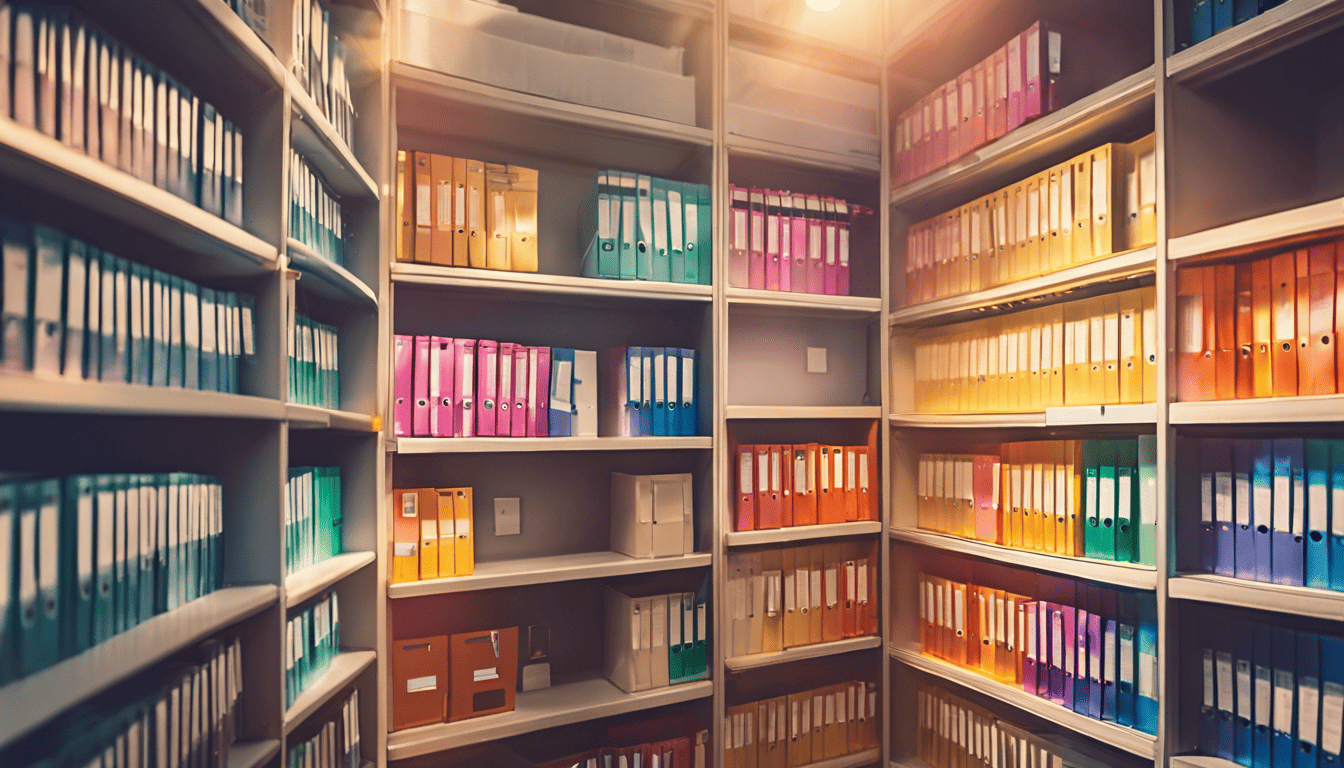
The role of a file clerk is crucial in maintaining the order and efficiency of an office’s documentation system. These professionals are the custodians of information, tasked with the organization, storage, and retrieval of documents. Their work often involves interacting with various electronic and physical filing systems, each with its specific protocols and categorizations.
In the digital age, file clerks must be agile, adapting to new technologies and methods for managing vast amounts of information. Furthermore, they are expected to uphold the highest standards of confidentiality and integrity, as they handle sensitive data that may pertain to personal or proprietary information. Given the evolving nature of data protection regulations, a proficient file clerk must stay abreast of compliance requirements to ensure that the organization’s filing practices adhere to legal standards. Understanding these nuances is imperative for excelling in file management roles and will be the foundation upon which interview responses are built.
3. File Clerk Interview Questions
1. Can you describe your previous experience with file management and how it relates to the file clerk role? (Experience & Relevance)
How to Answer:
In your response to this question, you should succinctly summarize your past work experiences that involved file management. Highlight specific tasks that are similar to what a file clerk does, such as organizing, storing, retrieving, and managing files. Try to quantify your experience if possible (e.g., "managed a filing system of over 5,000 documents") and mention any particular systems or methods you are familiar with. It’s also beneficial to speak about how your experience has prepared you for the responsibilities of the file clerk role.
My Answer:
My previous roles have allowed me to gain substantial experience in file management. I worked as an administrative assistant for three years, where I was responsible for maintaining both electronic and physical filing systems. This involved:
- Regularly categorizing, labeling, and filing documents to ensure ease of access.
- Developing an alphabetical and subject-based filing system to streamline the retrieval process.
- Digitizing physical documents and entering data into electronic filing systems, such as Dropbox and Google Drive.
- Conducting regular audits of the files to ensure accuracy and completeness.
This experience directly correlates with the file clerk role, as it required a high level of organization, attention to detail, and familiarity with both physical and electronic filing methods—key elements that are also critical for a file clerk.
2. What do you believe are the most important skills for a file clerk to possess? (Skills & Competencies)
How to Answer:
Discuss the key skills that enable a file clerk to perform their job effectively. You may want to mention both hard skills (like data entry or database management) and soft skills (like attention to detail or organizational skills).
My Answer:
The most important skills for a file clerk to possess are a blend of technical competencies and soft skills. Here is a list of skills I believe are paramount:
- Attention to Detail: Ensuring all files are accurate and properly stored.
- Organizational Skills: Keeping a systematic and logical approach to managing files.
- Data Entry Skills: Quickly and correctly inputting data into electronic systems.
- Familiarity with Filing Systems: Understanding both alphabetical and numerical filing systems.
- Computer Literacy: Proficiency in using electronic filing systems and office software.
- Time Management: Efficiently managing one’s own time to cope with the workload.
- Confidentiality: Keeping sensitive information secure and private.
- Communication Skills: Clear and effective communication with colleagues regarding file management.
These competencies ensure that a file clerk can maintain an orderly system that allows for quick and accurate retrieval of information, which is the crux of their role.
3. How familiar are you with using electronic filing systems? (Technical Proficiency)
How to Answer:
For this question, you should talk about your experience with various electronic filing systems. Mention any specific software or platforms you have worked with and elaborate on the functions you are comfortable performing within those systems.
My Answer:
I am very familiar with using electronic filing systems. At my previous job, I regularly used both company-specific software and common document management systems such as Microsoft SharePoint and Google Drive. My proficiency with these tools includes:
- Uploading and organizing documents.
- Setting up logical file structures.
- Implementing file naming conventions.
- Managing permissions and access controls.
- Performing regular backups to prevent data loss.
- Basic troubleshooting for common issues that users might encounter.
This technical proficiency is essential for a file clerk role, as it ensures that electronic files are managed with the same care and precision as physical ones.
4. How would you handle a situation where you can’t find a file that is urgently needed? (Problem Solving & Pressure Handling)
How to Answer:
Discuss the steps you would take to resolve the issue, demonstrating problem-solving skills and the ability to remain calm under pressure. Consider both immediate actions and how you would prevent such situations in the future.
My Answer:
If I couldn’t find a file that was urgently needed, I would take the following steps:
- Recheck the Index: Quickly review the file index or directory to ensure the file hasn’t been misfiled.
- Search Alternate Locations: Look in common areas where files might be temporarily stored or in use by someone else.
- Enquire with Colleagues: Ask team members if they have seen or are using the file.
- Expand the Search: If the file is still not located, I would expand the search to less likely areas, checking for any place it could possibly be.
- Report the Issue: If the search is unsuccessful, I would promptly report the issue to my supervisor for further instructions, making sure to provide a summary of the steps I had already taken.
To prevent this from happening in the future, I would:
- Review the filing system to identify any weaknesses.
- Reiterate proper filing procedures with the team.
- Consider implementing a check-out system for tracking documents.
This structured approach demonstrates my ability to handle pressure and solve problems methodically.
5. Describe a time when you had to maintain confidentiality in your work. How did you achieve it? (Confidentiality & Integrity)
How to Answer:
Share a specific example that demonstrates your commitment to confidentiality and integrity. Explain the situation and the actions you took to ensure that confidential information remained secure.
My Answer:
At my previous job, I handled confidential employee records that contained sensitive personal and financial information. To maintain confidentiality, I took the following measures:
- Access Control: Ensured that only authorized personnel had access to these files, implementing strict access controls both physically and digitally.
- Secure Storage: Kept physical documents in a locked filing cabinet and electronic files in a password-protected directory.
- Privacy Training: Regularly participated in privacy training to stay updated on best practices for handling sensitive information.
- Discretion: Practiced discretion when discussing work matters, ensuring that conversations about sensitive information were held in private and with the appropriate individuals only.
This experience underscores my commitment to maintaining confidentiality and the proactive steps I take to protect sensitive information in my care.
6. What methods do you use to ensure accuracy and completeness when filing documents? (Attention to Detail)
How to Answer:
Your answer should highlight your meticulous attention to detail and any strategies or systems you use to minimize errors in filing. Employers are looking for candidates who are reliable and can be trusted to maintain the integrity of their filing system.
My Answer:
To ensure accuracy and completeness when filing documents, I employ several methods:
- Double-Checking: After filing a document, I always take a moment to double-check the label and the location where I placed it to ensure that it is in the correct file and that the label is accurate.
- Alphabetical/Numerical Verification: When dealing with alphabetical or numerical filing systems, I verify that the document’s position corresponds correctly to the system’s order.
- Regular Audits: I schedule periodic file audits to cross-verify the contents of the files with an inventory list, ensuring no documents have been misplaced.
- Use of Checklists: For complex filing tasks, I use checklists to make sure that all steps in the filing process are followed and that nothing is overlooked.
7. How do you prioritize your work when you have multiple filing tasks with tight deadlines? (Time Management & Prioritization)
How to Answer:
Describe your ability to evaluate the importance of tasks, manage your time effectively, and how you decide what to work on first. This question is designed to assess your organizational skills and judgment under pressure.
My Answer:
To prioritize work with multiple filing tasks and tight deadlines, I use the following approach:
- Assess Urgency and Importance: Determine which tasks are the most urgent and important based on deadlines and potential impact on the business.
- Make a To-Do List: Create a list of tasks in order of priority.
- Allocate Time Slots: Assign specific time slots to each task based on their priority and the time required to complete them.
- Adapt and Communicate: If priorities change, I adapt my plan accordingly and communicate any potential delays with my supervisors or team members early on.
8. How do you stay organized and keep track of files in a large and complex filing system? (Organization Skills)
How to Answer:
Discuss the tools and methods you use to manage and navigate through extensive filing systems. The employer wants to know that you can efficiently handle a potentially overwhelming volume of documents.
My Answer:
To stay organized and keep track of files in a large and complex filing system, I implement several key strategies:
- Labeling System: Use a clear and consistent labeling system that can be easily understood by everyone who may need to access the files.
- Indexing: Maintain an up-to-date index or database that references the location of each file.
- Regular Maintenance: Regularly go through the filing system to reorganize and remove any outdated files, keeping the system efficient.
- Digital Tools: Whenever possible, utilize digital tools such as document management software to track the movement and edits of files.
9. What steps would you take to update an outdated filing system? (Initiative & System Improvement)
How to Answer:
In answering this question, demonstrate your forward-thinking approach and your ability to take charge of a situation that requires improvement. Break down the process into clear steps.
My Answer:
| Step | Action |
|---|---|
| 1 | Assess current system and identify areas for improvement |
| 2 | Propose new filing system options that incorporate the latest best practices |
| 3 | Obtain feedback from those who use the system regularly |
| 4 | Develop a transition plan that minimizes disruption |
| 5 | Train all relevant staff on the new system |
| 6 | Implement the new system with oversight to address any issues |
| 7 | Schedule regular reviews to ensure the system remains up-to-date |
10. Explain how you would handle a situation where a colleague cannot locate a file you recently filed. (Communication & Teamwork)
How to Answer:
This question aims to assess your interpersonal skills and your ability to collaborate and communicate with co-workers. Highlight your problem-solving and cooperative attitude.
My Answer:
In a situation where a colleague cannot locate a file I recently filed, I would take the following steps:
- Listen and Clarify: First, I would listen to the colleague’s issue to understand exactly what file is missing and gather any additional pertinent details.
- Assist in Search: Next, I would assist them in searching for the file, starting from where I last placed it and expanding the search from there if necessary.
- Review Filing Process: If the file is not found in its expected location, I would review the filing process and think about where it might have been misplaced.
- Communicate: Throughout the process, I would keep the colleague updated on the status of the search and collaborate with them until the file is located.
- Prevent Future Issues: Finally, I would take note of how the misplacement occurred and work to prevent similar situations in the future, possibly by improving labeling or providing additional training to team members.
11. Can you discuss how you ensure compliance with data protection regulations when handling files? (Regulatory Compliance)
How to Answer:
When answering this question, you should demonstrate your awareness of the importance of data protection and your ability to follow procedures designed to safeguard sensitive information. Mention any specific regulations you are familiar with such as GDPR, HIPAA, or other relevant local data protection laws, and highlight your experience with policies and practices that ensure compliance.
My Answer:
To ensure compliance with data protection regulations when handling files, I take several steps:
- Familiarization with Regulations: I make sure I am well-versed with the relevant data protection laws such as GDPR, HIPAA, or other industry-specific regulations.
- Adherence to Company Policies: I follow the organization’s established policies and procedures for handling sensitive information.
- Access Control: I ensure that files containing personal or sensitive data are only accessible to authorized personnel.
- Secure File Storage: Physical files are stored in locked cabinets, and digital files are protected with appropriate security measures such as encryption.
- Regular Training: I keep my knowledge up-to-date with regular training sessions on data protection best practices and any changes in the law.
- Data Minimization: I only collect and process the necessary amount of data required for the task at hand.
- Incident Reporting: In case of a suspected data breach, I follow the established protocol for incident reporting to ensure a quick response.
By taking these steps, I am able to assure that my work as a file clerk remains compliant with all necessary data protection regulations.
12. How comfortable are you with cross-referencing and indexing files? (Technical Knowledge)
How to Answer:
Discuss your familiarity with different indexing and cross-referencing systems, including any experience you have using databases or document management software. Detail your ability to understand and apply complex filing protocols.
My Answer:
I am very comfortable with cross-referencing and indexing files. Over the years, I have had the opportunity to work with various systems which include:
- Database Use: I have utilized database software such as Microsoft Access and enterprise content management systems for indexing files.
- Attention to Detail: My attention to detail ensures that files are cross-referenced accurately and can be retrieved efficiently.
- Understanding of Systems: I understand the importance of a good indexing system to the overall organization and am able to quickly adapt to different cross-referencing methods.
13. What type of filing systems (alphabetical, numerical, etc.) are you most experienced with? (Filing System Knowledge)
How to Answer:
Outline your experience with different types of filing systems and express your understanding of when each system is most effectively employed. If you have experience with electronic filing systems, mention that as well.
My Answer:
I am experienced with several types of filing systems, including:
- Alphabetical Filing System: This is the system I’ve used most frequently. It’s highly effective for client files and general record keeping where retrievability by a name is important.
- Numerical Filing System: I’ve used this system for accounting and inventory records. It is particularly useful when dealing with a large volume of records that can be easily categorized by numbers.
- Alphanumeric System: I have also used systems that combine both letters and numbers, which can be ideal for categorizing files by both name and an identifier like a client number.
| Filing System Type | Use Case Example | My Experience Level |
|---|---|---|
| Alphabetical | Client files, Employee files | Very Experienced |
| Numerical | Accounting records, Invoices | Experienced |
| Alphanumeric | Project files, Legal cases | Moderately Experienced |
14. How do you manage your work when given a large batch of documents to file? (Workload Management)
How to Answer:
Talk about your strategies for time management, prioritization, and maintaining accuracy under pressure. You might also discuss any systems or tools you use to keep track of your work.
My Answer:
When given a large batch of documents to file, I manage my work by:
- Prioritizing: I identify if there are any critical documents that need to be filed first based on urgency or importance.
- Batching: I sort the documents into manageable batches that can be filed without compromising accuracy.
- Checklists: I use checklists to keep track of what has been filed and what still needs to be done.
- Breaks: I take short breaks to ensure that I do not become fatigued, which can lead to errors.
- Quality Control: After filing, I perform random checks to ensure that all documents have been filed correctly.
15. Describe how you would go about digitizing a paper filing system. (Digital Conversion Skills)
How to Answer:
Outline the steps you would take to digitize a paper filing system. Mention any experience with scanning technology, document management software, and the process of verifying the accuracy of digital records.
My Answer:
To digitize a paper filing system, I would:
- Assess the Scope: Determine the volume and type of documents to be digitized.
- Create a Plan: Develop a project plan detailing the process, timeline, and resources needed.
- Select Software: Choose appropriate document management software that fits the organizational needs.
- Prepare Documents: Organize and prep the documents for scanning, removing staples and ensuring they are clean and readable.
- Scan Documents: Utilize high-speed scanners to convert paper documents into digital format.
- Index and File: Carefully index the digital files with metadata for easy retrieval and store them in the document management system.
- Quality Check: Verify the digital copies against the original documents for accuracy.
- Secure Disposal: Securely dispose of the original documents if they are no longer needed and it is compliant with retention policies.
- Training: Provide training for staff on how to access and use the new digital system.
- Backup and Security: Implement a backup schedule and ensure all digital files are secure against unauthorized access.
By following these steps, I would ensure a smooth transition from a paper-based to a digital filing system.
16. What experience do you have with document retention policies and how have you applied them? (Policy Adherence)
How to Answer:
To address this question, you should explain your understanding of document retention policies and give specific examples of how you have applied these policies in your past work experiences. Share any relevant training you have received on the topic and highlight your ability to stay compliant with company or legal guidelines.
My Answer:
Document retention policies are critical for ensuring that a company keeps essential records for the right amount of time. These policies are often dictated by legal requirements, organizational needs, and space constraints.
In my previous role as a file clerk, I was responsible for implementing our organization’s document retention policy. This involved:
- Understanding the policy: I familiarized myself with our legal requirements and internal guidelines for how long different types of documents needed to be retained.
- Classification: I classified documents according to the retention schedule, marking them with the appropriate retention period.
- Maintenance: I regularly reviewed our filing system to identify documents that had reached their retention limit and prepared them for secure disposal.
- Training: I helped train new staff on the document retention policy to ensure everyone was consistent in their approach.
17. How do you ensure that sensitive documents are securely stored? (Security & Confidentiality)
How to Answer:
Discuss your experience with handling confidential information and the steps you take to ensure it remains secure. Emphasize your knowledge of best practices for document security.
My Answer:
Ensuring the security of sensitive documents requires a combination of physical and digital safeguards. Here are the steps I take:
- Access Control: Limiting access to sensitive files to authorized personnel only.
- Secure Storage: Using locked filing cabinets for physical documents and password-protected directories for digital files.
- Clear Labeling: Marking documents as "Confidential" to raise awareness of their sensitivity.
- Regular Audits: Conducting periodic audits of the secure storage areas to ensure compliance with security protocols.
18. How would you react if you noticed a discrepancy in the filing system? (Attention to Detail & Proactiveness)
How to Answer:
Discuss your approach to identifying errors and outline the steps you take to resolve discrepancies. Highlight your attention to detail and proactive nature.
My Answer:
Upon noticing a discrepancy, I would:
- Verify the Issue: Double-check to confirm the discrepancy is not due to a misunderstanding of the filing system.
- Assess the Impact: Determine how the discrepancy could affect the organization.
- Report and Resolve: Inform my supervisor of the discrepancy and collaborate on a solution to rectify the error.
- Review Procedures: Evaluate the filing process to understand how the discrepancy occurred and implement measures to prevent similar issues in the future.
19. What strategies do you use to minimize error rates in your filing processes? (Error Reduction Techniques)
How to Answer:
Outline specific techniques or systems you use to reduce the chance of errors in filing. Mention any tools or methods that help you maintain accuracy.
My Answer:
To minimize errors, I employ several strategies:
- Double-Checking: Always review documents twice before filing.
- Standardized Procedures: Adhere to a consistent filing process to avoid confusion.
- Alphabetical/numerical order checks: Routinely check that files are in the correct order.
- Cross-Referencing: Use a database or tracking system to cross-reference the physical files.
20. How do you deal with repetitive tasks and maintain a high level of performance? (Consistency & Motivation)
How to Answer:
Explain how you stay focused and motivated even when dealing with tasks that are repetitive. Describe any techniques or mindsets that help you maintain high performance.
My Answer:
Repetitive tasks can be challenging, but I maintain high performance by:
- Setting Goals: I set short-term goals to achieve a sense of accomplishment.
- Taking Breaks: Regular breaks help to prevent burnout and maintain focus.
- Variety: I try to mix in different tasks throughout the day to keep things interesting.
- Mindfulness: Staying present and mindful helps me concentrate on the task at hand.
Maintaining a high level of performance with repetitive tasks is about finding balance and understanding what keeps you motivated.
21. Can you give an example of how you have improved a filing process in the past? (Process Improvement)
How to Answer:
When answering a question about improving a filing process, focus on a specific instance where you identified an inefficiency and took action to improve it. Be sure to explain the problem, your proposed solution, the steps you took to implement it, and the impact it had on the organization. Potential employers are looking for candidates who are proactive, can identify areas for improvement, and have a track record of making processes more efficient.
My Answer:
Yes, I can provide an example from my previous position. I noticed that our physical filing system was not organized in a way that facilitated quick retrieval of documents. Files were organized strictly alphabetically, but due to the nature of our work, categorizing by project and then sub-categorizing by year proved to be more efficient.
- Problem Identified: Alphabetical filing system causing delays in document retrieval.
- Solution Proposed: Reorganize the filing system by project and year.
- Implementation Steps:
- Created a project-based index with cross-referenced alphabetical listings.
- Re-labeled file folders and cabinets accordingly.
- Trained staff on the new retrieval process.
- Impact: Reduced the average time to retrieve files by 30%, and improved overall staff productivity.
22. How do you approach training or assisting new staff with the filing system? (Training & Mentorship)
How to Answer:
To answer this question effectively, mention a step-by-step approach to training or mentoring new staff. Emphasize your patience, clear communication skills, and any materials or methods you use to ensure the trainee understands the system. You could also mention how you tailor your training to fit different learning styles.
My Answer:
When training new staff on the filing system, I start by providing an overview of how the system is organized and the logic behind it. Here’s my approach:
- Introduction: Explain the importance of proper filing and the impact it has on office efficiency.
- Demonstration: Show them the physical and/or digital filing systems and the process of filing and retrieving documents.
- Guided Practice: Allow them to file and retrieve documents under my supervision, providing feedback and answering questions as they go.
- Independent Practice: Have them perform the task independently while I observe and evaluate.
- Follow-up: Schedule check-ins to address any issues and ensure they are comfortable with the system.
23. If a document is misplaced, what steps would you take to locate it? (Problem Solving)
How to Answer:
Discuss a systematic approach to locating a misplaced document. Show that you remain calm and methodical in your search, using logical deduction and available resources to track down the file.
My Answer:
If a document is misplaced, I take the following steps:
- Verify the Document’s Last Known Location: Check the last place the document was known to be filed or used.
- Consult Documentation: Review any sign-out logs or digital tracking systems that may indicate who last accessed the document.
- Search Adjacent Areas: Look in the immediate vicinity of where the document should be, including nearby folders or files.
- Interview Staff: Ask colleagues if they have seen the document or if they moved it for a specific reason.
- Expand the Search: Broaden the search area to include other potential locations where the document could have been mistakenly filed or placed.
- Report the Issue: If the document cannot be found, report the issue to a supervisor and note the loss in an incident log, if appropriate.
24. How do you handle confidential files differently from other documents? (Confidential Handling Procedures)
How to Answer:
When discussing confidential file handling, it is important to highlight your understanding of the sensitivity of such documents and the rigorous procedures in place for their management. Describe any specific protocols or security measures that you follow to ensure that confidentiality is not compromised.
My Answer:
Confidential files are handled with a higher degree of security and discretion compared to other documents. My approach includes:
- Access Control: Limiting access to confidential files only to authorized personnel.
- Secure Storage: Using locked filing cabinets or password-protected digital folders for storing confidential documents.
- Monitoring: Keeping a log of who accesses the files and when.
- Disposal: Shredding physical documents and securely erasing digital files when they are no longer needed, following company policy and legal requirements.
| Confidential Document Handling | Procedure |
|---|---|
| Access Control | Limited to authorized individuals |
| Storage | Locked cabinets or secure digital folders |
| Monitoring | Logging access |
| Disposal | Shredding or secure erasing |
25. In your opinion, what role does a file clerk play in the overall efficiency of office administration? (Understanding of Role & Impact)
How to Answer:
In answering this question, convey the significance of file management in the context of office efficiency. Illustrate how the role of a file clerk contributes to the smooth operation of the office by ensuring that staff can access needed documents in a timely manner and that records are maintained accurately.
My Answer:
The role of a file clerk is critical to the overall efficiency of office administration. Here are several ways in which a file clerk makes a significant impact:
- Organization: A well-organized file system makes it easier for staff to find documents quickly, reducing downtime and increasing productivity.
- Time Management: Prompt filing and retrieval of documents prevent bottlenecks in workflows that rely on access to information.
- Compliance: Ensuring files are maintained accurately helps the company comply with legal and regulatory requirements.
- Security: Proper handling of confidential files protects sensitive information and helps prevent potential breaches.
In summary, a file clerk plays a foundational role in maintaining the structure and integrity of an office’s information management system, which is the backbone of business operations.
4. Tips for Preparation
Before stepping into the interview room, take time to familiarize yourself with the most commonly used filing systems and software. Revisit your past experiences where you’ve demonstrated key file clerk skills, such as attention to detail, organization, and confidentiality. Reflect on how you’ve handled challenges or improved processes.
Prepare to articulate these instances clearly, as real-world examples often resonate well during interviews. Ensure you’re also up to speed on basic data protection principles, as this is crucial for the role. Enhance your technical knowledge if necessary, and be ready to discuss how it applies to the tasks you’ll be undertaking. Lastly, practice your communication skills, as your ability to explain processes and collaborate with team members is essential.
5. During & After the Interview
During the interview, exude confidence and professionalism. Dress appropriately, arrive on time, and be mindful of your body language. Interviewers look for candidates who are not only capable of the technical aspects of the role but who also fit well within the company culture. Be prepared to give specific examples of your past work and how it relates to the role you’re applying for.
Avoid common pitfalls such as speaking negatively about past employers or appearing disorganized in your responses. After the interview, consider asking the interviewer about the company’s filing systems and how they measure success in the role. This demonstrates genuine interest and initiative.
Post-interview, send a thank-you email to express your appreciation for the opportunity and to reinforce your interest in the role. It’s an additional touchpoint that keeps you top of mind. Typically, companies will outline the next steps and when you can expect to hear back from them. If not, it’s appropriate to ask about the timeline before leaving the interview.