1. Introduction
In the realm of network security, the cornerstone of safeguarding digital assets is the firewall. Preparing for firewall interview questions is a critical step for candidates seeking roles in IT security. This article will guide you through common questions that explore the depth of your knowledge and the practical experiences you carry in this domain.
2. Navigating Network Security Roles
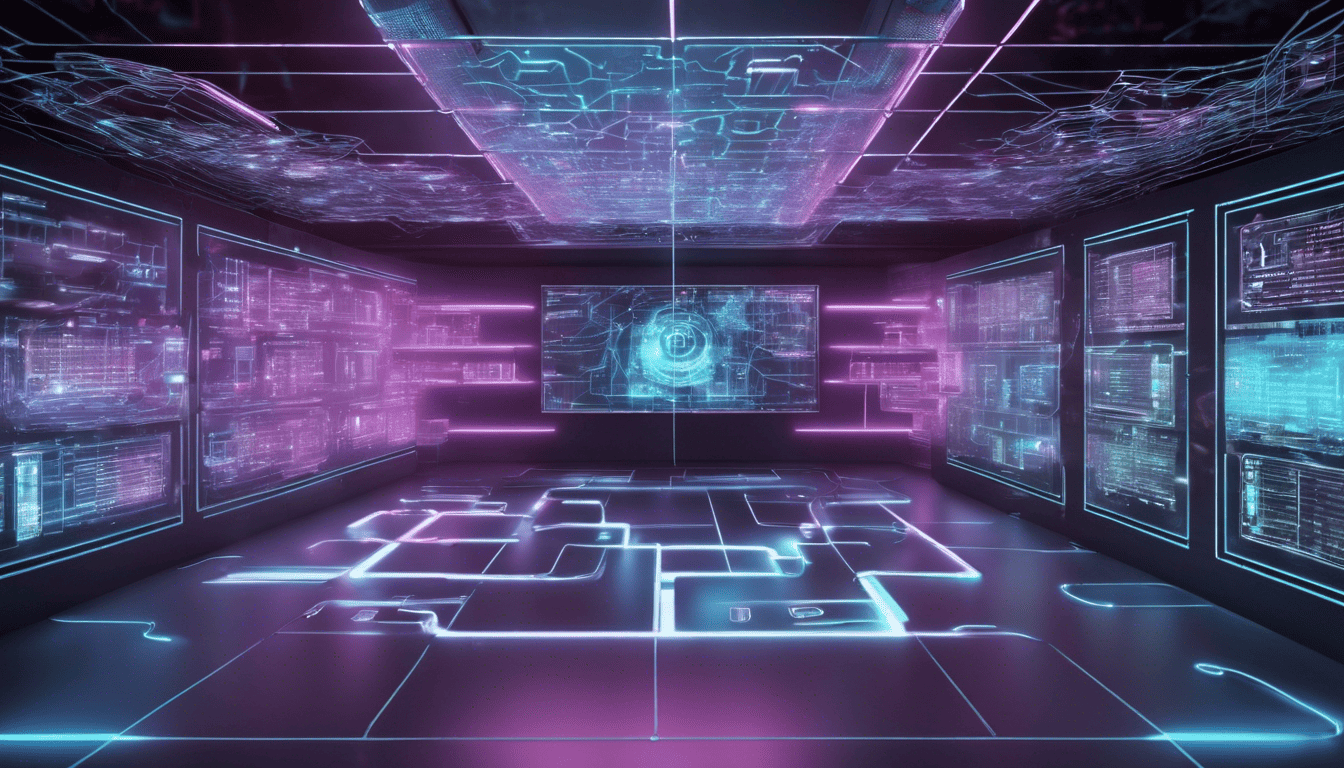
When diving into network security roles, understanding the intricacies of firewalls is paramount. Candidates must be well-versed in the various types of firewalls, their architectures, and the strategies for optimizing and managing them. From the basic functions to complex configuration challenges, firewall expertise can make or break one’s candidacy. Competence in this area reflects a candidate’s ability to protect an organization’s network infrastructure against ever-evolving threats.
3. Firewall Interview Questions
Q1. Can you explain what a firewall is and why it is important in network security? (Networking & Security)
A firewall is a network security device that monitors incoming and outgoing network traffic and decides whether to allow or block specific traffic based on a defined set of security rules. Its primary objective is to establish a barrier between your internal network and incoming traffic from external sources (such as the internet) to block malicious traffic like viruses and hackers.
Importance in network security:
- Protects against cyber threats: Firewalls help protect a network from threats such as worms, viruses, malware, and other unwanted network traffic that can compromise security.
- Access control: They enforce access controls, ensuring only authorized users and information can access the network.
- Logs and audits: Firewalls can provide logs of network traffic, which can be analyzed for suspicious activity, aiding in the identification and response to potential threats.
- Privacy: By preventing unauthorized access, firewalls help protect the privacy of data transmitted over the network.
Q2. Describe the difference between a stateful and a stateless firewall. (Networking & Security Concepts)
A stateless firewall filters traffic based on static values such as IP addresses, ports, and protocols. It treats each packet in isolation and does not consider the context of the packet within a session.
Stateful firewalls, on the other hand, track the state of active connections and make decisions based on the context of the traffic. They are aware of the communication paths and can implement various security mechanisms, such as denying traffic that does not correspond to an expected sequence within a session.
Key differences include:
- Memory of context: Stateless firewalls do not maintain the context of connections, but stateful firewalls do.
- Security level: Stateful firewalls have a higher security level as they can detect and block more sophisticated attacks that rely on the state of a connection.
- Performance: Stateless firewalls tend to be faster as they do not keep track of connection states, leading to less overhead.
Q3. What is a next-generation firewall (NGFW), and how does it differ from traditional firewalls? (Emerging Technologies)
A next-generation firewall (NGFW) is an integrated network platform that combines a traditional firewall with other network device filtering functions, such as an intrusion prevention system (IPS), application control, and advanced threat protection. They provide capabilities to detect and block sophisticated attacks by enforcing security policies at the application level, user level, and port level.
How NGFWs differ from traditional firewalls:
- Application awareness: NGFWs are application-aware, able to identify and control applications (e.g., Facebook, Skype).
- Integrated security functions: They combine the functionality of firewalls and IPS, and sometimes even threat intelligence technologies.
- Enhanced threat detection: NGFWs use advanced techniques like SSL inspection, sandboxing, and endpoint identity to detect and block threats.
Q4. How do you configure a firewall to prevent certain types of traffic from accessing a corporate network? (Configuration & Access Control)
To configure a firewall to prevent certain types of traffic from accessing a corporate network, you would typically:
- Identify the types of traffic that need to be blocked, such as specific protocols, IP addresses, or apps.
- Access the firewall’s management interface, which could be a command-line interface (CLI), a graphical user interface (GUI), or a web-based portal.
- Create access control lists (ACLs) that specify the criteria for the traffic to be allowed or denied. These lists can include source and destination IP addresses, ports, protocols, and other traffic attributes.
- Apply the ACLs to the relevant inbound or outbound interfaces on the firewall.
- Test the rules to ensure they are working as intended and not blocking legitimate traffic or allowing malicious traffic.
Example Configuration:
# Access the firewall command line
login: admin
password: *********
# Enter configuration mode
Firewall> enable
Firewall# configure terminal
# Create an access control list to deny traffic from a specific IP
Firewall(config)# access-list 100 deny ip 192.168.1.100 any
# Apply the access control list to the inbound interface
Firewall(config)# interface GigabitEthernet0/1
Firewall(config-if)# ip access-group 100 in
# Exit and save the configuration
Firewall(config-if)# exit
Firewall(config)# exit
Firewall# write memory
Q5. What are the common types of firewall architectures you are familiar with? (Networking & Security Architecture)
Common types of firewall architectures include:
- Packet Filtering Firewall: Analyzes packets in isolation, without regard to the state of the connection.
- Stateful Inspection Firewall: Tracks the state of connections and makes decisions based on the context of the packets.
- Proxy Firewall (Application-level Gateway): Intercepts all messages entering and leaving the network, effectively hiding the true network addresses.
- Circuit-level Gateway: Works at the session layer of the OSI model to monitor TCP data packet handshakes and session fulfillment.
| Architecture Type | Description |
|---|---|
| Packet Filtering Firewall | Examines each packet without context; filters based on predefined rules. |
| Stateful Inspection Firewall | Monitors the state of active connections; filters based on the state and context of traffic. |
| Proxy Firewall | Acts as an intermediary; inspects the content of traffic at the application level. |
| Circuit-level Gateway | Monitors TCP handshakes across the firewall to ensure sessions are legitimate. |
Each of these architectures has its own advantages and use cases, depending on the specific needs of the network environment and the level of security required.
Q6. Can you discuss the pros and cons of hardware vs. software firewalls? (Hardware & Software Knowledge)
Hardware Firewalls:
-
Pros:
- Dedicated Device: Usually a stand-alone piece of hardware that can provide better performance and reliability.
- Physical Isolation: A hardware firewall sits outside the host system, providing an extra layer of protection.
- High Throughput: Designed to handle larger volumes of traffic without slowing down network performance.
- Advanced Features: Often come with additional features such as VPN support, intrusion prevention systems (IPS), and more.
-
Cons:
- Cost: Can be more expensive than software firewalls due to the physical equipment.
- Complexity: May require more technical knowledge to configure and maintain.
- Scalability: Might be limited by the physical device’s capabilities, requiring new hardware to scale up.
Software Firewalls:
-
Pros:
- Cost-Effective: Generally less expensive than hardware solutions; some are even free.
- Flexibility: Easier to configure and customize to specific needs.
- Ease of Updates: Can be updated easily with new software releases.
- Scalability: Can be easily scaled with the host system’s resources.
-
Cons:
- Resource Consumption: Uses the host system’s resources, which can impact performance.
- Potential for Compromise: If the host system is compromised, the firewall can also be compromised.
- Complexity for Multiple Devices: Managing software firewalls across multiple devices can be challenging.
Q7. What methods can be used to bypass a firewall, and how can you prevent them? (Threats & Mitigation Strategies)
Methods to bypass firewalls:
- VPN Tunneling: Encapsulating traffic in a VPN tunnel can hide the traffic’s true nature from the firewall.
- Proxy Servers: By using a proxy server, users can route traffic through an external server, potentially bypassing firewall rules.
- Port Redirection: By using non-standard ports, attackers can sometimes evade firewall rules that only monitor standard ports.
- IP Spoofing: By altering the source address of packets, attackers can trick firewalls that expect traffic from trusted IP addresses.
- Payload Obfuscation: Encrypting or encoding the payload can help attackers evade detection by firewalls that perform content filtering.
Prevention Strategies:
- Deep Packet Inspection: Using firewalls that perform deep packet inspection can detect and block VPN, proxy, and obfuscated payloads.
- Egress Filtering: Configuring the firewall to control outbound traffic can prevent the use of unauthorized external proxies or VPNs.
- Regular Updates and Patches: Keeping firewalls updated with the latest security patches can prevent exploitation of known vulnerabilities.
- Monitoring and Logging: Continuous monitoring and logging can help in detecting unusual traffic patterns and potential bypass attempts.
- Strict Rule Sets: Implementing strict firewall rules that are reviewed regularly can minimize the risk of bypass due to misconfiguration.
Q8. How do you set up a DMZ and what is the purpose of it? (Network Design)
How to set up a DMZ:
- Identify the Services: Determine which services should be accessible from outside the internal network and need to be placed in the DMZ.
- Network Configuration: Configure a separate network segment for the DMZ. This could be a dedicated network interface on the firewall or a separate VLAN.
- Firewall Rules: Set up firewall rules to control traffic between the DMZ, the internal network, and the internet. Make sure that only necessary ports are open.
- Place Devices: Move servers or services (like web servers, mail servers, etc.) into the DMZ.
- Test Security: Perform security tests to ensure that the DMZ is properly isolated from the internal network.
Purpose of a DMZ:
- Enhanced Security: Separates public-facing services from the internal network, adding an additional layer of security.
- Limit Damage: In case of a compromise, the DMZ can prevent attackers from accessing the internal network.
- Service Isolation: Allows for the separation of services that require external access from those that don’t, minimizing the attack surface.
- Regulatory Compliance: Helps in achieving compliance with various regulatory standards that require separation of environments.
Q9. Explain the concept of NAT (Network Address Translation) in the context of firewalls. (Networking & Security Concepts)
NAT (Network Address Translation):
NAT is a method used in networks to translate private (not globally unique) IP addresses into a public IP address before packets are sent out to the internet. This allows multiple devices on a local network to share a single public IP address. NAT provides added security by hiding the internal IP addresses from the external network.
In the context of firewalls, NAT is used to control and direct incoming and outgoing traffic and can also be used to map specific internal services to a public-facing IP address (Port Forwarding). Moreover, NAT assists in conserving the limited number of IPv4 addresses available globally.
Q10. How do you implement firewall rules without causing service disruptions? (Change Management)
How to Answer:
When implementing firewall rules, it is critical to minimize disruption to services. You would discuss a process that includes planning, testing, and careful execution.
Example Answer:
- Plan and Communicate: Develop a clear plan for the changes, including a rollback plan. Communicate the changes to all stakeholders in advance.
- Test Configurations: Before implementation, simulate or test the rules in a controlled environment to verify they work as intended.
- Use Change Windows: Implement changes during scheduled maintenance windows when traffic is low and users are informed of potential disruptions.
- Incremental Changes: Apply changes incrementally rather than all at once to minimize risk.
- Monitor Impact: Continuously monitor the services during and after changes to quickly address any issues.
Change Management Table:
| Step | Description |
|---|---|
| Planning | Outline specific rules to be implemented, impact analysis, and rollback procedures. |
| Communication | Inform stakeholders of the planned changes and expected impact. |
| Testing | Validate new rules in a staging environment to ensure they function as expected. |
| Implementation | Apply changes during a low-traffic period or maintenance window. |
| Monitoring | Continuously monitor the service to identify any disruption or unexpected behavior. |
| Documentation | Record the change for future reference and auditing purposes. |
Q11. What experience do you have with firewall log analysis? (Monitoring & Analysis)
Answer:
I have extensive experience in firewall log analysis, which is a critical aspect of network security monitoring and management. My responsibilities have included:
- Setting up and configuring logging on various firewall platforms like Cisco ASA, Palo Alto, Fortinet, and Check Point.
- Regularly reviewing logs to monitor for suspicious activities such as repeated failed login attempts, unusual outbound traffic, and known attack signatures.
- Using Security Information and Event Management (SIEM) tools such as Splunk, ArcSight, or LogRhythm to aggregate, correlate, and analyze log data from multiple firewalls and other security devices.
- Writing and refining correlation rules to detect complex security incidents and reduce false positives.
- Generating reports for compliance with security policies and regulatory requirements like PCI DSS, HIPAA, and GDPR.
- Working with the incident response team by providing them with relevant log data during security incidents.
Q12. How do you handle a suspected firewall breach? (Incident Response)
How to Answer:
When discussing how you handle a suspected firewall breach, focus on your methodical approach to incident response, your ability to remain calm under pressure, and your knowledge of best practices for addressing security incidents.
Example Answer:
In the event of a suspected firewall breach, I take the following steps:
-
Initial Assessment:
I immediately review the firewall logs and any alerts to understand the scope and severity of the breach. -
Containment:
I work to contain the breach by isolating affected systems and temporarily blocking suspicious traffic. -
Investigation:
I conduct a thorough investigation to determine the cause and method of the breach by analyzing logs, network traffic, and system changes. -
Eradication:
Once the source is identified, I take steps to remove any malicious presence and patch vulnerabilities. -
Recovery:
Systems are then carefully brought back online, ensuring no remnants of the breach remain and that the firewall rules are updated to prevent similar incidents. -
Post-Incident Analysis:
After the incident is resolved, I lead a debriefing to review the occurrence, document lessons learned, and update incident response procedures.
Q13. What is the role of a firewall in a VPN setup? (VPN & Security)
Answer:
In a VPN setup, a firewall plays several crucial roles:
- Access Control: It ensures that only authenticated and authorized users can establish VPN connections to the network.
- Encryption Enforcement: A firewall can enforce the encryption of VPN traffic, ensuring that data remains confidential as it traverses public networks.
- Traffic Filtering: It filters incoming and outgoing VPN traffic based on pre-defined security policies to protect against malicious data or unauthorized access.
- Intrusion Prevention: Many modern firewalls have integrated intrusion prevention systems (IPS) that inspect VPN traffic for signs of malicious activity or known attack patterns.
- Monitoring and Logging: Firewalls log VPN activity to provide an audit trail for forensic analysis and compliance purposes.
Q14. Describe a challenging firewall configuration issue you have faced and how you resolved it. (Problem Solving & Experience)
How to Answer:
When describing a challenging firewall configuration issue, it’s important to highlight your problem-solving skills, technical knowledge, and your ability to work under pressure.
Example Answer:
One of the most challenging issues I faced was integrating a new firewall into an existing multi-vendor network environment. The complexity arose from the need to establish seamless connectivity and security policy enforcement across different platforms without disrupting ongoing operations.
Resolution Steps:
- Conducted a thorough review of existing network configurations and security policies.
- Planned a phased approach to gradually introduce the new firewall without immediate full cutover.
- Meticulously tested each phase in a controlled lab environment to anticipate potential issues.
- Configured the new firewall to ensure compatibility and interoperability with existing network devices.
- Monitored the network closely after each phase to quickly address any unforeseen issues.
The deployment was successful, and I documented the entire process to serve as a reference for future integrations.
Q15. How do you ensure that a firewall is compliant with industry standards and regulations? (Compliance & Standards)
Answer:
Ensuring that a firewall is compliant with industry standards and regulations involves a multi-step process, including:
- Policy Definition: Establishing firewall security policies that align with industry standards and regulations such as PCI DSS, HIPAA, ISO 27001, and others.
- Configuration Management: Configuring firewall rules to enforce the defined security policies and regularly reviewing them for compliance.
- Patch Management: Regularly updating firewall firmware and software to patch known vulnerabilities in compliance with security best practices.
- Documentation: Maintaining comprehensive documentation of firewall configurations, changes, and justifications for specific rules as required by compliance frameworks.
- Auditing and Reporting: Conducting regular audits of firewall configurations and generating reports for compliance verification and for external auditors.
A practical method to demonstrate compliance is by creating a compliance matrix:
| Requirement | Firewall Feature | Compliance Status | Notes |
|---|---|---|---|
| PCI DSS 1.1 | Stateful Inspection | Compliant | Firewall is configured to perform stateful inspection for all traffic. |
| HIPAA Security Rule | Access Control | Compliant | Firewall rules limit access to protected health information (PHI) as per HIPAA requirements. |
| ISO 27001 A.13.1.3 | Boundary Defense | Compliant | Implemented and audited regularly to ensure effectiveness. |
By following these best practices and keeping detailed records, I ensure ongoing compliance with the necessary industry standards and regulations.
Q16. Discuss the importance of creating and maintaining firewall documentation. (Documentation & Procedures)
Creating and maintaining firewall documentation is crucial for the effective management and security of an organization’s network. Here are several reasons why this documentation is important:
- Accountability: Documentation ensures that all changes and configurations are recorded, which helps in tracking who made changes and when.
- Consistency: Good documentation helps maintain consistency in firewall rules across different environments, ensuring that security policies are uniformly applied.
- Compliance: Many regulatory frameworks require proper documentation of security controls and processes, including firewall configurations.
- Disaster Recovery: In the event of a system failure or breach, having up-to-date documentation can expedite the recovery process, allowing for a quick restoration of services.
- Knowledge Transfer: Detailed documentation aids in transferring knowledge among team members, which is especially important when onboarding new staff or when duties are reassigned.
- Auditing and Troubleshooting: Documentation serves as a point of reference for auditors and is invaluable for troubleshooting issues related to network traffic and security policies.
Q17. How do you approach firewall policy optimization over time? (Policy Management)
To approach firewall policy optimization over time, one should consider the following steps:
- Regular Review: Periodically review firewall rules to remove any unused or redundant rules.
- Analyze Traffic Patterns: Monitor and analyze network traffic patterns to adjust firewall rules accordingly and improve performance.
- Update Policies: Keep abreast of evolving security threats and update firewall policies to mitigate new risks.
- Automation Tools: Use automation tools for consistent policy enforcement and to reduce manual errors.
- Feedback Loop: Implement a feedback loop where network operation findings inform policy adjustments.
Q18. Can you explain the difference between IDS/IPS and firewalls? (Intrusion Detection/Prevention)
The primary difference between Intrusion Detection Systems (IDS)/Intrusion Prevention Systems (IPS) and firewalls lies in their functionality:
-
Firewalls: Serve as a barrier between secure and unsecure networks; they control access to resources by permitting or denying traffic based on pre-established security rules.
-
IDS: Monitors network traffic for suspicious activity and alerts administrators of potential threats. However, it does not take action to stop the threat.
-
IPS: Similar to IDS, IPS also monitors network traffic, but it can automatically take action to block or prevent the detected threats without the need for administrator intervention.
Q19. How do you manage firewall rules for complex enterprise environments? (Large-Scale Network Management)
Managing firewall rules in complex enterprise environments requires a structured approach:
- Centralized Management: Utilize centralized management tools for a unified view and control over firewall rules across the entire network.
- Segmentation: Divide the network into segments to reduce complexity and increase security.
- Automation: Employ automation for rule provisioning and changes to reduce manual effort and errors.
- Compliance Checks: Regularly perform compliance checks against industry standards and internal policies.
- Documentation: Keep thorough documentation of all rules and changes for accountability and auditing purposes.
Q20. What are some common challenges when implementing firewalls in cloud environments? (Cloud Security)
When implementing firewalls in cloud environments, some common challenges include:
- Elasticity: Cloud environments can scale in and out; firewall rules need to dynamically adapt to these changes.
- Multi-Tenancy: Ensuring firewall rules are correctly implemented in a multi-tenant environment without affecting other tenants.
- Integration: Integrating cloud firewall solutions with existing on-premises security infrastructure.
- Visibility: Gaining visibility into encrypted traffic without compromising security.
- Complexity: Managing firewalls across different cloud providers and services can become complex.
| Challenge | Description |
|---|---|
| Elasticity | Firewall rules must dynamically adapt as cloud resources scale. |
| Multi-Tenancy | Firewall rules must be tenant-specific and not interfere with others in the multi-tenant environment. |
| Integration | Cloud firewalls should integrate smoothly with on-premises infrastructure. |
| Visibility | Ensuring visibility into encrypted traffic while maintaining security is challenging. |
| Complexity | Managing firewalls across various cloud services and providers leads to increased complexity. |
Q21. Explain the concept of ‘implicit deny’ in firewall rule sets. (Access Control)
Implicit deny is a fundamental concept in firewall rule sets that plays a critical role in the security posture of a network. It is essentially the default security stance that a firewall takes when a packet does not match any of the predefined rules in the firewall’s configuration.
- Default Deny Stance: If no rules explicitly allow traffic, it is automatically denied.
- Security Best Practice: This approach is considered a best practice in security because it ensures that only traffic which has been explicitly permitted is allowed to pass through the firewall. It minimizes the risk of unwanted or potentially harmful traffic gaining access to the network.
- Rule Order Importance: The placement of rules in a firewall’s configuration is important, as the firewall processes rules in a top-down manner, stopping at the first match. If no match is found, the implicit deny takes effect.
Here is a simple example to illustrate the concept of implicit deny in a firewall rule set:
1. Allow TCP from 10.0.0.0/24 to 10.0.1.0/24 on port 80 (HTTP)
2. Allow TCP from 10.0.0.0/24 to 10.0.1.0/24 on port 443 (HTTPS)
3. Implicit Deny (no further rules)
In this example, only HTTP and HTTPS traffic from the 10.0.0.0/24 subnet to the 10.0.1.0/24 subnet is allowed. All other traffic that does not match these two rules will be denied by default due to the implicit deny principle.
Q22. How would you handle a situation where a legitimate service is being blocked by a firewall? (Troubleshooting & Exceptions Handling)
How to Answer:
Addressing this issue involves a structured approach to troubleshooting and exception handling. You should describe the steps you would take to identify and resolve the issue while ensuring that security is not compromised.
Example Answer:
When a legitimate service is being blocked by a firewall, the first step is to confirm that the service is indeed being blocked by the firewall and not another issue such as a service misconfiguration or network problem. Once confirmed, I would proceed with the following steps:
- Review the Firewall Logs: Check the firewall logs to see if there is any record of the traffic being denied. This helps to confirm that the firewall is indeed the source of the block.
- Identify the Rule Causing the Block: Determine which firewall rule is responsible for denying the traffic. This may involve correlating the time of the block with the log entries.
- Modify the Rule Set: Carefully adjust the rule that is blocking the traffic to allow the legitimate service, ensuring that the new rule does not open any security holes or allow unnecessary traffic.
- Test the Changes: After making the changes, test to ensure that the service is now functioning correctly and that no additional issues have been introduced.
- Document the Change: Record the change in the firewall’s configuration for future reference and audit purposes, including the reason for the change and any relevant details.
Q23. Can you discuss your experience with firewall audits and compliance checks? (Audit & Compliance)
Throughout my experience in network security, I have performed several firewall audits and compliance checks to ensure that our firewalls are configured properly and adhere to industry standards and company policies. During these audits, I focus on:
- Reviewing Firewall Rules: Making sure that the rules are still relevant, properly commented, and that there are no overly permissive rules.
- Checking for Unused or Redundant Rules: Identifying and removing any rules that are no longer needed.
- Ensuring Compliance with Policies: Matching the firewall configuration with the organizational security policies and industry best practices like PCI DSS, HIPAA, or ISO 27001.
- Securing Management Access: Verifying that the management access to the firewall is secure, including the use of strong authentication and encrypted connections.
- Documenting Changes and Justifications: Ensuring that every rule and change made to the firewall is documented with appropriate justifications and approvals.
Q24. What is your process for updating and patching firewall firmware and software? (Maintenance & Upgrades)
The process for updating and patching firewall firmware and software is a critical task that ensures the security and stability of the network. My process includes:
- Subscription to Vendor Alerts: Staying informed about new patches and updates by subscribing to vendor alert services or security bulletins.
- Risk Assessment: Assessing the risks that an update addresses versus the potential impact of applying the patch.
- Testing: Before deployment, testing updates in a controlled environment to ensure compatibility and to identify any issues.
- Planning: Scheduling the update during a maintenance window to minimize impact on production environments.
- Backup Configuration: Backing up the current firewall configuration in case a rollback is needed.
- Applying the Update: Following the vendor’s recommended procedures to apply the update or patch.
- Verification: After the update, performing system checks and monitoring to ensure the firewall operates as expected.
- Documentation: Documenting the update process, including the version applied and any observations during the process.
Q25. How do you monitor firewall performance and what metrics do you consider? (Performance Monitoring)
Monitoring firewall performance is crucial for maintaining network security and ensuring that the firewall is efficiently processing traffic. The metrics I consider when monitoring firewall performance include:
- Throughput: Measures the amount of data the firewall can process within a given time frame.
- Latency: The time it takes for a packet to pass through the firewall, which can affect the performance of time-sensitive applications.
- Session Counts: The number of concurrent sessions the firewall is handling, to ensure it is not being overwhelmed.
- CPU and Memory Usage: High usage can indicate that the firewall is under stress and may become a bottleneck.
To monitor these metrics, I typically use the following tools and methods:
- Firewall Logs: Analyze logs to identify patterns, unusual traffic, or potential security threats.
- Built-in Diagnostic Tools: Utilize the firewall’s own diagnostic tools for real-time performance data.
- SNMP Monitoring: Use SNMP to collect performance data over time and alert on thresholds being exceeded.
- Network Management Systems (NMS): Implement NMS to provide a comprehensive view of the network’s performance including the firewall.
Here is an example table summarizing the key metrics:
| Metric | Description | Impact | Monitoring Tools |
|---|---|---|---|
| Throughput | Data processed per second | Network speed | NMS, SNMP, Logs |
| Latency | Time to process a packet | Application performance | Diagnostic tools |
| Session Counts | Concurrent sessions | Resource utilization | Firewall’s diagnostic tools |
| CPU Usage | Percentage of CPU utilized | System stability | SNMP, Built-in tools |
| Memory Usage | Percentage of RAM utilized | System performance | SNMP, Built-in tools |
By closely monitoring these metrics, it is possible to ensure the firewall is performing optimally and to make adjustments as necessary to maintain security and network performance.
4. Tips for Preparation
To excel in a firewall interview, candidates should bolster their technical knowledge and hands-on experience with various firewall solutions. Start by reviewing the fundamentals of network security, including understanding different firewall types and their configurations. Brush up on the latest firewall technologies and how they integrate with cloud services, as this could be a critical part of the discussion.
Also, consider soft skills such as communication and problem-solving, which are vital in incident response scenarios. If the role involves leadership, prepare to discuss past experiences where you successfully managed teams or projects. By combining technical prowess with strong interpersonal abilities, candidates can showcase their holistic fitness for the role.
5. During & After the Interview
During the interview, clarity and confidence are key. Present your answers concisely while demonstrating in-depth understanding of firewall concepts. Remember, interviewers often look for candidates who can translate complex technical scenarios into understandable terms, indicating strong communication skills.
Avoid common pitfalls such as being overly technical without providing context or failing to admit when you don’t know an answer. Instead, show enthusiasm for learning and problem-solving. Prepare thoughtful questions for the interviewer that demonstrate your interest in the company’s challenges and your role in addressing them.
Post-interview, a prompt thank-you email reaffirms your interest in the position and reflects professionalism. If you haven’t heard back within the company’s given timeline, a polite follow-up is appropriate to inquire about your status. Remember, the post-interview phase is as much a part of the process as the interview itself, and handling it with tact can leave a lasting positive impression.