1. Introduction
Navigating the world of Java Server Pages (JSP) can be a challenge, especially when preparing for an interview. This article aims to be your comprehensive guide, focusing on essential jsp interview questions that will help you stand out as a candidate. Whether you’re a novice or a seasoned developer, these queries will test your understanding and mastery of JSP, a technology pivotal for dynamic web content.
2. Java Server Pages (JSP) Technical Profiling
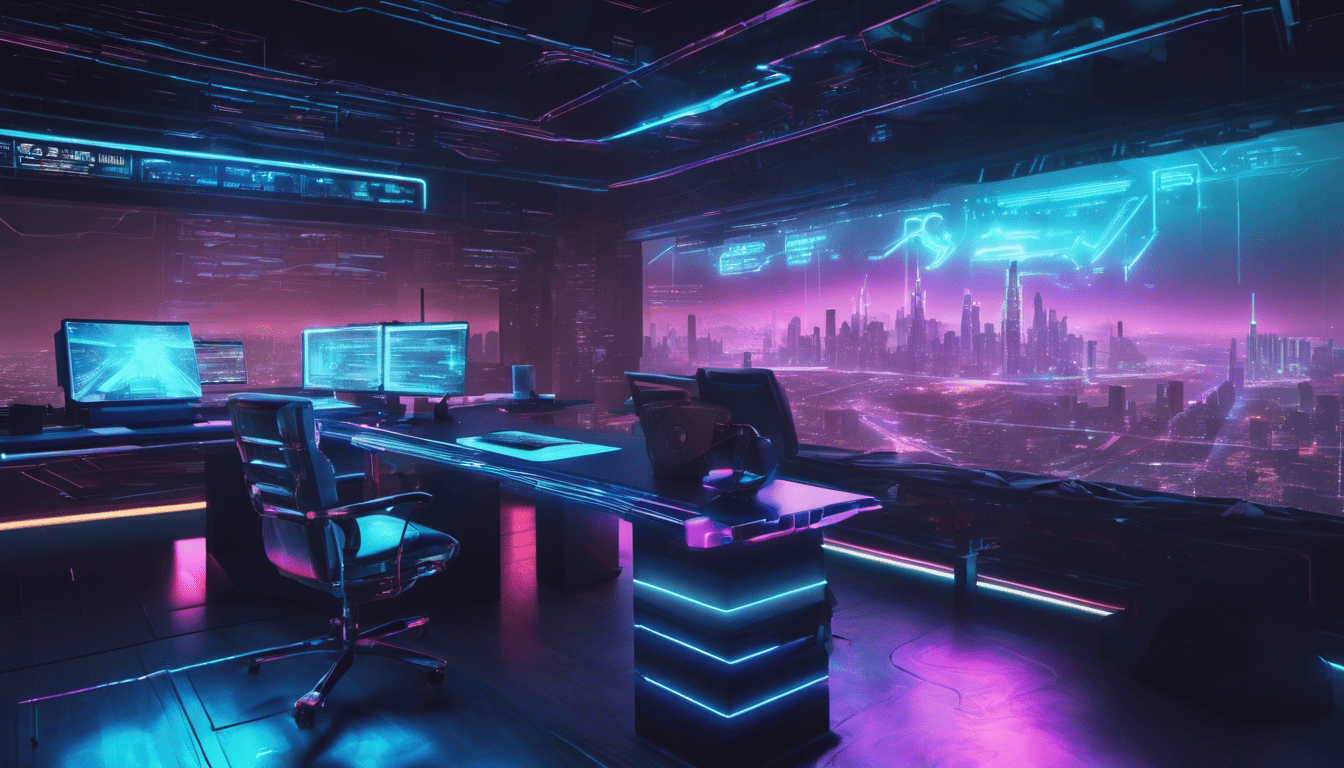
Java Server Pages (JSP) is a server-side technology used to create dynamic, platform-independent method for building Web-based applications. JSP is built on top of the Java Servlet specification and offers a more convenient way to create content that has both static and dynamic components. JSP developers need to possess a deep understanding of web application architecture, Java programming, and how the server handles HTTP requests and responses. The questions typically encountered in an interview are designed to probe a candidate’s technical prowess, problem-solving abilities, and hands-on experience with JSP, Servlets, JSTL, and other related technologies in real-world web development scenarios.
3. JSP Interview Questions
Q1. Can you explain what JSP is and how it works? (JSP Fundamentals)
JavaServer Pages (JSP) is a server-side technology that enables developers to create dynamically generated web pages based on HTML, XML, or other document types. It is used to build web applications in Java and is part of the Java EE platform.
How it works:
- When a request for a JSP page is made, the JSP engine first checks to see if the page has already been compiled.
- If it hasn’t, the JSP file is compiled into a Java servlet by the JSP engine. This compilation step involves converting the JSP tags and scriptlets into Java code that forms part of a servlet class.
- Once the JSP is compiled into a servlet, it behaves just like any other servlet in the Java EE environment. It processes client requests, performs the necessary operations (like accessing databases, invoking business logic, etc.), and generates a response in the form of HTML or XML to be sent back to the client browser.
- Subsequent requests to the same JSP result in the already compiled servlet being invoked, which improves performance.
Q2. How does JSP compare to Servlets? (Java Web Technologies)
JSP and Servlets are both server-side Java technologies for building web applications, but they have different use cases and strengths.
JSP:
- JSP is designed to focus more on the view or presentation layer of an application. It allows embedding Java code in HTML using JSP tags and scriptlets.
- JSP is generally considered easier to write and maintain, especially for developers with a background in HTML or designers who need to work with presentation code.
Servlets:
- Servlets are Java classes that handle requests and generate responses. They are powerful for processing business logic and controlling the flow of an application.
- Writing the presentation layer directly in a servlet involves Java code that outputs HTML, which can become cumbersome to manage.
In essence, JSP is often used as the interface to present information, while servlets handle the processing logic behind the scenes. However, modern practices encourage the separation of concerns, often combining JSP with JavaBeans or other technologies like JavaServer Faces (JSF) or Spring MVC for a more structured approach.
Q3. What are some common JSP directives and what purpose do they serve? (JSP Directives)
JSP directives are special instructions that affect the overall structure and behavior of the JSP pages. Here are some common JSP directives:
- page directive: Defines page-specific attributes like import statements, content type, scripting language, error pages, etc.
- include directive: Includes a file during the translation phase. The content of the file is included in the calling JSP file.
- taglib directive: Declares a custom tag library that can be used within the JSP page. It’s used to import custom tags.
Q4. Can you explain the JSP life cycle and the methods involved? (JSP Lifecycle)
The JSP life cycle includes several stages from the time the JSP is requested until it is destroyed. Here are the key methods involved:
- jspInit(): Called when the JSP is initialized. It is used for resources that are needed for the JSP throughout its lifecycle.
- _jspService(HttpServletRequest request, HttpServletResponse response): This method is where the bulk of the JSP logic is executed. It handles requests and generates responses. It is called for each request and is passed the request and the response objects.
- jspDestroy(): Called when the JSP is destroyed. It is used to clean up resources such as closing database connections.
The life cycle stages are:
- Translation of JSP to servlet
- Compilation of servlet
- Instantiation of servlet class
- Invocation of
jspInit - Handling of requests by
_jspService - Invocation of
jspDestroywhen the servlet is to be taken out of service
Q5. How do you implement error handling in a JSP page? (Error Handling)
Error handling in JSP is accomplished by using directives and standard actions.
How to Answer:
To handle errors, you use the errorPage attribute of the page directive to specify a URL to which the JSP container will send uncaught exceptions. The error page must itself declare that it is an error-handling page, using the isErrorPage attribute of the page directive.
Example Answer:
In the main JSP page, you would use:
<%@ page errorPage="error.jsp" %>
And in error.jsp, you set:
<%@ page isErrorPage="true" %>
Within error.jsp, you can access the exception using the implicit exception object, which is only available to error pages. Here’s an example snippet of how you might display an error message:
<%@ page isErrorPage="true" %>
<html>
<head><title>Error Page</title></head>
<body>
<h1>An Error Occurred</h1>
<p><%= exception.getMessage() %></p>
</body>
</html>
This way, when an exception occurs, the JSP container forwards the request to error.jsp, which can present a user-friendly error message to the user.
Q6. What are JSP actions and give some examples? (JSP Actions)
JSP actions are XML tags that invoke built-in functionality in JSP. These actions can be used to control the behavior of the servlet engine. They provide a way to insert Java code into the JSP without using scriptlets.
Examples of JSP Actions:
-
jsp:include: It includes another resource (JSP, HTML file) at request time. The included file can be dynamic or static.
-
jsp:forward: It forwards the request to another resource (JSP, Servlet) on the server.
-
jsp:useBean: This action is used to locate or instantiate a bean class. If the object is not available in the specified scope, it instantiates it using the class or type attribute.
-
jsp:setProperty: It sets the property of a bean. The property is identified by the name attribute, and the value can be a static value or can come from a request parameter.
-
jsp:getProperty: This action retrieves the property of a bean and converts it into a string for insertion in the output.
-
jsp:plugin: It is used to include applets or JavaBeans components in a JSP page.
Here’s an example of how you might use a few JSP actions in a code snippet:
<jsp:useBean id="user" class="com.example.User" scope="session" />
<jsp:setProperty name="user" property="name" value="John Doe" />
Welcome, <jsp:getProperty name="user" property="name" />!
<jsp:include page="header.jsp" />
...
<jsp:forward page="nextPage.jsp" />
Q7. How would you implement a JSP tag library? (Custom Tags & JSTL)
Implementing a JSP tag library involves creating custom tags that can be reused across JSP pages. To create a custom tag, you need to define a tag handler class and a Tag Library Descriptor (TLD).
Steps to implement a JSP tag library:
-
Create the Tag Handler Class: This Java class extends
TagSupportorSimpleTagSupportand overrides methods to define the tag’s behavior. -
Define the Tag Library Descriptor (TLD): The TLD is an XML file that describes the tag library and contains tags that define the name of the tag, the tag handler class, and any attributes.
-
Use the Tag in a JSP Page: Once the TLD is defined and the tag handler class is compiled, you can use the tag in your JSP pages by including the tag library using the
<%@ taglib %>directive.
Example of a custom tag implementation:
- Tag Handler Class:
public class HelloTag extends SimpleTagSupport {
private String name;
public void setName(String name) {
this.name = name;
}
@Override
public void doTag() throws JspException, IOException {
getJspContext().getOut().write("Hello, " + name + "!");
}
}
- Tag Library Descriptor (TLD):
<taglib>
<tlib-version>1.0</tlib-version>
<jsp-version>2.0</jsp-version>
<short-name>MyCustomTags</short-name>
<uri>http://example.com/tags</uri>
<tag>
<name>hello</name>
<tag-class>com.example.HelloTag</tag-class>
<body-content>empty</body-content>
<attribute>
<name>name</name>
<required>true</required>
<rtexprvalue>true</rtexprvalue>
</attribute>
</tag>
</taglib>
- Usage in JSP Page:
<%@ taglib prefix="myTags" uri="http://example.com/tags" %>
...
<myTags:hello name="World" />
Q8. Can you discuss the benefits of using JSP Expression Language? (Expression Language)
JSP Expression Language (EL) simplifies the accessibility of data stored in JavaBeans, Maps, Lists, and Arrays. It also provides implicit objects that can be used directly in JSP.
Benefits of using JSP Expression Language:
- Simplicity: EL allows the expression of complex operations with a simpler syntax compared to scriptlets.
- Avoid Java Scriptlets: EL can replace scriptlets for most page expression needs, leading to a cleaner separation of business logic from presentation.
- Readability: EL expressions are easier to read and maintain, especially for web designers or developers who are not familiar with Java.
- Powerful: EL provides operators and supports collections, making it easy to retrieve and manipulate data.
- Error Handling: EL is designed to handle nulls gracefully, avoiding common NullPointerExceptions.
An example of JSP EL in use:
${employee.name}
This is much simpler and cleaner than the equivalent scriptlet:
<%= employee.getName() %>
Q9. What are the different scopes available in JSP? (Scopes & Context)
In JSP, there are four different scopes where attributes can be stored. Each scope has a different lifespan and visibility.
The four scopes available in JSP:
| Scope | Description |
|---|---|
| page | Attributes last for a single request on a single page. |
| request | Attributes last for the duration of a single HTTP request. |
| session | Attributes last for multiple interactions with a user session. |
| application | Attributes are global to all requests and all users for the duration of the application. |
These scopes determine how long an attribute remains valid and which components of a JSP application have access to it.
Example of setting attribute in different scopes:
<%-- Page scope --%>
<% pageContext.setAttribute("pageScopeVar", "Page Scope Variable"); %>
<%-- Request scope --%>
<% request.setAttribute("requestScopeVar", "Request Scope Variable"); %>
<%-- Session scope --%>
<% session.setAttribute("sessionScopeVar", "Session Scope Variable"); %>
<%-- Application scope --%>
<% application.setAttribute("applicationScopeVar", "Application Scope Variable"); %>
Q10. How do you manage sessions in JSP? (Session Management)
Sessions in JSP are managed through the HttpSession object, which allows you to store and retrieve information about a user’s session. You can use the session implicit object that is created by the JSP container for each JSP page that has sessions enabled.
To manage sessions in JSP:
-
Create and Retrieve Session Data:
You can store data in the session by calling thesetAttributemethod and retrieve it using thegetAttributemethod. -
Check for a Valid Session:
Before accessing session data, you can check if a session exists using theisNewmethod. -
Session Timeout:
Configure a session timeout interval using thesetMaxInactiveIntervalmethod or by setting the<session-timeout>element in theweb.xml. -
Invalidate a Session:
Call theinvalidatemethod to terminate a session and remove all associated data.
Here is a markdown list of code snippets showing these operations:
- Storing data in a session:
<% session.setAttribute("user", userObject); %> - Retrieving data from a session:
<% User user = (User) session.getAttribute("user"); %> - Checking if session is new:
<% if (session.isNew()) { // Handle new session } %> - Setting session timeout:
<% session.setMaxInactiveInterval(1800); // 1800 seconds or 30 minutes %> - Invalidating a session:
<% session.invalidate(); %>
Q11. How do you ensure thread safety in JSP pages? (Concurrency)
To ensure thread safety in JSP pages, you can take several approaches. JSP pages by default are not thread-safe because the same instance of the servlet (that the JSP compiles to) is used to handle all requests. Here are the methods to ensure thread safety:
-
Use of SingleThreadModel Interface: Although deprecated, implementing this interface indicates that the servlet wants to handle only one request at a time. This is not recommended as it can lead to performance issues.
<%@ page isThreadSafe="false" %> -
Synchronization: You can synchronize blocks of code within JSP to avoid concurrent access to shared resources. This, however, can lead to performance bottlenecks and should be used judiciously.
<%! private Object lock = new Object(); %> <% synchronized(lock) { // thread-safe code } %> -
Use local variables instead of instance variables: Local variables are thread-safe as they’re not shared among threads. Each thread will have its own copy of a local variable.
-
Avoiding the use of instance variables: If possible, avoid using instance variables in your JSPs. Since instance variables are shared, they pose a threat to thread safety.
-
Using request attributes instead of instance variables: You can store data in request attributes instead of instance variables to ensure that data is not shared across threads.
Q12. What is the difference between include directive and include action in JSP? (JSP Directives vs Actions)
The difference between include directive and include action in JSP relates to the way and the time at which content from one page is included into another. Here is a table comparing both:
| Feature | include directive (<%@ include ... %>) |
include action (<jsp:include ... />) |
|---|---|---|
| Compilation | Included during JSP page translation time (static). | Included during request processing time (dynamic). |
| File changes | Changes in the included file are not reflected until the JSP page is recompiled. | Changes in the included file are reflected immediately on the next request. |
| Performance | Generally faster, as it is included at compile time. | Slower compared to directive as it adds overhead during request processing. |
| Scope of Objects | Can use page scope variables. | Request and response objects are passed to the included file, so it has its own new JSP scope. |
| Syntax | <%@ include file="includedFile.jsp" %> |
<jsp:include page="includedFile.jsp" flush="true" /> |
| Parameters | Cannot pass parameters. | Can pass parameters to the included file. |
Q13. How can you prevent a JSP from being directly accessed by clients? (Security)
To prevent a JSP from being directly accessed by clients, you can use the following strategies:
-
Move the JSP to WEB-INF directory: Files in the WEB-INF directory are not accessible directly by clients. You can include or forward to these JSPs from servlets or other JSP files that are accessible.
RequestDispatcher dispatcher = request.getRequestDispatcher("/WEB-INF/hidden.jsp"); dispatcher.forward(request, response); -
URL Mapping: Configure URL mappings in the web.xml to map a URL pattern to a servlet, which then forwards to the JSP. This way, the JSP can only be accessed through the servlet.
-
Security Constraints: Define security constraints in the web.xml to restrict access to the JSPs based on roles or transport guarantees.
How to Answer:
Discuss the methods you would use to secure a JSP from direct access, showcasing your understanding of JSP security practices.
Example Answer:
One common approach I use to prevent a JSP from being directly accessed is to move it to the WEB-INF directory. Since files in WEB-INF are not directly accessible to the client, this effectively hides the JSP. I then use a servlet or another JSP file that is accessible to clients to forward requests to this hidden JSP, maintaining control over the JSP’s visibility.
Q14. Describe how you would use JSP elements to connect to a database. (Database Connectivity)
To connect to a database from a JSP page, follow these steps:
-
Load the database driver: You need to load the database driver class. This is typically done with the
Class.forName()method.<%@ page import="java.sql.*" %> <% Class.forName("com.mysql.jdbc.Driver"); %> -
Establish a connection: Use
DriverManager.getConnection()to establish a database connection.Connection con = DriverManager.getConnection("jdbc:mysql://hostname:port/dbname","username", "password"); -
Create a Statement/PreparedStatement/CallableStatement: Based on the operation you need to perform, create the appropriate statement object.
Statement stmt = con.createStatement(); -
Execute the query: Execute the query using the statement object and process the results.
ResultSet rs = stmt.executeQuery("SELECT * FROM table_name"); while(rs.next()){ // process the results } -
Close connections: It’s crucial to close the result set, statement, and connection objects to free up resources.
rs.close(); stmt.close(); con.close();
Using scriptlets for database connections in JSP is not considered best practice, due to separation of concerns and thread safety issues. It is recommended to use a MVC pattern with a servlet or a JSP to handle the business logic.
Q15. How can you call a servlet from a JSP page? (Servlet Integration)
To call a servlet from a JSP page, you can either forward the request to the servlet using a RequestDispatcher or redirect the client browser to the servlet URL. Here’s how to do it:
-
Using RequestDispatcher:
RequestDispatcher dispatcher = request.getRequestDispatcher("servletURL"); dispatcher.forward(request, response); -
Using sendRedirect:
response.sendRedirect("servletURL");
Using RequestDispatcher is a server-side action where the request is forwarded to the servlet without the client’s knowledge, whereas sendRedirect is a client-side action that tells the browser to make a new request to the specified servlet URL.
Q16. What is a JSP expression and how is it used in a JSP page? (JSP Expressions)
A JSP expression is a scripting element that allows you to insert Java values directly into the output of the JSP page. Expressions are written within the <%= %> delimiters and are used to output the value of a Java expression after it is evaluated by the JSP engine.
Usage of JSP Expression:
- The expression is evaluated, converted to a string, and inserted where the expression appears in the JSP file.
- It’s commonly used for printing the values of variables or the results of expressions.
- JSP expressions are not followed by a semicolon.
Example:
<!-- This will output the current date and time where it is placed in the JSP -->
<%= new java.util.Date() %>
Q17. Explain the role of the JSP buffer and how it affects output. (Output Buffering)
The JSP buffer is a temporary storage that holds the content generated by a JSP page before it is sent to the client. The size of this buffer can be controlled using the buffer attribute of the page directive.
Role of the JSP Buffer:
- It allows for the response to be modified before it is sent to the client.
- It helps in reducing the number of calls to the underlying output stream, which can improve performance.
- It enables the use of the
response.reset()method to clear content on certain conditions before any content has been committed.
How it Affects Output:
- If the buffer is full or flush is called, the response is committed and no further modifications to the header can be made.
- A larger buffer size can delay the client’s receipt of data but can reduce the load on the server’s output system.
- A smaller buffer or no buffering can send data to the client more quickly, but more frequent writes to the output stream may increase the load on the server.
Example:
<%@ page buffer="8kb" %>
Q18. How do you pass control from one JSP page to another? (Page Navigation)
Control can be passed from one JSP page to another through various methods, including:
- Forward: Using the
<jsp:forward>action orRequestDispatcher.forward()method, which forwards the request from one JSP to another. - Redirect: Using
response.sendRedirect(), which sends an HTTP redirect to the client’s browser. - Include: Using the
<jsp:include>action orRequestDispatcher.include()method, which includes content from another JSP page.
Example of Forward:
<%@ page language="java" contentType="text/html; charset=UTF-8" %>
<%-- Forwarding to another JSP --%>
<jsp:forward page="nextPage.jsp" />
Or using RequestDispatcher in a scriptlet:
<%
RequestDispatcher dispatcher = request.getRequestDispatcher("nextPage.jsp");
dispatcher.forward(request, response);
%>
Example of Redirect:
<%@ page language="java" contentType="text/html; charset=UTF-8" %>
<%
response.sendRedirect("nextPage.jsp");
%>
Q19. Explain the concept of JSP page fragments. (JSP Fragments)
JSP page fragments are reusable pieces of JSP content that can be included in a JSP page. These fragments themselves are not complete JSP pages because they do not have their own complete structure (like page directives), but they can contain any valid JSP elements.
Characteristics of JSP Fragments:
- They are typically stored as separate files with a
.jspfextension. - They are included in other JSPs using the
<%@ include file="filename.jspf" %>directive or the standard<jsp:include>action. - They are useful for modularizing JSP content and promoting reusability.
Example of Including a JSP Fragment:
<%@ include file="header.jspf" %>
Q20. What is precompilation of JSP and why is it useful? (Precompilation & Performance)
Precompilation is the process of converting JSP files into servlets before they are requested for the first time. This is done to improve the performance of JSP pages by reducing the initial delay that occurs when a JSP page is accessed for the first time.
Why Precompilation is Useful:
- Reduces Initial Load Time: The server does not have to compile the JSP on the first request, which can significantly reduce the response time for the user.
- Error Checking: Allows for the detection of JSP syntax errors during the deployment phase rather than at runtime.
- Improved Performance: Precompiled JSPs start serving requests immediately upon server startup.
- Load Distribution: Compilation load is moved from the runtime phase to the deployment phase, which can be scheduled during off-peak hours.
Precompilation Process:
- JSPs are compiled into servlets using JSP compiler.
- The compiled servlets are deployed along with the web application.
Example of a Command for Precompilation:
jspc -webapp /path/to/webapp -d /path/to/outputDir
Benefits Table:
| Benefit | Description |
|---|---|
| Faster Initial Access | Precompiled pages are served faster on the first request. |
| Error Detection | Syntax errors are caught during deployment, not at runtime. |
| Consistent Performance | No compilation delay during server operation. |
| Load Management | Compilation load is taken away from the production server. |
Precompilation ensures that the JSP is ready to be executed right from the server startup, enhancing the user experience by delivering quick response times.
Q21. How do you implement internationalization in JSP? (Internationalization)
To implement internationalization in JSP, you need to focus on displaying text, messages, date, and time in different languages and formats based on the user’s locale. Here are the steps to achieve internationalization in a JSP application:
-
Resource Bundles: Create property files for different languages and locales with translated strings. These files are named with the language code and optionally the country code (e.g.,
messages_en_US.properties,messages_fr_FR.properties). -
Locale Detection: Use the
request.getLocale()method to detect the user’s locale or allow the user to choose their preferred language. -
Message Formatting: Utilize the
fmttag library to format messages, numbers, and dates according to the user’s locale. This tag library also provides ways to set the locale and timezone. -
Taglib Declaration: Include the
fmttag library in your JSP page by adding the following directive:<%@ taglib prefix="fmt" uri="http://java.sun.com/jsp/jstl/fmt" %> -
Loading Resource Bundles: Load the appropriate resource bundle using the
<fmt:setBundle>tag and use<fmt:message>to display the messages.
Here’s an example of how these elements come together in a JSP:
<%@ page contentType="text/html; charset=UTF-8" %>
<%@ taglib prefix="fmt" uri="http://java.sun.com/jsp/jstl/fmt" %>
<html>
<head>
<title>Internationalization Example</title>
</head>
<body>
<fmt:setLocale value="${param.lang}" />
<fmt:setBundle basename="messages" />
<h1><fmt:message key="greeting" /></h1>
<p><fmt:message key="instruction" /></p>
</body>
</html>
In the messages_en_US.properties file, you would have:
greeting=Hello!
instruction=Please follow the instructions below.
While in the messages_fr_FR.properties file:
greeting=Bonjour!
instruction=Veuillez suivre les instructions ci-dessous.
Q22. What are declarative elements in JSP and how are they used? (Declarative Elements)
Declarative elements in JSP are used to declare variables and methods that get inserted into the servlet class generated from the JSP page. These are written using the <%! ... %> syntax and are not executed during the service method calls, but rather when the servlet class is initialized.
Usage of Declarative Elements:
-
Declarations: You can declare instance variables and methods that you want to be part of the servlet class.
<%! private int hitCounter; public void incrementHitCounter() { hitCounter++; } %> -
Initialization: Instance variables can be initialized and utilized throughout the JSP page.
<% incrementHitCounter(); %> Page views: <%= hitCounter %> -
Method Definition: You can define full methods that can be called just like any other method in a Java class.
<%! public String reverseString(String input) { return new StringBuilder(input).reverse().toString(); } %>
Q23. What is the role of the pageContext object in JSP? (pageContext Object)
The pageContext object in JSP is a built-in object that provides a single API to manage various objects in a JSP page like request, response, session, and application scopes. It also provides access to several page attributes, including parameters, attributes, and JSP directives.
Key Roles of pageContext:
-
Variable Access: Access and manipulate attributes in different scopes (page, request, session, and application).
pageContext.setAttribute("user", userObject, PageContext.SESSION_SCOPE); -
Namespace Management: It enables the inclusion or forwarding to other resources while maintaining a consistent namespace.
-
Error Handling: Provides methods to handle exceptions.
-
JSP Lifecycle: Facilitates JSP lifecycle operations, including initializing and cleaning up resources.
Q24. Can you explain the use of the jsp:useBean action? (JSP useBean Action)
The jsp:useBean action is used to locate or instantiate a bean class. If an object of the bean class is already available in the specified scope, that object is used. Otherwise, the action creates the object and stores it in the scope.
Syntax of jsp:useBean:
<jsp:useBean id="beanId" class="package.ClassName" scope="page|request|session|application" />
id: A unique identifier for this bean within the scope.class: The fully qualified classname of the bean.scope: The scope in which the bean should be made available.
Here’s an example of using jsp:useBean to instantiate a user bean:
<jsp:useBean id="user" class="com.example.User" scope="session" />
Q25. How do you integrate JSP with JavaScript for client-side scripting? (Client-side Integration)
To integrate JSP with JavaScript for client-side scripting, you embed JavaScript code within the JSP file. JSP can be used to dynamically generate JavaScript code based on server-side logic or data.
Example of JSP and JavaScript Integration:
<%@ page contentType="text/html;charset=UTF-8" %>
<html>
<head>
<title>Sample Page</title>
<script>
function displayMessage() {
alert('<%= request.getParameter("message") %>');
}
</script>
</head>
<body onload="displayMessage()">
<h1>Welcome to Our Website</h1>
</body>
</html>
In this example, a JavaScript function displayMessage() uses a JSP scriptlet to inject a server-side variable (the query parameter "message") into the JavaScript code. When the page loads, the JavaScript function is called, and the message is displayed in an alert box.
4. Tips for Preparation
To prepare effectively for a JSP interview, begin by revising core concepts such as the JSP lifecycle, directives, scriptlets, and the Expression Language. Understand the differences and use-cases of JSP and Servlets, as well as how to handle sessions, errors, and integrate with databases.
Stay current with recent developments in Java EE and related web technologies. Practice writing snippets of JSP code to solidify your understanding. Additionally, pay attention to soft skills like problem-solving and communication, as these are often evaluated alongside technical prowess.
5. During & After the Interview
During the interview, present yourself confidently and professionally. Clear communication and a structured approach to solving problems can be just as important as technical knowledge. Listen carefully to questions, and don’t hesitate to ask for clarification if needed. It’s important to demonstrate not only your skills but also your willingness to learn and adapt.
Avoid common pitfalls such as speaking negatively about previous employers or colleagues, and ensure you don’t rush through your answers. It’s also appropriate to prepare questions for your interviewer about the company culture, expectations for the role, or professional development opportunities.
After the interview, send a thank-you email to express your appreciation for the opportunity and to reiterate your interest in the position. Typically, you can expect feedback or information about the next steps within a week or two, but this can vary by company. If you haven’t heard back in a timely manner, a polite follow-up email is appropriate.