1. Introduction
Whether you’re a seasoned developer or new to the world of programming, mastering Kotlin is a strategic move in today’s tech-driven landscape. As a versatile language that has gained popularity for Android development and beyond, preparing for kotlin interview questions can be the key to unlocking new career opportunities. This article delves into essential questions that often arise during Kotlin interviews, offering insights that can help you stand out as a candidate.
2. Kotlin Language and Developer Role Insights
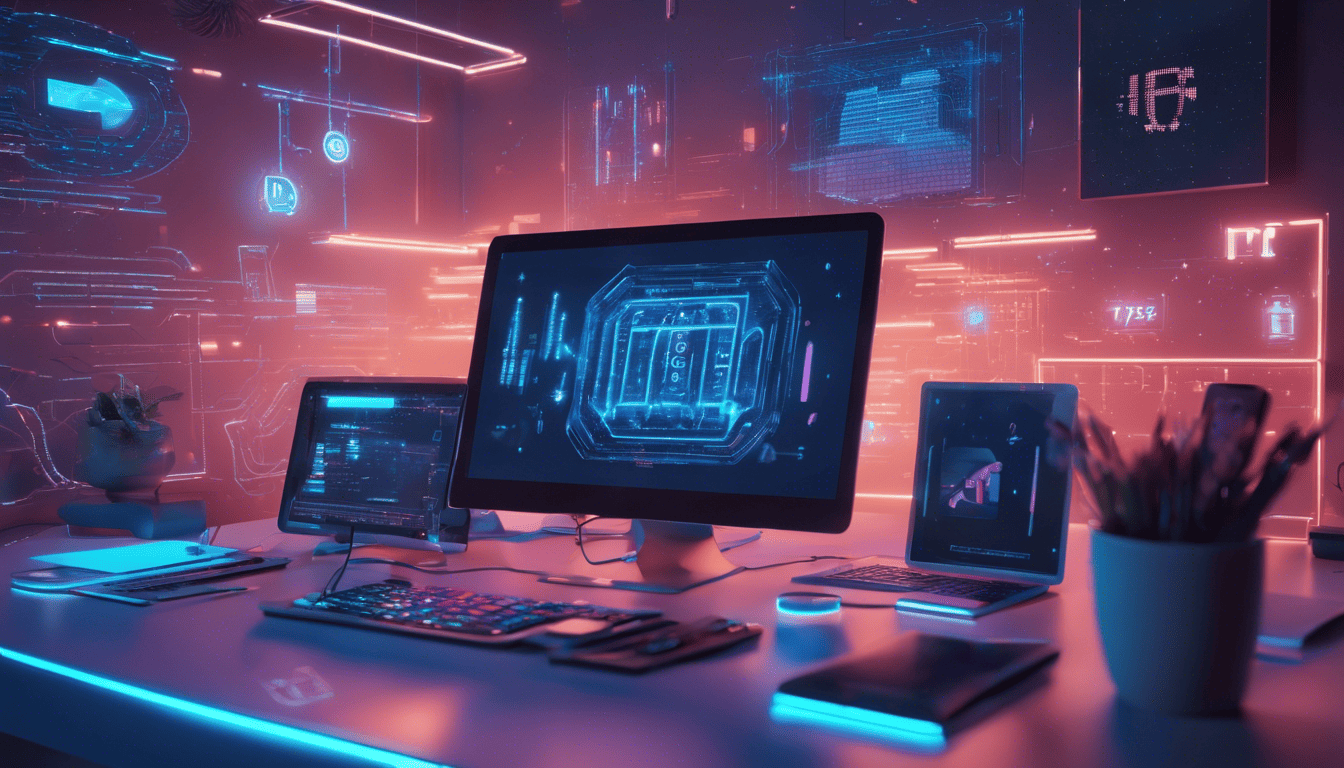
Kotlin, introduced by JetBrains, has swiftly climbed the ranks to become one of the most favored programming languages for Android development and beyond. Its concise syntax, interoperability with Java, and modern language features make it an attractive choice for developers and companies alike. A deep understanding of Kotlin’s capabilities is essential for developers looking to excel in roles that involve this powerful language. Whether you’re aiming to join a startup or a tech giant, proficiency in Kotlin can be a defining factor in the hiring process, as employers seek candidates who can leverage its features to create efficient and reliable applications.
3. Kotlin Interview Questions
Q1. What are the key features of Kotlin that differentiate it from Java? (Language Features & Comparison)
Kotlin offers several key features that differentiate it from Java:
- Conciseness: Kotlin requires less boilerplate code than Java, which makes the codebase more readable and easier to maintain.
- Null Safety: Kotlin has built-in null safety to eliminate the danger of null references, which are often a source of NullPointerExceptions in Java.
- Extension Functions: Kotlin allows developers to extend existing classes with new functionality without having to inherit from the class.
- Coroutines: Support for coroutines, which simplifies asynchronous programming by allowing suspending functions to manage long-running tasks without blocking threads.
- Smart Casts: The compiler tracks conditions in the code that check for type, and then automatically casts types if needed.
- Default Arguments and Named Parameters: Functions in Kotlin can have default parameters and can be called using named parameters to make the code clearer.
- Data Classes: Kotlin provides a concise syntax to create classes that are used to hold data/state.
- Immutability: Kotlin has a clear distinction between mutable and immutable collections.
Here is a comparative table highlighting the differences:
| Feature | Kotlin | Java |
|---|---|---|
| Syntax | More concise, less boilerplate | Verbose, requires more boilerplate |
| Null Safety | Built-in | Requires extra checks |
| Extension Functions | Supported | Not supported |
| Coroutines | Native support | Requires complex callback or third-party libraries |
| Smart Casts | Supported | Not supported |
| Default Arguments | Supported | Not supported |
| Named Parameters | Supported | Not supported |
| Data Classes | Concise syntax | Requires verbose boilerplate |
| Immutability | First-class support | Not a language feature, relies on conventions |
Q2. Why did you choose Kotlin for application development? (Candidate’s Preference & Insight)
How to Answer:
Explain your personal or professional reasons for choosing Kotlin. Focus on practical experiences, productivity gains, and any aspect of the language that aligns with your project requirements or personal coding philosophy.
Example Answer:
I chose Kotlin for application development primarily due to its concise syntax and interoperability with Java. Working with Kotlin has allowed me to significantly reduce the amount of boilerplate code in my projects, leading to cleaner, more maintainable codebases. The null safety feature of Kotlin has also been instrumental in reducing the number of runtime crashes due to null pointer exceptions. Moreover, the integration with existing Java libraries and frameworks made the transition smoother and allowed me to leverage the vast ecosystem of Java while enjoying the benefits of modern language features.
Q3. Explain the null safety feature in Kotlin. (Safety & Reliability)
Kotlin’s null safety feature is designed to eliminate the risk of null reference exceptions, which are common in Java. In Kotlin, types are non-nullable by default, meaning you cannot assign null to a variable without explicitly declaring it as nullable.
val nonNullable: String = "Kotlin" // Cannot be null
val nullable: String? = null // Can be null
When you declare a variable as nullable, you must handle the possibility of it being null. Kotlin enforces safe calls (?.) and the not-null assertion operator (!!) to deal with nullable types.
val length = nullable?.length // Safe call, length will be null if nullable is null
val length2 = nullable!!.length // Not-null assertion, will throw an exception if nullable is null
The let function combined with the safe call operator can be used to execute a block of code only if the variable is not null.
nullable?.let {
// Code in this block will only be executed if `nullable` is not null
}
The Elvis operator (?:) allows providing a default value in case the variable is null.
val length3 = nullable?.length ?: 0 // If nullable is null, length3 will be set to 0
Q4. How does Kotlin handle platform types when interoperating with Java? (Interoperability)
When Kotlin code calls Java code, the types returned by Java methods are treated as platform types, which means their nullability is unknown. This is because Java does not have the null-safety feature that Kotlin does. Kotlin allows these platform types to be treated as either nullable or non-nullable according to the developer’s understanding of the specific Java code.
fun handleJavaObject(javaObject: JavaClass) {
val result: String = javaObject.stringMethod() // Allowed, but may result in a NullPointerException
val safeResult: String? = javaObject.stringMethod() // Safe, assumes the method could return null
}
It’s the developer’s responsibility to choose the correct interpretation. If a platform type is treated as non-nullable and it turns out to be null at runtime, a NullPointerException may occur.
Q5. Can you describe the use of extension functions in Kotlin? (Language Features)
Extension functions in Kotlin are a way to extend the functionality of classes without inheriting from them. This becomes particularly useful when you want to add functions to a class from a third-party library that you cannot modify or when you want to add utility functions without polluting the original class definition.
Here’s how to define and use an extension function:
fun String.addExclamation() = this + "!"
val myString = "Hello, Kotlin"
println( myString.addExclamation() ) // Output: Hello, Kotlin!
In the example above, addExclamation is an extension function on the String class. It can be called on any instance of String, as shown. Extension functions are resolved statically, which means they do not actually modify the class they are extending. Instead, they are just syntactic sugar for static method calls, and the type they are extending is passed as the first parameter.
Q6. How would you implement a singleton in Kotlin? (Design Patterns)
In Kotlin, implementing a singleton pattern is straightforward thanks to the object keyword. An object declaration inside Kotlin automatically ensures a single instance of the class.
Here’s how you can implement a singleton:
object Singleton {
init {
println("Instance created")
}
fun doSomething() {
// Method contents
}
}
Usage:
Singleton.doSomething() // This accesses the single instance of the Singleton object.
The Kotlin object is thread-safe by default, meaning the instance is created the first time it is accessed, in a thread-safe manner.
Q7. What is the difference between a ‘var’ and a ‘val’ in Kotlin? (Fundamentals)
In Kotlin, var and val are two different types of variable declarations:
var: This is a mutable variable, and its value can be changed.varstands for variable.val: This is an immutable reference, which means once assigned, the value cannot be changed.valstands for value.
Example:
var mutableVariable = 10 // Mutable variable
mutableVariable = 20 // This is allowed
val immutableVariable = 10 // Immutable variable
// immutableVariable = 20 // This would cause a compilation error
Q8. How do you manage concurrency in Kotlin? (Concurrency)
Concurrency in Kotlin can be managed using multiple approaches:
- Traditional Thread: You can still use the
Threadclass for concurrent operations. - Executors: For managing a pool of threads.
- Coroutines: A modern and recommended way to handle concurrency in Kotlin, providing lightweight threads.
- Channels and Flows: For communication between coroutines in a non-blocking way.
Here is an example of using coroutines to manage concurrency:
import kotlinx.coroutines.*
fun main() = runBlocking {
launch {
// Concurrent block of code
}
// Other concurrent operations
}
Q9. Describe how Kotlin coroutines work and their advantages. (Concurrency & Asynchronous Programming)
Kotlin coroutines are a way to do asynchronous programming in a sequential manner. They are like lightweight threads but they are not bound to any particular thread. They can suspend their execution at one point and resume at another without blocking the thread they run on.
Advantages:
- Lightweight: You can run many coroutines on a single thread due to their low memory overhead.
- Non-blocking: They allow you to write non-blocking code without the callback hell.
- Composition: Coroutines can be composed in a sequential manner even though they are asynchronous.
Here is a simple example of coroutine usage:
import kotlinx.coroutines.*
fun main() = runBlocking {
val job = launch {
delay(1000L)
println("World!")
}
print("Hello, ")
job.join()
}
This code prints "Hello, " then waits for 1 second asynchronously before printing "World!", without blocking the main thread.
Q10. Can you explain the difference between a ‘List’ and a ‘MutableList’ in Kotlin? (Collections & Mutability)
In Kotlin, List and MutableList have distinct differences regarding mutability:
Listrepresents a read-only collection which means you cannot modify the list after its creation (e.g., adding, removing, or updating elements).MutableListis a List with list-specific write operations, like adding or removing items.
Here is a comparison table to highlight key differences:
| Feature | List | MutableList |
|---|---|---|
| Mutability | Immutable | Mutable |
| Add elements | Not allowed | Allowed |
| Remove elements | Not allowed | Allowed |
| Update elements | Not allowed | Allowed |
| Read elements | Allowed | Allowed |
Example:
val readOnlyList: List<Int> = listOf(1, 2, 3)
// readOnlyList.add(4) // Compilation error
val editableList: MutableList<Int> = mutableListOf(1, 2, 3)
editableList.add(4) // Works fine
When preparing for Kotlin interviews, understanding the differences between collections and their mutability is crucial, as it can affect the thread-safety and performance of your application.
Q11. What are some of the use cases for ‘sealed classes’ in Kotlin? (Class Hierarchies)
Sealed classes in Kotlin are used to represent a restricted class hierarchy. They provide a way to define a closed type, meaning that all subclasses must be declared within the same file as the sealed class itself. This provides a number of benefits and use cases, such as:
- Defining a finite set of types: Sealed classes are useful when you have a defined set of types that you want to represent which is closed for extension outside of the file they are declared in.
- When using when expressions: They are particularly useful with
whenexpressions, as the compiler can ensure that all possible subtypes are handled, potentially without needing aelseclause. - Modeling state: They can be used to model state and its changes within an application, especially when there are distinct states with different data.
- Implementing a type-safe finite state machine: Sealed classes can be used to represent states and events in a finite state machine, allowing the compiler to help enforce correctness.
- Reducing boilerplate: As they can hold data directly, you can reduce the need for additional boilerplate to hold the data associated with subtypes.
Here’s a code snippet demonstrating a sealed class hierarchy:
sealed class UiState {
object Loading : UiState()
class Success(val data: String) : UiState()
class Error(val exception: Throwable) : UiState()
}
fun handleUiState(state: UiState) {
when (state) {
is UiState.Loading -> showLoadingIndicator()
is UiState.Success -> showData(state.data)
is UiState.Error -> showError(state.exception)
}
}
Q12. How do you perform testing in a Kotlin project? (Testing)
Testing in a Kotlin project can be done similarly to any other JVM-based project, typically involving a combination of unit tests, integration tests, and functional tests. The most common testing tools used in Kotlin projects are:
- JUnit: The most widely-used framework for writing and running tests in Java and Kotlin.
- Mockito: A mocking framework used to isolate the unit of work by mocking dependencies.
- Spek: A specification framework for Kotlin, which allows you to write tests in a more descriptive manner.
- MockK: A Kotlin-specific mocking library that provides full support for Kotlin features like coroutines and extension functions.
Here’s an example of a simple unit test using JUnit in Kotlin:
import org.junit.Assert.*
import org.junit.Test
class MathUtilsTest {
@Test
fun testAddition() {
val result = MathUtils.add(1, 1)
assertEquals(2, result)
}
}
When setting up a Kotlin project for testing, make sure that your build system (such as Gradle or Maven) is configured to include the necessary dependencies and to run the tests as part of the build process.
Q13. What is the purpose of the ‘lateinit’ keyword in Kotlin? (Initialization)
The lateinit keyword in Kotlin is used to indicate that a non-nullable property, which cannot be initialized at the point of object creation, will be initialized later before any operations are performed on it. The main purposes of lateinit are:
- Deferred Initialization: It allows for the deferred initialization of a property. This is especially useful when a value cannot be determined during object instantiation but is guaranteed to be initialized before accessing it.
- Avoiding Null Checks: It helps to avoid unnecessary null checks when you know that the variable will not be null when accessed.
- Dependency Injection: It is often used in dependency injections or setup methods in unit tests where the class under test needs to have certain fields set by a framework or test setup process.
Here’s a simple usage example:
class MyClass {
lateinit var value: String
fun initializeData(data: String) {
value = data
}
fun printValue() {
println(value)
}
}
Q14. Explain the concept of ‘data classes’ in Kotlin and when to use them. (Data Modeling)
Data classes in Kotlin are a concise way to create classes that are used to hold data/state. The primary purpose of data classes is to provide a container for data with some additional boilerplate code automatically generated by the compiler, such as:
equals()/hashCode()Pair: Implementations that compare the values of properties for equality.toString()Method: A readable string representation that includes the class name and property values.copy()Function: A method that allows for the easy creation of modified copies.- Component Functions: Functions that support destructuring declarations.
Data classes are best used when you need to create classes that:
- Serve primarily as data holders.
- Do not require additional functionality or behavior.
- Need to be easily comparable or copied.
Here’s an example of a data class:
data class User(val name: String, val age: Int)
When using a data class, it’s important to remember that they are not suitable for classes that need to encapsulate behavior or manage mutable state.
Q15. How does Kotlin handle default parameters and named arguments? (Function Parameters)
Kotlin provides a feature of default parameters and named arguments, which offer a flexible way to define and call functions.
Default Parameters: Functions in Kotlin can have default values for parameters, which are used when the corresponding argument is omitted. This can reduce the number of overloads needed for a function.
Named Arguments: When calling a function, you can specify the names of arguments. This is particularly useful when a function has multiple parameters and you want to specify only a subset of them or if you want to make the function call more readable.
Here’s an example that demonstrates both concepts:
fun greet(greeting: String = "Hello", name: String = "World") {
println("$greeting, $name!")
}
fun main() {
greet() // Prints: Hello, World!
greet(name = "Alice") // Prints: Hello, Alice!
greet(greeting = "Hi", name = "Bob") // Prints: Hi, Bob!
}
Table summarizing the function calls and their outputs:
| Function Call | Output |
|---|---|
greet() |
Hello, World! |
greet(name = "Alice") |
Hello, Alice! |
greet(greeting = "Hi", name = "Bob") |
Hi, Bob! |
By using default parameters and named arguments, the code becomes more versatile and expressive.
Q16. What are higher-order functions and how are they used in Kotlin? (Functional Programming)
Higher-order functions are functions that can take functions as parameters and/or return functions. In Kotlin, they are a fundamental part of functional programming as they allow you to create more abstract and reusable code.
Higher-order functions are used for various purposes, such as:
- Creating generic code that can be customized with different functionality
- Implementing control structures
- Managing code that needs to be executed in different contexts
Example of a higher-order function in Kotlin:
fun <T> List<T>.customFilter(predicate: (T) -> Boolean): List<T> {
val result = mutableListOf<T>()
for (item in this) {
if (predicate(item)) {
result.add(item)
}
}
return result
}
val numbers = listOf(1, 2, 3, 4, 5)
val evenNumbers = numbers.customFilter { it % 2 == 0 }
println(evenNumbers) // Output: [2, 4]
In this example, customFilter is a higher-order function because it takes another function predicate as a parameter. This allows for a flexible and reusable filtering mechanism for lists.
Q17. Explain the use of ‘with’ and ‘apply’ scope functions in Kotlin. (Scopes & Context)
The scope functions with and apply are used for object configuration and expression scoping. They help to keep the code more concise and readable.
- The
withfunction is used when you want to perform multiple operations on an object without repeating its name. It takes the object as a parameter and a lambda with the object as its receiver.
val person = Person()
with(person) {
name = "John Doe"
age = 30
}
- The
applyfunction is similar towith, but it is called as an extension function on the object. It also returns the object itself after performing the given operations, which makes it useful for initializations in a fluent style.
val person = Person().apply {
name = "Jane Doe"
age = 25
}
Q18. Can you elaborate on how destructuring declarations work in Kotlin? (Destructuring & Conventions)
Destructuring declarations in Kotlin allow you to decompose an object into a number of variables. This is convenient when you want to use parts of an object without having to reference the entire object.
val (name, age) = person
Here’s an example with a data class:
data class User(val username: String, val age: Int)
val user = User("kotlindev", 29)
val (username, age) = user
println(username) // Output: kotlindev
println(age) // Output: 29
For destructuring to work, the object must have a series of componentN functions (component1(), component2(), …, componentN()) corresponding to the properties being destructured.
Q19. How would you approach memory management in Kotlin, especially regarding large objects or collections? (Memory Management)
When dealing with memory management in Kotlin, especially with large objects or collections, you should consider the following practices:
- Use
lazyinitialization for properties that require significant memory or that might not be used at all. - Utilize the weak references (
WeakReference) if you need to hold a reference to an object without preventing it from being garbage collected. - Be cautious with extension functions on large collections as they often create intermediate objects.
- Consider using sequences (
asSequence) to handle large collections with chaining operations to avoid creating unnecessary intermediate collections. - Be mindful of the scope of variables and use smaller scopes where possible to allow objects to be garbage collected sooner.
val largeList = (1..1_000_000).toList()
// Memory-efficient way using sequences
val largeSequence = largeList.asSequence()
.filter { it % 2 == 0 }
.map { it * 2 }
.toList()
Q20. What is the purpose of the ‘companion object’ in Kotlin? (Companion Objects)
The purpose of the companion object in Kotlin is to provide a way to access methods and properties associated with a class without having to instantiate it, similar to static methods and properties in Java.
class MyClass {
companion object {
const val CONSTANT = "ConstantValue"
fun callMe() = println("Called on the Companion object")
}
}
val myClassConst = MyClass.CONSTANT
MyClass.callMe() // Calls the companion object method without a class instance
This is particularly useful for utility functions or constants that logically belong to the class but are not tied to instances of the class.
Q21. How would you interoperate with Java code in a Kotlin project? (Interoperability)
Kotlin is designed to interoperate fully with Java, allowing the use of Kotlin and Java code side by side in the same project. Here’s how you can achieve this:
-
Calling Java from Kotlin:
You can directly use Java classes and methods in Kotlin. Kotlin provides some syntactic sugar to make the Java API more pleasant to use. For example, getter and setter methods in Java can be used as properties in Kotlin. -
Null-Safety:
Java types are platform types in Kotlin, which means Kotlin doesn’t enforce null-safety on them. It’s the developer’s responsibility to handle nullability when dealing with Java code. -
Annotations:
When using Java annotations in Kotlin, use square brackets. Also, Kotlin supports Java annotation processing withkapt. -
Generics:
Kotlin’s generics are compatible with Java’s, but be aware of variance differences (in,out). -
Java to Kotlin Conversion:
The Kotlin plugin for IntelliJ IDEA and Android Studio provides automatic Java to Kotlin conversion. -
SAM Conversions:
Kotlin provides SAM (Single Abstract Method) conversions to comfortably use Java interfaces with one single method as Kotlin lambdas. -
@JvmStatic, @JvmOverloads, and @JvmField:
These annotations are used to control how Kotlin methods and properties are visible to Java to emulate static methods, method overloading, and instance fields in a companion object, respectively.
Q22. Can you explain the type alias feature in Kotlin and provide an example of its use? (Type System)
Type aliases in Kotlin provide the ability to create an alternative name for an existing type. This can make complex types easier to read and can be particularly useful when working with generic types.
Example of Type Alias Usage:
// Instead of using the verbose generic type throughout your code:
fun processMap(map: Map<Int, Pair<String, String>>) { /* ... */ }
// You can define a type alias:
typealias StringPair = Pair<String, String>
typealias IntStringPairMap = Map<Int, StringPair>
// And use the more readable type alias instead:
fun processMap(map: IntStringPairMap) { /* ... */ }
Type aliases do not introduce new types; they are equivalent to the original types and are interchangeable.
Q23. What strategies would you use to optimize Kotlin code for performance? (Performance Optimization)
To optimize Kotlin code for performance, consider the following strategies:
-
Understand the Cost of Null Safety:
Use non-nullable types where possible to avoid the runtime cost of null checks. -
Use Inline Functions for High-Performance Code:
Inline functions can reduce the overhead of lambdas and higher-order functions. -
Minimize the Usage of Companion Objects:
Static fields and methods in Java are faster than companion object members in Kotlin. -
Prefer Primitive Types Over Wrapper Types:
UseIntinstead ofIntegerto prevent unnecessary boxing operations. -
Be Efficient with Collections:
Choose the right type of collection for the task and favor using sequences (asSequence()) for large collections when working with chains of operations. -
Avoid Unnecessary Object Creation:
Recycle objects with object pools or use data structures that minimize object creation. -
Use
constfor Compile-Time Constants:
Mark compile-time constants withconstto inline their values at the usage points. -
Profile Your Application:
Always measure performance and identify bottlenecks using profiling tools before optimization.
Q24. How do you handle exceptions in Kotlin? (Error Handling)
Exception handling in Kotlin is similar to Java, with try-catch blocks. Kotlin does not have checked exceptions, meaning that the compiler does not force you to catch or declare exceptions. Here’s how you handle exceptions:
try {
// Code that might throw an exception
} catch (e: SomeException) {
// Handle exception
} finally {
// Optional block to execute after try/catch
}
Kotlin also introduces try as an expression, allowing to directly assign the result of a try-catch block to a variable:
val result = try {
// Code that might return a value or throw an exception
} catch (e: SomeException) {
// Fallback value
}
Q25. Describe the delegation pattern in Kotlin and provide an example of its use. (Design Patterns)
The delegation pattern is a design pattern where an object handles a request by delegating to a second helper object (the delegate). Kotlin provides native support for delegation through the by keyword.
Example of Delegation Pattern:
interface Base {
fun print()
}
class BaseImpl(val x: Int) : Base {
override fun print() { println(x) }
}
class Derived(b: Base) : Base by b
fun main() {
val b = BaseImpl(10)
Derived(b).print() // Outputs: 10
}
In this example, Derived class does not implement print() itself but delegates its implementation to an object of type Base. When print is called on an object of Derived, the call is delegated to the print method of BaseImpl.
4. Tips for Preparation
To effectively prepare for a Kotlin interview, begin by thoroughly reviewing the language’s documentation and latest features. It’s crucial to understand the syntax and principles of Kotlin, so practice writing code to solidify your knowledge. Brush up on common design patterns and how they’re implemented in Kotlin, as these often come up in technical discussions.
In addition to technical expertise, work on articulating your problem-solving process, as interviewers value candidates who can clearly explain their reasoning. Also, prepare examples of past projects or challenges you’ve faced, highlighting how your skills made a difference. This demonstrates both your technical prowess and your ability to apply knowledge in practical scenarios.
5. During & After the Interview
During the interview, be concise yet thorough in your responses, showcasing not only your knowledge but also your communication skills. Interviewers will be assessing how well you can explain complex concepts, so practice explaining your thought process. Be attentive and responsive to the interviewer’s cues, showing your engagement with the discussion.
Avoid common pitfalls such as speaking negatively about past employers or colleagues, as this can reflect poorly on your professionalism. Instead, focus on what you’ve learned from previous experiences. Prepare a few insightful questions about the company’s use of Kotlin, which can demonstrate your genuine interest in the role.
After the interview, a prompt thank-you email reiterating your interest in the position can leave a positive impression. It’s also an opportunity to briefly mention a topic discussed during the interview, reinforcing a strong point or clarifying any moment you feel could have been better addressed. Finally, be patient while waiting for feedback, but if the company’s suggested timeframe passes, a polite follow-up is appropriate.