1. Introduction
Preparing for an interview can be daunting, especially when it involves technical knowledge like MVC 4.0. In this article, we tackle the essential mvc 4.0 interview questions that you might encounter. Whether you are a seasoned developer or new to the framework, these questions will help you gauge your understanding and prepare you thoroughly for your technical interview.
2. The Evolution and Impact of MVC 4.0
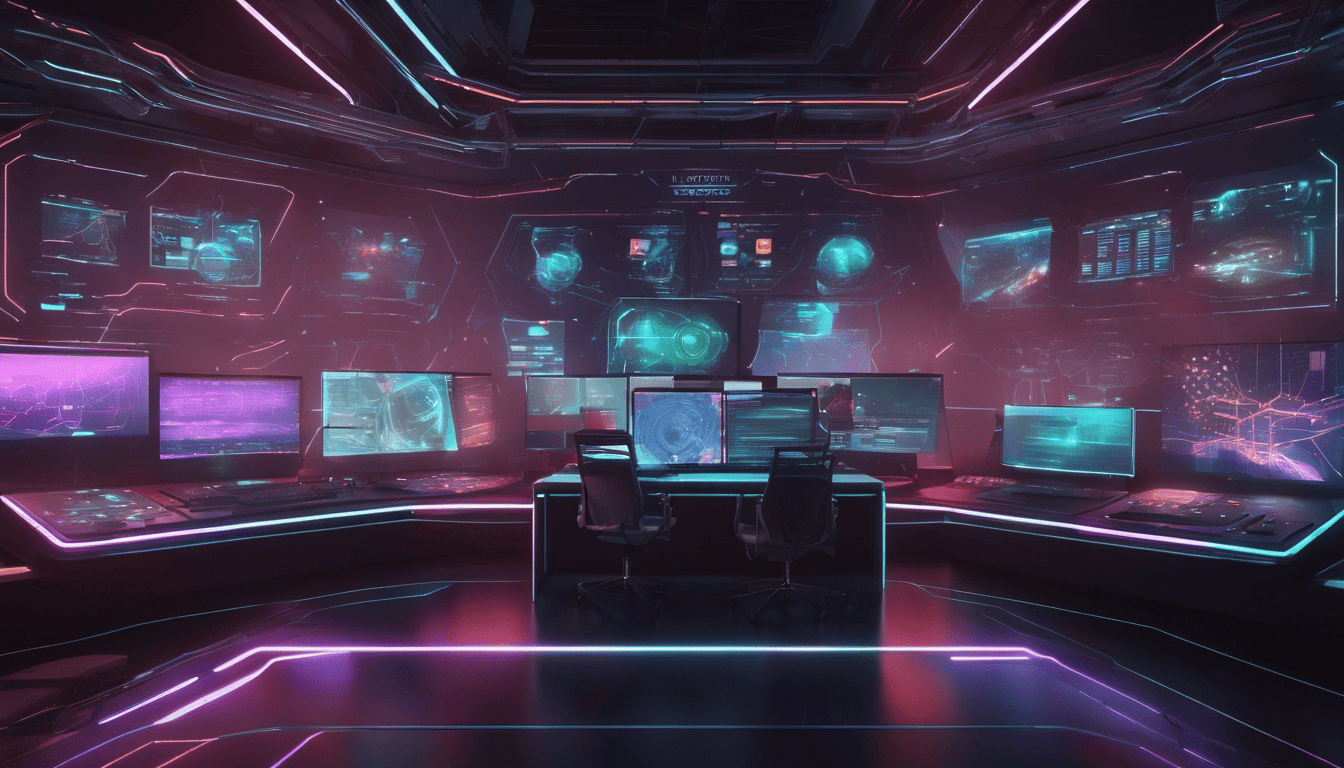
MVC 4.0 represents a significant milestone in the development of web applications using Microsoft’s ASP.NET framework. As a version that introduced several enhancements and features, it marked a substantial evolution from its predecessors. MVC, standing for Model-View-Controller, is a design pattern that separates an application into three interconnected components. This separation allows for efficient code management, easier testing, and improved collaboration among developers working on different aspects of the application.
MVC 4.0 brought with it an array of improvements, including advanced routing features, mobile project templates, and API enhancements, which demonstrated Microsoft’s commitment to keeping the framework modern and competitive. Understanding the practical implementation and theoretical underpinnings of MVC 4.0 is crucial for developers seeking roles in organizations that value scalable and maintainable web application architectures.
3. MVC 4.0 Interview Questions
Q1. What are the main components of the MVC architecture? (Software Architecture)
The main components of the MVC (Model-View-Controller) architecture are:
- Model: Represents the data and business logic of the application. It is responsible for accessing the data layer, processing the data, and returning the results to the controller.
- View: Responsible for displaying the data provided by the controller. It renders the user interface, which presents the model’s data to the user.
- Controller: Acts as an intermediary between the View and the Model. It handles user input, manipulates the model, and selects the view to display the output.
Q2. Can you explain the role of the Model, the View, and the Controller in MVC 4.0? (Design Patterns & MVC Concepts)
The roles of the Model, the View, and the Controller in MVC 4.0 are:
-
Model: The Model in MVC 4.0 encapsulates the data-specific logic. It represents the shape of the data and business logic. It directly manages the data, logic, and rules of the application.
-
View: The View is responsible for presenting the final output to the user based on the data it receives from the Controller. In MVC 4.0, the view can be strongly typed with a model or dynamically typed.
-
Controller: The Controller in MVC 4.0 responds to user input and interaction. It handles input logic, validates requests, performs operations via the model, and selects a view to render that displays UI back to the user.
Q3. How does MVC 4.0 differ from previous versions of MVC? (Knowledge of MVC Evolution)
MVC 4.0 introduced several improvements and features that differentiate it from previous versions:
- ASP.NET Web API: A framework for building HTTP services that can be consumed by a broad range of clients, including browsers and mobile devices.
- Mobile Project Templates: Provides default templates that are optimized for mobile devices.
- Display Modes: Enables developers to create different views for desktop and mobile devices.
- Bundling and Minification: Built-in support for bundling and minification of JavaScript and CSS files to improve page load times.
- Task support for Asynchronous Controllers: Easier to write asynchronous code by using tasks.
- Enhanced Default Project Templates: Improved templates that support HTML5 and CSS3.
| Feature | MVC 3 | MVC 4 |
|---|---|---|
| ASP.NET Web API | Not Available | Available |
| Mobile Project Templates | Not Available | Available |
| Display Modes | Not Available | Available |
| Bundling and Minification | Third-Party Support | Built-in Support |
| Task Support for Async Controllers | Not Available | Available |
| Default Project Templates | Basic HTML | Enhanced with HTML5 & CSS3 support |
Q4. What is Razor view engine, and how does it work in MVC 4.0? (MVC Technologies)
The Razor view engine is a markup syntax for embedding server-based code into webpages. The Razor syntax is compact, expressive, and fluid, offering a quick and clean way to combine HTML with C#.
In MVC 4.0, Razor works by parsing Razor-syntax files (.cshtml or .vbhtml) to generate a WebForms page class. This class can write the HTML output to the response stream of the web server. Razor allows for a minimalistic syntax that is easy to read and write where code transitions between HTML and C# are seamless.
Here is a simple Razor code snippet to illustrate:
@{
var greeting = "Hello, World!";
}
<html>
<body>
<p>@greeting</p>
</body>
</html>
Q5. How do you handle form submissions in MVC 4.0? (Web Development & Form Handling)
Handling form submissions in MVC 4.0 typically involves the following steps:
- Creating a form in the View: Define a form in the view using HTML helpers such as
@Html.BeginForm(). - Submitting the form to a Controller action: The form’s
actionattribute is set to the URL of a controller’s action method which is responsible for processing the form submission. - Binding the form data to a model: Use model binding to automatically map the form data to a model instance.
- Validating the model: If the model class has validation attributes, MVC will automatically validate the model on server side.
- Processing the form data: The controller action processes the form data, which may involve updating the database, sending emails, etc.
- Returning a response: The controller action typically returns a view or a redirect response after processing the form submission.
Here is an example of how you might handle a form submission:
// GET: Form
public ActionResult MyForm()
{
return View();
}
// POST: Form
[HttpPost]
public ActionResult MyForm(MyModel model)
{
if (ModelState.IsValid)
{
// Process the data in model
// Redirect to a confirmation page or display the form with a success message
return RedirectToAction("Success");
}
// Validation failed, redisplay form
return View(model);
}
In the View (MyForm.cshtml):
@using (Html.BeginForm()) {
@Html.LabelFor(m => m.Name)
@Html.TextBoxFor(m => m.Name)
@Html.ValidationMessageFor(m => m.Name)
<input type="submit" value="Submit" />
}
How to Answer:
When answering behavioral questions like how to handle form submissions, it’s best to describe each step in the process while mentioning best practices such as validation and proper scaffolding with model binding.
My Answer:
In my experience handling form submissions in MVC 4.0, it’s crucial to have a clear understanding of model binding and data validation. I ensure that the form in the view is well-structured and that each input corresponds to a property in the model. I use data annotations for validation and make sure to check ModelState.IsValid before processing the form data in my controller actions. I also aim to provide user-friendly feedback and ensure that the form is re-displayed with appropriate error messages if validation fails.
Q6. Can you explain the concept of ‘Areas’ in MVC 4.0? (MVC Features & Modular Development)
Areas in ASP.NET MVC 4.0 are essentially a way to divide a large application into smaller functional groupings, each with its own set of controllers, views, and models. This feature is very useful for organizing complex projects with multiple distinct segments, such as an e-commerce application with separate areas for checkout, product management, and user account management.
How Areas Work:
- Isolation: Each area can be developed and maintained independently.
- Routing: Each area has its own routing configuration in an
AreaRegistrationclass. - Namespaces: Controllers can be separated by namespace, preventing naming conflicts.
- Shared Resources: While areas are separate, they can still use shared layouts, components, and resources from the main application if needed.
To define an area in an MVC project, you would:
- Right-click on the project in Visual Studio and select ‘Add’ -> ‘Area’.
- Name the area according to the functional unit (e.g., "Admin").
- MVC scaffolds the area adding necessary folders and a routing class.
Here is an example of a basic AreaRegistration class:
public class AdminAreaRegistration : AreaRegistration
{
public override string AreaName
{
get
{
return "Admin";
}
}
public override void RegisterArea(AreaRegistrationContext context)
{
context.MapRoute(
"Admin_default",
"Admin/{controller}/{action}/{id}",
new { action = "Index", id = UrlParameter.Optional },
new[] { "YourNamespace.Areas.Admin.Controllers" }
);
}
}
Q7. What are the new features introduced in ASP.NET MVC 4.0? (Knowledge of Updates and New Features)
ASP.NET MVC 4.0 introduced several new features and enhancements over its predecessors. Some of the key features include:
- ASP.NET Web API: A framework for building HTTP services that can be accessed from any client including browsers and mobile devices.
- Enhanced Default Project Templates: The introduction of better-looking default project templates which are also mobile-friendly.
- Display Modes: The ability to create different views for mobile and desktop browsers for the same action and controller.
- Task Support for Asynchronous Controllers: Simplified way to write asynchronous controllers by using tasks.
- Bundling and Minification: Support for bundling and minification of scripts and CSS files to reduce the number of HTTP requests and improve page load times.
Here is a markdown table summarizing some key features:
| Feature | Description |
|---|---|
| ASP.NET Web API | Framework for building RESTful HTTP services. |
| Default Project Templates | Improved templates with a modern look and mobile support. |
| Display Modes | Different views for mobile and desktop versions. |
| Async Controllers | Support for async/await pattern in controllers. |
| Bundling and Minification | Optimization of static assets to reduce load times. |
Q8. How do you perform validation in MVC 4.0? (Data Validation Techniques)
Validation in MVC 4.0 can be done using data annotation attributes on your model classes, which allows for both server-side and client-side validation. Here’s an example of a simple model with data validation attributes:
public class Product
{
[Required]
[StringLength(100)]
public string Name { get; set; }
[Range(1, 10000)]
public decimal Price { get; set; }
}
When the user submits a form, the MVC framework checks the data annotations and adds any validation errors to the ModelState dictionary. In the controller, you can check ModelState.IsValid to determine if the input is valid.
Client-side validation is automatically enabled by MVC when you use the Html.EditorFor helper, which looks at the data annotations and produces the appropriate HTML5 data-val attributes needed by the jQuery validation plugin.
Q9. Describe how routing works in MVC 4.0. (Understanding of MVC Routing)
Routing in MVC 4.0 is the process that maps incoming browser requests to particular MVC controller actions. When a request comes into the application, the routing engine looks at the defined routes in the RouteConfig class and matches the request to the best fitting route.
Here is how you can define a route in the RouteConfig.cs file:
routes.MapRoute(
name: "Default",
url: "{controller}/{action}/{id}",
defaults: new { controller = "Home", action = "Index", id = UrlParameter.Optional }
);
Key Points About Routing:
- Routes are processed in the order they are added. The first match in the route table will be used.
- You can define custom route patterns and parameters to handle more complex URL structures.
- Route values can be retrieved in controller actions via parameters or the
RouteDataproperty. - Attribute routing, introduced in MVC 5, allows for defining routes directly on actions and controllers but is not a feature in MVC 4.0.
Q10. How can you optimize the performance of an MVC 4.0 application? (Performance Optimization)
To optimize the performance of an MVC 4.0 application, you can implement several strategies:
- Output Caching: Use
[OutputCache]attribute on actions to cache the responses, reducing server load for frequently requested resources. - Bundling and Minification: Combine and minify CSS and JavaScript files to reduce the number of HTTP requests and the size of static content.
- Asynchronous Actions: Use asynchronous action methods to allow web servers to handle more concurrent requests by freeing up threads while waiting for I/O tasks.
- Lazy Loading: Delay the initialization of objects until needed, particularly in Entity Framework, to avoid unnecessary database queries.
- Database Optimization: Optimize LINQ queries and database indexing to improve data access performance.
Here is an example of using output caching:
[OutputCache(Duration=60, VaryByParam="none")]
public ActionResult FrequentlyAccessedAction()
{
// Action code here
}
Performance Optimization Checklist:
- Use caching where appropriate.
- Implement bundling and minification.
- Opt for asynchronous controllers if dealing with I/O bound operations.
- Employ lazy loading judiciously.
- Optimize database interactions.
By following these strategies, one can significantly improve the scalability and responsiveness of their ASP.NET MVC 4.0 application.
Q11. What is the role of an ActionResult in MVC 4.0? (Controller Actions & Results)
Answer:
An ActionResult in MVC 4.0 is a fundamental part of the framework’s controller layer, serving as the base class for all result types returned from controller actions. It is an abstract class that can represent various types of responses, such as rendering views, redirecting to another action or controller, returning JSON or XML data, and more. Essentially, the ActionResult provides a way to encapsulate the result of a controller method and is used to define what should be sent back to the browser in response to a particular user request.
Some of the derived ActionResult types include:
ViewResultfor rendering a viewPartialViewResultfor rendering a partial viewRedirectResultfor performing URL redirectionsJsonResultfor returning JSON dataContentResultfor returning plain text content
Here’s an example of a controller action returning a ViewResult, which is the most common type of ActionResult:
public class HomeController : Controller
{
public ActionResult Index()
{
return View();
}
}
Q12. How would you implement security in an MVC 4.0 application? (Security Implementation)
Answer:
Implementing security in an MVC 4.0 application involves multiple layers, including authentication, authorization, input validation, and protecting against common vulnerabilities such as cross-site scripting (XSS) and cross-site request forgery (CSRF).
Here are some key security features you can implement in an MVC 4.0 application:
- Authentication: Use ASP.NET Membership or Identity framework for managing users and roles. Implement OAuth or OpenID for third-party logins.
- Authorization: Utilize the
[Authorize]attribute to restrict access to actions and controllers based on user roles or authentication status. - Input Validation: Use model validation attributes such as
[Required],[StringLength], etc., to enforce input rules and prevent invalid data submission. - Anti-CSRF: Use anti-forgery tokens (
@Html.AntiForgeryToken()) to protect against CSRF attacks. - Secure Communication: Implement SSL/TLS to ensure all data transmitted is encrypted.
- Data Protection: Use secure methods for storing sensitive data, such as hashing passwords.
- Security Headers: Set HTTP security headers like X-Frame-Options, X-XSS-Protection, and Content-Security-Policy to enhance browser security.
Q13. Explain the concept of view bag and view data in MVC 4.0. (Data Passing Mechanisms)
Answer:
ViewBag and ViewData are both mechanisms in MVC 4.0 for passing data from controllers to views. They serve a similar purpose but have different characteristics:
-
ViewData: A dictionary that allows you to pass data from a controller to a view using key-value pairs. It is derived from
ViewDataDictionaryclass. -
ViewBag: A dynamic property that provides a wrapper around the
ViewDataand allows you to create dynamic properties.
The differences between the two are as follows:
| Feature | ViewData | ViewBag |
|---|---|---|
| Type | Dictionary | Dynamic |
| Syntax | ViewData["Key"] = "Value"; |
ViewBag.Key = "Value"; |
| Strongly-Typed | No (requires type casting) | No (dynamic access) |
| Null Reference | Throws KeyNotFoundException | Returns null |
| IntelliSense | Available for dictionary methods | Not available |
Although they are similar in function, ViewBag and ViewData do not share the same data; if you add an item to ViewBag, you won’t see it in ViewData, and vice versa. Both ViewBag and ViewData have a short lifespan and the data stored is cleared after the request is completed.
Q14. How can you manage dependencies in an MVC 4.0 application? (Dependency Management)
Answer:
Dependency management in an MVC 4.0 application is typically handled using Dependency Injection (DI) and Inversion of Control (IoC) containers. The goal is to decouple the classes and interfaces to make the system more modular, testable, and maintainable.
To manage dependencies, you can:
- Define interfaces for services that your controllers depend on.
- Use a DI container, such as Unity, Ninject, or Autofac, to inject these services into your controllers at runtime.
- Register your services and their implementations with the DI container in the
Application_Startmethod inGlobal.asax.
Here’s a simple example using Unity:
public static class Bootstrapper
{
public static void Initialize()
{
var container = BuildUnityContainer();
DependencyResolver.SetResolver(new UnityDependencyResolver(container));
}
private static IUnityContainer BuildUnityContainer()
{
var container = new UnityContainer();
// register all your components with the container
// e.g. container.RegisterType<ITestService, TestService>();
return container;
}
}
// Then in Global.asax
protected void Application_Start()
{
AreaRegistration.RegisterAllAreas();
Bootstrapper.Initialize();
// other code...
}
Q15. What is bundling and minification in MVC 4.0, and why are they important? (Web Optimization Techniques)
Answer:
Bundling and minification are two performance optimization techniques used in MVC 4.0 to reduce the number of HTTP requests and decrease the size of requested assets such as JavaScript and CSS files.
-
Bundling: Combining multiple files into a single file, which reduces the number of HTTP requests that a browser needs to make.
-
Minification: Removing unnecessary characters from code (like whitespace, comments, and extra line breaks) to reduce file size, which improves load times.
Here’s why they are important:
- Improved Performance: Fewer HTTP requests and smaller file sizes lead to faster page load times.
- Bandwidth Savings: Minification reduces the amount of data transferred over the network.
- Better Caching: Bundled files can be cached by the browser, further improving the speed for subsequent visits.
An example of creating a bundle in MVC 4.0 is as follows:
public static void RegisterBundles(BundleCollection bundles)
{
bundles.Add(new ScriptBundle("~/bundles/jquery").Include(
"~/Scripts/jquery-{version}.js"));
bundles.Add(new StyleBundle("~/Content/css").Include(
"~/Content/site.css"));
BundleTable.EnableOptimizations = true;
}
// Bundle registration is usually done in the App_Start/BundleConfig.cs file,
// and called in Global.asax's Application_Start method.
In this example, all jQuery files matching the pattern jquery-{version}.js are bundled together, and the site.css file is added to a stylesheet bundle. EnableOptimizations is set to true to enable bundling and minification.
Q16. Describe how you would use AJAX in an MVC 4.0 application. (AJAX & Interactivity)
You can use AJAX in an MVC 4.0 application to enhance the interactivity of your web application without requiring full page reloads. This can be done in various ways.
Using jQuery AJAX:
You can make asynchronous HTTP requests using jQuery’s AJAX methods. This is done by writing JavaScript code that uses $.ajax(), $.post(), or $.get() to send and receive data from the server.
Here’s an example of how to perform a basic AJAX request using jQuery:
$.ajax({
type: "GET",
url: "/Controller/Action",
data: { param: "value" },
success: function(response) {
// Handle the server response here
$('#result').html(response);
}
});
Using Ajax Helpers:
MVC 4.0 also provides AJAX helpers that can be used directly in Razor views. The Ajax.BeginForm() helper, for example, allows you to create a form that submits data asynchronously.
Below is a Razor view snippet using Ajax.BeginForm():
@using (Ajax.BeginForm("Action", "Controller", new AjaxOptions {
HttpMethod = "POST",
InsertionMode = InsertionMode.Replace,
UpdateTargetId = "result",
OnSuccess = "onSuccessFunction"
}))
{
// Form fields go here
}
In this example, when the form is submitted, it will call the "Action" method on "Controller" without reloading the page, and it will replace the contents of the element with the id "result" with the response.
Q17. How do you handle errors in an MVC 4.0 application? (Error Handling Strategies)
Error handling is critical in any application to ensure that the user has a smooth experience and that the developer has the necessary information to debug issues.
Using Try-Catch Blocks:
For local error handling, wrap potentially problematic code in try-catch blocks. This allows you to handle exceptions directly where they occur.
Using Error Filters:
You can use error filters such as [HandleError] to manage exceptions globally. This attribute can be applied to specific actions or controllers, or globally in Global.asax, to catch unhandled exceptions and route them to dedicated error views.
Custom Error Pages:
Configure custom error pages in the Web.config file under the <customErrors> tag to show friendly error messages to users when an error occurs.
Logging:
Always log errors, whether to a database, file system, or error logging service. This information is crucial for debugging.
Here is a simple example of a global error handler in Global.asax:
protected void Application_Error()
{
var exception = Server.GetLastError();
// Log the exception
Logger.Log(exception);
// Clear the error from the server
Server.ClearError();
// Redirect to an error page
Response.Redirect("~/Error");
}
Q18. What is the role of filters in MVC 4.0, and how do you use them? (Use of Filters)
Filters in MVC 4.0 are used to encapsulate cross-cutting concerns like logging, exception handling, or authorization. They run before or after certain stages in the MVC request processing pipeline.
Types of Filters:
- Authorization Filters: Control access to action methods.
- Action Filters: Wrap the execution of action methods.
- Result Filters: Wrap the execution of action results.
- Exception Filters: Handle errors raised by actions.
How to Use Filters:
Filters can be applied to actions or controllers by decorating them with attributes, or they can be registered globally.
[Log]
public ActionResult Index()
{
// Action code here
}
In this snippet, Log is a custom action filter attribute that could log the execution of the Index action.
Here’s how you might register a filter globally in FilterConfig.cs:
public class FilterConfig
{
public static void RegisterGlobalFilters(GlobalFilterCollection filters)
{
filters.Add(new HandleErrorAttribute());
}
}
Q19. How do you implement Web API with MVC 4.0? (Web API Integration)
To implement Web API in an MVC 4.0 application, follow these steps:
- Create a new Web API controller by deriving from
ApiController. - Define your API actions using standard HTTP methods such as
Get,Post,Put, andDelete. - Configure your Web API routes in
WebApiConfig.Registerby mapping route patterns to controllers.
Here’s an example of a simple ApiController:
public class ProductsController : ApiController
{
public IEnumerable<Product> Get()
{
return repository.GetAllProducts();
}
}
And here’s how you might configure Web API routing:
public static void Register(HttpConfiguration config)
{
config.Routes.MapHttpRoute(
name: "DefaultApi",
routeTemplate: "api/{controller}/{id}",
defaults: new { id = RouteParameter.Optional }
);
}
Q20. What are display modes in MVC 4.0, and how would you use them? (Responsive Design Techniques)
Display modes in MVC 4.0 allow you to render different views depending on the device that is accessing your application. This is particularly useful for creating responsive designs.
Here’s how to define and use display modes:
Define Custom Display Modes:
You can define custom display modes in the DisplayModeProvider list. Each display mode can specify a particular view suffix and a browser condition.
Example Display Modes Configuration:
| Mode | Condition | Suffix |
|---|---|---|
| Mobile | Is a mobile device | .Mobile |
| Tablet | Is a tablet device | .Tablet |
Here’s how to add these display modes in Application_Start:
DisplayModeProvider.Instance.Modes.Insert(0, new DefaultDisplayMode("Tablet")
{
ContextCondition = (context => context.GetOverriddenUserAgent().IndexOf("Tablet", StringComparison.OrdinalIgnoreCase) >= 0)
});
DisplayModeProvider.Instance.Modes.Insert(1, new DefaultDisplayMode("Mobile")
{
ContextCondition = (context => context.GetOverriddenUserAgent().IndexOf("Mobile", StringComparison.OrdinalIgnoreCase) >= 0)
});
Using Display Modes in Views:
Once you have defined your display modes, you can create different views for each mode.
For example:
Index.cshtml– The default view.Index.Mobile.cshtml– The mobile-specific view.Index.Tablet.cshtml– The tablet-specific view.
The MVC framework will select the appropriate view based on the device accessing the application.
Q21. How can you ensure that your MVC application is testable? (Testability)
To ensure that your MVC application is testable, you should follow these best practices:
- Use Interfaces: Create interfaces for your services and use dependency injection to inject them into your controllers. This allows you to mock these services when writing unit tests.
- Employ Dependency Injection: Using a dependency injection framework like Unity or Ninject can help decouple your components, making them easier to test in isolation.
- Keep Controllers Lightweight: Ensure that controllers don’t contain business logic. Instead, they should delegate to services that contain the business logic. This makes it easier to test both the controllers and the business logic.
- Unit Testing: Write unit tests for all your business logic. Tools like NUnit or xUnit can be used for this purpose.
- Mocking Frameworks: Utilize mocking frameworks such as Moq or NSubstitute to mock dependencies for unit testing controllers and services without needing to interact with databases or external services.
- Avoid Static Methods: Static methods and classes can be difficult to mock, so they should be avoided where possible.
Here is an example code snippet illustrating the use of an interface and dependency injection in a controller, which allows for better testability:
public interface IProductService
{
IEnumerable<Product> GetAllProducts();
}
public class ProductService : IProductService
{
public IEnumerable<Product> GetAllProducts()
{
// Implementation to retrieve products
}
}
public class ProductsController : Controller
{
private readonly IProductService _productService;
public ProductsController(IProductService productService)
{
_productService = productService;
}
public ActionResult Index()
{
var products = _productService.GetAllProducts();
return View(products);
}
}
In your unit test, you can now mock IProductService to test the ProductsController without having to rely on the actual implementation of ProductService.
Q22. Can you explain how to use mobile views in MVC 4.0? (Mobile View Optimization)
In MVC 4.0, you can optimize views for mobile devices by creating different view templates for desktop and mobile browsers. MVC 4.0 uses the DisplayModeProvider to determine which view to render based on the request’s user-agent string. Here’s how to use mobile views:
- Create a mobile-specific view by adding a
.Mobilesuffix to the view name. For example, if you have a view namedIndex.cshtml, create a mobile-optimized view namedIndex.Mobile.cshtml. - Place the mobile view in the same location as the standard view within the Views folder.
- MVC will automatically select the mobile view for mobile browsers if it exists; otherwise, it will fallback to the standard view.
Here’s an example of how your Views folder might look:
/Views/Home/Index.cshtml // Standard view
/Views/Home/Index.Mobile.cshtml // Mobile view
When a mobile browser requests the Home/Index action, MVC will render Index.Mobile.cshtml.
Q23. How do you manage session state in MVC 4.0? (Session State Management)
Session state in MVC 4.0 can be managed using several approaches:
- In-Process Storage: Stores session data in the memory of the web server. It is the default mode and is suitable for single-server, low to medium traffic applications.
- State Server: Session data is stored in a separate process called the ASP.NET state service, which can run on the same or a different server, making it suitable for web farm scenarios.
- SQL Server: Sessions are stored in a SQL Server database, which is more durable and suitable for high-availability applications.
- Custom Session Provider: You can also create a custom session state provider to store session data in a different storage mechanism like Redis or Azure Table Storage.
Here’s a table comparing the different session state modes:
| Mode | Description | Use Case |
|---|---|---|
| In-Process | Stores data in web server memory | Single server setups |
| StateServer | Stores data in a separate process | Web farm with multiple servers |
| SQLServer | Stores data in SQL Server database | High-availability applications |
| Custom | Stores data in custom storage | Specific storage needs like Redis |
To configure session state, you can modify the web.config file:
<sessionState mode="InProc" cookieless="false" timeout="20" />
Q24. What is dependency injection, and how is it implemented in MVC 4.0? (Inversion of Control & Dependency Injection)
Dependency Injection (DI) is a design pattern that allows for the creation of dependent objects outside of a class and provides those objects to a class through different ways such as constructor injection, method injection, or property injection. This pattern helps in creating more maintainable, testable, and modular code.
In MVC 4.0, Dependency Injection can be implemented through the use of Dependency Resolvers. You can set up a DI container, such as Unity, Ninject, or StructureMap, to manage the creation and injection of dependencies.
Here’s an example using Unity:
public class MvcApplication : System.Web.HttpApplication
{
protected void Application_Start()
{
var container = new UnityContainer();
container.RegisterType<IProductService, ProductService>();
DependencyResolver.SetResolver(new UnityDependencyResolver(container));
// ... rest of the configuration
}
}
Q25. How do you integrate MVC 4.0 with a client-side framework like Angular or React? (Client-side Framework Integration)
Integrating MVC 4.0 with a client-side framework like Angular or React involves serving the initial HTML template from an MVC view and then letting the client-side framework take over. Here’s a list of steps commonly followed:
- Create an MVC View: This view serves as the host for your client-side application.
- Include Client-Side Libraries: Use
<script>tags to include Angular, React, or other client-side libraries. - Set Up Routing: Configure MVC routing to serve your main view, and configure Angular/React routing to handle client-side routes.
- Enable Web API: For data operations, you can use MVC’s Web API to create RESTful APIs that your client-side application can communicate with via HTTP requests.
- Serve Static Files: Ensure static files such as JavaScript, CSS, and images are served correctly, which may be placed in the
ContentandScriptsfolders.
Here’s an example of an MVC view that includes a React application:
@{
Layout = null;
}
<!DOCTYPE html>
<html>
<head>
<meta charset="utf-8" />
<title>React App</title>
</head>
<body>
<div id="app"></div>
<script src="@Url.Content("~/Scripts/react-app-bundle.js")"></script>
</body>
</html>
In this example, react-app-bundle.js is the bundled React application file that will mount the React app to the #app div.
4. Tips for Preparation
Before diving into the specifics of MVC 4.0, ensure that you have a solid understanding of the MVC architecture as a whole. Your preparation should include not only brushing up on technical knowledge but also sharpening your problem-solving skills through coding challenges related to web development.
Familiarize yourself with the changes introduced in MVC 4.0, and practice implementing features such as Razor view engine, bundling, minification, and Web API integration. Additionally, work on your soft skills, particularly effective communication, as you’ll need to explain complex concepts succinctly during the interview. Prepare for behavioral questions by reflecting on past experiences that highlight your ability to work within a team and lead projects.
5. During & After the Interview
Presentation is key during the interview. Dress appropriately, maintain eye contact, and be mindful of your body language. Interviewers will not only assess your MVC 4.0 knowledge but also your ability to communicate clearly and work collaboratively.
Avoid common pitfalls such as overly technical jargon that may confuse non-technical interviewers or failing to admit when you don’t know the answer. It’s better to show your reasoning or learning process than to give incorrect information.
Prepare a few thoughtful questions for your interviewer about the company’s development practices, team dynamics, or upcoming projects. This demonstrates your interest in the role and the organization. After the interview, promptly send a personalized thank-you email to express your appreciation for the opportunity. This gesture can leave a lasting positive impression.
Wait patiently for feedback, which typically comes within a week or two. If you haven’t heard back by then, a polite follow-up email is appropriate to inquire about the status of your application.