1. Introduction
Diving into the realm of database management, mastering MySQL is a critical skill for many IT professionals. Preparing for MySQL interview questions can be the key to unlocking new career opportunities. This article meticulously curates a series of questions that aim to test your knowledge, skills, and strategies in handling MySQL databases, ensuring you are interview-ready.
2. Understanding MySQL in Database Management Roles
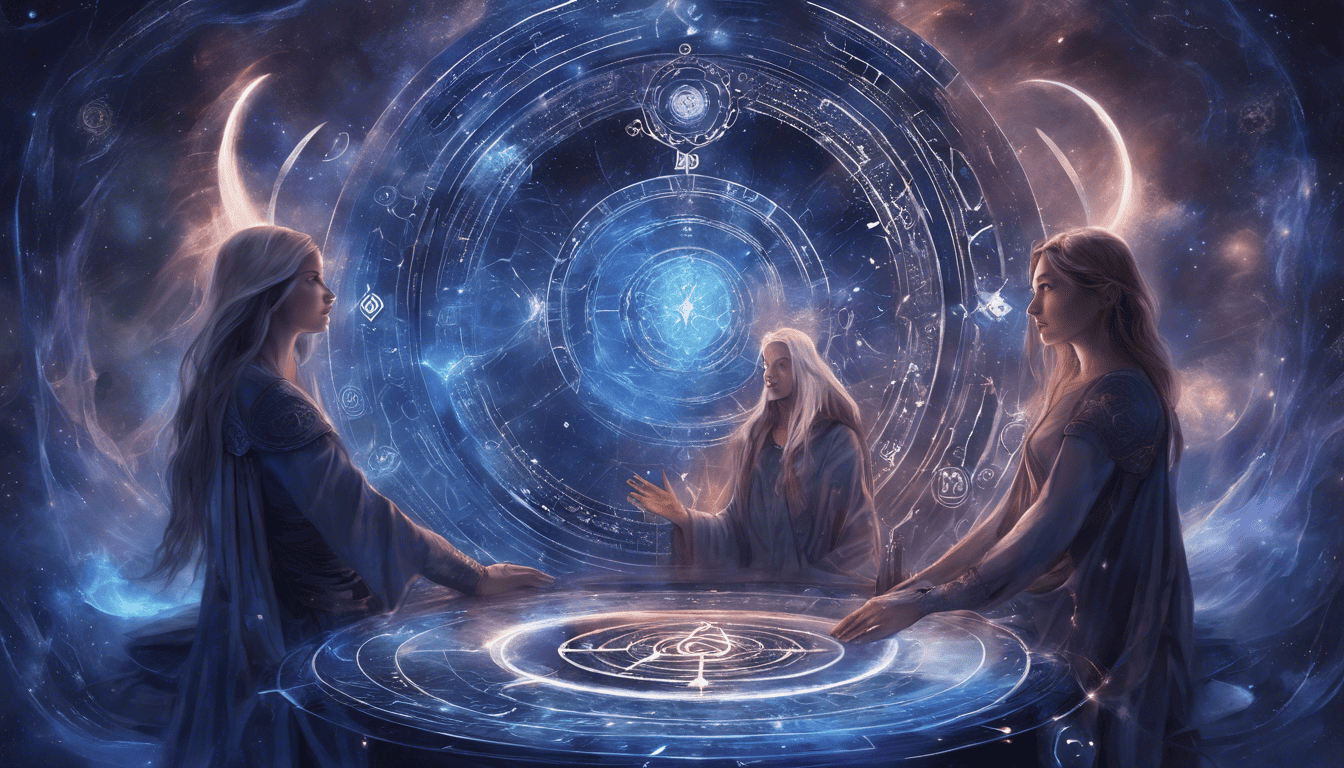
When it comes to database management, MySQL stands out as one of the most popular relational database management systems (RDBMS). Its widespread use across web applications and the tech industry makes in-depth knowledge of MySQL an essential criterion for roles such as Database Administrator, Backend Developer, and Data Analyst. Proficiency in MySQL not only demonstrates your technical competence but also reflects your ability to manage data effectively, a critical asset in today’s data-driven world. The following questions will explore various aspects of MySQL, from foundational concepts to advanced techniques, preparing you to articulate your expertise confidently in interviews.
3. MySQL Interview Questions
1. Can you explain the difference between MySQL and MariaDB? (Database Knowledge)
MySQL and MariaDB are both popular open-source database management systems. MySQL was originally created by a Swedish company, MySQL AB, which was later acquired by Sun Microsystems, and then by Oracle Corporation. MariaDB, on the other hand, is a fork of MySQL initiated by the original developers of MySQL after concerns about Oracle’s stewardship of MySQL.
-
MySQL:
- Owned by Oracle Corporation.
- Offers some proprietary extensions in its Enterprise Edition.
- Prioritizes compatibility with Oracle products.
- Provides a variety of storage engines, such as InnoDB (default), MyISAM, Memory, and more.
-
MariaDB:
- Developed by the MariaDB Foundation.
- Aims to maintain complete open-source status.
- Has developed some features independently, such as the Aria storage engine.
- Compatible with MySQL up to a point, with some extensions and new features.
Features that differ between MySQL and MariaDB include:
- Storage engines: MariaDB has introduced new storage engines that are not available in MySQL.
- Replication: MariaDB uses a different replication algorithm which can be faster and more reliable.
- Extensions and new features: MariaDB often introduces new features faster, as it is not bound by the same release schedules as Oracle’s MySQL.
Overall, while MariaDB is highly compatible with MySQL, the two systems have diverged over time, with each offering unique features and optimizations. Users may choose one over the other based on licensing preferences, compatibility with other software, or specific features they might require.
2. Why do you prefer using MySQL for database management? (Preference & Rationale)
When answering this question, it is important to focus on the strengths of MySQL and how they align with your personal or organizational needs. Consider mentioning aspects such as its widespread adoption, community support, performance, and features.
How to Answer:
- Reliability: Discuss MySQL’s proven reliability and stability over the years.
- Performance: Mention MySQL’s performance, especially with read-heavy operations.
- Ecosystem: Talk about the strong community and the wealth of tools and resources available.
- Compatibility: Point out MySQL’s compatibility with numerous programming languages and platforms.
My Answer:
I prefer using MySQL for database management because it is a well-established, reliable system with excellent performance, especially for web applications. It has a vast community that contributes to its rich ecosystem of tools, documentation, and support forums. MySQL’s compatibility with various platforms and its support for a broad range of programming languages make it an ideal choice for a plethora of projects. Moreover, MySQL’s replication and scaling capabilities allow for flexibility in designing high-availability systems.
3. How do you ensure the security of MySQL databases? (Database Security)
Ensuring the security of MySQL databases involves several best practices:
- User Management:
- Create specific user accounts for different applications and users, granting only the necessary privileges needed for each role.
- Use strong passwords for all MySQL accounts.
- Access Control:
- Employ firewalls to restrict access to the MySQL server, allowing connections only from specific hosts.
- Use SSH tunnels or VPNs for remote connections.
- Encryption:
- Use SSL/TLS to encrypt data in transit between the MySQL server and clients.
- Consider encrypting the data at rest using MySQL’s tablespace encryption features or file-system-level encryption.
- Backup and Recovery:
- Regularly back up the database and test recovery procedures to ensure data integrity and availability.
4. Could you describe the process of normalizing a database and why it is important? (Database Design)
Normalization is the process of organizing data in a database to reduce redundancy and improve data integrity. The main goals of normalization are to:
- Eliminate redundant data: Reduce the duplication of data across the database.
- Organize data dependencies: Ensure that the data is logically stored so that inserts, updates, and deletes can be done in a systematic way.
The normalization process typically involves dividing a database into two or more tables and defining relationships between the tables. The aim is to isolate data so that additions, deletions, and modifications of a field can be made in just one table and then propagated through the rest of the database via the defined relationships.
Normalization is usually done in several steps, each of which corresponds to a "normal form," which are guidelines to reduce redundancy and dependency in a relational database. The most common normal forms are:
- First Normal Form (1NF)
- Second Normal Form (2NF)
- Third Normal Form (3NF)
- Boyce-Codd Normal Form (BCNF)
Normalization is important for several reasons:
- Maintain data integrity: By minimizing redundancy, it is less likely to have inconsistencies in the database.
- Optimize database performance: Normalized tables are usually smaller and more efficient for the database to manage.
- Ease of maintenance: Updates are simpler when data is not duplicated, which makes maintenance easier.
5. What are the different types of MySQL indexes and when would you use each one? (Indexing)
MySQL supports several types of indexes, each with its specific use case. Here are the most common ones:
-
PRIMARY KEY: A unique index where all key columns must be defined as NOT NULL. Each table can have only one PRIMARY KEY.
-
UNIQUE INDEX: Similar to a PRIMARY KEY in that it enforces the uniqueness of the column(s), but a table can have multiple UNIQUE indexes.
-
INDEX (or KEY): The regular index used for fast retrieval of data. It doesn’t enforce any uniqueness constraints.
-
FULLTEXT INDEX: Designed for full-text searches on text-based columns like CHAR, VARCHAR, or TEXT in MyISAM tables, and supported in InnoDB as of MySQL 5.6.
-
SPATIAL INDEX: Used for spatial data types like geometries, useful for spatial queries to find features within a given distance or area.
-
FOREIGN KEY (in InnoDB): Used to link the data between two tables, enforcing referential integrity.
Here is a table summarizing when to use each type of index:
| Index Type | Use Case |
|---|---|
| PRIMARY KEY | To uniquely identify each record in a table. |
| UNIQUE INDEX | When you need to enforce uniqueness for columns other than a PK. |
| INDEX | For improving performance of queries that do not involve unique columns. |
| FULLTEXT INDEX | For full-text search capabilities on large text fields. |
| SPATIAL INDEX | For geography-related data that requires spatial queries. |
| FOREIGN KEY | To maintain referential integrity between two related tables. |
Choosing the right type of index can greatly affect the performance of your queries, so it is crucial to understand the use cases for each index type and apply them appropriately in your database schema.
6. How would you handle a situation where a MySQL server is running slow? (Performance Tuning)
When a MySQL server is running slow, it is important to systematically diagnose the issue and apply targeted optimizations. Here’s how I would approach the situation:
- Assessment: Start by checking the server load using tools like
top,htopormytop. Examine the CPU, memory, disk I/O, and network usage to identify any bottlenecks. - Slow Query Log: Enable the slow query log in MySQL to track queries that are taking longer than expected to execute. This can be done by setting the
long_query_timevariable to a threshold in seconds. - Indexing: Review the execution plan of slow queries using
EXPLAINto verify if proper indexes are being used. Adding appropriate indexes can often dramatically improve performance. - Configuration Tuning: Tweak the MySQL server configuration (
my.cnformy.ini) variables, such asinnodb_buffer_pool_size,max_connections,query_cache_size, etc., to better suit the workload. - Query Optimization: Optimize queries by avoiding large joins, subqueries, and selecting only the necessary columns.
- Hardware Upgrade: If the bottleneck is hardware-related, consider scaling up (more powerful server) or out (adding more servers).
- Profiling Tools: Use profiling tools like
Percona Toolkit,MySQL Workbench, orNew Relicfor more in-depth analysis. - Regular Maintenance: Perform regular maintenance tasks, such as table optimization and checking for fragmented tables.
7. What are MySQL triggers and how do you use them? (Database Triggers)
MySQL triggers are a set of SQL statements that automatically execute or are fired when a specified database event occurs on a particular table. They can be used for maintaining the integrity of the data, enforcing business rules, auditing data changes, and more.
Triggers can be defined for INSERT, UPDATE, and DELETE events and can be set to fire before or after the event. Here’s an example that shows how to create a simple trigger:
DELIMITER //
CREATE TRIGGER before_employee_update
BEFORE UPDATE ON employees
FOR EACH ROW
BEGIN
IF NEW.salary < 0 THEN
SIGNAL SQLSTATE '45000' SET MESSAGE_TEXT = 'Cannot set salary to a negative value.';
END IF;
END;
//
DELIMITER ;
This trigger prevents the salary column in the employees table from being updated to a negative value.
8. How do you perform a backup and restore of a MySQL database? (Backup & Recovery)
To perform a backup and restore of a MySQL database, you can use the mysqldump tool for backup and mysql command-line tool for restoration.
Backup:
mysqldump -u username -p database_name > backup_file.sql
Restore:
mysql -u username -p database_name < backup_file.sql
It’s also important to consider binary log files for point-in-time recovery and tools like Percona XtraBackup for large databases.
9. Can you explain the differences between InnoDB and MyISAM storage engines? (Storage Engines)
InnoDB and MyISAM are two popular MySQL storage engines. Here are some key differences:
| Feature | InnoDB | MyISAM |
|---|---|---|
| Transaction Support | Yes | No |
| Row-level Locking | Yes | No |
| Full-text Indexing | Yes (as of MySQL 5.6) | Yes |
| Foreign Key Support | Yes | No |
| Crash Recovery | Better | Limited |
| Table Size Limit | Larger | Smaller |
| Concurrency | Higher | Lower |
InnoDB is generally recommended for applications that require ACID-compliance and robust transaction support, while MyISAM can be suitable for read-heavy applications without the need for transactions.
10. How do you manage transactions in MySQL and what are the ACID properties? (Transaction Management)
In MySQL, transactions are managed using SQL commands that control the start, execution, and termination of transactions. The key commands are:
BEGINorSTART TRANSACTION: Starts a new transaction.COMMIT: Commits the current transaction, making all changes permanent.ROLLBACK: Rolls back the current transaction, undoing all changes made.
ACID properties refer to the key principles that ensure the reliability of transactions:
- Atomicity: All parts of a transaction are treated as a single unit, which either all succeed or all fail.
- Consistency: Transactions move the database from one consistent state to another, maintaining database rules.
- Isolation: Running transactions are isolated from one another, preventing data corruption.
- Durability: Once a transaction is committed, it remains so, even in the case of a system failure.
Here is an example of managing a transaction in MySQL:
START TRANSACTION;
UPDATE accounts SET balance = balance - 100 WHERE name = 'Alice';
UPDATE accounts SET balance = balance + 100 WHERE name = 'Bob';
-- If no errors occur, commit the transaction
COMMIT;
-- If an error occurs, rollback the transaction
ROLLBACK;
11. What is replication in MySQL and how do you configure it? (Replication)
Replication in MySQL is a process that allows you to maintain duplicate sets of data on multiple servers. This is often used for data redundancy, load balancing, and for allowing a backup server to take over in case the primary server fails. There are different types of replication setups in MySQL, such as master-slave, master-master, and group replication.
To configure a basic master-slave replication in MySQL, follow these steps:
-
Set up the master server:
- Edit the
my.cnf(ormy.inion Windows) configuration file on the master server to enable binary logging and set a unique server ID.
[mysqld] log-bin=mysql-bin server-id=1- Restart the MySQL service to apply these changes.
- Create a replication user and grant the necessary privileges.
CREATE USER 'replicator'@'%' IDENTIFIED BY 'password'; GRANT REPLICATION SLAVE ON *.* TO 'replicator'@'%'; - Edit the
-
Lock the database on the master to prevent changes and take a data snapshot:
- Execute
FLUSH TABLES WITH READ LOCK;to lock the tables. - Record the position of the binary log by using
SHOW MASTER STATUS;.
- Execute
-
Transfer the data to the slave server:
- You can create a data dump using
mysqldumpand copy it to the slave server.
mysqldump -u root -p --all-databases --master-data > master-data.sql - You can create a data dump using
-
Set up the slave server:
- Edit the
my.cnfconfiguration file on the slave server to set a unique server ID (different from the master).
[mysqld] server-id=2- Restart the MySQL service on the slave.
- Load the data dump onto the slave server.
mysql -u root -p < master-data.sql - Edit the
-
Configure the slave server with the master log file and position noted earlier and start the replication:
CHANGE MASTER TO MASTER_HOST='master_ip', MASTER_USER='replicator', MASTER_PASSWORD='password', MASTER_LOG_FILE='recorded_log_file_name', MASTER_LOG_POS=recorded_log_position; START SLAVE; -
Verify the replication status on the slave server by using
SHOW SLAVE STATUS\G;.
12. How do you upgrade a MySQL server and ensure data integrity during the process? (Upgrades & Migration)
How to Answer:
When discussing the upgrade process of a MySQL server, it’s essential to show that you understand the importance of minimizing downtime and ensuring no data is corrupted or lost during the upgrade.
My Answer:
To upgrade a MySQL server while ensuring data integrity:
-
Backup your data: Always start with a complete backup of your databases. You can use
mysqldumpor MySQL Enterprise Backup for this.mysqldump -u root -p --all-databases > backup.sql -
Review the release notes: Check the MySQL release notes for any incompatible changes.
-
Test the upgrade: Apply the upgrade on a staging server first. This helps detect potential issues before affecting the production environment.
-
Plan for downtime: Schedule the upgrade during off-peak hours to minimize the impact on users.
-
Disable any write activity to the databases: If feasible, stop the application or use a read-only mode.
-
Upgrade the MySQL server: Follow the MySQL upgrade instructions specific to your current version and the target version. This usually involves:
- Stopping the MySQL service.
- Updating the MySQL binaries (using system package managers or by downloading from the MySQL website).
- Starting the MySQL service.
- Running
mysql_upgradeto check and upgrade the system tables.
-
Monitor the logs: Watch for errors in the MySQL error log.
-
Test the application: Ensure that your application works with the new MySQL version.
-
Backup after the upgrade: Perform another backup after the upgrade is successful.
-
Enable write activity and go live: Once you confirm everything works as expected, you can resume normal operations.
13. What steps do you take to optimize a slow SQL query? (SQL Query Optimization)
To optimize a slow SQL query:
- Identify the slow query: Use the
SLOW QUERY LOGor tools likePercona Toolkitfor this. - Analyze the query with EXPLAIN: Run
EXPLAINorEXPLAIN EXTENDEDto understand how MySQL executes the query. - Check indexes: Ensure that the columns used in
JOIN,WHERE, andORDER BYclauses are indexed. - Optimize joins: Make sure joins are done on indexed columns and not leading to full table scans.
- Refactor the query: Break down complex queries into simpler ones, use temporary tables if necessary.
- Review schema design: Normalize or denormalize tables where appropriate.
- Server and config tuning: Adjust MySQL server configuration settings to better fit your workload, like buffer sizes and table cache.
Here’s an example of using EXPLAIN to analyze a query:
EXPLAIN SELECT * FROM employees WHERE department_id = 10;
14. Describe the process of setting up a master-slave replication in MySQL. (Replication Setup)
The process of setting up a master-slave replication in MySQL was described in detail in response to question 11. Please refer to the answer provided there for the step-by-step guide.
15. How do you use stored procedures in MySQL and what are the advantages? (Stored Procedures)
Stored procedures in MySQL are a set of SQL statements that can be stored in the database. They are executed on the database server side and can be invoked with a CALL statement. To use a stored procedure in MySQL, you need to create it using the CREATE PROCEDURE statement, and then you can execute it with the CALL statement.
Here’s an example of creating and using a stored procedure:
- Create a stored procedure:
DELIMITER //
CREATE PROCEDURE GetEmployeeDetails(IN emp_id INT)
BEGIN
SELECT * FROM employees WHERE employee_id = emp_id;
END//
DELIMITER ;
- Call the stored procedure:
CALL GetEmployeeDetails(1001);
Advantages of using stored procedures:
- Performance: Stored procedures can reduce the amount of information sent to the database server as you can send just the name of the procedure and its parameters rather than a full SQL query.
- Maintainability: Changes made in a stored procedure are reflected wherever it’s called, reducing maintenance work.
- Modularity: Code can be broken into manageable parts, and complex operations can be encapsulated in procedures.
- Reusability: Stored procedures can be shared by multiple programs or applications.
- Security: Permissions can be set on stored procedures so that users can execute the procedure without having direct access to the underlying tables.
Overall, MySQL interview questions can be quite diverse, ranging from basic operations and configurations to advanced optimization and architectural design. When preparing for an interview, ensure that you understand the key concepts, practice the hands-on aspects, and are ready to discuss real-world scenarios.
16. Explain the concept of ‘views’ in MySQL and how they can be useful. (Views)
A view in MySQL is a virtual table based on the result-set of an SQL statement. It contains rows and columns, just like a real table. The fields in a view are fields from one or more real tables in the database.
Views can be useful in several ways:
- Security: By granting permission on a view instead of the base table, you can restrict the access of the users to specific rows and columns.
- Simplicity: Views can hide the complexity of data by aggregating and summarizing it, thus providing a simplified interface to the end-users.
- Data Integrity: Views can be used to ensure that certain integrity constraints are met, without exposing the logic to the end-users.
- Logical Structure: You can use views to present logical data structure that differs from the physical structure of the database.
Creating a view in MySQL can be done using the CREATE VIEW statement:
CREATE VIEW view_name AS
SELECT column1, column2, ...
FROM table_name
WHERE condition;
And querying a view is just like querying a regular table:
SELECT * FROM view_name;
17. How do you handle concurrent connections and queries in MySQL? (Concurrency)
MySQL handles concurrent connections and queries using a variety of mechanisms:
-
Thread Pool: MySQL uses threads to manage concurrent connections. Each client connection to the server is handled by a separate thread.
-
Locking: MySQL provides table-level and row-level locking to ensure data integrity during concurrent data manipulation.
-
Transactions: MySQL supports transactions, which allow you to execute a series of operations atomically. Transactions help with concurrent access by isolating operations and ensuring that either all or none of the changes are committed.
-
Isolation Levels: MySQL provides different transaction isolation levels (READ UNCOMMITTED, READ COMMITTED, REPEATABLE READ, and SERIALIZABLE) which define how transaction integrity is maintained and how locks are managed.
-
Optimistic Concurrency Control (OCC): In situations where conflicts are less likely, optimistic concurrency control can be used to handle concurrent updates without locking.
18. Can you describe what ‘foreign keys’ are and how they are implemented in MySQL? (Referential Integrity)
Foreign keys are a core feature of relational databases used to establish a link between the data in two tables. A foreign key in a MySQL table is a field (or collection of fields) that uniquely identifies a row of another table or the same table.
They are implemented in MySQL as follows:
- The parent table contains the primary key.
- The child table contains the foreign key, which references the primary key in the parent table.
Foreign keys serve several purposes:
- Referential Integrity: They ensure that the relationship between tables remains consistent.
- Cascading Actions: Actions such as updates and deletes can be cascaded from the parent to the child records, maintaining data integrity.
To create a foreign key in MySQL, use the following syntax:
CREATE TABLE child_table (
...
FOREIGN KEY (foreign_key_field) REFERENCES parent_table(primary_key_field)
...
);
19. What is the purpose of the ‘EXPLAIN’ statement in MySQL? (Query Analysis)
The EXPLAIN statement in MySQL is used for query analysis. It provides information about how MySQL executes a query. By using EXPLAIN, you can view details about the query execution plan, such as which indexes are being used, the order of table joins, estimated rows to be examined, and so on.
This information can be used to optimize queries by:
- Identifying slow parts of the query.
- Understanding whether the correct indexes are in use.
- Seeing if any additional indexes might improve performance.
- Deciding how to rewrite the query for better efficiency.
Example usage:
EXPLAIN SELECT * FROM your_table WHERE your_column = 'some_value';
20. Explain the use of ‘GROUP BY’ and ‘HAVING’ clauses in SQL. (SQL Clauses)
The GROUP BY and HAVING clauses in SQL are used together with aggregate functions like COUNT(), SUM(), AVG(), MAX(), and MIN().
-
GROUP BY: This clause groups rows that have the same values in specified columns into summary rows, like "find the number of customers in each country".
-
HAVING: This clause is used to filter groups or aggregates based on a specified condition. It is different from
WHEREin thatWHEREfilters rows before aggregation, whileHAVINGfilters groups after theGROUP BYclause has been applied.
Example:
SELECT category, COUNT(product_id) AS product_count
FROM products
GROUP BY category
HAVING product_count > 10;
This will list the product categories with more than 10 products.
| category | product_count |
|---|---|
| Books | 15 |
| Clothes | 12 |
In this example, we are grouping products by their category and counting the number of products in each category. We then filter these groups, only selecting the categories where the count of products is greater than 10.
21. How do you monitor the performance of a MySQL server? (Performance Monitoring)
Monitoring the performance of a MySQL server is crucial to ensure that the database is running efficiently and to identify any potential issues that could lead to performance degradation. There are several ways to monitor the performance of a MySQL server:
- Using the
SHOW STATUScommand: This command provides a variety of server status information, which can be used to assess the health and performance of MySQL. - Performance Schema: A feature that monitors server events and collects performance data.
- Information Schema: Contains metadata about the database and can give insights into the performance.
- Using monitoring tools: There are various tools such as MySQL Workbench, phpMyAdmin, or third-party tools like Percona Monitoring and Management (PMM), and New Relic that provide a more comprehensive and user-friendly interface for monitoring.
- Slow Query Log: Identifies queries that take a long time to execute and are therefore candidates for optimization.
- MySQL Enterprise Monitor: A commercial monitoring tool provided by Oracle for real-time monitoring and alerts.
For example, if you wanted to check the status of open connections and running threads, you could use the following SQL command:
SHOW STATUS LIKE 'Threads%';
22. What is a deadlock and how do you troubleshoot one in MySQL? (Concurrency Issues)
A deadlock is a situation in a multi-process or multi-threaded environment where two or more transactions are waiting for each other to release locks on resources, resulting in a standstill where none of the transactions can proceed.
How to Troubleshoot a Deadlock:
- Check
INNODB STATUS: RunSHOW ENGINE INNODB STATUS;which provides information about the InnoDB storage engine, including the current deadlock. - Analyze the deadlock log: If
innodb_print_all_deadlocksis set toON, all deadlocks are printed to the MySQL error log. Review the log to understand the transactions involved. - Examine application logic: Often deadlocks occur due to the transaction ordering in application code. Ensure that transactions acquire locks in a consistent order.
- Optimize queries: Sometimes, simplifying complex queries or breaking them into smaller transactions can reduce the likelihood of deadlocks.
23. What are the benefits of using indexing and how does it affect database performance? (Indexing Benefits)
Using indexing in databases, including MySQL, has several benefits:
- Faster Data Retrieval: Indexes can significantly speed up the retrieval of data by minimizing the number of disk accesses.
- Improved Query Performance: Proper indexing can lead to more efficient query execution plans.
- Unique Constraints: Indexes can enforce uniqueness on a column or a set of columns.
- Sort and Group Optimization: Indexes can improve the speed of sorting and grouping operations.
However, while indexes improve read operations, they can have an impact on write operations:
- Slower Data Modification: Inserts, updates, and deletes can be slower because indexes need to be updated.
- Increased Disk Space Usage: Indexes require additional disk space.
The overall impact on database performance depends on the balance between the read and write operations and careful index management.
24. How do you ensure data integrity when performing database migrations or updates? (Data Integrity)
Ensuring data integrity during database migrations or updates is paramount to prevent data loss or corruption. Here are some steps to help maintain data integrity:
- Backup: Always take a complete backup before starting a migration or update.
- Use Transactions: Where possible, use transactions to make sure that your updates are atomic.
- Data Validation: Validate the data both before and after migration to ensure that it matches expected formats and constraints.
- Test the Migration: Perform the migration on a staging environment before the production environment.
- Monitor the Logs: Keep an eye on the database logs for errors that might indicate data integrity issues.
- Checksums and Row Counts: Use checksums and row counts to verify that data has been transferred correctly.
25. Describe how you would design a scalable MySQL database for a high-traffic application. (Database Scalability)
Designing a scalable MySQL database for a high-traffic application involves several considerations:
- Normalization: Ensure that the database design is normalized to reduce redundancy and improve data integrity.
- Indexing: Use indexes smartly for speeding up queries, but be cautious of their impact on write operations.
- Partitioning: Implement partitioning to divide tables into smaller, more manageable pieces.
- Read Replicas: Use read replicas to distribute the read load across multiple servers.
- Caching Layer: Integrate a caching layer to reduce the load on the database.
- Load Balancing: Use a load balancer to evenly distribute traffic across multiple database servers.
Here’s an example of a high-level architecture table for a scalable MySQL database:
| Component | Description | Benefit |
|---|---|---|
| Master-Slave Replication | Multiple read replicas replicate data from a primary master. | Distributes read queries across replicas, reducing load on the master. |
| Sharding | Splitting data across multiple databases based on a shard key. | Enables horizontal scaling and keeps individual database sizes manageable. |
| Caching | Utilizing in-memory data stores like Redis or Memcached. | Reduces database load by serving frequently accessed data from the cache. |
| Load Balancer | Distributes incoming traffic among multiple database servers. | Prevents any single server from being overwhelmed by too many requests. |
| Connection Pooling | Reusing database connections for multiple requests. | Reduces the overhead of establishing new connections and improves response times. |
Keep in mind that scalability solutions should be tailored to the application’s specific workload and traffic patterns.
4. Tips for Preparation
To excel in a MySQL interview, begin by refreshing your knowledge on core database concepts and the latest MySQL features. Review the MySQL documentation, focusing on new releases and their functionalities. Brush up on SQL queries, database design principles, and transaction management. Also, practice writing SQL scripts and using MySQL tools.
Soft skills count too. Be prepared to discuss how you can communicate complex database concepts to non-technical stakeholders. If applying for a senior role, be ready to talk about your experience in leading projects or mentoring team members. Lastly, get familiar with the company’s business and how they might utilize MySQL in their tech stack.
5. During & After the Interview
Present yourself as both technically proficient and a team player. Interviewers look for candidates who not only answer questions correctly but also explain their thought processes clearly. Be attentive, and don’t rush your responses—ensure you understand each question before you begin.
Avoid common mistakes such as being vague in your answers or speaking negatively about past employers. Always have a set of insightful questions ready for your interviewer, such as inquiring about the company’s database architecture or their approach to database scaling and management.
After the interview, send a thank-you email to express your gratitude for the opportunity and to reiterate your interest in the position. This demonstrates professionalism and may help leave a lasting positive impression. Be patient while waiting for feedback, but if you haven’t heard back within the timeline provided, it’s appropriate to follow up for an update.