1. Introduction
Embarking on a career as a GIS analyst requires not only a solid foundation in geospatial concepts but also the ability to articulate your skills and experience during an interview. This article dives deep into a curated list of GIS analyst interview questions that can help you prepare for the nuances of such a specialized role. Whether you are a seasoned expert or new to the field, understanding these questions is key to demonstrating your competency and securing the position.
GIS Analyst Role Insights
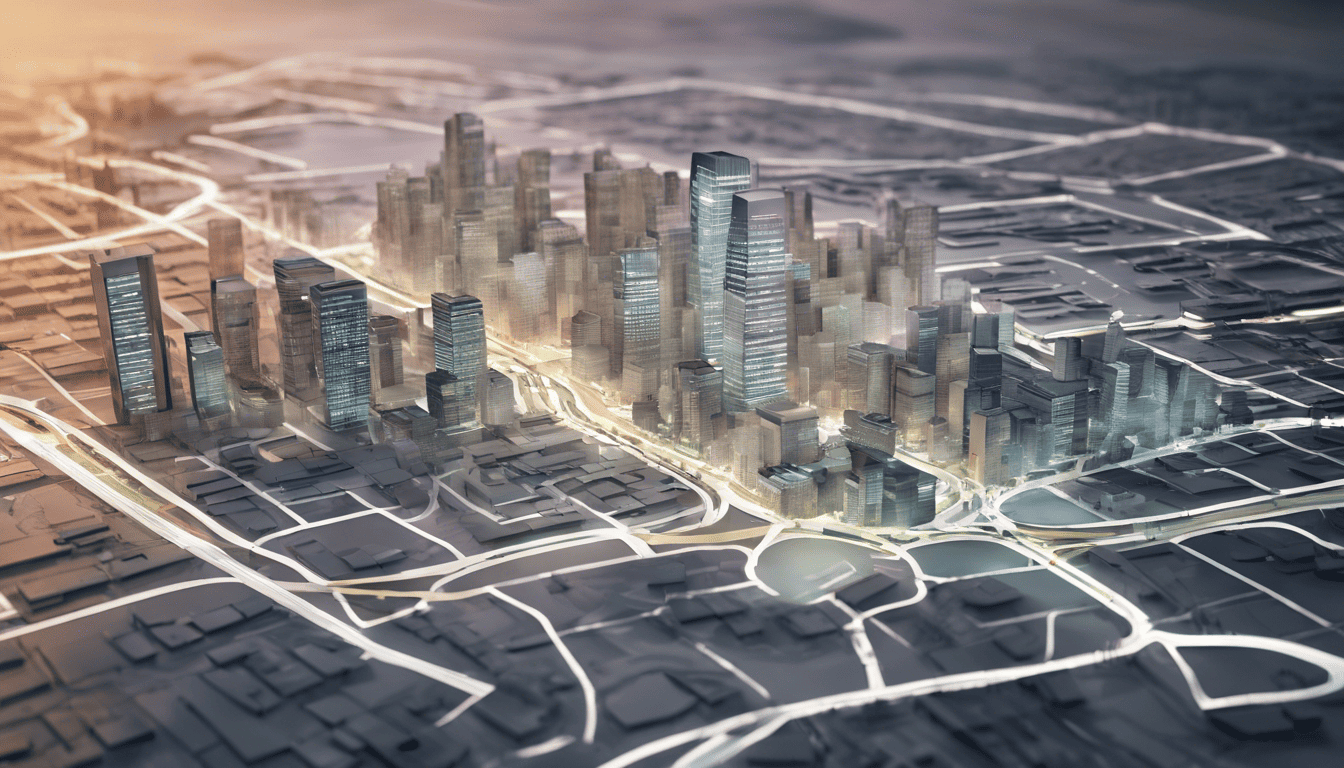
When considering the role of a GIS (Geographic Information Systems) Analyst, it’s essential to understand the multifaceted nature of the job. These professionals are tasked with capturing, analyzing, and interpreting geographic data to solve problems across various sectors, from urban planning and transportation to environmental management and public safety. A GIS Analyst’s proficiency in technical skills, problem-solving, and data communication is vital for success in this dynamic field.
GIS technology is ever-evolving, which requires analysts to continuously hone their skills and stay abreast of the latest software, like ArcGIS or QGIS, as well as new methodologies in spatial analysis. Collaboration and time management are also critical components, as GIS projects often involve cross-functional teams and strict deadlines. Furthermore, as data integrity is paramount, GIS analysts must be adept in ensuring data quality and accuracy through meticulous management and validation processes.
3. GIS Analyst Interview Questions
Q1. Can you explain what GIS is and how it is used in various industries? (GIS Fundamentals)
GIS stands for Geographic Information System. It is a framework for gathering, managing, and analyzing data rooted in the science of geography. GIS integrates many types of data and allows users to analyze spatial location and organize layers of information into visualizations using maps and 3D scenes.
How GIS is used across various industries:
- Urban Planning and Land Use Management: GIS is crucial for zoning, land use planning, and infrastructure development by providing tools to visualize and analyze the growth and change of urban environments.
- Environmental Conservation: GIS supports the monitoring and management of natural resources, assessment of environmental impact, and conservation planning.
- Agriculture: In agriculture, GIS aids in crop yield analysis, soil mapping, and the management of agricultural resources.
- Transportation: GIS helps in route planning, logistics, and the optimization of transportation networks.
- Public Health: It is used to track disease spread, manage healthcare resources, and plan public health interventions.
- Emergency Management: GIS is used for disaster response, evacuation route planning, and risk analysis.
- Real Estate: Real estate professionals use GIS to perform market analysis, property valuation, and demographic studies.
Q2. What experience do you have with GIS software and applications, such as ArcGIS or QGIS? (Technical Skills)
I have extensive experience with both proprietary and open-source GIS software. Here is a summary of my experience:
- ArcGIS: I have worked with ArcGIS for over five years, using it for spatial analysis, geoprocessing, and cartography. I am proficient in using ArcMap, ArcCatalog, and have experience with ArcGIS Pro and ArcGIS Online for creating interactive web maps.
- QGIS: I have been using QGIS for the past three years. I appreciate its open-source nature and have utilized its plugins and scripting capabilities for customized spatial analysis.
- Other Applications: I have also worked with other GIS tools such as ERDAS Imagine for remote sensing analysis and GeoServer for web services.
In addition to these, I have a strong foundation in GIS theory and am skilled in spatial database management using PostgreSQL with PostGIS.
Q3. Describe a project where you used GIS to solve a complex problem. What was your approach? (Problem Solving)
How to Answer:
When describing a project, focus on the problem, your specific role, the GIS methods you used, and the outcome of the project.
Example Answer:
In my previous role as a GIS analyst, I was tasked with optimizing emergency response routes in a densely populated urban area. The challenge was to reduce response times while considering traffic patterns, road closures, and construction activities.
My approach was as follows:
- Data Collection: I gathered road network data, traffic pattern information, and historical emergency response times.
- Analysis: Using network analysis tools in ArcGIS, I modeled various scenarios to identify the fastest routes under different conditions.
- Collaboration: I worked closely with local emergency services to understand their needs and constraints.
- Implementation: The final optimized routes were implemented, and I created a dynamic routing tool that could be updated with real-time traffic and incident data.
- Outcome: The project resulted in a 15% reduction in average emergency response times in the area.
Q4. How do you ensure the accuracy and reliability of GIS data? (Data Quality Management)
Ensuring the accuracy and reliability of GIS data is critical. Below are the methods I employ to maintain high data quality:
- Data Source Verification: I always verify the authenticity and reliability of my data sources before using them in any analysis.
- Data Validation and QA/QC: I perform routine validation checks such as topology checks and attribute accuracy assessments to ensure the data adheres to specified quality standards.
- Regular Updates: I ensure that the data is kept up-to-date by regularly incorporating updates and corrections.
- Metadata Documentation: I maintain comprehensive metadata that details the data’s origin, accuracy, currency, and any processing it has undergone.
- Cross-Verification with Other Data Sources: Whenever possible, I cross-verify data with alternative sources to confirm its reliability.
Q5. What are some common spatial analysis techniques you have used in your work? (Spatial Analysis)
In my GIS work, I have frequently utilized a range of spatial analysis techniques, including:
- Buffer Analysis: To determine the proximity impact around features, such as the influence of a pollutant source on its surrounding environment.
- Overlay Analysis: Combining multiple data layers to derive new information, such as identifying potential conservation areas by overlaying wildlife habitat with land use maps.
- Network Analysis: Finding the most efficient travel routes or service areas, which is particularly useful in transportation and logistics.
- Spatial Interpolation: Estimating values for locations based on the values from nearby measured points, such as creating a temperature map from point-based weather station data.
- Hot Spot Analysis: Identifying statistically significant spatial clusters of high or low values, useful in crime analysis or disease outbreak investigation.
Each of these techniques has been vital for extracting meaningful insights from spatial data in various projects.
Q6. How do you stay current with the latest developments and trends in GIS technology? (Continuous Learning)
How to Answer:
When answering this question, consider including the various resources and methods you use to keep your GIS knowledge and skills up to date. Mention specific websites, journals, communities, conferences, or training programs you follow or participate in. Discuss how this continuous learning has been applied in your career or how it has benefited your work.
Example Answer:
To stay current with the latest developments and trends in GIS technology, I engage in several activities, including:
- Subscribing to GIS Journals and Magazines: I regularly read publications such as ‘GIS Professional’, ‘ArcUser’, and ‘International Journal of Geographical Information Science’ to stay informed about research and case studies in the field.
- Online Communities and Forums: I participate in online GIS communities such as Stack Exchange’s GIS forum, Reddit’s r/gis, and the Esri GeoNet community. These platforms are excellent for asking questions, sharing knowledge, and learning from other professionals’ experiences.
- Professional Development: I attend workshops, webinars, and conferences like the Esri User Conference, which provide valuable opportunities to learn about new software releases, tools, and best practices.
- Continuous Education: I’ve completed online courses and certifications through platforms like Coursera, Esri’s Training Center, and Udemy to acquire new skills and stay abreast of technological advancements.
- Networking: I believe in expanding my professional network by connecting with fellow GIS professionals through platforms like LinkedIn and at local GIS meetup groups.
This combination of activities ensures that I’m not only aware of current trends but also positioned to leverage them in innovative ways within my projects.
Q7. Describe your experience with database management and SQL in relation to GIS. (Database Management)
As a GIS Analyst, my experience with database management and SQL has been integral to efficiently managing and querying spatial data. Here are some key aspects of my experience:
- Designing Spatial Databases: I’ve designed and normalized spatial databases to ensure efficient storage and retrieval of GIS data. I have experience with database management systems like PostgreSQL with PostGIS extension, and Microsoft SQL Server.
- SQL Queries: My proficiency with SQL allows me to perform complex queries to extract and manipulate spatial data. For instance, I’ve used SQL to join spatial tables, calculate geometries, and carry out spatial analyses like finding the nearest features.
- Optimization: I understand the importance of indexing and optimization techniques in databases to improve the performance of spatial queries.
- Integration: I’ve used database management skills to integrate GIS data with other enterprise systems, ensuring data consistency and availability across the organization.
- Maintenance: Regular database maintenance tasks, including backups, updates, and ensuring data integrity, have been part of my responsibilities.
Throughout my career, I have continually improved my database management skills, recognizing that data is at the heart of any GIS operation, and its proper management is crucial for the success of GIS projects.
Q8. What methods do you use to effectively communicate GIS data and findings to non-technical audiences? (Communication)
How to Answer:
When responding to this question, you should explain the strategies you employ to bridge the gap between complex GIS concepts and the understanding of non-technical stakeholders. Mention any specific tools, visualization techniques, or methods you use to make information accessible and engaging.
Example Answer:
To communicate GIS data and findings effectively to non-technical audiences, I use the following methods:
- Simplified Visualizations: I create clear and intuitive maps and graphics that highlight key information without overwhelming the viewer with too much detail.
- Storytelling: By using narrative techniques, I connect GIS data to relatable stories that resonate with the audience and convey the significance of the findings.
- Interactive Tools: Whenever possible, I utilize interactive web maps and dashboards that allow users to explore the data at their own pace and focus on what interests them most.
- Presentations: I develop presentations that guide the audience through the data, using plain language and emphasizing the implications or actions suggested by the analysis.
- Workshops and Training: I sometimes conduct training sessions for stakeholders to help them understand and use the GIS products more effectively.
By employing these methods, I ensure that GIS data is not only shared but also understood and valued by those who might not have a technical background.
Q9. How would you go about creating a GIS map from scratch? Take us through your process. (Map Creation)
To create a GIS map from scratch, I follow these steps:
- Define the Objective: What is the purpose of the map? Who is the audience? What questions should the map answer?
- Data Collection: Identify and gather all necessary spatial and non-spatial data from credible sources.
- Data Preparation: Cleanse and format the data, ensuring it is accurate and suitable for analysis.
- Set Up Project: Create a new project in the GIS software and set the coordinate system and map projection.
- Data Analysis: Analyze the data to extract meaningful information relevant to the map’s objective.
- Map Design: Lay out the map elements, including data layers, symbols, scale, legend, and north arrow.
- Styling: Apply cartographic principles to style the map, making sure it is visually appealing and easy to understand.
- Review and Revise: Critically evaluate the map for accuracy, clarity, and effectiveness. Make necessary revisions.
- Export and Share: Export the map to the appropriate format (digital or print) and share it with the intended audience.
Throughout the process, I ensure to keep the map’s purpose and the audience in mind, ensuring that the final product is both useful and user-friendly.
Q10. What is geocoding, and can you provide an example of when you’ve used it? (Geocoding)
Geocoding is the process of converting addresses or other geographic identifiers into spatial coordinates (latitude and longitude) that can be displayed on a map. This enables the analysis and visualization of location-based data in a geographic context.
Example of Use:
I’ve used geocoding in a project where the objective was to analyze the spatial distribution of customers for a retail chain. The steps were as follows:
- Collected customer address data from the client’s customer database.
- Used a geocoding service to convert the addresses into geographic coordinates.
- Plotted the coordinates on a map, which revealed patterns in customer locations relative to store locations.
- Conducted further spatial analysis to identify areas with high customer density but no nearby store, suggesting potential locations for expansion.
Through geocoding, we were able to transform a list of addresses into actionable spatial insights that informed the client’s expansion strategy.
Q11. Explain the difference between raster and vector data. Which do you prefer to work with and why? (Data Types)
Raster data is made up of pixels (also known as cells), with each pixel having an associated value that represents a particular feature or phenomenon. Raster data is particularly useful for representing continuous data, such as elevation, temperature, or satellite imagery. Its resolution is determined by the size of the pixels, with smaller pixels representing a more detailed image.
Vector data, on the other hand, represents the world using points, lines, and polygons. Points can represent features such as trees or wells, lines can represent roads or streams, and polygons can represent boundaries such as parcels or lakes. Vector data is typically very accurate and is used for data that has distinct boundaries.
Here is a comparison table:
| Feature | Raster Data | Vector Data |
|---|---|---|
| Data Model | Grid cells | Points, lines, and polygons |
| Representation | Continuous surfaces/phenomena | Discrete features |
| Storage | Can require more space for high-res | Usually more compact |
| Analysis | Suited for mathematical modeling | Suited for topological and network models |
| Data Source | Satellite imagery, aerial photos | Surveys, GPS |
| Scalability | Less scalable (larger file sizes) | More scalable |
Which do you prefer to work with and why?
I don’t have a particular preference as both raster and vector data types have their applications. It really depends on the context of the project I’m working on. For projects that require analyzing gradients or continuous data, such as elevation or environmental conditions, I find raster data to be more suitable. However, for creating detailed and accurate maps that involve boundaries or networks, like road maps or cadastral maps, I prefer vector data for its precision and clarity.
Q12. Can you discuss a time when you had to collaborate with a team on a GIS project? How did you contribute? (Teamwork)
How to Answer:
To answer this question effectively, reflect on a time when you worked with others on a GIS project. Be specific about your role and contributions and how you worked with the team to achieve the project goals. Highlight any challenges you faced and how you resolved them. Emphasize your communication skills, ability to work in a team, and problem-solving abilities.
Example Answer:
On one of my previous projects, our team was tasked with developing a land use map for a rapidly urbanizing area. My role was to perform spatial analysis and data management. I contributed by:
- Preprocessing and standardizing data from various sources to ensure compatibility.
- Performing spatial analyses to identify land use patterns.
- Creating maps and visualizations to communicate our findings to stakeholders.
- Coordinating with the field survey team to validate our map predictions.
We faced challenges with data inconsistencies, which we overcame by establishing a clear data quality protocol that all team members followed. This ensured that our analyses were accurate and reliable. My contribution helped streamline the process and allowed us to complete the project ahead of schedule.
Q13. How do you handle large datasets and ensure that your GIS analysis is efficient? (Data Handling)
To handle large datasets and ensure efficient GIS analysis, I adopt several strategies:
- Data Indexing: I make sure to index large datasets to speed up query times.
- Data Partitioning: Breaking down the dataset into smaller, more manageable chunks can help in handling and processing the data efficiently.
- Efficient File Formats: Using efficient file formats such as GeoPackage or indexed shapefiles can also improve performance.
- Processing Power: Utilizing powerful GIS software with parallel processing capabilities can significantly reduce the time taken for analysis.
- Code Optimization: If using programming for analysis (like Python with GDAL or arcpy), ensuring that the code is well-optimized is key.
- Data Cleaning: Pre-processing data to remove redundancies and errors can streamline the analysis.
Q14. Describe the steps you take to perform a spatial analysis on a new dataset. (Spatial Analysis Process)
Performing spatial analysis on a new dataset involves a series of steps that ensure accuracy and efficiency. These steps are:
- Define Objectives: Clearly define what you want to achieve with the spatial analysis.
- Data Acquisition: Obtain the necessary datasets for the analysis.
- Data Examination and Cleaning: Investigate the data for errors or anomalies and clean the data as necessary.
- Data Integration: If using multiple datasets, integrate them into a consistent spatial reference system.
- Exploratory Spatial Data Analysis (ESDA): Get a feel for the data by visualizing it and performing basic summary statistics.
- Selection and Implementation of Analysis Methods: Depending on the objectives, select appropriate spatial analysis methods and implement them.
- Result Interpretation: Interpret the results in the context of the study.
- Validation: Validate the results, if possible, using ground-truth data or statistical methods.
- Documentation and Reporting: Document the methodology and results, and prepare reports or visualizations as necessary.
Q15. How do you approach error troubleshooting and correction in GIS? (Problem Solving)
When troubleshooting errors in GIS, I follow a systematic approach:
- Identify the Error: Clearly define what the error is and under what conditions it occurs.
- Replicate the Error: Attempt to replicate the error to understand its nature and consistency.
- Check Data Quality: Verify the integrity and quality of the input data.
- Review Methodology: Re-examine the steps taken during analysis to ensure they were performed correctly.
- Consult Documentation: Look up the error in the software documentation or online forums.
- Incremental Testing: Test each part of the process incrementally to isolate where the error is occurring.
- Seek Peer Assistance: If the error persists, discuss it with colleagues or seek help from the GIS community.
- Record the Solution: Once the error is resolved, document the solution for future reference.
To handle errors effectively, staying patient and methodical is essential. Errors are an inevitable part of working with complex GIS systems, and a structured approach to troubleshooting can save time and prevent frustration.
Q16. What strategies do you use for effective time management when working on multiple GIS projects simultaneously? (Time Management)
How to Answer:
When answering this question, consider mentioning specific tools or methods you use for organizing tasks and managing your time. Explain how these strategies help you stay focused and on track with each project’s deadlines and objectives.
Example Answer:
To manage my time effectively while handling multiple GIS projects, I use a combination of:
- Prioritization: First, I assess the urgency and importance of each project to prioritize my workload. Projects with looming deadlines or high impact on the organization get top priority.
- Task Lists and Scheduling: I maintain detailed lists of tasks for each project and schedule them using digital tools such as Trello, Asana, or Microsoft Project. This helps me visualize my workload and timelines.
- Time Blocking: I allocate specific blocks of time to work on each project, which helps minimize context-switching and keeps me focused on the task at hand.
- Regular Reviews: I conduct weekly reviews to adjust my plans based on project progress and any new tasks that might have emerged.
By applying these strategies, I can efficiently juggle multiple GIS projects without compromising on the quality of my work.
Q17. Can you explain the importance of coordinate systems and projections in GIS? (GIS Concepts)
Coordinate systems and projections are fundamental concepts in GIS that ensure spatial data from different sources aligns correctly on a map. They are crucial for:
- Accuracy: Ensuring that spatial data is accurately represented on the earth’s surface, which can be curved or flat depending on the projection.
- Analysis: Facilitating accurate spatial analysis and decision-making. For example, different projections are utilized depending on whether the analysis requires preserving area, distance, direction, or shape.
- Data Integration: Enabling the combination of datasets from various sources or with different coordinate references into a single, coherent framework.
Here’s a table illustrating common types of projections and what they preserve:
| Projection Type | Property Preserved | Use Case |
|---|---|---|
| Cylindrical | Shape | Navigational maps |
| Conic | Area | Agricultural and climatological mapping |
| Azimuthal | Direction | Radio and seismic mapping |
| Equal Area | Area | Conservation and resource management |
| Mercator | Shape and Direction | Nautical charts |
Understanding the appropriate use of coordinate systems and projections is essential for any GIS professional to ensure data interoperability and accuracy in spatial analysis.
Q18. How do you prioritize tasks when faced with tight deadlines in a GIS project? (Project Management)
How to Answer:
In your answer, demonstrate your ability to quickly assess task importance and urgency, make decisions, and communicate effectively with your team. You should also mention any project management tools or strategies you use.
Example Answer:
When facing tight deadlines, I prioritize tasks based on the following criteria:
- Impact: Tasks that have a significant impact on the project’s success are prioritized.
- Dependency: I identify tasks that others are dependent on and prioritize them to prevent bottlenecks.
- Effort: For tasks of similar importance, I prioritize based on the effort required, often choosing to complete quicker tasks first to build momentum.
I also communicate clearly with my team about priority shifts and use project management software to keep everyone aligned on the most current priorities.
Q19. What are the biggest challenges you have encountered in your GIS work and how did you overcome them? (Challenges & Solutions)
How to Answer:
Reflect on a specific challenge you faced, explain why it was difficult, and detail the steps you took to overcome it. This shows your problem-solving skills and resilience.
Example Answer:
One significant challenge I faced was integrating data from various sources with incompatible coordinate systems. The inconsistency led to inaccuracies in the spatial analysis.
To overcome this, I:
- Reviewed: Assessed all datasets to understand the different coordinate systems in use.
- Standardized: Chose a common coordinate system and reprojected all datasets to ensure compatibility.
- Validated: Performed checks to ensure that the data aligned correctly after transformation.
- Documented: Created metadata for all datasets detailing the transformation process for future reference and use.
This approach enabled accurate analysis and improved the integrity of our GIS data repository.
Q20. How do you incorporate field data collection into your GIS workflow? (Field Data Collection)
Field data collection is a vital component of my GIS workflow, which I incorporate through:
- Preparation: Before fieldwork, I prepare base maps and data collection forms to ensure efficiency while collecting data.
- Technology: I utilize GPS devices and mobile GIS applications, such as Collector for ArcGIS, to capture data directly into the GIS system.
- Synchronization: Data collected in the field is synchronized with the GIS database to update maps and analyses in near real-time.
- Quality Control: I implement a quality control process to validate and clean the collected data before it is integrated into the final GIS products.
By integrating field data collection seamlessly into my workflow, I ensure that the GIS datasets remain current and accurate, enhancing the overall quality of the spatial analyses.
Q21. Have you ever had to present your GIS findings to decision-makers? How did you prepare for it? (Presentation Skills)
How to Answer:
When answering this question, you should focus on your communication skills and your ability to translate technical information into a format that is easily understandable by non-technical stakeholders. Highlight your experience with data visualization and how you were able to effectively communicate the significance of your findings.
Example Answer:
Yes, I have presented GIS findings to decision-makers on several occasions. To prepare for these presentations, I follow several key steps:
- Understand the Audience: I first try to understand the background and priorities of the audience to tailor the presentation accordingly.
- Focus on Key Points: I extract the most important findings from the analysis that are relevant to the decision-making process.
- Use Visual Aids: I create clear and informative maps and graphics to visually communicate the data.
- Rehearse the Presentation: I practice the presentation multiple times to ensure a smooth delivery.
- Simplify Complex Information: I break down complex GIS concepts into simpler terms and analogies that the audience can easily grasp.
- Prepare for Questions: I anticipate potential questions and prepare concise answers, backed up by data.
Q22. What role do you believe GIS plays in environmental conservation and planning? (Industry Relevance)
GIS is a critical tool in environmental conservation and planning. It helps in various ways:
- Data Integration: GIS can integrate data from various sources, providing a comprehensive view of environmental systems.
- Analysis and Modeling: It allows for spatial analysis and modeling which are crucial for understanding environmental patterns and processes.
- Impact Assessment: GIS is used to assess the potential impact of proposed developments on the environment.
- Resource Management: It supports the management of natural resources by monitoring changes over time and planning sustainable use.
- Public Engagement: GIS can be used to create interactive maps and applications that engage the public in conservation efforts.
Q23. How would you handle discrepancies between different sources of GIS data? (Data Reconciliation)
When facing discrepancies between different GIS data sources, I undertake the following steps:
- Identify the Differences: Review the datasets to understand the nature and extent of the discrepancies.
- Check Data Quality: Assess the reliability and accuracy of each data source.
- Cross-Reference with Metadata: Look at metadata to understand data collection methods and limitations.
- Consult with Data Providers: Reach out to the data providers for clarification or additional information.
- Perform Conflation: Where appropriate, use conflation techniques to combine datasets, resolving conflicts by favoring the more reliable source.
- Document the Process: Keep a record of the reconciliation process, decisions made, and any assumptions.
Q24. Can you give an example of how you’ve used remote sensing data in a GIS context? (Remote Sensing)
Certainly, I have utilized remote sensing data in various GIS projects. For instance, I worked on a land cover classification project where remote sensing imagery from satellites was used to classify different land cover types within a region. Here is an outline of the process:
- Data Acquisition: Sourced high-resolution multispectral imagery.
- Preprocessing: Conducted radiometric and geometric corrections on the images.
- Image Analysis: Used supervised classification techniques to categorize the land cover based on spectral signatures.
- Integration with GIS: Imported the classified imagery into a GIS platform to analyze spatial patterns and overlay with other spatial data such as road networks and protected areas.
- Validation: Performed ground-truthing to validate the classification results against actual land cover.
Q25. How do you assess the quality and completeness of GIS data before starting an analysis? (Data Assessment)
Before beginning any GIS analysis, assessing data quality and completeness is fundamental to ensure accurate results. Here’s how I approach it:
- Review Metadata: Check the metadata for information on data source, scale, resolution, collection methods, and date of collection.
- Perform Visual Inspection: Visually inspect the data in a GIS environment to identify any obvious errors or inconsistencies.
- Check for Completeness: Ensure all expected features are present and attribute tables are fully populated.
- Verify Accuracy: Compare the GIS data against a trusted source or ground truth, if possible, to verify spatial and attribute accuracy.
- Assess Consistency: Ensure the data is consistent with other datasets it will be used with, in terms of projections, scales, and data formats.
- Quality Control Procedures: Run quality control tools or procedures available in GIS software to detect and correct errors.
To illustrate the process, here is a table that outlines key aspects of data assessment:
| Aspect of Data Assessment | Description |
|---|---|
| Metadata Review | Examining the metadata to understand data lineage, scale, and accuracy specifications. |
| Visual Inspection | Looking for anomalies or errors in the data by visually scanning maps and features within the GIS. |
| Completeness Check | Making sure all expected data features and attribute information are present. |
| Accuracy Verification | Comparing data to a known reliable source or conducting field checks. |
| Consistency Assessment | Ensuring that the data aligns with other datasets in terms of coordinate systems, attribute naming conventions, and data formats. |
| Quality Control Tools | Utilizing built-in GIS software tools that automatically identify and help rectify data errors. |
4. Tips for Preparation
To ensure you’re well-prepared for a GIS Analyst interview, start by reviewing the job description and matching your skills and experiences with the requirements listed. Brush up on your technical expertise, especially with GIS software like ArcGIS or QGIS, and be ready to discuss specific projects and outcomes.
Practice explaining complex GIS concepts in simple terms, as you’ll likely need to demonstrate your ability to communicate with non-technical stakeholders. Additionally, consider preparing a portfolio of your maps or projects to showcase your skills visually.
5. During & After the Interview
During the interview, aim to project confidence and enthusiasm for the role. Listen carefully to questions, and answer concisely, providing examples to illustrate your points. Be mindful not to get lost in technical jargon when explaining your work; clarity is key.
Avoid common mistakes like speaking negatively about past employers or colleagues. Be prepared with thoughtful questions about the company’s projects, technology stack, or team structure, showing genuine interest in the role and organization.
After the interview, send a personalized thank-you email to express your appreciation for the opportunity and to reiterate your interest in the position. Typically, you can expect feedback within a week or two, but it’s appropriate to follow up if you haven’t heard back within the expected timeframe.