1. Introduction
If you’re aiming for a role that leverages the power of modern data warehousing, mastering snowflake interview questions is crucial. This article provides a deep dive into the intricacies of Snowflake, helping both interviewers craft meaningful questions and candidates prepare for their interviews. From data warehousing concepts to Snowflake-specific features, we’ll guide you through the questions that can make or break your opportunity to excel in the cloud data world.
The Snowflake Data Platform
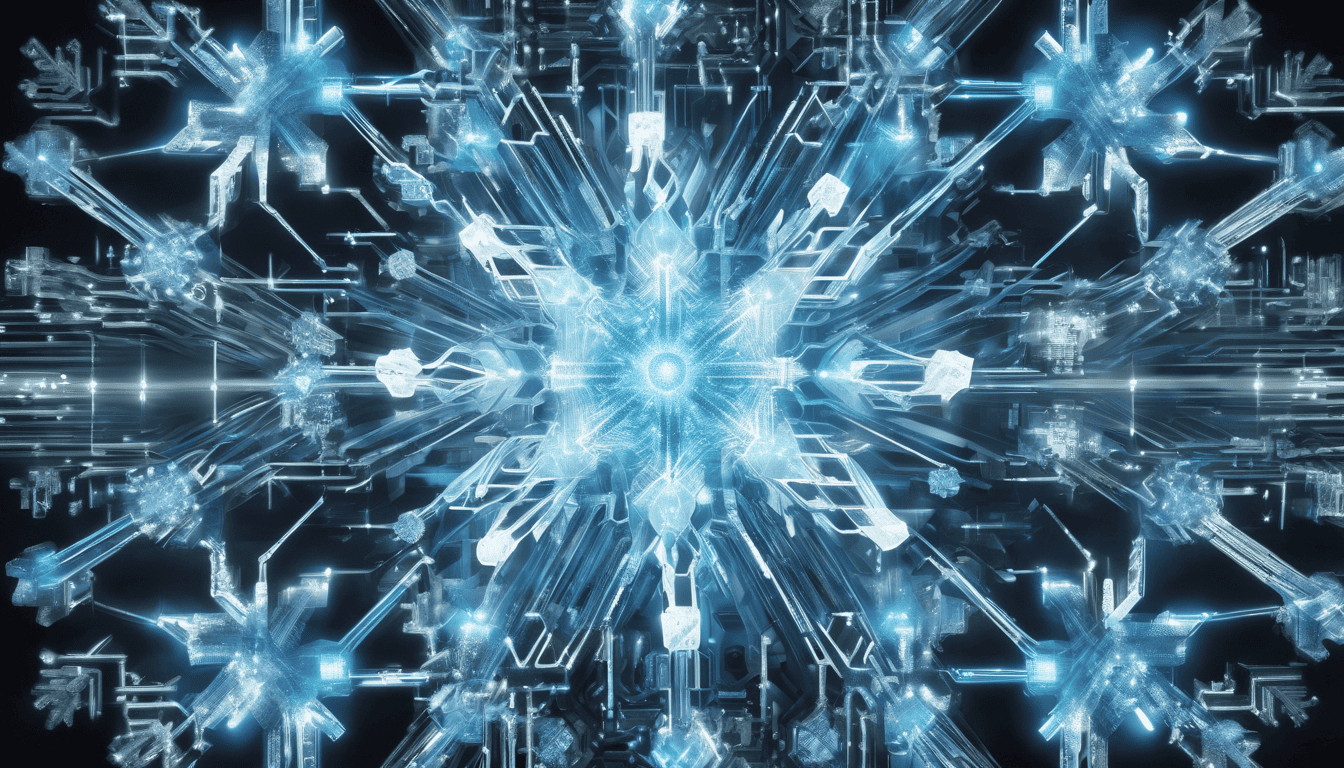
As a cloud-native data platform, Snowflake has revolutionized the way businesses store, access, and analyze vast quantities of data. It stands out from traditional data warehousing solutions through its unique architecture, which allows for seamless data sharing and near-infinite scalability without the need for manual warehouse management. Understanding the specifics of Snowflake’s technology is pivotal for roles that demand managing and optimizing data workflows within this environment. This section will provide the context needed to appreciate the relevance of the interview questions and the proficiency required to work effectively with Snowflake.
3. Snowflake Interview Questions
1. Can you explain what Snowflake is and how it differs from other data warehousing solutions? (Data Warehousing Concepts)
Snowflake is a cloud-based data warehousing platform that provides a wide range of features designed to store and analyze large volumes of data efficiently. Unlike traditional data warehousing solutions, Snowflake offers a unique architecture that separates compute and storage resources. This means that you can scale up compute power (virtual warehouses) independently of storage, which is a major difference from many other data warehousing solutions that couple storage and compute together.
Key differences include:
- Multi-Cluster Shared Data Architecture: Snowflake’s architecture allows multiple compute clusters to operate simultaneously on the same data without duplicating it, which can be a cost and performance benefit.
- Automatic Scaling: Compute resources can auto-scale to meet workload demands, ensuring optimal performance.
- Zero-Copy Cloning: Allows users to create copies of databases, schemas, or tables without duplicating the data, enabling quick and cost-effective environment duplication for development and testing.
- Data Sharing: Snowflake offers secure data sharing capabilities between Snowflake accounts, which allows sharing of live, read-only data without moving it.
- Support for Semi-structured Data: Snowflake natively supports JSON, Avro, ORC, Parquet, and XML, allowing you to query semi-structured data directly without transformation.
2. Why do you want to work with Snowflake as your data warehousing solution? (Candidate Motivation & Knowledge)
How to Answer:
When answering this question, emphasize your understanding of Snowflake’s features and how they align with the goals of the project or business. Discuss specific aspects of the technology that appeal to you, such as its scalability, performance, or ease of use.
Example Answer:
I want to work with Snowflake as my data warehousing solution because it offers exceptional scalability and performance. The ability to scale compute resources independently of storage means that I can optimize cost and efficiency based on the workload. Moreover, Snowflake’s support for semi-structured data and automatic handling of diverse data formats streamlines data ingestion and analysis processes. Its robust data sharing capabilities and ease of use make collaboration across teams more efficient. Overall, Snowflake’s innovative approach to data warehousing aligns with the forward-thinking and agile methodology I believe is crucial in modern data analytics.
3. What is a virtual warehouse in Snowflake and how do you scale it? (Snowflake Architecture)
In Snowflake, a virtual warehouse is a cluster of compute resources that you can scale independently of storage to perform data processing tasks such as querying and loading data. This is a key component of Snowflake’s cloud services layer and is central to its ability to provide on-demand, scalable compute power.
To scale a virtual warehouse, you can either:
- Manually change the size of the warehouse (i.e., the number of compute nodes) to manage the performance of data operations.
- Use auto-scaling where Snowflake automatically adjusts the compute resources based on the workload. Snowflake allows you to set a minimum and maximum cluster size for this purpose.
Here’s an example of how you might alter a warehouse size manually:
ALTER WAREHOUSE my_warehouse SET WAREHOUSE_SIZE = 'X-LARGE';
4. How would you load data into Snowflake and what tools would you use? (Data Loading Techniques)
There are several methods to load data into Snowflake, and the choice of tools often depends on the specific use case and data volume.
- Snowflake Web Interface: For small data loads, you can use the web interface to upload files directly.
- Snowpipe: For continuous, near-real-time data loading, you can use Snowpipe, which listens for files uploaded to a stage and automatically loads them into Snowflake.
- Bulk Loading: For large data loads, you can perform bulk loading using the
COPY INTOcommand, which works well with staged files in cloud storage like Amazon S3, Google Cloud Storage, or Azure Blob Storage. - Third-Party Data Integration Tools: There are many ETL and data integration tools that support loading data into Snowflake, such as Informatica, Talend, Stitch, Fivetran, and others.
Here’s a code snippet for a COPY INTO command:
COPY INTO my_table
FROM @my_stage/data/files
FILE_FORMAT = (TYPE = 'CSV' FIELD_DELIMITER = ',' SKIP_HEADER = 1);
5. Discuss the importance of clustering keys in Snowflake and how you would determine the best ones to use. (Performance Optimization)
Clustering keys in Snowflake are important because they can greatly affect query performance. A clustering key, or cluster key, is one or more columns in a table that Snowflake uses to co-locate data with similar values in the same micro-partitions. This co-location can reduce the number of scanned micro-partitions during a query, leading to faster performance.
To determine the best clustering keys to use, consider the following:
- Query Patterns: Look at common filters in your query workloads. The columns you frequently filter on or join on are good candidates.
- Cardinality: High cardinality columns (columns with a large number of unique values) are generally better clustering keys than low cardinality columns.
- Data Skew: Avoid columns with extreme skew, as they can result in uneven data distribution.
- Combination of Columns: Sometimes, a combination of columns makes a better clustering key than a single column.
To illustrate, here is a table comparing good and bad candidates for clustering keys:
| Good Candidate | Reason | Bad Candidate | Reason |
|---|---|---|---|
| High Cardinality Columns | Improved distribution | Low Cardinality Columns | Limited performance gain |
| Frequently Filtered Columns | Queries become faster | Rarely Used Columns | Minimal impact on performance |
| Columns Used in Joins | Accelerates join operations | Skewed Data Columns | Uneven data distribution |
When defining a clustering key, you can use the following command:
ALTER TABLE my_table RECLUSTER BY (column1, column2);
Remember, it’s essential to monitor query performance after setting up clustering keys to ensure they are providing the intended performance benefits.
6. What data formats can be directly ingested by Snowflake? (Data Ingestion Knowledge)
Snowflake supports the ingestion of multiple data formats, allowing flexibility when importing data from various sources. The data formats that can be directly ingested by Snowflake include:
- CSV/TSV: Comma-separated values and tab-separated values are universally used for flat files.
- JSON: JavaScript Object Notation is a common format for semi-structured data.
- Avro: A binary format used for serializing data, typically used in Apache Kafka.
- ORC: Optimized Row Columnar is a format for efficient storage and processing of large datasets.
- Parquet: An open-source columnar storage format optimized for query performance in analytical workloads.
- XML: eXtensible Markup Language used for data with a hierarchical structure.
- Binary formats: Such as images or raw files, which can be loaded as binary data.
7. How does Snowflake handle data partitioning and what are the benefits? (Data Management)
How Snowflake Handles Data Partitioning:
Snowflake uses a concept called micro-partitions to automatically manage and optimize data storage. Micro-partitions are immutable and typically contain between 50 MB and 150 MB of compressed data. Each micro-partition stores a subset of the full data set and holds metadata about the values contained within, such as the range of values for columns. This metadata is leveraged for pruning during query execution, which means Snowflake can skip over micro-partitions that do not contain relevant data, leading to faster query performance.
Benefits of Data Partitioning in Snowflake:
- Performance: Improved query performance through partition pruning.
- Scalability: Seamless scalability as micro-partitions are managed automatically.
- Concurrency: High levels of concurrency can be supported due to the partitioning.
- Storage Efficiency: Data is compressed and stored efficiently in micro-partitions.
8. Can you describe the Snowflake caching layers and how they improve query performance? (Caching Mechanisms)
Snowflake has a multi-tier caching system that improves query performance significantly by using cached data whenever possible. The caching layers include:
- Metadata Cache: Stores metadata about tables, files, and query results. It helps in optimizing query planning and execution.
- Warehouse Cache (Local Disk Cache): Each virtual warehouse has a local disk cache that stores frequently accessed data. When queries run, Snowflake attempts to use data from this cache to avoid reading from remote storage.
- Result Cache: When a query is executed, Snowflake caches the results. If the same query (or a very similar one) is executed again, Snowflake can use the cached results without having to recompute them.
These caching layers contribute to reducing query times and improving overall system performance because less time is spent on data retrieval from remote storage and less computational work is required when cached results are available.
9. How would you implement data security in Snowflake? (Data Security)
How to Answer:
When discussing how to implement data security in Snowflake, you should focus on the various security features and best practices that Snowflake provides.
Example Answer:
To implement data security in Snowflake, one would employ multiple layers of security measures including:
- Network Policies: Restricting access to specific IP addresses or ranges to reduce the risk of unauthorized access.
- Role-Based Access Control (RBAC): Defining roles with specific privileges and assigning them to users to ensure they have the least privileges necessary to perform their job.
- Data Encryption: Using Snowflake’s automatic encryption of all data, both at rest and in transit.
- Data Masking: Applying masking policies to ensure that sensitive data is obscured from unauthorized users.
- Multi-Factor Authentication (MFA): Enforcing MFA for an additional layer of security beyond just username and password.
10. What is Time Travel in Snowflake, and how might it be useful? (Snowflake Features)
Time Travel in Snowflake is a feature that allows users to access historical data at any point within a defined retention period. Snowflake retains historical data for a period that can be configured per table (up to 90 days). This feature is particularly useful in several ways:
- Data Recovery: In the case of accidental deletions or modifications, Time Travel can be used to restore data to a point before the mistake occurred.
- Historical Analysis: Analyzing data changes over time without needing to create and manage separate historical data tables.
- Cloning: Creating a clone of a database, schema, or table for testing purposes without affecting the production data.
To use Time Travel, you simply query a table using the AT (or BEFORE) clause specifying a point in time or a time offset. Here’s a basic example of how you would query a table as it appeared 24 hours ago:
SELECT * FROM my_table
AT (OFFSET => -24*60*60);
This functionality is a powerful feature for data governance, compliance, and providing a robust approach to data management within Snowflake.
11. Explain the concept of Zero-Copy Cloning in Snowflake and its potential use cases. (Data Management Techniques)
Zero-Copy Cloning in Snowflake is a feature that allows users to quickly make full copies of databases, schemas, or tables without actually duplicating the data. This is possible because Snowflake uses a unique architecture that stores data in micro-partitions. When a clone is created, Snowflake simply points the clone to the same micro-partitions as the source object. This results in significant savings in time and storage costs.
Potential Use Cases for Zero-Copy Cloning:
- Testing: Creating a clone of production data for testing without impacting the production environment.
- Development: Providing developers with their own copy of the database for development without additional storage costs.
- Data Recovery: Quickly restoring data to a known state in case of accidental deletion or corruption.
- Analytics: Running different analytical queries on cloned data without affecting the performance of the main dataset.
12. How do you troubleshoot query performance issues in Snowflake? (Troubleshooting & Performance Tuning)
Troubleshooting query performance issues in Snowflake involves multiple steps:
- Examine Query Profile: Use the Query Profile to visualize each step of the query execution plan and identify bottlenecks.
- Review Warehouse Size: Ensure that the virtual warehouse is appropriately sized for the workload.
- Optimize SQL Queries: Look for opportunities to rewrite queries for efficiency, such as avoiding unnecessary JOINs or using WHERE clauses to filter data early.
- Data Clustering: Check if the table data is clustered according to the frequently used filters to minimize the amount of scanned data.
- Utilize Caching: Ensure that you are taking advantage of Snowflake’s result set caching to avoid re-running the same queries.
Example Query Performance Issue and Solution:
Suppose a query is taking an unusually long time to run. Upon examining the query profile, you notice that a JOIN operation is the bottleneck. You could troubleshoot this by:
- Ensuring the JOIN keys are indexed.
- Verifying that both tables are clustered on the JOIN keys.
- Checking if the warehouse size is sufficient for the complexity of the JOIN.
13. What is the role of Snowpipe in Snowflake and how do you set it up? (Data Ingestion Automation)
Snowpipe is Snowflake’s continuous data ingestion service, which allows loading data from files as soon as they are available in a cloud stage (Amazon S3, Google Cloud Storage, or Azure Blob Storage).
How to Set Up Snowpipe:
- Create a Stage: Define a stage object to point to the cloud storage location where your files will be placed.
- Create a Pipe: Create a pipe object that defines the copy into command for loading the data.
- Add Notification Integration: Set up notifications that will trigger Snowpipe to load the data whenever new files are available.
Example Snowpipe Setup Code Snippet:
-- Creating a stage
CREATE OR REPLACE STAGE my_stage
url='s3://mybucket/data/';
-- Creating a pipe
CREATE OR REPLACE PIPE my_pipe
AS COPY INTO my_table
FROM @my_stage
FILE_FORMAT = (TYPE = 'CSV');
14. How does Snowflake manage failover and high availability? (Availability & Disaster Recovery)
Snowflake ensures high availability and disaster recovery through its multi-cluster, shared data architecture. Key features include:
- Automatic Failover: If a virtual warehouse fails, queries are automatically rerouted to available clusters.
- Replication: Snowflake supports replicating data across different regions and cloud providers.
- Database Fail-Safe: Snowflake maintains historical data changes for a 7-day period, enabling point-in-time recovery.
Snowflake High Availability Features:
| Feature | Description |
|---|---|
| Multi-Cluster | Supports multiple compute clusters to provide redundancy. |
| Cross-Region Backup | Enables data replication across different geographical regions. |
| Fail-Safe | 7-day historical data recovery window. |
15. What are the different types of Snowflake editions available and how do they differ? (Product Knowledge)
Snowflake offers several editions, each designed to cater to different business needs and scales:
- Standard Edition: The entry-level edition with unlimited access to Snowflake’s standard features.
- Enterprise Edition: Adds additional features such as materialized views, data sharing, and role-based access controls.
- Business Critical Edition: Includes all features of Enterprise, plus higher security features like HIPAA compliance and annual SOC 2 Type II reports.
- Virtual Private Snowflake (VPS): The highest tier with features like private connectivity and dedicated hardware resources.
Edition Comparison:
| Feature/ Edition | Standard | Enterprise | Business Critical | VPS |
|---|---|---|---|---|
| Standard Features | Yes | Yes | Yes | Yes |
| Advanced Security | No | Yes | Yes | Yes |
| Materialized Views | No | Yes | Yes | Yes |
| Data Sharing | No | Yes | Yes | Yes |
| HIPAA Compliance | No | No | Yes | Yes |
Each edition comes with its own pricing model, which typically scales with the computing resources and storage used. It is essential for businesses to assess their needs and select the edition that provides the right balance of features and cost.
16. Can you explain the use of Snowflake’s JSON data handling capabilities? (Semi-structured Data Handling)
Snowflake’s JSON data handling capabilities enable users to store and query semi-structured data, such as JSON, Avro, ORC, Parquet, or XML, alongside structured data. This is possible without the need for transforming or loading the data into a predefined schema. Snowflake treats these semi-structured data types as VARIANT data types which can be queried using standard SQL alongside other relational data.
How Snowflake handles JSON data:
- Storage: Snowflake automatically optimizes how it stores the JSON data, compressing it and making it highly accessible.
- Querying: You can query the JSON data using a dot notation or the
GETfunction. - Schema on Read: Snowflake provides a dynamic schema on read capability. This means that when you query semi-structured data, Snowflake infers its structure dynamically.
Example Code Snippet:
-- Creating a table to store JSON data
CREATE TABLE users_json (user_info VARIANT);
-- Inserting JSON data into the table
INSERT INTO users_json (user_info) SELECT PARSE_JSON(column_json) FROM values_table;
-- Querying JSON data using dot notation
SELECT user_info:id, user_info:name.first FROM users_json;
-- Querying JSON data using the GET function
SELECT GET(user_info, 'id'), GET(user_info, 'name.first') FROM users_json;
17. How would you approach designing a scalable and cost-effective data warehouse in Snowflake? (Design & Cost Management)
When designing a scalable and cost-effective data warehouse in Snowflake, there are several key considerations:
- Virtual Warehouses: Use different virtual warehouses for different workloads to ensure scalability and to control costs by scaling up or down as needed.
- Clustering Keys: Choose appropriate clustering keys to optimize query performance and reduce costs related to scanning large volumes of data.
- Storage and Compute Separation: Take advantage of Snowflake’s architecture where storage and compute are separate to scale them independently.
- Data Loading Practices: Load data in bulk and during off-peak hours to minimize costs.
- Caching: Utilize Snowflake’s automatic result caching to reduce the number of queries that need to be re-computed.
- Resource Monitoring: Implement resource monitors to track credit usage and avoid unexpected expenses.
- Time Travel and Fail-safe: Adjust the time travel and fail-safe settings according to your recovery requirements to manage additional storage costs.
Example Scenario:
Imagine a company that experiences heavy data usage during end-of-month reporting but moderate usage otherwise. You would create a main virtual warehouse for regular queries and a larger one that is only scaled up during the high-demand period for end-of-month reporting. You would also set up resource monitors to ensure the extra capacity is turned off once it’s no longer needed.
18. What are the benefits of using Snowflake’s shared data feature, and how would you implement it? (Data Sharing)
Snowflake’s shared data feature allows organizations to share access to data sets within their Snowflake account with other Snowflake users without copying or moving the data. This can be done securely and in real-time.
Benefits of Snowflake’s shared data feature:
- Secure: Share data without exposing your entire database.
- Real-Time: Share live data that can be updated and queried in real time.
- Cost-Effective: Eliminates the need to duplicate data, saving storage costs.
- Simplicity: Easy to set up and manage without complex ETL processes.
How to implement Snowflake’s shared data feature:
- Create a Share: Create a database share and specify the objects (schemas, tables, secure views) you want to include.
- Add Consumers: Add accounts that you want to share the data with as consumers.
- Consumer Access: Consumers can create databases from the share and immediately begin querying the shared data.
Example Code Snippet:
-- Creating a share
CREATE SHARE my_shared_data;
-- Granting usage on a database and schema
GRANT USAGE ON DATABASE my_database TO SHARE my_shared_data;
GRANT USAGE ON SCHEMA my_database.my_schema TO SHARE my_shared_data;
-- Granting select on the tables/views
GRANT SELECT ON TABLE my_database.my_schema.my_table TO SHARE my_shared_data;
-- Adding a consumer account
ALTER SHARE my_shared_data ADD ACCOUNTS = 'consumer_account';
19. Discuss the role of user-defined functions in Snowflake. (Custom Logic Implementation)
User-defined functions (UDFs) in Snowflake allow users to define their own functions to encapsulate complex logic that can be reused in SQL queries. This enables the implementation of custom logic that may not be easily achievable with Snowflake’s built-in functions.
Features of UDFs in Snowflake:
- Custom SQL Expressions: UDFs can encapsulate complex SQL expressions.
- Support for Multiple Programming Languages: Aside from SQL, Snowflake supports JavaScript for UDFs, and external functions can be written in other languages like Python.
- Performance: UDFs can be optimized for performance by being created as deterministic or using the IMMUTABLE option when possible.
Example Code Snippet:
-- Creating a simple SQL UDF
CREATE OR REPLACE FUNCTION calculate_discount(price FLOAT, discount_rate FLOAT)
RETURNS FLOAT
AS '
RETURN price * (1 - discount_rate);
';
-- Using the UDF in a query
SELECT product_id, calculate_discount(price, 0.10) AS discounted_price
FROM sales;
20. How do you ensure data governance and compliance when using Snowflake? (Governance & Compliance)
Ensuring data governance and compliance in Snowflake involves implementing a combination of Snowflake features and best practices:
- Role-Based Access Control (RBAC): Implement RBAC to restrict access to data based on user roles.
- Object Tagging: Utilize tags to classify sensitive data and apply policies accordingly.
- Data Masking: Use dynamic data masking to protect sensitive data from unauthorized access while still allowing queries on the data.
- Auditing: Take advantage of Snowflake’s auditing capabilities to monitor data access and modifications.
- Data Encryption: Snowflake automatically encrypts data at rest and in transit, ensuring data security.
- Policy Enforcement: Enforce policies for data retention, purging, and archival to comply with regulations.
Example Table: Governance and Compliance Features in Snowflake
| Feature | Description | Benefit |
|---|---|---|
| RBAC | Limits data access based on user roles | Ensures that only authorized users can access sensitive data |
| Object Tagging | Allows tagging of data objects for classification | Facilitates applying governance policies based on data sensitivity |
| Data Masking | Hides sensitive data values | Protects data from unauthorized access while maintaining usability |
| Auditing | Provides logs of data access and operations | Enables tracking and analysis of data access patterns for compliance |
| Data Encryption | Automatic encryption of data at rest and in transit | Secures data against unauthorized interception |
| Policy Enforcement | Facilitates data lifecycle management | Helps in meeting regulatory compliance requirements for data handling |
By combining these features and best practices, organizations can establish a robust governance and compliance framework within their Snowflake data warehouse.
21. What is the Materialized Views feature in Snowflake and when would you use it? (Data Processing)
Materialized Views in Snowflake are a powerful data processing feature that enables you to store the result of a query in a physical form. This is helpful in optimizing performance for frequently executed queries on large datasets, where running the base query every time would be inefficient.
You would use Materialized Views in Snowflake when:
- You have repetitive and complex queries: If the same complex query is executed multiple times, materializing the view can save computational resources by avoiding the need to recompute the entire query each time.
- You need to improve query performance: For dashboards or reports that are accessed frequently, using a materialized view can significantly reduce the load time by precomputing the heavy lifting.
- Data freshness requirements are moderate: Since the materialized view is a snapshot, you need to consider the trade-off between data freshness and performance. If real-time data is not critical, then materialized views are a good choice.
An example query to create a Materialized View in Snowflake is as follows:
CREATE MATERIALIZED VIEW my_materialized_view
AS
SELECT SUM(sales_amount), product_id
FROM sales
GROUP BY product_id;
22. Can you describe the steps for performing a data migration from an existing data warehouse to Snowflake? (Data Migration Strategies)
Data migration to Snowflake involves several steps:
- Assessment: Evaluate the existing data warehouse schema, data volume, and complexity. Understand the dependencies and transformations that need to be replicated in Snowflake.
- Schema Conversion: Recreate the schema in Snowflake. This may involve using Snowflake’s variant data type for semi-structured data and adjusting data types or structures to fit Snowflake’s framework.
- Data Extraction: Extract data from the current warehouse, which could involve strategies like full dump, incremental data pull, or both depending on the data size and business requirements.
- Data Staging: Stage the extracted data in a cloud storage solution that Snowflake can access, such as Amazon S3, Google Cloud Storage, or Azure Blob Storage.
- Data Loading: Use Snowflake’s COPY INTO command to load the data into the Snowflake database.
- Validation: Verify the integrity of the migrated data by running checks for data type consistency, row counts, and by comparing sample data between the source and target systems.
- Transformation Logic Transfer: Convert and optimize existing ETL (Extract, Transform, Load) jobs to Snowflake SQL or Snowflake’s Stream and Task features for transformation.
- Optimization and Performance Tuning: Optimize the queries and table structures for Snowflake, such as clustering keys and materialized views if necessary.
- Testing: Perform thorough testing, including load testing and user acceptance testing, to ensure the new setup meets performance and business requirements.
- Cut-over and Go-live: Switch over the production environment from the old data warehouse to Snowflake in a carefully planned migration to minimize downtime.
23. What are the considerations for choosing between on-demand and capacity pricing in Snowflake? (Cost Optimization)
When choosing between on-demand and capacity pricing in Snowflake, consider the following:
- Usage patterns: If your usage is unpredictable or sporadic, on-demand pricing may be more cost-effective as it allows you to pay per credit consumed. For predictable and consistent workloads, capacity pricing (pre-purchased Snowflake capacity) can offer discounts.
- Budgeting: On-demand pricing provides flexibility but can lead to variable costs, making budgeting more challenging. Capacity pricing allows for more predictable budgeting with fixed costs.
- Commitment: Capacity pricing usually involves a commitment for a certain period, which may not be ideal for short-term or experimental projects.
Below is a table summarizing the considerations:
| Consideration | On-Demand Pricing | Capacity Pricing |
|---|---|---|
| Usage Patterns | Unpredictable/Sporadic | Predictable/Consistent |
| Budgeting | Flexible, Variable Costs | Fixed Costs, Predictable |
| Commitment | No Long-Term Commitment | Requires Commitment |
24. How do you monitor resource usage and optimize costs in Snowflake? (Resource Management)
To monitor resource usage and optimize costs in Snowflake, you can:
- Utilize Resource Monitors: Set up resource monitors to track the credits consumed by different warehouses and alert you when usage approaches predefined thresholds.
- Review Query History: Regularly review the query history to identify long-running or expensive queries that can be optimized.
- Optimize Warehouse Size: Choose the appropriate warehouse size for your workload and consider using auto-suspend and auto-resume features to minimize idle time.
- Use Caching Effectively: Take advantage of Snowflake’s automatic result set caching to reduce the number of times the same query is executed.
- Schedule Jobs Intelligently: Schedule data loading and transformation jobs during off-peak hours to utilize lower-cost resources if applicable.
25. Discuss your experience with integrating Snowflake with other data processing and business intelligence tools. (Integration & Tooling)
How to Answer:
When discussing your experience with integrating Snowflake with other tools, talk about specific projects or instances where you have successfully connected Snowflake to ETL tools, data visualization platforms, or other business intelligence software.
Example Answer:
In my previous role, I had extensive experience integrating Snowflake with a variety of data processing and BI tools, such as:
- ETL Tools: I regularly used tools like Apache Airflow and Matillion to orchestrate and automate the process of loading data into Snowflake.
- BI Platforms: I connected Snowflake with Tableau and Looker for data visualization and reporting. The native connectors provided by these tools made the integration process smooth and allowed end-users to access real-time analytics.
- Data Science Environments: For advanced analytics, I set up integrations with Jupyter Notebooks and RStudio, leveraging Snowflake’s support for external functions and stored procedures to run complex data science workflows.
Each integration was focused on leveraging Snowflake’s strengths, such as its powerful SQL engine and its ability to handle semi-structured data efficiently, to complement the capabilities of the tools in the data ecosystem.
4. Tips for Preparation
To prepare effectively for a Snowflake interview, begin by acquainting yourself with the company’s culture and products. Dive into their official documentation, whitepapers, and case studies to understand the technical aspects and innovative features of the Snowflake Data Cloud.
Brush up on your SQL skills and familiarize yourself with Snowflake’s unique SQL commands and functions. For a role-specific edge, engineers should practice Snowflake’s practical application scenarios, while those aiming for leadership roles should be ready to discuss strategic decision-making in data warehousing. Demonstrating a balance of technical prowess and soft skills such as communication and problem-solving is crucial.
5. During & After the Interview
During the interview, maintain a professional demeanor and showcase your expertise through clear, concise responses. Interviewers are typically on the lookout for candidates who not only have the technical know-how but also demonstrate analytical thinking and adaptability.
Avoid common pitfalls such as not having hands-on experience with the tools mentioned in your resume or being unable to apply theoretical knowledge to real-world scenarios. Prepare thoughtful questions for the interviewer about the team structure, project examples, and professional growth opportunities, as these can reflect your interest in the role and the company.
Post-interview, sending a thank-you email is a courteous gesture that keeps you on the interviewer’s radar. It’s also an opportunity to reiterate your enthusiasm for the position. Expect a response or follow-up steps within a week or two, but this may vary based on the company’s interview process.