1. Introduction
Embarking on a new job search within the realm of cloud data warehousing? If you’re aiming for a role that leverages AWS Redshift, you’ll want to brace yourself for the pivotal interview stage. This article delves into a curated list of aws redshift interview questions that can help you prepare for the technical grilling that lies ahead. From understanding Redshift’s architecture to its integration with the AWS ecosystem, we’ve covered the essentials to help you articulate your knowledge with confidence.
2. Exploring AWS Redshift and Data Warehousing Roles
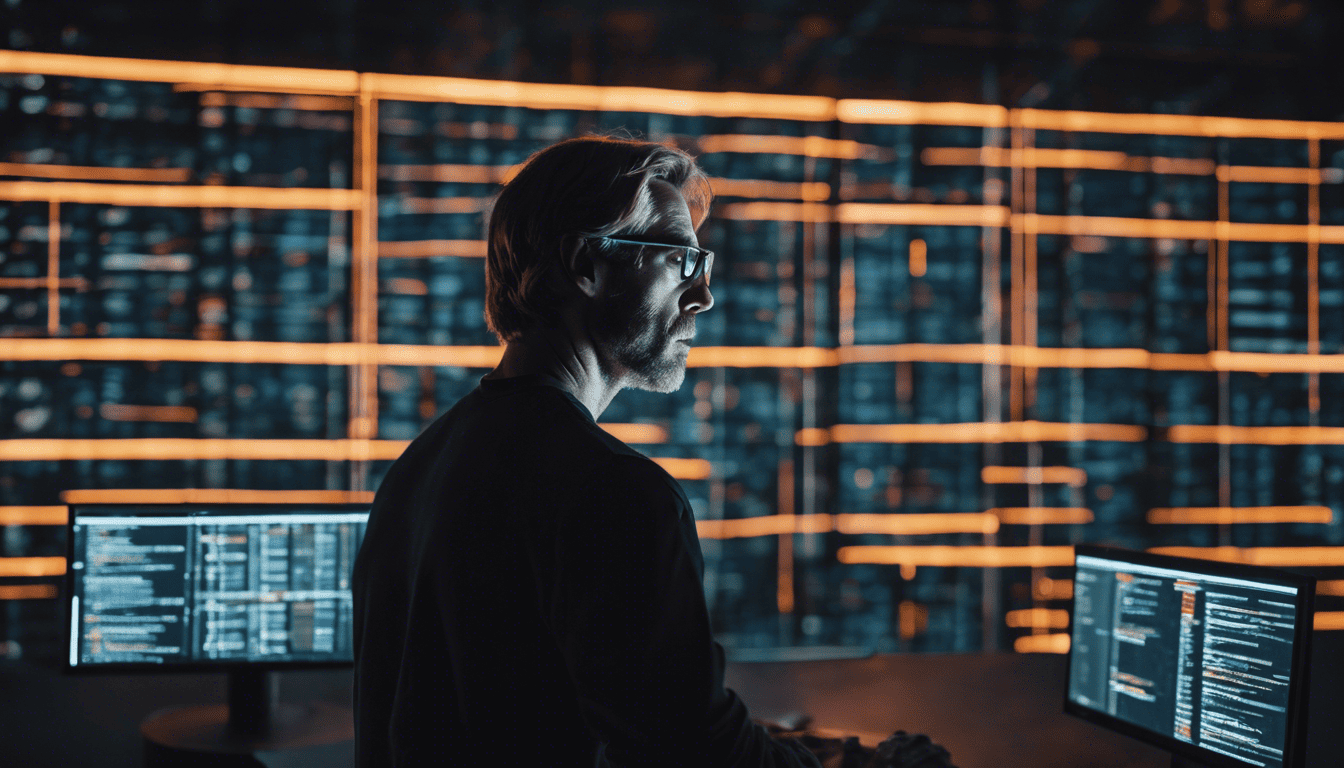
Amazon Web Services (AWS) Redshift is Amazon’s flagship data warehousing solution, renowned for its fast, scalable, and fully managed database services catered to analytical reporting. Professionals working with AWS Redshift play a critical role in harnessing the power of big data, driving insights that influence strategic decisions across industries. Preparing for an interview in this field means not only understanding the technical nuances of Redshift but also showcasing an ability to leverage its features to solve real-world data challenges. An adept Redshift specialist is expected to optimize performance, manage costs, and integrate seamlessly with varied AWS services, ensuring data is both accessible and secure.
3. AWS Redshift Interview Questions
Q1. Can you describe what AWS Redshift is and how it differs from other data warehousing solutions? (Data Warehousing Concepts)
AWS Redshift is a fully managed, petabyte-scale data warehouse service provided by Amazon Web Services. It is designed to handle large volumes of data and database migrations, offering high-performance analysis using SQL-based querying. Redshift enables users to run complex queries across large datasets and is optimized for running queries on data stored in a columnar format, which differs from traditional row-based databases.
Compared to other data warehousing solutions, AWS Redshift:
- Offers a fully managed service, which includes ongoing maintenance and automatic patching.
- Utilizes columnar storage, improving query performance and reducing the overall storage footprint.
- Provides massive parallel processing (MPP), which allows data to be queried across multiple nodes simultaneously.
- Enjoys tight integration with other AWS services like AWS S3, AWS Data Pipeline, AWS Lambda, and AWS Glue.
- Is accessible via standard PostgreSQL JDBC/ODBC drivers, enabling straightforward integration with existing business intelligence tools.
- Implements a pay-as-you-go pricing model, which can be more cost-effective than traditional, upfront-heavy data warehouse solutions.
Q2. Why do you want to work with AWS Redshift? (Interest/Motivation)
How to Answer:
When answering this question, focus on technical features that are beneficial for data warehousing tasks and personal or professional benefits you see from using the service.
My Answer:
I am interested in working with AWS Redshift because:
- Performance: Redshift’s performance, especially for complex query execution on large datasets, is impressive and aligns with my desire to work on high-performance systems.
- Scalability: The ability to scale a data warehouse up or down easily without significant downtime is crucial, and Redshift provides this capability seamlessly.
- AWS Ecosystem: Redshift’s tight integration with the broader AWS ecosystem makes it an attractive option to build end-to-end data solutions.
- Continuous Improvement: AWS frequently updates Redshift with new features and improvements, which shows a commitment to the platform and provides an opportunity for continuous learning.
- Career Growth: The widespread adoption of Redshift in the industry ensures a growing market for professionals skilled in this technology.
Q3. How does Redshift handle read and write operations differently? (Redshift Architecture)
AWS Redshift is designed to optimize for read-heavy query operations typical of data warehousing use cases. Writes are handled in a way that minimizes the impact on read performance.
For Reads:
- Redshift uses columnar storage, which allows for I/O reduction when retrieving data since only the needed columns are read from disk.
- Queries are distributed and executed in parallel across all nodes in the cluster, leveraging the MPP architecture.
- Redshift uses result caching to provide faster responses for repeated queries.
For Writes:
- Write operations are initially directed to a dedicated area of disk in each node called a "compute node", specifically to the node’s solid-state drive (SSD) if available.
- Data is written to disk in blocks, structured in a columnar format.
- To maintain performance, Redshift first writes changes to a commit log and then to the actual tables in a process called a merge operation during periods of reduced load.
- Bulk inserts and batch updates are optimized to maintain performance and reduce the overhead on the system.
Q4. What is a Redshift cluster and what are its components? (Cluster Architecture)
A Redshift cluster is a set of nodes that are organized to form a powerful data warehouse. The primary components of a Redshift cluster include:
-
Leader Node:
- Manages query planning and execution.
- Coordinates the compute nodes.
- Compiles code to be executed on the compute nodes.
-
Compute Nodes:
- Store data and execute queries.
- The number of compute nodes determines the storage capacity and performance of the cluster.
- Each compute node has its own CPU, memory, and disk storage.
-
Dense Storage (DS) Nodes and Dense Compute (DC) Nodes: Types of compute nodes optimized for storage capacity or computational performance, respectively.
Here is a simple table illustrating the components:
| Component | Description |
|---|---|
| Leader Node | Manages query processing and coordinates compute nodes |
| Compute Node(s) | Performs the actual data storage and query execution |
| Dense Storage Node | Optimized for large data storage and heavy data workloads |
| Dense Compute Node | Optimized for performance-intensive workloads |
Q5. Can you explain what a Dense Compute node is in AWS Redshift? (Node Types)
A Dense Compute (DC) node is a type of node within an AWS Redshift cluster designed for scenarios that require high performance. These nodes are optimized to deliver fast compute performance for demanding data workloads. Dense Compute nodes are suitable for customers who have less than 500GB of data but need very fast query performance.
Key characteristics of Dense Compute nodes include:
- They are backed by fast, locally attached SSD storage.
- They offer a high ratio of CPU and RAM relative to their disk space, which is advantageous for computational tasks.
- They are most effective when the entire dataset can fit in the local SSD storage of the nodes for high-performance data processing.
- Dense Compute nodes are available in different sizes, such as
dc1.large,dc1.8xlarge,dc2.large, anddc2.8xlarge, each offering different amounts of CPU, RAM, and SSD storage.
Example use cases for Dense Compute nodes:
- Real-time analytics
- High-speed querying on datasets that can fit within the provided SSD storage
- Workloads requiring rapid data processing speeds
Below is a brief comparison list between Dense Compute and Dense Storage nodes:
-
Dense Compute Nodes:
- Optimized for performance; best when storage needs are lower but speed is critical.
- Equipped with SSDs.
- More expensive per terabyte of storage compared to Dense Storage nodes.
- Ideal for complex queries and high-speed analytics.
-
Dense Storage Nodes:
- Optimized for large data storage and heavy data workloads.
- Equipped with HDDs.
- More cost-effective for larger datasets.
- Best suited for large data warehousing needs where query speed is less critical than storage capacity.
Q6. What are the best practices for optimizing query performance in Redshift? (Performance Tuning)
To optimize query performance in AWS Redshift, consider the following best practices:
- Use Distribution Keys: Choose the right distribution key to improve the data distribution across nodes.
- Select the appropriate Sort Keys: Sort keys help in speeding up query performance by organizing data so that related rows are physically close together.
- Reduce data scanned: Use WHERE clauses to limit the amount of data scanned.
- Columnar Storage: Take advantage of Redshift’s columnar storage by minimizing the number of columns in SELECT statements.
- Compression: Use column compression to reduce the amount of I/O required to load and read the data.
- Query Tuning: Analyze and optimize queries using the EXPLAIN command to understand query plans and execution paths.
- Batch Updates: Instead of single-row INSERTs, use bulk INSERT, UPDATE, and DELETE operations for efficiency.
- Avoid Nested Loops: Try to avoid Cartesian products and nested loops in queries as much as possible.
- Concurrency Scaling: Use concurrency scaling to handle unpredictable workloads without over-provisioning.
- Regular Maintenance: Perform regular VACUUM and ANALYZE operations to maintain performance over time.
Q7. How do you perform a vacuum operation in Redshift, and why is it important? (Maintenance Operations)
To perform a vacuum operation in Redshift, you use the VACUUM command. It’s important because it reclaims space from deleted rows and resorts rows within tables, which helps improve query performance.
How to Perform a Vacuum Operation:
VACUUM [ FULL | DELETE ONLY | SORT ONLY | REINDEX ] [ table_name ]
- FULL: Re-sorts rows and reclaims disk space from rows that have been marked for deletion.
- DELETE ONLY: Reclaims space without resorting rows.
- SORT ONLY: Resorts rows without reclaiming space from deleted rows.
- REINDEX: Rebuilds interleaved sort keys.
Vacuum operations are important because:
- Reclaims Space: It frees up space by removing rows that are marked for deletion.
- Improves Performance: By resorting rows, it ensures that queries can access data sequentially, reducing I/O.
- Maintains Sort Order: Helps in maintaining the designated sort order, which is crucial for query performance.
Q8. Describe how Redshift integrates with other AWS services. (AWS Ecosystem Integration)
AWS Redshift integrates with a variety of other AWS services to provide a comprehensive data warehousing solution:
- Amazon S3: Redshift can directly import and export to and from S3, making it easy to ingest data.
- AWS Data Pipeline: Automates the movement and transformation of data between Redshift and other AWS services.
- AWS Lambda: Allows running back-end processes in response to Redshift events.
- Amazon Kinesis: Can stream data into Redshift in real-time from Kinesis.
- Amazon QuickSight: Offers business intelligence capabilities by integrating with Redshift for data visualization.
- AWS Glue: Acts as the ETL service that can prepare and load data into Redshift.
- Amazon RDS: Enables easy data import from various RDS instances into Redshift.
- AWS IAM: Manages authentication and authorization for Redshift resources.
Q9. What methods would you use to securely manage access to Redshift clusters? (Security & IAM)
Securing access to Redshift clusters can be managed through:
- VPC Security: Deploy Redshift within a VPC for network isolation.
- Cluster Security Groups: Control inbound and outbound traffic to your Redshift clusters.
- IAM Roles: Create and assign IAM roles to Redshift for accessing other AWS services securely.
- Database User Accounts: Manage database user privileges within Redshift.
- Encryption: Encrypt data in transit using SSL and at rest using KMS or HSM.
- Audit Logging: Enable audit logging to capture all SQL operations.
Q10. How does Redshift achieve high availability and fault tolerance? (High Availability)
AWS Redshift achieves high availability and fault tolerance through:
- Data Replication: Automatically replicates data across different nodes within a cluster and across Availability Zones (AZs).
- Cluster Snapshots: Takes automated or manual snapshots that can be used to restore a cluster.
- Multi-AZ Deployments: Operates across multiple AZs to provide a failover mechanism in case of an outage.
- Node Recovery: Automatically replaces failed nodes within a cluster.
AWS Redshift’s architecture is designed to automatically take care of most high availability and fault tolerance aspects without the need for manual intervention.
Q11. What is a sort key in Redshift, and when would you use it? (Data Modeling)
A sort key in Redshift is a column or a set of columns that are used to sort the data within a table. You would use a sort key to optimize query performance by reducing the amount of data that needs to be scanned during query execution. There are two types of sort keys in Redshift:
- Compound Sort Key: This is when you define a sorted relationship between multiple columns. The order in which the columns are defined is important, as Redshift will sort the data based on the first column, and then within that sort, it will sort by the second column, and so on.
- Interleaved Sort Key: This allows multiple columns to be given equal weight in the sort process. This can be beneficial when your queries involve filtering by multiple columns equally.
You would use a sort key when you have predictable query patterns that involve filtering or joining on specific columns. For example, if you often run queries that filter by date, you might want to set the date column as a sort key. This would make these queries faster because Redshift can skip over entire blocks of data that don’t match the filter criteria.
Q12. Can you explain the different types of joins in Redshift and how they impact query performance? (SQL & Query Optimization)
In Redshift, there are primarily three types of joins:
- Inner Join: Returns rows when there is at least one match in both tables.
- Left Outer Join (or Left Join): Returns all rows from the left table, and the matched rows from the right table. If there is no match, the result is NULL on the right side.
- Right Outer Join (or Right Join): Returns all rows from the right table, and the matched rows from the left table. If there is no match, the result is NULL on the left side.
- Full Outer Join: Returns rows when there is a match in one of the tables. It returns all rows from both tables, with NULLs in place where there is no match.
The query performance is impacted by how the data is distributed and sorted across the cluster. Here are some points to consider:
- Data Distribution: If the joining columns are the distribution key, Redshift can perform the join locally within each node, which is faster.
- Sort Key: If the joining columns are sorted, Redshift can perform merge joins efficiently.
- Size of Tables: Redshift performs better with a smaller "fact" table joining to a larger "dimension" table rather than the other way around.
For optimal performance, it is recommended to use INNER JOIN where possible, as OUTER JOINS can be more resource-intensive. Additionally, the query planner will sometimes convert LEFT JOINs into INNER JOINs if it detects that the columns being joined on are NOT NULL.
Q13. How do you monitor the health and performance of a Redshift cluster? (Monitoring & Logging)
Monitoring the health and performance of a Redshift cluster involves several AWS services and tools:
- Amazon CloudWatch: Use CloudWatch to monitor key metrics such as CPU utilization, latency, and throughput. It can also be used to set alarms for specific thresholds.
- Redshift Console: The Redshift Management Console provides insights into query performance, system performance, and allows you to view the system and SQL execution errors.
- Redshift System Tables and Views: Redshift provides system tables and views that contain detailed information about the system operation and performance, such as STL_QUERY, STL_ALERT_EVENT_LOG, and STV_BLOCKLIST.
- Performance Tab in AWS Console: This tab provides insights into query performance, and it suggests ways to optimize queries, such as through the use of sort keys or distribution keys.
- Query/Load Performance Data: Use the Redshift console to analyze query execution time and load performance using the Query and Load Performance tabs.
When monitoring the health and performance of your Redshift cluster, you should regularly check system performance, query execution times, and storage utilization to ensure that your Redshift instance is operating efficiently.
Q14. What are the considerations for choosing the right compression encoding in Redshift? (Data Storage)
When choosing the right compression encoding in Redshift, consider the following:
- Data Type: Different data types work better with different types of encoding.
- Query Patterns: Choose an encoding that optimizes the performance of your most common query patterns.
- Storage Space: Compression saves storage space, which can reduce costs and improve I/O performance.
- Load Performance: Some encodings can slow down data ingestion. Test load performance to find a good balance between query performance and load speed.
Redshift has an ANALYZE COMPRESSION command that can be used to get recommendations on the best column compression for your tables based on actual data. Here is a markdown table with some common encodings:
| Encoding Type | Best Used For |
|---|---|
| RAW | No compression. |
| LZO | Quick load times, good compression, high CPU usage when compressing. |
| ZSTD | High compression, CPU intensive. |
| BYTEDICT | Char and Varchar type data. |
| RUNLENGTH | Columns with many repeated values. |
| DELTA | Numeric data with small increments. |
Q15. How do you manage data loading and transformation in Redshift? (ETL Processes)
Managing data loading and transformation in Redshift typically involves the following steps in an ETL (Extract, Transform, Load) process:
-
Extract: Data is extracted from the source, which could be various data stores such as relational databases, NoSQL databases, or file-based data sources.
-
Transform: The extracted data might need to be transformed or cleaned to fit the target schema or to improve performance. This can involve:
- Aggregation
- Sorting
- De-duplication
- Data type conversion
- Joining data from multiple sources
-
Load: Finally, the data is loaded into Redshift. This can be done using several methods:
- COPY command: Bulk loads data efficiently from Amazon S3, EMR, DynamoDB, and more.
- INSERT command: Inserts data one row at a time, which can be slower and is typically used for smaller datasets or real-time insertion needs.
- AWS Data Pipeline or AWS Glue: These AWS services can be used to automate ETL jobs.
- Third-Party Tools: Tools like Apache Airflow or Talend can also be used for complex workflows.
For effective data management:
- Schedule regular ETL jobs to keep the data fresh.
- Monitor the performance of ETL jobs using CloudWatch or other monitoring tools.
- Optimize ETL processes by using compression, choosing the right distribution style, and performing transformations in a way that minimizes the amount of data movement.
Here’s a markdown list summarizing some ETL best practices in Redshift:
- Use the COPY command for bulk data loads.
- Minimize the use of INSERT commands for large datasets.
- Perform complex transformations outside of Redshift to reduce cluster load.
- Optimize data distribution and sort keys before loading data.
- Regularly monitor ETL job performance and adjust as necessary.
- Consider using AWS services like Lambda or Step Functions for orchestration of ETL workflows.
- Keep security in mind by using IAM roles and encrypting data in transit and at rest.
Q16. Explain how Redshift’s columnar storage benefits its performance. (Columnar Storage)
Columnar storage is a data storage technique that stores data tables by column rather than by row. This arrangement offers several performance benefits for AWS Redshift:
- Query Performance: Redshift is optimized for read-heavy database workloads such as large analytical queries. Columnar storage allows for faster read performance because only the necessary columns for a query are accessed and read from disk, reducing the amount of data loaded and processed.
- Data Compression: Columns of data often contain many similar values, which leads to higher compression rates as compared to row-based data. This compression reduces the amount of physical storage used and speeds up data retrieval.
- I/O Reduction: Since only relevant columns are read for a query, there is a significant reduction in I/O operations. This is particularly beneficial for analytical queries that typically scan large volumes of data.
- Vector Processing: Columnar storage enables Redshift to utilize vector processing, where a single instruction processes multiple data items. This results in better utilization of CPU resources.
Overall, columnar storage greatly improves the efficiency and speed of data retrieval for analytical queries, which is a key aspect of Redshift’s performance.
Q17. What are some common challenges you might face with Redshift, and how would you address them? (Troubleshooting)
Common challenges with AWS Redshift include:
-
Query Performance: Queries may perform poorly if the tables are not properly designed, or if the query itself is not optimized.
- Solution: Use the EXPLAIN command to understand query execution plans and identify bottlenecks. Optimize table design with appropriate sort and distribution keys, and consider using workload management to prioritize queries.
-
Resource Contention: When too many queries are running concurrently, Redshift might experience resource contention.
- Solution: Implement query queuing and utilize Redshift’s workload management (WLM) to allocate resources effectively.
-
Data Loading: Data loading can be slow, especially when dealing with large datasets.
- Solution: Use COPY commands to load data in parallel, and make sure to clean and preprocess data before uploading.
-
Disk Space Usage: Running out of disk space can halt operations.
- Solution: Monitor disk space usage and implement automatic alerts for when usage approaches a critical threshold. Use the UNLOAD command to archive old data to S3, and purge unnecessary data regularly.
-
Maintenance and Upgrades: Keeping the cluster up-to-date and well-maintained can be challenging.
- Solution: Schedule regular maintenance windows and follow AWS best practices for upgrades and patches.
Q18. How do you ensure data recovery and continuity for a Redshift cluster? (Disaster Recovery)
To ensure data recovery and continuity for a Redshift cluster:
-
Automated Snapshots: Redshift automatically takes snapshots of your cluster’s data every 8 hours or after every 5 GB of data change. These snapshots are incremental and can be used to restore the cluster to a previous state.
-
Manual Snapshots: You can also take manual snapshots at any time. These are useful before performing risky operations or major changes.
-
Snapshot Copy: For additional redundancy, you can copy snapshots to another AWS region. In the event of a regional failure, you can restore your data from the copied snapshot.
-
Cross-Region Snapshots: Implement cross-region snapshot copy to ensure that you have backups in a geographically separate location in case of a regional service disruption.
-
Point-in-time Restore: Redshift allows you to restore your cluster to any point within your defined snapshot retention period, down to a second.
By following these practices, you can ensure that your Redshift data is protected and that you have a robust recovery and continuity plan in place.
Q19. Can you discuss the significance of distribution styles in Redshift? (Data Distribution)
Distribution styles in Redshift are crucial for optimizing query performance and storage. They determine how data is allocated across the nodes in the Redshift cluster. There are three main distribution styles:
-
EVEN: This style spreads the rows of a table evenly across all compute nodes. It is the default distribution style and is generally good when a table does not participate in frequent joins.
-
KEY: With KEY distribution, the rows are distributed according to the values of a specified column. This column is typically a join key. When two tables are joined on this key, the rows with the same key value are on the same node, reducing data movement across nodes.
-
ALL: This distribution style copies the entire table to every node. It is beneficial for small dimension tables that are frequently joined with larger tables.
The choice of distribution style impacts how effectively Redshift utilizes its parallel processing capabilities and can have a significant impact on the performance of data operations.
Here’s a table summarizing the distribution styles:
| Distribution Style | Description | Use Case |
|---|---|---|
| EVEN | Distributes rows evenly across nodes. | Tables that are not frequently joined or have no clear distribution key. |
| KEY | Distributes rows based on the values of a specific column. | Frequently joined tables on a common column. |
| ALL | Copies the entire table to every node. | Small lookup tables that are frequently joined with larger tables. |
Q20. How can you optimize costs when using AWS Redshift? (Cost Optimization)
To optimize costs when using AWS Redshift:
-
Choose the Right Node Type: Select a node type that matches your performance and storage needs without overprovisioning. Consider using dense compute nodes for performance-intensive workloads and dense storage nodes for large data workloads with less frequent access.
-
Use Reserved Instances: If you have predictable workloads, purchasing Reserved Instances can significantly reduce costs compared to on-demand pricing.
-
Scale According to Demand: Leverage Redshift’s elasticity to add or remove nodes based on your current demands. You can automate this process to adjust the cluster size during peak and off-peak hours.
-
Unload Unused Data: Regularly unload old or infrequently accessed data to Amazon S3, which has lower storage costs.
-
Monitor and Optimize Queries: Use the Redshift Query/Performance tab in the AWS Management Console to monitor and optimize your queries. Efficient queries consume less CPU and I/O, which can reduce costs.
-
Shut Down Idle Clusters: If a cluster is not needed 24/7, consider shutting it down during idle times to save costs.
-
Snapshot and Maintenance Schedules: Adjust the snapshot and maintenance schedules to times that work best for your workload and usage patterns to prevent unnecessary performance impacts.
By implementing these strategies, you can fine-tune your Redshift usage and minimize costs without compromising on performance.
Q21. What is a snapshot in Redshift, and how do you manage them? (Backup & Restore)
A snapshot in Redshift is a point-in-time backup of a Redshift cluster. It captures the entire cluster’s data and configuration settings, which can be used to restore the cluster in the case of data loss, corruption, or to create a new cluster with the same data.
How to manage snapshots:
- Creating Snapshots: You can create snapshots manually through the AWS Management Console, AWS CLI, or using the Amazon Redshift API. When you take a manual snapshot, it is retained until you explicitly delete it.
- Automated Snapshots: Redshift also automatically takes snapshots of your cluster’s data at regular intervals. These are retained for a default period, usually 1 day, and the retention period can be modified based on your needs.
- Snapshot Retention: You can configure the retention period for automatic snapshots. If you need to retain them for a longer period, you can increase this duration.
- Restoring from Snapshots: Restoration is as simple as selecting a snapshot and initiating the restore process. This will create a new cluster with the data captured at the time of the snapshot.
- Sharing Snapshots: Snapshots can be shared with other AWS accounts or made publicly available.
- Snapshot Storage: The storage consumed by snapshots is incremental, which means only the changes since the last snapshot are saved. This optimizes storage usage and costs.
Here’s an example of creating a manual snapshot via the AWS CLI:
aws redshift create-cluster-snapshot --snapshot-identifier my-snapshot --cluster-identifier my-redshift-cluster
To restore a cluster from a snapshot using the AWS CLI:
aws redshift restore-from-cluster-snapshot --snapshot-identifier my-snapshot --cluster-identifier new-redshift-cluster
Q22. How do you scale a Redshift cluster, and what are the implications? (Scaling)
Scaling a Redshift cluster refers to adjusting the cluster’s size and performance to meet the workload demands. There are two types of scaling in Redshift: vertical scaling and horizontal scaling.
Vertical Scaling: Involves changing the node type to a more powerful one. This can increase storage and computational power.
Horizontal Scaling: This involves adding or removing nodes from the cluster. More nodes mean more storage and parallel processing capability.
Implications of Scaling:
- Downtime: Vertical scaling requires a short period of unavailability as the cluster is resized. Horizontal scaling can be done with a minimal or no downtime, but it still may lead to temporary performance impacts.
- Cost: Scaling up will increase costs, as larger or more nodes are generally more expensive.
- Data Redistribution: When scaling horizontally, Redshift redistributes the data among the new set of nodes, which can take time and affect performance during the process.
- Performance: Proper scaling can significantly improve performance, but over-scaling can lead to unnecessary costs without any additional performance benefits.
How to Scale:
You can scale a Redshift cluster using the AWS Management Console, AWS CLI, or API calls. For vertical scaling, you would modify the node type, and for horizontal scaling, you would change the number of nodes.
Here’s an example of resizing a cluster to add more nodes using the AWS CLI:
aws redshift modify-cluster --cluster-identifier my-redshift-cluster --number-of-nodes 8
Q23. What is workload management (WLM) in Redshift, and how do you configure it? (Workload Management)
Workload management (WLM) in Redshift is a feature that allows administrators to manage and prioritize the execution of multiple concurrent queries and loads. WLM helps ensure that short, fast-running queries don’t get stuck behind long-running queries, balancing the needs of various users and workloads.
How to configure WLM:
- WLM Queues: You can configure up to 8 queues and assign memory to each queue to prioritize workloads.
- Query Concurrency: Set the maximum number of concurrent user-defined queries that can run in each queue.
- User Groups and Query Groups: Assign users and queries to specific queues based on user groups and query groups.
- Dynamic WLM: Instead of static configurations, dynamic WLM allows Redshift to manage resources automatically.
Here’s an example of a JSON configuration for WLM:
[
{
"query_concurrency": 5,
"memory_percent_to_use": 60,
"user_group": ["data_scientists"],
"query_group": ["interactive_queries"]
},
{
"query_concurrency": 10,
"memory_percent_to_use": 30,
"user_group": ["bi_users"],
"query_group": ["reporting_queries"]
}
]
Q24. Can you describe the role of Amazon Redshift Spectrum and its use cases? (Querying External Data)
Amazon Redshift Spectrum is an extension of Amazon Redshift that allows users to run queries against exabytes of unstructured data stored in Amazon S3 without having to load or transform the data. Redshift Spectrum queries this external data by extending Redshift’s SQL syntax, enabling seamless querying across both data stored within a Redshift cluster and data stored in S3.
Use cases for Redshift Spectrum:
- Data Lake Analytics: Query data directly from a data lake in S3 without ingestion or transformation.
- Cost-effective Storage: Store large amounts of cold data in S3 and query it only when needed, avoiding the cost of scaling Redshift storage.
- Complex Queries: Perform complex SQL queries on structured and semi-structured data (like JSON or Parquet files) stored in S3.
- Combining Data Sources: Easily combine historical data stored in S3 with current data in Redshift for comprehensive analytics.
Example of querying data with Redshift Spectrum:
Assuming you have a table defined over your S3 data:
SELECT * FROM spectrum_schema.sales_data WHERE sales_region = 'EMEA';
Q25. How do you automate data pipeline workflows for Redshift? (Automation & Data Pipelines)
Automating data pipeline workflows for Redshift involves using various AWS services to manage the movement and transformation of data into and out of Redshift.
Services used for automation:
- AWS Data Pipeline: A web service to automate the movement and transformation of data.
- AWS Glue: A fully managed ETL service to prepare and load data for analytics.
- AWS Lambda: Run code in response to triggers such as changes in data, shifts in system state, or actions by users.
- Amazon CloudWatch Events: Schedule automated actions that self-trigger at certain times.
Steps to automate data pipelines:
- Define data sources and targets (Redshift cluster, S3 buckets, etc.).
- Create and schedule ETL jobs with AWS Glue or Data Pipeline.
- Configure event-driven triggers with AWS Lambda and Amazon CloudWatch Events for real-time processing needs.
- Monitor pipeline execution and performance with CloudWatch metrics and logs.
For example, a simple AWS Data Pipeline definition that copies data from S3 to Redshift might look like:
- Define a
DataNodefor the S3 data source. - Define a
DataNodefor the Redshift data target. - Define a
CopyActivityto move data from S3 to Redshift. - Define a schedule for the
CopyActivityto execute.
Automated data pipeline workflows help in managing large volumes of data efficiently, ensuring that the data in Redshift is up-to-date and available for query processing.
4. Tips for Preparation
Embarking on an interview for an AWS Redshift role requires a balanced approach to technical skill sharpening and understanding the service’s strategic implications. First, refresh your knowledge on data warehousing concepts, with a focus on how they pertain to Redshift. Be fluent in Redshift’s architecture, performance tuning, and best practices.
In parallel, work on your soft skill narratives. Be prepared to articulate your problem-solving process and how you’ve collaborated effectively in past roles. This could cover technical troubleshooting, performance optimization, or team leadership. Having anecdotes ready can illustrate your abilities beyond your technical know-how. Remember, your ability to communicate complex ideas simply can be as crucial as your technical skills.
5. During & After the Interview
During the interview, aim to be clear and concise in your responses. Showcase your expertise by relating your answers to real-world applications. Interviewers will look for your ability to translate technical knowledge into business value. Avoid overly complex jargon unless asked for specificity; clarity is key.
Steer clear of common pitfalls like failing to listen to the full question or not asking for clarification when needed. Such habits can signal poor communication skills or lack of attention to detail. It’s also wise to have insightful questions for your interviewer, reflecting your interest and understanding of the role.
Post-interview, send a thank-you email to express your appreciation for the opportunity and to reiterate your interest in the role. This punctuates your professionalism and keeps you top of mind. As for feedback, companies vary, but a general rule is to follow up if you haven’t heard back within two weeks.