1. Introduction
Embarking on a journey to hire a full stack developer requires a certain finesse in identifying the right blend of skills and attributes. This article delves into the crucial full stack developer interview questions you should ask to uncover candidates’ technical prowess, problem-solving abilities, and their holistic understanding of software development. Prepare to gain insights on formulating questions that not only gauge expertise but also reveal the candidate’s adaptability and readiness for the challenges that come with the role.
Full Stack Developer Insights
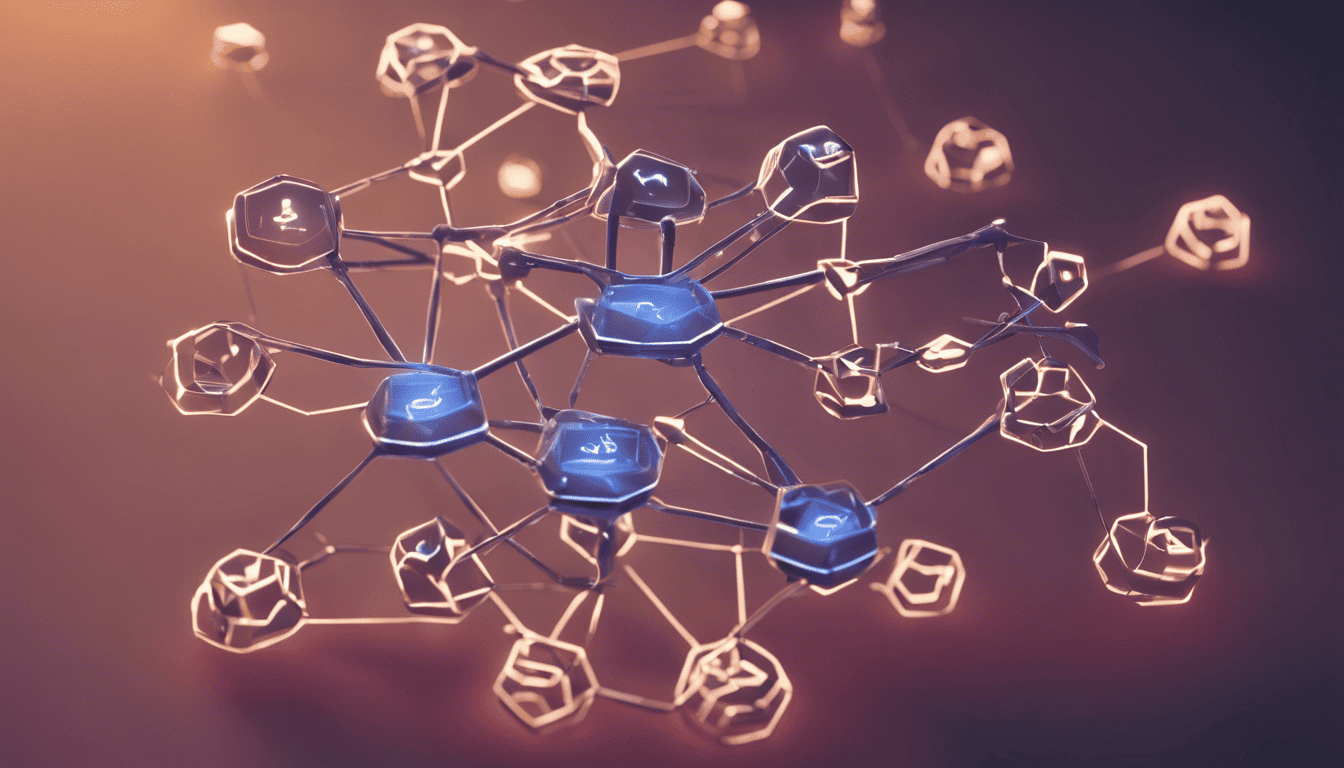
The role of a full stack developer is to adeptly manage both the front-end and back-end aspects of web applications, making them a unique asset to any tech team. These developers are expected to have a firm grasp on a variety of programming languages, frameworks, and technologies. They must also demonstrate a capacity to think systematically, solve complex problems, and adapt to an ever-evolving digital landscape.
Full stack developers are often likened to Swiss Army knives of the tech world—versatile, resourceful, and essential for a seamless software development process. Their proficiency can lead to streamlined communication across different segments of a project, contributing to more cohesive and efficient production cycles. Understanding this role is crucial when crafting interview questions that effectively assess a candidate’s comprehensive skill set, their approach to common development hurdles, and their ability to embrace continuous learning.
3. Full Stack Developer Interview Questions
Q1. Can you describe your experience with full stack development and the technologies you have worked with? (Experience & Skills)
As an experienced full stack developer, I have had the opportunity to work with a variety of technologies across the spectrum of software development. My experience encompasses building and maintaining web applications that involve both client-side and server-side programming.
Front-end Technologies:
- JavaScript/ES6: Proficient in writing clean and efficient JavaScript code. Experienced with modern frameworks and libraries like React.js and Vue.js.
- HTML/CSS: Strong understanding of semantic HTML and modern CSS techniques including Flexbox, Grid, and responsive design.
- Build Tools: Experience with Webpack, Babel, and NPM for managing project dependencies and automating tasks.
Back-end Technologies:
- Node.js/Express: Developed RESTful APIs and server-side logic using Node.js and Express framework.
- Databases: Worked with both SQL (PostgreSQL, MySQL) and NoSQL (MongoDB) databases, proficient in designing schemas and executing queries.
- Authentication: Implemented JWT-based authentication and OAuth for social login functionalities.
DevOps and Deployment:
- Containers: Used Docker for containerization and orchestration of microservices.
- Cloud Services: Deployed applications on cloud platforms like AWS and utilized services like EC2, S3, and RDS.
- CI/CD: Setup continuous integration and deployment pipelines using tools like Jenkins and GitLab CI.
Throughout my career, I have emphasized clean code practices, code reviews, and have consistently worked with version control systems such as GIT.
Q2. How do you ensure the security of web applications on both the front-end and back-end? (Security)
Security is a critical aspect of full stack development, and I take a multi-layered approach to secure both the front-end and back-end components of web applications.
Front-end Security:
- Input Validation: Ensure all user input is validated on the client side to prevent common attacks such as XSS (Cross-Site Scripting).
- HTTPS: Use HTTPS to encrypt data in transit between the client and server.
- Content Security Policy: Implement CSP headers to mitigate the risk of XSS attacks.
Back-end Security:
- Authentication and Authorization: Implement robust user authentication and authorization mechanisms, such as JWTs and OAuth.
- Data Validation and Sanitization: Rigorously validate and sanitize data on the server to prevent SQL injection and other injection attacks.
- Security Headers: Use security-related HTTP headers like X-Content-Type-Options, X-Frame-Options, and X-XSS-Protection to enhance security.
Infrastructure Security:
- Firewalls: Utilize firewalls to monitor and control incoming and outgoing network traffic based on predetermined security rules.
- Monitoring and Logging: Implement monitoring and logging to detect and respond to suspicious activities or breaches.
- Regular Updates and Patches: Keep all servers and dependencies up to date with the latest security patches.
Q3. What is the Model-View-Controller (MVC) architecture, and how have you implemented it in previous projects? (Software Architecture)
The Model-View-Controller (MVC) architecture is a design pattern that separates an application into three main logical components: the model, the view, and the controller. This separation helps manage complexity in applications, enabling efficient code reuse and parallel development.
- Model: Represents the data and business logic layer of the application. It directly manages the data, logic, and rules of the application.
- View: Represents the user interface. It displays data to the user and sends user commands to the controller.
- Controller: Acts as an interface between Model and View components. It processes all the business logic and incoming requests, manipulates data using the Model component, and interacts with the Views to render the final output.
How I’ve Implemented MVC:
In my previous projects, for instance, working with the ASP.NET framework, I have used the MVC architecture to create a clear separation of concerns. Here’s how I approached it:
- Models: Defined POCO (Plain Old CLR Objects) to represent the database entities and performed data access using Entity Framework for ORM (Object-Relational Mapping).
- Views: Created Razor views with HTML and C# to dynamically render content on the web pages.
- Controllers: Developed controllers in C# to handle user input, interact with models, and select views to render the data.
This architecture made my applications organized, enhancing maintainability and scalability.
Q4. Can you explain the difference between REST and GraphQL APIs? When would you choose one over the other? (API Design)
REST (Representational State Transfer) API is an architectural style that uses HTTP requests to access and manipulate data. It is based on stateless, client-server, cacheable communications, and is widely used due to its simplicity.
GraphQL API, on the other hand, is a query language for APIs and a runtime for fulfilling those queries with your existing data. GraphQL provides a more efficient and powerful way to query and manipulate data compared to REST.
Key Differences:
| Aspect | REST | GraphQL |
|---|---|---|
| Data Fetching | Multiple endpoints for different data | Single endpoint with queries for specific data |
| Over-fetching | Common issue, gets more data than needed | Fetches exactly what’s requested |
| Under-fetching | May require multiple requests | Single request is sufficient |
| Query Flexibility | Limited, defined by the server | Highly flexible, defined by the client |
| Caching | Easier due to HTTP specification | More complex due to single endpoint |
Choosing REST over GraphQL:
- The API serves simple, straightforward data structures.
- Caching is a priority.
- You want to follow a standard and mature approach.
Choosing GraphQL over REST:
- The client requires flexible queries and often needs to aggregate data from various resources.
- The data model is complex and involves a lot of interrelated entities.
- Minimizing the number of requests and the amount of data transferred is essential.
Q5. How do you optimize a website’s performance and loading times? (Performance Optimization)
To optimize a website’s performance and loading times, I take a comprehensive approach that includes the following strategies:
- Minimize HTTP Requests: Use CSS sprites, combine files, and minimize images to reduce the number of server requests.
- Efficient Asset Loading: Implement lazy loading for images and asynchronous loading for JavaScript files.
- Minification and Compression: Minify CSS, JavaScript, and HTML files, and use compression algorithms like gzip.
- Use a Content Delivery Network (CDN): Distribute content across multiple, geographically dispersed servers to make pages load faster.
- Optimize CSS and JavaScript: Streamline code and remove any unnecessary characters.
- Caching: Leverage browser caching and server-side caching techniques.
- Database Optimization: Index databases properly and optimize queries to minimize response times.
Each of these strategies can significantly impact the loading times and overall performance of a website, resulting in a better user experience.
Q6. Describe your process for testing and debugging a full stack application. (Testing & Debugging)
When testing and debugging a full stack application, I follow a structured approach to ensure that all components work harmoniously and any issues are resolved efficiently.
-
Writing Test Cases:
- Begin by writing test cases for both the front-end and back-end components. This encompasses unit tests, integration tests, and end-to-end tests.
- Use testing frameworks like Jest for JavaScript or JUnit for Java in the back end, and for the front end, tools like Cypress or Selenium.
-
Continuous Integration (CI):
- Set up a CI pipeline using tools like Jenkins, Travis CI, or GitLab CI to automatically run tests on different branches and alert for any failing tests.
-
Debugging:
- Utilize debugging tools specific to the technology stack. For instance, the Chrome DevTools for front-end JavaScript or IDE debuggers for server-side code.
- Implement logging on both the client and server sides to capture errors or unusual behavior. Tools like Winston or Log4j can be useful for this purpose.
-
Performance Testing:
- Use performance testing tools like JMeter or LoadRunner to simulate high traffic and identify bottlenecks in the application.
-
Security Testing:
- Conduct security audits using tools like OWASP ZAP or Fortify to find and fix security vulnerabilities.
-
User Acceptance Testing (UAT):
- Before deploying to production, conduct UAT with real users to ensure the application meets the required business specifications.
-
Monitoring and Logging:
- After deployment, use monitoring tools like Prometheus or Datadog and logging to capture live issues and performance metrics.
-
Hotfixes and Patch Management:
- Have a strategy for quickly addressing issues in production, which includes hotfixes and regular patch updates.
Q7. Can you discuss your experience with database design and which databases you prefer to work with? (Databases)
My experience with database design spans relational and non-relational databases. I consider various factors when choosing a database, like data structure, scaling needs, and specific use cases.
How to Answer:
When discussing experience with database design, it’s important to mention specific instances where you’ve designed databases, the challenges faced, and how you overcame them. Also, talk about your preferred databases and why.
My Answer:
Relational Databases:
- I’ve designed and normalized databases using MySQL and PostgreSQL, ensuring ACID compliance for transactions.
- I prefer PostgreSQL for its robustness, support for JSON data types, and advanced indexing features.
NoSQL Databases:
- Worked with MongoDB and Cassandra, which were chosen for their scalability and flexibility with unstructured data.
- MongoDB is my go-to for document-oriented data models, especially when rapid prototyping is needed.
NewSQL Databases:
- I’ve also explored Google Spanner and CockroachDB, which offer horizontal scalability while still maintaining strong consistency.
Database Caching:
- Extensive experience with Redis for caching frequently accessed data to improve application performance.
| Database | Use Case | Reason for Preference |
|---|---|---|
| PostgreSQL | Transactional systems requiring ACID compliance | Robust, advanced features |
| MongoDB | Systems with evolving schemas | Flexible, easy to use |
| Redis | Data caching for high-performance needs | Fast, in-memory data store |
Q8. Explain how you manage state in a complex front-end application. (Front-End Development)
Managing state in a complex front-end application is critical for maintaining performance and ensuring a seamless user experience.
-
State Management Libraries:
- Use Redux or Context API in React applications to handle global state. Vuex in Vue.js or NgRx for Angular for similar purposes.
- Employ middleware like Redux Thunk or Redux Saga for handling asynchronous actions.
-
Component State:
- Maintain local state within components for UI state that doesn’t need to be shared across the application.
-
URL State:
- Use the browser’s history API or libraries like React Router to synchronize state with URL changes for bookmarkable pages.
-
Persistence:
- Utilize local storage or IndexedDB for persisting state across sessions when necessary.
-
Optimization:
- Implement selectors with memoization to compute derived state and prevent unnecessary renders.
- Split code using lazy loading and dynamic imports to reduce the initial load time of the application.
Q9. What are some of the challenges you have faced when integrating third-party services or APIs, and how did you overcome them? (Integration)
How to Answer:
Discuss specific challenges such as API limitations, authentication issues, or data inconsistencies. Explain the steps you took to resolve these issues, like researching documentation, contacting support, or implementing workarounds.
My Answer:
Challenges:
- API Rate Limiting: Encountered APIs that had strict request limits, which caused issues under heavy usage.
- Authentication/Authorization: Had to handle complex OAuth flows for secure API access.
- Data Format Mismatches: The structure of the data returned by APIs sometimes did not match the application’s needs.
Overcoming Challenges:
- Caching Responses: Implemented caching strategies to minimize hitting rate limits.
- Token Management: Created services to handle the refresh of access tokens automatically.
- Data Transformation: Wrote adapters to convert API data into a format usable by the application.
Q10. How do you stay up-to-date with the latest full stack development trends and technologies? (Continuous Learning)
Staying current with the latest trends and technologies in full stack development is essential for effective problem-solving and innovation.
- Online Courses and Tutorials: Regularly enrol in courses on platforms like Coursera, Udemy, or freeCodeCamp.
- Reading and Research: Follow tech blogs, Medium articles, and read documentation of new releases.
- Community Engagement: Participate in meetups, webinars, and online forums such as Stack Overflow or Reddit.
- Open Source Contributions: Contribute to open-source projects to get hands-on experience with new technologies.
- Professional Network: Leverage LinkedIn and Twitter to follow industry leaders and experts.
- Tech Podcasts and Videos: Listen to podcasts like Syntax and watch tech talks from conferences on YouTube.
Q11. Describe a situation where you had to optimize a back-end system for better scalability. (Back-End Development)
How to Answer:
When answering this question, you should focus on a specific example from your past experiences. Describe the problem, the steps you took to identify the issue, and the solutions you implemented. Be sure to highlight your problem-solving skills, your understanding of back-end systems, and your ability to improve performance.
My Answer:
In my previous role, we were tasked with optimizing the performance of a content management system that was struggling under increased load. This system was originally designed for a small user base, but as the company grew, so did the number of users and the volume of content being managed.
- We started by profiling the system to identify bottlenecks. We discovered that the database queries were inefficient, causing heavy load on the database server during peak times.
- We then optimized the database schema by introducing indexing, which significantly reduced the query load times.
- We also implemented caching at various layers of the application to reduce the number of direct database calls for frequently requested data.
- To scale horizontally, we implemented a load balancer with multiple back-end instances. This helped to distribute the traffic evenly across the system.
- In addition to these technical solutions, we refactored some of the business logic to be more efficient and removed unnecessary data processing on the server side.
Through these measures, we were able to increase the capacity of the system to handle more traffic and improve the user experience during high-traffic periods.
Q12. What is your approach to responsive design, and how do you ensure cross-browser compatibility? (Front-End Development)
Responsive design and cross-browser compatibility are crucial to ensure that a web application provides a consistent experience across various devices and browsers.
- Responsive Design Approach:
- Use CSS media queries to create a flexible grid layout that adapts to different screen sizes.
- Implement fluid typography using viewport units and CSS functions like
clamp(). - Prioritize mobile-first design, which involves designing for smaller screens first and then adding enhancements for larger screens.
- Utilize flexible images and media through CSS, ensuring they scale within their containing elements.
- Cross-Browser Compatibility:
- Use CSS resets or normalization styles to reduce browser inconsistencies.
- Employ feature detection libraries like Modernizr to handle fallbacks for older browsers.
- Regularly test the application on multiple browsers and devices, including using browser emulation tools and actual hardware.
- Leverage tools like Autoprefixer to manage vendor prefixes in CSS.
By adhering to these principles and continually testing, I ensure that the applications I work on are responsive and accessible to as many users as possible.
Q13. How do you handle version control and collaborative coding in your projects? (Version Control)
Version control is a critical aspect of modern software development, particularly when collaborating with other developers.
- Version Control Approach:
- I use Git for version control, leveraging its powerful branching and merging capabilities to manage code changes.
- For collaborative coding, I follow the feature branch workflow where each new feature or bug fix is developed in a separate branch.
- I emphasize clear commit messages and atomic commits (small, single-purpose commits) for easier code review and history tracking.
- Regularly pushing changes to a shared repository (like GitHub, GitLab, or Bitbucket) to keep the team in sync.
- Code reviews are a must before merging, ensuring that another set of eyes has vetted the changes.
By consistently using version control best practices, I ensure that the codebase remains clean, maintainable, and free of conflicts.
Q14. Can you walk us through the deployment process of a full stack application you have worked on? (Deployment)
How to Answer:
Discuss the deployment strategy, tools, and practices you have used. Mention any continuous integration and deployment (CI/CD) pipelines, testing procedures, and monitoring setups involved.
My Answer:
Recently, I was involved in deploying a full stack application that consisted of a React front-end, a Node.js API, and a MongoDB database.
- We utilized a CI/CD pipeline using Jenkins, which automated the testing and deployment process.
- For the front-end, we had a build step that compiled the React code into static assets, which were then served through a CDN for performance and reliability.
- The back-end was containerized using Docker, which simplified the deployment to a Kubernetes cluster managed by Amazon EKS.
- Environment variables and secrets were managed securely using AWS Parameter Store and Secrets Manager.
- We employed automated testing at multiple stages, including unit tests, integration tests, and end-to-end tests using Selenium.
- Upon successful testing, the code was deployed to a staging environment where we performed manual checks.
- After staging approval, the application was rolled out to production using blue-green deployment to minimize downtime.
- We used monitoring tools like Prometheus and Grafana to keep an eye on the application’s performance and set up alerts for any unexpected behavior.
By following such a systematic deployment process, we ensured that our application was tested thoroughly and that the production rollouts were as smooth and risk-free as possible.
Q15. How do you handle data validation on both the client and server sides? (Data Validation)
Data validation is crucial to ensure data integrity and security. It needs to be enforced on both the client and server sides.
- Client-side Validation:
- Provides immediate feedback to the user and improves user experience.
- Implemented using HTML5 form validation attributes and JavaScript for more complex scenarios.
For example:
// Simple HTML5 validation
<input type="email" required>
// JavaScript validation
if (!emailInput.value.match(/^[^@\s]+@[^@\s]+\.[^@\s]+$/)) {
alert('Please enter a valid email address.');
}
- Server-side Validation:
- The last line of defense before data is processed or stored.
- Can use built-in validation mechanisms provided by web frameworks or custom validation logic.
For example, using Express.js with a validation library:
const { check, validationResult } = require('express-validator');
app.post('/register', [
check('email').isEmail(),
check('password').isLength({ min: 5 })
], (req, res) => {
const errors = validationResult(req);
if (!errors.isEmpty()) {
return res.status(422).json({ errors: errors.array() });
}
// Process registration
});
By combining both client and server-side validations, we create a robust defense against invalid or malicious data inputs.
Q16. What are some key security practices you follow when developing user authentication and authorization features? (Security)
When developing user authentication and authorization features, security is of utmost importance. Here are some key security practices I follow:
- Encryption: Always use encryption for sensitive data, especially passwords. Hash passwords using a strong, one-way hashing algorithm like bcrypt, argon2, or similar.
- HTTPS: Use HTTPS to encrypt data in transit between the client and server to prevent man-in-the-middle attacks.
- Token-based Authentication: Utilize secure token-based authentication mechanisms like JSON Web Tokens (JWT) for maintaining user sessions.
- Validation and Sanitization: Strictly validate and sanitize all user inputs to prevent SQL injection, cross-site scripting (XSS), and other injection attacks.
- Least Privilege Principle: Implement the principle of least privilege by giving users only the access they need to perform their tasks.
- Secure Cookie Attributes: When using cookies, set secure attributes such as
HttpOnlyandSecureto prevent access from client-side scripts and transmission over non-HTTPS connections. - Rate Limiting and Lockouts: Implement rate limiting and account lockout policies to protect against brute force attacks.
- Security Headers: Use security headers such as
Content Security Policy(CSP) to protect against XSS and other code injection attacks. - Dependency Checks: Regularly perform checks for vulnerabilities in third-party libraries and dependencies.
- Multi-factor Authentication: Whenever possible, implement multi-factor authentication to add an extra layer of security.
- Session Management: Properly manage sessions by implementing timeouts, and secure handling of session tokens.
Q17. Explain the importance of environment variables and how you use them in your projects. (Configuration Management)
Environment variables are essential for configuration management in software projects. They allow you to separate configuration and secret data from the codebase, which is crucial for security and flexibility.
- Security: By storing sensitive information like API keys and database passwords in environment variables, you can keep them out of the codebase and version control, reducing the risk of exposing such information.
- Flexibility: Environment variables enable you to easily change configuration settings without altering the code, which is particularly useful for managing different settings across development, staging, and production environments.
- Portability: Using environment variables helps in maintaining the portability of the application, as the same codebase can be used across different setups with distinct configurations.
In my projects, I use environment variables for:
- Database configuration (hostname, port, username, password)
- API keys for third-party services
- Application secrets (JWT secret, encryption keys)
- Configuring ports and hostnames for the application server
- Feature flag toggles for enabling/disabling features without code changes
To manage these variables, I typically use a package like dotenv in Node.js projects, which loads environment variables from a .env file into process.env. For containerized applications, I pass environment variables through the container orchestration tools like Kubernetes or Docker.
Q18. Have you ever implemented continuous integration/continuous deployment (CI/CD) in your projects? If so, describe the process. (CI/CD)
Yes, I have implemented CI/CD in my projects, and it has significantly improved the software development lifecycle. Here’s the process I typically follow:
- Version Control: Use a version control system (like Git) and host the code on platforms such as GitHub, GitLab, or Bitbucket.
- Automated Testing: Write automated tests (unit, integration, end-to-end) that run on every code push to ensure the integrity of the codebase.
- CI Tool Setup: Set up a CI tool (like Jenkins, Travis CI, CircleCI, or GitHub Actions) that listens for changes in the version control system.
- Build: Configure the CI tool to build the project and run the automated tests on every push to a specific branch or pull request.
- Feedback Loop: If the build or tests fail, the CI tool notifies the team, usually through email, Slack, or integration within the version control platform.
- Deployment: On a successful build and test pass, the CD component automatically deploys the application to the appropriate environment (staging or production) using tools like Ansible, Terraform, Kubernetes, or cloud-specific services.
- Monitoring and Rollback: Implement monitoring to ensure the health of the application after deployment. In case there are issues, have a rollback strategy in place.
Q19. How do you approach error handling and logging in full stack applications? (Error Handling)
Error handling and logging are critical for maintaining the reliability of full stack applications. Here’s how I approach them:
- Consistency: Implement a consistent error handling strategy throughout the backend and front end. This includes using try-catch blocks, promise rejections, and async-await error handling patterns.
- Custom Error Classes: Create custom error classes in the backend to represent different types of errors, which helps in sending clear and consistent error responses to the frontend.
- Logging: Use a robust logging library or service to record errors, warnings, and informational messages. This helps in debugging and identifying issues in production.
- Log Levels: Implement different log levels (error, warn, info, debug) to categorize the importance of the logs and to control what gets logged in different environments.
- Centralized Logging: For distributed systems, use a centralized logging system like ELK Stack (Elasticsearch, Logstash, Kibana) or a service like Splunk to aggregate logs from different services.
- Monitoring: Integrate with application performance monitoring tools to capture and alert on errors in real-time, such as New Relic or Datadog.
- User Notifications: Gracefully handle errors in the frontend and provide user-friendly notifications without exposing sensitive error details.
Q20. What is your experience with cloud services, and which providers have you used for hosting full stack applications? (Cloud Services)
I have extensive experience with cloud services, and I have used them to host full stack applications, leveraging the diverse services they offer. Here are some cloud providers I’ve worked with and the services I’ve commonly used:
| Cloud Provider | Services Used |
|---|---|
| AWS | EC2, S3, RDS, Lambda, CloudFront |
| Azure | App Service, Azure SQL, Blob Storage |
| Google Cloud | Compute Engine, Cloud Storage, Firestore |
- AWS: I have used AWS for its robust compute capabilities with EC2, scalable storage with S3, managed databases with RDS, serverless functions with Lambda, and content delivery with CloudFront.
- Azure: My experience with Azure includes deploying web apps to App Service, using Azure SQL for relational databases, and Blob Storage for large-scale unstructured data storage.
- Google Cloud: On Google Cloud, I have utilized Compute Engine for virtual machines, Cloud Storage for object storage, and Firestore for NoSQL databases.
Each cloud provider has its strengths, and my choice depends on the specific requirements of the project, such as the need for serverless computing, integration with other services, and cost considerations.
Q21. How do you ensure that your code is clean, maintainable, and follows best practices? (Code Quality)
To ensure that my code is clean, maintainable, and adheres to best practices, I follow these strategies:
- Consistent Coding Standards: Utilizing a consistent coding style guide such as Airbnb’s style guide for JavaScript or PEP 8 for Python. This helps in maintaining a uniform codebase that is easier to read and understand.
- Code Reviews: Participating in peer code reviews, either through pull requests in version control systems like Git or during pair programming sessions, to catch issues and learn from others.
- Automated Testing: Writing tests using frameworks like JUnit for Java or Jest for JavaScript to ensure that code changes do not break existing functionality.
- Continuous Integration (CI): Using CI tools like Jenkins or GitHub Actions to automatically run tests and linters on new code submissions, which helps in detecting problems early.
- Refactoring: Regularly refactoring code to improve its structure without changing the external behavior, reducing complexity, and making it more understandable.
- Documentation: Writing clear and concise comments and maintaining documentation for complex logic, which assists future maintainers.
- Self-Review: Before committing the code, I take a moment to review my own changes to catch any obvious mistakes or improvements that can be made.
Here is an example of how I might format code to follow clean coding principles:
// Good practice - Clean and maintainable code
function calculateArea(radius) {
const pi = 3.14159; // Use a descriptive name for constants
if (radius <= 0) {
throw new Error('The radius must be a positive number.');
}
return pi * radius * radius; // Clear expression of the area calculation
}
// Usage
try {
const area = calculateArea(5);
console.log(`Area: ${area}`);
} catch (error) {
console.error(error);
}
Q22. Discuss a time when you had to work with a designer. How did you ensure the front-end implementation matched the design specifications? (Collaboration & Design Implementation)
How to Answer:
Share a specific experience that shows your ability to communicate effectively with designers and your attention to detail in implementing designs. Emphasize the tools, processes, and soft skills you used to ensure alignment with design intentions.
My Answer:
In my previous project, I worked closely with a UI/UX designer to implement a responsive web dashboard. To ensure that the front-end matched the design specifications, we followed these steps:
- Regular Communication: We held weekly meetings to discuss the designs and clarify any uncertainties or potential technical constraints.
- Design Tools: The designer used Figma, which allowed me to inspect elements directly and extract exact CSS values.
- Prototype Implementation: I created a prototype early in the development process, which the designer reviewed to ensure the implementation was on track.
- Feedback Loop: We set up a process where the designer could provide feedback on the implementation directly within our project management tool.
- Pixel-Perfect Approach: Using browser developer tools, I meticulously matched the layouts to the pixel dimensions provided in the design specifications.
Q23. What strategies do you use for managing and prioritizing project tasks and deadlines? (Project Management)
For managing and prioritizing project tasks and deadlines, I use a combination of tools and methodologies:
- Agile Methodology: Working within sprints to divide work into manageable chunks and re-assessing priorities at the end of each iteration.
- Task Management Tools: Utilizing tools like JIRA or Trello to track tasks, their status, and priority.
- Daily Stand-ups: Participating in daily meetings to discuss progress and any blockers that might impact deadlines.
- Prioritization Matrix: Applying a matrix to categorize tasks based on their urgency and importance, ensuring critical path tasks are prioritized.
- Delegation: When possible, distributing tasks among team members based on their expertise and current workload to balance the team’s capacity.
Q24. Can you provide an example of a complex problem you solved as a full stack developer, and what was your approach? (Problem-Solving)
One complex problem I encountered was optimizing the performance of a web application that had a significant load time. Here’s how I approached it:
- Profiling: I started by profiling the application using Chrome DevTools to identify bottlenecks.
- Code Optimization: I refactored inefficient code, removed unnecessary libraries, and implemented lazy loading for non-critical resources.
- Database Tuning: I optimized database queries and added appropriate indexing to reduce query times.
- Server-Side Rendering: For a quicker first contentful paint, I implemented server-side rendering for the initial page load.
- Caching: I introduced caching strategies both on the client-side and server-side to minimize redundant data fetching.
As a result, the application’s load time decreased by over 50%, significantly improving the user experience.
Q25. Why do you think a full stack developer is important in a tech team, and what unique contributions can you make to our company? (Role Understanding & Personal Fit)
Why a Full Stack Developer is Important:
- Versatility: A full stack developer can work on both the client and server sides, providing flexibility in staffing and project allocation.
- Big-Picture Understanding: They understand how different parts of the web stack interact, which can improve coordination between team members and lead to better architectural decisions.
- Rapid Prototyping: Full stack developers can build complete prototypes, which is useful for validating ideas quickly.
Unique Contributions I Can Make:
- Cross-functional Collaboration: With experience in both front-end and back-end, I can bridge the gap between different technical teams and foster better communication.
- Innovation: My broad skill set allows me to contribute innovative solutions that might not be apparent when specializing in one area.
- Mentorship: I can mentor junior developers in multiple areas of the tech stack, improving the overall team’s skills and productivity.
As an experienced full stack developer, I can bring a comprehensive understanding of the entire software development process to your company, ensuring that the products we build are both technically sound and aligned with user needs.
4. Tips for Preparation
Begin by thoroughly researching the company, its products, and its tech stack. Understanding the company’s technology preferences and problem domains can help you tailor your responses to their specific context. Brush up on the fundamentals of both front-end and back-end development, and if possible, prepare small, relevant projects or code snippets that showcase your skills in action.
Practice explaining complex technical concepts in simple terms, as this demonstrates both mastery and communication skills. Additionally, consider the soft skills a full stack developer needs, such as problem-solving, time management, and adaptability. Be ready to discuss past experiences where you’ve demonstrated leadership or collaboration in a tech environment.
5. During & After the Interview
During the interview, aim to be both concise and thorough in your answers. Showcase your enthusiasm for full stack development and be prepared to discuss your thought process. Employers often look for candidates who can demonstrate a strong foundational knowledge and the ability to learn and adapt to new technologies.
Avoid common mistakes like focusing too much on one stack layer or being vague about your experiences. Be honest about your skill level and areas for growth; sincerity can go a long way. Prepare a set of questions that indicate your interest in the role and the company’s future, such as inquiries about team structure, development practices, or company culture.
After the interview, send a personalized thank-you email to express your appreciation for the opportunity and to reaffirm your interest in the position. This can help keep you top of mind for the interviewer. Expect to receive feedback or next steps within a week or two, but it’s appropriate to follow up if you haven’t heard back within that timeframe.