1. Introduction
Navigating the hiring process for a system administrator role can be as intricate and layered as the position itself. Prospective employers seek individuals capable of maintaining the backbone of their IT infrastructure, which makes the system administrator interview questions critical in identifying the right candidate. This article will delve into some of the most essential questions that can be expected during a system administrator interview and will provide insights into the knowledge and skills required for the role.
System Administrator Role Insights
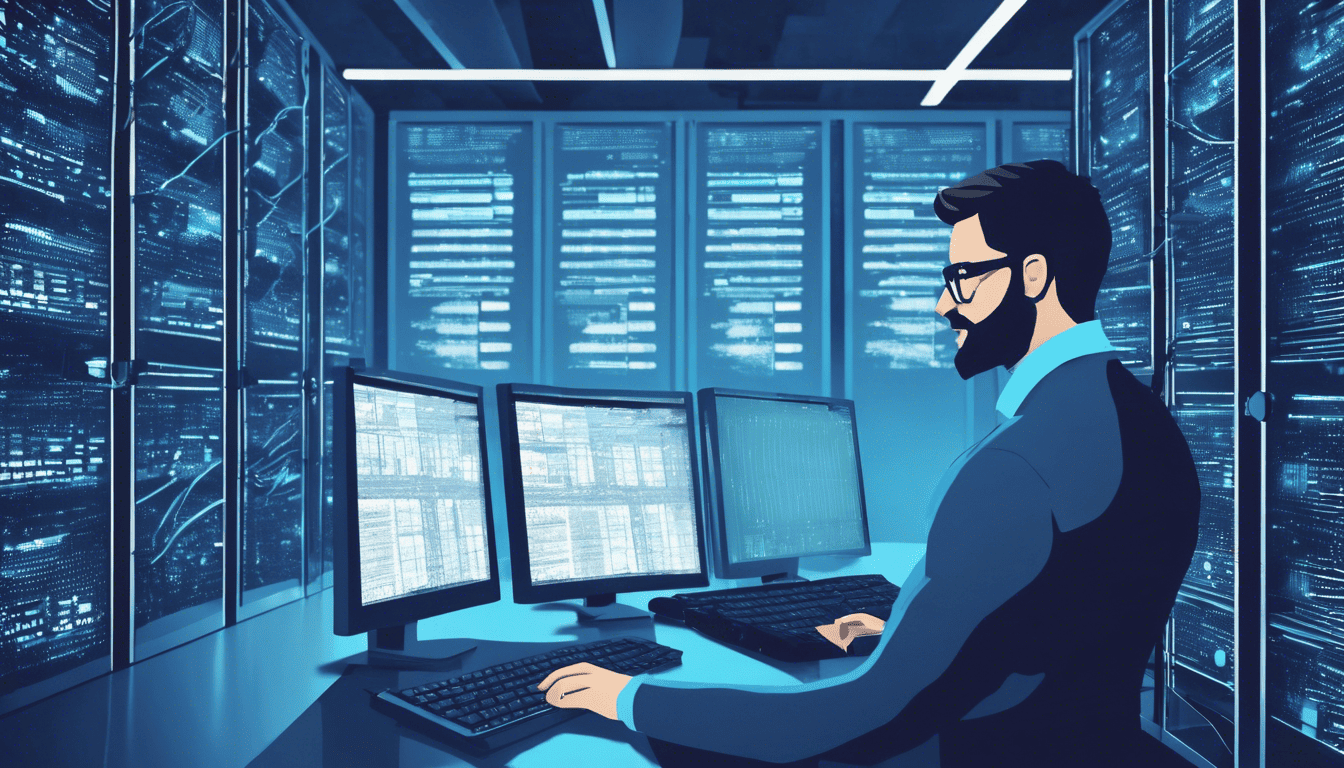
As the gatekeepers of an organization’s IT infrastructure, system administrators play a crucial role in ensuring that all systems operate smoothly and efficiently. They are responsible for the installation, support, and maintenance of servers and other computer systems, and they must rapidly respond to service outages and other issues. Beyond technical expertise, a proficient system administrator must exhibit strong problem-solving skills, adaptability, and the ability to prioritize tasks effectively in a dynamic environment.
An adept system administrator is not only well-versed in current technologies but is also continuously learning and adapting to new systems and innovations. As the technology landscape evolves, so do the responsibilities of a system administrator, making it essential for candidates to demonstrate their capacity for growth and their proactive approach to professional development. This not only includes technical acumen but also the ability to communicate effectively with other team members and manage projects that contribute to the organization’s strategic goals.
3. System Administrator Interview Questions
Q1. Can you describe your experience with managing and maintaining a multi-user computing environment? (Systems Administration & Management)
Managing and maintaining a multi-user computing environment involves overseeing the day-to-day operations of servers and network equipment to ensure that all users can work effectively and securely. My experience in this area includes:
- User Account Management: Creating and managing user accounts, permissions, and access controls to ensure that users have the necessary rights to perform their job functions while maintaining system security.
- Resource Allocation: Assigning system resources like disk space, memory, and processing power to different users and applications based on priority and need.
- Software Management: Installing, updating, and configuring software applications across the network to ensure consistency and compatibility.
- Performance Monitoring: Regularly monitoring system performance and optimizing servers for efficiency and reliability.
- Backup and Recovery: Implementing data backup procedures and disaster recovery plans to protect against data loss and ensure business continuity.
- Security: Applying security policies, monitoring systems for suspicious activities, and ensuring that anti-virus and firewall systems are up-to-date and functioning properly.
Throughout my career, I have worked with various tools and technologies such as Active Directory, VMware, Linux/Unix, and Windows Servers to manage these environments. I’ve ensured high availability and minimal downtime through proactive maintenance and quick response to issues.
Q2. How would you respond if you were alerted to an unexpected server outage? (Incident Response & Troubleshooting)
How to Answer:
In responding to this question, you should emphasize your ability to remain calm under pressure, your systematic approach to troubleshooting, and your communication skills in keeping stakeholders informed.
My Answer:
First, I would quickly assess the scope of the outage by checking monitoring dashboards and alert systems to understand which server or servers are affected and the potential impact on the business. Then, I would follow these steps:
- Initial Diagnosis: Check the server’s hardware status, error logs, and network connectivity to pinpoint the issue.
- Communication: Inform the relevant stakeholders about the outage and provide regular updates as the situation evolves and more information becomes available.
- Issue Resolution: Apply my knowledge and experience to troubleshoot and resolve the issue, whether it requires restarting services, rolling back recent changes, or replacing defective hardware.
- Recovery: Once the server is back online, ensure that all services are running normally and that data integrity is maintained.
- Post-Mortem Analysis: Conduct a thorough investigation to determine the root cause of the outage and document the incident to improve response procedures for future occurrences.
Throughout the process, I would prioritize minimizing downtime and ensuring that the resolution is thorough to prevent future outages.
Q3. Explain the importance of system updates and patches, and how you would manage them. (Systems Security & Maintenance)
System updates and patches are critical for maintaining the security, stability, and performance of computing environments. They address known vulnerabilities, fix bugs, and provide enhancements to the system.
- Security: Many updates include patches for security vulnerabilities that have been discovered since the last update. Applying these patches promptly is crucial to protect against exploits and cyber-attacks.
- Stability: Updates often include fixes for software bugs that can cause system crashes or other instability issues.
- Compatibility: New software or hardware often requires the latest updates to function correctly and integrate smoothly with existing systems.
Managing updates and patches involves:
- Assessment: Reviewing and assessing updates for relevance and urgency.
- Testing: Deploying updates in a controlled environment to test for issues before widespread rollout.
- Scheduling: Planning the deployment during off-peak hours to minimize disruption to users.
- Documentation: Maintaining records of the updates for compliance and auditing purposes.
- Automation: Using tools like WSUS, SCCM, or Ansible for automated patch management across the network.
Q4. Discuss your approach to setting up a secure network. (Network Security)
Setting up a secure network involves multiple layers of security measures to protect data, devices, and users. My approach includes:
- Firewalls and Access Controls: Ensuring that firewalls are configured correctly to block unauthorized access and that access controls are in place to manage who can access the network.
- Encryption: Implementing strong encryption for data in transit and at rest to protect sensitive information from eavesdropping or interception.
- Segmentation: Dividing the network into segments to limit the spread of an attack and to make the network easier to manage and monitor.
- Intrusion Detection and Prevention Systems (IDPS): Using IDPS to identify and respond to suspicious activities on the network.
- VPNs: Providing secure remote access through VPNs with strong authentication mechanisms.
- Regular Audits: Conducting regular security audits and vulnerability assessments to identify and address potential weaknesses.
This approach is designed to create a robust security posture that can adapt to evolving threats and protect the network from a wide range of attacks.
Q5. Describe a time when you had to troubleshoot a challenging technical issue. (Problem Solving)
How to Answer:
When answering this question, give a specific example that showcases your problem-solving skills, technical knowledge, and ability to work under pressure.
My Answer:
There was an instance where users were experiencing intermittent connectivity issues that were difficult to replicate. Below are the steps I took to resolve the issue:
- Data Collection: I began by gathering information from users, examining error logs, and monitoring network traffic.
- Hypothesis: Based on the data, I hypothesized that the issue was related to the DHCP server.
- Testing: I tested my hypothesis by reviewing DHCP configurations and lease durations.
- Discovery: I discovered that the DHCP scope was nearly exhausted, which meant new devices occasionally couldn’t obtain an IP address.
- Resolution: I expanded the DHCP scope and implemented a shorter lease time to ensure a more dynamic allocation of IP addresses.
- Prevention: To prevent such issues in the future, I set up alerts for when the DHCP scope reaches a certain usage threshold.
This experience taught me the importance of thorough investigation, considering less obvious causes, and implementing proactive monitoring to catch potential issues before they impact users.
Q6. What are the key factors you consider when performing a system backup? (Data Management)
When performing a system backup, several key factors are crucial to ensure that the data is effectively and securely copied for restoration if needed. These factors include:
- Data Importance: Prioritize critical data, ensuring the most valuable and irreplaceable data is backed up first.
- Backup Schedule: Determine how often backups should occur, which depends on the rate at which the data changes and the criticality of the data.
- Data Volume: Consider the amount of data and the time it will take to complete the backup.
- Backup Type: Decide on a full, incremental, or differential backup, each with its own benefits and use cases.
- Security: Ensure that backups are encrypted and secure to prevent unauthorized access.
- Storage Location: Choose a storage location that is reliable and possibly off-site to protect against local disasters.
- Verification: Implement a process to verify that backups are successful and can be restored.
- Retention Policy: Establish a retention policy for how long backups are kept based on regulatory requirements and business needs.
- Resource Utilization: Manage the impact of the backup process on system resources to minimize performance degradation.
Q7. How do you prioritize tasks when there are multiple pressing issues? (Time Management)
How to Answer
When answering this question, you should demonstrate your ability to quickly assess situations, consider the impact of each issue, and use efficient time management to address the most critical tasks first.
My Answer
To prioritize tasks effectively, I:
- Assess the urgency and impact of each issue to determine which problems could cause the most disruption if not addressed immediately.
- Utilize a ticketing system to track and organize issues by priority.
- Communicate with team members and stakeholders to understand their needs and set realistic expectations.
- Delegate tasks when appropriate to ensure efficient resolution of multiple issues.
- Reassess priorities regularly as situations evolve to ensure the most critical issues are being addressed.
Q8. What experience do you have with virtualization technologies? (Virtualization)
I have extensive experience with virtualization technologies, which includes working with:
- VMware: I’ve used VMware vSphere for creating and managing virtual machines (VMs) in a production environment, optimizing resource allocation, and maintaining high availability.
- Hyper-V: My experience with Hyper-V includes setting up and managing virtualized environments within Windows Server ecosystems.
- KVM: I am familiar with Linux-based virtualization using KVM, where I’ve configured and optimized VMs for various applications.
- Containerization: I have hands-on experience with Docker and Kubernetes, utilizing containers for application deployment, scaling, and management.
Q9. How would you monitor the performance of a server and its services? (Performance Monitoring)
To effectively monitor the performance of a server and its services, I:
- Use tools such as Nagios, Zabbix, or Prometheus for comprehensive monitoring of server metrics.
- Set up performance counters and thresholds to alert on CPU usage, memory consumption, disk I/O, and network throughput.
- Monitor service-specific metrics depending on the application running on the server.
- Review log files with tools like ELK Stack (Elasticsearch, Logstash, Kibana) for insights into service behavior.
- Implement regular performance testing and benchmarking to detect potential issues proactively.
- Use automation to gather performance data and generate reports for analysis.
Q10. What scripting languages are you proficient in, and how have you used them to automate tasks? (Scripting & Automation)
I am proficient in several scripting languages, which include:
- Bash: I have automated system maintenance tasks, such as log rotation and data backup, on Linux servers.
- PowerShell: I’ve created scripts for user account management, system updates, and application deployments on Windows.
- Python: I’ve used Python for more complex automation tasks, such as integrating with APIs, automating cloud infrastructure deployments, and processing data.
My use of these scripting languages has allowed for significant time savings, reduced human error, and more consistent and reliable operations within the IT environments I manage.
Q11. How do you ensure compliance with IT security policies and regulations? (Compliance & Security)
How to Answer:
When answering this question, emphasize your experience with specific regulations, frameworks, or standards you have worked with, such as GDPR, HIPAA, SOC 2, or ISO standards. Also, describe your process for staying updated on the latest security best practices and how you ensure that these practices are implemented and followed within your organization.
My Answer:
To ensure compliance with IT security policies and regulations, I have a multi-layered approach that includes:
- Staying Informed: Keeping up to date with the latest security policies, regulations, and best practices through continuous education and subscribing to security newsletters.
- Risk Assessment: Conducting regular risk assessments to identify vulnerabilities or non-compliance areas.
- Policy Development and Review: Creating comprehensive IT security policies that align with regulatory requirements and reviewing them periodically to ensure they remain effective and relevant.
- Employee Training: Implementing a training program to educate employees on security best practices and the importance of compliance.
- Access Controls: Using the principle of least privilege and role-based access control to limit access to sensitive information.
- Audits and Monitoring: Regularly performing security audits and monitoring system logs to ensure compliance and quickly identify irregularities.
- Incident Response Plan: Developing and maintaining an incident response plan to handle any potential security breaches effectively.
Q12. Describe your experience with disaster recovery planning and execution. (Disaster Recovery)
How to Answer:
Discuss specific examples of disaster recovery (DR) plans you have developed or been a part of. Mention any particular strategies you have implemented, tests you have performed, and real-world disaster scenarios you have managed. Highlight your ability to create resilient systems and processes.
My Answer:
My experience with disaster recovery planning and execution includes:
- DR Plan Development: I have developed DR plans that outline clear procedures for various disaster scenarios, including natural disasters, cyber-attacks, and power outages.
- Business Impact Analysis: Conducting business impact analysis to identify critical systems and prioritize their recovery time objectives (RTO) and recovery point objectives (RPO).
- Regular Testing: Regularly testing the DR plans through drills and simulations to ensure effectiveness and team preparedness.
- Backup Solutions: Implementing robust backup solutions, including off-site and cloud-based backups, to ensure data integrity and availability.
- Execution: I have successfully executed DR plans during real incidents, ensuring minimal downtime and data loss.
Q13. How do you maintain documentation for system configurations and procedures? (Documentation & Standards)
How to Answer:
Discuss your methods for creating, organizing, and updating documentation. Highlight the importance you place on documentation for maintaining standards and ensuring efficient operations.
My Answer:
To maintain documentation for system configurations and procedures, I:
- Centralized Repository: Use a centralized documentation repository that is accessible to all relevant teams.
- Standardized Templates: Employ standardized templates to ensure consistency across all documentation.
- Version Control: Implement version control to keep track of changes and updates made to the documents.
- Regular Reviews: Schedule regular reviews of the documentation to ensure accuracy and relevance.
- Collaboration: Encourage collaboration among team members when updating or creating new documentation to leverage collective knowledge and experience.
Q14. What steps would you take when creating a new user account and granting access permissions? (User Administration)
How to Answer:
Describe the process you would follow to ensure that the new user account setup is secure and complies with company policies. Emphasize your attention to detail and understanding of access control principles.
My Answer:
Creating a new user account and granting access permissions involve the following steps:
- Authorization: Verify the request for a new user account comes from an authorized source.
- Information Collection: Gather the necessary information about the user, such as their role, department, and required access levels.
- Account Creation: Create the user account using a secure, standardized process, including complex password generation.
- Role-Based Access: Assign permissions based on the principle of least privilege and predefined role-based access control policies.
- Documentation: Document the process and the access provided for auditing purposes.
- User Education: Educate the new user on security policies and the importance of password security.
- Review and Monitoring: Regularly review and monitor the user’s access rights to ensure they remain appropriate.
Q15. Can you explain the difference between a SAN and a NAS, and when you would use each? (Storage Solutions)
How to Answer:
Explain the technical differences between a Storage Area Network (SAN) and Network-Attached Storage (NAS). Then, provide scenarios or use-cases that illustrate when one might be preferable over the other.
My Answer:
SAN (Storage Area Network) and NAS (Network-Attached Storage) are both networked storage solutions, but they serve different purposes and operate differently:
| Feature | SAN | NAS |
|---|---|---|
| Type of Storage | Block-level storage | File-level storage |
| Connectivity | Fibre Channel, iSCSI | Ethernet |
| Access | Appears to servers as attached drives | Accessed over the network like any other network device |
| File Sharing | Not designed for file sharing | Designed for file sharing |
| Performance | High performance, suitable for demanding applications | Generally lower performance than SAN |
| Scalability | Highly scalable, can grow to petabytes | Scalable but often to a lesser degree than SAN |
-
SAN is typically used in environments where performance is critical, such as large databases and high-traffic transactional applications. SANs are also used for efficient disk mirroring, data backup, and archiving.
-
NAS is suitable for file sharing among multiple users and is often used for office documents, multimedia files, and storing backups in a less performance-sensitive environment.
Choosing between SAN and NAS depends on the specific needs and budget of the organization. SANs are ideal for high-performance requirements, while NAS provides a cost-effective and simple solution for sharing files across a network.
Q16. How do you handle the decommissioning of legacy systems? (Systems Lifecycle Management)
How to Answer:
Address the steps you would take to decommission a legacy system, highlighting your understanding of the importance of maintaining data integrity and system dependencies during the process. Mention any relevant experience with migration strategies, backups, data retention policies, and the importance of communication with stakeholders.
My Answer:
When decomitting legacy systems, I follow a structured process to ensure that data integrity is maintained and business operations are not disrupted:
- Data Migration: Plan and execute a data migration strategy to transfer all necessary information from the legacy system to a new system or archive.
- Dependency Analysis: Identify any systems or processes that depend on the legacy system and develop a plan to move them to new platforms or update them to function independently.
- Documentation: Thoroughly document the decommissioning process, including all steps taken and any issues encountered.
- Communication: Clearly communicate the decommissioning plan and timeline with all stakeholders to ensure there are no surprises.
- Backup: Perform a full backup of the legacy system before any decommissioning steps are taken.
- Testing: Ensure that all data has been accurately migrated and that all dependencies are functioning properly on the new system.
- Physical Decommissioning: Securely wipe or destroy data storage devices and responsibly recycle or repurpose hardware.
- Monitoring: After the legacy system is decommissioned, closely monitor the new system to ensure there are no unexpected issues.
Q17. Discuss a project where you implemented a new technology or process. (Project Management)
How to Answer:
Provide a narrative of a specific project where you were responsible for implementing a new technology or process. Focus on your role, the challenges faced, the solutions implemented, and the outcomes of the project. Mention project management methodologies if applicable.
My Answer:
In my previous position, I led a project to implement a virtualization environment using VMware to consolidate our server infrastructure. Here’s how I managed the project:
- Initial Assessment: Evaluated the existing hardware and determined the potential for consolidation.
- Planning: Developed a comprehensive project plan that included timelines, resource allocation, and risk management strategies.
- Stakeholder Engagement: Engaged with key stakeholders to explain the benefits of virtualization and to secure their support.
- Implementation: Set up the VMware environment, migrated physical servers to virtual machines, and ensured that all systems were running smoothly.
- Training: Provided training and documentation to the IT staff on managing the new environment.
- Monitoring: Established a monitoring protocol to ensure performance and reliability were up to standard.
The project was completed on time and under budget, resulting in a 50% reduction in physical servers, significant cost savings on maintenance and energy, and improved disaster recovery capabilities.
Q18. How familiar are you with cloud services, and what platforms have you worked with? (Cloud Computing)
How to Answer:
Discuss your level of expertise with cloud services, including any certifications you might have. Mention specific platforms you have worked with, and any projects or key tasks you’ve performed related to cloud computing.
My Answer:
I have extensive experience with cloud services, having worked with the following platforms:
- Amazon Web Services (AWS): Extensively used EC2, S3, RDS, and Lambda for various projects including setting up web servers, databases, and serverless applications.
- Microsoft Azure: Deployed and managed Azure VMs, Azure Active Directory, and Azure SQL databases for enterprise applications.
- Google Cloud Platform (GCP): Leveraged Google Compute Engine and Google Cloud Storage for data-intensive applications.
Here is a comparison table of the cloud services I’ve worked with:
| Feature/Service | AWS | Azure | GCP |
|---|---|---|---|
| Compute | EC2 | Azure VMs | Compute Engine |
| Storage | S3 | Blob Storage | Cloud Storage |
| Databases | RDS, DynamoDB | SQL Database | Cloud SQL |
| Serverless | Lambda | Azure Functions | Cloud Functions |
Q19. What process do you follow to troubleshoot network connectivity issues? (Network Troubleshooting)
How to Answer:
Outline a systematic approach to diagnosing and resolving network issues, possibly including the use of specific tools or methodologies.
My Answer:
When troubleshooting network connectivity issues, I follow a systematic approach:
- Initial Assessment: Verify the scope of the problem (one user vs. many, one application vs. multiple, etc.).
- Check Physical Connections: Ensure cables, switches, and routers are properly connected and functioning.
- Verify Configuration: Check network settings on affected devices for proper IP configuration.
- Ping Tests: Use ping tests to determine if the host is reachable.
- Trace Route: Use traceroute to identify where the connection is failing.
- Check for Updates: Ensure all network devices are running the latest firmware and software updates.
- Review Logs: Look at system and network device logs for any errors that correspond with the connectivity issues.
- Isolation: Isolate the problem to a specific component by systematically testing each part of the network.
- Change Management Review: Check recent network changes that could have affected connectivity.
Q20. How do you approach cybersecurity threats and intrusion detection? (Cybersecurity)
How to Answer:
Detail your understanding of cybersecurity best practices, your experience with specific tools for threat detection and response, and any strategies you employ to keep up with the latest threats.
My Answer:
Cybersecurity threats and intrusion detection are a top priority in my role as a system administrator. My approach includes:
- Proactive Monitoring: Continuous monitoring of systems using tools like IDS/IPS, SIEM, and endpoint protection to detect anomalous behavior.
- Regular Updates: Keeping systems, applications, and security tools up to date with the latest patches.
- User Training: Educating users on best practices to avoid phishing and other social engineering attacks.
- Incident Response Plan: Having a well-defined incident response plan in place that outlines procedures for different types of security incidents.
- Threat Intelligence: Staying informed about emerging threats and vulnerabilities through bulletins, forums, and security advisories.
- Security Audits: Regularly conducting security audits and penetration testing to identify potential security gaps.
In addition, I maintain certifications such as CompTIA Security+ and keep up with the latest cybersecurity trends to ensure our defenses are robust and capable of mitigating modern threats.
Q21. Describe how you manage user permissions to minimize the risk of internal security breaches. (Access Control & Security)
To manage user permissions effectively and minimize the risk of internal security breaches, there are several practices that I adhere to:
- Least Privilege Principle: Grant users only the permissions that are necessary for their role. This reduces the number of potential entry points for a security breach.
- Regular Audits: Conduct regular audits of user permissions to ensure they remain appropriate for each user’s role and responsibilities. Users may change roles or leave the company, and their permissions need to be updated accordingly.
- Role-Based Access Control (RBAC): Implement RBAC, where permissions are assigned to roles rather than directly to users. This simplifies the management of user permissions, as users may be assigned to roles that encapsulate the required permissions.
- User Education: Educate users on the importance of security practices, including not sharing their login details, recognizing phishing attempts, and reporting any suspicious activity.
- Automation: Utilize automation tools to manage access rights more efficiently and accurately, reducing the chance of human error.
- Multi-Factor Authentication (MFA): Enforce MFA wherever possible to provide an additional layer of security beyond usernames and passwords.
- Timely Permission Revocation: Quickly revoke permissions when a user no longer requires access due to role change or employment termination.
Q22. Explain how you have used configuration management tools in your previous roles. (Configuration Management)
In my previous roles, I have used configuration management tools to maintain consistency of the system settings and software configurations across different environments and to automate the deployment and management of infrastructure and applications. Here are some ways I’ve used these tools:
- Infrastructure as Code (IaC): I have written declarative configuration files to describe the desired state of the infrastructure using tools like Ansible, Terraform, and Puppet.
- Version Control: I’ve used version control systems such as Git to keep track of changes to configuration scripts, enabling rollback to previous states if needed.
- Automation: Through configuration management tools, I have automated the task of applying configurations to new servers, ensuring a rapid and repeatable process.
- Compliance and Security: I have used these tools to enforce security policies and ensure that systems comply with industry standards and regulations.
Q23. What is your experience with database management and SQL? (Database Management)
My experience with database management and SQL includes the following:
- Database Administration: I have been responsible for installing, configuring, and maintaining SQL databases such as MySQL, PostgreSQL, and Microsoft SQL Server.
- Performance Tuning: I have optimized database performance through indexing, query optimization, and performance monitoring.
- Backup and Recovery: I’ve implemented backup strategies and performed restorations to ensure data integrity and availability.
- SQL Queries: I am proficient in writing SQL queries for data retrieval, manipulation, and administrative tasks.
- Data Modeling: I have experience designing database schemas and relationships to ensure efficient data storage and retrieval.
Q24. How do you approach on-call support and after-hours emergencies? (Support & Operations)
How to Answer:
When discussing on-call support and after-hours emergencies, focus on your methodology for prioritizing issues, communication skills, and stress management strategies.
My Answer:
I approach on-call support and after-hours emergencies with a structured and calm mindset:
- Prioritization: I quickly assess the severity and impact of the issue to prioritize effectively.
- Communication: I maintain clear communication with stakeholders, providing regular updates on the situation and expected resolution times.
- Documentation: I follow documented procedures for common problems and contribute to these documents when new solutions are found.
- Stress Management: I remain calm and collected under pressure, ensuring that I can think clearly and resolve issues efficiently.
Q25. How do you keep your technical skills and knowledge up to date in the ever-evolving field of IT? (Professional Development)
To keep my technical skills and knowledge up to date in the ever-evolving field of IT, I engage in several continuous learning activities:
- Online Courses and Certifications: I regularly enroll in online courses and work towards industry-recognized certifications.
- Reading: I stay informed by reading industry blogs, white papers, and attending webinars.
- Networking: I participate in tech communities and professional networks to share knowledge and learn from peers.
- Experimentation: I set up personal labs and use cloud services to experiment with new technologies.
- Conferences and Workshops: Whenever possible, I attend conferences and workshops to gain insights from experts and learn about emerging trends.
In addition, here is a markdown table highlighting my ongoing professional development activities:
| Activity Type | Resources Used | Frequency |
|---|---|---|
| Online Courses | Coursera, Pluralsight, Udemy | Monthly |
| Certifications | CompTIA, AWS, Microsoft | Bi-annually |
| Reading | TechCrunch, Ars Technica | Weekly |
| Networking | LinkedIn Groups, Local Meetups | Monthly |
| Experimentation | Personal Labs, AWS Free Tier | Continuously |
| Conferences & Workshops | DEF CON, AWS re:Invent | As available |
4. Tips for Preparation
To stand out in a system administrator interview, you must showcase both technical prowess and adaptability. Begin by thoroughly understanding the company’s tech stack and the responsibilities mentioned in the job description. Brush up on relevant technologies and prepare to discuss your hands-on experience with them.
Additionally, anticipate behavioral questions that assess your problem-solving and communication skills. Demonstrate through examples how you’ve successfully managed time-sensitive issues or collaborated with teams. Finally, practice explaining complex technical concepts in layman’s terms, as this ability is invaluable in a sysadmin role.
5. During & After the Interview
In the interview, clarity and confidence are key. Present your solutions methodically, and don’t rush your responses. Interviewers often gauge not only your technical expertise but also your critical thinking and calmness under pressure.
Avoid common pitfalls such as being vague in your answers or badmouthing previous employers. Instead, focus on positive experiences and lessons learned. Prepare insightful questions about the company’s infrastructure, team dynamics, or recent tech challenges they faced. This shows genuine interest and engagement.
After the interview, send a personalized thank-you email reiterating your interest in the position and summarizing how you can contribute to the company. Generally, companies may take a few days to a couple of weeks to respond, so use this time to reflect on your interview performance and consider any areas for improvement.