1. Introduction
Preparing for an interview can be daunting, especially when it’s for a role in the ever-evolving field of web development. To help you navigate through the process, we’ve compiled a comprehensive list of web development interview questions that may be posed by prospective employers. These questions cover a range of topics, from project management to technical skills, and provide insight into what companies may be looking for in their next hire.
2. Decoding Web Developer Interviews
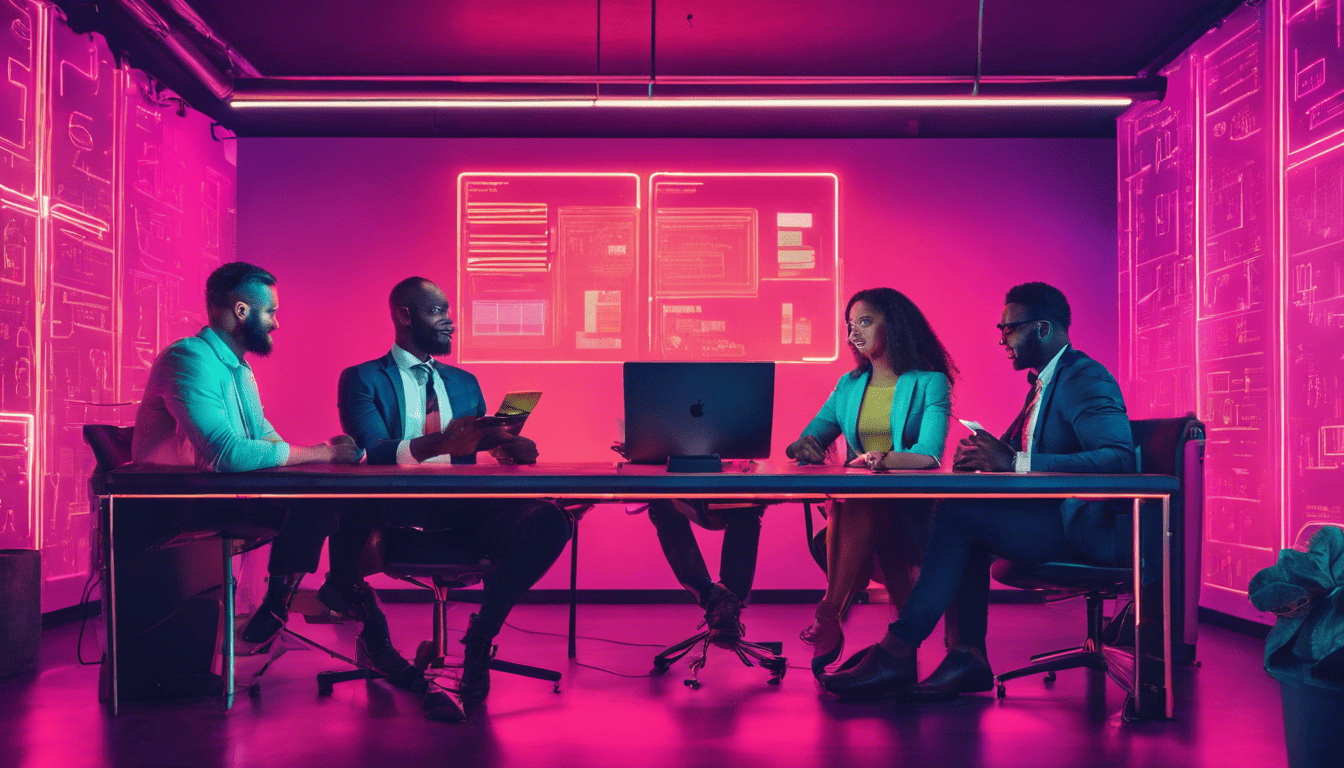
When diving into the realm of web developer interviews, it’s crucial to understand the multi-faceted nature of the role. A web developer must exhibit a blend of creative problem-solving, technical prowess, and effective communication skills. Each question posed during an interview is designed to unravel a particular aspect of a candidate’s expertise. Whether it’s understanding the intricacies of user experience, staying current with technological trends, or demonstrating a project’s journey from concept to completion, every query offers a window into the candidate’s ability to thrive in a dynamic, project-driven environment.
3. Web Development Interview Questions
1. Can you describe your workflow when you create a web page from scratch? (Project Management & Planning)
Certainly, the process of creating a web page from scratch involves several steps from project initiation to launch. Here’s a general workflow I follow:
- Requirement Analysis: Understand the client’s needs, the target audience, the purpose of the website, and any specific features or technologies needed.
- Planning: Create a site map, decide on the platform and tools to be used, and set a timeline for the project.
- Design: Sketch the layout and design wireframes, and after approval, create high-fidelity mockups.
- Development: Translate the design into code, starting with the HTML structure, then CSS for styling, followed by JavaScript for interactivity.
- Testing: Continuously test the site for usability, compatibility, and responsiveness.
- Review and Iteration: Gather feedback from the client and users, and make necessary adjustments.
- Launch: Deploy the website to the server and ensure all functionalities are working.
- Maintenance: Provide ongoing support and updates as needed.
2. How do you ensure your web design is user-friendly and accessible? (UI/UX Design)
To ensure a user-friendly and accessible design, I follow these principles:
- User Research: Understand the users and their needs through surveys, interviews, and usability tests.
- Responsive Design: Make sure the website works well on various devices and screen sizes.
- Navigation: Ensure clear and consistent navigation throughout the site.
- Colors and Contrast: Use an accessible color palette and sufficient contrast for readability.
- Accessibility Standards: Follow WCAG guidelines to accommodate users with disabilities.
- Feedback: Implement clear feedback for user actions to inform them of the system status.
- Performance: Optimize images and code for fast loading times to enhance user experience.
3. What are your preferred development tools and why? (Development Tools & Environments)
I prefer using the following development tools:
- Visual Studio Code: It’s a versatile code editor with a vast ecosystem of extensions, which makes writing and debugging code more efficient.
- Git: A version control system that is indispensable for managing code changes and collaborating with other developers.
- Chrome DevTools: Essential for debugging, performance profiling, and tweaking CSS styles directly in the browser.
- Node.js and npm: Node.js as a runtime environment for building server-side applications, and npm for managing packages and dependencies.
4. Can you explain the difference between server-side and client-side scripting? (Technical Knowledge)
Server-side scripting involves running scripts on the server that generate and send HTML, CSS, and JavaScript files to the client. It’s used for tasks like form processing, database interactions, and page generation. Languages commonly used for server-side scripting include PHP, Python, Ruby, and Node.js.
Client-side scripting happens in the user’s browser and is primarily used for creating interactive web pages. It can manipulate the Document Object Model (DOM), validate forms, and handle events. JavaScript is the universal language for client-side scripting.
| Aspect | Server-Side Scripting | Client-Side Scripting |
|---|---|---|
| Execution Location | Server | User’s browser |
| Languages | PHP, Python, Ruby, etc. | JavaScript |
| Access to | Databases, file system | DOM, browser API |
| Use Cases | Page generation, APIs | Interactivity, UI/UX |
5. How do you approach testing and debugging in your development process? (Testing & Debugging)
Testing and debugging are crucial for delivering high-quality web applications. My approach includes:
- Automated Testing: Implement unit tests, integration tests, and end-to-end tests using frameworks like Jest, Mocha, or Cypress.
- Continuous Integration: Set up a CI pipeline to run tests automatically on every code commit.
- Browser Developer Tools: Utilize browser dev tools for on-the-fly debugging, performance testing, and mobile responsiveness checks.
- Code Reviews: Conduct regular code reviews with peers to catch issues early on.
- Logging and Monitoring: Use logging tools to monitor the application in production and quickly identify issues as they arise.
How to Answer:
When preparing for an interview, think about the specific strategies and tools you use for testing and debugging in various scenarios and be ready to discuss them in detail.
My Answer:
I place a strong emphasis on test-driven development (TDD) by writing tests before functionality to ensure each feature works as expected. I use Chrome DevTools extensively for debugging issues in real-time and I always keep an eye on the console for errors during development. Additionally, I use logging services like Sentry for monitoring errors in production environments.
6. What is your experience with responsive web design? (Responsive Design)
Responsive web design is an approach to web development that makes web pages render well on a variety of devices and window or screen sizes by using fluid grids, flexible images, and CSS media queries. It’s essential for ensuring that users have a good browsing experience regardless of the device they are using.
How to Answer:
When answering this question, focus on specific projects where you’ve implemented responsive design. Discuss the techniques and technologies you used (e.g., CSS media queries, flexible grid layouts, responsive frameworks like Bootstrap). If possible, describe any challenges you faced and how you overcame them.
My Answer:
In my previous projects, I have extensively worked with responsive web design. I have used a range of techniques to ensure that the websites I develop are responsive:
- CSS Media Queries: By using media queries, I was able to apply different styling rules based on the screen size, orientation, and resolution of the viewing device.
- Flexible Grid Layouts: I have implemented fluid grid systems that use relative units like percentages rather than fixed units like pixels, which allows the layout to adapt to the user’s viewing environment.
- Responsive Images: I ensured images are served at appropriate sizes by using the
srcsetattribute, which allows the browser to choose the right image to load based on the screen resolution. - Frameworks: I have utilized responsive design frameworks like Bootstrap and Foundation to speed up development and ensure consistency across different browsers and devices.
In one notable project, I had to retrofit an existing website to be responsive. This involved restructuring the HTML and adding CSS to change the layout on smaller screens. Despite the challenges of modifying legacy code, the result was a significant improvement in user experience and mobile traffic.
7. How do you optimize a website’s performance? (Performance Optimization)
Website performance optimization refers to the process of making a website as efficient and fast as possible, which is vital for improving user experience and search engine rankings.
How to Answer:
Discuss various strategies and tools you’ve used to improve website performance. This might include optimizing images, minifying CSS and JavaScript, using content delivery networks (CDNs), and implementing lazy loading. You could also mention how you measure performance (e.g., using tools like Google PageSpeed Insights or Lighthouse).
My Answer:
I optimize a website’s performance by implementing various strategies:
- Minifying Resources: I use tools like UglifyJS and CSSNano to minify JavaScript and CSS files, reducing their size and load time.
- Image Optimization: I ensure images are optimized for the web using compression techniques without losing quality and choose the correct format (e.g., WebP for modern browsers).
- Using CDNs: Content Delivery Networks are used to serve static resources from locations closer to the user, which decreases loading times.
- Caching Strategies: Leveraging browser caching by setting appropriate cache headers for static assets to reduce server hits on subsequent page loads.
- Lazy Loading: Implementing lazy loading for images and scripts so that they are only loaded when they enter the viewport, which reduces initial page weight.
- Code Splitting: In the case of single-page applications, I employ code splitting to only load the code necessary for the rendered page or component.
Moreover, I continuously monitor the performance using tools like Google PageSpeed Insights, Lighthouse, and WebPageTest to identify areas for improvement and ensure the website remains optimized.
8. How do you prioritize tasks in a project with tight deadlines? (Time Management)
Efficient time management is crucial in meeting project deadlines, especially in a fast-paced development environment.
How to Answer:
Explain your approach to managing and prioritizing tasks, such as using project management tools, applying methodologies like Agile, or setting priorities based on the impact. Provide examples of how you’ve successfully managed deadlines in the past.
My Answer:
To manage tasks in a project with tight deadlines, I follow these steps:
- Assessing Task Urgency and Importance: I evaluate each task based on its urgency and importance to the project’s success.
- Communication with Stakeholders: I discuss with the project manager and stakeholders to understand priorities and set realistic expectations.
- Setting Clear Milestones: By breaking down the project into manageable pieces and setting milestones, I can focus on completing one section at a time.
- Using Agile Methods: If appropriate, I apply Agile methodologies to adapt to changes quickly and maintain a steady pace of delivery.
- Leveraging Tools: I use project management tools like JIRA or Trello to keep track of tasks and their status.
In my last project, I had to develop a feature with a very tight deadline. By prioritizing the core functionalities that were critical for the launch and deferring nice-to-have features for future updates, I managed to deliver the project on time without compromising quality.
9. What is your experience with version control systems? Which do you prefer and why? (Version Control)
Version control systems are essential for managing changes to code and collaborating with teams on software projects.
How to Answer:
Talk about your experience with different version control systems, including the benefits and drawbacks you’ve found in each. Explain your preference and why it works best for you. It’s also important to mention how familiar you are with branching strategies and handling merge conflicts.
My Answer:
Over the years, I have worked with several version control systems, including SVN, Mercurial, and Git. Of these, I prefer Git for its flexibility, distributed nature, and wide adoption in the industry. Here is a comparison table of my experiences with these systems:
| Feature/Aspect | Git | SVN | Mercurial |
|---|---|---|---|
| Type | Distributed | Centralized | Distributed |
| Branching | Easy and lightweight | Branching is more rigid and not as commonly used | Similar to Git, but less widely adopted |
| Merging | Advanced merge capabilities | More manual conflict resolution | Good, but less robust than Git |
| Community | Large community and lots of resources | Smaller community | Smaller than Git’s |
| Speed | Very fast operations | Slower, especially with large repositories | Comparable to Git |
With Git, I’ve become proficient in using branching strategies like Git Flow and trunk-based development. Handling merge conflicts is also something I am comfortable with, as I regularly rebase and merge branches in my development workflow.
10. Can you demonstrate an understanding of RESTful APIs and how you would consume them? (API Integration)
RESTful APIs are an architectural style for networked applications on the web, where clients interact with services through a stateless protocol (usually HTTP) and predictable URLs.
How to Answer:
Explain what RESTful APIs are and then provide an example of how you would consume one using code. You could include details about making requests, handling responses, and parsing data.
My Answer:
RESTful APIs are built around the principles of representational state transfer (REST) and use standard HTTP methods like GET, POST, PUT, and DELETE. They allow clients to access and manipulate web resources by using a uniform and predefined set of stateless operations.
Here’s how you could consume a RESTful API that provides information about books:
fetch('https://api.example.com/books')
.then(response => {
if (!response.ok) {
throw new Error('Network response was not ok');
}
return response.json();
})
.then(data => {
console.log(data);
// Here you would typically update the state of your application with the API data
})
.catch(error => {
console.error('There has been a problem with your fetch operation:', error);
});
In this example, I’m using the fetch API to make a GET request to a book information service. Once the request is sent, I handle the response by first checking if it was successful (response.ok). If it was, I parse the JSON body of the response. The parsed data is then logged to the console or could be used to update the UI. In case of an error, it’s caught and logged, allowing for graceful error handling in the application.
11. What security practices do you implement in web development? (Web Security)
Answer:
In web development, implementing robust security practices is crucial to protect against a variety of threats. The security practices I implement typically include:
- HTTPS: Utilizing HTTPS protocol by installing SSL certificates to ensure data encryption between the client and the server.
- Data Validation: Applying input validation on both the client and server-side to prevent SQL injection, cross-site scripting (XSS), and other injection attacks.
- Authentication and Authorization: Implementing strong authentication mechanisms and ensuring proper authorization checks are in place to restrict access.
- Password Handling: Storing passwords securely using salted hashes, preferably with algorithms like bcrypt, and implementing multi-factor authentication when possible.
- Secure Headers: Setting HTTP headers such as Content Security Policy (CSP), X-Frame-Options, and X-XSS-Protection to mitigate certain types of attacks.
- Session Management: Using secure, random session identifiers and implementing session timeouts.
- Cross-Site Request Forgery (CSRF) Protection: Using anti-CSRF tokens in forms to prevent unauthorized state-changing requests.
- File Upload Security: Validating and sanitizing file uploads to prevent malicious files from being uploaded to the server.
- Error Handling: Configuring proper error handling to prevent the disclosure of sensitive information through error messages.
- Dependency Management: Regularly updating libraries and frameworks to the latest versions to avoid known vulnerabilities.
- Security Audits and Testing: Conducting regular security audits and using automated tools for vulnerability scanning, in addition to performing penetration testing.
12. Can you explain the concept of MVC architecture? (Software Architecture)
Answer:
MVC stands for Model-View-Controller. It is a software architectural pattern commonly used for developing user interfaces that divides an application into three interconnected components. This separation helps manage complexity, facilitates reusability of code, and improves maintainability.
- Model: The Model component represents the data and business logic of the application. It directly manages the data, logic, and rules of the application, and responds to requests for information about its state (usually from the view) or instructions to change state (usually from the controller).
- View: The View component is responsible for rendering the user interface of the application. It displays the data provided by the Model in a format suitable for interaction, typically through a user interface.
- Controller: The Controller acts as the intermediary between the Model and the View. It listens to user inputs, processes them (perhaps with the help of Model components), and returns the output display (View).
Here’s an example of MVC in action:
# Model
class ArticleModel:
def get_article_details(self, article_id):
# Logic to fetch article details from the database
return article_details
# View
class ArticleView:
def display_article(self, article):
print(f"Title: {article.title}")
print(f"Content: {article.content}")
# Controller
class ArticleController:
def __init__(self, model, view):
self.model = model
self.view = view
def display_article(self, article_id):
article = self.model.get_article_details(article_id)
self.view.display_article(article)
13. How do you stay updated with the latest web development trends and technologies? (Continuous Learning)
Answer:
How to Answer:
When responding to this question, you should emphasize your commitment to continuous learning and professional development. Outline the specific resources and actions you take to keep abreast of new trends and technologies in web development.
My Answer:
I stay updated with the latest web development trends and technologies by:
- Subscribing to Newsletters and Blogs: Following industry experts and subscribing to newsletters like JavaScript Weekly, CSS-Tricks, and Smashing Magazine.
- Online Courses and Tutorials: Enrolling in online courses on platforms like Coursera, Udemy, and freeCodeCamp to learn new technologies and techniques.
- Attending Conferences and Meetups: Participating in web development conferences, both virtual and in-person, and attending local meetups to network with peers.
- Participating in Online Communities: Engaging with web development communities on sites like Stack Overflow, Reddit’s /r/webdev, and GitHub to discuss new libraries, frameworks, and best practices.
- Reading Documentation and Release Notes: Regularly reviewing documentation and release notes of the tools and frameworks I use to understand new features and changes.
- Experimentation: Building side projects and experimenting with new technologies in a practical context to gain hands-on experience.
14. How would you handle a situation where your code does not work as expected? (Problem Solving)
Answer:
When faced with code that does not work as expected, I follow a systematic approach to troubleshooting and problem-solving:
- Reproduce the Issue: Ensure I can consistently reproduce the problem to understand under what circumstances it occurs.
- Review the Code: Go through the relevant sections of code to check for any obvious issues such as typos, logic errors, or incorrect assumptions.
- Debug: Use debugging tools and techniques like breakpoints, console logging, or inspection tools to step through the code and monitor the execution flow and state.
- Research: If the source of the problem isn’t clear, I research the issue by consulting documentation, online forums, and community discussions.
- Seek Feedback: If the problem persists, I collaborate with colleagues to review the code and get fresh perspectives.
- Refine and Test: After identifying the potential cause, I make changes and rigorously test to ensure the issue is resolved without introducing new bugs.
15. What frameworks or libraries are you proficient in, and how do you choose one for a project? (Frameworks & Libraries Knowledge)
Answer:
I am proficient in several frameworks and libraries, with my expertise primarily in:
| Framework/Library | Use-case |
|---|---|
| React | Building interactive UIs |
| Angular | Developing robust front-end applications |
| Node.js | Creating scalable server-side applications |
| Express | Streamlining the development of web servers |
| Vue.js | Crafting modern and reactive web interfaces |
| Bootstrap | Designing responsive and mobile-first UIs |
How to Choose One for a Project:
- Project Requirements: I evaluate the specific needs of the project, such as performance requirements, scalability, and complexity.
- Team Expertise: Consider the familiarity and expertise of the team members with the framework or library.
- Community Support: Look at the size and activity of the community, availability of resources, and the frequency of updates.
- Documentation: Assess the quality and comprehensiveness of the framework’s or library’s documentation.
- Ecosystem: Evaluate the availability of third-party plugins, extensions, and tools that can speed up development.
- Flexibility and Customization: Determine how easily the framework or library can be customized to fit the project’s unique needs.
- Longevity and Stability: Consider the history and stability of the framework or library to ensure long-term viability for the project.
16. Can you discuss your experience with cross-browser compatibility and how you address issues? (Cross-Browser Development)
As an experienced web developer, I understand that cross-browser compatibility is crucial for ensuring that a website delivers a consistent experience across all browsers and devices. Over the years, I’ve tackled various issues pertaining to compatibility, from minor CSS discrepancies to significant functionality roadblocks.
How to Address Issues:
- Use of CSS Reset: Implement a CSS reset to neutralize the default styling of HTML elements across browsers.
- Feature Detection: Employ feature detection using tools like Modernizr to provide fallbacks or alternatives if a browser does not support a particular feature.
- Vendor Prefixes: Use vendor prefixes for CSS properties that require them and automate this process with tools such as Autoprefixer.
- Responsive Design: Create responsive designs with flexible layouts that work on different screen sizes using media queries.
- Testing: Perform thorough testing on multiple browsers and devices using both emulators and real hardware.
- Graceful Degradation/Progressive Enhancement: Ensure that the site is functional with basic features in older browsers while enhancing the experience in modern browsers.
- Polyfills and Shims: Utilize polyfills and shims for providing functionality in browsers that do not natively support it.
My Experience:
In one project, I faced challenges with an SVG animation that worked flawlessly in Chrome but failed in IE11. By using feature detection, I created a static fallback image for browsers that didn’t support the necessary SVG features. I routinely test websites across a range of browsers, including the latest versions of Chrome, Firefox, Safari, and Edge, as well as IE11 for legacy support when necessary. I also leverage browser developer tools and platforms like BrowserStack for testing.
17. How do you handle website scalability and future growth considerations? (Scalability Planning)
Scalability is an essential factor in web development, as it ensures that a website can handle increased load and traffic without degradation in performance. I approach scalability from both a technical and strategic standpoint.
How to Plan for Scalability:
- Modular Design: Create a modular codebase that allows for easy updates and integration of new features.
- Database Optimization: Optimize databases with indexing, caching, and efficient queries to manage loads efficiently.
- Load Balancing: Implement load balancing to distribute traffic across multiple servers.
- Content Delivery Networks (CDNs): Use CDNs to serve static content from servers close to the user’s location, reducing load times.
- Microservices Architecture: Consider a microservices architecture to break down the application into smaller, more manageable pieces that can scale independently.
- Monitoring and Analytics: Continuously monitor the website’s performance and use analytics to predict growth patterns and prepare for traffic spikes.
My Experience:
In a recent e-commerce project, I planned for scalability by implementing a microservices architecture. This approach allowed individual components of the application, such as the shopping cart and payment processing, to scale independently based on demand. I also integrated a CDN to ensure fast load times globally and configured an auto-scaling cloud hosting solution to automatically adjust resources during traffic surges.
18. Can you explain the importance of SEO in web development? (SEO Understanding)
SEO, or Search Engine Optimization, is a critical aspect of web development as it directly impacts a website’s visibility and ranking in search engine results pages (SERPs). A developer’s understanding of SEO principles can lead to better designed and coded websites that are optimized for search engines from the ground up.
How to Answer:
Discuss the role of semantics, site structure, and performance in SEO, as well as how these aspects are considered in web development.
My Answer:
- Semantics and Markup: Proper use of HTML5 semantic elements (like
<header>,<footer>,<article>, and<section>) helps search engines understand the structure and content of a webpage, which can improve its ranking. - URL Structure: Clean and descriptive URLs are easier for search engines to crawl and for users to understand.
- Site Performance: Search engines favor websites with faster load times, so optimizing images, minifying CSS and JavaScript, and using lazy loading can contribute to better SEO.
- Mobile Responsiveness: With mobile-first indexing, having a responsive website is imperative for good SEO rankings.
- Accessibility: Accessible websites, which provide a good user experience for people with disabilities, are also favored by search engines.
19. How do you assess the technical feasibility of a design or project? (Technical Assessment)
When assessing the technical feasibility of a design or project, I look at several key factors that could impact the development process and the final product. It involves a careful evaluation of the project requirements against technical capabilities and constraints.
How to Assess:
- Requirements Analysis: Clearly define and understand the project requirements and goals.
- Technology Stack: Evaluate whether the current technology stack is suitable for implementing the design or if new technologies are needed.
- Resource Availability: Assess the availability of necessary resources, including team skills, software, hardware, and budget.
- Time Constraints: Determine if the project timeline is realistic for the scope of work identified.
- Risk Analysis: Identify potential risks and challenges that could arise during development and consider mitigation strategies.
My Assessment Process:
I begin by reviewing the design specifications in detail and consulting with the design team to understand their vision. I then consider the project’s technical requirements and compare them with the capabilities of the existing technology stack. For example, if a design requires a real-time chat feature, I assess whether the current server setup can handle WebSocket connections or if we’ll need additional services. I also review the expertise within the development team to ensure we have the necessary skills or if additional training or hiring might be needed.
20. Can you describe your experience with any backend programming languages? (Backend Development)
My experience with backend programming languages is extensive, as they are essential components of most web applications I’ve worked on. Backend development involves server-side scripting, database interactions, and API services that power the frontend of a website.
My Experience with Backend Languages:
- Python: I’ve utilized Python extensively, particularly with frameworks like Django and Flask, for rapid development and clean, pragmatic design.
- PHP: I have experience working with PHP, leveraging both vanilla PHP and frameworks such as Laravel and CodeIgniter for various projects.
- JavaScript (Node.js): Node.js has been a part of my toolkit for building scalable and efficient backend services, especially for real-time applications.
- Java: I’ve also worked with Java for enterprise-level applications, using frameworks like Spring Boot to create robust microservices.
Here’s a brief overview of the backend languages I’ve worked with and the frameworks used:
| Language | Frameworks/Environments | Experience Level |
|---|---|---|
| Python | Django, Flask | Advanced |
| PHP | Laravel, CodeIgniter | Intermediate |
| JavaScript | Node.js, Express | Advanced |
| Java | Spring Boot | Intermediate |
Overall, my backend development experience has allowed me to build secure, maintainable, and scalable web applications that meet the needs of clients and users.
21. What strategies do you use for effective collaboration in a development team? (Teamwork & Collaboration)
Effective collaboration in a development team is key to the success of any project. Here are several strategies that I have found to be effective:
- Clear Communication: Establishing clear and open channels for communication, including regular meetings, and using tools like Slack or Microsoft Teams for instant messaging.
- Version Control Systems: Using version control systems like Git to manage changes to the project codebase efficiently.
- Code Reviews: Implementing a process of peer code reviews to ensure code quality and knowledge sharing.
- Agile Methodologies: Following Agile methodologies like Scrum or Kanban to facilitate adaptive planning, evolutionary development, and continuous improvement.
- Documentation: Maintaining proper documentation for code, APIs, and deployment processes which helps everyone on the team to stay on the same page.
- Responsibility Assignment Matrix: Using tools like a RACI matrix to define roles and responsibilities within the team clearly.
22. How would you explain a complex technical issue to a non-technical stakeholder? (Communication Skills)
How to Answer:
When explaining a complex technical issue to a non-technical stakeholder, it’s important to distill the information down to the core concepts and relate them to terms that the stakeholder understands. Avoid using jargon and technical terms without explaining them in plain language.
My Answer:
To explain a complex technical issue to a non-technical stakeholder, I would:
- Start with a high-level overview of the issue, avoiding technical jargon.
- Use analogies and metaphors that relate to everyday experiences to explain complex concepts.
- Provide visual aids, such as diagrams or flowcharts, if appropriate, to help convey the message.
- Focus on the impact of the issue on the business or project goals to make the significance clear.
- Explain the proposed solutions or next steps and how they will address the issue.
23. Have you contributed to any open-source projects? If so, can you describe your involvement? (Open-Source Contribution)
Yes, I have contributed to open-source projects. My involvement typically ranges from submitting bug reports and feature requests to contributing code and documentation. Here is a table summarizing my contributions to a few projects:
| Project Name | Contribution Type | Description of Involvement |
|---|---|---|
| Project A | Code | Added a new feature to handle user authentication |
| Project B | Documentation | Wrote documentation for the project’s RESTful API |
| Project C | Bug Reports | Reported and provided details on a critical bug |
24. How do you approach web accessibility, and can you provide examples of accessible design elements? (Web Accessibility)
Web accessibility is about ensuring that websites and web applications are usable by everyone, including people with disabilities. My approach to web accessibility includes:
- Semantic HTML: Using proper HTML elements for their intended purpose, such as
<button>for buttons. - ARIA Landmarks: Implementing ARIA roles and properties to enhance accessibility, especially in complex web applications.
- Keyboard Navigation: Ensuring that all interactive elements are accessible and usable with keyboard navigation.
- Contrast Ratios: Maintaining sufficient contrast ratios for text and interactive elements for users with visual impairments.
- Responsive Design: Designing the UI to be functional and readable across a range of devices and screen sizes.
- Testing: Using automated tools like axe-core for accessibility testing, as well as manual testing and user testing with people with disabilities.
Examples of accessible design elements include:
- Large, clickable areas for interactive elements.
- Text alternatives for non-text content, such as alt text for images.
- Descriptive labels for form inputs and controls.
- Proper heading structures to delineate content sections.
- Error identification and suggestions for error correction in forms.
25. Can you provide an example of a challenging project you completed, and how you overcame the obstacles encountered? (Project Experience & Problem Solving)
How to Answer:
When discussing a challenging project, focus on the specific obstacles you faced, the actions you took to overcome them, and the results of your efforts. Highlight your problem-solving skills and your ability to work under pressure.
My Answer:
One challenging project I completed was the development of a large-scale e-commerce platform that needed to integrate with multiple payment gateways and shipping providers. We encountered obstacles with varying APIs and inconsistent documentation from the third-party services.
To overcome these obstacles, we took the following steps:
- I created a unified interface that decoupled our core application logic from the specific APIs of the payment gateways and shipping providers.
- We reached out to the third-party services’ developer support teams for clarification on inconsistent documentation.
- I implemented extensive logging and error handling to manage and debug integrations more effectively.
- We conducted thorough testing, including unit tests, integration tests, and end-to-end tests, to ensure reliability.
As a result, we successfully launched the platform, which handled transactions smoothly and scaled to accommodate high traffic volumes.
4. Tips for Preparation
Before attending a web development interview, take time to review the fundamental concepts and latest trends in the industry. Refresh your knowledge of programming languages, frameworks, and tools that are relevant to the job description. A portfolio of recent work can showcase your skills effectively, so be sure to have it updated and accessible.
Practice your problem-solving skills with coding challenges and whiteboard exercises, as these are common during technical interviews. Additionally, brush up on your soft skills, such as communication and teamwork, as these are often evaluated through behavioral questions. Research the company’s culture and past projects to tailor your responses to their values and operational style.
5. During & After the Interview
During the interview, present yourself confidently and maintain a positive attitude. Listen carefully to questions and ask for clarification if needed. Employers often look for candidates who can demonstrate clear thinking and a methodical approach to problem-solving. Be honest about your experiences and skills, and be prepared to discuss examples from your past work.
Avoid common mistakes such as speaking negatively about previous employers or appearing disinterested. When the opportunity arises, ask insightful questions about the company’s development practices, team dynamics, or recent challenges they’ve faced. This shows your enthusiasm and willingness to engage with the company’s processes.
After the interview, send a thank-you email to express your appreciation for the opportunity and to reiterate your interest in the position. This can also be a chance to include any thoughts or ideas that you didn’t get to mention during the interview. Typically, companies may take from a few days to a couple of weeks to respond with feedback or to inform you of the next steps, depending on their internal hiring processes. Stay patient but proactive, and be prepared to participate in additional interviews or technical assessments if requested.