1. Introduction
Preparing for an interview can be daunting, especially when it involves complex tools like Apache Camel. This article is designed to help you navigate through potential apache camel interview questions that may be thrown your way. Whether you are a seasoned developer or just starting out with integration frameworks, these questions will challenge your understanding and put your skills to the test.
Navigating Apache Camel in Interviews
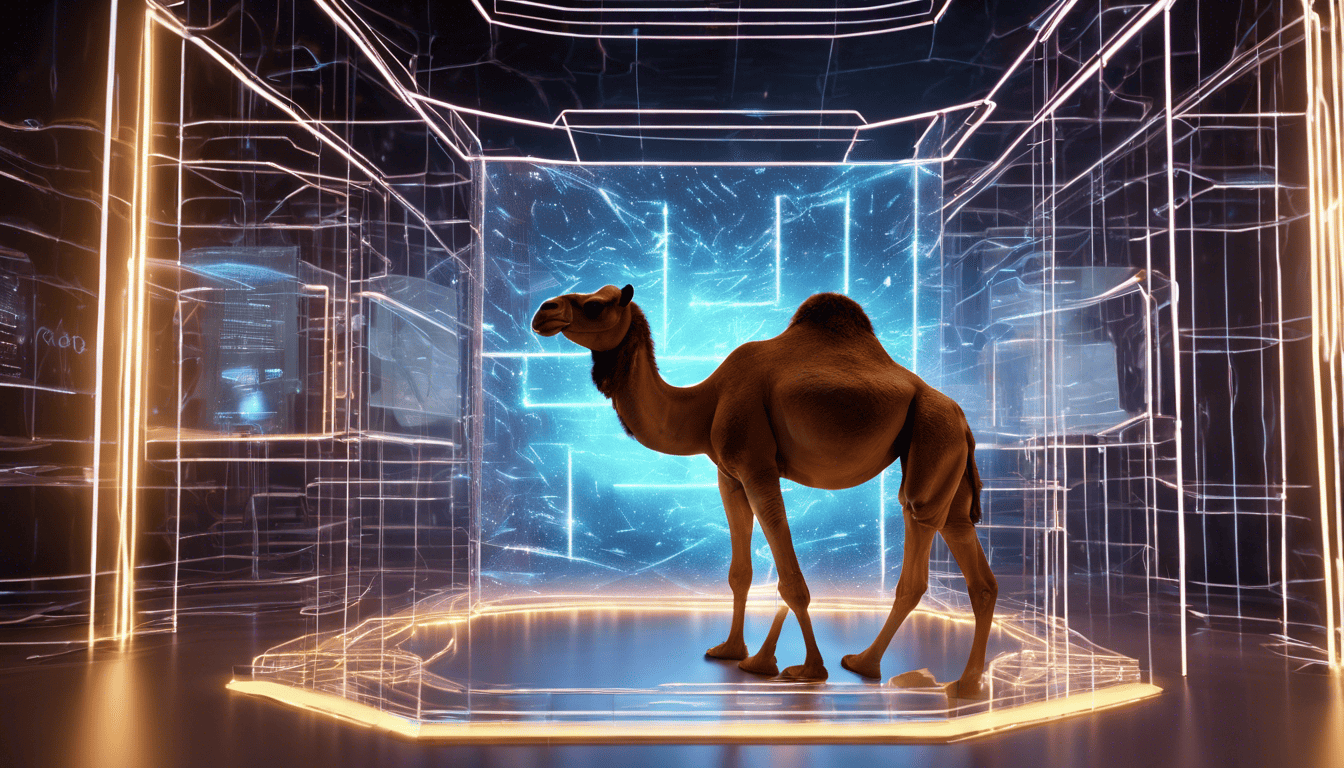
Integration and middleware technologies are pivotal in today’s interconnected software landscape, and Apache Camel stands out as a versatile integration framework. It implements many of the design patterns from the book "Enterprise Integration Patterns" by Gregor Hohpe and Bobby Woolf. As a developer or architect planning to work with Apache Camel, it’s crucial to grasp its components, design philosophy, and how it simplifies the integration of different systems.
Apache Camel’s ability to "glue" different systems together using a variety of protocols and APIs is a testament to its flexibility and power. Interviews focusing on Camel will likely explore not just your theoretical knowledge, but also your practical experiences and problem-solving abilities in real-world scenarios. Thus, understanding the nitty-gritty of its architecture, DSLs, routing and mediation capabilities, as well as best practices for deployment and monitoring, becomes essential for anyone aiming to excel in such roles.
3. Apache Camel Interview Questions
Q1. What is Apache Camel and how does it simplify integration? (Integration Concepts)
Apache Camel is an open-source integration framework that empowers you to integrate various systems consuming or producing data. It follows the Enterprise Integration Patterns (EIPs) to solve integration problems using a routing engine and a rule-based routing and mediation engine.
Apache Camel simplifies integration by providing:
- A common abstraction for various transport protocols and APIs (such as HTTP, WebSockets, JMS, AMQP, etc.)
- A declarative language to define routing and mediation rules.
- Plug-and-play components to easily connect to different systems.
- The ability to scale the integration solution up or down depending on the workload.
- Built-in transformation capabilities to alter message formats between diverse systems.
For example, instead of writing custom code to poll an FTP server, extract files, transform file content, and send it to a JMS queue, you can define a Camel route that specifies all these steps declaratively and let Camel handle the low-level details.
from("file://data/inbox").to("jms:queue:orderQueue");
This simple line of a route in Camel sets up polling on the data/inbox directory and sends any files to the orderQueue in JMS.
Q2. Why do you think Apache Camel is an important tool for systems integration? (Understanding of Apache Camel)
Apache Camel is an important tool for systems integration because:
- Ease of Use: It provides a high-level abstraction for complex integration logic, making it easier for developers to implement, maintain, and understand integration flows.
- Versatility: The framework comes with a wide range of components that support many communication protocols and data formats.
- Adaptability: It can be deployed in various environments, be it standalone, on a web server, in a cloud environment, or even inside microservices.
- Extensibility: You can extend or create new components if the out-of-the-box ones don’t meet your needs.
- Community: It has a large and active community which contributes to a wealth of documentation, examples, and support.
Q3. Can you explain the architecture of Apache Camel? (Architecture Knowledge)
The architecture of Apache Camel is modular and consists of several core concepts that work together to enable seamless integration:
- Routes: Define the flow of messages from one endpoint to another, potentially through various transformations and processing steps.
- Components: Act as the bridge between Camel and other systems or protocols.
- Processors: Perform operations on the message being routed.
- Exchange: A structure that holds the message along with metadata during routing.
- Endpoint: A specific consumer or producer of messages within a component.
- Context: The runtime environment holding all routes and configurations.
At the heart of Apache Camel is the CamelContext, which encompasses routes and components. Routes are created using a RouteBuilder class, defining the path that a message takes from a source to a destination.
Q4. What are Routes in Apache Camel and how do you define them? (Core Concepts)
Routes in Apache Camel are the backbone of the framework. A route defines the path that a message will travel from a source (endpoint) to a destination (endpoint), potentially through various processors that can alter or inspect the message.
You define routes in Apache Camel by using the RouteBuilder class, which provides a fluent Java Domain-Specific Language (DSL) to construct your integration logic. Below is a simple example of a route:
public class MyRouteBuilder extends RouteBuilder {
@Override
public void configure() throws Exception {
from("file://data/inbox")
.process(new MyProcessor())
.to("jms:queue:orderQueue");
}
}
In this snippet, a route is defined that reads files from a directory and sends them to a JMS queue, after passing through a custom processor. You can also define routes using XML configurations if you prefer to externalize your routing logic.
Q5. What is the role of Exchanges and Endpoints in Apache Camel? (Core Concepts)
In Apache Camel, Exchanges and Endpoints are fundamental concepts within the routing and messaging model.
-
Exchanges: An exchange is the container for a message during its transportation through a route. It encapsulates the message and any associated metadata. Exchanges also carry fault messages in case of exceptions.
-
Endpoints: Endpoints represent the start or end of a route. They are configured with a specific URI that details the component, context, and any parameters necessary for the operation. Endpoints are used as consumers (where messages are consumed from) or producers (where messages are sent to).
| Component | Role in Apache Camel | Description |
|---|---|---|
| Exchange | Message Carrier | Carries messages along with metadata and is used for transformation and processing within routes. |
| Endpoint | Connection Point | Acts as a configurable entry or exit point for messages within a component, using a URI syntax. |
Endpoints can be either:
- Consumer Endpoint: for receiving messages (e.g.,
file://data/inboxto read files from a directory). - Producer Endpoint: for sending messages (e.g.,
jms:queue:orderQueueto send messages to a JMS queue).
A basic list illustrating different types of endpoints might include:
- File Endpoint:
file:data/inbox - JMS Endpoint:
jms:queue:orderQueue - HTTP Endpoint:
http://example.com/orders - Direct Endpoint:
direct:start
Each endpoint corresponds to a Camel component that provides the specific integration capability.
Q6. How does Apache Camel handle error handling and retries? (Error Handling)
Apache Camel has a robust error handling and retry mechanism built into its routing engine. Error handling in Camel is managed by the following concepts:
- Error Handler: This is a component that dictates how exceptions are dealt with when they are thrown during the processing of a message.
- Retry Logic: Camel supports various retry mechanisms, allowing a certain piece of code to be retried if it fails due to a recoverable exception.
Here are some specific features Camel provides for error handling and retries:
- Default Error Handler: By default, Camel uses a
DeadLetterChannelthat sends failed messages to a dead letter endpoint after a certain number of retries. - OnException Clause: You can define specific behavior for certain exceptions using the
onExceptionconstruct within your routes. - Redelivery Policy: Camel allows you to specify a policy for redelivery attempts, including the number of retries, delay between retries, and back-off multipliers.
- Try-Catch-Finally Block: Camel routes can include traditional try-catch blocks with the
doTry,doCatch, anddoFinallyDSL.
Here is an example of how you might configure a simple retry policy in a Camel route:
from("direct:start")
.errorHandler(deadLetterChannel("log:dead?level=ERROR")
.maximumRedeliveries(3)
.redeliveryDelay(1000)
.backOffMultiplier(2)
.retryAttemptedLogLevel(LoggingLevel.WARN))
.bean(someProcessor)
.to("mock:result");
In this example, the deadLetterChannel is configured to attempt a maximum of 3 redeliveries with an initial delay of 1 second, which is then multiplied by 2 for each subsequent retry attempt.
Q7. What are some of the Enterprise Integration Patterns (EIPs) supported by Apache Camel? (EIP Knowledge)
Apache Camel supports a wide range of Enterprise Integration Patterns (EIPs) that help to solve various integration problems. Here is a list of some of the EIPs that Camel provides out-of-the-box support for:
- Messaging Systems: Including patterns like Message Channel, Publish-Subscribe Channel, and Dead Letter Channel.
- Message Routing: Such as Content-Based Router, Message Filter, Dynamic Router, and Recipient List.
- Message Transformation: Including patterns like Message Translator and Enricher.
- Messaging Endpoints: Including patterns such as Competing Consumers and Event-Driven Consumer.
- Message Construction: Such as Command Message, Event Message, and Request-Reply.
- System Management: Including patterns like Control Bus, Detour, and Wire Tap.
Each of these patterns is implemented as components or through the Camel DSL which makes it easy to integrate them into routing logic.
Q8. How can you implement transaction management in Apache Camel? (Transaction Management)
Transaction management in Apache Camel is typically implemented using the following features:
- Transaction Client: Camel provides a
TransactedDSL which can be used to wrap a route in a transaction. - Platform Transactions: Camel integrates with Spring or Java EE platform transaction managers to handle the transaction lifecycle.
- Transactional Resources: Resources like JMS and JDBC can be configured to participate in transactions managed by Camel.
Here is an example of how you might implement transaction management within a Camel route:
from("jms:queue:inputQueue")
.transacted()
.to("bean:processOrder")
.to("jpa:com.example.Order");
In this example, the route starts by reading from a JMS queue, and then processes the order using a bean. The entire sequence is wrapped in a transaction, so if any part of the process fails, the message will not be consumed from the queue and the transaction will be rolled back.
Q9. What are the different components available in Apache Camel for integration? (Components and Integration)
Apache Camel offers a rich set of components that enable it to connect to different systems and APIs. These components provide connectivity to various communication protocols, data formats, and APIs. Here is a table illustrating some of the components available in Apache Camel:
| Component | Description |
|---|---|
| camel-activemq | Integration with ActiveMQ for messaging. |
| camel-http | Allows interaction with HTTP servers and clients. |
| camel-jms | Work with the Java Messaging Service (JMS) |
| camel-quartz | Provides scheduling capabilities using Quartz. |
| camel-ftp | Transfer files using FTP/FTPS/SFTP. |
| camel-kafka | Integration with Apache Kafka for messaging. |
| camel-jdbc | Allows execution of SQL queries. |
| camel-sql | Work with databases using JDBC with a simplified API. |
| camel-cxf | Integrates with web services using Apache CXF. |
| camel-seda | Provides asynchronous SEDA (Staged Event-Driven Architecture) behavior. |
This is just a small sample; Apache Camel has more than 300 components for various systems and services.
Q10. How does Camel support different data formats and transformations? (Data Transformation)
Apache Camel supports multiple data formats and provides a flexible way to perform data transformations using processors and expressions within routes. Here’s how Camel deals with data formats and transformations:
- Data Format: Camel provides a comprehensive set of data formats that can marshal (serialize) and unmarshal (deserialize) between Java objects and various data representations, such as XML, JSON, CSV, and more.
- Transformers: Camel has built-in support for transforming messages using a variety of methods, including simple expressions, scripting languages (like Groovy or JavaScript), and template engines (like Velocity or Freemarker).
- Processor: You can write custom processors to perform any data transformation you require.
Here is an example of how you might transform a message using Camel’s built-in support for JSON:
from("direct:start")
.marshal().json(JsonLibrary.Jackson)
.to("log:output");
In this route, any message received on the "direct:start" endpoint will be marshaled to JSON using the Jackson library before it is logged to the output.
Q11. Can you walk us through the process of creating a simple Camel route in Java? (Practical Knowledge)
Creating a simple Camel route in Java is quite straightforward. Below is a step-by-step process to create a Camel route using Java DSL (Domain Specific Language):
-
Add Camel Dependencies: To start with, you need to add Camel core dependencies to your project. If you’re using Maven, include the Camel core Maven dependency in your
pom.xml. -
Create Camel Context: Instantiate a
CamelContextobject. This represents the Camel runtime system, and it will manage the lifecycle of your routes and components. -
Define Routes: Create a class that extends
RouteBuilderand override theconfigure()method to define your routes using Java DSL. -
Start Camel Context: After defining your routes, you need to start the Camel context to activate your routes.
Here’s a simple example of a Camel route that consumes messages from a file directory and processes them:
import org.apache.camel.CamelContext;
import org.apache.camel.builder.RouteBuilder;
import org.apache.camel.impl.DefaultCamelContext;
public class SimpleRouteExample {
public static void main(String[] args) throws Exception {
CamelContext context = new DefaultCamelContext();
context.addRoutes(new RouteBuilder() {
@Override
public void configure() {
from("file:data/input?noop=true")
.to("file:data/output");
}
});
context.start();
Thread.sleep(5000);
context.stop();
}
}
In this example, we have a route that reads files from the data/input directory and writes them to the data/output directory. The noop=true option is used to keep the files in the source directory.
Q12. What is the Camel Context and what role does it play? (Core Concepts)
The Camel Context is the runtime system of Apache Camel. It plays a central role in the integration framework by:
- Managing and holding the configurations of routes and components.
- Controlling the lifecycle of the entire Camel application.
- Providing APIs to manage and manipulate endpoints, routes, processors, and much more.
Here’s what the Camel Context is responsible for:
- Lifecycle management: It starts and stops routes as needed.
- Component resolution: It finds and configures components used in endpoints.
- Type conversion: It handles the conversion of messages between different data types.
- Registry: It can be used to look up components and configurations in a registry, such as JNDI or Spring ApplicationContext.
- Configuration: It holds configurations like error handling, message routing policies, and more.
A Camel application can contain one or more CamelContext instances, but typically one context is enough for most use cases.
Q13. How do you configure routes using Java DSL versus XML? (Configuration and DSL)
Routes in Apache Camel can be configured using either Java DSL or XML DSL. Both offer the same capabilities, but they represent different styles of defining your integrations.
Java DSL:
- Uses Java syntax and is part of the Camel core.
- Routes are defined programmatically in Java, which allows for compile-time error checking and IDE support.
- Provides a more dynamic approach as you can use Java code to make decisions about routes at runtime.
An example of a route in Java DSL:
from("direct:start")
.choice()
.when(header("foo").isEqualTo("bar"))
.to("direct:bar")
.otherwise()
.to("direct:other");
XML DSL:
- Uses XML files to define routes, which is often more readable for those unfamiliar with Java.
- Offers easier integration with tools that can generate or consume XML, like IDEs and web-based interfaces.
- Can be more convenient for cases where routes are static and do not require runtime decision-making.
An example of a route in XML DSL:
<route>
<from uri="direct:start"/>
<choice>
<when>
<simple>${header.foo} == 'bar'</simple>
<to uri="direct:bar"/>
</when>
<otherwise>
<to uri="direct:other"/>
</otherwise>
</choice>
</route>
Both DSLs are powerful and which one you choose usually depends on your project requirements and team familiarity.
Q14. In what ways can Camel integrate with other frameworks such as Spring or CDI? (Framework Integration)
Apache Camel can be integrated with various frameworks, and two of the most common ones are Spring and CDI (Contexts and Dependency Injection). Here’s how Camel integrates with each:
Spring Integration:
- Camel provides Spring support through the
camel-springmodule. - Routes can be defined in Spring’s application context XML file.
- Camel leverages Spring’s dependency injection to configure components, endpoints, and various Camel context settings.
An example of Camel with Spring:
<camelContext id="camel" xmlns="http://camel.apache.org/schema/spring">
<route>
<from uri="file:input"/>
<to uri="jms:queue:output"/>
</route>
</camelContext>
CDI Integration:
- Camel supports CDI with the
camel-cdimodule. - Camel contexts and routes can be configured and managed as CDI beans.
- CDI’s strong typing and event system can be used to elegantly wire Camel routes and components.
An example of Camel with CDI:
@ApplicationScoped
public class MyRoutes extends RouteBuilder {
@Override
public void configure() {
from("file:input")
.to("jms:queue:output");
}
}
Integration with these frameworks makes it easier to manage complex applications, as Camel can leverage the dependency injection and configuration mechanisms provided by Spring and CDI, leading to cleaner and more maintainable code.
Q15. How do you test Camel routes? (Testing)
Testing Camel routes is essential to ensure that your integration processes work as intended. Camel provides a powerful testing framework that can be used to simulate endpoints, mock components, and assert expectations on message exchanges. Here’s how you can test Camel routes:
-
Camel Test Kit: Use the Camel Test Kit to create test cases. It provides annotations and classes to simplify testing of Camel routes.
-
Mock Endpoints: Replace real endpoints with mock endpoints to intercept and examine messages during tests.
-
Test Assertions: Use the
MockEndpointclass to set up assertions on message content, headers, and other properties. -
Simulate Errors: Simulate errors and exceptions to test error handling in your routes.
Here’s a simple example of how to test a Camel route:
public class MyRouteTest extends CamelTestSupport {
@Override
protected RoutesBuilder createRouteBuilder() throws Exception {
return new MyRouteBuilder();
}
@Test
public void testSendMatchingMessage() throws InterruptedException {
MockEndpoint mock = getMockEndpoint("mock:result");
mock.expectedMessageCount(1);
mock.message(0).body().isEqualTo("Hello, World!");
template.sendBody("direct:start", "Hello, World!");
mock.assertIsSatisfied();
}
}
In this example, we’re using the Camel Test Kit to create a test for a route. The getMockEndpoint() method is used to retrieve the mock endpoint that we can set expectations on. The template is used to send a test message to the route, after which we assert that the mock endpoint received the expected message.
Testing Tips:
- Use
AdviceWithto modify routes in the test without changing the actual route definitions. - Utilize
TestSupportclasses to help with common testing scenarios. - Employ continuous integration to run Camel tests as part of your build process.
Testing Camel routes using these tools and practices can greatly enhance the reliability and maintainability of your integration solutions.
Q16. What is the purpose of the Content-Based Router in Camel? (EIP Implementation)
The purpose of the Content-Based Router (CBR) in Apache Camel is to implement the Enterprise Integration Pattern (EIP) of the same name. It allows you to route messages to different endpoints based on the content of the message itself. This is particularly useful when the behavior of a message consumer should vary depending on the specifics of a message’s payload.
- Implementation in Camel: In Camel, you can use the
choice()construct to implement content-based routing. Here is a simple example of how to use this in a Camel route:
from("direct:start")
.choice()
.when(simple("${body} contains 'Camel'"))
.to("direct:camel")
.when(simple("${body} contains 'Donkey'"))
.to("direct:donkey")
.otherwise()
.to("direct:other");
In this example, messages from the direct:start endpoint are routed to direct:camel if they contain the word "Camel" and to direct:donkey if they contain the word "Donkey". Messages that do not match any condition go to the direct:other endpoint.
Q17. How do you scale Camel applications for high throughput? (Scalability)
Scaling Camel applications for high throughput can be achieved using several strategies:
- Parallel Processing: Enable parallel processing of messages using Camel’s built-in mechanisms like
parallelProcessing()on SEDA or Direct-VM components to process messages concurrently. - Multiple Consumers: Use multiple consumer instances by adjusting the
concurrentConsumersproperty. - Asynchronous Processing: Use asynchronous processing routes where applicable to avoid blocking processing threads.
- Load Distribution: Distribute the load across multiple Camel contexts or JVMs, potentially using clustering.
- Splitter Pattern: Use the Splitter EIP to break up large messages into smaller, more manageable pieces that can be processed independently in parallel.
- Tuning: Tune the thread pools and other resources based on the specific workload and server capabilities.
Q18. What mechanisms does Camel provide for load balancing? (Load Balancing)
Camel provides several load-balancing mechanisms that can be used to distribute the workload among a set of endpoints:
- Round Robin: Distributes messages equally in a cyclic fashion.
- Random: Selects an endpoint randomly for each message.
- Sticky: Routes messages with the same key to the same endpoint.
- Weighted: Allows distribution of messages based on weight.
- Failover: Provides a failover load balancer that sends to a backup endpoint in case of failure.
Here is a simple example of a Camel route that uses a round-robin load balancer:
from("direct:start")
.loadBalance().roundRobin()
.to("direct:endpoint1", "direct:endpoint2", "direct:endpoint3");
Q19. How would you monitor and manage Camel routes in production? (Monitoring and Management)
Monitoring and managing Camel routes in production can be done using various tools and mechanisms:
- JMX: Camel routes can be managed and monitored via JMX MBeans.
- Metrics: Camel provides various metrics through its metrics component, which can be integrated with monitoring systems.
- Logging: Proper logging can be set up at key points in the routes for monitoring the application behavior.
- Tracing: Camel supports tracing of message flow through the routes.
- Camel Management Console: Apache Camel provides a web-based management console for visual inspection and control of Camel contexts.
- Third-party tools: Integration with third-party tools like Prometheus, Grafana, or ELK stack for advanced monitoring.
Q20. Can you explain how to use Camel’s REST DSL to create RESTful services? (RESTful Services)
Camel’s REST DSL is a declarative way to define RESTful services directly within Camel routes. It is used to simplify the creation of REST services by providing a DSL that is easy to read and write.
Here is an example of a RESTful service using Camel’s REST DSL that exposes a GET and a POST method:
rest("/api/books")
.get("/{id}")
.to("bean:bookService?method=getBook(${header.id})")
.post()
.type(Book.class)
.to("bean:bookService?method=addBook");
- Explanation:
rest("/api/books"): Starts the definition of the REST endpoint at the given URI..get("/{id}"): Specifies a GET method with a URI parameter{id}..to("bean:bookService?method=getBook(${header.id})"): Directs the GET request to a bean namedbookService, invoking thegetBookmethod with theidparameter from the URI..post(): Specifies a POST method..type(Book.class): Sets the expected request body type to theBookclass..to("bean:bookService?method=addBook"): Directs the POST request to the samebookServicebean, invoking theaddBookmethod with the request body.
Camel’s REST DSL integrates seamlessly with various RESTful components like Servlet, Jetty, Netty HTTP, and others, allowing you to expose these services through a HTTP server of your choice.
Q21. What are some of the best practices for developing with Apache Camel? (Best Practices)
When developing with Apache Camel, it’s important to follow best practices to ensure your integration solutions are maintainable, scalable, and reliable. Here are some of the recommended best practices:
- Modular Design: Split your Camel routes into small, reusable parts that can be combined to build larger processes. This promotes reusability and makes testing easier.
- Error Handling: Implement comprehensive error handling to manage exceptions and unexpected conditions. Use Camel’s error handling capabilities such as Dead Letter Channel, OnException, and Redelivery policies.
- Configuration Management: Externalize your configuration using properties or a configuration management system. Keeping configuration separate from code makes it easier to manage different environments.
- Testing: Write unit and integration tests for your routes. Use Camel’s testing support such as
AdviceWithandMockEndpointsto mock external systems. - Performance Tuning: Monitor and tune performance. Utilize Camel’s performance-tuning features like throttling, batch processing, and parallel processing where appropriate.
- Documentation: Document your routes and integration patterns. This helps team members understand the integration flows and can be very beneficial for maintenance.
- Version Control: Use version control systems to manage your codebase and track changes. It’s important for collaboration and maintaining the history of your code.
- Use of Components: Leverage Camel components whenever possible instead of writing custom code to interact with different systems.
- Idempotency: Ensure that your routes or services are idempotent whenever possible to handle retries without adverse effects.
- Code Review: Conduct code reviews to maintain code quality and share knowledge within the team.
Using these practices will help to build robust integration solutions using Apache Camel.
Q22. How can Camel be used in a microservices architecture? (Microservices Architecture)
Apache Camel is a versatile framework that can be effectively used within a microservices architecture in several ways:
- As an Integration Layer: Camel can serve as the integration layer between different microservices, handling data transformation and protocol mediation.
- Service Orchestration: Camel can orchestrate multiple microservices, aggregating and transforming data from various services to serve a larger business process.
- Gateway Routing: It can act as an API Gateway, routing requests to appropriate microservices while providing capabilities like load balancing and circuit breaking.
- Event Messaging: Camel can produce and consume messages from message brokers, enabling an event-driven microservices architecture.
- Decoupled Systems: Camel helps maintain loose coupling between services by providing numerous components to interact with different technologies.
In summary, Apache Camel can enhance a microservices architecture by providing connectivity, routing, transformation, and orchestration capabilities.
Q23. What are some of the challenges you have faced while working with Apache Camel and how did you overcome them? (Problem-Solving)
How to Answer
When answering this question, highlight a specific problem you encountered, the impact it had, and the steps you took to resolve it. Focus on the process and the learning experience rather than just the issue itself.
Example Answer
One challenge I faced was managing a large number of Camel routes in a project, which made it difficult to maintain and debug. Routes had interdependencies, and changes in one route could affect others. To overcome this:
- Refactoring: We refactored the routes to minimize dependencies.
- Modularization: Modules were created for better separation of concerns.
- Documentation: We improved the documentation for each route to make the system more understandable.
- Testing: Increased the coverage of unit and integration tests to ensure changes did not break existing functionality.
This approach improved the maintainability and reliability of our Camel-based integration solution.
Q24. How does Camel interact with message brokers like Apache Kafka or ActiveMQ? (Messaging Systems)
Apache Camel interacts with message brokers through its extensive set of components. For example, for Apache Kafka, Camel provides the camel-kafka component, and for ActiveMQ, it offers the camel-jms or camel-activemq components. Here’s a basic code snippet illustrating how to send messages to Kafka using Camel:
from("direct:start")
.to("kafka:myTopic?brokers=myBrokerHost:9092");
For consuming messages, you might use:
from("kafka:myTopic?brokers=myBrokerHost:9092")
.process(exchange -> {
// Process the message
});
These components abstract the complexity of interacting with the message brokers and allow you to focus on routing and processing the messages within your Camel routes.
Q25. Can you describe a complex integration scenario you implemented with Apache Camel? (Complex Scenario Analysis)
In a complex integration scenario, I implemented a real-time data synchronization process between a CRM system and a custom application with Apache Camel. The scenario involved the following steps:
- Listening for Data Changes: A Camel route was set up to listen for data change events from the CRM system using webhooks.
- Transformation: The data changes were transformed into a format suitable for the custom application.
- Enrichment: The route then enriched the data by calling external REST services for additional information.
- Validation: Data was validated against predefined rules to ensure consistency.
- Synchronization: The transformed and enriched data was then synchronized with the custom application’s database.
- Error Handling: We implemented comprehensive error handling for retries and logging of synchronization failures.
This integration was critical for maintaining data consistency across systems and was achieved by leveraging various Camel components and features, such as content enrichment, message transformation, and exception handling.
4. Tips for Preparation
To excel in an Apache Camel interview, start by solidifying your understanding of its core concepts and architecture. Dive into documentation and create sample projects to gain hands-on experience with routes, endpoints, and error handling. Brush up on Enterprise Integration Patterns (EIPs) and how Camel implements them.
Moreover, review integration scenarios that underscore Camel’s versatility, such as working with different data formats or integrating with frameworks like Spring. Also, practice articulating your problem-solving experiences with Camel, as interviewers often seek insight into your practical expertise.
5. During & After the Interview
During the interview, communicate clearly and structure your responses to showcase your logical approach. Interviewers value candidates who not only possess technical proficiency but can also translate complex problems into understandable solutions. Avoid getting bogged down in minutiae; focus on conveying the impact of your skills and experiences.
Post-interview, it’s prudent to send a thank-you note to express gratitude and reiterate your interest. This gesture can distinguish you from other candidates. If you’ve asked for a timeline during the interview, adhere to it before following up. Patience and professionalism are key while awaiting the company’s decision.