1. Introduction
In the ever-evolving world of software development, automation has become a cornerstone for efficiency and reliability. Automation framework interview questions are pivotal for recruiters to assess the capability of candidates in building and maintaining robust testing frameworks. These questions not only gauge technical proficiency but also uncover the practical experiences and problem-solving skills of potential hires. This article will delve into some of the key questions that can help identify the right candidate for your automation needs.
2. Insights on Automation Framework Roles
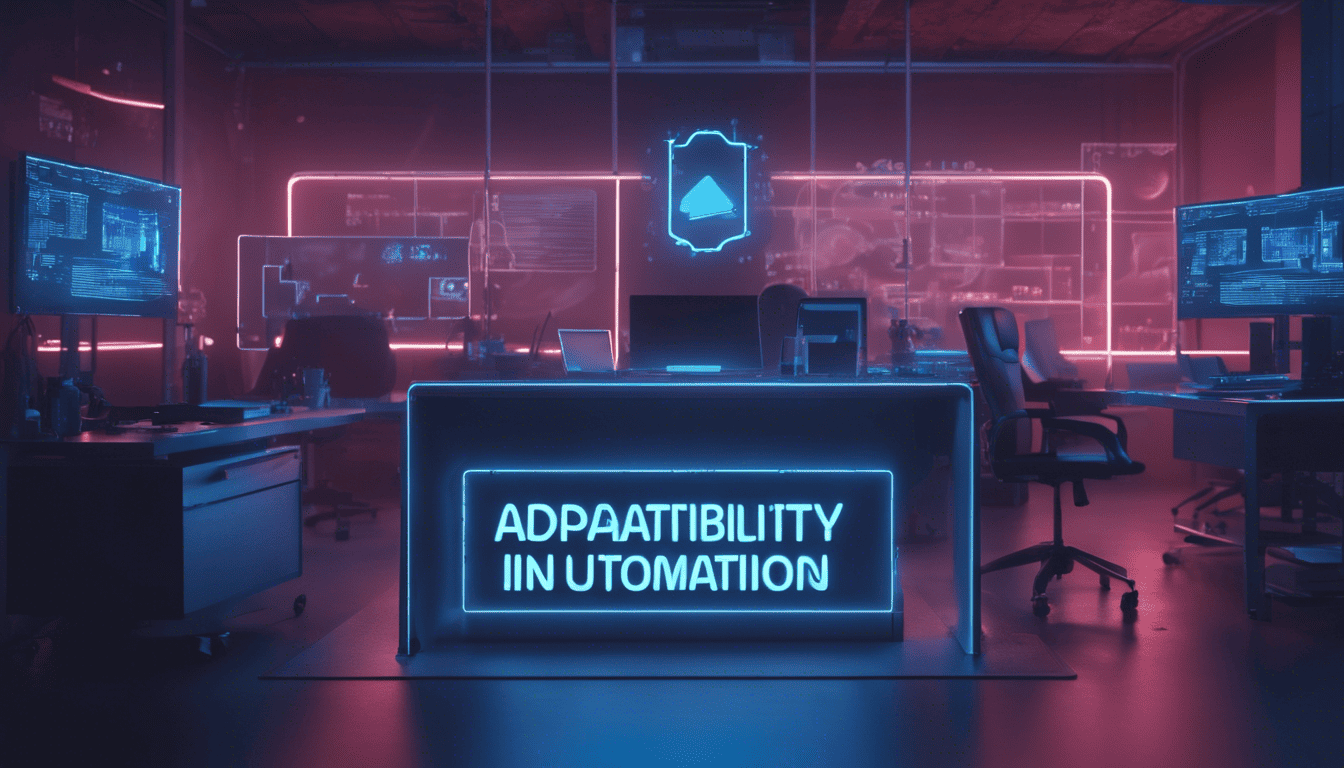
Understanding the intricacies of an automation framework is essential for roles that involve delivering high-quality software at speed. Professionals in this field are expected to design, build, and maintain frameworks that support automated testing processes. They must possess a solid grounding in programming, a keen eye for detail, and an analytical mindset to troubleshoot and enhance testing procedures. The ability to adapt to new tools and technologies while ensuring best practices is a hallmark of a skilled automation framework specialist. This discussion will provide context on what encompasses a competent professional in this discipline and the challenges they may face within the automation landscape.
3. Automation Framework Interview Questions
1. Can you describe what an automation framework is and why it’s important? (Automation Concepts)
An automation framework is a systematic approach to automate software testing processes in a more efficient and effective manner. It is a set of guidelines, standards, and tools that form the structure to create and execute test scripts. Automation frameworks help in reducing maintenance costs, improve test accuracy, and enhance code reusability.
Why it’s important:
- Maintainability: It helps to keep the test suite maintainable by following standard conventions.
- Scalability: Frameworks allow for scaling of tests, making it easier to add more tests as the application grows.
- Reusability: Promotes the reuse of code, which can save time and effort when creating new test scripts.
- Efficiency: Increases the efficiency of automated testing by eliminating redundant tasks.
- Collaboration: Frameworks can help create a common understanding and process among team members.
2. Which automation frameworks have you worked with, and which one do you prefer? Explain your choice. (Experience & Preferences)
How to Answer:
Discuss your experience with different frameworks, highlighting the unique features or benefits of each. Then, state your preference and give specific reasons for your choice, such as ease of use, support, or alignment with the type of applications you test.
Example Answer:
I have worked with several automation frameworks, including Selenium WebDriver, Cypress, TestNG, and Cucumber. Each framework has its strengths; for instance, Selenium WebDriver is very flexible and has a wide support community, Cypress offers a rich set of features for end-to-end testing in modern web applications, TestNG provides strong test organization and parallel execution capabilities, and Cucumber is excellent for behavior-driven development (BDD) with its Gherkin syntax.
My preference is Selenium WebDriver, due to its:
- Extensive browser support
- Compatibility with multiple programming languages
- Strong community and plethora of resources
- Flexibility to integrate with other tools such as TestNG or Jenkins
3. How do you structure your test cases within an automation framework? (Test Organization)
In structuring test cases within an automation framework, I follow these best practices:
- Modularization: Break down tests into smaller, manageable modules that test a specific functionality.
- Naming Conventions: Use clear and descriptive names for test methods to indicate what they are testing.
- Grouping: Categorize tests into groups to run specific sets of tests for different scenarios.
- Data-Driven Approach: Separate test data from the scripts and use data providers to feed multiple sets of data into the same test case.
- Page Object Model: Implement the Page Object Model for better maintainability of the code that interacts with the user interface.
- Configurations: Externalize configuration settings to easily switch environments or browsers without changing the code.
4. Explain the concept of ‘Page Object Model’. Why is it useful in automation frameworks? (Design Patterns)
Page Object Model (POM) is a design pattern used in test automation that promotes the abstraction of web page details away from the actual tests. It involves creating a separate class for each page that encapsulates all the elements and interactions with that specific page.
Why it’s useful:
- Reduced Duplication: By centralizing the code that interacts with a web page in one place, duplication across tests is minimized.
- Improved Maintenance: If the UI changes, the fix needs to be applied in only one place rather than across multiple tests.
- Readability: Tests become more readable as they describe the steps at a higher level without exposing the details of the UI interactions.
- Separation of Concerns: POM separates the logic of the tests from the UI interaction, which adheres to good software design principles.
5. Can you describe the key components of a good automation framework? (Framework Design)
The key components of a good automation framework include:
- Test Runner: A component that helps in executing the test suite.
- Reporting: Detailed logs and reports for analyzing test results.
- Data Management: Mechanisms for handling test data input and output.
- Driver Management: Abstraction layer for browser or environment interactions.
- Utilities: Common functions used across tests, such as logging or database connections.
- Version Control Integration: Ability to integrate with version control systems like Git.
- Continuous Integration/Deployment (CI/CD) Compatibility: Support for integration with CI/CD pipelines.
Below is a table summarizing these components:
| Component | Description |
|---|---|
| Test Runner | Facilitates the execution of tests. |
| Reporting | Provides detailed logs and results for test analysis. |
| Data Management | Manages input and output data for the tests. |
| Driver Management | Handles browser or environment interactions. |
| Utilities | Offers common reusable functions across tests. |
| Version Control Integration | Ensures compatibility with systems like Git. |
| CI/CD Compatibility | Allows for integration with continuous integration pipelines. |
6. How do you manage data-driven testing in an automation framework? (Data-driven Testing)
Data-driven testing is a methodology where a series of tests are executed repeatedly using data values from an external data source to validate different scenarios. Managing data-driven testing in an automation framework involves several steps:
- Identify the test cases that require data-driven testing.
- Design a data-handling mechanism that reads from an external source such as Excel, CSV files, databases, or XML files.
- Implement a parser or utility within the automation framework to read and feed the data to the test scripts.
- Use data-driven annotations or mechanisms provided by the testing framework like JUnit’s
@Parameterizedor TestNG’s@DataProvider. - Ensure that test scripts are designed to accept parameters from the data source.
- Validate the tests with multiple sets of data values to cover various scenarios.
- Handle exceptions and errors that may occur due to data issues.
Here is an example using TestNG’s @DataProvider for a login test in a Selenium framework:
@DataProvider(name = "loginData")
public Object[][] getData() {
return new Object[][] {
{"user1", "password1"},
{"user2", "password2"},
// Add more test data here
};
}
@Test(dataProvider = "loginData")
public void testLogin(String username, String password) {
// Code to perform login
driver.findElement(By.id("username")).sendKeys(username);
driver.findElement(By.id("password")).sendKeys(password);
driver.findElement(By.id("submit")).click();
// Assertions to verify successful login
assertTrue(driver.findElement(By.id("logout")).isDisplayed());
}
7. Explain how you integrate reporting tools into an automation framework. (Reporting & Tools)
Integrating reporting tools into an automation framework is critical for providing visibility into test results and the status of the application under test. Here are the steps to integrate reporting tools:
- Choose a reporting tool compatible with your automation framework, such as Allure, ExtentReports, or the built-in reporting tools in TestNG or JUnit.
- Configure the reporting tool in the framework by including necessary dependencies and setting up configuration files if required.
- Customize the reports by setting up report listeners and specifying what details to include, such as logs, screenshots, and system information.
- Generate reports automatically after test execution by integrating the reporting tool’s hooks into your test lifecycle (e.g.,
@AfterMethodin TestNG). - Review reports to analyze test results and share them with stakeholders.
The following is a snippet to configure ExtentReports in a Selenium framework using TestNG:
@BeforeSuite
public void setUpReport() {
extent = new ExtentReports("path/to/report.html", true);
}
@AfterMethod
public void afterEachTest(ITestResult result) {
if (result.getStatus() == ITestResult.FAILURE) {
extentTest.log(LogStatus.FAIL, "Test failed: " + result.getThrowable());
} else if (result.getStatus() == ITestResult.SUCCESS) {
extentTest.log(LogStatus.PASS, "Test passed");
}
extent.endTest(extentTest); // Ends the current test and prepares to create HTML report
}
@AfterSuite
public void tearDownReport() {
extent.flush(); // Writes test information to the report
extent.close();
}
8. What is the role of Continuous Integration in test automation frameworks? (CI/CD Processes)
Continuous Integration (CI) plays a pivotal role in any test automation framework as it allows for the continuous building, testing, and merging of code changes. Here’s how CI integrates with test automation frameworks:
- Automates the Testing Process: Every time new code is checked in, the CI server automatically runs the test suite, ensuring that tests are conducted systematically.
- Early Bug Detection: By frequently integrating and testing, bugs can be detected early in the development cycle, making them easier to fix.
- Immediate Feedback: Developers get immediate feedback on the impact of their changes, which promotes a more agile development process.
- Consistent Build and Test Environment: CI ensures that tests are run in a clean, standardized environment, reducing the "it works on my machine" problem.
- Parallel Execution: CI servers can run multiple tests in parallel, reducing the time required for the test execution process.
Below is an example of how a .gitlab-ci.yml configuration file might look for a project using GitLab CI:
stages:
- build
- test
build_job:
stage: build
script:
- echo "Building the project..."
- build_command
test_job:
stage: test
script:
- echo "Running tests..."
- test_command
9. How do you ensure the maintainability of test scripts in an automation framework? (Maintenance & Scalability)
Ensuring the maintainability of test scripts in an automation framework is critical for the long-term success of the automation efforts. Here are some best practices:
- Modular Design: Write modular and reusable code. This reduces redundancy and makes it easier to update test scripts.
- Page Object Model (POM): Follow design patterns such as POM to separate the page navigation and operations from test logic, enhancing maintainability.
- Version Control: Use version control systems like Git to track changes and manage test script versions.
- Regular Refactoring: Periodically review and refactor scripts to improve efficiency and reduce technical debt.
- Comments and Documentation: Write clear comments and maintain documentation to make it easier for others to understand the code.
- Automated Code Reviews: Implement automated code reviews and static analysis tools to maintain coding standards.
- Centralized Configuration: Use a centralized location for test data and configuration settings to avoid hard-coding values in scripts.
10. Describe a challenging problem you solved while working with an automation framework. (Problem-solving & Experience)
How to Answer:
When describing a challenging problem, it’s important to provide context, explain the steps you took to identify and solve the issue, and highlight the impact of your solution.
Example Answer:
A challenging problem I encountered was when I was working with a Selenium-based framework and tests were intermittently failing due to elements not being found. Despite elements being present in the DOM, Selenium was unable to interact with them, causing flaky tests.
- Diagnosis: I started by analyzing the failed test cases and realized that the issue was due to dynamic content loading on the page, leading to race conditions where Selenium attempted to interact with elements before they were ready.
- Solution: To address this, I implemented an explicit wait strategy, creating utility functions that would wait for certain conditions (like element visibility or clickability) before proceeding with the test steps.
- Result: This approach significantly improved test stability and reduced false negatives. Additionally, I shared this solution with the team, and we incorporated it into our best practices for writing stable tests.
public WebElement waitForElementToBeClickable(By locator, int timeout) {
WebDriverWait wait = new WebDriverWait(driver, timeout);
return wait.until(ExpectedConditions.elementToBeClickable(locator));
}
// Usage in tests
By signInButton = By.id("sign-in");
waitForElementToBeClickable(signInButton, 10).click();
11. How do you handle dependencies between test cases in an automation framework? (Test Management)
Handling dependencies between test cases in an automation framework is critical to maintain the integrity of the test suite. Here’s how it can be managed:
- Modular Approach: Design your test cases in a modular fashion where tests are independent units. If a test case needs data or a state produced by another, consider using setup methods to prepare the environment before the test runs.
- Test Data Management: Use external data sources like databases, APIs, or configuration files to manage data dependencies. This allows for a centralized way to manage the test data, which can be shared across test cases.
- Ordering and Grouping: In cases where test case dependencies are unavoidable, explicitly define the execution order of your test cases or group dependent tests together. This can be done using annotations or attributes provided by the testing framework (such as
@Test(priority = 1)in TestNG or@Orderin JUnit 5). - Cleanup: Always include cleanup steps in your test cases to ensure one test’s output does not affect another. This involves resetting the environment to a known state after each test execution.
- Common Utilities: Create common utility functions that can be used to prepare any prerequisites needed for the test cases.
Example of cleanup with setup and teardown methods:
@BeforeClass
public static void setUp() {
// Code to set up test environment before any tests are run
}
@AfterClass
public static void tearDown() {
// Code to clean up after all tests are run
}
@Test
public void test1() {
// Test case code that depends on setUp
}
@Test
public void test2() {
// Another test case that can run independently of test1
}
12. What are some common pitfalls when setting up an automation framework and how do you avoid them? (Best Practices & Pitfalls)
Common pitfalls when setting up an automation framework include:
- Lack of Clear Scope and Objectives: Not clearly defining what the automation is supposed to achieve.
- Over-Complexity: Creating a framework that is too complex for the project’s needs.
- Poorly Defined Test Data Management: Not having a strategy for managing test data.
- Inadequate Reporting: Insufficient reporting mechanisms that do not provide clear insights into test results.
- Flaky Tests: Tests that are non-deterministic and fail intermittently without a clear reason.
- Test Maintenance Issues: Not designing for ease of maintenance, leading to high costs in updating tests as the application evolves.
- Ignoring Non-Functional Testing: Focusing only on functional test cases and not including performance, security, or usability tests in the automation strategy.
To avoid these pitfalls:
- Define the scope and objectives at the outset.
- Keep the framework as simple as possible while meeting test needs.
- Implement a robust strategy for test data management.
- Ensure comprehensive reporting capabilities are built into the framework.
- Strive to make tests deterministic and reliable.
- Design test cases and the automation framework with maintenance in mind.
- Include non-functional testing in the automation strategy where relevant.
13. How do you decide when a test case should be automated or left for manual testing? (Test Strategy)
How to Answer:
When deciding whether to automate a test case or leave it for manual testing, consider the following factors:
- Repetitiveness: If a test is to be run frequently, automation can save time and effort.
- Stability: Stable features with little change over time are good candidates for automation.
- Complexity: Simple tests might be easily automated, while complex tests might require manual testing.
- Immediate Feedback: Automated tests can provide quick feedback during development.
- Cost and ROI: Consider the cost of automating the test and the expected return on investment.
Example Answer:
To decide if a test case should be automated, I would evaluate the test based on a set of criteria:
- How critical is the test case for the overall application?
- How often will the test case be executed?
- Does the test case require complex setup or teardown procedures?
- How stable is the functionality being tested?
- What is the cost of automating the test versus the benefit gained?
For instance, a test case that verifies the core functionality of an e-commerce checkout process, which is stable and needs to be executed with every release, should be automated. On the other hand, a test case that checks for UI aesthetics on a page that frequently changes might be better left for manual testing.
14. Discuss how you would implement keyword-driven testing in an automation framework. (Testing Methodologies)
Keyword-driven testing involves using human-readable keywords to represent actions that should be taken in the test. Implementing it in an automation framework typically involves the following steps:
- Identifying Keywords: Define a set of action keywords that perform specific tasks (e.g.,
Click,EnterText,NavigateToPage). - Creating Keyword Functions: Develop reusable functions or methods that correspond to each keyword and perform the needed automation actions.
- Test Data and Scripts: Organize test data and write test scripts in a format where actions are invoked using the defined keywords.
- Execution Engine: Develop or use an existing engine that can read the test scripts and invoke the corresponding keyword functions with the appropriate test data.
- Results Reporting: Implement mechanisms to report test results, including which keywords were executed and the outcome of each test step.
Example of a simple keyword-driven test script:
Keyword | Locator or Identifier | Test Data
------------------------------------------------------
NavigateToPage | http://example.com/login |
EnterText | username_field | tester@example.com
EnterText | password_field | securePassw0rd
Click | login_button |
VerifyText | welcome_message | Welcome, Tester!
15. What techniques do you use to ensure cross-browser and cross-platform compatibility in test automation? (Compatibility Testing)
Ensuring cross-browser and cross-platform compatibility in test automation requires using a combination of tools and practices, such as:
- Automation Tools: Use tools like Selenium WebDriver that support testing across different browsers and platforms.
- Cloud-Based Services: Leverage cloud-based platforms like BrowserStack or Sauce Labs to test on a wide array of browser and OS combinations.
- Responsive Design Testers: Utilize tools or browser features that allow for testing responsive designs across various screen sizes and resolutions.
A list of techniques to achieve compatibility testing:
- Multi-Browser Execution: Configure tests to run on multiple browsers and versions to catch browser-specific issues.
- Mobile Emulation: Use mobile emulators or real mobile devices to test mobile compatibility.
- Continuous Integration (CI) Pipelines: Integrate tests into CI pipelines to regularly check for cross-compatibility issues.
- Feature Detection Libraries: Utilize libraries like Modernizr to handle differences in browser capabilities with fallbacks.
Additionally, maintaining a matrix of supported browsers and platforms can help focus testing efforts on the most critical combinations.
| Browser | Version | Operating System | Supported |
|---|---|---|---|
| Chrome | 87+ | Windows 10 | Yes |
| Firefox | 78+ | macOS Catalina | Yes |
| Safari | 13+ | iOS 12 | Yes |
| IE | 11 | Windows 8.1 | No |
By using these techniques and maintaining transparency with the compatibility support matrix, you can systematically ensure that your application works across the targeted range of browsers and platforms.
16. How do you approach error handling and exception management in automated tests? (Error Handling)
When developing automated tests, robust error handling and exception management are crucial to ensure the stability and reliability of the test suite. Here’s how I approach it:
Error Handling Strategy:
- Explicit Checks: Implement checks within the test scripts to validate the system’s state before performing actions that might lead to exceptions.
- Try-Catch Blocks: Use try-catch blocks to gracefully handle known exceptions that might occur during test execution and ensure they don’t cause the entire test suite to fail.
- Custom Exception Classes: Create custom exception classes to represent specific error conditions, which helps in diagnosing issues quickly.
- Logging: Maintain comprehensive logs with stack traces and error messages to aid in troubleshooting.
- Retry Mechanisms: Implement mechanisms to retry failed steps a certain number of times before marking them as failed, which can be useful for handling transient issues.
- Fail Fast: In cases where a failure is critical and cannot be recovered from, ensure that the tests fail fast to avoid wasting time and resources.
- Error Reporting: Integrate error reporting into the Continuous Integration (CI) pipeline to notify the team of any failures promptly.
Example Code Snippet:
try:
# Attempt to perform an action that may throw an exception
element = driver.find_element_by_id("submit_button")
element.click()
except NoSuchElementException as e:
# Handle the exception and log the error
logger.error(f"Submit button not found: {e}")
raise
finally:
# Perform any cleanup, if necessary
driver.quit()
17. Discuss how you would integrate mobile testing into an existing automation framework. (Mobile Testing Integration)
Integrating mobile testing into an existing automation framework involves several key steps:
How to Approach Integration:
- Assessment: Assess the current framework’s capacity to support mobile testing. This includes checking for compatibility with mobile testing tools like Appium or Espresso.
- Tool Selection: Choose the appropriate tools that can integrate with the existing framework and support the targeted mobile platforms (iOS, Android).
- Infrastructure: Set up the necessary infrastructure, which may include local devices, emulators, simulators, or a device cloud service.
- Adaptation: Modify or extend the framework to handle mobile-specific scenarios such as gestures, orientation changes, and varying screen sizes.
- Reusable Components: Develop reusable components and libraries that cater to mobile application interactions.
- Continuous Integration: Update the CI pipeline to include mobile test execution and manage different build versions for mobile platforms.
- Reporting: Ensure that the test reporting mechanisms include mobile test results for visibility.
Example Answer:
Let’s say we have a Selenium-based framework that we want to extend to support mobile testing. Here’s how I would proceed:
- Evaluate the existing framework to identify any gaps for mobile testing.
- Integrate with Appium as it uses the same WebDriver protocol and can support both iOS and Android platforms.
- Create mobile-specific test capabilities and configurations within the framework.
- Expand the existing test suite to include mobile test cases using Appium’s API for mobile interactions.
- Configure the CI system to support mobile builds and test executions.
- Ensure that the reporting tool used by the framework can distinguish and display results from mobile test runs.
18. How do you measure the effectiveness of an automation framework? (Metrics & Effectiveness)
Measuring the effectiveness of an automation framework is pivotal to understand its impact and for continuous improvement. Here are some important metrics:
| Metric | Description |
|---|---|
| Test Coverage | Percentage of requirements or code paths covered by automated tests. |
| Defects Detected | The number of defects found by the automated tests. |
| Test Execution Time | How long it takes for the entire suite or individual tests to run. |
| Test Maintenance Effort | Time and resources required to maintain the test suite. |
| False Positive Rate | The frequency of tests failing due to reasons other than actual application defects. |
| Test Stability | How consistently the automated tests produce the same results when executed under the same conditions. |
| ROI | Return on investment calculated by weighing the cost of automation against the time saved and defects caught. |
19. Can you explain the concept of ‘flaky’ tests and how you deal with them in your framework? (Reliability)
Flaky tests are tests that exhibit non-deterministic behavior — passing and failing for the same configuration without any changes in the code. They undermine the trust in the testing suite and can be caused by various factors such as timing issues, dependencies on external systems, or insufficient isolation between tests.
How to Answer:
- Identification: Implement a process to identify flaky tests, such as tracking the tests’ pass/fail history over time.
- Isolation: Once identified, isolate flaky tests from the main test suite to prevent them from impacting the reliability of the entire test process.
- Analysis: Analyze and understand the root cause of the flakiness. This step may involve reviewing test code, application logs, and system metrics.
- Resolution: Address the underlying issue which may include improving test isolation, adding waits for asynchronous operations, or mocking/stubbing external dependencies.
- Monitoring: Keep monitoring the tests post-fix to ensure the flakiness has been resolved.
Example Answer:
In my experience dealing with flaky tests, I first ensure that we have a tagging system to mark and exclude them from the main test runs. Then I follow a debugging process where I review logs and system behavior to understand what’s causing the inconsistency. Often, introducing proper wait conditions or mocking out unreliable external services can fix flakiness. Once the tests are stabilized, they are reintroduced into the main suite and monitored closely.
20. What is your approach to version control for test scripts and other framework components? (Version Control)
Version control is essential for managing changes to test scripts and framework components effectively. My approach to version control includes:
- Repository Structure: Organize the test code in a logical and consistent directory structure within the version control repository.
- Branching Strategy: Use a branching strategy like Git Flow to manage features, releases, and hotfixes.
- Commit Practices: Ensure descriptive commit messages and smaller commits that represent single changes or fixes.
- Peer Reviews: Implement peer review processes such as pull requests to maintain code quality.
- Release Tagging: Use tags to mark release versions of the test code in the repository.
- Artifact Versioning: Maintain versioned artifacts for reusable components or libraries.
- Documentation: Document changes in a changelog and provide detailed update instructions as needed.
By following these practices, we can efficiently track changes, collaborate with team members, and maintain the history of the test automation efforts.
21. Describe how you handle test data creation and clean-up in an automation framework. (Data Management)
How to Answer:
When answering this question, focus on your methods for managing test data efficiently and ensuring it does not affect the test environment’s stability or the results of the tests. Mention specific strategies or tools you use for test data management.
Example Answer:
In an automation framework, effective test data management is essential for ensuring consistency and reliability of the test executions. Here’s how I handle test data creation and clean-up:
-
Creation:
- Use data-driven approaches to separate test scripts from data, allowing for easy management and modification.
- Implement functions or methods that can generate test data dynamically, which can be either random or based on certain patterns required by the tests.
- When necessary, utilize tools or scripts that can populate the database with the required data before tests are executed.
-
Clean-up:
- Ensure that each test script is responsible for cleaning up its own data post-execution to maintain a consistent state for subsequent tests.
- Use teardown methods that are triggered after the test execution to remove or rollback the test data.
- In cases where data cannot be easily removed, I prefer to use transactional databases where transactions can be rolled back, leaving no trace of the test data.
-
Best Practices:
- Maintain separate environments for different testing needs to prevent any cross-contamination of data.
- Regularly review and update the test data sets to align with the current state of the application under test.
- Use version control for test data files to keep track of changes and ensure reproducibility of tests.
22. Explain how you would use an automation framework for performance testing. (Performance Testing)
How to Answer:
Discuss the steps involved in integrating performance testing into an automation framework. Highlight any specific tools or practices you would use.
Example Answer:
To use an automation framework for performance testing, I would take the following steps:
-
Integration of Performance Testing Tools: Incorporate a performance testing tool like JMeter or LoadRunner into the automation framework. This can be done by using plugins or by setting up the framework to trigger performance tests as part of the continuous integration process.
-
Scripting: Develop performance test scripts that simulate various user scenarios and load profiles. These scripts are then managed and executed within the automation framework.
-
Monitoring and Metrics: Utilize application monitoring tools and define key performance indicators (KPIs) to collect data on response times, throughput, and resource utilization.
-
Reporting: Configure the framework to generate performance test reports that provide insights into the application’s behavior under load. This should include graphs and trend analysis for easy interpretation of the results.
-
Continuous Performance Testing: Integrate performance tests into the continuous delivery pipeline to regularly assess the performance implications of new changes.
23. How do you stay current with the latest trends and tools in automation testing? (Professional Development)
How to Answer:
You should provide a varied mix of methods you use to keep up-to-date with the industry. Make sure to mention specific resources you find valuable.
Example Answer:
To stay current with the latest trends and tools in automation testing, I use a multi-faceted approach:
- Online Courses and Webinars: I frequently enroll in online courses and attend webinars to learn about new tools and methodologies.
- Reading: Regularly read books, blogs, and articles related to automation testing to stay informed of the latest developments.
- Community Engagement: Participate in forums, discussion groups, and social media platforms where professionals discuss automation testing.
- Conferences and Meetups: Attend industry conferences and local meetups to network with peers and learn from their experiences.
- Experimentation: Allocate time to experiment with new tools and frameworks in a sandbox environment to understand their capabilities firsthand.
24. Discuss the importance of collaboration and communication when working with an automation framework in a team environment. (Teamwork & Communication)
How to Answer:
Stress the value of teamwork and how clear communication is a pivotal part of successful automation framework implementation in a team setting.
Example Answer:
Collaboration and communication are critical when working with an automation framework in a team environment for several reasons:
- Knowledge Sharing: Helps spread a common understanding of the framework and tests, which leads to better outcomes and a shared sense of ownership.
- Efficiency: Clear communication reduces duplication of effort and ensures that everyone is aware of the current state of the automation efforts.
- Problem-Solving: By working together, team members can pool their expertise to solve problems more effectively and innovate on the automation process.
- Continuous Improvement: Regular discussions about the automation process encourage feedback and continual refinement of practices.
25. How do you handle the challenge of testing in a dynamic environment where application features change frequently? (Adaptability & Agile Testing)
How to Answer:
Explain your approach to testing in a fast-paced environment with frequent changes, emphasizing flexibility and quick adaptability.
Example Answer:
To handle testing in a dynamic environment with frequent feature changes, I adopt the following strategies:
- Agile Testing: Align testing activities closely with Agile development practices to ensure that testing is an integral part of the development cycle and not an afterthought.
- Modular Test Design: Create modular and reusable test cases that can be easily adjusted as features evolve.
- Continuous Integration: Implement CI/CD pipelines that trigger automated tests with every code check-in, allowing for immediate feedback on the impact of changes.
- Test Prioritization: Continuously assess and prioritize tests based on the risk and impact of the changes to ensure that critical functionalities are always tested first.
- Close Collaboration: Work closely with developers, business analysts, and other stakeholders to stay updated on upcoming changes and adjust testing efforts accordingly.
By using these strategies, I ensure that the testing process remains robust and responsive to changes in a dynamic environment.
4. Tips for Preparation
Before heading into your automation framework interview, invest time in researching the company’s current tech stack and any public information about their testing processes. Understanding their business domain will also provide context for your technical responses. Brush up on the latest automation tools and best practices, as these will likely be part of the conversation.
In terms of role-specific preparation, ensure your technical skills align with the job description. Practice coding exercises relevant to test automation and familiarize yourself with design patterns like Page Object Model. Additionally, prepare to discuss soft skills such as problem-solving, adaptability, and teamwork, which are critical in agile environments. If the role involves leadership, think through past scenarios where you’ve guided a team or led a project to success.
5. During & After the Interview
Presentation is key during the interview. Dress appropriately, arrive a few minutes early, and bring copies of your resume. Communicate clearly and confidently, emphasizing your relevant experience and how it aligns with the requirements of the role. Interviewers often look for candidates who not only have technical expertise but also can collaborate effectively and demonstrate enthusiasm for continuous learning.
Avoid common mistakes such as not having questions for the interviewer, speaking negatively about past employers, or showing a lack of knowledge about the company. Inquire about the team’s methodologies, tools they use, or challenges they face. This shows your genuine interest in the role and the company.
After the interview, send a thank-you email to express your appreciation for the opportunity. This is not only polite but also reaffirms your interest in the position. The email should be concise and personalized based on your conversation. Lastly, companies typically provide a timeline for next steps, but if they don’t, it’s acceptable to ask for one at the conclusion of your interview.