1. Introduction
Preparing for an interview in the cloud computing domain requires a solid grasp of various services and their functionalities. This article dives into azure functions interview questions, offering insights into what potential employers might ask during the screening process. Azure Functions is a critical topic for those looking to establish or advance their career in serverless computing, and this guide aims to arm you with the knowledge needed to impress.
Azure Functions: Understanding the Serverless Service
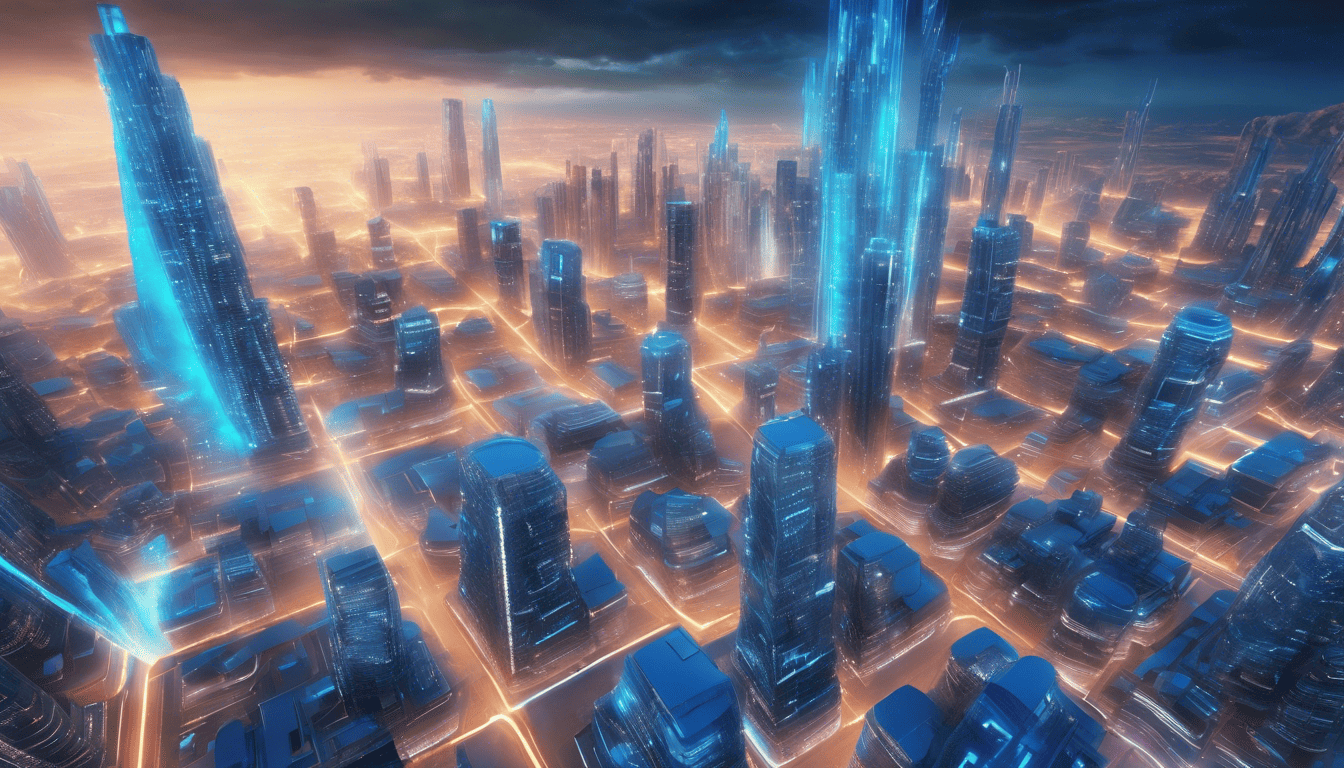
Azure Functions is a managed serverless compute service provided by Microsoft Azure, enabling developers to run event-triggered code without having to explicitly provision or manage infrastructure. It forms a key part of the broader Azure ecosystem, which is seeing increasing adoption across industries looking to leverage cloud technologies for scalability, reliability, and innovation.
Azure Functions allow for a focus on building functionalities without the overhead of server management, which is a significant shift from traditional application development. This service supports multiple languages, integrates easily with other Azure services, and offers flexible pricing models to cater to different usage and performance needs. Mastery of Azure Functions is highly sought after as businesses increasingly move towards event-driven architectures and cloud-native solutions. Preparing for questions around Azure Functions can be an excellent way to showcase one’s expertise in modern cloud application development and deployment.
3. Azure Functions Interview Questions
Q1. What are Azure Functions and how do they work? (Function-as-a-Service & Serverless Architecture)
Azure Functions are a part of the Azure cloud service offering which enables you to run small pieces of code, or functions, in the cloud without needing to manage infrastructure. This is known as Function-as-a-Service (FaaS) and falls under the category of serverless architecture, meaning that the developer doesn’t have to worry about server management or provisioning. Azure Functions are event-driven and can be triggered by a variety of events, including HTTP requests, message queues, and timer events.
Azure Functions work by allowing developers to write code in a range of languages, such as C#, JavaScript, Python, and PowerShell. Once written, this code can be packaged and deployed to the Azure cloud, where it runs in a fully managed environment. When the function is triggered by its associated event, Azure allocates the necessary resources, runs the function, and then scales back down, charging only for the time the code was running.
Q2. Why do you want to work with Azure Functions? (Motivation & Brand Affinity)
How to Answer:
When answering this question, you should convey your enthusiasm for the technology and recognize the benefits it brings to development practices. Your answer could include how Azure Functions fits into modern architecture paradigms like serverless and microservices.
Example Answer:
I am excited to work with Azure Functions because they offer a great balance between scalability and cost-efficiency, which is crucial for modern application development. Azure Functions’ event-driven model aligns with my interest in building responsive, flexible systems that can adapt to changing demands in real-time. Additionally, Microsoft’s commitment to enterprise-level security and compliance is a significant factor, as it aligns with the needs of many clients I work with.
Q3. Can you explain the difference between Consumption Plan and Premium Plan in Azure Functions? (Azure Services & Pricing)
When working with Azure Functions, there are different hosting plans available that dictate how your functions are executed and managed: the Consumption Plan and the Premium Plan. These plans determine factors like cost, performance, and scaling behavior.
| Feature | Consumption Plan | Premium Plan |
|---|---|---|
| Scaling | Automatic | Automatic with more control over scaling out |
| Instance Warm-up | Possible cold start | No cold start, pre-warmed instances available |
| Scale Out Limit | Dynamic | Up to 100 instances (higher limits upon request) |
| Long Running Functions | Up to 5 minutes (configurable to 10 minutes) | No limit |
| VNET Integration | Not available | Available |
| Custom Domains | Not available | Available |
| Cost | Pay-per-execution | Fixed pricing with sustained usage discounts |
The Consumption Plan is the default and is ideal for applications with variable workloads. It automatically allocates and scales compute resources based on the number of incoming events. One downside is the potential for cold starts, which can cause a slight delay during the initial execution when the function is not already running.
The Premium Plan provides enhanced performance features such as no cold starts due to pre-warmed instances, VNET integration, and the ability to run functions indefinitely. It’s best suited for applications that require more consistent performance, or have specific networking or security requirements.
Q4. How would you handle dependency management in Azure Functions? (Software Development & Deployment)
Dependency management in Azure Functions is crucial for maintaining clean, modular code. It involves ensuring that all the external libraries and packages your function relies on are available in the function’s environment when it runs.
-
For .NET functions, you can use NuGet to manage dependencies. You define these dependencies in the
.csprojfile of your function app.<ItemGroup> <PackageReference Include="Newtonsoft.Json" Version="12.0.3" /> <PackageReference Include="Microsoft.Azure.WebJobs" Version="3.0.14" /> </ItemGroup> -
For Node.js functions, dependencies are managed through npm. You specify your dependencies in the
package.jsonfile, and Azure Functions will install them during deployment.{ "dependencies": { "axios": "^0.21.1", "moment": "^2.29.1" } } -
For Python functions, dependencies are listed in a
requirements.txtfile, which is used by pip to install packages.azure-functions requests==2.25.1 pandas==1.2.3
It’s important to regularly update your dependencies to incorporate security patches and new features. Dependency management can also be automated using CI/CD pipelines, which can run tests and deploy updated functions to Azure automatically.
Q5. What are the key features of Azure Functions that differentiate it from other serverless platforms? (Serverless Computing & Market Knowledge)
Azure Functions comes with a set of features that distinguish it from other serverless platforms:
- Language Support: Azure Functions supports a variety of programming languages such as C#, JavaScript, F#, Java, Python, and PowerShell. This wide range of supported languages allows developers to write functions in a language they are comfortable with.
- Triggers and Bindings: Azure Functions provides a wide array of triggers and bindings that allow functions to easily integrate with other Azure services and external systems. For example, functions can be triggered by HTTP requests, scheduled times, or changes in data within Azure Cosmos DB.
- Development Experience: Azure provides seamless integration with Visual Studio and Visual Studio Code, making it easy to develop, debug, and deploy functions directly from the IDE. Azure Functions Core Tools also allows local development and testing.
- Serverless Workflow Automation with Durable Functions: Azure Functions offers Durable Functions, an extension that enables stateful functions in a serverless environment. This is particularly useful for complex orchestration of serverless workflows.
- Enterprise Security: Integration with Azure Active Directory and support for Azure’s role-based access control (RBAC) provide robust security features for enterprise applications.
- DevOps Integration: Support for continuous integration and delivery through Azure DevOps Services, GitHub, and other popular DevOps tools.
- Hybrid Connectivity: The ability to connect to resources in other clouds or on-premises environments through Hybrid Connections and Virtual Network (VNET) integration.
This unique combination of features makes Azure Functions a powerful and flexible choice for serverless computing in a variety of scenarios.
Q6. How do you secure an Azure Function? (Security & Compliance)
Securing an Azure Function involves several steps to ensure that only authorized users or systems can access the function and that the data processed is protected. Here are some key methods:
- Authentication and Authorization: Azure Functions can be secured by integrating with Azure Active Directory (AAD) for enterprise level security. This allows you to authenticate users and services before they can access your functions.
- Function Keys: You can secure HTTP-triggered functions using host keys, function keys, and master keys. These keys can be passed as query parameters or HTTP headers.
- Managed Identities: Use managed identities for Azure resources to authenticate to any service that supports Azure AD authentication without managing credentials.
- Access Restrictions: Set up IP restrictions to limit access to your function app to a defined set of IP addresses.
- Networking: Integrate your function with Azure Virtual Network to leverage features such as service endpoints and private links.
- Transport Layer Security (TLS): Enforce the use of HTTPS to secure data in transit.
- Cross-Origin Resource Sharing (CORS): Control how your function app handles cross-origin HTTP requests to protect against cross-site scripting attacks.
- Azure Key Vault: Store and access secrets securely using Azure Key Vault integration.
- Monitoring and Logging: Use Azure Monitor and Application Insights to monitor access and usage of your functions and to detect and respond to potential security threats.
Here’s some example code to implement authentication with AAD in an Azure Function:
[FunctionName("SecureFunction")]
public static async Task<IActionResult> Run(
[HttpTrigger(AuthorizationLevel.Anonymous, "get", "post", Route = null)] HttpRequest req,
ILogger log, ExecutionContext context)
{
var principal = new ClaimsPrincipal(new[]
{
new ClaimsIdentity(req.Headers["X-MS-CLIENT-PRINCIPAL-IDP"]),
});
// Check if user is authenticated
if (!principal.Identity.IsAuthenticated)
{
return new UnauthorizedResult();
}
// Your function logic here
return new OkResult();
}
Q7. Describe the process of integrating Azure Functions with other Azure services. (Cloud Integration & Architectures)
Integrating Azure Functions with other Azure services typically involves leveraging bindings, triggers, and messaging services. Here are the steps in the integration process:
- Identify the Azure Services: First, determine which Azure services will be integrated with Azure Functions. Common services include Azure Blob Storage, Azure Queue Storage, Azure Table Storage, Event Grid, Event Hubs, Service Bus, Cosmos DB, etc.
- Choose triggers and bindings: Use triggers to invoke your function in response to events in other services. Bindings allow you to easily pass data into and out of your function without worrying about the underlying data access code.
- Configure Services: Set up the services you are integrating with, ensuring they have the correct configuration and access policies to communicate with Azure Functions.
- Develop the Azure Function: Write the function code, including trigger and binding configurations. Utilize the appropriate SDKs for the Azure services you are integrating.
- Test the Integration: Test the function to ensure it responds correctly to the events from the integrated services and that data flows as expected.
- Monitor and Debug: Use tools such as Azure Monitor and Application Insights to monitor the integration and troubleshoot any issues.
Below is an example of an Azure Function triggered by a message on an Azure Storage Queue and writing to an Azure Table Storage:
[FunctionName("QueueToTableFunction")]
public static void Run(
[QueueTrigger("myqueue-items", Connection = "StorageConnectionAppSetting")] string myQueueItem,
[Table("mytable", Connection = "StorageConnectionAppSetting")] out MyTableEntity tableBinding,
ILogger log)
{
log.LogInformation($"C# Queue trigger function processed: {myQueueItem}");
tableBinding = new MyTableEntity
{
PartitionKey = "Partition",
RowKey = Guid.NewGuid().ToString(),
Text = myQueueItem
};
}
Q8. How can you monitor the performance of Azure Functions? (Monitoring & Performance Analysis)
Monitoring the performance of Azure Functions is essential for ensuring they are running efficiently and effectively. You can monitor using the following methods:
- Azure Monitor: Provides a complete solution for collecting, analyzing, and acting on telemetry from your cloud and on-premises environments.
- Application Insights: An extensible Application Performance Management (APM) service for developers and supports deep diagnostics and insights into the performance and reliability of your applications.
- Log Analytics: Use queries against the logs collected by Azure Monitor to understand the detailed operation of your functions.
Below is an example of how to enable Application Insights for an Azure Function:
- Create an Application Insights resource in the Azure portal.
- Obtain the Instrumentation Key from your Application Insights resource.
- Go to your Function App settings and navigate to "Application Insights".
- Enter the Instrumentation Key to enable the integration.
To analyze performance, you can use the Application Insights query language, Kusto, to retrieve and analyze Function App logs. Here’s an example Kusto query to get the duration of function executions:
traces
| where message contains "Function completed"
| extend duration = toint(customDimensions['DurationMs'])
| summarize average_duration=avg(duration) by cloud_RoleInstance
Q9. What is durable functions and how are they used? (Azure Specific Features)
Durable Functions is an extension of Azure Functions that lets you write stateful functions in a serverless environment. They provide a way to orchestrate complex workflows in a serverless architecture.
You use Durable Functions when you need to:
- Orchestrate complex workflows: Such as those that require coordination of activities, human interaction, or retries.
- Maintain state in functions: Preserve the state across multiple executions without relying on external storage.
- Create long-running processes: That can persist for minutes, hours, or even days.
- Chain together functions: Create sequences of functions that execute in order.
Durable Functions introduces several new types of functions:
- Orchestrator functions: Define workflows by writing code that orchestrates other functions.
- Activity functions: Called by orchestrator functions to perform tasks.
- Entity functions: Define operations for reading and updating small pieces of state, known as durable entities.
Here is an example of an orchestrator function that calls two activity functions:
[FunctionName("OrchestratorFunction")]
public static async Task<List<string>> RunOrchestrator(
[OrchestrationTrigger] IDurableOrchestrationContext context)
{
var outputs = new List<string>();
// Replace "hello" with the name of your Durable Activity Function.
outputs.Add(await context.CallActivityAsync<string>("ActivityFunction1", "Tokyo"));
outputs.Add(await context.CallActivityAsync<string>("ActivityFunction2", "Seattle"));
// returns ["Hello Tokyo!", "Hello Seattle!"]
return outputs;
}
Q10. Explain how you would automate deployment of Azure Functions. (CI/CD & Automation)
Automating the deployment of Azure Functions can be achieved through continuous integration and continuous deployment (CI/CD) pipelines. By utilizing Azure DevOps, GitHub Actions, or other CI/CD tools, you can set up automated workflows for testing, building, and deploying your function code to Azure.
Here are the general steps to automate deployment:
- Source Control: Push your Azure Function code to a source control system like GitHub, Azure Repos, etc.
- Build Pipeline: Create a build pipeline that compiles the code, runs tests, and creates an artifact (e.g., a zip file with your function app).
- Release Pipeline: Create a release pipeline that takes the build artifact and deploys it to Azure Functions.
- Triggers: Set up triggers to automatically start the build and release pipeline on a new commit or on a schedule.
Here is an example of a GitHub Actions workflow file for automating the deployment of an Azure Function:
name: Deploy Azure Function
on:
push:
branches:
- main
jobs:
build-and-deploy:
runs-on: ubuntu-latest
steps:
- uses: actions/checkout@v2
- name: Set up Python
uses: actions/setup-python@v2
with:
python-version: '3.x'
- name: Install dependencies
run: |
python -m pip install --upgrade pip
pip install -r requirements.txt
- name: Run tests
run: |
# Add commands to run your tests here
- name: 'Deploy to Azure Functions'
uses: Azure/functions-action@v1
id: deploy
with:
app-name: YOUR_FUNCTION_APP_NAME
slot-name: production
publish-profile: ${{ secrets.AZURE_FUNCTIONAPP_PUBLISH_PROFILE }}
package: .
This GitHub Actions workflow will automatically deploy your Azure Function whenever there’s a push to the main branch. The AZURE_FUNCTIONAPP_PUBLISH_PROFILE is a secret that should be set in your repository’s secrets containing the publish profile from your Azure Function App.
Q11. How do you manage state in serverless architectures like Azure Functions? (State Management & Design Patterns)
Managing state in serverless architectures, such as Azure Functions, can be a challenge because functions are stateless by design. You have several options for managing state:
- External Storage: Store state in an external storage service, such as Azure Blob Storage, Azure Table Storage, or Cosmos DB.
- Durable Functions: Use Durable Functions, an extension of Azure Functions, which allows you to write stateful functions in a serverless environment. It provides built-in state management and checkpoints.
- Stateful Entities: With Durable Entities, a feature of Durable Functions, you can define entities that manage state in a serverless environment. These entities operate like tiny, isolated microservices with state persistence.
Example Design Patterns for State Management:
- Actor Pattern: Using Durable Entities, each entity behaves like an actor in the Actor model, with its state and methods to modify that state.
- Saga Pattern: Implement multi-step, long-running workflows with Durable Orchestrators, allowing for state management across different functions and rollbacks in case of failures.
- CQRS Pattern: Separate the read and write operations using external services like Cosmos DB, with change feed support to reflect updates in the queries.
Q12. What are bindings in Azure Functions and how do you use them? (Function Bindings & Inputs/Outputs)
Bindings in Azure Functions provide a declarative way to connect your code to data sources and services. There are two types of bindings: input bindings, which are used to read data into your function, and output bindings, which are used to write data from your function.
To use bindings, you define them in the function.json file for a function or via attributes in the function’s code. Here is an example of an output binding to an Azure Queue Storage defined in C#:
[FunctionName("ExampleFunction")]
public static async Task Run(
[HttpTrigger(AuthorizationLevel.Function, "get", "post", Route = null)] HttpRequest req,
[Queue("outqueue"), StorageAccount("MyStorageAccount")] ICollector<string> outputQueue,
ILogger log)
{
string message = await req.ReadAsStringAsync();
outputQueue.Add(message);
}
In the above code, the Queue attribute is used to define an output binding to an Azure Queue named outqueue.
Q13. How do you troubleshoot a failing Azure Function? (Debugging & Troubleshooting)
Troubleshooting a failing Azure Function involves the following steps:
- Examine Logs: Check the logs in Application Insights, Azure Monitor, or the streaming logs in the Azure portal.
- Use Development Tools: Use tools like Visual Studio or Visual Studio Code with the Azure Functions extension to debug locally.
- Check Configurations: Verify that all settings, such as connection strings and application settings, are correctly configured.
- Monitor Metrics: Look at the metrics in the Azure portal or Azure Monitor to check for performance issues or other anomalies.
- Test Locally: Run your function locally with different input data to see if you can reproduce the issue.
Q14. Can you implement a CI/CD pipeline for Azure Functions using Azure DevOps? If yes, describe how. (DevOps & CI/CD Pipelines)
Yes, you can implement a CI/CD pipeline for Azure Functions using Azure DevOps by following these steps:
- Code Repository: Store your function code in a repository supported by Azure DevOps (e.g., Azure Repos, GitHub).
- Continuous Integration: Set up a build pipeline that triggers on code changes, runs tests, and creates artifacts.
- Continuous Deployment: Create a release pipeline that deploys the artifacts to Azure Functions. You can use deployment slots for staging and production environments.
| Step | Description |
|---|---|
| Build | Compile code, run tests, and create artifacts. |
| Release | Deploy artifacts to Azure Functions. |
| Post-Deployment | Execute smoke tests and monitor releases. |
Q15. How does Azure Functions scale and how can you control it? (Scalability & Configuration)
Azure Functions scales automatically based on demand, using a component called the Scale Controller. The scaling behavior depends on the trigger type and can be controlled using the following configurations:
- Host.json Settings: Configure settings like
batchSizeandnewBatchThresholdfor queue triggers to control the scale-out behavior. - Function App Plan: Choose between the Consumption Plan (automatic scaling), Premium Plan (more control, with VNet connectivity), or Dedicated (App Service) Plan (manual scaling).
- Concurrency: Set the
maxConcurrentRequestssetting in host.json to limit the number of concurrent function executions.
Scalability Options:
- Scaling In: Functions scale in when the number of events reduces, based on a cool-down timer.
- Scaling Out: Functions can scale out to multiple instances based on the number of incoming events.
List of Factors Influencing Scale:
- Event rate
- CPU and Memory usage
- Number of instances
- Trigger-specific characteristics (e.g., queue length)
Q16. Describe the role of triggers in Azure Functions. (Event-driven Computing & Triggers)
Triggers are a foundational concept in Azure Functions, defining how a function is invoked. They are associated with a specific event in a service, such as receiving a message on a queue or an HTTP request. When the event associated with a trigger occurs, the Azure Functions runtime executes the corresponding function. Triggers are what make Azure Functions an event-driven compute solution, allowing developers to run code in response to events without managing server infrastructure.
Azure Functions supports various triggers, including:
- HTTP Trigger: Starts execution in response to an HTTP request.
- Timer Trigger: Executes a function on a predefined schedule.
- Queue Trigger: Responds to messages arriving in an Azure Storage queue.
- Blob Trigger: Executes when a file is uploaded to or updated in Azure Blob Storage.
- Event Hub Trigger: Activated by messages in an Azure Event Hub.
- Service Bus Trigger: Reacts to messages on a Service Bus queue or topic.
- Cosmos DB Trigger: Runs in response to changes in Azure Cosmos DB data.
Each trigger type has its configuration settings and bindings that specify the details of the events they’re listening to.
Q17. What are the best practices for logging in Azure Functions? (Logging & Diagnostics)
Logging in Azure Functions is essential for diagnosing issues, monitoring function executions, and understanding the behavior of your functions. Here are some best practices for logging in Azure Functions:
-
Use Built-in Logging Mechanisms: Azure Functions provides built-in integration with Azure Application Insights, which is a powerful tool for monitoring and logging. Use
ILoggerorTraceWriterin your function code to log information. -
Structured Logging: Instead of plain text messages, use structured logging. This allows logs to be treated as structured data, making it easier to query and analyze them.
-
Log at Appropriate Levels: Use different logging levels (Verbose, Information, Warning, Error, Critical) wisely to categorize your logs. This helps in filtering logs based on their severity.
-
Include Contextual Information: Always include contextual information in your logs, such as function name, execution ID, and timestamps.
-
Centralize Logs: If you have multiple functions or services, centralize your logs into a single logging platform like Azure Monitor or Application Insights.
-
Secure Logs: Be cautious with the information you log. Avoid logging sensitive information like passwords or personal data unless it’s essential for troubleshooting, and ensure it’s properly secured.
-
Retention Policy: Define a log retention policy to ensure that logs are maintained for a sufficient period for troubleshooting and compliance, but not indefinitely, which could increase costs.
-
Monitor and Alerts: Set up monitoring and alerts based on your logs to notify you of critical issues or abnormal patterns.
Q18. How do you manage configurations and settings in an Azure Function app? (Configuration Management)
Managing configurations and settings in an Azure Function app is crucial for separating code from configuration data, enabling easier deployment across different environments, and securing sensitive information.
-
Use Application Settings: Store application settings and configuration values in the Function App settings found in the Azure portal. These settings are exposed as environment variables to your function code.
-
Azure Key Vault: For sensitive data like connection strings and keys, use Azure Key Vault. You can reference Key Vault secrets directly from the function app settings using Key Vault references.
-
Configuration Files: For local development, you can use
local.settings.jsonto manage settings. When deploying to Azure, ensure the same settings are configured in the Function App settings. -
Environment Variables: Access settings in code through environment variables to avoid hard-coding configuration values.
-
App Configuration Service: For more advanced scenarios, consider using Azure App Configuration to centralize and manage application settings and feature flags.
Here’s a simple example of using an application setting in an Azure Function:
public static class ExampleFunction
{
[FunctionName("ExampleFunction")]
public static async Task<IActionResult> Run(
[HttpTrigger(AuthorizationLevel.Function, "get", "post", Route = null)] HttpRequest req,
ILogger log)
{
var settingValue = Environment.GetEnvironmentVariable("MySetting", EnvironmentVariableTarget.Process);
log.LogInformation($"C# HTTP trigger function processed a request. Setting Value: {settingValue}");
return new OkObjectResult($"The setting value is: {settingValue}");
}
}
Q19. Explain the concept of cold start in serverless functions and how it affects Azure Functions. (Performance Issues & Cold Start)
Cold Start: A cold start occurs when an Azure Function is invoked for the first time or after being idle for some time, resulting in no existing instances ready to respond immediately. During a cold start, the Azure Functions runtime must allocate resources, load the function app into memory, and start the execution environment, which can lead to longer response times.
How it affects Azure Functions: Cold starts can affect the performance of Azure Functions, particularly in scenarios where low latency is important. The duration and impact of a cold start can vary based on the language runtime, the size and dependencies of the application, and the hosting plan used.
Mitigation Strategies:
-
Keep Functions Warm: By using techniques such as timer triggers to invoke the function regularly, you can keep the function app "warm" and reduce the likelihood of cold starts.
-
Optimize Dependencies: Minimize the number and size of dependencies to reduce the time taken for the function app to load.
-
Choose the Right Hosting Plan: Consider using the Premium plan or a Dedicated (App Service) plan that provides pre-warmed instances to minimize cold starts.
-
Use Asynchronous Patterns: Design functions to handle requests asynchronously to prevent blocking the caller during a cold start.
Q20. Discuss how you would optimize the cost of running Azure Functions. (Cost-Effectiveness & Optimization)
Optimizing the cost of running Azure Functions involves several strategies:
-
Choose the Appropriate Hosting Plan: Azure Functions offers multiple hosting plans, including Consumption, Premium, and Dedicated plans. Select the plan that aligns with your usage patterns and budget. The Consumption plan is often cost-effective for workloads with variable usage, while the Premium and Dedicated plans might be better for high-throughput, always-on scenarios.
-
Optimize Execution Time: Write efficient code to reduce the execution time of your functions. The Consumption plan charges based on execution time and resource consumption.
-
Manage Instances: For the Premium plan, manage instance count and size wisely. Use auto-scaling to adjust instances based on the workload, and scale down when demand is low.
-
Batching: When processing large volumes of data, use batching to reduce the number of executions and improve efficiency.
-
Avoid Polling: Instead of polling services, use triggers that only execute your functions in response to events.
-
Cost Monitoring: Regularly monitor and analyze your function’s cost using Azure Cost Management tools to identify and address inefficiencies.
-
Clean Up Unused Resources: Regularly review and remove unused functions and related Azure resources to avoid unnecessary charges.
Here is a markdown table summarizing some key cost optimization strategies:
| Strategy | Description | Applicable Plan |
|---|---|---|
| Hosting Plan | Select a hosting plan that fits your usage pattern and budget. | All |
| Execution Time | Write efficient code to reduce execution time. | Consumption |
| Instance Management | Use auto-scaling and scale down during low demand. | Premium, Dedicated |
| Batching | Process data in batches to reduce executions. | All |
| Event-Driven | Use triggers to avoid unnecessary executions through polling. | All |
| Cost Monitoring | Use Azure Cost Management to monitor and optimize costs. | All |
| Resource Cleanup | Remove unused functions and resources. | All |
By implementing these strategies, you can optimize the cost-effectiveness of Azure Functions and ensure you’re only paying for the resources you need.
Q21. How can you handle exceptions and errors in Azure Functions? (Error Handling & Resilience)
Answer:
In Azure Functions, error handling can be implemented similarly to how you would handle exceptions in any C# code, for example, by using try/catch blocks. You can also use the built-in logging features to log errors for later review. Additionally, Azure Functions supports integrating with Application Insights, which provides more detailed monitoring, analytics, and alerting on exceptions.
For resilience, you can use patterns like retries and circuit breakers. Azure Functions has built-in support for retries, allowing you to specify the number of retries and the time interval between them. For more complex scenarios, you might implement a custom circuit breaker pattern or use a library like Polly.
Here is an example of a simple try/catch block in an Azure Function:
[FunctionName("ProcessData")]
public static async Task Run([QueueTrigger("myqueue-items", Connection = "StorageConnection")]string myQueueItem, ILogger log)
{
try
{
// Function processing logic
}
catch (Exception ex)
{
log.LogError($"Exception occurred: {ex.Message}");
// Handle exception (e.g., retry, send a notification, etc.)
}
}
Q22. What programming languages are supported by Azure Functions, and do you have a preferred language? Why? (Programming Languages & Personal Preference)
Answer:
Azure Functions supports various programming languages, including:
- C#
- Java
- JavaScript (Node.js)
- Python
- PowerShell
- TypeScript
- F#
- Custom handlers (enables other languages)
Here’s a list highlighting the languages:
- C#
- Java
- JavaScript (Node.js)
- Python
- PowerShell
- TypeScript
- F#
- Custom Handlers
Personal Preference:
I personally prefer using C# for Azure Functions for several reasons:
- Strong Ecosystem: As a .NET language, C# has a robust ecosystem with a wide range of libraries and tools.
- Tooling Support: Excellent support in Visual Studio and Visual Studio Code makes local development and debugging easier.
- Maturity: C# has matured in the context of serverless computing, and there are plenty of best practices and resources available.
- Performance: Generally, C# functions perform well, especially when running on the Azure platform where the runtime is optimized for .NET.
Q23. Can you explain the differences between Azure Functions and Azure Logic Apps? (Comparative Analysis & Use Cases)
Answer:
Azure Functions and Azure Logic Apps are both serverless compute solutions provided by Microsoft Azure, but they serve different purposes and use cases. Here’s a comparative analysis in a tabular format:
| Feature | Azure Functions | Azure Logic Apps |
|---|---|---|
| Development | Code-first approach, writing custom logic in supported languages | Designer-first approach, with a visual designer and predefined connectors |
| Connectivity | Supports bindings for various services, can use triggers and inputs from a variety of sources | Extensive list of connectors for various SaaS applications and services |
| Execution Context | Can run both stateless and stateful (Durable Functions) instances | Stateless by default, stateful with additional configuration (workflows) |
| Monitoring and Management | Integrated with Application Insights for monitoring and logging | Built-in workflow management and tracking |
| Custom Logic | You can write complex logic as per requirements | Limited to the predefined actions and expressions in connectors |
| Scheduling | Supports CRON expressions for time-based triggers | Provides a built-in scheduler for workflow execution |
Use Cases:
-
Azure Functions: Ideal for running small pieces of code triggered by events. It’s well-suited for scenarios that require custom code, such as processing data, integrating systems, or building REST APIs.
-
Azure Logic Apps: Best for workflows and integrations between different services, especially when the workflow involves multiple steps and complex orchestration. It’s often used for enterprise integration, B2B scenarios, and SaaS connectivity without writing any code.
Q24. How do you use environment variables in Azure Functions? (Environment Variables & Configuration)
Answer:
In Azure Functions, environment variables are used to manage configuration settings and connections strings securely. To access environment variables in your code, you can use the Environment.GetEnvironmentVariable method in C#. They can be set in the local.settings.json file for local development and through the Configuration section in the Azure Portal or via Azure CLI for deployed functions.
Here is an example of how to use environment variables in Azure Functions:
var mySetting = Environment.GetEnvironmentVariable("MyCustomSetting", EnvironmentVariableTarget.Process);
It’s important to never hard-code sensitive information such as connection strings or API keys in your source code. Instead, use environment variables to store this information.
Q25. What is your experience with using Azure Functions in a production environment? (Experience & Real-world Application)
How to Answer:
When discussing your experience with Azure Functions in a production environment, it’s important to highlight specific scenarios where you have utilized Azure Functions, the challenges you faced, and the impact of your solutions.
Example Answer:
In my previous role, we used Azure Functions extensively for various serverless microservices in our event-driven architecture. We had functions triggered by HTTP requests, queue messages, and blob storage events. One of our key successes was a function that processed image uploads, generated thumbnails, and updated our database with the image metadata.
We faced challenges pertaining to cold starts and function timeout limits, which we mitigated by optimizing our functions’ code and using premium plans for more critical functions. Our usage of Azure Functions led to a reduction in infrastructure costs and improved scalability for our services. We also implemented CI/CD pipelines for our functions, which streamlined our deployment process and improved our overall productivity.
4. Tips for Preparation
To excel in an Azure Functions interview, it’s crucial to blend technical knowledge with practical experience. Begin by reviewing core concepts of serverless architecture, Azure Functions’ triggers, bindings, and deployment methodologies. Next, delve into the nuances of various plans (Consumption, Premium, and Dedicated), and how they impact performance and cost.
Additionally, supplement your preparation with hands-on experience. Utilize free or paid resources to run through real-world scenarios where you deploy functions, integrate with other Azure services, and handle errors. Strengthen your grasp of DevOps practices related to Azure Functions, as this is a common area of focus.
Finally, don’t neglect soft skills; they often differentiate candidates. Be ready to articulate your problem-solving approach, teamwork experiences, and how you’ve handled past challenges — these narratives will resonate with interviewers.
5. During & After the Interview
During the interview, clarity and confidence are key. Communicate your thought process transparently when solving technical questions, and don’t hesitate to ask for clarification if needed. Interviewers often look for candidates who can reason through problems effectively, even more than knowing every answer immediately.
Avoid common pitfalls such as being too vague or technical jargon-heavy, which can obfuscate your points. Stay genuine; if you don’t know an answer, it’s better to admit it and show willingness to learn.
Prepare a set of insightful questions for the interviewer about team dynamics, project examples, or growth opportunities — this shows engagement and enthusiasm for the role.
Post-interview, send a concise thank-you email to express gratitude for the opportunity and to reiterate your interest in the position. Normally, a company will outline the next steps and when you can expect to hear back. If not, it’s appropriate to ask for a timeline at the end of your interview.