1. Introduction
Navigating the realm of AWS DevOps requires a solid grasp of its services, tools, and best practices. As a candidate seeking to land a role in this domain, preparing for aws devops interview questions is crucial. This article is designed to equip you with insights and answers to some of the most pertinent questions that you may encounter during your interview process. Whether you’re a seasoned professional or new to the field, this guide aims to enhance your understanding and readiness for your next career opportunity.
2. The Role of DevOps in AWS
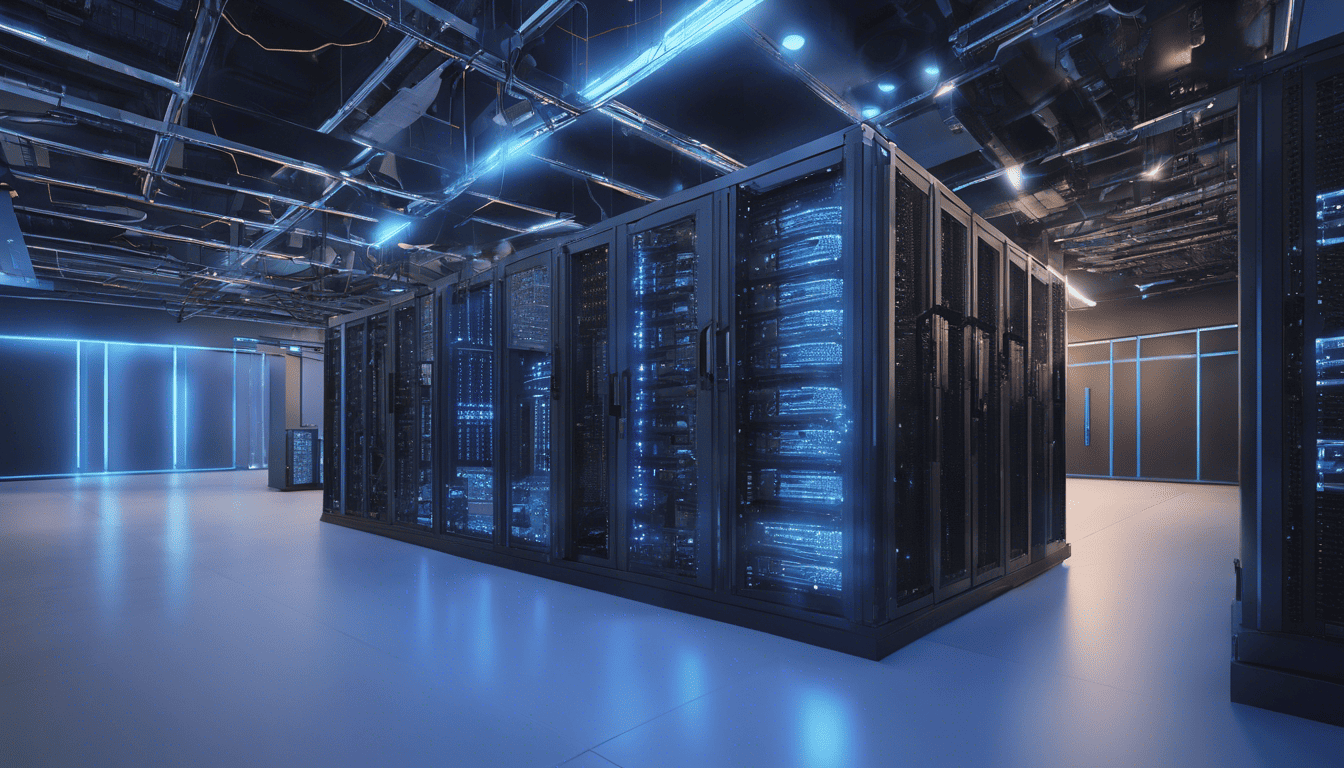
DevOps, a compound of development and operations, represents a culture shift that emphasizes the collaboration and communication of software developers and IT professionals while automating the process of software delivery and infrastructure changes. In the context of AWS, DevOps practices are pivotal in enabling organizations to scale and deploy applications rapidly and reliably. AWS provides a suite of DevOps tools and services that facilitate continuous integration, continuous delivery, infrastructure as code, and many other capabilities fundamental to modern cloud environments. Mastery of these tools and concepts not only enhances the efficiency of cloud operations but is also a testament to a DevOps engineer’s ability to innovate and adapt in AWS’s ever-evolving landscape.
3. AWS DevOps Interview Questions
Q1. Can you explain what DevOps is and how it improves AWS cloud operations? (DevOps Fundamentals & AWS)
DevOps is a set of practices that combines software development (Dev) and IT operations (Ops) with the goal of shortening the system development life cycle and providing continuous delivery with high software quality. DevOps emphasizes collaboration, automation, and integration between developers and operations teams to improve the speed and quality of software delivery.
In the context of AWS cloud operations, DevOps enhances efficiency through:
-
Automated Provisioning: Using infrastructure as code (IaC) services like AWS CloudFormation to create and manage resources.
-
Continuous Integration and Delivery (CI/CD): Implementing CI/CD pipelines with tools such as AWS CodePipeline to automate the build, test, and deployment process.
-
Monitoring and Management: Utilizing services like Amazon CloudWatch and AWS Config for real-time monitoring, logging, and configuration management.
-
Collaboration and Communication: Leveraging tools and practices to improve collaboration between teams, such as using AWS CodeCommit as a version control system.
By integrating these practices and tools, DevOps on AWS can lead to:
- Faster time-to-market for new features and applications
- Higher quality and more reliable software deployments
- Improved scalability and infrastructure management
- Reduced costs and better resource utilization
Q2. Why do you want to work with AWS as a DevOps engineer? (Motivation & Company Fit)
How to Answer
This question is a chance to show your passion for the technology and the company. Highlight your interest in AWS specifically, and explain why its environment excites you as a DevOps engineer. Discuss how AWS aligns with your career goals and technical interests.
My Answer
I am eager to work with AWS as a DevOps engineer because AWS is at the forefront of cloud innovation and offers a comprehensive suite of services that facilitate DevOps practices. I am particularly impressed by the scalability and flexibility of AWS services, which enable DevOps teams to efficiently build, deploy, and manage applications. The continuous innovation and introduction of new services by AWS mean that as a DevOps engineer, I would have the opportunity to work with cutting-edge technology and solve complex challenges. Additionally, the emphasis AWS places on automation and security aligns with my professional values and skills. Working within AWS’s ecosystem would allow me to fully leverage my expertise in automating infrastructure, streamlining deployment processes, and ensuring robust security practices.
Q3. What are the key components of AWS DevOps? (AWS Services & DevOps Tools)
AWS DevOps is supported by several key components that facilitate the practices of continuous integration, continuous delivery, monitoring, and management. Here is a list of some critical components and services:
- AWS CodeCommit: A version control service to store and manage code repositories.
- AWS CodeBuild: A build service that compiles source code, runs tests, and produces software packages.
- AWS CodeDeploy: An automated deployment service that delivers code to various compute services like EC2, Lambda, and ECS.
- AWS CodePipeline: A CI/CD service that automates the build, test, and deploy phases of the release process.
- AWS CloudFormation: An IaC service for automated provisioning and updating of AWS resources.
- Amazon CloudWatch: A monitoring service for AWS cloud resources and applications, providing logs, metrics, and event data.
- AWS Config: A service that provides resource inventory, configuration history, and configuration change notifications.
- Elastic Beanstalk: An orchestration service for deploying applications that automates the deployment of applications to EC2 instances.
Q4. Can you describe the process of setting up a CI/CD pipeline in AWS? (CI/CD & AWS Code Services)
Setting up a CI/CD pipeline in AWS involves several steps to automate software delivery. Below is a general process using AWS Code Services:
-
Source Control: Begin by setting up a source control repository with AWS CodeCommit or integrating an existing repository from GitHub or Bitbucket.
-
Build Stage: Create a build project in AWS CodeBuild that specifies how your code should be built and tested.
-
Pipeline Creation: Use AWS CodePipeline to create a pipeline. Connect your source repository to the pipeline so that every code change triggers the pipeline execution.
-
Deploy Stage: Define the deployment process in AWS CodeDeploy, outlining how your application should be deployed across your AWS infrastructure.
-
Pipeline Configuration: Configure your pipeline to have a sequence of stages, including:
- Source: Triggered when changes are pushed to the repository.
- Build: Where CodeBuild compiles the code and runs tests.
- Deploy: Where CodeDeploy automatically rolls out the application according to the defined deployment process.
-
Monitoring & Feedback Loop: Integrate Amazon CloudWatch with the pipeline to monitor deployments and set up notifications for any pipeline state changes.
Here is an example of a YAML build specification for AWS CodeBuild:
version: 0.2
phases:
install:
runtime-versions:
java: corretto8
pre_build:
commands:
- echo Installing dependencies...
build:
commands:
- echo Build started on `date`
- mvn install
post_build:
commands:
- echo Build completed on `date`
artifacts:
files:
- target/*.jar
Q5. How would you monitor and manage application deployments in AWS? (Monitoring & Management)
Monitoring and managing application deployments in AWS can be achieved through a combination of AWS services and best practices:
-
Amazon CloudWatch: Use CloudWatch to collect and track metrics, collect and monitor log files, and set alarms. It can be used to detect anomalous behavior in environments, set alarms, visualize logs and metrics side by side, take automated actions, troubleshoot issues, and discover insights to keep applications running smoothly.
-
AWS X-Ray: Helps in analyzing and debugging distributed applications, such as those built using a microservices architecture. With X-Ray, you can understand how your application and its underlying services are performing to identify and troubleshoot the root cause of performance issues and errors.
-
AWS Config: This service is useful for assessing, auditing, and evaluating the configurations of your AWS resources. AWS Config continuously monitors and records your AWS resource configurations and allows you to automate the evaluation of recorded configurations against desired configurations.
-
Auto Scaling: Ensure that your application has the right amount of resources to handle the load. Set scaling policies based on metrics that are indicative of your application’s health and load.
-
AWS CloudFormation: Manage infrastructure as code and automate the deployment process. With CloudFormation, you can create templates for your infrastructure and use them to provision and manage AWS resources in an orderly and predictable fashion.
-
Elastic Load Balancing (ELB): Distribute incoming traffic across multiple targets, such as Amazon EC2 instances, containers, and IP addresses, automatically adjusting capacity to maintain steady, predictable performance.
| Service | Purpose | Usage |
|---|---|---|
| Amazon CloudWatch | Monitoring and Alarming | Collect metrics and logs, set alarms, and automatically react to changes in your AWS resources. |
| AWS X-Ray | Application Analysis | Trace requests through your distributed system and review performance and errors. |
| AWS Config | Configuration Management | Track AWS resource configurations and changes, and evaluate compliance with desired configurations. |
| Auto Scaling | Resource Scaling | Automatically adjust the number of EC2 instances or other resources to maintain performance. |
| AWS CloudFormation | Infrastructure Management | Manage and provision infrastructure as code, ensuring consistency and saving time. |
Q6. What AWS services are vital for DevOps practices, and why? (AWS Services Knowledge)
AWS offers a plethora of services that support DevOps practices. Some of the most vital ones include:
- Amazon EC2: Virtual servers that can be used to deploy applications.
- AWS Lambda: Allows running code without provisioning servers, which is key for serverless architectures.
- Amazon S3: Provides object storage that can be used for storing build artifacts and logs.
- AWS Elastic Beanstalk: A PaaS service that simplifies the deployment and scaling of applications.
- AWS CodeBuild: A managed build service that compiles source code and runs tests.
- AWS CodeDeploy: Automates application deployments to EC2 instances and other targets.
- AWS CodePipeline: A continuous integration and delivery service that orchestrates build, test, and deployment.
- AWS CloudFormation: An infrastructure as code service that allows you to model and set up AWS resources.
- Amazon RDS/Aurora: Managed relational database services that take care of database administration tasks.
- AWS ECS/EKS: Container orchestration services that help manage Docker containers.
- AWS Systems Manager: Enables visibility and control of the infrastructure on AWS.
- AWS Config: Tracks resource inventory and changes, assisting in configuration management.
Each of these services plays a crucial role in automating and streamlining the DevOps processes, from development and build stages through to deployment and operations.
Q7. How do you manage configuration changes in an AWS environment? (Configuration Management)
Managing configuration changes in an AWS environment can be accomplished using various AWS services and best practices:
- AWS CloudFormation: For defining infrastructure as code, which ensures environments are provisioned consistently.
- AWS Systems Manager Parameter Store: To manage configuration data, such as passwords, database strings, or license codes, securely and systematically.
- AWS Config: To monitor and record AWS resource configurations and changes, allowing for auditing and governance.
- Change Management Process: Implementing a change management process using AWS services to monitor, review, and manage changes.
- Version Control: Store infrastructure as code and configuration scripts in a version control system like AWS CodeCommit or GitHub.
- Automation: Automate the deployment of configurations using AWS CodePipeline combined with AWS CodeDeploy or AWS Elastic Beanstalk.
By using these services and practices, you can manage configuration changes in a controlled and auditable manner, reducing the risk of human error and configuration drift.
Q8. Could you explain what Infrastructure as Code (IaC) is, and how it’s implemented in AWS? (IaC & AWS CloudFormation)
Infrastructure as Code (IaC) is the process of managing and provisioning computing infrastructure through machine-readable definition files, rather than through physical hardware configuration or interactive configuration tools.
In AWS, IaC can be implemented using:
AWS CloudFormation: It allows you to create and manage AWS infrastructure deployments predictably and repeatedly with templates.
Here’s an example of a simple AWS CloudFormation template snippet that provisions an EC2 instance:
Resources:
MyEC2Instance:
Type: "AWS::EC2::Instance"
Properties:
ImageId: "ami-0c55b159cbfafe1f0"
InstanceType: t2.micro
KeyName: MyKeyPair
SecurityGroups:
- MySecurityGroup
AWS CDK (Cloud Development Kit): It allows you to define your cloud resources using familiar programming languages.
Terraform: An open-source tool that works with AWS to manage infrastructure with configuration files.
IaC is crucial for DevOps as it ensures that the infrastructure deployment is repeatable and consistent, reducing manual intervention and potential errors.
Q9. How do you ensure security and compliance within AWS DevOps workflows? (Security & Compliance)
How to Answer:
When addressing security and compliance, emphasize the importance of integrating security practices throughout the DevOps pipeline and mention specific AWS tools and best practices that contribute to maintaining security and compliance.
My Answer:
To ensure security and compliance within AWS DevOps workflows, the following practices should be implemented:
- Continuous Compliance: Ensure that compliance is part of the continuous integration and delivery pipeline.
- Least Privilege Principle: Grant minimum permissions necessary for each service and role using AWS Identity and Access Management (IAM).
- Automated Security Scanning: Integrate automated security scanning tools like AWS Inspector or third-party solutions into the CI/CD pipeline.
- Encryption: Use AWS Key Management Service (KMS) to manage encryption keys and ensure data is encrypted in transit and at rest.
- Audit Trails: Use AWS CloudTrail to log and continuously monitor all account activity.
- Regular Updates: Keep software and dependencies up to date with the latest security patches.
- Infrastructure as Code: Use CloudFormation or Terraform to ensure consistent security settings across environments.
By integrating these security practices and using AWS tools, you can create a robust security posture that aligns with compliance requirements.
Q10. How does AWS Elastic Beanstalk assist with DevOps practices? (AWS Elastic Beanstalk & PaaS)
AWS Elastic Beanstalk is a Platform as a Service (PaaS) that assists DevOps practices by simplifying the deployment and scaling of applications. It does so by automating the details of infrastructure provisioning, such as capacity provisioning, load balancing, auto-scaling, and application health monitoring.
Key features that support DevOps include:
- Fast and Simple Deployment: Deploy code with
git pushor through the AWS Management Console. - Integrated with Developer Tools: Works with AWS CodeBuild, CodeDeploy, and CodePipeline for continuous integration and delivery.
- Customization and Control: Customize the environment using .ebextensions configuration files.
- Application Health Monitoring: Offers application health monitoring and alerts through the AWS Management Console or the EB CLI.
- Provisioned Resources Table: Below is an example of resources that might be provisioned by Elastic Beanstalk for a typical web application.
| Resource | Description |
|---|---|
| EC2 Instances | Virtual servers to run the application. |
| Auto Scaling Group | Manages the scaling of EC2 instances. |
| Elastic Load Balancer | Distributes incoming traffic across instances. |
| RDS Database Instance | Managed relational database service. |
| S3 Bucket | Storage for deployment artifacts and logs. |
| CloudWatch Alarms | Monitoring and alerting for resource metrics. |
| IAM Roles | Identity and access management roles. |
| Security Groups | Virtual firewalls for EC2 instances. |
AWS Elastic Beanstalk provides a balanced approach between control over the environment and ease of use, which is why it is a popular choice for many DevOps teams.
Q11. What strategies do you use for disaster recovery and backup in AWS? (Disaster Recovery & Backup)
When considering disaster recovery and backup strategies in AWS, there are several approaches that can be taken, depending on the Recovery Time Objective (RTO) and Recovery Point Objective (RPO) requirements:
- Backup and Restore: Here, regular backups of data are taken and stored either in Amazon S3 or Glacier. In case of a disaster, these backups can be used to restore the system to the last saved state.
- Pilot Light: In this scenario, the minimal version of the environment is always running in the cloud. The core elements, such as databases, are kept up to date so that the system can be scaled up quickly during a disaster.
- Warm Standby: A scaled-down but functional version of the full system is always running in the cloud. In case of a disaster, this system can be scaled up to handle the production load.
- Multi-site: A full-scale replica of your production environment runs in another AWS region or availability zone. In case of a disaster, the traffic is routed to the replica without significant downtime.
AWS provides a variety of services for managing backups and disaster recovery, such as:
- AWS Backup: To centrally manage and automate backups across AWS services.
- Amazon S3: For storing and archiving backups securely and cost-effectively.
- AWS Snapshot: For creating point-in-time snapshots of EBS volumes.
- Amazon Glacier: For long-term archival storage.
In practice, combining these strategies and services allows for robust disaster recovery solutions tailored to the business needs.
Q12. How do you handle rollbacks in a CI/CD pipeline for AWS? (CI/CD Management)
Handling rollbacks in a CI/CD pipeline is a crucial aspect of maintaining system stability and availability. It involves the following best practices:
- Automated Testing: Ensure thorough automated testing at various stages of the pipeline to catch issues early.
- Immutable Artifacts: Use immutable artifacts that can be easily redeployed to a previous state if a new deployment fails.
- Blue/Green Deployments: Deploy the new version alongside the old version (blue/green), and switch traffic to the new version only after it’s proven stable.
- Canary Releases: Gradually roll out changes to a subset of users and monitor the impact before proceeding to a full deployment.
In case a rollback is necessary, the pipeline should be designed to:
- Stop the current deployment immediately.
- Trigger an automated rollback to the previous stable version using the artifact repository.
- Ensure minimal downtime by quickly routing traffic back to the stable version.
Having a well-documented rollback plan is essential, and all team members should be familiar with the rollback procedures.
Q13. What experience do you have with containerization tools like Docker and Kubernetes in AWS? (Containerization & Orchestration)
AWS provides several services that integrate with containerization tools like Docker and Kubernetes, such as Amazon Elastic Container Service (ECS), Amazon Elastic Kubernetes Service (EKS), and AWS Fargate. My experience with these tools includes:
- Docker: Creating Docker images, managing containers, and setting up Docker Compose for multi-container environments.
- EKS: Deploying and managing Kubernetes clusters on AWS, leveraging EKS for simplified setup and maintenance.
- ECS: Using ECS to run Docker containers at scale, with tasks and services to manage containers across clusters of EC2 instances or with AWS Fargate for serverless container execution.
- CI/CD Integration: Automating the deployment of containerized applications using AWS CodePipeline and CodeBuild to build, test, and deploy Docker images.
I’ve utilized these tools to create scalable, fault-tolerant, and secure containerized applications, leveraging AWS’s infrastructure to optimize resource utilization and reduce operational overhead.
Q14. How do you utilize AWS CloudWatch in a DevOps context? (Monitoring & AWS CloudWatch)
AWS CloudWatch is a monitoring service that provides data and actionable insights for AWS, hybrid, and on-premises applications and infrastructure. In a DevOps context, CloudWatch is used for:
- Monitoring: Set up custom metrics and alarms to monitor the health and performance of AWS resources and applications.
- Log Management: Collect, monitor, and analyze log files from EC2 instances, AWS Lambda, and more.
- Event Management: Respond to state changes in AWS resources with CloudWatch Events, triggering workflows and orchestrating automated actions.
- Dashboards: Create custom dashboards to visualize metrics and alarms to keep an eye on the system’s health in real-time.
Using CloudWatch, DevOps teams can gain a comprehensive view of their applications and infrastructure health, ensuring proactive incident management and improving system reliability.
Q15. Can you discuss the concept of microservices and how AWS supports microservices architecture? (Microservices & AWS Services)
Microservices are a design approach where a large application is composed of small, independent, and loosely coupled services. Each service is responsible for a specific feature or functionality and can be developed, deployed, and scaled independently.
AWS provides several services that support microservices architecture, including:
| AWS Service | Description |
|---|---|
| Amazon EC2 | Provides scalable compute capacity to run containers for microservices. |
| AWS Lambda | Allows running code without provisioning or managing servers (serverless). |
| Amazon ECS | A container management service to run, stop, and manage Docker containers. |
| Amazon EKS | Managed Kubernetes service to orchestrate and manage microservices. |
| AWS Fargate | Serverless compute engine for containers, compatible with ECS and EKS. |
| Amazon API Gateway | Provides a front-door to manage API calls to microservices with throttling, monitoring, and more. |
| AWS Step Functions | Coordinates multiple AWS services into serverless workflows. |
| Amazon S3 | Offers storage for static assets and inter-service communication via object storage. |
| AWS DynamoDB | Provides a NoSQL database service well-suited for microservices needing a fast and flexible datastore. |
Utilizing these services, AWS simplifies the deployment, management, and scaling of microservices, allowing developers to focus on building functionality rather than managing infrastructure.
Q16. Describe how you would manage state in a multi-tier application using AWS services. (Application Architecture & State Management)
To manage state in a multi-tier application using AWS services, you would typically use a combination of storage and caching solutions to keep the application’s state consistent and highly available. Here are some AWS services that are commonly used for state management:
Stateless Application Tier
- Amazon EC2 or AWS Fargate: For running stateless application servers that handle the business logic but do not store any state between requests.
- Elastic Load Balancing (ELB): To distribute incoming application traffic across multiple instances or containers.
Stateful Data Tier
- Amazon RDS or Amazon Aurora: To manage relational data that requires ACID properties and transactions.
- Amazon DynamoDB: For NoSQL requirements with fast and predictable performance.
- Amazon ElastiCache: To implement caching mechanisms, reducing database load and improving response times. This is typically used for storing session state, caching frequently accessed data, etc.
Shared State
- Amazon S3: For storing static assets, files, and other objects that need to be shared across server instances.
- Amazon EFS: For shared file storage that can be mounted on multiple EC2 instances.
State Synchronization
- AWS Step Functions or Amazon SQS: To manage workflows and coordinate the states between different components of the application.
User Session Management
- Amazon Cognito: To provide user authentication and store session tokens without requiring a custom backend system.
Configuration and Secrets Management
- AWS Systems Manager Parameter Store or AWS Secrets Manager: To manage application configuration and sensitive data securely.
Each service plays a specific role in ensuring that the multi-tier application manages its state effectively. The choice of services and the way they are architected will depend on the specific requirements of the application, such as consistency requirements, scalability, and data access patterns.
Q17. How does AWS CodeDeploy automate the deployment process? (AWS Code Services & Deployment Automation)
AWS CodeDeploy automates the deployment process by allowing developers to automatically deploy their application code to any instance, including Amazon EC2, AWS Fargate, AWS Lambda, and even on-premises servers. Here’s how CodeDeploy works:
-
Service Integration: CodeDeploy integrates with various source control services like AWS CodeCommit, GitHub, or any Git repository and CI/CD tools like AWS CodePipeline to fetch the latest version of the application code.
-
Deployment Configuration: You specify the deployment configuration in a file called appspec.yml which tells CodeDeploy how to deploy the application on each host. It includes hooks to specify scripts to be run at various stages of the deployment process.
-
Automated Deployments: You can release your code with automated, consistent deployment processes that are repeatable and reduce human errors. CodeDeploy will automatically handle the complexity of updating the application and can perform in-place deployments or blue/green deployments.
-
Scalability: CodeDeploy can deploy applications to one instance or thousands of instances, handling the complexity of scaling your infrastructure.
-
Health Tracking: CodeDeploy monitors the health of the application during the deployment and can roll back if the health checks fail.
Here’s an example of how you might define a CodeDeploy appspec.yml file for a simple web application:
version: 0.0
os: linux
files:
- source: /build/output
destination: /var/www/html
hooks:
BeforeInstall:
- location: scripts/install_dependencies.sh
timeout: 180
AfterInstall:
- location: scripts/setup_config.sh
ApplicationStart:
- location: scripts/start_server.sh
ValidateService:
- location: scripts/validate_deployment.sh
timeout: 180
Q18. What is AWS CodePipeline, and how would you use it? (AWS Code Services & CI/CD)
AWS CodePipeline is a continuous integration and continuous delivery (CI/CD) service that automates the build, test, and deploy phases of your release process every time there is a code change, based on the release model you define.
Using CodePipeline involves the following steps:
- Source Stage: You configure your source repository (AWS CodeCommit, GitHub, etc.) where your code is stored.
- Build Stage: Integrate with build services like AWS CodeBuild or Jenkins to compile your code and run unit or integration tests.
- Test Stage: Run additional tests, either on AWS CodeBuild or other testing tools.
- Deploy Stage: Automatically deploy the application using AWS CodeDeploy, AWS Elastic Beanstalk, Amazon ECS, or other deployment services.
Here’s an example scenario of using AWS CodePipeline:
- Set up a pipeline with a source stage that pulls the code from a GitHub repository.
- Add a build stage that uses AWS CodeBuild to compile the code and create an artifact (like a Docker image).
- Include a test stage that runs automated tests to verify the build.
- Define a deploy stage that implements the deployment using AWS CodeDeploy to update an application running on EC2 instances.
AWS CodePipeline helps you to build a robust deployment workflow that is triggered on each code change, ensuring that your application is always in a releasable state, and making it easier to release new features and bug fixes quickly and safely.
Q19. Can you explain the use of AWS Lambda in a serverless DevOps environment? (Serverless Architecture & AWS Lambda)
AWS Lambda is a serverless computing service that enables you to run code without provisioning or managing servers. It executes your code only when needed and scales automatically, from a few requests per day to thousands per second.
In a serverless DevOps environment, AWS Lambda is used for:
- Event-Driven Automation: Reacting to changes in data, system state, or user actions by triggering Lambda functions. This includes responding to events from AWS services like S3, DynamoDB, and API Gateway.
- Decoupling Services: Building microservices architectures where individual functions represent different business logic, improving scalability and failure isolation.
- Continuous Integration and Deployment: AWS Lambda can be integrated into CI/CD pipelines to automate tasks such as running test cases, deploying applications, or updating databases post-deployment.
- Custom Backends: Creating backends for web and mobile applications that are triggered by HTTP requests via API Gateway without managing infrastructure.
- Scheduled Tasks: Running maintenance tasks or scripts on a schedule using Amazon CloudWatch Events.
Here is an example of a simple AWS Lambda function in Python that gets triggered on new file uploads to an S3 bucket:
import json
import boto3
s3 = boto3.client('s3')
def lambda_handler(event, context):
# Get bucket name and file key from the S3 event
bucket = event['Records'][0]['s3']['bucket']['name']
key = event['Records'][0]['s3']['object']['key']
# Log the details to CloudWatch
print(f"New file {key} uploaded to bucket {bucket}.")
# Perform processing on the file as required
# ...
return {
'statusCode': 200,
'body': json.dumps('File processed successfully.')
}
Q20. What are the best practices for managing secrets and sensitive data in AWS? (Security & Secret Management)
Managing secrets and sensitive data in AWS involves a set of best practices to ensure that this data is kept secure and is only accessible by authorized entities.
Best Practices Include:
- Using AWS Secrets Manager or AWS Systems Manager Parameter Store to securely store, manage, and retrieve secrets.
- Enabling encryption at rest using AWS KMS to protect your secrets and sensitive data.
- Implementing least privilege access by granting permissions to access secrets only to the AWS IAM roles or users that need them.
- Rotating secrets regularly to reduce the risk of old credentials being exploited.
- Auditing and monitoring access to secrets using AWS CloudTrail and Amazon CloudWatch.
Examples of Best Practices:
| Best Practice | Description |
|---|---|
| Secrets Encryption | Use AWS KMS to encrypt the secrets managed by AWS Secrets Manager or Parameter Store. |
| Access Control | Define IAM policies that restrict access to the secrets to the necessary users, roles, and services. |
| Secret Rotation | Configure automatic rotation of secrets to reduce the risk associated with static credentials. |
| Audit and Monitoring | Enable logging of access and changes to secrets using CloudTrail and set up alerts with CloudWatch. |
By following these best practices, you can ensure that your secrets and sensitive data are managed securely and are resilient against unauthorized access and potential security breaches.
Q21. How would you implement blue/green deployments in AWS? (Deployment Strategies)
Blue/green deployment is a strategy that reduces downtime and risk by running two identical production environments: one, the "Blue" environment, is the live version that users currently interact with, while the "Green" environment is a new version to which you want to upgrade.
To implement blue/green deployments in AWS, you can follow these steps:
- Set up two identical environments (Blue and Green). This involves replicating the architecture, data, and configurations.
- Deploy the new version to the Green environment. Test it to ensure it’s ready for production traffic.
- Route traffic to the Green environment using AWS services such as Elastic Load Balancing (ELB) or Amazon Route 53.
- Monitor the Green environment to make sure everything is running smoothly.
- If any issues arise, quickly rollback by routing traffic back to the Blue environment.
- Once confident, decommission the Blue environment or keep it as a rollback option for a period of time.
AWS services that facilitate blue/green deployments include:
- Amazon Elastic Compute Cloud (EC2): Run and manage servers for both the Blue and Green environments.
- AWS Elastic Beanstalk: Automates the deployment process with built-in blue/green deployment capabilities.
- AWS CodeDeploy: Supports blue/green deployments either by rerouting traffic with an Elastic Load Balancer or by provisioning new instances.
- Amazon Route 53: Manages DNS and can be used to switch traffic between environments.
Q22. Explain the importance of AWS Identity and Access Management (IAM) in DevOps. (Security & Access Control)
How to Answer
When discussing IAM, focus on the security benefits, the ability to control who can do what in AWS, and how it integrates into continuous integration and deployment pipelines.
My Answer
AWS Identity and Access Management (IAM) plays a critical role in DevOps by providing granular control over who can access what resources in your AWS environment. IAM allows you to:
- Securely manage access to AWS services and resources for your users.
- Create and manage AWS users and groups, and use permissions to allow and deny their access to AWS resources.
- Enable Multi-Factor Authentication (MFA) for additional security.
- Integrate with other AWS services to ensure that all parts of your DevOps processes are secure.
- Automate IAM tasks by using infrastructure as code tools such as AWS CloudFormation or Terraform to manage permissions and policies.
IAM ensures that only authorized and authenticated entities (users, services, applications) can access your resources, and only in a manner that you explicitly define.
Q23. How do you perform log aggregation and analysis in AWS? (Logging & Analysis)
AWS provides several options for log aggregation and analysis:
- AWS CloudWatch: Collects monitoring and operational data in the form of logs, metrics, and events. It can aggregate logs from various AWS resources like EC2 instances, AWS Lambda functions, and other AWS services.
- AWS CloudTrail: Records AWS API calls for your account, delivering log files for audit and review.
- Amazon Elasticsearch Service: Offers real-time search and analytics for log and time-series data. It can be integrated with Logstash for log aggregation and Kibana for visualization.
- Amazon Kinesis: Allows real-time processing of streaming data at scale. It can handle log data ingestion, processing, and analysis.
- Amazon S3: Can be used as a log data storage solution, where you can dump log files and use other tools to analyze them.
For performing log aggregation and analysis, you would typically:
- Enable logging on your AWS resources.
- Set up Amazon CloudWatch Logs to collect and monitor logs across your AWS infrastructure.
- Use CloudWatch Logs Insights for interactive log querying and analysis.
- Configure CloudTrail for API call tracking and logging.
- Aggregate logs into a central S3 bucket or Elasticsearch cluster if needed.
- Analyze logs using the appropriate tools, like Kinesis for real-time analysis or Elasticsearch for log analytics.
Q24. What methods do you use for performance tuning of applications on AWS? (Performance Tuning & Optimization)
There are several methods to optimize performance for applications running on AWS:
- Benchmarking and Monitoring: Use AWS CloudWatch and other performance monitoring tools to gather metrics and establish performance baselines.
- Load Testing: Simulate traffic to your application with tools like Amazon EC2 instances running load-testing software to understand performance under various conditions.
- Scaling: Use Auto Scaling to automatically adjust the number of EC2 instances according to conditions you define.
- Caching: Implement caching with services like Amazon ElastiCache or Amazon CloudFront to reduce latency and offload backend processing.
- Database Optimization: Use Amazon RDS performance insights and best practices for database tuning.
- Code Optimization: Review and improve code efficiency, and implement practices like microservices architecture where appropriate.
- Content Delivery: Use Amazon S3 and Amazon CloudFront to store and deliver content efficiently worldwide.
Q25. How do you approach automation of infrastructure provisioning in AWS? (Automation & IaC)
Infrastructure as Code (IaC) is a key practice in DevOps and AWS provides various tools to automate infrastructure provisioning:
- AWS CloudFormation: Define your infrastructure in code with CloudFormation templates. This service allows you to model and set up your AWS resources so that you can spend less time managing those resources and more time focusing on your applications.
- AWS Elastic Beanstalk: For developers, Beanstalk can automatically handle the deployment of applications, including provisioning of resources like EC2 instances, RDS database instances, and more.
- AWS OpsWorks: An automation platform that uses Chef or Puppet to allow for more customization and control over the environment.
- Terraform by HashiCorp: An open-source tool that works well with AWS to manage and provision resources with simple declarative language.
The general process for automating infrastructure provisioning in AWS using IaC involves:
- Defining infrastructure as code using tools like AWS CloudFormation or Terraform.
- Storing IaC files in a source control system.
- Integrating IaC into CI/CD pipelines for automated testing and deployment.
- Deploying changes through code reviews and automated processes to maintain consistent and repeatable infrastructure setups.
Here is an example of how you might list AWS IaC tools in a markdown table:
| Tool | Description | Use Case |
|---|---|---|
| AWS CloudFormation | Automates the provisioning of resources through templates. | Complete AWS environment setup and management |
| AWS Elastic Beanstalk | Easy-to-use service for deploying and scaling web applications and services. | Application deployment and management |
| AWS OpsWorks | Managed instances of Chef and Puppet. | Customized instance configuration |
| Terraform | Open-source tool for building, changing, and versioning infrastructure. | Cross-platform infrastructure provisioning |
Q26. Can you describe the use of AWS Systems Manager for operations management? (Operations Management & AWS Systems Manager)
AWS Systems Manager is a management service that helps you automatically collect software inventory, apply OS patches, create system images, and configure across your Windows and Linux operating systems. By providing a management approach that is designed for the scale and agility of the cloud but extends into your on-premises data center, AWS Systems Manager makes it easier for you to seamlessly bridge your existing infrastructure with AWS.
Key Features of AWS Systems Manager include:
- Patch Management: Automates the process of patching managed instances with both security related and other types of updates.
- Run Command: Securely performs configuration management and ad-hoc administrative tasks across your instances at scale.
- State Manager: Ensures that your instances are in a state defined by you (for example, it can ensure that antivirus software is installed and running).
- Inventory Management: Collects information about your instances and the software installed on them to help you manage system configurations.
- Parameter Store: Securely stores and manages configuration data, such as passwords and database strings.
- Insights: Provides a unified user interface to view operational data from multiple AWS services and allows you to automate operational tasks across your AWS resources.
Here is how you can utilize AWS Systems Manager for operations management:
- Centralized Control: Use the AWS Management Console to view and control your infrastructure on AWS.
- Hybrid Cloud Management: Seamlessly manage your resources on AWS and on-premises environments.
- Automated Actions: Respond to system events (such as application availability issues or resource changes) through automated actions.
- Security and Compliance: Help ensure compliance with corporate policies and regulatory requirements.
Q27. What role does AWS CloudTrail play in auditing and governance? (Auditing & Governance)
AWS CloudTrail is a service that enables governance, compliance, operational auditing, and risk auditing of your AWS account. With CloudTrail, you can log, continuously monitor, and retain account activity related to actions across your AWS infrastructure. CloudTrail provides event history of your AWS account activity, including actions taken through the AWS Management Console, AWS SDKs, command line tools, and other AWS services.
Here’s how AWS CloudTrail is used in auditing and governance:
- Activity Logging: It records AWS Management Console actions and API calls, including who made the request, the services used, the actions performed, and the parameters involved.
- Continuous Monitoring: Enables continuous monitoring of the configuration and usage of AWS services and applications.
- Security Analysis and Troubleshooting: Helps in identifying and troubleshooting security and operational issues.
- Compliance Aids: Supports your compliance auditing processes by keeping a detailed record of changes that occurred in your AWS environment.
Q28. How do you integrate third-party tools with AWS DevOps processes? (Integration & Third-Party Tools)
To integrate third-party tools with AWS DevOps processes, you can leverage various methods such as:
- AWS SDKs: Utilize AWS SDKs in various programming languages to interact with AWS services programmatically from your third-party tools.
- APIs: Use AWS service APIs to create, manage, and orchestrate tasks from the third-party tools.
- AWS CLI: Use command-line scripts within third-party tooling to control AWS services.
- AWS CloudFormation: Integrate third-party services during infrastructure provisioning using custom resources.
- Webhooks and Integrations: Most third-party DevOps tools offer direct integration or webhook support to connect to AWS services.
Example: If you’re using Jenkins as your build server, you can use the AWS CodeBuild plugin to integrate AWS CodeBuild into your CI/CD pipeline.
Q29. Discuss how you would utilize Elastic Load Balancing in a high-availability setup. (High Availability & Load Balancing)
Elastic Load Balancing automatically distributes incoming application traffic across multiple targets, such as Amazon EC2 instances, containers, IP addresses, and AWS Lambda functions. In a high-availability setup, you would typically:
- Place ELB in front of multiple instances across different Availability Zones to distribute traffic and avoid single points of failure.
- Use health checks to automatically route traffic away from unhealthy instances to healthy ones.
- Implement SSL/TLS termination on your load balancer to offload cryptographic work from your servers.
- Use sticky sessions to maintain user sessions with specific instances if needed.
- Adjust the load balancer’s capacity based on incoming traffic using ELB’s autoscaling feature.
Q30. How do you manage application scaling and capacity planning in AWS? (Scaling & Capacity Planning)
Managing application scaling and capacity planning in AWS involves utilizing services and features that enable your applications to scale automatically in response to the load, and ensuring that you have provisioned enough resources to meet your current and future needs.
Here’s how you can manage application scaling and capacity planning:
- Auto Scaling: Use AWS Auto Scaling to automatically adjust the number of EC2 instances to maintain consistent and predictable performance.
- AWS Elastic Load Balancing (ELB): Distribute load across multiple instances and scale your application horizontally.
- Amazon CloudWatch: Monitor your application’s performance in real-time with CloudWatch metrics and alarms.
- AWS Lambda: Use serverless computing for applications to automatically scale without provisioning or managing servers.
Capacity Planning Steps:
- Assess current resource utilization.
- Forecast future demand based on business projections.
- Determine the appropriate scaling strategy (vertical or horizontal scaling).
- Implement scaling policies based on your metrics.
- Continuously monitor performance and adjust your strategy as necessary.
Scaling Strategies:
| Strategy | Description | Use Case |
|---|---|---|
| Manual Scaling | Adjusting resources manually | Predictable, low-change workloads |
| Scheduled Scaling | Auto Scaling based on known traffic patterns | Workloads with predictable traffic changes |
| Dynamic Scaling | Responding to changes in demand in real-time | Highly variable or unpredictable workloads |
| Predictive Scaling | Using machine learning to schedule scaling in advance | Workloads with cyclical traffic spikes |
Managing application scaling and capacity planning effectively ensures that you meet performance requirements while optimizing costs.
Q31. Can you explain what a VPC is and how it relates to AWS networking for DevOps? (Networking & VPCs)
A Virtual Private Cloud (VPC) is a virtual network dedicated to your AWS account. It is logically isolated from other virtual networks in the AWS Cloud. Within a VPC, you can define your own IP address range, create subnets, configure route tables, and network gateways.
How VPC relates to AWS networking for DevOps:
- Isolation: DevOps teams can use VPCs to create a secure and isolated network environment for their applications and resources, which is crucial for staging and production environments.
- Customization: Teams can customize the networking configuration to suit the needs of different environments, such as development, testing, and production.
- Security: Security groups and network access control lists (ACLs) within a VPC allow DevOps teams to control inbound and outbound traffic at the instance and subnet level, respectively.
- Connectivity: VPCs can be connected to other VPCs and to on-premises networks using VPN connections or AWS Direct Connect, enabling hybrid cloud architectures.
Q32. How do you ensure data encryption both at rest and in transit within AWS? (Data Encryption & Security)
AWS provides several mechanisms to ensure data encryption both at rest and in transit:
-
At Rest:
- Use Amazon S3 server-side encryption (SSE) for objects in S3.
- Enable encryption on EBS volumes and snapshots.
- Use AWS Key Management Service (KMS) or AWS CloudHSM to manage encryption keys.
- Encrypt databases using Amazon RDS encryption and DynamoDB encryption options.
-
In Transit:
- Use SSL/TLS for data in transit between AWS services and your applications.
- Enable encryption on load balancers using HTTPS listeners.
- Use VPN or AWS Direct Connect with encryption for secure connectivity to AWS resources.
- Implement client-side encryption for sensitive data before transmitting it to AWS.
How to ensure data encryption:
- Audit your environment using AWS tools like AWS Config and AWS Security Hub to verify that encryption is enabled across all services.
- Implement automated scripts or AWS Lambda functions that enforce encryption standards.
- Regularly rotate and manage encryption keys using AWS KMS.
Q33. What is your approach to patch management in an AWS DevOps environment? (Patch Management)
How to Answer:
- Establish a patch management process that includes regular scanning for vulnerabilities, prioritizing patches based on severity, testing patches in a non-production environment, and automating the deployment of patches.
- Use AWS Systems Manager Patch Manager to automate the process of patching managed instances.
- Implement monitoring and alerts for new vulnerabilities and patch releases.
My Answer:
- Inventory: Keep an up-to-date inventory of all systems and software.
- Assessment: Regularly assess the systems using AWS Inspector or third-party tools to identify required patches.
- Testing: Test patches in a staging environment using AWS Elastic Beanstalk or similar services.
- Deployment: Automate patch deployment using AWS Systems Manager or AWS OpsWorks.
- Monitoring: Continuously monitor the environment using Amazon CloudWatch and AWS Security Hub to ensure patch compliance.
Q34. How do you use AWS CodeBuild for building and testing code? (AWS Code Services & Build/Testing)
AWS CodeBuild is a fully managed continuous integration service that compiles source code, runs tests, and produces software packages that are ready to deploy.
How to use AWS CodeBuild:
- Set up a build project: Define your build project in AWS CodeBuild, specifying the source repository (like AWS CodeCommit, GitHub, or Bitbucket), the build environment, and the build commands.
- Create buildspec.yml: Write a
buildspec.ymlfile which contains phases for install, pre_build, build, and post_build to manage the build lifecycle. - Integrate with AWS CodePipeline: Integrate CodeBuild with AWS CodePipeline to automatically trigger builds after every code commit or according to the defined workflow.
- Monitor build results: Use the AWS CodeBuild console or Amazon CloudWatch to monitor the build and test results.
- Optimize build process: Utilize build caching and parallel or batch builds to optimize build times and resource usage.
Q35. In what ways can AWS Marketplace be used to enhance DevOps workflows? (AWS Marketplace & DevOps Workflows)
AWS Marketplace is an online store where you can find, buy, and start using software and services that run on AWS. It can enhance DevOps workflows in the following ways:
- Pre-built Solutions: Access to a wide range of pre-configured DevOps tools and environments, which can be quickly deployed.
- Automation: Many listings support automated deployment, scaling up the DevOps principle of infrastructure as code (IaC).
- Integration: Tools are often designed to integrate with AWS services and DevOps practices, ensuring compatibility and ease of use.
- Flexibility: Offers a variety of pricing models and the ability to try before you buy, which aligns with the agile nature of DevOps.
- Security: Products on AWS Marketplace are vetted by AWS, providing a level of security assurance.
Enhancing DevOps workflows with AWS Marketplace:
| Use Case | AWS Marketplace Solution |
|---|---|
| Infrastructure as Code (IaC) | Terraform by HashiCorp |
| Continuous Integration/Deployment | Jenkins ready to run |
| Monitoring and Logging | Splunk Enterprise |
| Security and Compliance | Trend Micro Deep Security |
| Collaboration and Issue Tracking | Atlassian Jira Software |
By utilizing AWS Marketplace, DevOps teams can streamline their workflows, ensure consistency across environments, and accelerate the deployment of new features and updates.
Q36. How do you implement and enforce compliance standards in AWS? (Compliance & Standards Enforcement)
To implement and enforce compliance standards in AWS, you can utilize a combination of AWS services and best practices, including:
- AWS Identity and Access Management (IAM): Define and enforce user permissions and roles to ensure that employees can only access the resources necessary for their job.
- AWS Config: Tracks the configuration changes and compliance against desired configurations.
- AWS CloudTrail: Enables governance, compliance, and operational and risk auditing of your AWS account.
- AWS Organizations: Allows you to centrally manage and enforce policies for multiple AWS accounts.
- AWS Security Hub: Provides a comprehensive view of your security state within AWS and helps you check your environment against security industry standards and best practices.
- Automated Compliance Checks: Use AWS Lambda to automate compliance checks against your AWS resources.
- Encryption and Data Protection: Implement encryption using AWS KMS and ensure that data at rest and in transit complies with relevant standards.
Enforcement can also be achieved through:
- Service Control Policies (SCPs) in AWS Organizations to enforce permissions across the entire organization.
- Regular Audits using AWS Config rules and custom Lambda functions to evaluate your resources.
- Automated Remediation: Create automatic remediation actions using AWS Systems Manager or Lambda to correct non-compliant resources.
Compliance Dashboard Example: You can use AWS services to create a dashboard showing compliance status across your AWS environment.
| Service | Compliance Check | Status | Last Evaluated |
|----------------|------------------------|----------|-----------------|
| EC2 Instances | Security Group Ports | Compliant| 2023-04-01 |
| S3 Buckets | Bucket Policy | Non-Compliant | 2023-04-01 |
| IAM Policies | Unused Credentials | Compliant| 2023-04-02 |
| RDS Instances | Encryption at Rest | Compliant| 2023-04-02 |
Q37. Can you talk about your experience with AWS Relational Database Service in a DevOps setup? (Database Management & RDS)
How to Answer:
Explain how you’ve used AWS RDS in previous projects, including any automation for database provisioning, backups, scaling, patching, and any integration with CI/CD pipelines or other AWS services.
My Answer:
In my experience with AWS RDS within a DevOps setup, I’ve utilized the service to manage databases with minimal overhead. I’ve been responsible for:
- Provisioning: Automating RDS instance creation using AWS CloudFormation and Terraform to ensure repeatability and consistency across environments.
- Backup & Recovery: Implementing automated backups and defining retention policies, and testing the recovery process to meet business continuity requirements.
- Scaling: Configuring RDS to automatically scale vertically and horizontally to handle varying loads, using read replicas to improve performance.
- Patching & Updates: Automating the patch management process using RDS maintenance windows to minimize downtime.
- Monitoring & Alerting: Integrating RDS with Amazon CloudWatch for monitoring database performance and setting up alerts for potential issues.
- CI/CD Integration: Incorporating database migrations into CI/CD pipelines using tools like AWS CodePipeline and CodeBuild to ensure that database changes are tested and deployed in sync with application updates.
Q38. Describe a time when you had to troubleshoot a complex issue in an AWS DevOps environment. (Troubleshooting & Problem Solving)
How to Answer:
Discuss a specific complex issue you’ve encountered, the steps taken to troubleshoot it, the tools used, and how you eventually resolved the problem.
My Answer:
I once faced a situation where deployments were failing intermittently due to a networking issue in our AWS environment. The application would occasionally be unable to connect to a critical service, which was affecting our users.
To troubleshoot the issue, I took the following steps:
- Reviewed Logs: I started by looking at logs from Amazon CloudWatch and AWS X-Ray to identify patterns in the failures.
- Isolated the Component: I identified the specific microservice that was causing the issue.
- Tested Connectivity: Using AWS Systems Manager’s Session Manager, I logged into the instances to manually test connectivity to dependent services.
- Reviewed Security Groups and NACLs: After confirming intermittent connectivity issues, I reviewed the VPC’s security groups and network ACLs looking for misconfigurations.
- Analyzed Metrics: I used VPC Flow Logs and CloudWatch metrics to analyze network traffic and look for packet drops or latency issues.
The root cause turned out to be an overzealous rate-limiting rule in one of the security groups that was impacting traffic during peak times. Once identified, I adjusted the security group rules to accommodate the necessary traffic flow and monitored the system to ensure the problem was resolved.
Q39. How would you use AWS Step Functions in coordinating microservices? (Microservices & Workflow Orchestration)
AWS Step Functions is a serverless orchestrator that makes it easy to sequence AWS Lambda functions and multiple AWS services into business-critical applications. Using Step Functions for coordinating microservices can help ensure that complex workflows are executed reliably and in the correct order.
Here is how AWS Step Functions can be used in this context:
- Define Workflows: Create state machines in Step Functions to define the workflow of your microservices.
- Error Handling: Implement error handling within workflows to manage retries or fallbacks in case of failures in individual services.
- State Management: Maintain the state of a multi-step transaction across microservices without requiring each service to manage its state.
- Decoupling: Decouple microservices by defining workflows that trigger based on events or schedule.
- Parallel Processing: Run tasks in parallel to improve performance and reduce the time to complete processes.
- Monitoring and Logging: Integrate with CloudWatch for logging and monitoring of each step in the workflow.
By managing the interactions between microservices in a declarative way, Step Functions ensures that the overall process is more reliable and easier to maintain.
Q40. What are AWS Tags, and how are they useful in resource management? (Resource Management & Tagging)
AWS Tags are key-value pairs that can be attached to AWS resources. They serve multiple purposes in resource management, such as:
- Organization: Group and filter resources by purpose, owner, environment, or other criteria, which simplifies management and reporting.
- Cost Allocation: Use tags to group billing data, making it easier to track costs and usage across projects or departments.
- Access Control: Implement tag-based access control policies using IAM to restrict access to tagged resources.
- Automation: Use tags to identify resources that should be included in automated tasks, like backups, scaling, or updates.
- Lifecycle Management: Track the creation, deployment, and decommissioning of resources.
Example of Using Tags for Resource Management:
- **Key**: Environment
- **Value**: Development | Testing | Production
- **Key**: Owner
- **Value**: JohnDoe | JaneSmith
- **Key**: Project
- **Value**: ProjectX | ProjectY
- **Key**: CostCenter
- **Value**: CC123 | CC456
By using a structured tagging strategy, organizations can greatly enhance their ability to manage resources efficiently in AWS.
Q41. Explain how you manage dependencies in a multi-layered AWS infrastructure. (Dependency Management)
When managing dependencies in a multi-layered AWS infrastructure, it’s important to ensure that various layers such as networking, security, compute, and storage are properly orchestrated so that the entire infrastructure can be deployed and operated in a predictable and reliable manner.
- Infrastructure as Code (IaC): Using tools like AWS CloudFormation or Terraform, I manage and provision resources in a way that dependencies between layers are defined in code. This ensures consistency and automates the provisioning process.
- Version Control: All IaC scripts and dependency declarations are kept under version control systems like Git, providing a history of changes and the ability to revert or apply specific versions as needed.
- Modular Design: Breaking down the infrastructure into modular components or stacks allows for managing dependencies more explicitly. For instance, creating a VPC stack before deploying an EC2 instance stack ensures network availability for the instances.
- Parameter Store & Secrets Manager: AWS Systems Manager Parameter Store and AWS Secrets Manager can be used to manage configuration data and secrets that are dependencies for various applications and services.
- Service Discovery: AWS service discovery mechanisms help in dynamically discovering endpoints of services, helping to resolve dependencies at runtime.
- Orchestration Tools: AWS Step Functions or third-party tools like Jenkins can be used to orchestrate complex workflows where the order of operations matters due to dependencies.
Q42. How do you utilize Amazon S3 in a DevOps strategy? (Storage & Amazon S3)
Amazon S3 can play a crucial role in a DevOps strategy in the following ways:
- Artifact Storage: Storing build artifacts in S3 buckets ensures that they are available for deployment at any time.
- Static Website Hosting: Hosting static resources of a website, like HTML, CSS, and JavaScript files.
- Logging: Storing logs for applications and other AWS services, which is invaluable for monitoring and troubleshooting.
- Backup and Disaster Recovery: Using S3 for backing up databases and critical files, and for implementing disaster recovery strategies.
- Pipeline Storage: Using S3 as an intermediary storage for data that is being processed through various stages of a CI/CD pipeline.
Q43. Can you discuss the integration of AWS with on-premise environments? (Hybrid Environments & Integration)
Integrating AWS with on-premise environments allows organizations to leverage cloud scalability while maintaining systems that are required to be on-premises for regulatory or technical reasons.
- AWS Direct Connect: Establishing a dedicated network connection from on-premises to AWS.
- Storage Gateway: Integrating on-premises environments with cloud storage solutions through services like AWS Storage Gateway.
- VPN Connection: Creating a secure VPN connection between on-premises data centres and AWS VPCs.
- Hybrid Cloud Architectures: Architecting solutions that span on-premises and cloud environments, such as running a database on-premises and the web server in AWS.
- AWS Outposts: Bringing AWS services to on-premises infrastructures with fully managed AWS-designed hardware.
Q44. What is your experience with immutable infrastructure in AWS, and why is it important? (Infrastructure & Immutability)
Immutable Infrastructure is a paradigm where once infrastructure components are deployed, they are never modified; if changes are needed, new components are provisioned and replaced the old ones.
My experience with immutable infrastructure in AWS includes:
- Using AMIs: Creating Amazon Machine Images (AMIs) with pre-configured settings and software that can be quickly launched to ensure consistency.
- Auto Scaling Groups (ASGs): Leveraging ASGs to automatically replace unhealthy instances with new ones based on the AMI.
- Containers: Deploying applications using container services like Amazon ECS or EKS, where containers are treated as immutable.
- Infrastructure as Code (IaC): Utilizing IaC to provision new infrastructure components for each deployment.
Immutability is important because it:
- Reduces Configuration Drift: Ensures that the production environment remains consistent over time.
- Enhances Security: By redeploying infrastructure, any potential security issues that arise from long-lived servers are mitigated.
- Improves Reliability: Replacing rather than updating reduces the chances of errors during runtime configuration changes.
Q45. How do you stay updated with the latest AWS DevOps practices and tools? (Continuous Learning & Up-to-Date Knowledge)
How to Answer
When answering this question, you should provide specific examples of how you maintain your skills and knowledge, such as through continuing education, networking, workshops, blogs, or other resources.
My Answer
To stay updated with the latest AWS DevOps practices and tools, I engage in continuous learning through the following ways:
- Official AWS Training and Certification: Enrolling in AWS courses and working towards certifications.
- Online Forums and Communities: Participating in communities like Stack Overflow, AWS Developer Forums, and Reddit.
- Industry Blogs and Newsletters: Following AWS blogs, subscribing to newsletters, and reading articles from thought leaders.
- Conferences and Meetups: Attending AWS re:Invent, local AWS meetups, and other industry conferences.
- Hands-on Practice: Regularly experimenting with new services and features in my personal or sandbox AWS account.
By using these methods, I can stay abreast of the latest best practices and tools in the AWS DevOps ecosystem.
4. Tips for Preparation
Before stepping into an AWS DevOps interview, sharpen your technical expertise by reviewing AWS services, including EC2, S3, VPC, IAM, and AWS development tools like CodeCommit, CodeBuild, CodeDeploy, and CodePipeline. Understand CI/CD principles, Infrastructure as Code (IaC), and container orchestration with services like ECS and EKS.
Aside from technical skills, anticipate discussions on past projects and your problem-solving approach. Practice explaining complex concepts in simple terms and prepare to demonstrate leadership qualities or how you’ve collaborated in team environments. Brush up on soft skills, as communication and agility are often just as vital as technical prowess in a DevOps role.
5. During & After the Interview
Present yourself confidently during the interview, balancing technical acumen with effective communication skills. Interviewers will likely assess how well you fit into the team and adapt to the company’s culture. Be authentic, and remember to articulate your thought process when answering scenario-based questions.
Avoid common pitfalls such as providing generic answers, being overly technical with non-technical interviewers, or failing to admit when you don’t know the answer. Instead, show your willingness to learn and how you approach unknown problems. Prepare thoughtful questions for the interviewer about the company’s DevOps practices, team structure, or recent challenges they’ve faced.
After the interview, send a personalized thank-you email to express your appreciation for the opportunity and reiterate your interest in the role. This gesture can set you apart from other candidates. Typically, companies may take a few days to a couple of weeks to provide feedback. If you haven’t heard back within that timeframe, a polite follow-up email is appropriate to inquire about the status of your application.