1. Introduction
When it comes to hiring a virtual assistant, the interview process is crucial for finding the right candidate. Virtual assistant interview questions are designed to reveal a candidate’s experience, technical skills, and their ability to adapt to various challenges. This article provides a comprehensive guide for employers to effectively assess potential virtual assistants through thoughtfully crafted interview questions.
Virtual Assistant Insights
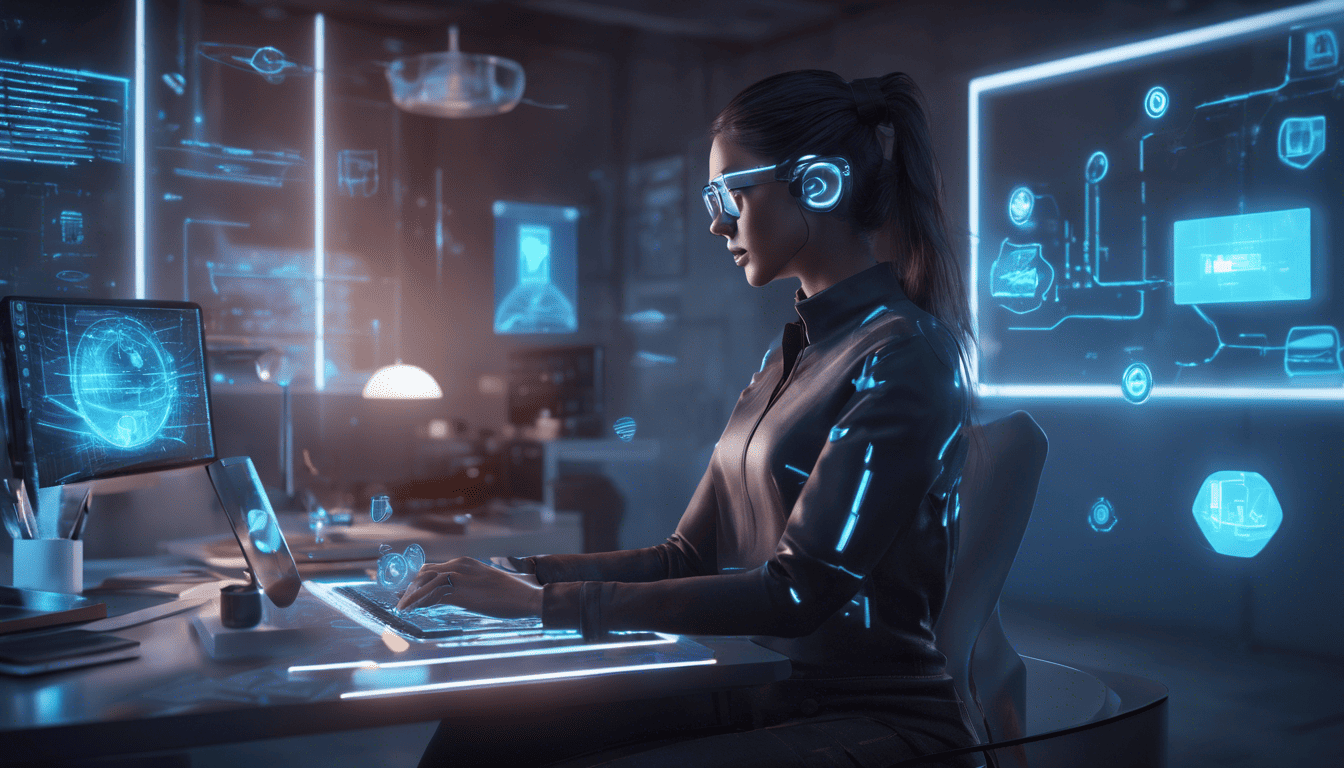
Hiring a virtual assistant requires an understanding of the unique demands of remote work and the specific skills that support it. Virtual assistants are often the unseen backbone of an organization, managing tasks, schedules, and communications across different time zones and platforms. Their ability to be proactive, efficient, and discreet ensures the seamless operation of business activities. Given the remote nature of their role, evaluating a virtual assistant’s capabilities through targeted questions becomes even more pertinent. This section delves into the essential attributes and competencies that should be assessed during the interview to find the best match for your company’s needs.
3. Virtual Assistant Interview Questions
1. Can you describe your previous experience as a virtual assistant? (Experience & Background)
How to Answer:
When responding to this question, focus on relevant experiences that highlight your skills and accomplishments as a virtual assistant. Be concise but provide enough detail to give the interviewer a clear picture of your background, such as the types of tasks you managed, the technology you used, and the outcomes of your work.
My Answer:
My previous experience as a virtual assistant spans over three years, during which I supported multiple clients from various industries, including real estate, e-commerce, and digital marketing. My responsibilities were diverse and tailored to each client’s needs.
- For a real estate client, I managed appointment scheduling, property listings, and client communication.
- In the e-commerce domain, I took care of order processing, inventory management, and customer service inquiries.
- For digital marketing, I was involved in content creation, social media management, and analytics reporting.
Throughout my virtual assistant career, I’ve been commended for my attention to detail, exceptional organizational skills, and the ability to prioritize tasks effectively.
2. What made you choose to apply for a virtual assistant position with our company? (Motivation & Company Fit)
How to Answer:
Explain what specifically attracts you to the company and how your values and career goals align with the company’s mission and culture. Research the company beforehand and mention specific aspects that resonate with you.
My Answer:
I was drawn to apply for a virtual assistant position at your company because of its reputation for fostering a collaborative and innovative work environment. I admire your commitment to customer satisfaction and how your team leverages technology to streamline workflows. My goal has always been to work with forward-thinking teams that value proactive problem-solving and continuous learning. After researching your company, I am excited about the opportunity to contribute my skills to a company that not only leads in its industry but also invests in the professional growth of its employees.
3. How would you handle a situation where you are given a task outside of your expertise? (Problem-Solving & Adaptability)
How to Answer:
Discuss your approach to learning new skills and problem-solving when faced with unfamiliar tasks. Highlight your adaptability, resourcefulness, and willingness to seek help if necessary.
My Answer:
In situations where I’m presented with a task outside of my expertise, I first assess the requirements and determine the scope of what I need to learn. My approach is as follows:
- Research: Conduct thorough research to understand the task.
- Training: Seek out online tutorials, webinars, or courses that can provide the knowledge or skills necessary.
- Expert Consultation: If available, I reach out to colleagues or industry professionals for guidance or mentorship.
- Trial and Error: Practice the new skill or task until I’m comfortable with it, ensuring I meet the expected standards.
For instance, I was once asked to create a basic automation script to streamline data entry tasks. Although I had limited experience with scripting, I took online courses to learn the basics and practiced on small-scale projects. In the end, I successfully developed a script that saved hours of manual work.
4. Describe a time when you had to manage a complex schedule. How did you ensure everything ran smoothly? (Time Management & Organization)
How to Answer:
Provide a specific example that showcases your ability to manage complex schedules. Describe the tools or methods you used to stay organized and ensure no details were missed.
My Answer:
I once managed the schedule of an executive who had multiple overlapping commitments, including international travel, meetings, and speaking engagements. To manage this complex schedule, I employed several strategies:
- Prioritization: Identified urgent and important tasks to schedule them appropriately.
- Communication: Maintained clear and constant communication with the executive and other stakeholders to confirm availabilities and prevent conflicts.
- Calendar Management: Utilized digital calendars, setting reminders and color-coding different types of commitments for clarity.
- Contingency Planning: Built in buffer times and backup plans to accommodate any last-minute changes or delays.
The key to ensuring everything ran smoothly was anticipating potential conflicts and addressing them proactively. As a result, the executive was able to meet all commitments without any scheduling mishaps.
5. What tools and software are you proficient with in terms of managing tasks and communication? (Technical Skills)
I am proficient with a wide range of tools and software that facilitate efficient task management and communication, including:
- Task Management: Trello, Asana, and Todoist
- Calendar Scheduling: Google Calendar, Microsoft Outlook, and Calendly
- Communication: Slack, Microsoft Teams, and Zoom
- Document Management: Google Drive, Dropbox, and Microsoft OneDrive
- Email Management: Gmail and Microsoft Outlook
- Office Suite: Microsoft Office and Google Workspace
| Software/Tool | Purpose | Proficiency Level |
|---|---|---|
| Trello | Task Management | Advanced |
| Asana | Project Management | Intermediate |
| Google Calendar | Scheduling | Advanced |
| Slack | Team Communication | Advanced |
| Zoom | Video Conferencing | Advanced |
| Google Drive | Document Storage & Sharing | Advanced |
The combination of these tools allows me to maintain a high level of organization, ensure clear communication with team members and clients, and manage my tasks efficiently and effectively.
6. How do you prioritize your tasks when you have multiple deadlines? (Task Management)
How to Answer:
When asked about prioritizing tasks, the interviewer wants to know if you can manage your time effectively and make informed decisions about the order in which tasks should be completed. It’s important to demonstrate that you understand key concepts like urgency and importance. Explain a system you employ, such as the Eisenhower matrix or any other method for prioritizing work. Mention how you deal with unexpected tasks or emergencies.
My Answer:
To prioritize my tasks effectively, I typically follow these steps:
- Identify all tasks and deadlines: I start by making a list of all the tasks that need to be completed, along with their respective deadlines.
- Assess urgency and importance: I categorize tasks based on their urgency and importance, often utilizing the Eisenhower Box method which divides tasks into four categories: urgent and important, important but not urgent, urgent but not important, and neither urgent nor important.
- Allocate time realistically: Considering the time each task will take and the available hours in my workday, I allocate time blocks to tasks, ensuring that I have a realistic plan to tackle them.
- Adjust as necessary: If priorities change or new tasks arise, I reassess my list and adjust my plan accordingly.
- Use tools: I often utilize task management tools such as Asana or Trello to keep track of tasks and deadlines.
7. Can you provide an example of a particularly challenging task you have handled and how you approached it? (Problem-Solving & Experience)
How to Answer:
This question gives you an opportunity to showcase your problem-solving skills and your experience in handling complex situations. Describe the situation briefly, explain the task, the challenges involved, the actions you took to overcome those challenges, and the result of your efforts. Use the STAR method (Situation, Task, Action, Result) to structure your answer clearly.
My Answer:
A particularly challenging task I handled was organizing a virtual conference for a client with participants from various time zones. The difficulty lay in coordinating the schedules and ensuring all technical aspects were in order.
- Situation: The virtual conference was scheduled within a tight timeframe and required coordination with multiple speakers and participants across the globe.
- Task: My responsibility was to manage the entire event logistics, from invitations to tech support.
- Action: I created a detailed project plan, established a clear line of communication with all parties involved, and conducted several dry runs to ensure technology would not be a hindrance. I also prepared contingency plans for potential issues.
- Result: The conference was a success, with all sessions running smoothly and attendees providing positive feedback on the organization and execution of the event.
8. What strategies do you use to maintain effective communication with your remote team or clients? (Communication Skills)
How to Answer:
The interviewer wants to ensure that you can effectively communicate in a remote environment where misunderstandings can easily occur. Highlight your proactive communication habits, your use of communication tools, and your ability to adapt to the preferred communication styles of your team or clients.
My Answer:
To maintain effective communication with remote teams or clients, I employ several strategies:
- Regular Updates: I provide regular updates on my work progress, which helps in keeping everyone informed and aligned.
- Scheduled Meetings: I schedule regular check-ins and meetings, using video conferencing tools like Zoom or Google Meet, to maintain a personal connection.
- Clear Documentation: I ensure all communication is documented clearly, often using shared platforms like Google Docs or Slack for transparency.
- Responsive Communication: I am prompt in my responses to emails and messages to prevent any delays in communication flow.
9. How do you maintain confidentiality and discretion in your role as a virtual assistant? (Ethics & Confidentiality)
How to Answer:
Discuss the importance of confidentiality in your role, and describe the specific steps you take to protect sensitive information. This question assesses your professional ethics and understanding of privacy concerns.
My Answer:
Maintaining confidentiality and discretion is paramount in my role as a virtual assistant. Here are the steps I take:
- Secure Systems: I use secure, encrypted systems for storing and transferring data.
- Confidentiality Agreements: I respect all confidentiality agreements and understand the legal implications of breaching them.
- Limit Access: I ensure that sensitive information is not left visible on my screen and that files are accessible only to those who need to know.
- Regular Training: I stay updated with the best practices for data protection and undergo regular training.
10. What is your process for ensuring accuracy in your work, especially when dealing with data entry or financial information? (Attention to Detail & Accuracy)
How to Answer:
Explain the specific actions you take to minimize errors in your work, showing that you are meticulous and detail-oriented. Mention any tools or techniques you use to ensure accuracy and quality in your deliverables.
My Answer:
Ensuring accuracy, especially with data entry or financial information, is critical. Here’s my process:
- Double-Checking: After entering data, I always go back and double-check my work against the original source.
- Use of Tools: I use spreadsheet functions like
VLOOKUPorPivotTablesfor cross-referencing data in Excel, and I employ software-specific tools for error checking. - Batch Processing: I break down data entry tasks into smaller batches to maintain focus and reduce the likelihood of errors.
- Cross-Verification: Whenever possible, I have another team member review my work for additional verification.
Data Entry Accuracy Checklist:
| Step | Action | Tool/Method Used |
|---|---|---|
| 1 | Data Entry | Typing, Copy-Pasting |
| 2 | Double-Checking | Manual Review |
| 3 | Error Checking | Excel Functions, Software |
| 4 | Cross-Verification | Team Review |
By following this process, I minimize the risk of errors and maintain high standards for accuracy in all my work.
11. How do you stay motivated and efficient while working remotely? (Self-Motivation & Productivity)
How to Answer:
When answering this question, it’s important to focus on your personal strategies for maintaining focus and productivity when not in a traditional office environment. Share specific techniques and tools you use to manage your time, stay organized, and keep your energy levels high. Demonstrating your self-discipline and ability to work independently will be key in this response.
My Answer:
To stay motivated and efficient while working remotely, I implement several strategies:
- Set clear daily and weekly goals: I create a to-do list every morning or the night before and prioritize tasks based on urgency and importance.
- Establish a routine: Having a consistent start time, breaks, and an end time each day helps structure my workday and keeps me disciplined.
- Designate a workspace: A dedicated area for work helps to mentally separate work from personal life and reduces distractions.
- Use productivity tools: Tools like Trello for task management and Pomodoro timers for time management assist in keeping on track.
- Take breaks and exercise: Regular breaks and physical activity are crucial for maintaining energy levels and focus.
- Stay connected: Regular check-ins with colleagues and supervisors via video calls or messaging apps maintain a sense of teamwork and accountability.
12. How would you handle a situation where you receive constructive criticism from a client or supervisor? (Feedback & Professional Development)
How to Answer:
This question is assessing your ability to handle feedback and your commitment to professional growth. Discuss your approach to receiving and implementing constructive criticism. Displaying emotional intelligence and a growth mindset is vital in your response.
My Answer:
When receiving constructive criticism, I follow a two-part approach:
- Listen and Understand: I actively listen to the feedback without interrupting, making sure I understand the points being made.
- Reflect and Act: After ensuring I fully comprehend the feedback, I reflect on it and determine how to apply it to improve my work or behavior.
For example, if a supervisor suggests that I need to improve my time management skills, I would:
- Thank the supervisor for their feedback.
- Ask for specific examples or situations where my time management was lacking.
- Request recommendations for improvement or resources that could help me develop better time management practices.
- Develop an action plan, perhaps incorporating new tools or techniques, to address the feedback.
- Follow up with the supervisor after implementing changes to seek further feedback and ensure I’m on the right track.
13. Have you ever had to troubleshoot a technical issue on your own? How did you resolve it? (Problem-Solving & Technical Aptitude)
How to Answer:
Demonstrate your problem-solving skills and technical knowledge by providing an example where you successfully navigated a technical challenge. Explain the steps you took to identify, troubleshoot, and resolve the issue.
My Answer:
Yes, I encountered a technical issue when my email client suddenly stopped sending emails. To resolve it, I:
- Identified the problem: Emails were stuck in the outbox.
- Researched possible causes: I checked internet connectivity and email server status.
- Tested solutions: I attempted to resend the emails, restarted the email client, and finally rebooted my computer.
- Evaluated results: After rebooting, I observed that emails were sent successfully.
- Learned from the experience: I learned that sometimes software glitches can be resolved with a simple restart and to check for software updates regularly to prevent similar issues.
14. Describe a project where you had to learn something new quickly. How did you go about it? (Learning Ability)
How to Answer:
This question aims to understand your capability to adapt and learn new skills rapidly. Describe the context of the project, what you needed to learn, and the approach you took to master the new information or skills.
My Answer:
In a recent project, I had to learn how to use a customer relationship management (CRM) system I was previously unfamiliar with. To get up to speed quickly, I:
- Accessed the CRM’s online tutorials and documentation.
- Set daily learning goals and dedicated specific times for self-study.
- Created a sandbox environment to practice without affecting live data.
- Reached out to colleagues who were experienced with the CRM for tips and best practices.
- Applied the knowledge in a real-world context as soon as possible to reinforce the learning.
15. How do you handle sensitive or difficult clients? (Customer Service & Conflict Resolution)
How to Answer:
The question assesses your conflict resolution and customer service skills. Share a structured approach to dealing with challenging interactions and highlight your communication abilities, empathy, and patience.
My Answer:
I handle sensitive or difficult clients by following a structured approach:
- Listen actively: Give them the space to express their concerns without interruption.
- Empathize: Show understanding and validate their feelings.
- Clarify: Ask questions to fully understand the issue.
- Respond calmly: Keep a professional and calm demeanor, even if the client is upset.
- Offer solutions: Present options for resolving the situation.
- Follow up: After the issue is resolved, check back to ensure the client is satisfied with the outcome.
For example, if a client is upset about a missed deadline, I would:
- Apologize for any inconvenience caused.
- Explain the factors that led to the missed deadline without making excuses.
- Discuss how we can move forward, such as prioritizing their project to make up for lost time.
- Implement changes to prevent a recurrence and inform the client of these improvements.
- Check in with the client after the project is completed to ensure they’re happy with the final product and the remedial actions taken.
16. What steps do you take to ensure that you meet deadlines when working on multiple projects? (Project Management)
How to Answer:
When answering this question, it’s essential to focus on your organizational skills, time management abilities, and how you prioritize tasks. Consider discussing any project management tools or techniques you use to keep track of deadlines and responsibilities.
My Answer:
To ensure that I meet deadlines while working on multiple projects, I implement a systematic approach involving several steps:
- Prioritization: I evaluate all tasks based on their urgency and importance to prioritize effectively.
- Planning: I create a detailed plan for each project, breaking down larger tasks into manageable subtasks with their own mini-deadlines.
- Time Management: I allocate specific time blocks to work on each project, ensuring that I dedicate time to all responsibilities.
- Use of Tools: I leverage project management tools such as Asana, Trello, or Jira to keep track of tasks and deadlines.
- Regular Updates: I maintain a habit of daily and weekly reviews of my project list to adjust priorities as needed and to stay on top of deadlines.
- Communication: I keep an open line of communication with team members and clients to ensure that everyone is aligned and to address any potential roadblocks promptly.
17. Can you discuss a time when you had to handle confidential information? (Discretion & Trustworthiness)
How to Answer:
This question examines your integrity and ability to handle sensitive information. Discuss a specific instance where you were entrusted with confidentiality, focusing on how you protected the information and the practices you followed to ensure privacy.
My Answer:
There was an instance when I was working with a client who shared sensitive financial documents with me for the purpose of bookkeeping and financial analysis.
- Measures Taken: To protect this information, I took the following steps:
- Data Encryption: I ensured all files were encrypted when stored on my devices.
- Secure Transmission: I used secure, encrypted methods for sending or receiving the information.
- Access Control: I limited access to the information strictly to myself and used strong, unique passwords.
- Physical Security: I made sure that printed documents were kept in a locked file cabinet and were shredded after use.
- Confidentiality Agreement: I adhered strictly to the confidentiality agreement signed with the client.
18. How do you approach goal setting when starting with a new client or project? (Goal Setting & Strategic Planning)
How to Answer:
This question targets your strategic planning skills. Explain the process you go through with a new client or project to set achievable and specific goals, including any frameworks or methodologies you use.
My Answer:
When starting with a new client or project, my approach to goal setting involves the following steps:
- Understanding Client Objectives: I first seek to understand the client’s vision and objectives for the project.
- S.M.A.R.T. Goals: I then work with the client to define clear S.M.A.R.T. goals (Specific, Measurable, Achievable, Relevant, Time-bound) that align with their objectives.
- Action Plan: With the goals set, I create an action plan outlining the steps needed to achieve these goals.
- Milestones: I establish milestones to track progress and create a sense of achievement along the way.
- Review and Adjust: Finally, I schedule regular check-ins with the client to review progress and adjust goals and plans as necessary.
19. In what ways do you ensure that your remote work environment is conducive to staying focused and productive? (Remote Work Environment)
How to Answer:
Discuss the specific strategies or changes you’ve made to your workspace or routine that help you stay focused and productive. This could include ergonomic setups, noise management, or techniques to minimize distractions.
My Answer:
To ensure that my remote work environment is conducive to staying focused and productive, I have implemented the following strategies:
- Dedicated Workspace: I have a dedicated office space that is comfortable, well-lit, and free from distractions.
- Ergonomics: I have invested in ergonomic furniture and equipment to maintain good posture and reduce fatigue.
- Noise Management: I use noise-cancelling headphones and play ambient sounds to block out background noise when necessary.
- Routine: I maintain a consistent routine, with set start and end times for my workday.
- Breaks: I take regular breaks, using techniques like the Pomodoro Technique to maintain high levels of concentration.
- Technology: I use apps and tools to block distracting websites during work hours.
20. How comfortable are you with handling customer inquiries via phone, email, and live chat? (Multitasking & Communication Channels)
How to Answer:
Emphasize your experience with each communication channel and your ability to manage multiple tasks simultaneously. If you have specific examples of your multitasking skills or familiarity with customer service software, share them here.
My Answer:
I am very comfortable with handling customer inquiries across various communication channels. Here’s a table summarizing my experience with each:
| Communication Channel | Years of Experience | Proficiency Level |
|---|---|---|
| Phone | 4 years | Advanced |
| 5 years | Expert | |
| Live Chat | 3 years | Advanced |
- Phone: I have honed my phone communication skills, managing to stay empathetic and professional in real-time conversations.
- Email: I am adept at providing clear, concise, and helpful written responses to emails, often managing a high volume of inquiries efficiently.
- Live Chat: I have experience using live chat software and can effectively handle multiple chat conversations simultaneously, ensuring quick and accurate responses.
I am also familiar with customer relationship management (CRM) tools such as Zendesk and Salesforce, which help me stay organized and responsive across all channels.
21. Can you give an example of a successful project you completed as a virtual assistant? (Project Success & Outcome)
How to Answer:
When answering this question, provide a specific example that highlights your organizational, communication, and task management skills. Describe the project briefly, your role in it, the challenges you faced, how you overcame them, and the results or benefits of the project.
My Answer:
As a virtual assistant, one of my most successful projects was assisting in the launch of a client’s e-commerce website. My responsibilities included:
- Market Research: Conducting research to identify competitors and market trends.
- Vendor Relations: Coordinating with suppliers to ensure timely delivery of products.
- Content Creation: Writing product descriptions and blog posts to enhance SEO.
- Customer Support: Setting up a customer service protocol and responding to customer inquiries.
- Social Media Management: Creating and scheduling posts to market products on various platforms.
Despite the tight timeline and my remote position, I managed to complete all my tasks ahead of schedule, contributing to a smooth and successful launch. The website saw a 30% increase in traffic within the first month due to the SEO-optimized content and social media presence I helped establish.
22. How do you maintain work-life balance when working from home? (Personal Management)
How to Answer:
Discuss the strategies you use to maintain boundaries between your professional and personal life. You can talk about setting a schedule, having a dedicated workspace, using tools to stay organized, and taking breaks to avoid burnout.
My Answer:
To maintain work-life balance when working from home, I have developed a few strategies that have proven effective:
- Consistent Schedule: I follow a strict daily schedule with set start and end times for work to create a routine.
- Dedicated Workspace: I have a specific area in my home that is designated for work to minimize distractions.
- Breaks: I take regular short breaks and a longer break in the middle of the day to recharge.
- Communication: I keep clear communication with my clients about my availability.
- Tools: I use project management tools to keep track of tasks and deadlines to avoid last-minute rushes.
These practices help me stay productive while also ensuring I have time to relax and enjoy my personal life.
23. What process do you follow to ensure you keep up-to-date with the latest virtual collaboration tools and technologies? (Continuous Learning & Tech Savviness)
How to Answer:
Mention specific resources you use to stay informed, such as online courses, webinars, blogs, and forums. Explain how you evaluate and adopt new tools.
My Answer:
To stay current with the latest virtual collaboration tools and technologies, I engage in continuous learning through:
- Online Courses: I regularly enroll in courses on platforms like Coursera and Udemy that focus on new tools and technology trends.
- Webinars and Workshops: I attend live webinars and interactive workshops to gain practical knowledge.
- Tech Blogs and Forums: I follow authoritative tech blogs and participate in forums like Reddit’s r/telecommuting.
- Networking: I am part of a virtual assistant community where we share insights and experiences with new tools.
- Trial and Error: I experiment with new tools on personal projects before recommending them to clients.
I believe that hands-on experience, coupled with ongoing education, is key to mastering new technologies.
24. How do you ensure clear and effective communication when dealing with language barriers or cultural differences? (Cultural Sensitivity & Communication)
How to Answer:
Talk about the importance of cultural sensitivity and how you approach communication with respect to people’s backgrounds. Include strategies like using simple language, being patient, and using translation tools if necessary.
My Answer:
To ensure clear and effective communication across language barriers or cultural differences, I adopt the following strategies:
- Simple Language: I use clear, concise language and avoid idioms or jargon that may not translate well.
- Active Listening: I listen attentively and ask clarifying questions to ensure mutual understanding.
- Cultural Awareness: I educate myself on cultural norms and etiquette to avoid misunderstandings.
- Translation Tools: When necessary, I use translation tools like Google Translate for written communication.
- Visual Aids: I employ visual aids like charts or infographics to support my words.
Patience and respect are at the core of my approach to overcome communication challenges in a multicultural environment.
25. Describe how you would handle an unexpected interruption or technical issue during a critical task or meeting. (Crisis Management & Resourcefulness)
How to Answer:
Explain the steps you would take to resolve the situation effectively. Demonstrate your problem-solving skills and ability to stay calm under pressure.
My Answer:
If an unexpected interruption or technical issue occurs during a critical task or meeting, my response would include:
- Immediate Communication: Notify all parties involved about the issue as soon as possible.
- Alternative Solutions: Quickly employ a backup plan, such as switching to another communication platform or device.
- Documentation: Document the issue for future reference and to inform the troubleshooting process.
- Problem Solving: If the interruption is due to a technical glitch, I would apply basic troubleshooting steps, such as restarting the software or checking internet connectivity.
| Issue Type | Immediate Action | Long-Term Solution |
|---|---|---|
| Software Crash | Restart the application | Update or reinstall |
| Internet Outage | Use mobile data hotspot | Contact ISP, consider backup connection |
| Power Failure | Switch to a laptop with battery | Invest in an Uninterruptible Power Supply (UPS) |
Having a proactive approach and maintaining a calm demeanor is crucial to managing such crises.
4. Tips for Preparation
Begin by thoroughly researching the company’s history, values, and mission. Familiarize yourself with its products, services, and the industries it operates in. Understanding the company’s culture will help you tailor your responses and demonstrate your fit for the role.
Next, review the job description in detail. Identify the key technical skills and software proficiencies required and brush up on these areas. For soft skills, reflect on past experiences that showcase your abilities in organization, communication, and problem-solving. As virtual assistants often work independently, be prepared to discuss scenarios where you’ve displayed initiative and self-motivation.
5. During & After the Interview
During the interview, be professional and personable. Maintain eye contact and be attentive. Interviewers often seek candidates who are adaptable and proactive, so highlight examples demonstrating these qualities. Be clear and concise in your responses, and don’t hesitate to ask for clarification if a question is unclear.
Avoid common mistakes such as speaking negatively about past employers or showing a lack of familiarity with the company. Prepare thoughtful questions that show your interest in the role and the organization, such as inquiries about growth opportunities or team dynamics.
After the interview, send a personalized thank-you email, reiterating your interest and summarizing how your skills align with the job. This shows professionalism and enthusiasm for the position. Don’t be discouraged if you don’t receive immediate feedback; companies often have varying timelines. However, it’s acceptable to follow up if you haven’t heard back within the timeline provided.