1. Introduction
Embarking on a search for skilled firmware professionals means preparing to ask the right firmware interview questions. These questions are pivotal in gauging the depth of a candidate’s expertise and their problem-solving abilities in this specialized field. This article aims to provide a comprehensive set of questions that can help in identifying the best talent for roles that involve firmware development and management.
2. Navigating Firmware Development and Interviews
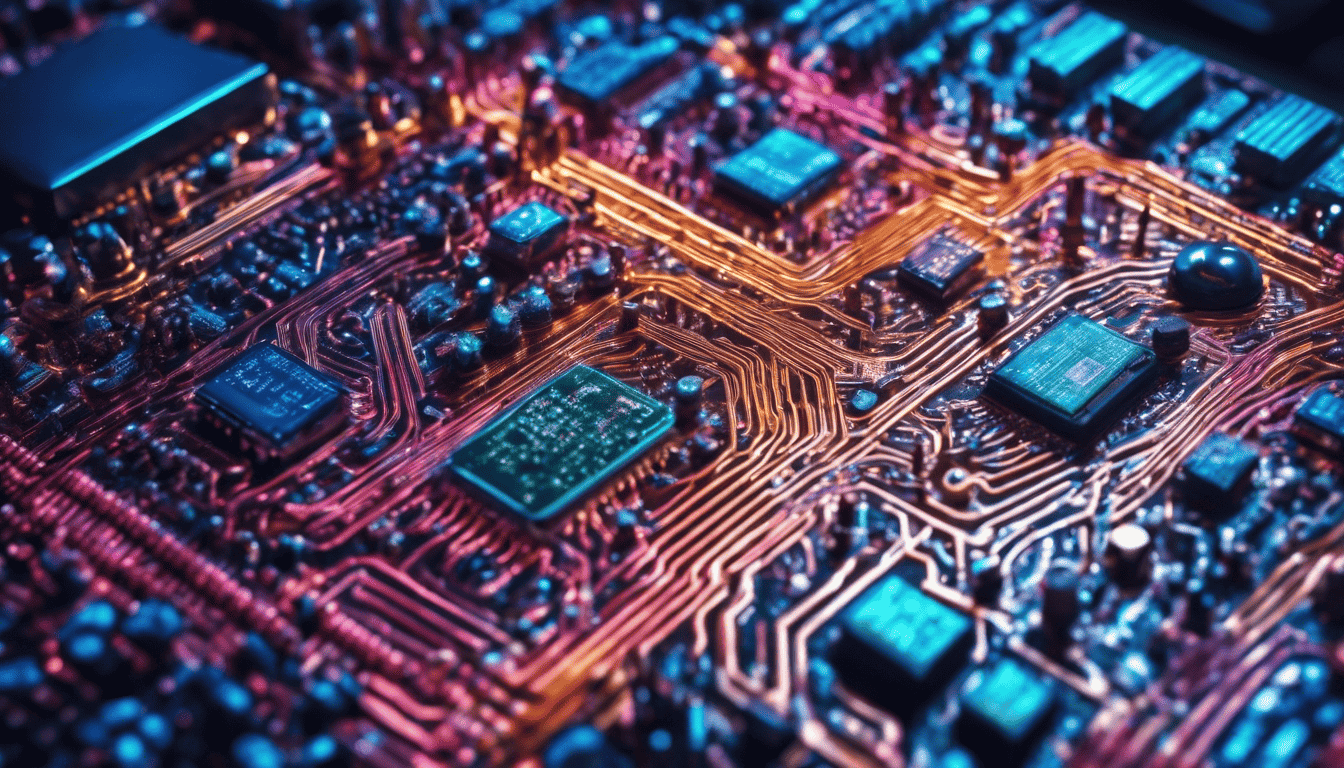
For those in the field of electronics and computer engineering, understanding the intricacies of firmware is crucial. Firmware acts as the bridge between hardware and software, residing in read-only memory and giving devices their fundamental operational instructions. A firmware developer’s role involves designing, implementing, and refining this low-level code, which is essential for the device’s performance and functionality. A strong candidate must not only possess technical knowledge but also demonstrate a robust problem-solving approach. The questions presented in this article are tailored to reveal candidates’ proficiency with real-world firmware challenges, from the basics of the development lifecycle and security considerations to optimization for resource-constrained environments and successful debugging practices.
3. Firmware Interview Questions
Q1. What is firmware, and how does it differ from software? (Firmware Fundamentals)
Firmware is a specific class of computer software that provides the low-level control for a device’s specific hardware. Firmware can either be embedded in the device’s flash, ROM, or EPROM memory chips, or stored on an external device. It acts as the intermediary between the hardware and the higher-level software, allowing the hardware to interact and function correctly within an ecosystem.
The main differences between firmware and software are:
- Persistence: Firmware is typically stored in non-volatile memory and thus remains in place even when the device is powered off. Software, on the other hand, is often stored on volatile memory and requires installation or execution by an operating system.
- Function: Firmware is directly involved with the control of hardware components, while software is designed to perform more complex tasks like word processing, computation, or internet browsing.
- Update Frequency: Firmware is not usually updated as often as software. Firmware updates typically happen to fix bugs or add new hardware support, while software can be updated for new features, security patches, or performance improvements.
Q2. Can you explain the firmware development lifecycle? (Firmware Development Process)
The firmware development lifecycle typically follows these phases:
- Requirements Gathering: Identify the functionalities and performance requirements of the firmware.
- Design: Create an architecture that outlines how the firmware will fulfill the requirements.
- Development: Write the code that implements the design using programming languages suitable for the hardware, such as C or assembly.
- Testing: Conduct various tests like unit tests, integration tests, and system tests to ensure the firmware works as intended.
- Debugging: Identify and fix any issues found during testing.
- Release: Once the firmware passes all tests, it is packaged and released for use.
- Maintenance: Provide ongoing support to fix any additional bugs or security issues that arise and update the firmware to support new hardware or software standards.
Q3. What is the role of a bootloader in a system? (Boot Process)
The bootloader is a crucial piece of code that runs on a system before the operating system starts. Its role includes:
- Initializing Hardware: The bootloader sets up the necessary hardware configurations and power management settings.
- Loading the Operating System: It locates the operating system’s kernel in memory and passes control to it.
- Recovery: In some systems, the bootloader can also act as a recovery environment to restore or update the main firmware image.
- Updates and Configuration: The bootloader often provides a way to update the firmware or change system settings that are persistent across reboots.
Q4. How would you approach debugging a firmware issue? (Debugging & Troubleshooting)
When debugging a firmware issue, the approach can be systematic and iterative:
- Reproduce the Issue: Confirm the issue can be consistently reproduced.
- Gather Information: Collect as much information as possible about the issue, including logs, user reports, and conditions under which the issue occurs.
- Isolate the Problem: Use debugging tools like JTAG, in-circuit emulators, or serial output to narrow down where in the code the problem could be occurring.
- Hypothesize and Test: Come up with hypotheses for the cause of the issue and test them systematically.
- Fix and Verify: Once the root cause is identified, implement a fix and verify that it resolves the issue without introducing new problems.
Q5. Describe the process of flashing firmware onto a device. (Firmware Flashing)
The process of flashing firmware onto a device generally involves the following steps:
-
Preparation:
- Ensure the device is connected to a power source to prevent shutdown during the flashing process.
- Download the correct firmware version for the device.
-
Enter Bootloader/Flash Mode:
- This may involve holding down specific buttons while the device boots or using software to reboot the device into a bootloader mode.
-
Transfer Firmware:
- Use a flashing tool compatible with the device to transfer the firmware. This could be a manufacturer-specific tool, a command-line utility like
fastboot, or an integrated development environment (IDE).
- Use a flashing tool compatible with the device to transfer the firmware. This could be a manufacturer-specific tool, a command-line utility like
-
Flashing:
- The flashing tool will erase the current firmware and write the new firmware to the device’s memory.
-
Verification:
- After flashing, the tool typically verifies that the new firmware has been correctly written to the device.
-
Reboot and Test:
- The device is then rebooted, and basic functionality is tested to ensure the new firmware operates correctly.
The actual steps can vary significantly between different devices and manufacturers, but these provide a general framework for the flashing process.
Q6. What are the challenges associated with firmware updates in embedded systems? (Firmware Updates)
There are several challenges associated with firmware updates in embedded systems:
- Compatibility: Ensuring that the new firmware is compatible with the hardware and existing software components within the device.
- Reliability: Guaranteeing that the update process is reliable and failsafe, preventing the device from becoming inoperative (bricked).
- Security: Protecting the firmware update process against unauthorized access and ensuring the integrity of the firmware being delivered.
- Resource Constraints: Dealing with limited memory and processing power, which can make the update process more complex.
- Update Mechanism: Establishing a consistent and robust update mechanism, especially for devices that are hard to reach physically.
- Verification: Implementing methods for verifying that the update was successful and that the new firmware is functioning as intended.
- Rollback: Providing a fallback plan to restore previous firmware versions if an update fails or causes issues.
Q7. Can you explain the importance of interrupt handling in firmware development? (Interrupt Handling)
Interrupt handling is crucial in firmware development due to the following reasons:
- Responsiveness: Interrupts allow a device to respond quickly to external events, like input from sensors or user actions.
- Resource Management: Efficient use of CPU resources as the processor can continue executing the main program and only handle events when they occur.
- Real-time Processing: Enables real-time system behavior necessary for time-critical applications.
- Power Management: Allows for power-saving modes where the CPU sleeps and wakes up on interrupts, saving energy.
Q8. How do you ensure the security of firmware? (Firmware Security)
Ensuring the security of firmware involves multiple strategies:
- Secure Boot: Verifying the authenticity and integrity of the firmware on boot-up using cryptographic techniques.
- Encryption: Encrypting the firmware to protect intellectual property and prevent tampering.
- Access Control: Implementing access controls to restrict who can update the firmware.
- Regular Updates: Keeping the firmware up-to-date with patches for any security vulnerabilities discovered.
- Code Reviews and Audits: Conducting thorough reviews and audits of the firmware codebase for potential security issues.
Q9. What are the differences between a monolithic and a microkernel approach in firmware design? (Kernel Design)
Differences between a monolithic and a microkernel approach in firmware design include:
| Aspect | Monolithic Kernel | Microkernel |
|---|---|---|
| Structure | One large kernel with all services | Small kernel with core services |
| Extensibility | Less modular, harder to extend | Highly modular, easier to add new services |
| Performance | Generally faster due to fewer context switches | Potentially slower due to IPC overhead |
| Reliability | A bug can crash the entire system | Bugs in services less likely to crash the system |
| Size | Larger kernel size | Smaller kernel size |
| Complexity | More complex due to size and integration | Simpler core, complexity in user space |
Q10. How do you optimize firmware for low-power devices? (Power Optimization)
To optimize firmware for low-power devices, you can:
- Reduce CPU Speed: Run the CPU at the lowest possible speed that still meets system requirements.
- Idle Time: Put the CPU in sleep mode during idle times to save power.
- Peripheral Management: Turn off unnecessary peripherals when they are not in use.
- Optimize Algorithms: Use efficient algorithms that require fewer CPU cycles.
- Power Profiling: Regularly profile power consumption and optimize the code where the most power is used.
- Interrupt Driven: Use an interrupt-driven design to avoid constant polling of hardware.
Q11. What experience do you have with real-time operating systems in firmware development? (RTOS Experience)
How to Answer:
When answering this question, outline specific RTOS you’ve worked with, including notable projects or tasks that required you to utilize the features of an RTOS. Discuss the size and complexity of the systems, the type of scheduling (preemptive or cooperative), any synchronization mechanisms (semaphores, mutexes), and inter-process communication methods you’ve used. It’s also beneficial to mention any challenges you’ve faced and how you overcame them.
My Answer:
I have substantial experience with real-time operating systems in firmware development, specifically working with FreeRTOS and Micrium µC/OS-III. My projects have ranged from small-scale sensor data collection systems to more complex communication devices with multiple threads of execution.
-
FreeRTOS: I used FreeRTOS in a project for a smart wearable device where I was responsible for managing multiple sensor inputs and ensuring timely data processing for real-time user feedback. The system utilized preemptive scheduling to ensure that sensor data collection tasks were prioritized above UI update tasks. I made extensive use of queues and semaphore mechanisms for task synchronization and to prevent race conditions.
-
Micrium µC/OS-III: In a communication device project, I implemented µC/OS-III to handle multiple communication protocols concurrently. The system required precise timing and synchronization, which was achieved through careful use of mutexes and event flags. This project particularly highlighted the importance of understanding task priorities and stack sizes to prevent overflows and deadline misses.
Through these experiences, I’ve become proficient in debugging and optimizing RTOS-based systems, particularly in resource-constrained environments.
Q12. Describe your experience with hardware description languages like VHDL or Verilog. (Hardware Description Languages)
How to Answer:
Talk about the scope of projects you’ve worked on that involved VHDL or Verilog. These could include designing digital circuits, simulating those designs, synthesizing for FPGAs or ASICs, and any post-synthesis validation you’ve done. Mention the tools you’ve used (e.g., Xilinx ISE, Vivado, ModelSim) and any particular features of the HDLs that you’ve found especially helpful or challenging.
My Answer:
My experience with hardware description languages extends to both academic and professional projects. I’ve primarily worked with Verilog, but I have a foundational understanding of VHDL.
-
Verilog: My most significant project involved designing a multi-cycle MIPS processor using Verilog. This project was synthesized for an FPGA platform, utilizing the Xilinx Vivado toolchain. The process required rigorous simulation and testing using ModelSim to ensure the correctness of the design. I employed various features like generate blocks for scalable design and tasks and functions for reusability and modularity of code.
-
VHDL: While my direct experience with VHDL is more limited, I have used it to design and implement a simple ALU during my academic coursework. I found VHDL to be verbose, but its strong typing system provided a robust framework for preventing errors early in the design phase.
Q13. How do you manage memory constraints in embedded firmware projects? (Memory Management)
Memory management in embedded firmware projects is crucial due to the limited memory resources typically available. Here are some strategies I employ to manage memory constraints:
- Optimizing Data Structures: Choosing the most space-efficient data structures for the application and using bit fields and packed structures where appropriate.
- Dynamic Memory Allocation: Avoiding or cautiously using dynamic memory allocation, as it can lead to fragmentation. If necessary, I use a fixed-size memory pool to minimize fragmentation risk.
- Const Qualifier: Placing constant data in read-only memory (ROM) using the
constqualifier to save RAM space. - Stack Analysis: Performing stack size analysis to ensure the stack does not overflow, especially for systems with deep call trees or recursive functions.
- Buffer Sizing: Carefully sizing buffers and arrays to balance functionality and memory efficiency, avoiding over-provisioning.
- Memory Profiling: Using tools for memory profiling to identify and optimize memory usage hotspots, enabling informed decisions on memory optimization.
Q14. Explain the use of watchdog timers in firmware. (Hardware & Monitoring)
Watchdog timers are a critical hardware mechanism used in firmware to ensure system reliability. They are used to detect and recover from system malfunctions. Here’s how they operate in a typical scenario:
- Purpose: They are designed to automatically reset the system if the software becomes unresponsive or enters an erroneous state.
- Implementation: In firmware, a specific routine is set up to regularly ‘kick’ or ‘feed’ the watchdog timer, resetting its countdown. If the timer reaches zero, it assumes the system has hung, and issues a reset.
- Use Case: Watchdog timers are especially valuable in embedded systems that operate in remote or inaccessible locations where manual resets are not feasible.
Example Code Snippet:
void setup_watchdog_timer() {
// Configure the watchdog timer interval
WATCHDOG_TIMER_CONFIGURE(TIMEOUT_INTERVAL);
// Enable the watchdog timer
WATCHDOG_TIMER_ENABLE();
}
void feed_watchdog() {
// Reset the watchdog timer to prevent system reset
WATCHDOG_TIMER_RESET();
}
int main(void) {
setup_watchdog_timer();
while (1) {
// Main execution loop
feed_watchdog();
// Rest of the code
}
}
Q15. What is your process for writing and conducting firmware unit tests? (Testing & Quality Assurance)
How to Answer:
Describe your approach to unit testing in firmware development. This should include how you isolate the code under test, the tools and frameworks you use (e.g., Ceedling, Unity, CMock), how you handle hardware dependencies, the types of test cases you write, and your process for regression testing.
My Answer:
My process for writing and conducting firmware unit tests follows best practices in test-driven development (TDD) and includes the following steps:
-
Test Planning: Before writing any code, I determine what needs to be tested and define clear testing objectives.
-
Isolation: To isolate the code under test, I use mock objects for hardware dependencies, allowing me to simulate hardware behavior.
-
Unit Test Frameworks: I commonly use Unity and CMock for writing and managing tests. Unity allows me to write test cases quickly, and CMock helps in creating and controlling mock objects.
-
Writing Test Cases: I write test cases to cover normal operation, edge cases, and error conditions, ensuring a comprehensive test suite.
-
Running Tests: I run tests frequently during development to catch issues early.
-
Continuous Integration: I integrate unit tests into a CI pipeline to run automatically on code check-ins, ensuring that new changes do not break existing functionality.
-
Regression Testing: I also perform regression testing after each new feature or bug fix to confirm that the changes have not introduced new issues.
Example Table: Sample Test Cases for a Hypothetical Function
| Test Case ID | Description | Input Values | Expected Outcome |
|---|---|---|---|
| TC01 | Normal operation | Valid input | Success response |
| TC02 | Input value out of range | Out-of-range | Error response |
| TC03 | Null pointer input | NULL | Error response |
| TC04 | Boundary condition | Boundary input | Success response |
| TC05 | Stress test with high load | Repeated inputs | Stable behavior |
This structured approach ensures that firmware is tested rigorously, leading to higher reliability and fewer defects in the deployed product.
Q16. How do you handle backward compatibility when developing new firmware versions? (Backward Compatibility)
How to Answer:
When discussing backward compatibility in firmware development, consider addressing the methods and considerations you take to ensure new firmware works with older hardware or software versions. You could talk about version control strategies, testing procedures, and how you manage the introduction of new features while maintaining support for older ones.
My Answer:
Backward compatibility is crucial in firmware development as it ensures that new firmware versions can still operate with older hardware or interface with older software versions. Here’s how I handle it:
- Version Control: Use a version control system to manage changes and track compatibility issues.
- Feature Flags: Implement feature flags to toggle new features on or off, allowing the firmware to operate in a mode compatible with older systems.
- Abstraction Layers: Create abstraction layers that separate new functionality from the core functions, which can help in maintaining compatibility.
- Testing: Conduct extensive testing on different hardware versions to ensure new firmware does not break functionality on older devices.
- Deprecation Warnings: Clearly document and communicate deprecation plans for old features to give users and developers time to adapt.
Q17. Can you discuss a time when you had to handle a firmware version rollback? (Firmware Rollback)
How to Answer:
Reflect on a specific instance where a firmware update did not go as planned, necessitating a rollback. Explain the situation, the reasons for the rollback, how you managed it, and what was learned from the experience.
My Answer:
Certainly, I once had to handle a firmware rollback due to a critical bug that was discovered post-release. The firmware was causing intermittent device reboots under certain conditions.
- Identification: We quickly identified the issue through error reports and user feedback.
- Communication: We communicated with our users, acknowledging the issue and detailing our intended steps.
- Rollback Procedure: We triggered our pre-defined rollback procedure, which involved reverting devices to the previous stable firmware version using our OTA (Over-The-Air) update system.
- Postmortem Analysis: After the rollback, we performed a thorough analysis to understand the root cause and implemented additional tests to prevent similar issues in the future.
Q18. What protocols have you used for device-to-device communication in firmware? (Communication Protocols)
For firmware development, device-to-device communication protocols are essential for enabling hardware to interact and share data. Throughout my career, I have used various communication protocols, including:
- Serial Protocols: Such as UART, I2C, and SPI, which are fundamental for low-level communication between microcontrollers and peripherals.
- Wireless Protocols: Including Bluetooth, Zigbee, and Wi-Fi for wireless communication needs.
- Fieldbus Protocols: Like CAN and Modbus, which are used in industrial environments for reliable real-time communication.
- Internet Protocols: TCP/IP and MQTT are used for IoT devices to communicate over the internet or within local networks.
Q19. How do you document your firmware development process? (Documentation)
How to Answer:
Discuss the methods and tools you utilize to document the firmware development lifecycle, including requirements, design, implementation, testing, and maintenance. Emphasize the importance of clear and accessible documentation for team collaboration and future reference.
My Answer:
I document the firmware development process meticulously to ensure that the team and future developers can understand and maintain the codebase. Here’s how I do it:
- Requirements: Document functional and non-functional requirements in a shared and version-controlled document.
- Design: Use UML diagrams and flowcharts to visualize and document the system architecture and component interactions.
- Code Documentation: Include detailed comments within the code and use tools like Doxygen for automated code documentation generation.
- Testing: Maintain test plans, test cases, and results in a test management tool, ensuring traceability between requirements and tests.
- Maintenance: Keep a changelog for each firmware version and document known issues and resolutions in an issue tracking system.
Q20. What tools do you use for firmware source code management? (Source Code Management)
In firmware development, effective source code management is indispensable. I use a combination of tools to manage the firmware source code:
| Tool | Purpose |
|---|---|
| Git | For version control, managing branches, and tracking changes in the codebase. |
| GitHub/GitLab | For remote repositories, code reviews, and collaboration among team members. |
| JIRA | For issue tracking, linking commits to issues, and managing development workflows. |
| Confluence | To document the design decisions, project plans, and to maintain the knowledge base. |
| Jenkins | For continuous integration, automating builds, and running tests on code changes. |
With these tools, I can maintain a robust workflow that supports collaborative development, continuous integration, and thorough documentation.
Q21. Can you explain how you would implement over-the-air (OTA) firmware updates? (OTA Updates)
OTA firmware updates enable devices to receive new firmware versions without the need for physical access to the device. The update process typically involves the following steps:
-
Preparation
- Ensure compatibility between the new firmware and the target hardware.
- Develop and test the firmware extensively before release.
- Create a rollback mechanism in case the update fails.
- Securely host the new firmware on a server that the device can access.
-
Notification
- Notify the device that a new firmware update is available, often using a push notification mechanism.
-
Download
- Securely download the firmware from the server to the device, typically using encrypted channels like SSL/TLS.
-
Validation
- Verify the integrity and authenticity of the firmware using checksums, cryptographic hashes, or digital signatures.
-
Installation
- Safely install the update, often written to a secondary memory partition to avoid corrupting the current running system.
-
Switch-over & Reboot
- Once the new firmware is securely installed, switch the system to boot from the updated partition and reboot the device.
-
Verification
- After reboot, ensure the new firmware is operating correctly. If not, revert to the previous version using the rollback mechanism.
-
Confirmation
- Send a confirmation of the update status to the server, whether it was successful or a rollback occurred.
Q22. Describe your experience with programming languages commonly used in firmware development, such as C or C++. (Programming Languages)
How to Answer:
When discussing your experience with programming languages in firmware development, focus on specific projects or tasks you’ve completed, the complexity of the code you’ve worked with, and how your work contributed to the overall project.
My Answer:
Throughout my career, I have extensively used C and C++ for firmware development due to their efficiency and close-to-hardware functionality.
- In C, I’ve developed low-level drivers for custom hardware peripherals, implemented real-time operating system (RTOS) tasks, and managed memory allocation and hardware interrupts. My experience with C has allowed me to optimize code for speed and size, which is crucial in firmware development.
- With C++, I’ve leveraged object-oriented programming (OOP) to create modular firmware architecture. In one project, I used C++ to develop an abstraction layer that allowed the firmware to work across multiple hardware platforms, significantly reducing development time for new products.
Q23. What strategies do you use to reduce the firmware’s footprint in resource-constrained environments? (Resource Optimization)
Reducing firmware footprint in resource-constrained environments can be achieved by:
- Optimizing Code Size:
- Use compiler optimization flags like
-Osto optimize for space. - Remove unused code and data using features like link-time optimization (LTO) and garbage collection of unused input sections (e.g.,
--gc-sectionsin GCC).
- Use compiler optimization flags like
- Efficient Data Structures:
- Use data structures that minimize overhead, e.g., static arrays instead of dynamic data structures.
- Optimizing Algorithms:
- Choose algorithms with lower complexity and smaller code size even if they are slightly less efficient time-wise.
- Reusing Code:
- Create modular, reusable components and libraries.
- Memory-Saving Techniques:
- Use memory-saving techniques like bit fields for boolean flags and enums, packing structures, and union data types to save RAM.
Q24. How do you ensure firmware interoperability with different hardware components? (Interoperability)
Ensuring firmware interoperability with different hardware components involves:
- Adhering to Standards: Use industry-standard communication protocols and interfaces.
- Abstraction Layers: Implement hardware abstraction layers (HAL) to decouple firmware from specific hardware details.
- Modular Design: Create modular firmware that can be easily adapted to different hardware.
- Testing: Rigorously test firmware with different hardware configurations.
Example of hardware abstraction:
typedef struct {
void (*initialize)(void);
void (*read)(uint8_t *buffer, size_t size);
void (*write)(const uint8_t *buffer, size_t size);
} DeviceDriver;
void SomeDevice_initialize(void);
void SomeDevice_read(uint8_t *buffer, size_t size);
void SomeDevice_write(const uint8_t *buffer, size_t size);
const DeviceDriver someDeviceDriver = {
.initialize = SomeDevice_initialize,
.read = SomeDevice_read,
.write = SomeDevice_write,
};
Q25. Discuss a particularly challenging firmware project you worked on and how you overcame the challenges. (Problem-Solving & Experience)
How to Answer:
Share a specific project that posed unique challenges. Detail the nature of the issue, the steps you took to address it, and the outcome of your efforts. Reflect on what you learned from the experience.
My Answer:
One of my most challenging projects was developing firmware for a low-power wireless sensor node. The challenges were:
- Power Consumption: The device needed to operate on a small battery for several months.
- Limited Memory: The device only had 32KB of RAM, making it difficult to implement the desired features.
How I Overcame the Challenges:
- Optimized Power Use: I implemented aggressive power management by putting the device into deep sleep mode and using interrupts to wake it up only when necessary.
- Memory Optimization: To manage the limited memory, I used memory pools and carefully controlled the stack size of each thread in the system.
Outcome:
The sensor node successfully met the power and memory constraints and was deployed in the field, where it performed well, demonstrating the effectiveness of the optimizations I implemented.
| Challenge | Strategy | Outcome |
|---|---|---|
| Power Consumption | Aggressive power management | Met power budget; device operated for several months |
| Limited Memory | Memory pools, controlled stack sizes | Features implemented within 32KB RAM limit |
4. Tips for Preparation
To prepare effectively for a firmware interview, start by thoroughly reviewing the job description to understand the necessary technical skills, such as proficiency in C/C++, as well as any specific protocols or hardware platforms you’ll need to be familiar with. Brush up on fundamental concepts such as the difference between firmware and software, bootloader functions, and interrupt handling.
Next, practice explaining your problem-solving process and project experiences, which can showcase your analytical and communication skills. Research the company’s products and recent news to tailor your responses to their context. Additionally, soft skills like teamwork and leadership are often crucial, so prepare examples where you demonstrated these abilities in a technical environment.
5. During & After the Interview
During the interview, present yourself confidently and be prepared to think aloud when solving technical problems. Interviewers typically look for clarity of thought, deep technical understanding, and how you approach troubleshooting. Avoid getting stuck on one approach; instead, demonstrate flexibility and a willingness to consider alternatives.
Be mindful of common mistakes such as not asking clarifying questions or neglecting to discuss your thought process. Engaging with the interviewer by asking insightful questions can show your interest in the role and help you gauge company culture. Possible questions include inquiries about team structure, ongoing projects, or specific tools and practices the company uses.
After the interview, send a thank-you email to express your gratitude for the opportunity and reiterate your interest. This can also be a moment to add any thoughts you may have missed during the interview. Lastly, companies vary in their timeline for providing feedback, but it’s reasonable to ask during the interview when you can expect to hear back regarding the next steps.