1. Introduction
Preparing for an interview can be daunting, especially when it involves a specialized platform like Azure Databricks. Our focus today is on azure databricks interview questions that may be posed to candidates seeking roles involving this powerful analytics platform. These questions are designed to explore a range of topics from basic conceptual understanding to complex problem-solving skills within the Azure Databricks environment. This article serves as a guide to help you navigate through potential interview scenarios and understand what might be expected of you.
2. Exploring Azure Databricks in Professional Roles
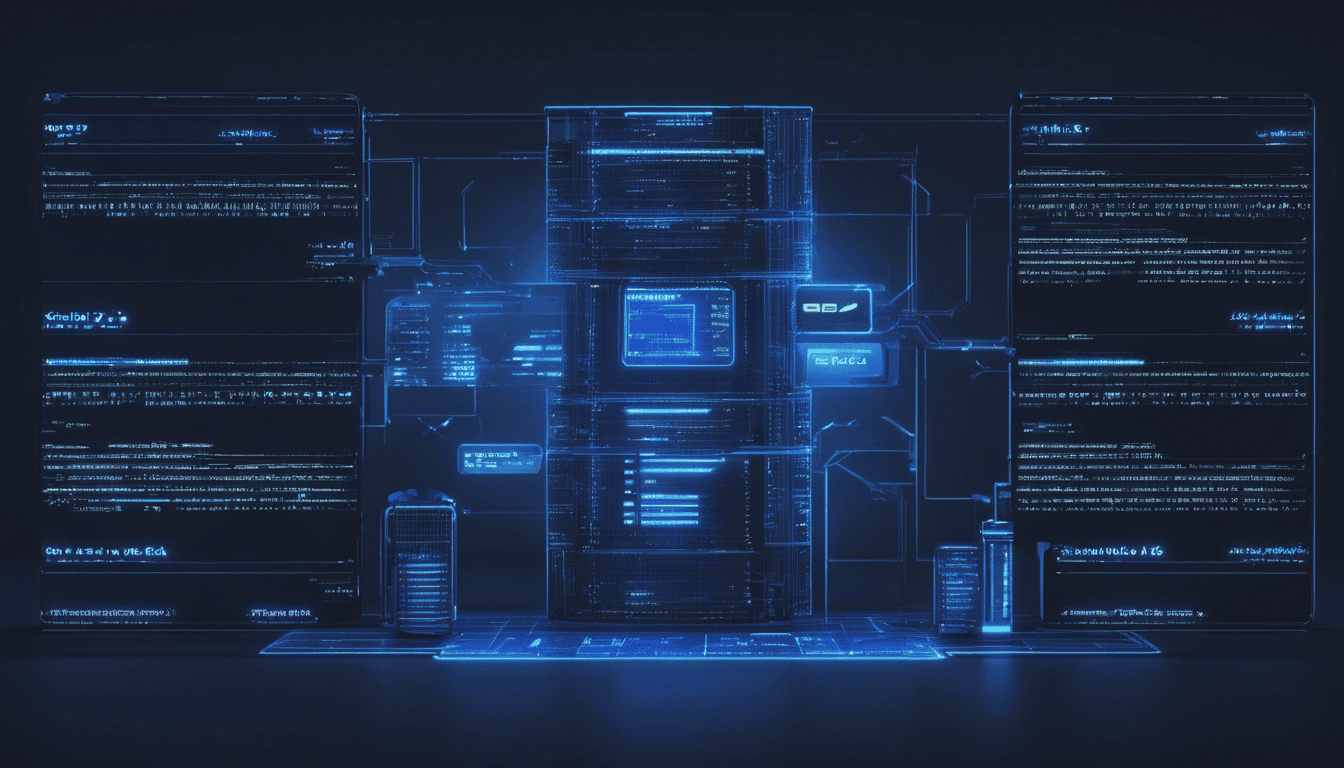
Azure Databricks is a data analytics platform optimized for the Microsoft Azure cloud services ecosystem. It provides a collaborative environment for data scientists, data engineers, and business analysts to work together efficiently. Azure Databricks harnesses the power of Apache Spark, allowing users to process big data in parallel and with great speed. For professionals in the field, mastering Azure Databricks is not just about understanding its functionalities; it’s also about knowing how to leverage its features to drive business insights and solutions.
Proficiency in Azure Databricks is a sought-after skill as it entails expertise in areas like big data processing, machine learning, real-time analytics, and data security. Candidates should be prepared to discuss how they have used Databricks to solve complex data problems, the optimization techniques they employ for performance, and how they ensure that data governance and compliance standards are met. With the right skill set, professionals can unlock the full potential of Azure Databricks to deliver impactful data-driven strategies.
3. Azure Databricks Interview Questions
Q1. What is Azure Databricks and how does it integrate with the Azure ecosystem? (Azure Databricks Knowledge)
Azure Databricks is a data analytics platform optimized for the Microsoft Azure cloud services platform. It provides an environment for data engineering, data science, and data analytics, combining features from Apache Spark with an easy-to-use interface and seamless integration with various Azure services.
Integration with Azure Ecosystem:
- Azure Active Directory (AAD): Azure Databricks integrates with AAD for authentication, ensuring that users can authenticate using the same credentials they use for other Azure services.
- Azure Blob Storage and Azure Data Lake Storage: It can directly access data stored in Azure Blob Storage and Azure Data Lake Storage, making it easy to work with large datasets.
- Azure Synapse Analytics: Databricks can connect to Azure Synapse Analytics to query and move data for complex analytical procedures.
- Azure Cosmos DB: Integration with Cosmos DB allows for real-time analytics on NoSQL data.
- Azure Event Hubs and Azure IoT Hub: Databricks can process streaming data from Event Hubs and IoT Hub, making it suitable for real-time analytics applications.
Q2. Why would a company choose Azure Databricks over other data processing tools? (Decision Making & Tool Comparison)
When choosing Azure Databricks over other data processing tools, a company might consider the following:
- Fully managed service: Azure Databricks is a fully managed service that reduces the overhead of cluster management, maintenance, and setup.
- Advanced analytics: It integrates with Apache Spark, which offers advanced analytics capabilities and machine learning libraries.
- Collaboration: The workspace allows for easy collaboration among data scientists, data engineers, and business analysts.
- Optimization for Azure: It is tailored to work efficiently with other Azure services, providing smoother workflows and optimizations for Azure storage solutions.
- Scalability: Azure Databricks offers auto-scaling capabilities and can handle massive amounts of data and processing tasks without significant manual intervention.
Q3. Can you describe the architecture of Databricks? (Architecture Understanding)
The architecture of Databricks is designed to be distributed and scalable, leveraging Apache Spark at its core. The main components include:
- Databricks Workspace: This is the user interface where data engineers and scientists write and collaborate on notebooks.
- Databricks File System (DBFS): An abstraction layer over Azure Blob Storage that allows for easy data storage and access.
- Clusters: These are the compute resources that can be scaled up or down depending on the workload. Clusters can be shared or job-specific.
- Jobs: Scheduled or ad-hoc tasks that run computations or data transformations on clusters.
- Notebooks: Documents that contain runnable code, visualizations, and narrative text.
Q4. What are notebooks in Azure Databricks and how are they used? (Databricks Usage & Features)
In Azure Databricks, notebooks are interactive documents that consist of a sequence of cells. These cells can contain code, text, equations, or visualizations.
Notebooks are used to:
- Collaborate: Multiple users can work on the same notebook simultaneously.
- Share: Notebooks can be shared within an organization or with external parties.
- Schedule: Notebooks can be scheduled to run as jobs at specified intervals.
- Present: Users can present their findings directly within a notebook, combining code and narrative.
Example of a notebook cell with code:
# Calculate the sum of a list
numbers = [1, 2, 3, 4, 5]
sum_numbers = sum(numbers)
print("The sum is:", sum_numbers)
Q5. Explain the concept of Databricks clusters and how they are managed. (Cluster Management)
Databricks clusters are groups of virtual machines that work together to run data processing tasks. They are the backbone for running computations in Azure Databricks and are managed in the following ways:
- Creation: Users can create clusters manually through the UI, specifying the size, type, and autoscaling behavior.
- Autoscaling: Clusters can automatically scale up or down based on the workload, optimizing costs and performance.
- Termination: Clusters can be terminated when not in use to save costs, and can be set to auto-terminate after a period of inactivity.
- Versions: Databricks allows users to select the version of Spark and the machine learning libraries to be used.
Cluster Attributes:
| Attribute | Description |
|---|---|
| Cluster Name | The name assigned to the cluster. |
| Node Type | The size of the virtual machines in the cluster. |
| Autoscaling | Whether the cluster should scale automatically. |
| Spark Version | The version of Apache Spark to be used. |
| Termination Time | Time after which the cluster will auto-terminate if inactive. |
Q6. How do you secure data in Azure Databricks? (Security & Compliance)
Securing data in Azure Databricks can be approached through multiple layers including network security, access controls, encryption, and compliance standards.
-
Network security: Ensure that the communication between Azure Databricks and other services is secured through Azure Virtual Network and Network Security Groups (NSGs) to control inbound and outbound traffic.
-
Access control: Implement role-based access control (RBAC) using Azure Active Directory (AAD) to manage access to Databricks workspaces, clusters, notebooks, and data. You can assign roles like Owner, Contributor, and Reader to users and groups.
-
Encryption: Data in Azure Databricks can be encrypted at rest using Azure’s managed keys or customer-managed keys in Azure Key Vault. Additionally, all data transmitted to and from Azure Databricks is encrypted over the network using TLS (Transport Layer Security).
-
Audit Logging: Turn on audit logging to track user activities and changes within your Azure Databricks environment for compliance and monitoring purposes.
-
Compliance Standards: Azure Databricks complies with major industry standards such as SOC 2 Type II, GDPR, HIPAA, and FedRAMP High to ensure data is handled according to the compliance requirements.
Q7. What is Delta Lake, and how does it integrate with Azure Databricks? (Data Management)
Delta Lake is a storage layer that brings reliability to Data Lakes. It provides ACID transactions, scalable metadata handling, and unifies streaming and batch data processing.
-
ACID Transactions: Ensures that data modifications are performed as atomic, consistent, isolated, and durable transactions, bringing reliability to big data workloads.
-
Scalable Metadata Handling: Deals with large amounts of data and metadata efficiently without performance bottlenecks.
-
Unified Data Processing: A single platform for both streaming and batch data operations, making it easier to build complex data pipelines.
Integration with Azure Databricks:
Delta Lake is natively supported within Azure Databricks, and the integration allows data engineers and scientists to perform complex data transformations and optimizations on their data lakes with ease.
# Example of reading from Delta Lake using PySpark in Azure Databricks
delta_table = spark.read.format("delta").load("/mnt/delta/events")
# Example of writing to Delta Lake using PySpark in Azure Databricks
(df.write
.format("delta")
.mode("overwrite")
.save("/mnt/delta/events"))
Q8. How can you schedule jobs in Azure Databricks? (Job Scheduling & Automation)
You can schedule jobs in Azure Databricks using the Jobs UI or the Databricks API. Jobs can be scheduled to run notebooks, JARs, or Python scripts.
-
Databricks UI: Navigate to the Jobs tab in the Azure Databricks workspace, create a new job, select the notebook/script/JAR you want to run, configure the cluster, and schedule the job by specifying the frequency, start time, and end time.
-
Databricks API: Use the
Create JobAPI to programmatically create jobs with specified schedules. You can define cron expressions to specify the schedule.
Example of scheduling a job via Databricks API:
{
"name": "Daily ETL Job",
"new_cluster": {
"spark_version": "7.3.x-scala2.12",
"node_type_id": "Standard_D3_v2",
"num_workers": 2
},
"notebook_task": {
"notebook_path": "/Users/me/ETLNotebook"
},
"schedule": {
"quartz_cron_expression": "0 0 2 * * ?",
"timezone_id": "America/Los_Angeles"
}
}
Q9. Describe how you would handle data transformation using Azure Databricks. (Data Processing & Transformation)
Handling data transformation in Azure Databricks involves the following steps:
-
Ingest Data: Load data into Azure Databricks from various sources (Azure Blob Storage, Azure Data Lake Store, etc.) using the appropriate data source connectors.
-
Transform Data: Use the Spark DataFrame API or Spark SQL for transforming data. This includes operations like filtering, aggregating, joining, and reshaping data.
-
Optimize Data: Leverage Delta Lake for optimized data storage and faster query execution especially when dealing with large data volumes and the need for upserts, deletions, and change data capture.
-
Persist Transformed Data: After transformation, save the data back to storage layers in the desired format (Delta, Parquet, etc.) for downstream processing or analytics.
# Example of a data transformation in PySpark
from pyspark.sql.functions import col
# Load data
df = spark.read.format("csv").option("header", "true").load("dbfs:/data/raw_data.csv")
# Transformation
df_transformed = df.withColumn("salary", col("salary").cast("double"))
# Persist transformed data
df_transformed.write.format("delta").save("dbfs:/data/processed_data.delta")
Q10. What are the best practices for performance optimization in Azure Databricks? (Performance Tuning)
Performance optimization in Azure Databricks can be achieved by following best practices:
-
Cluster Sizing: Choose the right cluster size for your workload. Use autoscaling to dynamically adapt to the workload demands.
-
Data Partitioning: Partition your data effectively to optimize data distribution and parallelism.
-
Caching Data: Cache data that is accessed frequently to minimize reading from disk.
-
Optimize Joins: Broadcast smaller DataFrames when performing joins to minimize shuffle operations.
-
Data Skipping: Use Delta Lake’s data skipping features to enhance query performance by skipping irrelevant data.
-
Z-Ordering: Co-locate related information in the same set of files with Z-Ordering to reduce the number of files needed to be read.
Here is a table outlining some of these practices:
| Practice | Description |
|---|---|
| Cluster Sizing | Choose appropriate cluster size and enable autoscaling. |
| Data Partitioning | Partition data to improve parallelism and reduce data shuffle. |
| Caching Data | Cache frequently accessed data in memory. |
| Optimize Joins | Use broadcast join to minimize data shuffle when joining disparate DataFrames. |
| Data Skipping | Use Delta Lake features to skip over irrelevant data during queries. |
| Z-Ordering | Optimize file storage patterns to improve read performance. |
Adhering to these practices can significantly improve the performance of your data workloads on Azure Databricks.
Q11. How do you implement CI/CD pipelines in Azure Databricks? (DevOps Integration)
Azure Databricks can integrate with various CI/CD tools to automate the process of deploying notebooks, libraries, and configurations. To implement CI/CD pipelines in Azure Databricks, you can follow these steps:
- Use a version control system such as Git to manage your Databricks notebooks and code.
- Set up a CI/CD tool like Azure DevOps, Jenkins, or GitHub Actions to trigger on changes in your version control system.
- Use Databricks CLI or REST API to programmatically interact with your Databricks workspace for deploying artifacts.
- Define stages in your pipeline for build, test, and deploy. These will include steps to lint code, run unit tests, deploy artifacts to Databricks, and run integration tests.
- Optionally, use Databricks Jobs API to schedule and run notebooks or JARs as part of the pipeline.
- Manage dependencies and environments using Databricks libraries or container services for consistent environments across development, staging, and production.
- Employ Infrastructure as Code tools like Terraform or ARM templates to provision and manage Databricks resources and permissions as part of your pipeline.
For example, a basic Azure DevOps pipeline YAML file to deploy a notebook might look like this:
trigger:
- master
pool:
vmImage: 'ubuntu-latest'
steps:
- script: echo "Building the project..."
displayName: 'Build step'
- script: |
databricks workspace import -o -l PYTHON /path_to_notebook/MyNotebook.py /WorkspacePath/MyNotebook
displayName: 'Deploy Notebook to Databricks Workspace'
- script: echo "Running tests..."
displayName: 'Test step'
Q12. Explain the process of reading and writing data from/to various data sources in Azure Databricks. (Data I/O Operations)
Azure Databricks allows you to read from and write to a variety of data sources using DataFrames and Spark SQL. The process generally involves:
- Using the appropriate Spark DataFrameReader to read data into a DataFrame.
- Performing transformations and actions on the DataFrame using Spark’s API.
- Using the DataFrameWriter to write the data back to a data source.
Here is a general process outline:
- Reading Data:
- Identify the source format (e.g., CSV, JSON, Parquet, JDBC, Delta Lake).
- Utilize DataFrameReader to specify options such as schema, data source format, and other read options.
- Load the data into a DataFrame for processing.
df = spark.read.format("csv").option("header", "true").load("/path/to/data.csv")
- Writing Data:
- Apply any necessary transformations to the DataFrame.
- Use DataFrameWriter to specify the format and write options.
- Write the DataFrame to the desired destination.
df.write.format("parquet").save("/path/to/output.parquet")
-
Common Data Sources:
- File Systems: HDFS, Azure Blob Storage, Azure Data Lake, etc.
- Databases: JDBC databases, NoSQL databases, etc.
- Cloud Services: Azure Synapse Analytics, Azure Cosmos DB, etc.
Q13. What is the role of Apache Spark in Azure Databricks? (Big Data Processing)
Apache Spark is the underlying distributed computing engine of Azure Databricks. It plays a pivotal role in processing big data by allowing users to write applications in languages like Scala, Python, R, and SQL. Here are the roles of Apache Spark in Azure Databricks:
- Processing Engine: Spark provides in-memory processing, which is much faster than traditional disk-based processing, especially for iterative algorithms common in machine learning and graph processing.
- Unified Analytics Engine: Spark offers a unified platform for various tasks such as ETL processes, batch querying, streaming analytics, machine learning, and graph processing.
- Scalability: Spark scales from single-node workloads to large clusters, enabling Azure Databricks to handle massive datasets.
- Fault Tolerance: Through its distributed nature and RDD lineage, Spark offers inherent fault tolerance.
- Libraries: Spark includes libraries such as Spark SQL for structured data processing, MLlib for machine learning, GraphX for graph processing, and Spark Streaming for real-time data processing.
Q14. How do you monitor and log activities in Azure Databricks? (Monitoring & Logging)
Monitoring and logging in Azure Databricks can be achieved through various tools and services:
- Databricks Jobs: Use the Databricks Jobs UI to monitor job runs and view logs.
- Cluster Logs: Access driver and executor logs directly from the Spark UI or download them from the cluster detail page.
- Databricks Audit Logs: Enable audit logging to track activities like notebook execution, cluster events, and workspace changes.
- Integration with Monitoring Services: Integrate with Azure Monitor and Azure Log Analytics to collect, analyze, and act on telemetry data.
For example, to set up diagnostics logging in Azure Databricks, you can configure the diagnostic settings in the Azure portal to send logs to Azure Monitor Logs:
- Navigate to the Databricks workspace in the Azure portal.
- Select "Diagnostic settings" and then "Add diagnostic setting".
- Select the log categories you want to collect.
- Choose the destination for the logs, such as Log Analytics workspace, Event Hubs, or Azure Storage.
- Save the configuration.
Q15. Discuss how to use MLlib in Azure Databricks for machine learning projects. (Machine Learning)
Apache Spark’s MLlib is a scalable machine learning library that is integrated with Azure Databricks. It offers a variety of algorithms and utilities for machine learning tasks.
- Data Preparation: Use DataFrames and Spark SQL for feature extraction, transformation, and selection.
- Model Training: Utilize MLlib’s machine learning algorithms, such as classification, regression, clustering, and collaborative filtering, to train models on distributed datasets.
- Evaluation: Leverage MLlib’s evaluation metrics to assess model accuracy and performance.
- Pipeline Construction: Build ML pipelines that enable data flow through transformers and estimators to streamline the process of model training and evaluation.
- Hyperparameter Tuning: Use MLlib’s tuning utilities like CrossValidator and TrainValidationSplit to find the best model parameters.
- Model Persistence: Save and load models and pipelines to and from persistent storage for future use.
Here is an example code snippet for a simple linear regression model using MLlib in Azure Databricks:
from pyspark.ml.regression import LinearRegression
from pyspark.ml.feature import VectorAssembler
# Prepare training data
data = spark.read.format("csv").option("inferSchema", "true").option("header", "true").load("/path/to/data.csv")
vectorAssembler = VectorAssembler(inputCols=["feature1", "feature2"], outputCol="features")
vdata = vectorAssembler.transform(data)
# Define the model
lr = LinearRegression(featuresCol="features", labelCol="label")
# Train the model
lrModel = lr.fit(vdata)
# Make predictions
predictions = lrModel.transform(vdata)
# Evaluate the model
evaluator = RegressionEvaluator(predictionCol="prediction", labelCol="label", metricName="rmse")
rmse = evaluator.evaluate(predictions)
print(f"Root Mean Squared Error (RMSE) on training data: {rmse}")
In a real-world scenario, you would also include data cleaning, more complex feature engineering, and model validation steps.
Q16. What is the significance of partitioning in Spark, and how does it work in Azure Databricks? (Data Partitioning)
Partitioning in Apache Spark is a fundamental concept that directly affects the performance of distributed data processing. It is the method by which Spark divides large data sets into smaller, manageable pieces called partitions, so that computations can be done in parallel across a cluster of nodes. In Azure Databricks, partitioning works similarly as it does in the open-source version of Spark.
The significance of partitioning in Spark includes:
- Parallelism: By partitioning data, Spark can distribute the computation across multiple nodes, which allows for parallel processing and can dramatically improve performance.
- Reduced Data Shuffling: Effective partitioning strategies can minimize the amount of data that needs to be shuffled across the network during wide transformations (like groupBy, join, etc.), which is often a bottleneck in distributed data processing.
- Resource Utilization: Proper partitioning can ensure that resources are used optimally, preventing scenarios where some nodes are doing heavy lifting while others are idle.
Spark manages data partitioning automatically when performing operations on RDDs, DataFrames, and Datasets. However, users can also manage partitioning manually using methods like repartition() and coalesce() to optimize performance. In Azure Databricks, partitioning can be influenced by configurations set in the Databricks’ environment or through the Spark APIs.
Q17. Explain how you can optimize data storage in Azure Databricks. (Storage Optimization)
Optimizing data storage in Azure Databricks can be accomplished through several strategies:
- Data Compression: Use data formats that support compression like Parquet, which not only reduces storage costs but also improves read/write performance.
- Data Skipping: When saving data in certain formats, such as Delta, you can use data skipping to ignore irrelevant data based on summary statistics, improving query performance.
- Partitioning Data: By partitioning your data on disk based on certain column values, you can reduce the amount of data read for queries that filter on those columns.
- Caching Data: Persist or cache frequently accessed data in memory or on SSDs to minimize IO operations and speed up access.
- Z-Order Clustering (Delta Lake): Z-order clustering is a technique to colocate related information in the same set of files, which can improve query performance.
Here is a table summarizing some file formats and their characteristics:
| File Format | Compression | Split-ability | Columnar Storage | Schema Evolution |
|---|---|---|---|---|
| CSV | No | Yes | No | No |
| JSON | No | Yes | No | Yes |
| Parquet | Yes | Yes | Yes | Yes |
| Avro | Yes | Yes | No | Yes |
| Delta | Yes | Yes | Yes | Yes |
Q18. How does Azure Databricks integrate with Azure DevOps? (Integration & Workflow)
Azure Databricks integrates with Azure DevOps to streamline the development process, from coding to deployment:
- Version Control: Azure Databricks notebooks can be integrated with repositories in Azure DevOps for version control.
- CI/CD Pipeline: Azure DevOps pipelines can be configured to automate the continuous integration and delivery process for Databricks jobs and notebooks.
- Testing and Release Management: Integration with Azure DevOps facilitates testing Databricks notebooks and managing releases.
- Collaboration: Teams can collaborate using Azure DevOps tools like pull requests and issue tracking while developing on Azure Databricks.
To integrate Azure Databricks with Azure DevOps, you would typically:
- Link your Azure Databricks workspace with your Azure DevOps repository.
- Configure Azure Pipelines to include steps that trigger Databricks jobs.
- Set up build and release pipelines to automate the deployment of Databricks artifacts.
Q19. Can you walk me through the steps to migrate an on-premises big data solution to Azure Databricks? (Migration Strategy)
Migrating an on-premises big data solution to Azure Databricks involves several key steps:
- Assessment: Evaluate the existing on-premises architecture, data volumes, and compute requirements.
- Planning: Create a detailed migration plan, including the sequence of steps, required Azure resources, and potential optimizations.
- Data Movement: Choose a method to move data from on-premises storage to Azure Blob Storage or Azure Data Lake Storage.
- Environment Setup: Set up the Azure Databricks workspace and associated resources like clusters and storage accounts.
- Code Migration: Migrate existing code, such as Spark jobs or notebooks, and adapt them to run in Azure Databricks environment.
- Testing: Rigorously test the migrated jobs to ensure they perform as expected in the new environment.
- Optimization: Apply best practices to optimize performance and cost in Azure Databricks.
- Go-Live: Execute the migration plan to move production workloads to Azure Databricks.
- Monitoring and Management: Set up monitoring and management procedures for the Azure Databricks environment.
Q20. How do you troubleshoot performance issues in Azure Databricks? (Troubleshooting)
Troubleshooting performance issues in Azure Databricks can involve several approaches:
- Cluster Monitoring: Use Databricks’ built-in cluster monitoring features to diagnose issues related to resource utilization.
- Job Analysis: Analyze Spark jobs using the Spark UI to identify bottlenecks, such as stages with long execution times.
- Query Optimization: Use the
EXPLAINcommand to understand the logical and physical plans for Spark SQL queries and identify optimization opportunities. - Data Skew: Identify and mitigate data skew, which can cause certain tasks to take much longer than others.
- Tuning Spark Configurations: Adjust Spark configuration settings related to shuffling, memory usage, and parallelism.
Here is a list of items to check during performance troubleshooting:
- Review the query plans and look for stages with high task durations.
- Check for data skew in key operations like joins and aggregations.
- Monitor the cluster’s CPU, memory, disk, and network utilization.
- Evaluate the partitioning strategy of the data being processed.
- Consider the use of broadcast joins for small tables to reduce shuffle overhead.
- Look at garbage collection logs to identify memory management issues.
Troubleshooting performance issues often requires a mix of understanding Spark internals, analyzing workloads, and iterative testing to identify the most impactful optimizations.
Q21. Discuss the differences between Azure HDInsight and Azure Databricks. (Service Comparison)
Azure HDInsight and Azure Databricks are both cloud-based Big Data services provided by Microsoft Azure, but they serve different purposes and have distinct features. Here’s a comparison table highlighting the key differences:
| Feature | Azure HDInsight | Azure Databricks |
|---|---|---|
| Service Type | Managed Hadoop service | Managed Spark service |
| Primary Engine | Hadoop ecosystem (Hive, HBase, etc.) | Apache Spark |
| Performance | Optimized for batch processing | Optimized for both batch and stream processing, generally faster than HDInsight due to optimized Spark engine |
| Ease of Use | Requires more configuration | Easier to use with collaborative notebooks and built-in ML libraries |
| Integration | Deep integration with Hadoop components | Deep integration with Azure services and Databricks ecosystem |
| Security | Integrates with Azure Active Directory and supports Apache Ranger for access control | Integrates with Azure Active Directory and has built-in security features |
| Optimization | Manually optimized by users | Auto-scaling and auto-tuning capabilities |
| Use Cases | Suitable for traditional Hadoop workloads like ETL, data warehousing, and machine learning with Hadoop-based tools | Suitable for data engineering, data science, and machine learning with interactive data exploration and collaboration |
When choosing between Azure HDInsight and Azure Databricks, consider the specific requirements of your workloads, your team’s familiarity with Hadoop and Spark, and the need for real-time data processing capabilities.
Q22. What are the various data formats supported by Azure Databricks and when would you use each? (Data Formats)
Azure Databricks supports various data formats. Here’s a list of common ones along with scenarios where they are typically used:
- CSV: A simple, widely used format for data interchange that’s human-readable. Use for importing and exporting tabular data that doesn’t require schema evolution.
- JSON: A flexible, schemaless format that’s ideal for semi-structured data. Use when working with REST APIs or web data.
- Parquet: A columnar storage format optimized for fast read and write operations and efficient data compression. Use for large-scale data processing and analytics.
- Avro: A binary format that supports schema evolution. Use when data schemas may change over time, or for serializing data for Kafka.
- ORC: A columnar format that provides efficient ways to store data in an optimized way. Use for high-performance analytics in Hadoop environments.
- Delta Lake: A proprietary storage layer that brings ACID transactions to Apache Spark and big data workloads. Use for reliable and performant data lakes with schema enforcement and time travel features.
Q23. How do you ensure data quality when using Azure Databricks? (Data Quality Assurance)
Ensuring data quality in Azure Databricks can be achieved through:
- Validation: Implementing data validation rules to check for accuracy, consistency, and completeness of the data as it’s ingested.
- Testing: Writing unit and integration tests for your data pipelines to detect issues early in the development cycle.
- Monitoring: Using monitoring and logging to detect data anomalies and pipeline failures in real-time.
- Data Profiling: Analyzing datasets to understand their characteristics and identify any underlying issues.
- Data Cleansing: Implementing data cleaning steps in your pipelines to correct or remove incorrect, incomplete, or irrelevant data.
Q24. What is the role of UDFs (User-Defined Functions) in Azure Databricks? (Function Implementation)
UDFs in Azure Databricks allow you to extend the capabilities of Spark SQL’s built-in functions by writing your own functions when more complex processing is needed. They can be written in languages supported by Databricks, such as Scala, Python, or Java, and can be registered for use in Spark SQL.
# Example of a UDF in Azure Databricks using Python
from pyspark.sql.functions import udf
from pyspark.sql.types import IntegerType
# Define your UDF
def add_one(value):
return value + 1
# Register the UDF
add_one_udf = udf(add_one, IntegerType())
# Use the UDF in a Spark DataFrame
df.withColumn('incremented_column', add_one_udf(df['original_column']))
Q25. How do you use Azure Databricks for real-time data processing? (Real-time Processing)
Azure Databricks can handle real-time data processing through Structured Streaming, which is a scalable and fault-tolerant stream processing engine built on the Spark SQL engine. Here’s how you can use it:
- Consume from Sources: Use Databricks to read from streaming sources like Kafka, Event Hubs, or IoT Hubs.
- Process Data: Apply transformations and aggregations on the streaming data using DataFrame and Dataset APIs.
- Output to Sinks: Write the processed data to output sinks, such as databases, files, or dashboards, often in real-time or near real-time.
# Example of a Structured Streaming query in Azure Databricks
from pyspark.sql.functions import col, from_json
from pyspark.sql.types import StructType, StructField, StringType
# Define the schema of the incoming JSON data
schema = StructType([
StructField("eventTime", StringType()),
StructField("eventType", StringType())
])
# Read streaming data from a source
streamingData = (
spark
.readStream
.format("kafka")
.option("kafka.bootstrap.servers", "host1:port1,host2:port2")
.option("subscribe", "topicName")
.load()
)
# Parse the data and apply transformations
parsedData = streamingData.select(
from_json(col("value").cast("string"), schema).alias("parsed_value")
)
# Write the processed data to a sink
query = (
parsedData
.writeStream
.outputMode("append")
.format("console")
.start()
)
query.awaitTermination()
Using Azure Databricks for real-time processing allows you to leverage Spark’s in-memory processing to handle large volumes of data with low latency, making it an ideal solution for real-time analytics and event-driven applications.
Q26. Describe the steps to implement a machine learning pipeline in Azure Databricks. (Machine Learning Pipeline)
To implement a machine learning pipeline in Azure Databricks, you generally follow these steps:
-
Data Ingestion: Import your data into Azure Databricks. Data can be ingested from a variety of sources such as Azure Blob Storage, Azure Data Lake, or other cloud databases.
-
Data Processing: Preprocess and clean your data using Databricks notebooks. This may include handling missing values, encoding categorical variables, and normalizing or scaling.
-
Feature Engineering: Create new features from the existing data to improve the performance of the machine learning model.
-
Data Splitting: Divide your data into training and test sets to evaluate the performance of your model.
-
Model Training: Select and train machine learning models using MLlib (Databricks’ machine learning library) or other compatible libraries such as TensorFlow or PyTorch.
-
Model Evaluation: Evaluate the model’s performance using the test set and various metrics suitable for the problem at hand, such as accuracy, precision, recall, F1-score, AUC-ROC, etc.
-
Hyperparameter Tuning: Fine-tune the model’s hyperparameters to improve its performance.
-
Model Deployment: Publish the trained machine learning model as a web service for predictions, or use it directly within Databricks notebooks for batch predictions.
-
Model Monitoring: Set up monitoring for the deployed model to track its performance and drift over time.
-
Re-training Pipeline: Implement a strategy to periodically retrain the model with new data to ensure it remains effective.
Q27. How do you manage dependencies and libraries in Databricks? (Dependency Management)
Dependencies and libraries in Databricks can be managed through the following methods:
- Workspace Libraries: You can install libraries into a Databricks workspace where they are accessible by all notebooks within that workspace.
- Cluster Libraries: Libraries can also be installed directly onto Databricks clusters. They will be available to all notebooks running on that cluster.
- Notebook-scoped Libraries: These are libraries installed within a notebook using
%pipor%condacommands. These libraries are only available within the notebook in which they are installed. - Databricks Library Utilities: For more advanced dependency management, Databricks provides a library utility API that allows for programmatic installation and management of libraries.
Q28. What are the potential challenges when scaling Azure Databricks and how would you address them? (Scalability)
Some potential challenges when scaling Azure Databricks include:
-
Resource Contention: As more users or jobs are added, you may run into limits on CPU, memory, or IO.
- Addressing: Implement autoscaling clusters, optimize resource utilization through job scheduling and workload management.
-
Cost Management: Keeping costs down while scaling can be challenging.
- Addressing: Use spot instances or reserved instances for predictable workloads to save on costs, and monitor and optimize resource usage.
-
Complex Workflows: Complex workflows may become harder to manage as they scale.
- Addressing: Use Databricks Jobs API to orchestrate complex workflows and ensure consistent execution.
-
Data Skew: As data volumes grow, uneven distribution of data can lead to skewed processing and performance bottlenecks.
- Addressing: Optimize data layouts and partitioning strategies to ensure even distribution of workloads.
Q29. Explain the difference between batch processing and stream processing in the context of Azure Databricks. (Data Processing Concepts)
Batch Processing:
- In batch processing, data is collected over a period and processed in large, discrete chunks.
- It is not real-time and is suited for large-scale analytics workloads where data does not need to be processed immediately.
- Azure Databricks can perform batch processing using scheduled jobs or interactive notebooks.
Stream Processing:
- Stream processing involves processing data in real-time as it arrives.
- It is designed for scenarios where immediate insights are important, such as detecting fraud or monitoring live data feeds.
- Azure Databricks supports stream processing using Structured Streaming, which allows for complex event processing and real-time analytics.
Q30. How does Azure Databricks handle data recovery and backup? (Data Recovery & Backup)
Azure Databricks provides several mechanisms to handle data recovery and backup:
-
Notebook Snapshots: Azure Databricks automatically takes snapshots of notebooks, which can be used to recover lost work.
-
Workspace Recovery: Users can export their entire workspace or individual notebooks and import them back if needed.
-
Data Backup: While Azure Databricks does not provide direct data backup services, data stored in underlying cloud storage services like Azure Blob Storage or Azure Data Lake can be backed up using those services’ backup mechanisms.
-
Disaster Recovery: For enterprise-grade disaster recovery, users should rely on the replication and recovery features of the cloud storage and database services integrated with Azure Databricks.
| Feature | Description | Mechanism |
|---|---|---|
| Notebook Snapshots | Automatic snapshots for notebook recovery | Azure Databricks platform |
| Workspace Recovery | Export/import of workspace data | Manual user operation |
| Data Backup | Backup of data in storage services | Cloud storage services |
| Disaster Recovery | Replication and recovery for high availability | Cloud storage/database services |
Q31. What are the key factors to consider when choosing the correct cluster size in Azure Databricks? (Cluster Sizing)
When determining the appropriate cluster size in Azure Databricks, there are several factors to consider:
- Workload Type: The nature of your workload (batch processing, interactive analytics, machine learning, etc.) will heavily influence the size and composition of your cluster.
- Data Volume: The amount of data you plan to process can directly impact the memory and storage requirements, thus affecting the size of the cluster.
- Concurrent Users: The number of users expected to run jobs simultaneously will affect the cluster size. You need to ensure that there is enough capacity for all users.
- Performance Requirements: The speed at which you need results can necessitate more powerful and therefore larger clusters.
- Cost Considerations: Larger clusters are more costly so there needs to be a balance between performance needs and budget constraints.
- Job Duration: How long the jobs are expected to run can impact cluster sizing. For long-running jobs, stability and sustained performance become crucial factors.
- Auto-scaling Needs: You should consider whether your workload could benefit from auto-scaling features, which can add or remove resources based on demand.
Q32. How do you manage cost while using Azure Databricks? (Cost Management)
Managing cost while using Azure Databricks can be achieved through several strategies:
- Use Managed Resource Groups: They automatically clean up resources when the associated Databricks workspace is deleted, preventing unnecessary costs.
- Optimize Cluster Sizing: Appropriately size clusters based on workload demands and shut down clusters when not in use to prevent unnecessary costs.
- Enable Auto-Scaling: Use cluster auto-scaling to adjust resource allocation in response to workload needs.
- Choose the Right Pricing Tier: Select a pricing tier that matches your usage patterns and workload requirements.
- Use Spot Instances: For non-critical or flexible workloads, use spot instances to save costs.
- Monitor Usage and Costs: Regularly monitor and review your Databricks usage and cost metrics to identify and eliminate wasteful spending.
- Implement Policies: Set up policies to automatically terminate idle clusters and control who can create or resize clusters.
Q33. What is the role of the Azure Databricks REST API, and how do you use it? (API Usage)
The Azure Databricks REST API allows you to programmatically interact with Databricks services, enabling automation of various tasks such as:
- Creating and managing clusters: Automate cluster lifecycle operations such as create, start, resize, and terminate.
- Submitting and managing jobs: Run and monitor jobs programmatically, making it easier to integrate with CI/CD pipelines.
- Interacting with DBFS: Utilize the REST API to read and write to the Databricks File System (DBFS) from outside the Databricks environment.
- Managing notebooks and libraries: Automate the deployment of notebooks and libraries across different Databricks workspaces.
To use the REST API, you would typically:
- Generate a personal access token from the Databricks workspace.
- Use this token to authenticate your API requests.
- Send HTTP requests for specific operations using tools like
curlor programming languages with HTTP client support, such as Python with therequestslibrary.
Q34. How would you implement streaming analytics using Azure Databricks and Azure Event Hubs? (Streaming Analytics)
To implement streaming analytics with Azure Databricks and Azure Event Hubs, you can follow these steps:
- Setup Event Hubs: Configure Azure Event Hubs and obtain the connection string and event hub name.
- Create Databricks Cluster: Ensure the cluster is sized appropriately for the streaming workload and has the necessary libraries installed.
- Read Stream: Using Databricks’ structured streaming API, create a streaming DataFrame that reads from Event Hubs.
- Process Data: Apply any necessary transformations to the data within the stream.
- Write Stream: Output the processed data to a sink, which could be a database, a file system, or another service.
- Start Stream: Initiate the streaming job within Azure Databricks.
Here’s a code snippet illustrating how to read from Event Hubs in Databricks using Python:
connectionString = "<EVENT_HUBS_CONNECTION_STRING>"
ehConf = {
'eventhubs.connectionString': sc._jvm.org.apache.spark.eventhubs.EventHubsUtils.encrypt(connectionString)
}
df = spark.readStream \
.format("eventhubs") \
.options(**ehConf) \
.load()
# Process and write the stream as per your requirements
Q35. Can you explain how collaborative features in Azure Databricks can improve a data team’s workflow? (Collaboration & Teamwork)
Collaborative features in Azure Databricks greatly enhance a data team’s productivity by enabling:
- Shared Workspaces: Teams can collaborate on notebooks and libraries, which are stored in shared workspaces.
- Real-time Collaboration: Multiple users can simultaneously edit and run notebooks, similar to editing a document in Google Docs.
- Integrated Version Control: Databricks provides built-in Git integration for version control of notebooks, making it easier to track changes and collaborate on code development.
- Role-based Access Control: Databricks allows fine-grained access control to data, notebooks, and clusters, ensuring secure collaboration.
- Commenting and Discussing: Team members can comment on specific parts of a notebook to discuss implementations or results.
- Shared Clusters: Clusters can be shared among users, enabling resource optimization and cost savings.
How to Answer:
To answer this question, consider discussing the various collaborative features of Azure Databricks and how they can streamline workflows, reduce errors, and improve productivity within a data team.
My Answer:
In my experience, the collaborative features of Azure Databricks have significantly improved our team’s workflow by allowing us to work on notebooks concurrently, share insights quickly, and maintain strict access controls on sensitive data. The version control integration has been particularly valuable in keeping our projects organized and ensuring that we can revert to previous versions of our code when necessary.
4. Tips for Preparation
Before stepping into an Azure Databricks interview, it’s crucial to have a solid understanding of the platform, including its integration with the Azure ecosystem, core functionalities, and use cases. Refresh your knowledge of Apache Spark, as it’s central to Databricks, and practice hands-on projects to demonstrate proficiency. Brush up on data engineering concepts, specifically ETL processes, data warehousing, and machine learning workflows, as they often form the basis of discussion.
In addition to technical skills, anticipate questions on problem-solving and scenario-based use cases. Showcase your experience with real-life examples. Soft skills such as communication, adaptability, and teamwork are equally important, as they reflect your ability to collaborate effectively in a data-driven environment.
5. During & After the Interview
During the interview, communicate clearly and confidently, making sure to explain your thought process when answering technical questions. The interviewer will likely evaluate not just your technical knowledge but also your problem-solving approach and ability to articulate solutions. Avoid rushing through answers or overstating your expertise; honesty about your experience level can demonstrate integrity and a willingness to learn.
After the interview, send a personalized thank-you email to express your continued interest in the role and to reiterate how your skills align with the job’s requirements. If you discussed any particular problem or project during the interview, referencing this in your follow-up can show attentiveness and enthusiasm. Typically, companies will provide a timeline for next steps, but if they don’t, it’s appropriate to ask at the end of the interview or in your follow-up correspondence.