1. Introduction
Embarking on a journey to secure a role as a frontend engineer means preparing to tackle a variety of technical questions that will test your expertise and problem-solving abilities. In this article, we’ll explore key frontend engineer interview questions that you might encounter, offering insights into the skills and knowledge that potential employers are seeking. Whether you’re a seasoned professional or just starting out, understanding these questions can help you confidently navigate the interview process.
Frontend Engineering Fundamentals
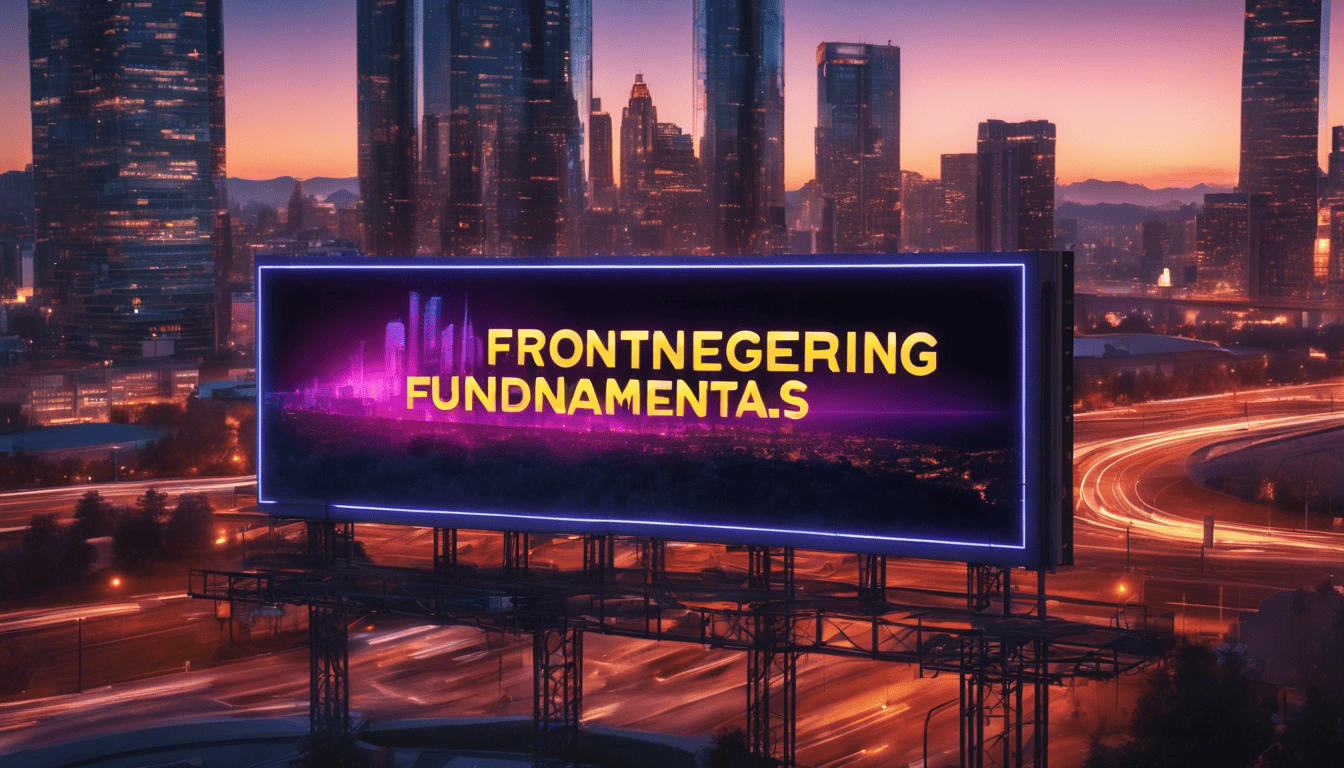
Frontend engineering is the critical layer of technology that users interact with directly; it encompasses everything they see, touch, and experience within a web application or site. This role requires a blend of creative design skills and technical programming prowess, as engineers must translate visual concepts into functional, engaging digital environments. Mastery of languages such as HTML, CSS, JavaScript, and a deep understanding of various frameworks and libraries, is paramount in this field.
Frontend engineers must also stay abreast of the latest web standards, accessibility guidelines, and emerging trends to create seamless, inclusive, and cutting-edge user experiences. Furthermore, proficiency in responsive design, performance optimization, and cross-browser compatibility is essential for success. This article will delve into common interview questions that showcase an applicant’s competency in these areas and more.
3. Frontend Engineer Interview Questions
Q1. Can you describe the Model-View-Controller (MVC) architecture and how it applies to front-end development? (Design Patterns & Architecture)
The Model-View-Controller (MVC) architecture is a design pattern that separates an application into three interconnected components:
- Model: This layer manages the data, logic, and rules of the application.
- View: The view represents the UI of the application. It displays data from the model to the user and also sends user commands to the controller.
- Controller: The controller acts as an interface between Model and View components, processes all the business logic and incoming requests, manipulates data using the Model component and interacts with the Views to render the final output.
In front-end development, MVC can be implemented by frameworks like AngularJS, where:
- Model is the scope object or a service that handles data and logic.
- View is the HTML template that presents the data and interfaces.
- Controller is the JavaScript function that uses scope to connect the data (model) with the view.
The MVC pattern helps in the separation of concerns, making the application easier to manage, scale, and test. Each component can be developed and tested independently, which improves maintainability and the potential for code reuse.
Q2. How do you ensure your web applications are cross-browser compatible? (Cross-Browser Testing)
To ensure web applications are cross-browser compatible, you can do the following:
- Use Responsive Design: Make sure your application is responsive and uses flexible layouts to work across different screen sizes.
- Validate Code: Use tools like W3C Validator to check for HTML and CSS standards compliance.
- Leverage CSS Prefixes: Where necessary, use vendor prefixes for CSS properties to ensure they work in different browsers.
- Cross-Browser Testing Tools: Utilize tools like BrowserStack or Sauce Labs to test your application in different browser environments.
- Graceful Degradation: Write code that provides a basic level of functionality on older browsers even if all the latest features aren’t supported.
- Polyfills and Transpilers: Use polyfills to emulate missing features in older browsers and transpilers like Babel to compile newer JavaScript to be compatible with older browsers.
- Regular Testing: Test your application regularly, especially when adding new features or updates.
Q3. What are the main differences between ES5 and ES6, and how have you implemented ES6 features in a project? (JavaScript & ECMAScript Standards)
Here is a table outlining some key differences between ES5 and ES6:
| Feature | ES5 | ES6 |
|---|---|---|
| Variables | var with function scope |
let and const with block scope |
| Functions | Function expressions | Arrow functions with lexical this binding |
| Object manipulation | Manual manipulation | Object.assign and object spread |
| Modules | Non-standardized | Standardized with import and export |
| String interpolation | Concatenation with ‘+’ | Template literals with backticks |
| Parameters | Manual default setting | Default function parameters |
| Classes | Prototype-based inheritance | Class keyword with constructor and inheritance |
In a project, I implemented ES6 features to improve the code quality and maintainability. For example, I used let and const for variable declarations to avoid hoisting issues. I also used template literals for easier string manipulation and arrow functions for concise syntax and to handle this context more predictably.
Q4. Explain the concept of a Single Page Application (SPA) and how it differs from a traditional multi-page website. (Web Development Concepts)
A Single Page Application (SPA) is a web application or site that interacts with the user by dynamically rewriting the current page rather than loading entire new pages from the server. This results in a smoother user experience akin to a desktop application.
Characteristics of SPAs include:
- Client-Side Handling: SPAs handle routing, templating, and interactions on the client side, usually through JavaScript frameworks such as React, Angular, or Vue.js.
- Reduced Server Load: Since the server only sends data in response to API calls, rather than full page content, server load is typically reduced.
- Stateful: SPAs maintain application state on the client side, which can persist across page transitions.
In contrast, traditional multi-page websites involve the server rendering a new page each time the user requests a change, which can result in more visible page reloads and a less seamless experience.
Q5. What strategies would you use to optimize a website’s performance? (Performance Optimization)
To optimize a website’s performance, consider the following strategies:
- Minimize HTTP Requests: Reduce the number of assets the browser needs to download by combining CSS and JavaScript files, and using image sprites.
- Use a Content Delivery Network (CDN): CDNs can serve assets from servers closer to the user’s location, reducing latency.
- Enable Browser Caching: Set appropriate cache headers to allow browsers to store resources and reuse them on subsequent visits.
- Optimize Images: Compress images and use the correct format (e.g., WebP) to reduce their size without compromising quality.
- Minify Resources: Minify CSS, JavaScript, and HTML to reduce file size.
- Implement Lazy Loading: Load images or content as they’re needed (when they enter the viewport), rather than all at once.
- Use Asynchronous Loading: Load JavaScript files asynchronously to prevent them from blocking the rendering of the page.
- Reduce Server Response Time: Optimize backend performance and consider using a faster web server or more efficient database queries.
- Prioritize Above-the-Fold Content: Load and render the content that is visible to the user first while deferring other less critical resources.
By implementing these strategies, you can significantly improve the load times and responsiveness of a website, leading to a better user experience.
Q6. How do you approach testing in front-end development? Which frameworks do you prefer? (Testing & Frameworks)
When it comes to testing in front-end development, my approach is systematic and thorough, ensuring that all components and user interactions are tested to deliver a robust and stable product. Here’s how I typically approach the testing process:
- Unit Testing: I start with unit tests, which validate individual functions or components in isolation. This helps in making sure that the smallest units of the codebase work as intended.
- Integration Testing: After unit tests, I move on to integration testing, which ensures that combinations of components or systems work together.
- End-to-End Testing: Finally, I perform end-to-end tests to validate the entire application flow from the user’s perspective.
For frameworks, I have preferences based on the type of testing:
- Unit Testing: I prefer to use Jest because of its simplicity, great performance, and snapshot testing features.
- Integration Testing: React Testing Library is my go-to choice for testing React component integrations as it provides tools that encourage good testing practices.
- End-to-End Testing: For end-to-end tests, I lean towards Cypress or Selenium, depending on the application complexity and requirements.
Here’s a code snippet example of a simple unit test using Jest:
import { sum } from './math';
test('adds 1 + 2 to equal 3', () => {
expect(sum(1, 2)).toBe(3);
});
Q7. Can you explain the box model in CSS and how it affects layout? (CSS & Layout)
The CSS box model is a fundamental concept in web design and development, describing the structure of a box that wraps around every HTML element. It consists of:
- Content: The actual content of the box, where text and images appear.
- Padding: The space between the content and the border.
- Border: A border that goes around the padding (if any) and content.
- Margin: The space outside the border, defining the space between the box and neighboring elements.
These four components affect the layout as they determine the size and spacing of elements in a webpage. To visualize how a page’s layout is formed, it’s crucial to understand how these parts work in combination with each other, as well as how they impact the total width and height of elements.
Here is a visual representation of the box model:
+---------------------+
| Margin |
| +---------------+ |
| | Border | |
| | +---------+ | |
| | | Padding | | |
| | | +----+ | | |
| | | |Content| | |
| | | +----+ | | |
| | +---------+ | |
| +---------------+ |
+---------------------+
Q8. Discuss how you would implement a feature requiring real-time data updates, such as a chat application. (Real-Time Communication & WebSockets)
For a feature that requires real-time data updates like a chat application, I would implement WebSockets as it provides a full-duplex communication channel over a single, long-lived connection. Here’s how I would approach it:
- Establishing Connection: First, I would set up a WebSocket server that clients can connect to. Each client establishes a persistent connection to this server.
- Sending Messages: When a user sends a message, it’s transmitted to the server using the WebSocket connection.
- Broadcasting Messages: The server then broadcasts the message to other connected clients, ensuring that all users receive the message in real-time.
- Handling Disconnections: I would also implement reconnection strategies for handling cases when the user temporarily loses their connection.
Using libraries like Socket.IO can simplify this process, as it provides fallbacks for WebSockets for environments where it’s not supported and additional features like rooms and namespaces for managing chat rooms.
Here’s a simplified example of a WebSocket communication in a Node.js server:
const WebSocket = require('ws');
const wss = new WebSocket.Server({ port: 8080 });
wss.on('connection', function connection(ws) {
ws.on('message', function incoming(message) {
console.log('received: %s', message);
// Broadcast message to all clients
wss.clients.forEach(function each(client) {
if (client !== ws && client.readyState === WebSocket.OPEN) {
client.send(message);
}
});
});
});
Q9. What is your experience with front-end build tools and task runners? (Build Tools & Automation)
My experience with front-end build tools and task runners has been extensive and varied across several projects. I have used:
- Webpack: A powerful module bundler that can transform and bundle all kinds of assets and is highly configurable.
- Gulp: A task runner that automates tasks like minification, compilation, unit testing, linting, etc.
- npm scripts: Sometimes for simpler projects, I utilize npm scripts for task automation, which can be a quick and straightforward alternative to more complex tools.
Here’s an example of a basic gulpfile.js that compiles Sass files:
const gulp = require('gulp');
const sass = require('gulp-sass')(require('sass'));
gulp.task('sass', function () {
return gulp.src('./sass/**/*.scss')
.pipe(sass().on('error', sass.logError))
.pipe(gulp.dest('./css'));
});
Q10. What are Progressive Web Apps (PWAs), and how do they enhance user experience? (PWAs & User Experience)
Progressive Web Apps (PWAs) are web applications that utilize modern web capabilities to deliver an app-like experience to users. They offer various enhancements over traditional web apps:
- Reliability: PWAs work offline or on low-quality networks thanks to service workers.
- Performance: They are fast, with smooth animations and no janky scrolling.
- Engagement: Features like push notifications make PWAs more engaging for users.
By using service workers, manifest files, and leveraging the power of the browser cache, PWAs provide a rich user experience that rivals native apps. They can be added to the home screen, support full-screen mode, and even access device hardware in some cases.
Here’s a basic manifest.json snippet for a PWA:
{
"name": "Awesome App",
"short_name": "AwesomeApp",
"start_url": ".",
"display": "standalone",
"background_color": "#fff",
"description": "An awesome app doing awesome things.",
"icons": [
{
"src": "images/icon.png",
"sizes": "192x192",
"type": "image/png"
}
]
}
PWAs are a significant enhancement to the user experience as they make web applications more accessible, reliable, and engaging. They’re particularly beneficial for users in regions with poor connectivity or on devices with limited storage.
Q11. How do you handle state management in complex applications? (State Management)
Handling state management in complex applications requires a systematic approach to ensure that the state is predictable, debuggable, and scalable as the application grows. Here are steps and strategies to consider:
- Identify the types of state: Understand the different types of state in your application (e.g., local, global, server, URL state).
- Choose appropriate tools: Depending on the scale of the app, you might choose a simple solution like React’s built-in
useStateanduseContexthooks, or more robust libraries like Redux, MobX, or the Context API for global state management. - Immutable state updates: Ensure that state updates are immutable to avoid unintended side effects, which can be enforced by using libraries like Immer or by adopting patterns that discourage direct state mutation.
- Keep state local when possible: Not all state needs to be global. Keep state as close to where it’s used as possible to make components easier to maintain.
- Use middleware for side effects: If using Redux, use middleware like Redux Saga or Redux Thunk to handle side effects and asynchronous actions in a predictable way.
- Normalize state shape: For applications with complex data structures, normalizing state can simplify data management and improve performance.
- DevTools and debugging: Use state management DevTools to track state changes and debug issues.
Here is an example of how you might handle global state management with Redux:
import { createStore, combineReducers } from 'redux';
// Actions
const ADD_TODO = 'ADD_TODO';
// Action creators
function addTodoAction(todo) {
return { type: ADD_TODO, todo };
}
// Reducers
function todosReducer(state = [], action) {
switch (action.type) {
case ADD_TODO:
return [...state, action.todo];
default:
return state;
}
}
const rootReducer = combineReducers({
todos: todosReducer,
// ... other reducers
});
// Store
const store = createStore(rootReducer);
store.dispatch(addTodoAction('Learn about state management'));
Q12. Describe your workflow when you receive a design comp. How do you translate it into a working web page? (Workflow & Implementation)
When receiving a design comp, my workflow typically involves several stages:
- Requirement Analysis: Review the design comp and documentation thoroughly to understand the requirements and clarify any ambiguities with the design team.
- Asset Preparation: Extract necessary assets from the design file, such as images, icons, and fonts.
- Markup Structure: Start with writing semantic HTML to outline the structure of the webpage.
- Styling: Apply CSS to style the markup according to the design, using preprocessors like SASS for better structure if necessary.
- Responsive Considerations: Ensure the design works on various screen sizes and devices by implementing responsive design techniques.
- Interactivity: Add JavaScript for dynamic elements and interactivity, focusing on progressive enhancement.
- Accessibility: Ensure that the web page is accessible by following WCAG guidelines and using ARIA attributes where necessary.
- Browser Testing: Test the webpage across different browsers to identify and fix any compatibility issues.
- Optimization: Optimize the webpage for performance by minifying assets, using image compression, and implementing lazy loading.
- Code Review: Submit the code for review to colleagues and revise based on feedback.
- Deployment: Deploy the webpage to a staging environment for further testing and then to production.
Q13. How do you ensure accessibility is a part of your front-end development process? (Accessibility)
How to Answer:
When answering this question, emphasize your knowledge of accessibility standards, the practical steps you take to implement accessibility in your projects, and any tools or tests you use to ensure compliance.
Example Answer:
To ensure accessibility is incorporated into my front-end development process, I follow these practices:
- Semantic HTML: Use semantic HTML tags which provide meaning to the content and assist screen readers in interpreting the page structure.
- ARIA Attributes: Apply ARIA (Accessible Rich Internet Applications) attributes when necessary to enhance accessibility for elements that cannot be adequately described with HTML alone.
- Keyboard Navigation: Ensure that the site can be navigated using a keyboard by properly managing focus states and tab orders.
- Color Contrast: Check and maintain sufficient color contrast ratios for text and interactive elements.
- Alt Text for Images: Provide descriptive alt text for images that conveys the same information or function as the image itself.
- Testing with Screen Readers: Regularly test the application with screen readers like NVDA or VoiceOver to verify the user experience for visually impaired users.
- Accessibility Audits: Use tools like Lighthouse, axe, or WAVE to perform accessibility audits and address any issues found.
- Continuous Learning: Stay updated with the latest WCAG guidelines and best practices in accessibility.
Q14. Can you explain the concept of responsive design and how you implement it using CSS? (Responsive Design)
Responsive design is the approach of creating web pages that adapt to the size and orientation of the user’s device, ensuring that the content is readable and accessible on any device, from desktops to mobile phones. The key elements of responsive design include fluid grids, flexible images, and media queries.
Implementing responsive design with CSS involves:
- Fluid Grids: Using percentage-based widths for layout elements instead of fixed units to make them scale with the viewport.
- Flexible Images: Setting images to have a max-width of 100% so they shrink within their containing element.
- Media Queries: Using CSS media queries to apply different styles for different screen sizes, resolutions, or orientations.
Here’s a basic example of CSS for responsive design:
.container {
width: 80%;
max-width: 1200px;
margin: 0 auto;
}
img {
max-width: 100%;
height: auto;
}
@media screen and (max-width: 768px) {
.container {
width: 95%;
}
}
Q15. Discuss how you would prevent and mitigate security vulnerabilities in a front-end context. (Security)
Preventing and mitigating security vulnerabilities in a front-end context involves understanding the potential threats and following best practices to reduce risk. Here are key strategies:
- Input Validation: Always validate user input on the client side as the first line of defense, but also on the server side, as client-side validation can be bypassed.
- Escaping Content: Escape user-generated content to prevent Cross-Site Scripting (XSS) attacks.
- Using HTTPS: Ensure that all data transferred between the client and server is encrypted using HTTPS to prevent man-in-the-middle attacks.
- Content Security Policy (CSP): Implement CSP to reduce the risk of XSS attacks by specifying which dynamic resources are allowed to load.
- Cross-Origin Resource Sharing (CORS): Configure CORS properly to restrict resources to be requested only from trusted domains.
- Dependency Management: Regularly update dependencies to mitigate vulnerabilities found in third-party libraries.
- Security Headers: Use HTTP headers like
X-Content-Type-Options,X-Frame-Options, andX-XSS-Protectionto enhance security.
| Security Practice | Description | Implementation Example |
|---|---|---|
| Input Validation | Ensure input conforms to expected format and content. | Use regex, HTML input attributes, or JS checks. |
| Escaping Content | Prevent insertion of untrusted HTML, JS, or CSS. | Use functions like encodeURI in JavaScript. |
| HTTPS | Encrypt data in transit. | Set up SSL/TLS certificates for the server. |
| Content Security Policy (CSP) | Control resources the browser is allowed to load. | Set Content-Security-Policy header. |
| CORS | Control which domains can request your resources. | Set Access-Control-Allow-Origin header. |
| Dependency Management | Keep libraries and frameworks up to date. | Regularly run npm update or yarn upgrade. |
| Security Headers | Additional HTTP headers to protect against specific types of attacks. | Configure web server to add security headers. |
Q16. How have you used version control systems like Git in your front-end projects? (Version Control & Collaboration)
In my front-end projects, I have used version control systems like Git extensively to manage the source code efficiently. Here’s how:
- Branching and Merging: I create different branches for new features, bug fixes, and experiments, ensuring that the main codebase remains stable. After the development and testing are complete, I merge these branches into the main branch using pull requests.
- Collaboration: Git facilitates collaboration among multiple developers. I’ve used it to pull updates from others, resolve merge conflicts, and review code through pull requests.
- Version Tracking: I keep track of changes to my code over time. This helps in identifying when a particular change was made and by whom, which is crucial for debugging and understanding the evolution of the project.
- Release Management: I tag commits to mark release points, creating a clear history of versions that can be deployed to production or rolled back if necessary.
- Backup and Recovery: Git serves as a backup of my code. If I lose local changes, I can always revert to the last committed state.
- Automation: Utilizing Git hooks and continuous integration services, I’ve automated linting, testing, and deployment tasks, improving the reliability and speed of the development process.
Here is an example of a Git workflow I might use for a new feature development:
# Update master branch
git checkout master
git pull origin master
# Create a new feature branch
git checkout -b feature/new-awesome-feature
# Make changes, commit them
git add .
git commit -m "Add a new awesome feature"
# Push the feature branch to remote
git push -u origin feature/new-awesome-feature
# After development, create a pull request for code review
# Merge the feature branch into master and delete the feature branch once approved
Q17. What is your experience with Front-end Frameworks, such as React, Angular, or Vue.js? (Front-end Frameworks)
My experience with front-end frameworks includes working extensively with React, moderately with Vue.js, and having a fundamental understanding of Angular. Here’s a breakdown:
- React: I’ve built several production-level applications with React, utilizing its component-based architecture to create reusable UI components. I am proficient with hooks, context API, and state management tools like Redux.
- Vue.js: I have developed a few smaller projects with Vue.js, leveraging its reactive data binding and straightforward syntax to quickly develop and maintain applications.
- Angular: Though my experience with Angular is not as extensive, I understand its MVC architecture and have worked through tutorials and small-scale projects.
Q18. Explain the importance of Semantic HTML and how it benefits SEO and accessibility. (Semantic HTML)
Semantic HTML involves using HTML tags that convey the meaning of the content within them, rather than just presentation. Here’s why it’s important:
SEO Benefits:
- Search Engine Understanding: Search engines use semantic tags to understand the structure and content of web pages. This understanding improves content indexing and relevance, leading to better search engine rankings.
- Rich Snippets: Semantic markup enables richer snippets in search results, which can improve click-through rates.
Accessibility Benefits:
- Screen Readers: Users with visual impairments rely on screen readers that interpret semantic tags to convey the meaning and structure of the content.
- Navigation: Semantic elements like
<nav>,<header>,<footer>, and<main>provide landmarks that assistive technologies use for efficient navigation.
Example of Semantic HTML:
<article>
<header>
<h1>Title of the Article</h1>
<p>Published on <time datetime="2023-04-01">April 1, 2023</time>.</p>
</header>
<section>
<h2>Subsection Heading</h2>
<p>The content of the subsection...</p>
</section>
<footer>
<p>Author: Jane Doe</p>
</footer>
</article>
Q19. How do you approach the task of converting a static website to be responsive without a complete redesign? (Adaptive Design)
To convert a static website to be responsive without a complete redesign, I take the following approach:
- CSS Media Queries: I use media queries to apply different stylesheets or CSS rules based on the device’s screen size, resolution, or orientation.
- Flexible Layouts: Implementing a fluid grid layout that uses relative units like percentages rather than fixed units like pixels ensures that elements can scale according to the screen size.
- Flexible Images and Media: I use a combination of max-width and relative width settings to ensure images and videos scale correctly and don’t break the layout.
- Mobile-First Approach: Starting with a mobile-first design ensures that the site is functional at the smallest size, and then I can progressively enhance it for larger screens using media queries.
Example CSS Media Query:
@media screen and (min-width: 768px) {
.container {
width: 75%;
}
img {
max-width: 100%;
height: auto;
}
}
Q20. What are your strategies for code reuse and maintaining a clean codebase? (Code Quality & Reusability)
My strategies for code reuse and maintaining a clean codebase include:
- Componentization: I break down the UI into small, reusable components, especially when using a framework like React or Vue.js, to avoid redundancy and make the codebase more manageable.
- Modularization: Keeping code modular by separating concerns and encapsulating functionality within discrete modules or functions.
- Documentation: Properly documenting code and using descriptive variable and function names to make the code self-explanatory.
- DRY Principle: Adhering to the "Don’t Repeat Yourself" principle to avoid duplication and make updates or bug fixes in one place.
- Code Review: Regularly conducting code reviews to ensure quality and consistency across the codebase.
- Refactoring: Continuously refactoring code to improve readability, simplicity, and performance.
- Automated Testing: Writing unit and integration tests to ensure that components can be reused reliably without unexpected side effects.
Example of Componentization in React:
// A reusable Button component
const Button = ({ onClick, children }) => (
<button onClick={onClick}>{children}</button>
);
// Using the Button component
const App = () => (
<div>
<Button onClick={() => console.log('Clicked!')}>Click Me</Button>
</div>
);
Using these strategies, I can facilitate easier maintenance, scalability, and collaboration in my projects.
Q21. How would you explain the concept of event bubbling and event capturing in JavaScript? (JavaScript Events)
Event bubbling and event capturing are two phases of event propagation in the DOM (Document Object Model) when an event is fired.
Event Bubbling:
- When an event is fired on an element, it first runs the handlers on it, then on its parent, then all the way up on other ancestors.
- This is the default mode in most browsers.
- For example, if you have a
clickevent on both a button and a div wrapping that button, clicking on the button will first trigger the click event on the button itself, and then trigger the click event on the div.
// This handler will be executed last (bubbling phase)
document.querySelector('#myDiv').addEventListener('click', function() {
console.log('Div clicked!');
});
// This handler will be executed first
document.querySelector('#myButton').addEventListener('click', function(event) {
console.log('Button clicked!');
});
Event Capturing:
- Event capturing is the opposite of bubbling. The event starts from the top of the DOM tree and fires the event handlers on the parent elements first before reaching the target element.
- To enable capturing phase, you can set the third argument of
addEventListenertotrue.
// This handler will be executed first (capturing phase)
document.querySelector('#myDiv').addEventListener('click', function() {
console.log('Div clicked!');
}, true);
// This handler will be executed last
document.querySelector('#myButton').addEventListener('click', function(event) {
console.log('Button clicked!');
});
Q22. Can you discuss a challenging front-end bug you encountered and how you resolved it? (Problem Solving & Debugging)
How to Answer:
When discussing a challenging bug, focus on a specific example. Explain the bug briefly, the process you used to investigate, the tools you used to diagnose it, the steps taken to fix it, and what you learned from the experience.
Example Answer:
One of the most challenging bugs I encountered was related to a memory leak in a single-page application I was working on. Users reported that the application became significantly slower over time.
I started by profiling the application with Chrome Developer Tools. I noticed that the memory footprint kept increasing with each navigation action. By taking heap snapshots and comparing them, I found that certain objects were not being garbage collected.
After carefully reviewing the code, I realized that we had numerous closures that were retaining references to DOM elements and other large objects. Additionally, event listeners were being added but not properly removed when components were destroyed.
To resolve the issue, I refactored the code to avoid unnecessary closures and ensured event listeners were removed during the component lifecycle cleanup phase. This resolved the memory leaks, and the application’s performance improved dramatically.
This experience taught me to be vigilant about memory management in JavaScript and the importance of cleaning up after event listeners and closures in a dynamic application.
Q23. How do you stay updated with the constantly evolving front-end ecosystem? (Continuous Learning)
- Subscriptions to Newsletters/Blogs: Subscribing to newsletters like JavaScript Weekly, CSS-Tricks, and Smashing Magazine for updates on new libraries, frameworks, and best practices.
- Following Influential Developers and Organizations: Following influential developers, organizations, and open-source contributors on platforms like Twitter, GitHub, and LinkedIn to stay current with their discussions and projects.
- Online Courses and Tutorials: Regularly taking online courses or tutorials on platforms like Coursera, Udemy, or freeCodeCamp to learn about new technologies and deepen my existing skills.
- Attending Conferences and Meetups: Attending both local meetups and international conferences, either in-person or virtually, to learn from expert speakers and network with other professionals.
- Participating in Open Source Projects: Contributing to open-source projects to get hands-on experience with new technologies and collaborate with other developers.
- Experimenting and Building Projects: Building side projects using new technologies or techniques to understand their practical applications and limitations.
Q24. Describe a time when you had to make a trade-off between functionality and performance. (Decision Making)
How to Answer:
You should describe a specific situation where you had to balance the need for additional features with the need to maintain or improve performance. Explain the context, the options you considered, the decision-making process, and the outcome.
Example Answer:
In a previous project, I was tasked with implementing an auto-complete feature for a search input box. The initial implementation fetched results from the server with every keystroke, which provided real-time suggestions but resulted in high server load and latency issues.
After analyzing the situation, I had to make a trade-off. I decided to implement a debounced API call mechanism with a caching layer. The debouncing reduced the number of calls made to the server, thereby reducing the load. Caching the results minimized the need for repeated requests for the same keywords.
This trade-off slightly delayed the auto-complete suggestions but significantly improved overall performance and server stability. Users still received relevant suggestions with a minimal noticeable delay, and server resources were utilized more efficiently.
Q25. What metrics or indicators do you use to assess the success of a front-end feature you implemented? (Performance Metrics)
When assessing the success of a front-end feature, I consider both quantitative and qualitative metrics:
| Metric | Description | Tools/Methods to Measure |
|---|---|---|
| Page Load Time | The time it takes for a page to become fully usable | Lighthouse, WebPageTest |
| Time to Interactive (TTI) | The time until a page becomes interactive | Lighthouse, Chrome DevTools |
| First Contentful Paint (FCP) | The time until the first text or image is painted | Lighthouse, Chrome DevTools |
| Conversion Rates | The percentage of users who complete a desired action | Analytics tools (e.g., Google Analytics) |
| User Engagement | User interaction with the feature (clicks, usage time) | Heatmaps, session recordings, analytics |
| Accessibility Score | How accessible the feature is for users with disabilities | Lighthouse, axe Accessibility |
| User Feedback | Direct feedback from users on the feature usability | Surveys, user interviews |
| Error Rates | The frequency of errors encountered by users | Application monitoring tools (e.g., Sentry) |
These metrics give a holistic view of the frontend feature’s performance, usability, and overall impact on the user experience.
4. Tips for Preparation
When preparing for a front-end engineer interview, focus first on brushing up your technical skills. Review core concepts like HTML, CSS, JavaScript, and any frameworks mentioned in the job description. Build a small project or contribute to open source to demonstrate your current ability to apply these skills.
For soft skills, remember that communication is key. Practice explaining complex technical topics in simple terms, as you may need to collaborate with non-technical team members. Leadership scenarios may arise, so think of past experiences where you took the initiative or navigated a team through a challenge.
5. During & After the Interview
During the interview, present yourself as a problem-solver with a growth mindset. Share how you approach challenges and stay current with industry trends. Be authentic and show enthusiasm for the role and the company. Avoid common pitfalls like speaking negatively about past employers or focusing too much on salary in the initial stages.
Remember to ask insightful questions that reflect your interest in the company’s culture, projects, and the specific role you’re applying for. It shows engagement and a genuine interest in the position.
After the interview, send a personalized thank-you email to express your appreciation for the opportunity and to reiterate your interest. This is not just polite; it keeps you top of mind. Typically, companies will provide feedback or next steps within a week or two. If you haven’t heard back within that timeframe, a polite follow-up is appropriate.