1. Introduction
In the realm of software development, proficiency in various programming languages is a key asset, and "groovy interview questions" often crop up when diving into the dynamic language of Groovy. Whether you’re an aspiring developer or a seasoned professional, conquering these questions can be the gateway to new opportunities and deeper understanding of Groovy’s capabilities.
Groovy Programming Insights
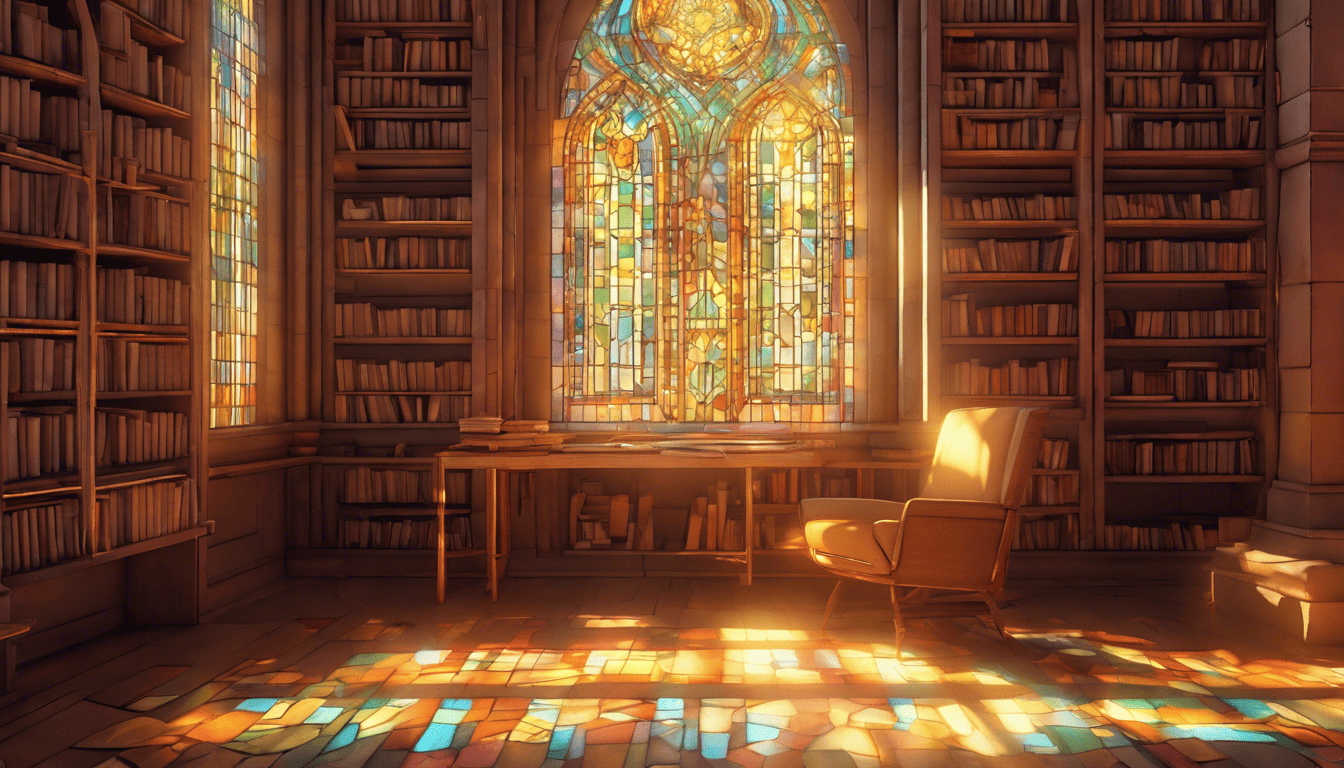
Groovy is more than just a language—it’s a powerful tool that enriches the Java platform with additional features and capabilities. It stands out for its seamless integration with Java code, dynamic typing, and a more concise syntax, which often leads to increased developer productivity and more readable code. Groovy’s role extends across various domains, from web development with frameworks like Grails to scripting for automation tasks.
For those looking to specialize in Groovy or use it as part of their development toolkit, it’s essential to comprehend not only the syntax but also the nuances that distinguish it from Java and other JVM languages. Mastery of Groovy can open doors in diverse industries, where its flexibility and adaptability to different tasks, including build and deployment processes, make it a valuable asset.
3. Groovy Interview Questions
Q1. What is Groovy and how does it compare to Java? (Language Fundamentals)
Groovy is an object-oriented programming language for the Java platform. It is a dynamic language with features similar to those of Python, Ruby, Perl, and Smalltalk. Groovy can be used both as a scripting language and a standard programming language.
Compared to Java, Groovy offers several advantages:
- Simplified Syntax: Groovy has a more concise and expressive syntax than Java, which leads to more readable and maintainable code. For example, it does not require semicolons at the end of each statement.
- Dynamic Typing: While Java is statically-typed, Groovy supports dynamic typing, which can make the code more flexible and faster to write.
- Advanced Features: Groovy includes features like closures, builders, and metaprogramming capabilities that Java does not support natively.
- Compatibility: Groovy is fully interoperable with Java, meaning that existing Java code and libraries can be used seamlessly with Groovy.
- Scripting Capabilities: Groovy can be used as a scripting language, whereas Java is traditionally used as a compiled language.
Q2. Can you explain the Groovy syntax for defining a class and creating an instance? (Object-Oriented Programming)
Defining a class in Groovy is similar to Java but with less boilerplate code. Here is a simple example of defining a class and creating an instance in Groovy:
class Person {
String name
int age
String introduce() {
return "Hello, my name is $name and I am $age years old."
}
}
// Creating an instance of the Person class
Person person = new Person(name: 'John', age: 30)
// Using the instance
println person.introduce()
In Groovy, you can create instances of a class without using the new keyword, and you can also use named arguments to set the properties at the time of object creation.
Q3. Describe the use of closures in Groovy and provide an example. (Functional Programming)
In Groovy, a closure is an open, anonymous block of code that can take arguments, return values, and be assigned to a variable. Closures can reference variables declared in their surrounding scope.
Here is an example of a closure in Groovy:
// A simple closure that adds two numbers
def add = { int a, int b -> a + b }
println add(10, 5) // Output: 15
Closures are a powerful feature that can be used for various purposes such as iteration, resource handling, and functional programming styles.
Q4. What are the benefits of Groovy’s dynamic typing, and when would you use it over static typing? (Type System)
Groovy’s dynamic typing offers several benefits:
- Faster Prototyping: It allows for faster script writing and prototyping as the developer doesn’t need to specify data types explicitly.
- Ease of Use: It makes the language syntax less verbose, which can improve readability and reduce the amount of boilerplate code.
- Flexibility: Dynamic typing enables writing more generic code that can handle different types of inputs.
However, dynamic typing can also lead to runtime errors if types are mismatched. It is generally good practice to use dynamic typing:
- In scripting or simple tasks where the overhead of static typing is unnecessary.
- When working with complex data structures that have variable types.
- In scenarios where the benefits of dynamic features, like metaprogramming or DSL creation, outweigh the risks of runtime errors.
Q5. How does Groovy integrate with Java libraries and frameworks? (Interoperability)
Groovy integrates seamlessly with Java, allowing developers to use Java libraries and frameworks within Groovy code. Here’s how this integration works:
- Direct Usage: Any Java class can be used in Groovy exactly as it is used in Java. Groovy objects are Java objects, and vice versa.
- Calling Groovy from Java: Groovy classes compile down to Java bytecodes, which means you can call Groovy code from Java without any special considerations.
- Using Java Libraries: Since Groovy is built on top of the JVM, it can use any Java library directly. Below is a simple example demonstrating the use of Java’s
ArrayListin Groovy:
import java.util.ArrayList
ArrayList<String> javaList = new ArrayList<>()
javaList.add("Groovy")
javaList.add("Java")
println javaList // Output: [Groovy, Java]
By leveraging the interoperability between Groovy and Java, developers can benefit from the vast ecosystem of Java libraries and frameworks while enjoying the syntactic and programming conveniences of Groovy.
Q6. What are Groovy’s builders and for what purposes are they used? (Data Structure and API Usage)
Groovy’s builders are powerful constructs that allow for a more declarative and concise way of creating complex data structures or configuring objects. They are used for various purposes, such as:
- Creating XML or HTML structures: Groovy provides MarkupBuilder and StreamingMarkupBuilder for creating XML-like data.
- Constructing user interfaces: SwingBuilder is used for building Swing GUIs in a declarative style.
- Defining configuration or data structures: Groovy’s ConfigObject can be created and manipulated using builders.
- Working with JSON: JsonBuilder helps in constructing JSON data structures.
Builders in Groovy make use of Groovy’s closures and its ability to overload various operators to provide a DSL-like syntax for the construction of these various data structures.
Example Usage of MarkupBuilder:
def writer = new StringWriter()
def xml = new groovy.xml.MarkupBuilder(writer)
xml.records {
car(name: 'Camaro') {
country('USA')
manufacturer('Chevrolet')
}
car(name: 'Mustang') {
country('USA')
manufacturer('Ford')
}
}
println writer.toString()
Q7. Can you explain the concept of metaprogramming in Groovy? (Advanced Features)
Metaprogramming is the ability of a program to introspect and modify its structure and behavior at runtime. Groovy supports metaprogramming extensively, which allows developers to alter the behavior of classes, objects, and interfaces at runtime, which includes:
- Adding or replacing methods and properties.
- Interception of method calls (via MetaClass and method interceptors).
- Compile-time metaprogramming with AST transformations.
How to Answer:
When providing an example of metaprogramming, discuss how Groovy allows for modifications to classes at runtime and provide concrete examples.
Example Answer:
String.metaClass.reverse = { -> delegate.chars().reverse().collect{ it.toChar() }.join() }
println 'Groovy'.reverse() // Outputs: yvoorG
In this example, we add a reverse() method to the String class at runtime that reverses the order of the characters in the string.
Q8. Discuss how Groovy’s safe navigation operator works. (Operators & Null Safety)
The safe navigation operator (?.) in Groovy is used to avoid null pointer exceptions when accessing methods or properties on an object that may be null. It is a shorthand for checking if an object is not null before accessing its properties or methods.
Example Usage:
def person = [
name: 'John Doe',
address: null
]
def city = person.address?.city // No null pointer exception if address is null
println city // Outputs: null
If person.address is null, the safe navigation operator prevents the NullPointerException by returning null instead of attempting to access city.
Q9. What are Groovy’s GDK extensions to the Java Collections Framework? (Collections API)
Groovy adds additional methods to the Java Collections Framework to enhance its usability and to provide more functionality. These extensions are part of the Groovy Development Kit (GDK). Some of the enhancements include:
- Simplified list and map creation with literal syntax.
- Additional methods for collection manipulation like
collect,findAll,groupBy,sort, etc. - Improved range support.
- Operator overloading for collections (e.g., using
+to concatenate lists).
Example Extensions:
-
List:
def list = [1, 2, 3] list << 4 // Adds an element to the list def reversed = list.reverse() // Reverses the list -
Map:
def map = [name: 'John', age: 30] map.putAt('gender', 'male') // Adds an entry to the map map.withDefault { k -> "Unknown" } // Provides a default value for missing keys
Q10. How would you manage dependencies in a Groovy project? (Build Tools and Dependency Management)
Managing dependencies in a Groovy project is typically done using build tools such as Gradle or Apache Maven. These tools provide a way to declare, retrieve, and manage the libraries your project depends on.
How to Answer:
Discuss the use of a build tool and provide an example of dependency management using that tool.
Example Answer:
Using Gradle, you would add dependencies within the dependencies block of your build.gradle file:
dependencies {
// Example of adding a dependency on a Groovy library
implementation 'org.codehaus.groovy:groovy-all:3.0.7'
// Test dependencies
testImplementation 'org.spockframework:spock-core:2.0-groovy-3.0'
}
This configuration snippet specifies that the project requires the groovy-all library for its implementation and the Spock testing framework for testing. Gradle would automatically handle downloading these dependencies and making them available in your project’s classpath.
Q11. Explain the difference between Groovy’s ‘def’ keyword and explicitly typed variables. (Type System)
Answer:
In Groovy, the def keyword is used to declare a variable without specifying its type, making the variable dynamically typed. This means that the type of the variable is determined at runtime, and the variable can hold a reference to an object of any type.
def dynamicVar = 'I am a string initially'
dynamicVar = 10 // Now I hold an integer
On the other hand, explicitly typed variables in Groovy have a static type that is known at compile-time, similar to how variables are declared in Java. Once an explicitly typed variable is defined, it cannot be reassigned to a reference of a different type.
String explicitVar = "I am a string"
explicitVar = 10 // Compile-time error, cannot assign integer to String
The difference between using def and explicit typing is primarily in the type checking and the clarity of the code. When a variable is explicitly typed, the Groovy compiler can provide better error messages, type checking, and potentially more efficient bytecode. Using def offers greater flexibility but sacrifices some of the safety and clarity provided by static typing.
Q12. Describe a scenario where you would use Groovy’s @Grab annotation. (Dependency Injection)
Answer:
Groovy’s @Grab annotation is used to declare dependencies that should be automatically downloaded and added to the classpath when the script is run. It is particularly useful in scripts or when working with the Groovy shell for rapid prototyping or when creating standalone scripts that require external libraries.
Example scenario:
Imagine you are writing a Groovy script that needs to make HTTP requests and parse JSON responses. Instead of manually downloading and managing the necessary libraries (e.g., Apache HttpClient and Gson), you can use the @Grab annotation to simplify dependency management.
@Grab(group='org.apache.httpcomponents', module='httpclient', version='4.5.13')
@Grab(group='com.google.code.gson', module='gson', version='2.8.6')
import org.apache.http.impl.client.HttpClients
import com.google.gson.Gson
// Your code to make an HTTP request and parse the response goes here
By including these @Grab annotations, Groovy will handle downloading the specified libraries and making them available in your script’s classpath.
Q13. How do you handle exceptions in Groovy, and how does it differ from Java? (Error Handling)
Answer:
Exception handling in Groovy is quite similar to Java, with try-catch-finally blocks being the primary construct for managing exceptions. However, Groovy introduces some syntactic sugar and additional features that provide a more concise and flexible way to handle errors.
Here is how you would typically handle exceptions in Groovy:
try {
// code that may throw an exception
} catch (SpecificException e) {
// handle specific exception
} catch (Exception e) {
// handle any other exceptions
} finally {
// cleanup code that will always execute
}
In addition to this familiar syntax, Groovy also allows for catching multiple exceptions in a single catch block:
try {
// code that may throw different types of exceptions
} catch (IOException | SQLException e) {
// handle both IOException and SQLException
}
Moreover, Groovy provides a groovy.lang.Closure for more idiomatic exception handling with the with method:
with {
// code that may throw an exception
}.orElse {
// handle exception
}
The key differences between Groovy and Java in terms of exception handling include:
- In Groovy, there is no distinction between checked and unchecked exceptions; all exceptions are treated as runtime exceptions.
- Groovy allows catching multiple exceptions in a single catch block.
- Groovy’s
Closureapproach can be used for a more fluent and expressive error handling style.
Q14. What is Grails and how does it leverage Groovy? (Web Frameworks)
Answer:
Grails is an open-source web application framework that leverages the Groovy programming language and is built on top of the Spring Boot framework. It is designed to simplify and speed up the web application development process through its convention-over-configuration paradigm, sensible defaults, and opinionated APIs.
Grails leverages Groovy by:
- Using Groovy as its primary language: Grails utilizes Groovy’s concise syntax and dynamic typing to reduce the amount of boilerplate code required in web application development.
- Groovy’s metaprogramming capabilities: Allowing for the easy creation of domain-specific languages (DSLs), which Grails uses for configuration and routing.
- Dynamic and static compiling: Grails takes advantage of Groovy’s ability to dynamically compile and execute code, which enhances the development experience with features like hot-reloading.
Grails also integrates seamlessly with Java, allowing developers to use Java libraries and frameworks within a Grails application. This compatibility, along with the productivity benefits of Groovy, makes Grails a powerful choice for rapid web application development.
Q15. Discuss the role of Groovy in automation and scripting tasks. (Automation & Scripting)
Answer:
Groovy plays a significant role in automation and scripting tasks due to its flexible and dynamic nature. It is used widely in continuous integration and continuous deployment (CI/CD) pipelines, build scripts, testing, and data processing tasks.
Benefits of using Groovy for automation and scripting include:
- Ease of Learning and Use: Groovy’s syntax is very similar to Java’s, making it easy for Java developers to pick up and start writing scripts.
- Dynamic Typing: The use of
defand the ability to reassign variable types at runtime make it convenient for scripting agile and changing environments. - Scripting Capabilities: Groovy can be used as a scripting language, running scripts without the need for compilation, which is beneficial for quick tasks and automation.
- Rich Collection of Libraries: Groovy integrates with Java libraries and has its own robust libraries, such as Groovy SQL for database interaction, which enhances its automation capabilities.
- Integration with Tools: Groovy is well-integrated with popular automation tools like Jenkins, where it’s used for pipeline definitions (Jenkinsfiles), and with build tools like Gradle.
Here’s an example of a Groovy script used for automation:
// A simple Groovy script for automation
def processFile(file) {
// Code to process the file
}
new File('.').eachFile { file ->
if (file.name.endsWith('.txt')) {
processFile(file)
}
}
In this script, Groovy’s concise syntax and built-in file handling capabilities are leveraged to automate the processing of text files in a directory. This showcases how Groovy simplifies scripting and allows for quick automation solutions.
Q16. How would you optimize Groovy code for better performance? (Performance Tuning)
To optimize Groovy code for better performance, you can use several strategies:
- Profile Before Optimizing: Always measure performance before and after changes using a profiling tool to ensure that the optimizations are effective.
- Use Static Typing: Groovy is dynamically typed by default, but you can use
@CompileStaticand@TypeCheckedannotations to get compile-time type checking and performance closer to that of Java. - Prefer Primitive Types: When possible, use primitive types instead of their wrapper classes to avoid the overhead of boxing and unboxing.
- Limit Dynamic Features: Dynamic features such as metaclass modifications, runtime method resolution, and the
invokeMethodmechanism are powerful but can be slow. Use them judiciously. - Optimize Loops and Algorithms: Ensure your algorithms are efficient and loops are optimized; consider using the
.eachand.collectmethods judiciously as they may be slower than traditional for-loops. - Use CompileStatic Where Possible: Apply the
@CompileStaticannotation to Groovy methods or classes to take advantage of static compilation for performance-critical sections of code. - Leverage Groovy++: Although not officially part of Groovy, Groovy++ is an experimental extension that can offer performance enhancements.
import groovy.transform.CompileStatic
@CompileStatic
def optimizedMethod(int a, int b) {
// Static compilation will help optimize this method
return a * b
}
Q17. What are mixins in Groovy, and how do you use them? (Advanced Features)
Mixins in Groovy are a way to add methods or properties from one or more classes to another class at runtime. Groovy has deprecated the @Mixin annotation but provides a similar capability called Traits.
A trait is like an interface with default implementations. You can use Traits to implement mixin-like behavior. Here’s how to define and use a Trait:
- Define a Trait: Create a trait with the methods or properties you want to mix in.
- Implement the Trait: Use the
implementskeyword on the class where you want the methods or properties to be mixed in.
trait Sharable {
String share(String platform) {
"Sharing on $platform!"
}
}
class SocialMediaPost implements Sharable {
// The share method from Sharable is now mixed into SocialMediaPost
}
def post = new SocialMediaPost()
println post.share('Twitter') // Output: Sharing on Twitter!
Q18. How do you write a Groovy script that reads and processes a file? (I/O Operations)
To write a Groovy script that reads and processes a file, you can use Groovy’s simplified I/O APIs. Here’s a step-by-step example:
- Open a File: Use the
new File()constructor to open a file. - Read the File: Call methods like
text,eachLine, orwithReaderto read the file contents. - Process the Contents: Process the data as required.
- Close the File: If using
withReader, the file is automatically closed. Otherwise, ensure you close the file manually if needed.
new File('path/to/file.txt').withReader { reader ->
reader.eachLine { line ->
// Process each line
println line
}
}
This script reads a file line by line and prints each one. You can replace the println statement with the logic needed to process the data.
Q19. Can you explain how Groovy supports Domain-Specific Languages (DSLs)? (DSL Implementation)
Groovy is particularly well-suited for creating Domain-Specific Languages (DSLs) due to its flexible syntax and dynamic nature. Here’s how Groovy supports DSLs:
- Closure Delegation: Groovy’s closure delegation can be used to set the scope of a closure to an object that defines your DSL’s operations.
- Operator Overloading: Groovy allows overloading operators which can be used to create intuitive syntax for DSLs.
- Command Chains: You can omit parentheses around method calls which allows writing more natural language-like expressions.
- Dynamic Methods: Groovy’s metaprogramming capabilities allow adding methods at runtime, useful for creating DSLs that adapt to different contexts.
Example of a simple DSL:
def dsl = new Expando()
dsl.build = { println "Building project..." }
dsl.clean = { println "Cleaning project..." }
dsl.build() // Output: Building project...
dsl.clean() // Output: Cleaning project...
Q20. How do you use Groovy with Spring Boot? (Framework Integration)
Using Groovy with Spring Boot is straightforward due to the seamless integration provided by both Spring and Groovy. Here are the steps to use Groovy with Spring Boot:
- Create a Spring Boot Project: You can use the Spring Initializr (start.spring.io) to generate a new project with Groovy as the selected language.
- Write Groovy Beans: Your Spring Boot application can use Groovy beans just like Java beans. Annotate them with
@Component,@Service, or other relevant annotations. - Write Groovy Controllers: You can write Spring MVC controllers in Groovy as well. Annotate them with
@RestControllerand map the routes with@RequestMappingor similar annotations. - Run the Application: Use
./gradlew bootRunor./mvnw spring-boot:runto run your Spring Boot application written in Groovy.
@RestController
class GreetingController {
@RequestMapping("/greet")
String greet() {
'Hello from Groovy!'
}
}
Spring Boot’s auto-configuration and dependency injection work seamlessly with Groovy, making it easy to integrate the two.
Q21. What is the role of the Groovy Shell and Groovy Console? (Development Tools)
Groovy Shell is an interactive command-line interface where developers can enter and execute Groovy statements. It is often used for quick experimentation, learning, and debugging purposes. It is especially helpful when you want to test a small piece of code quickly without the need for creating a full Groovy script or a Java project.
Groovy Console is a graphical user interface tool that provides a script editor, output console, and a variable inspector that allows developers to write and execute Groovy scripts. It is more advanced than the shell in terms of user interaction, with features such as syntax highlighting and script session management.
Both tools play an essential role in Groovy development as they offer environments for rapid prototyping and testing of Groovy code snippets.
Q22. Describe how to implement unit testing in Groovy applications. (Testing)
To implement unit testing in Groovy applications, you generally use the Groovy testing framework, Spock, which is a testing and specification framework built on top of JUnit. Here’s a basic approach to implementing unit testing in Groovy:
- Add Spock (and potentially other testing libraries) as a dependency in your build configuration file (e.g.,
build.gradle,pom.xml). - Write test specifications, usually in Groovy files.
- In each specification, define features (test methods) that you want to test.
- Use blocks like
given,when,then,expect, andwhereto structure your test and make it clear and understandable. - Run tests using your build tool (e.g., Gradle, Maven) or directly from your IDE.
Example Code Snippet:
import spock.lang.Specification
class MathOperationsSpec extends Specification {
def "adding two numbers should return the correct sum"() {
given: "two numbers"
def a = 5
def b = 7
when: "the numbers are added"
def result = a + b
then: "the result is the sum of the two numbers"
result == 12
}
}
Q23. How does Groovy’s native syntax support XML and JSON parsing? (Data Formats)
Groovy’s native syntax supports XML and JSON parsing through built-in libraries which greatly simplify these tasks:
XML Parsing:
- Groovy provides a
XmlSlurperandXmlParserfor parsing XML data. - You can easily navigate the XML tree using GPath expressions.
- Creating and manipulating XML is straightforward with
MarkupBuilderorStreamingMarkupBuilder.
JSON Parsing:
- Groovy has a
JsonSlurperclass for parsing JSON into Groovy data structures. JsonBuilderandStreamingJsonBuilderare used for creating JSON data from scratch.
Example Code Snippet for XML:
def xml = '''
<response>
<status>success</status>
<data>
<item id="1">Groovy</item>
<item id="2">Java</item>
</data>
</response>
'''
def parsedXml = new XmlSlurper().parseText(xml)
assert parsedXml.status.text() == 'success'
assert parsedXml.data.item.size() == 2
Example Code Snippet for JSON:
import groovy.json.JsonSlurper
def jsonText = '{"language": "Groovy", "version": "3.0"}'
def json = new JsonSlurper().parseText(jsonText)
assert json.language == 'Groovy'
assert json.version == '3.0'
Q24. Discuss the Groovy SQL class and how it simplifies database operations. (Database Interaction)
The Groovy SQL class simplifies database operations by providing a more concise and expressive way to execute SQL queries and updates compared to traditional JDBC code. Here are some key features:
- Automatic resource management (e.g., connection, statement, and result set closing).
- Support for named and positional parameters in queries.
- Easier retrieval of query results into various data structures (e.g., lists, maps).
- Groovy closures can be used to iterate through result sets.
- Support for batch operations and transactions.
Example Code Snippet:
import groovy.sql.Sql
def db = [url: 'jdbc:h2:mem:', user: 'sa', password: '', driver: 'org.h2.Driver']
def sql = Sql.newInstance(db.url, db.user, db.password, db.driver)
sql.execute('create table languages(id int primary key, name varchar(255))')
sql.execute('insert into languages values(1, "Groovy")')
def languages = sql.rows('select * from languages')
assert languages.size() == 1
assert languages[0].name == 'Groovy'
sql.close()
Q25. How can Groovy be used in the context of continuous integration and continuous deployment systems? (CI/CD Integration)
Groovy can be used in CI/CD systems in several ways:
- Jenkins Pipelines: Groovy is the language used for defining Jenkins Pipeline scripts, which automate the building, testing, and deploying of software.
- Gradle Build Scripts: Groovy is commonly used to write build scripts for Gradle, a powerful build automation tool which is often integrated with CI/CD tools.
- Custom Scripts: Groovy scripts can be written to perform various tasks as part of a CI/CD pipeline such as database migrations, environment setup, and application configuration.
Example Answer:
For example, in Jenkins, a Jenkinsfile written in Groovy can define the entire build and deploy process as code, with different stages and steps. This helps to maintain consistency across environments and improves the reliability of the deployment process.
pipeline {
agent any
stages {
stage('Build') {
steps {
sh './gradlew build'
}
}
stage('Test') {
steps {
sh './gradlew test'
}
}
stage('Deploy') {
steps {
sh './deploy.sh'
}
}
}
}
In this example, Groovy is used to define a pipeline with stages for building, testing, and deploying an application. The pipeline code can be version-controlled along with the application code, enabling a practice known as infrastructure as code (IaC).
4. Tips for Preparation
Before stepping into your Groovy interview, invest time in understanding the language’s nuances compared to Java, especially in areas like dynamic typing, closures, and GDK extensions. Review key Groovy features and practice using them in real-world scenarios.
Sharpen your technical skills by contributing to open-source Groovy projects or building small applications to solidify your understanding. Don’t overlook soft skills, particularly effective communication, as you may need to explain complex concepts simply. If the role demands leadership, be prepared with examples of past experiences where you’ve successfully led a team or project.
5. During & After the Interview
During the interview, clarity and confidence are paramount. Structure your responses coherently, showcasing your problem-solving skills and technical knowledge. Interviewers seek candidates who not only grasp Groovy’s technical aspects but can also adapt and integrate solutions within broader applications.
Avoid common pitfalls such as getting bogged down in technical jargon or failing to provide concrete examples when discussing your experience. Ask insightful questions about the role, team dynamics, or recent projects to demonstrate genuine interest and understanding of the company’s challenges.
After the interview, promptly send a thank-you email, reiterating your enthusiasm for the role and reflecting on how the conversation reinforced your desire to join the company. Keep it concise and personalize it based on the interview discussion. Typically, companies will outline the next steps and feedback timeline, but if they don’t, it’s appropriate to ask at the end of the interview or in your follow-up correspondence.