1. Introduction
Preparing for an integration engineer interview can be daunting, especially when it comes to anticipating the types of questions you’ll be asked. This article focuses on the most common integration engineer interview questions that candidates might face. From technical proficiency to project management and problem-solving, we’ll provide an insight into the questions that reveal a candidate’s ability to handle the complex challenges of integration engineering.
2. The Integration Engineer’s Role
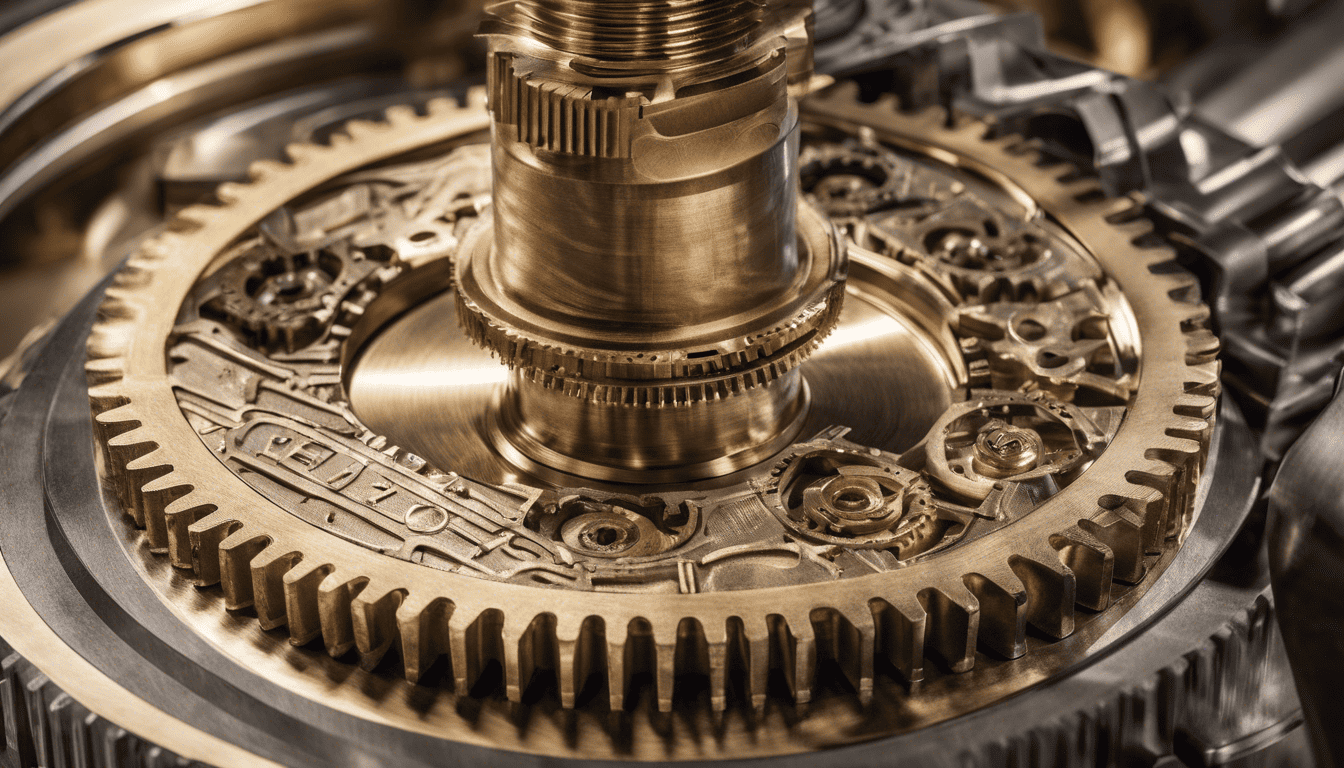
Integration engineering is a multi-disciplinary field that bridges the gap between various systems, software, and technologies to create a seamless operational environment. The role demands a unique blend of technical skills, problem-solving abilities, and a deep understanding of how different systems interact. A proficient integration engineer is essential for businesses looking to leverage the full potential of their IT investments. Their work not only ensures smooth internal workflows but also enhances the user experience and facilitates scalability. In the following questions, we delve into the specific competencies and experiences that make a successful integration engineer.
3. Integration Engineer Interview Questions
Q1. Can you explain what an Integration Engineer does? (Role Understanding)
An Integration Engineer is responsible for the planning, coordination, and execution of integrating different software systems and components. This role often involves working with APIs, middleware, and different data formats to ensure that various systems can communicate effectively with each other. Integration Engineers are tasked with understanding both the technical aspects of the systems they are working with, as well as the business logic behind the data flows. They must be adept at problem-solving and have strong technical skills to navigate complex integration landscapes.
Q2. Why are you interested in a career in integration engineering? (Motivation & Cultural Fit)
How to Answer:
For this question, you should reflect on your personal interests, skills, and experiences that draw you to integration engineering. Highlight your passion for problem-solving, your enjoyment of working with various systems and technologies, or how you thrive in roles that require both technical and interpersonal skills.
My Answer:
I have always been fascinated by how disparate systems can be made to work together seamlessly. My interest in integration engineering stems from my love for problem-solving and my skill set in programming, which I believe are crucial for this role. Additionally, I enjoy roles that require communication and coordination across different teams and departments, which is a significant part of integration engineering.
Q3. How would you approach a new systems integration project? (Project Management & Planning)
To approach a new systems integration project, I would:
- Understand the business objectives: Clarify the goals and expected outcomes of the integration to align technical solutions with business needs.
- Assess existing systems: Review the current infrastructure, technologies, and constraints of the systems that need to be integrated.
- Identify requirements: Determine the functional and non-functional requirements for the integration, including data formats, communication protocols, and security considerations.
- Design the integration architecture: Create a high-level design of how the systems will interact, including any necessary middleware or APIs.
- Develop a project plan: Outline the steps, timeline, and resources needed to complete the integration.
- Implement the integration: Develop, configure, and test the integration according to the plan.
- Test comprehensively: Ensure robust testing is performed, including unit, integration, and system testing to catch any issues.
- Deploy and monitor: Roll out the integration, monitor its performance, and make adjustments as necessary.
Q4. What programming languages are you proficient in, and how do they apply to integration tasks? (Technical Skills & Application)
I am proficient in several programming languages, including:
- Java: Widely used for backend development and is beneficial for integrating enterprise systems.
- Python: Known for its simplicity and versatility, it’s useful for scripting and automation of integration tasks.
- JavaScript/Node.js: Often used for creating APIs and services that can be consumed by other systems.
These languages apply to integration tasks in various ways. Java and Python can be employed to create custom middleware for complex integrations. JavaScript, especially with Node.js, is ideal for building lightweight and scalable services that can handle numerous API calls, which is a common requirement in system integrations.
Q5. Describe a time when you had to troubleshoot a complex integration issue. (Problem-Solving & Experience)
How to Answer:
Discuss a specific challenge you faced, the steps you took to diagnose the problem, and how you resolved it. Focus on your thought process and the strategies you used, which could include debugging, researching, and collaborating with others.
My Answer:
On one occasion, I encountered a complex issue where two systems were not exchanging data as expected. After observing the symptoms and reviewing the logs, I narrowed down the issue to a problem with the messaging queue. By analyzing the configurations, I found that the message format was not being recognized by the receiving system due to a recent update that had changed the schema. To resolve the issue, I updated the message transformation logic to align with the new schema and thoroughly tested the integration to confirm that data flow was restored.
Q6. What tools or platforms have you used for continuous integration or continuous deployment? (CI/CD Knowledge)
When answering this question, it’s important to list the tools and platforms you are familiar with and also mention how you used them in your previous projects. If possible, highlight any unique features or challenges you have managed with these tools.
How to Answer:
- List the CI/CD tools and platforms you have experience with.
- Briefly describe how you used them in your roles.
- If applicable, mention any unique challenges you have faced and how you resolved them with these tools.
- Show an understanding of why these tools are important in the CI/CD pipeline.
My Answer:
I have used several continuous integration and continuous deployment tools in my career as an Integration Engineer, each with its own set of features that can be advantageous depending on project requirements. Here are some that I’ve worked with:
- Jenkins: I’ve used Jenkins extensively for automating builds and deployment processes. Jenkins pipelines allowed me to define the entire deployment flow as code, which is very helpful for maintaining and versioning the pipeline itself.
- Travis CI: In some projects, I used Travis CI due to its straightforward integration with GitHub repositories. Its YAML configuration files provide a concise method for configuring the build environment and deployment workflows.
- GitLab CI/CD: For projects hosted on GitLab, I utilized GitLab’s integrated CI/CD features which are convenient because they are co-located with the source code, making it seamless to set up pipelines and review changes.
- CircleCI: I’ve also had the opportunity to work with CircleCI, which I found to have a powerful caching mechanism that helped us to speed up build times significantly.
- Ansible: For configuration management and application deployment, I’ve used Ansible, which is not strictly a CI/CD tool but often plays an integral role in the deployment process.
I believe that a good CI/CD tool should not only automate the process of deploying applications but also provide ease of configuration, scalability to match project growth, and the ability to integrate with other tools in the software development lifecycle.
Q7. How do you ensure data security during the integration process? (Security Awareness)
Security is a critical concern during any integration process, and interviewers want to know that you’re aware of the potential risks and the methods to mitigate them.
How to Answer:
- Discuss common security concerns during integration.
- Talk about specific practices or tools you use to ensure data security.
- If applicable, mention any industry standards or regulations you comply with.
My Answer:
Ensuring data security during the integration process is essential. Here are the steps I take to secure data:
- Data Encryption: All data in transit should be encrypted using secure protocols such as TLS/SSL. For data at rest, I utilize storage-level or application-level encryption depending on the requirements.
- Access Control: Implementing robust access control measures, including the principle of least privilege, is crucial. I ensure that only authorized systems and personnel can access sensitive data.
- Audit Trails: Keeping detailed logs of data access and transfer helps in monitoring and investigating any irregularities. I ensure that logging is enabled for all components in the integration process.
- Data Masking & Anonymization: When working with sensitive data in non-production environments, I use data masking or anonymization techniques to protect personally identifiable information (PII).
- Vulnerability Scanning and Penetration Testing: Regularly scanning for vulnerabilities in the integration platform and APIs, and conducting penetration tests to identify and remediate potential security weaknesses.
- Compliance: Adhering to compliance standards such as GDPR, HIPAA, or PCI-DSS, depending on the industry and type of data handled.
Q8. What is your experience with API development and integration? (API Knowledge & Technical Skills)
API development and integration are fundamental tasks for an integration engineer, and this question assesses your hands-on experience with APIs.
How to Answer:
- Describe your technical experience with API development.
- Discuss the types of APIs you have worked with (REST, SOAP, GraphQL, etc.).
- Mention any specific challenges you have faced and how you overcame them.
My Answer:
My experience with API development and integration spans several years and includes working with various types of APIs. Here’s an overview:
- REST APIs: I have developed and integrated many RESTful services following best practices for HTTP, utilizing JSON for data interchange. I’ve implemented authentication mechanisms like OAuth and JWT tokens to secure these APIs.
- SOAP APIs: Earlier in my career, I worked with SOAP-based web services, which involved working with XML and WSDL files.
- GraphQL: More recently, I’ve had the opportunity to work with GraphQL APIs, which allow for more efficient data retrieval with their query language.
- API Gateways: I have experience setting up API gateways to manage, secure, and monitor API traffic.
One of the challenges I faced was integrating with a third-party API with limited documentation. I overcame this challenge by conducting thorough testing, reverse engineering the API requests, and collaborating with the third-party provider to clarify ambiguities.
Q9. Describe the most challenging integration scenario you’ve faced and how you overcame it. (Challenge Resolution & Experience)
This question allows you to showcase your problem-solving skills and your ability to handle complex integration scenarios.
How to Answer:
- Briefly describe the integration scenario.
- Discuss the specific challenges you encountered.
- Explain the steps you took to address these challenges.
- Reflect on what you learned from the experience.
My Answer:
One of the most challenging integration scenarios I faced was integrating a legacy system with modern cloud services. The legacy system had no API capabilities, and the documentation was outdated.
- Challenge: The main challenges were the lack of API support in the legacy system and the difficulty in understanding its underlying data model due to scarce documentation.
- Resolution: To overcome these challenges, I:
- Reverse-engineered the legacy system to understand the data model and flow.
- Developed a custom middleware to serve as a translation layer between the legacy system and the cloud services.
- Used message queuing services to handle asynchronous communication and ensure data consistency.
- Outcome: The solution enabled the legacy system to interact seamlessly with the cloud services, extending its functionality and lifespan.
This experience taught me the importance of adaptability and the value of having a robust understanding of integration patterns.
Q10. How do you handle integration testing? (Testing & Quality Assurance)
Testing is a critical phase in the integration process, and your approach to integration testing can reflect your dedication to quality assurance.
How to Answer:
- Discuss the integration testing strategies you use.
- Mention any tools or methodologies you find beneficial.
- If possible, talk about how you measure and ensure the quality of the integration.
My Answer:
My approach to integration testing is methodical and aims to ensure that the integrated components interact correctly and meet the defined requirements. Here are the steps I typically follow:
- Planning: Define clear testing objectives and strategies that align with the integration’s scope and complexity.
- Test Case Development: Write comprehensive test cases that cover all aspects of the integration, including data flow, error handling, and performance.
- Automated Testing: Employ automated testing tools like JUnit or TestNG for unit testing, and Postman or SoapUI for API testing to speed up the testing process and ensure repeatability.
- Continuous Testing: Integrate testing into the CI/CD pipeline to catch issues early and often.
- Performance Testing: Conduct load and stress testing to evaluate the integration’s performance under various conditions.
- Security Testing: Implement security testing to verify that the integration does not introduce vulnerabilities.
- Monitoring: Use monitoring tools to keep an eye on the integration in the production environment and quickly address any issues that arise.
By following a rigorous testing process, I ensure that the integration is robust, reliable, and secure.
Q11. What methodologies do you follow for effective system integration? (Methodology & Best Practices)
How to Answer:
When answering this question, it’s important to demonstrate your understanding of different integration methodologies and the best practices you follow. Speak about specific methodologies like Waterfall, Agile, or DevOps that you have experience with, and mention best practices such as continuous integration, version control, and modular development.
My Answer:
To ensure effective system integration, I adhere to several methodologies and best practices:
- Agile methodology: Agile allows for incremental and iterative development, which is very conducive to system integration. It provides flexibility to adapt to changes and ensure continuous delivery. This is particularly useful in environments where systems need to be integrated in phases or when requirements evolve over time.
- DevOps practices: By embracing DevOps, I promote collaboration between development and operations teams to automate the integration process as much as possible. This includes continuous integration and continuous delivery (CI/CD) pipelines to reduce integration issues and speed up delivery times.
- Service-Oriented Architecture (SOA): In the past, I have applied SOA principles to ensure that the integrated systems are loosely coupled and can communicate with each other through well-defined interfaces. This makes the integration process more manageable and scalable.
- Best Practices: These include:
- Modular development: I focus on building systems in a modular way to facilitate easier integration and interchangeability of components.
- Version control: Using version control systems like Git to manage changes in the system integration process is crucial for collaboration and rollback if necessary.
- Testing: I incorporate comprehensive testing strategies, including unit tests, integration tests, and end-to-end tests to ensure that the integrated system works as expected.
- Documentation: Maintaining clear and updated documentation is essential for effective communication among team members and for future maintenance of the integrated systems.
Q12. How do you keep your technical skills and knowledge up to date in the rapidly changing tech environment? (Learning & Development)
How to Answer:
Discuss your strategies for self-improvement and professional development. Mention specific resources you use, like online courses, tech blogs, podcasts, or community events. You should show a proactive approach to learning and a genuine interest in staying current with technology trends.
My Answer:
To keep my technical skills and knowledge current:
- Online Courses: I regularly enroll in online courses on platforms like Coursera, Udemy, or Pluralsight to learn new technologies and methodologies.
- Reading: I subscribe to tech blogs, newsletters, and professional journals to stay informed about the latest industry trends and breakthroughs in integration technologies.
- Podcasts and Webinars: I listen to tech podcasts and attend webinars which are great for gaining insights from industry leaders and learning about real-world applications of new technologies.
- Community Engagement: Participating in forums, such as Stack Overflow, and attending local and international tech meetups and conferences, helps me network with other professionals and exchange knowledge.
- Personal Projects: I work on personal or open-source projects to get hands-on experience with new tools and frameworks.
- Mentorship: I both seek mentorship from more experienced professionals and mentor others, which is a two-way learning street.
Q13. Can you explain the difference between ESB and API management? (Technical Knowledge)
An Enterprise Service Bus (ESB) is a software architecture for middleware that provides fundamental services for more complex architectures like SOA. An ESB generally provides services for transformation, routing, and protocol conversion and is used to integrate different applications by putting a communication bus between them.
API Management, on the other hand, is the process of creating, managing, and securing APIs. It includes the creation of API gateways, which serve as a single entry point for a defined suite of microservices, and ensuring that the APIs are well-documented, scalable, and secure.
Here is a simple table summarizing some key differences:
| ESB | API Management | |
|---|---|---|
| Scope | Integrating applications within an enterprise | Managing APIs exposed to internal or external developers |
| Functionality | Message routing, transformation, and protocol conversion | API creation, documentation, security, and analytics |
| Use Case | Complex integrations involving multiple systems and protocols | Simplify the access to services and data for developers |
| Architecture | Centralized bus-like infrastructure | Distributed, often aligned with microservices architecture |
Q14. How do you manage and monitor the performance of integrated systems? (Performance Management)
To manage and monitor the performance of integrated systems, I use a combination of tools and practices:
- Monitoring Tools: I utilize tools like Nagios, Datadog, or New Relic to continuously monitor system performance in terms of response times, error rates, and throughput.
- Logging: Implementing comprehensive logging to capture data that can be analyzed for performance bottlenecks or issues.
- Performance Metrics: Defining key performance indicators (KPIs) for the integrated system and setting up dashboards for real-time visibility.
- Alerting Systems: Configuring alerts to notify when performance metrics deviate from the expected thresholds, enabling quick response to potential issues.
- Capacity Planning: Routinely analyzing performance data to predict future system requirements and plan for scaling the architecture as needed.
- Load Testing: Periodically conducting load testing to simulate high-traffic conditions and identify potential performance issues under stress.
Q15. What experience do you have with cloud-based integration platforms? (Cloud Integration Knowledge)
Throughout my career, I’ve gained substantial experience with several cloud-based integration platforms, including:
- AWS Integration Services: I have worked with AWS services like AWS Lambda, Amazon S3, and Amazon API Gateway for serverless integrations, data storage, and API management.
- Azure Integration Services: My experience also includes using Azure Logic Apps for orchestration and Azure Service Bus for messaging scenarios.
- Google Cloud Platform (GCP): I have leveraged GCP’s Pub/Sub for event-driven integrations and Apigee for API management.
- iPaaS Solutions: I am familiar with integration Platform as a Service (iPaaS) solutions such as MuleSoft’s Anypoint Platform and Dell Boomi, which simplify the creation and management of integrations in the cloud.
In each of these environments, I have focused on leveraging the strengths of the platform to create scalable, secure, and maintainable integrations, while also considering cost and complexity.
Q16. How do you document your integration processes and solutions? (Documentation & Communication)
When documenting integration processes and solutions, it is important to use a methodology that is clear, concise, and accessible to all stakeholders.
- Use of Diagrams: Diagrams like flowcharts, sequence diagrams, and architecture diagrams can help visualize the process.
- Version Control: Documentation should be kept in a version-controlled repository, ensuring that changes are tracked and can be reverted if necessary.
- Templates and Standards: Adopting templates and standard documentation practices ensures consistency across the documentation.
- Comments in Code: Code should be well-commented to explain the logic and flow of the integration.
- API Documentation: For each API, document the endpoints, request/response formats, and any relevant authentication mechanisms.
- User Guides: Create user guides for end-users to understand how to work with the integrated systems.
- Maintenance Guides: Technical maintenance guides are essential for future upkeep and troubleshooting.
Q17. What’s your approach to managing multiple integration projects simultaneously? (Time Management & Prioritization)
How to Answer:
When answering this question, demonstrate your ability to organize, prioritize, and use tools to keep track of various tasks and projects.
My Answer:
To manage multiple integration projects simultaneously, I follow these steps:
-
Maintain a Project List: Keep a list of all projects with key milestones, deadlines, and status updates.
-
Prioritize Tasks: Use the Eisenhower Matrix or a similar system to prioritize tasks based on urgency and importance.
-
Dedicate Blocks of Time: Allocate specific time blocks to work on different projects to ensure each one receives attention.
-
Use Project Management Tools: Leveraging tools like JIRA, Trello, or Asana helps keep tasks organized and visible to the team.
-
Regular Check-Ins: Have weekly or bi-weekly meetings with the team to review progress and adjust priorities as necessary.
-
Delegate: Assign tasks to team members based on their expertise, and trust them to handle their responsibilities.
Q18. Can you describe a time when you had to integrate legacy systems with modern applications? (Legacy Systems Integration)
How to Answer:
Provide an anecdote that showcases your experience and the challenges you faced while integrating legacy systems with modern applications. Emphasize the problem-solving skills and technical knowledge applied.
My Answer:
In my previous role, we had to integrate a decades-old COBOL-based system with a modern CRM. The legacy system lacked APIs, so we created an intermediate layer that translated the legacy data formats into a more modern JSON format. We faced issues with data integrity and character encoding, but we solved these problems by implementing strict validation rules and a custom encoding-decoding mechanism. This facilitated real-time data syncing between the two systems.
Q19. How do you assess the risks involved in a systems integration project? (Risk Assessment)
To assess risks in a systems integration project, I follow a structured approach:
-
Identify Potential Risks: List all possible risks that could affect the project, such as data loss, security vulnerabilities, or downtime.
-
Evaluate Impact and Likelihood: Assess the impact and likelihood of each risk occurring.
-
Develop Mitigation Strategies: For each identified risk, create a mitigation strategy to either prevent the risk or reduce its impact.
-
Prioritize Risks: Focus on risks that have the highest combination of impact and likelihood.
-
Monitor and Review: Continuously monitor risks throughout the project and review mitigation strategies to ensure they are effective.
| Risk Factor | Impact | Likelihood | Mitigation Strategy |
|---|---|---|---|
| Data Loss | High | Medium | Regular backups and validation checks |
| Security Vulnerability | High | Low | Implement up-to-date security protocols |
| Downtime | Medium | Medium | Redundancy and failover planning |
| Budget Overrun | Medium | High | Regular budget reviews and stakeholder communication |
Q20. What is your understanding of middleware and its role in integration? (Middleware Knowledge)
Middleware is software that provides common services and capabilities to applications outside of what’s offered by the operating system. In the context of systems integration, middleware plays several critical roles:
- Communication: It enables communication between different systems and applications, even if they are built on disparate technologies.
- Data Transformation: Middleware can convert data between various formats, ensuring that systems can understand and use the information being exchanged.
- Authentication and Security: It often handles authentication, authorization, and encryption, providing a secure channel for data transfer.
- Message Queuing: Middleware can queue messages to be processed, which helps with managing load and ensuring data integrity in case of system failures.
- API Management: It provides tools for creating, managing, and securing APIs that expose functionalities of one system to others.
Middleware is the glue that connects disparate systems, allowing them to work together seamlessly and efficiently.
Q21. How do you communicate technical integration details to non-technical stakeholders? (Communication Skills)
How to Answer:
When discussing how to communicate technical integration details to non-technical stakeholders, it’s essential to focus on strategies for simplifying complex information and ensuring clarity. You may want to mention the use of analogies, visual aids, or breaking down information into more digestible pieces.
My Answer:
To effectively communicate technical integration details to non-technical stakeholders, I employ several techniques to ensure understanding and engagement:
- Simplify Technical Jargon: I avoid using technical jargon as much as possible. Instead, I use simple language that conveys the essence of the concept.
- Use Analogies: Analogies are a powerful tool to relate technical concepts to everyday experiences that non-technical stakeholders are familiar with.
- Visual Aids: Diagrams, flowcharts, and visual models can often convey complex integration processes more clearly than words alone.
- Focus on Benefits: I emphasize the benefits and outcomes of the integration, such as improved efficiency, rather than the technical intricacies.
- Interactive Sessions: Workshops or interactive sessions where stakeholders can ask questions and provide input can be very helpful.
- Feedback Loops: I make sure to establish feedback loops to confirm understanding and address any concerns that might arise.
Q22. Can you share your experience with message queuing systems and their integration? (Messaging Systems Knowledge)
In my experience working with message queuing systems, I’ve dealt with various platforms such as RabbitMQ, Apache Kafka, and AWS SQS. These systems play a critical role in enabling asynchronous processing and decoupling of services within a system architecture.
Here are some key aspects I’ve focused on in my work with message queues:
- Reliability: Ensuring messages are delivered reliably even in the face of system failures or network issues.
- Scalability: Scaling the message processing to handle high loads and spikes in traffic.
- Message Ordering: Dealing with the challenges of maintaining message order when necessary.
- Dead-letter Queues: Implementing dead-letter queues to handle message processing failures appropriately.
- Integration: Integrating message queues with various applications using different protocols and ensuring seamless data flow.
For example, in one of my projects, I integrated RabbitMQ with a microservices architecture to handle user registration and email notification processes. This involved setting up exchange types, queues, and bindings to ensure messages were routed correctly.
Q23. What are some of the biggest challenges in systems integration today? (Industry Awareness)
Markdown List:
Some of the biggest challenges in systems integration today include:
- Complexity of Integration: As systems become more complex, integrating them with other systems without causing disruptions becomes more challenging.
- Data Consistency: Ensuring data remains consistent across different systems can be difficult, particularly when dealing with real-time data.
- Security Concerns: With the increased risk of cyber-attacks, securing integrations to prevent data breaches is a top priority.
- Vendor Lock-In: Organizations often struggle with vendor lock-in, which can limit flexibility and increase costs of integration.
- Legacy Systems: Integrating modern technologies with legacy systems without a clear upgrade path is a persistent challenge.
- Scalability: Systems need to be designed to scale with the growth of the organization, often requiring significant foresight during the integration process.
Q24. How do you prioritize user requirements in an integration project? (Requirements Analysis)
Markdown Table:
To prioritize user requirements in an integration project, I follow these steps:
| Step | Description |
|---|---|
| Identify Stakeholders | List all stakeholders and understand their needs and influence. |
| Categorize Requirements | Group requirements into categories such as ‘must have’, ‘should have’, and ‘could have’. |
| Assess Impact | Evaluate the impact of each requirement on the business process and user experience. |
| Consider Dependencies | Identify any dependencies between requirements that can affect the order of implementation. |
| Consult Stakeholders | Engage with stakeholders to get their input on the prioritization. |
| Review & Revise | Regularly review the priorities as the project progresses and be open to revising them based on new insights. |
This approach ensures that we address the most critical integration features first, while also maintaining the flexibility to adapt to changing project demands.
Q25. Describe your experience with data integration in a multi-vendor environment. (Data Integration & Vendor Management)
In a multi-vendor environment, data integration can be particularly challenging due to the variety of systems and data formats involved. During my experience, I’ve had to navigate through different data standards, APIs, and integration tools.
Here are key points of what my experience has entailed:
- Assessment: Evaluating the capabilities and limitations of each vendor’s system regarding data integration.
- Data Mapping: Performing meticulous data mapping to ensure that data is consistent and accurately represented across different systems.
- Middleware: Using middleware solutions to facilitate communication between systems that may not have been designed to work together.
- API Management: Working with RESTful APIs, SOAP services, and sometimes proprietary interfaces to manage data flows.
- Communication: Maintaining open communication channels with vendor technical teams to resolve issues and ensure alignment.
In one instance, I was responsible for integrating CRM, ERP, and e-commerce platforms from different vendors. This required establishing a common data model and leveraging ETL (Extract, Transform, Load) processes to synchronize data across systems. The success of this project hinged on clear communication, careful planning, and the ability to solve problems as they arose.
4. Tips for Preparation
To prepare effectively for an integration engineer interview, focus on reinforcing both your technical knowledge and soft skills. Delve into the latest integration tools, platforms, and methodologies to ensure your technical prowess aligns with current industry standards. Brush up on programming languages pertinent to the role, and familiarize yourself with various integration patterns and enterprise service bus (ESB) architectures.
Additionally, hone your communication skills, as explaining complex technical concepts in layman’s terms is often a critical part of the job. Reflect on past projects and be ready to discuss specific challenges you’ve overcome, emphasizing your problem-solving and project management abilities. Remember, soft skills like teamwork and adaptability are as vital as your technical expertise.
5. During & After the Interview
During the interview, remain confident and articulate your thoughts clearly. Interviewers often seek candidates who not only possess technical acumen but also demonstrate a collaborative spirit and a continuous learning mindset. Be attentive to the questions asked and provide structured answers, drawing on real-world experiences wherever possible.
Avoid common pitfalls such as being overly technical with non-technical interviewers, failing to provide concrete examples, and not showing enthusiasm for the role. Prepare thoughtful questions that show your interest in the company’s integration challenges and future projects, which can demonstrate your long-term interest and strategic thinking.
Post-interview, send a personalized thank-you email to express your appreciation for the opportunity and to reiterate your enthusiasm for the position. Make sure to inquire about the next steps and the expected timeline for feedback. It’s important to remain patient but also proactive in following up if the timeline has lapsed, showing your continued interest in the role.