1. Introduction
Navigating the world of SQL requires a deep understanding of its intricacies, especially when facing complex sql interview questions. These questions not only test your technical knowledge but also your problem-solving skills and understanding of database systems. In this article, we explore some of the most challenging SQL interview questions to help you prepare for your next role as a database professional.
2. The Significance of SQL Proficiency in Data-Driven Roles
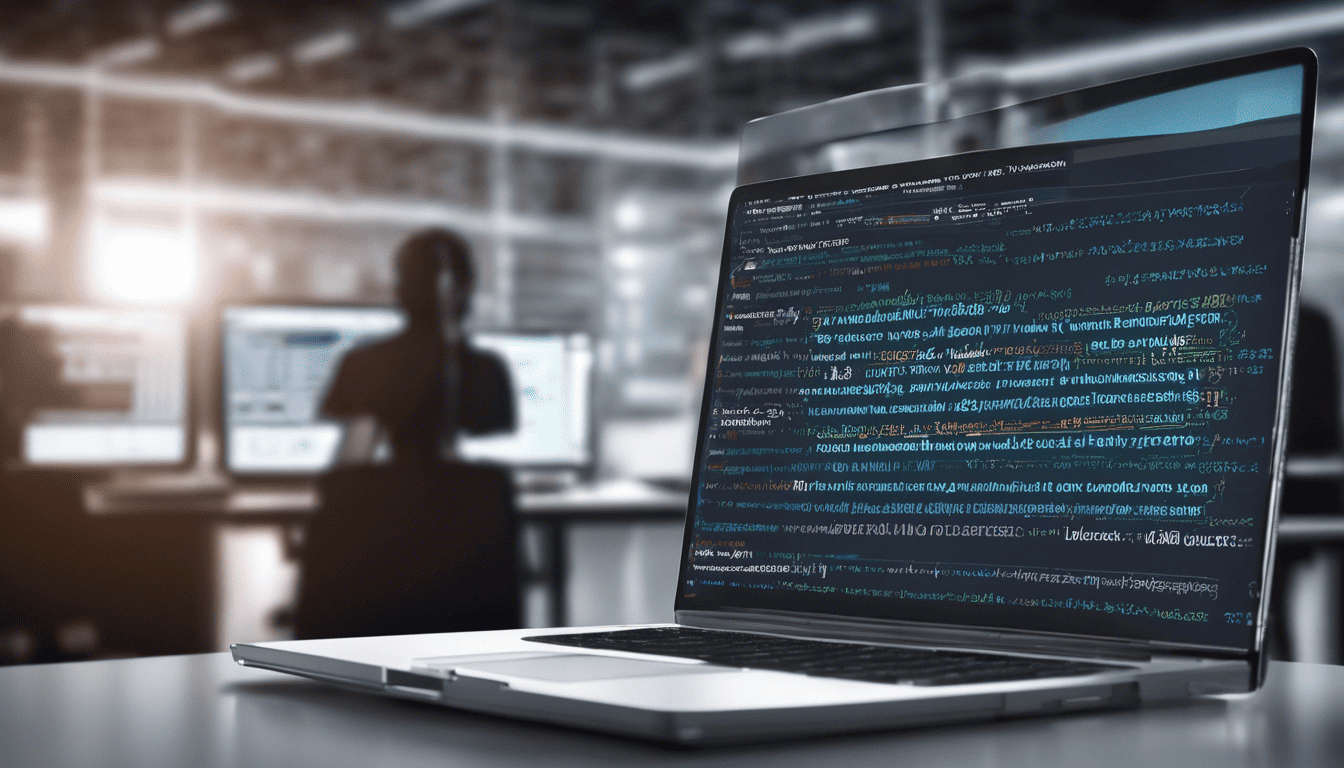
SQL, or Structured Query Language, is the lifeblood of data manipulation and analysis in the tech industry. It is a key skill for roles such as Data Analysts, Database Administrators, and Backend Developers. Mastering complex SQL queries is not just about knowing the syntax; it’s about optimizing data access and manipulation for efficient application performance. Employers look for candidates who can demonstrate a clear understanding of SQL’s capabilities, including the ability to handle multi-faceted data operations, ensure data integrity, and optimize database performance. This expertise becomes particularly pivotal in interviews for positions where SQL is a day-to-day necessity. As we delve into these complex SQL interview questions, remember that each one offers a window into the real-world challenges you’ll face in these crucial tech roles.
3. Complex SQL Interview Questions
1. Can you explain the difference between a WHERE clause and a HAVING clause in SQL? (Query Structure & Filtering)
Answer:
The WHERE and HAVING clauses in SQL are used to filter data, but they serve different purposes and are used in different contexts within a query.
-
WHERE Clause:
TheWHEREclause is used to filter rows from a result set based on a specified condition, typically applied to individual rows. It is used before any grouping is performed, which means it filters records before aggregate functions are applied.Example SQL Query with WHERE clause:
SELECT Department, SUM(Sales) AS TotalSales FROM SalesRecords WHERE Year = 2021 GROUP BY Department; -
HAVING Clause:
TheHAVINGclause is used to filter groups created by theGROUP BYclause based on a specified condition. It is used after the aggregation has been performed, so it can include conditions on aggregate functions, which theWHEREclause cannot.Example SQL Query with HAVING clause:
SELECT Department, SUM(Sales) AS TotalSales FROM SalesRecords GROUP BY Department HAVING SUM(Sales) > 100000;
In summary, WHERE is for filtering rows, while HAVING is for filtering groups.
2. How would you write a query to find the second highest salary in a table? (Subqueries & Ranking)
Answer:
To find the second highest salary in a table, you can use subqueries or ranking functions. Below is an example using a subquery:
SELECT MAX(Salary) AS SecondHighestSalary
FROM Employees
WHERE Salary < (SELECT MAX(Salary) FROM Employees);
This SQL statement first finds the highest salary and then finds the maximum salary that is less than the highest salary, which is the second highest salary.
Another method is to use window functions such as DENSE_RANK or ROW_NUMBER:
WITH RankedSalaries AS (
SELECT Salary, DENSE_RANK() OVER (ORDER BY Salary DESC) AS Rank
FROM Employees
)
SELECT Salary AS SecondHighestSalary
FROM RankedSalaries
WHERE Rank = 2;
In this query, we assign a rank to each salary and then select the salary where the rank is 2, which corresponds to the second highest salary.
3. Describe how you would handle a situation where you need to update a table with millions of rows without causing a lock. (Performance & Concurrency)
How to Answer:
When answering this question, you want to focus on strategies that minimize the impact of large updates on database performance and concurrency. Discuss techniques that reduce locking and improve efficiency.
Example Answer:
To update a table with millions of rows without causing a lock, I would use the following strategies:
-
Batch Processing: Break down the update into smaller batches, updating a fixed number of rows at a time. This reduces the time locks are held and allows other transactions to proceed.
WHILE EXISTS (SELECT 1 FROM LargeTable WHERE Processed = 0) BEGIN UPDATE TOP (10000) LargeTable SET Processed = 1 WHERE Processed = 0; END -
Low-Priority Updates: In some databases, you can specify that an update should be executed with low priority, waiting for other transactions to complete before proceeding.
-
Indexing: Ensure that the columns used in the
WHEREclause of the update statement are indexed to speed up the identification of rows to be updated. -
Partitioning: If the table is partitioned, you can update one partition at a time, which can be less disruptive to concurrent operations.
-
Minimal Logging: Use methods that minimize logging, such as bulk operations, if the database recovery model and the nature of the data allow for it.
By using these techniques, you can minimize the impact on concurrency and performance during large updates.
4. Explain the use of indexes in SQL. When should you avoid using them? (Database Optimization)
Answer:
Indexes in SQL are used to speed up the retrieval of rows from a database table. An index is a separate data structure (such as a B-tree) that provides a quick way to look up data based on the values of one or more columns.
When to Use Indexes:
-
Frequent Queries: Columns that are frequently used in the
WHEREclause,JOINconditions, or as part of anORDER BYorGROUP BYclause are good candidates for indexing. -
Unique Constraints: Columns that require unique values should be indexed to enforce the uniqueness constraint efficiently.
However, indexes also come with trade-offs and there are situations when you should avoid using them:
-
High Insert/Update/Delete Activity: Tables that experience a high volume of insert, update, or delete operations may suffer from performance degradation due to the need to constantly update the indexes.
-
Small Tables: Small tables may not benefit much from indexing, as a full table scan can be faster than an index lookup.
-
Wide Columns: Indexing wide columns that contain large amounts of data (e.g.,
VARCHAR(MAX)) can be inefficient and consume excessive disk space. -
Low Cardinality Columns: Columns with a small number of unique values (low cardinality) are poor candidates for indexing because the index may not improve query performance.
When to Avoid Indexes:
- When the cost of maintaining the index outweighs the performance benefit.
- When the data in the column is frequently modified.
- When the column data has low cardinality.
- When the query optimizer does not select the index for query execution.
5. What is a self-join and provide a scenario where it would be useful. (Join Operations)
Answer:
A self-join is a join in which a table is joined with itself. It is used when you need to compare rows within the same table.
Scenario Where It Would Be Useful:
-
Hierarchical Data: One common scenario for a self-join is when dealing with hierarchical data, such as an organizational chart where each employee has a manager and the managers are also employees within the same table.
Example SQL Query with Self-Join:
SELECT e1.EmployeeName AS Employee, e2.EmployeeName AS Manager FROM Employees e1 INNER JOIN Employees e2 ON e1.ManagerID = e2.EmployeeID;| Employee | Manager |
|———–|———–|
| John Doe | Jane Smith|
| Alice Ray | Jane Smith|
| Bob Stone | John Doe |In this scenario, a self-join allows you to list employees and their respective managers.
6. How would you write a SQL query to transpose rows to columns? (Pivot Queries)
To transpose rows to columns in a SQL query, we commonly use the PIVOT clause in SQL Server or a combination of CASE statements and aggregation functions in other SQL dialects. Here’s how you can use a CASE statement to achieve the transposition, as not all database systems support the PIVOT clause:
SELECT
MAX(CASE WHEN some_column = 'Value1' THEN some_value END) AS Column1,
MAX(CASE WHEN some_column = 'Value2' THEN some_value END) AS Column2,
MAX(CASE WHEN some_column = 'Value3' THEN some_value END) AS Column3
FROM
your_table
GROUP BY
group_by_column;
In this example, some_column represents the column in your table that contains the values which you want to turn into column headers, some_value is the content you want to transpose, and group_by_column is the column by which you want to aggregate your data.
7. Describe the process of normalizing a database and explain why it is important. (Database Design)
How to Answer:
When describing the process of normalizing a database, explain the series of normal forms and their objectives. Discuss the importance of normalization in terms of reducing redundancy and dependency to improve data integrity and database performance.
Example Answer:
Normalization is the process of organizing data in a database to reduce redundancy and improve data integrity. The process often follows these steps:
- First Normal Form (1NF): Each table cell should contain a single value, and each record needs to be unique.
- Second Normal Form (2NF): The table must be in 1NF, and all non-key columns should be fully dependent on the primary key.
- Third Normal Form (3NF): The table must be in 2NF, and all the columns must be directly dependent on the primary key, not just on the primary key indirectly through another column.
- Boyce-Codd Normal Form (BCNF): A stronger version of 3NF where every determinant is a candidate key.
- Fourth Normal Form (4NF): The table must be in BCNF, and there should be no multi-valued dependencies unless they are trivial.
Normalization is crucial because:
- It avoids duplicate data, thereby saving storage space and ensuring that data is consistent throughout the database.
- It reduces the chance of data anomalies, making the database more reliable.
- It makes it easier to maintain and update the database.
8. Write a complex SQL query that involves at least 3 tables and uses both INNER and OUTER joins. (Join Complexity)
Here’s a complex SQL query involving three tables with both INNER and OUTER joins:
SELECT
Employees.Name,
Departments.DepartmentName,
ProjectBudgets.Budget
FROM
Employees
INNER JOIN Departments ON Employees.DepartmentID = Departments.DepartmentID
LEFT OUTER JOIN ProjectBudgets ON Employees.EmployeeID = ProjectBudgets.ManagerID
WHERE
Departments.DepartmentName = 'Research & Development'
AND ProjectBudgets.Budget IS NOT NULL;
In this query, we are selecting employees’ names, their department names, and project budgets. We are joining the Employees table with the Departments table to get the department names (INNER JOIN). We then use a LEFT OUTER JOIN to include the budget information from the ProjectBudgets table, with the stipulation that we only want to see those employees who have a budget assigned to them (where the budget is not null) and work in the ‘Research & Development’ department.
9. Explain the ACID properties of a transactional database system. (Database Theory)
ACID properties are a set of principles that ensure database transactions are processed reliably and guard against data corruption. ACID stands for:
- Atomicity: A transaction is treated as a single unit of work. It either fully completes or is completely undone (rolled back). There are no partial transactions.
- Consistency: Transactions must leave the database in a consistent state. Data integrity constraints must be maintained across transactions.
- Isolation: Transactions are isolated from each other. The intermediate state of one transaction should not be accessible from other concurrent transactions.
- Durability: Once a transaction has been committed, it will remain so, even in the event of system failure. The results are stored permanently.
10. How do you tackle performance issues in a suboptimal query? (Performance Tuning)
When tackling performance issues in a suboptimal query, consider the following steps:
- Analyze Execution Plan: Use the query execution plan to identify bottlenecks. Look for expensive operations like table scans, sorts, or joins that can be optimized.
- Indexing: Make sure that the tables have proper indexes that match the query conditions. Add or modify indexes as necessary.
- Query Refactoring: Rewrite the query to optimize it. This may involve breaking it into smaller parts, changing the order of operations, or removing unnecessary complexity.
- Optimize Joins: Ensure that joins are performed on indexed columns and that the order of joins is efficient.
- Analyze Schema Design: Assess if the database schema is impacting query performance. It may be beneficial to normalize or denormalize tables depending on the situation.
- Use Caching: For frequently accessed data, consider implementing caching mechanisms to reduce database load.
- Hardware and Server Optimization: Sometimes, the issue may be with the server’s hardware resources or configuration. Evaluate if there are hardware bottlenecks or if adjustments to server settings could help.
Additionally, it is important to continuously monitor the database’s performance and have a proactive approach towards optimization.
11. Can you explain the concept of window functions and provide an example of their use? (Advanced Functions)
Window functions in SQL are functions that perform a calculation across a set of table rows that are somehow related to the current row. Unlike regular aggregate functions, window functions do not cause rows to become grouped into a single output row — the rows retain their separate identities. Behind the scenes, a window function can access more than just the current row of the query result.
Window functions are used for tasks such as:
- Calculating running totals
- Finding cumulative statistics
- Working with partitions of data
An example of a window function is the ROW_NUMBER() function, which assigns a unique number to each row within the partition of a result set.
Here’s a code snippet demonstrating the use of a window function:
SELECT
EmployeeID,
DepartmentID,
Salary,
ROW_NUMBER() OVER (PARTITION BY DepartmentID ORDER BY Salary DESC) AS SalaryRank
FROM Employees;
In this example, ROW_NUMBER() assigns a unique rank to each employee within their respective department based on their salary. The partition by clause is used to reset the row number for each department.
12. How would you implement a recursive query in SQL? (Recursive Queries)
A recursive query in SQL is used to query hierarchical data or data with a recursive relationship. It is implemented using Common Table Expressions (CTEs) with a UNION ALL operator to combine the base case with the recursive step.
Here’s an example:
WITH RecursiveCTE (EmployeeID, ManagerID, DepthLevel) AS (
-- Base case
SELECT
EmployeeID,
ManagerID,
0 AS DepthLevel
FROM Employees
WHERE ManagerID IS NULL
UNION ALL
-- Recursive step
SELECT
e.EmployeeID,
e.ManagerID,
r.DepthLevel + 1
FROM Employees e
INNER JOIN RecursiveCTE r ON e.ManagerID = r.EmployeeID
)
SELECT * FROM RecursiveCTE;
In this recursive CTE, the base case selects all employees that do not have a manager (top-level managers). The recursive step then joins the employees table to the CTE to find all employees who report to those top-level managers, increasing the DepthLevel by one each time.
13. Describe a scenario where you would use a CROSS JOIN, and explain the potential risks. (Join Types)
How to Answer:
When answering, you should describe the nature of a CROSS JOIN and then provide a scenario where it would be applicable. It’s also important to mention the risks, such as performance issues due to the large number of rows produced.
Example Answer:
A CROSS JOIN is used when you want to generate a Cartesian product of two tables; that is, every row of the first table is joined to every row of the second table. This type of join does not require a join condition.
It can be useful in scenarios where you need to combine every instance of one set with all instances of another set, such as generating all possible combinations of colors and sizes for a set of products.
However, the potential risks of using a CROSS JOIN include:
- Generating a very large number of rows if both tables have a significant number of rows. This can lead to performance degradation.
- Consuming excessive memory and processing power, which can impact the database server’s responsiveness to other queries.
14. Explain the difference between UNION and UNION ALL, and when you would use each. (Set Operations)
UNION and UNION ALL are both set operations that combine results from two or more SELECT statements. However, they handle duplicates differently:
- UNION performs the operation and returns distinct rows from the combined result set, effectively removing duplicates. It is useful when you need to ensure that the result set contains unique rows.
- UNION ALL combines the result sets including all duplicates. It is faster than UNION since it does not require the extra step of removing duplicates. It is useful when you want all rows, including duplicates, or when you are sure there are no duplicates between the result sets.
Here’s a simple illustration:
| A | B | UNION | UNION ALL | |||
|---|---|---|---|---|---|---|
| 1 | –SELECT–> | 3 | –SELECT–> | 1 | 1 | |
| 2 | 4 | 2 | 2 | |||
| 3 | 5 | 3 | 3 | |||
| 4 | 4 | |||||
| 5 | 5 | |||||
| 3 |
15. How would you troubleshoot and optimize a slow-running stored procedure? (Stored Procedures & Performance)
To troubleshoot and optimize a slow-running stored procedure, follow these steps:
- Examine Execution Plan: Look at the execution plan of the stored procedure to see where the bottlenecks might be. Long-running queries may have inefficient joins or missing indexes.
- Check Indexes: Ensure that all the indexes that should be used are in place and being used properly by the SQL engine.
- Optimize Queries: Look for ways to rewrite queries to be more efficient. This could involve reducing subqueries, using temporary tables, or simplifying complex logic.
- Profiler and Monitoring Tools: Use SQL Server Profiler or similar monitoring tools to capture and analyze activity during the execution of the stored procedure.
- Update Statistics: Make sure statistics are up-to-date since the query optimizer uses them to determine the best way to execute a query.
- Avoid Locking Issues: Identify if blocking or deadlocking issues are slowing down the stored procedure.
- Parameter Sniffing: If parameter sniffing is causing poor performance, consider using local variables within the stored procedure or recompiling the stored procedure before each execution.
- Resource-intensive Operations: Identify if any operations consume excessive CPU, IO, or memory resources and attempt to optimize them.
- Reduce Network Traffic: If the stored procedure returns a large amount of data, consider whether all of it is needed or if it can be filtered or aggregated to reduce the amount of data sent over the network.
After making changes, always retest the stored procedure’s performance to ensure that the optimizations have had the desired effect.
16. Describe the use of CTEs (Common Table Expressions) and when they would be advantageous to use. (Query Refactoring)
CTEs, or Common Table Expressions, are a powerful SQL feature that allows you to define a temporary result set which you can then reference within a SELECT, INSERT, UPDATE, or DELETE statement. CTEs are used for recursive queries, with the WITH clause, and can be thought of as alternatives to derived tables (subqueries) or views.
CTEs offer several advantages:
- Readability: CTEs make complex queries more readable by breaking them into smaller, named parts.
- Maintainability: They simplify maintenance of complex queries since each part of the query can be updated independently.
- Recursion: CTEs can perform recursive queries, which can’t be done with plain subqueries.
- Multiple references: A CTE can be referenced multiple times in the same query, avoiding the need to repeat a subquery.
Here’s an example of a CTE:
WITH Sales_CTE (SalesPersonID, TotalSales)
AS
(
SELECT SalesPersonID, SUM(TotalDue)
FROM SalesOrderHeader
WHERE OrderDate BETWEEN '2023-01-01' AND '2023-12-31'
GROUP BY SalesPersonID
)
SELECT *
FROM Sales_CTE
WHERE TotalSales > 100000;
17. How can you find duplicate records in a table without using a temporary table? (Duplicate Handling)
To find duplicate records in a SQL table without using a temporary table, you can use a combination of GROUP BY and HAVING clauses to isolate records that have more than one instance based on the criteria you set.
Here’s an example to find duplicate emails in a user’s table:
SELECT Email, COUNT(*) as duplicate_count
FROM Users
GROUP BY Email
HAVING COUNT(*) > 1;
18. What are the implications of using a cursor in SQL and what alternatives exist? (Cursors vs. Set-Based Operations)
Using a cursor in SQL can have several implications:
- Performance: Cursors can perform poorly compared to set-based operations because they process rows individually.
- Resource Utilization: Cursors can use significant server resources, especially if they are open for long periods and deal with large data sets.
- Complexity: Cursors can make code more complex and harder to maintain.
Alternatives to cursors include:
- Set-Based Operations: Write queries that operate on the data as a set rather than row by row.
- Temporary Tables: Use temporary tables to store intermediate results.
- Table Variables: Use table variables for small datasets where a cursor might be considered.
Example of a set-based operation replacing a cursor:
Let’s say you want to update records with a new calculation:
-- Instead of using a cursor to iterate through each row and update:
UPDATE Products
SET Price = Price * 1.10
WHERE ProductCategoryID = 2;
-- This set-based update changes all the necessary rows in one operation.
19. Can you explain the difference between an INNER MERGE and a FULL MERGE? (Merging Data)
In the context of SQL, there is no specific operation called "INNER MERGE" or "FULL MERGE"; however, we can discuss the concepts of INNER JOIN and FULL OUTER JOIN which might be what is implied here.
-
INNER JOIN (or MERGE): Returns rows where there is a match in both tables being joined. It’s the intersection of the two tables.
-
FULL OUTER JOIN (or FULL MERGE): Returns all rows from both tables, with matched rows from both sides where available. If there is no match, the result is NULL on the side of the table without a match.
Example:
Consider two tables, Students and Enrollments:
SELECT
Students.StudentID,
Students.StudentName,
Enrollments.CourseID
FROM Students
INNER JOIN Enrollments ON Students.StudentID = Enrollments.StudentID;
SELECT
Students.StudentID,
Students.StudentName,
Enrollments.CourseID
FROM Students
FULL OUTER JOIN Enrollments ON Students.StudentID = Enrollments.StudentID;
20. How do you maintain data integrity across multiple related tables in a SQL database? (Data Integrity & Constraints)
Maintaining data integrity across related tables is crucial for ensuring that the data is accurate, consistent, and reliable. Here are several mechanisms to maintain data integrity:
- Primary keys: Uniquely identify each row in a table.
- Foreign keys: Enforce referential integrity between related tables.
- Check constraints: Validate data based on a predicate.
- Unique constraints: Ensure that all values in a column or a set of columns are unique.
- Triggers: Enforce custom rules at the database level.
Here’s a table illustrating how these constraints are applied:
| Constraint Type | Purpose | Example SQL |
|---|---|---|
| Primary Key | Uniquely identifies each record | PRIMARY KEY (Column) |
| Foreign Key | Maintains referential integrity | FOREIGN KEY (Column) REFERENCES Table(Column) |
| Check | Ensures values in a column meet a specific condition | CHECK (Column > 0) |
| Unique | Ensures all values in a column are unique | UNIQUE (Column) |
| Trigger | Enforces complex business rules | CREATE TRIGGER... |
Example of a foreign key constraint:
CREATE TABLE Orders (
OrderID int NOT NULL,
OrderNumber int NOT NULL,
CustomerID int,
PRIMARY KEY (OrderID),
FOREIGN KEY (CustomerID) REFERENCES Customers(CustomerID)
);
This ensures that every CustomerID in the Orders table references a valid CustomerID in the Customers table, thus maintaining referential integrity.
21. Explain how you would design a schema for a many-to-many relationship. (Database Schema Design)
When designing a schema for a many-to-many relationship, you need to create three tables: two tables to store the entities and a third table known as a junction table or an associative table that holds the relationship between the entities.
Here’s how you can design this:
- Table 1: This table holds the first entity.
- Table 2: This table holds the second entity.
- Table 3 (Junction Table): This table contains at least two columns that are foreign keys which reference the primary keys of the first two tables.
Let’s say we have Students and Courses as entities. A student can enroll in many courses, and a course can have many students.
CREATE TABLE Students (
StudentID INT PRIMARY KEY,
StudentName VARCHAR(100)
);
CREATE TABLE Courses (
CourseID INT PRIMARY KEY,
CourseName VARCHAR(100)
);
CREATE TABLE StudentCourses (
StudentID INT,
CourseID INT,
EnrollmentDate DATE,
PRIMARY KEY (StudentID, CourseID),
FOREIGN KEY (StudentID) REFERENCES Students(StudentID),
FOREIGN KEY (CourseID) REFERENCES Courses(CourseID)
);
In this schema, the StudentCourses table is the junction table. Each row in StudentCourses represents an enrollment of a student in a course.
22. What is a correlated subquery and how can it affect performance? (Subquery Types & Performance)
A correlated subquery is a subquery that uses values from the outer query. It is executed repeatedly, once for each row that might be selected by the outer query.
Here’s an example of a correlated subquery:
SELECT e.EmployeeName
FROM Employees e
WHERE e.Salary > (
SELECT AVG(Salary)
FROM Employees
WHERE DepartmentID = e.DepartmentID
);
In this example, the inner query calculates the average salary for the department of each employee from the outer query.
Performance Impact: Correlated subqueries can negatively impact performance because the subquery may need to be executed multiple times, once for each row processed by the main query. This can result in poor performance, especially for large datasets.
23. How do you use a CASE statement within a SQL query, and why would you use it? (Conditional Logic)
A CASE statement in SQL is used to introduce conditional logic into a query. It allows you to perform if-then-else type operations within your SQL queries, which is especially useful for data transformation, categorization, or complex calculations.
Here’s an example of using a CASE statement:
SELECT EmployeeID,
EmployeeName,
Salary,
CASE
WHEN Salary < 30000 THEN 'Low'
WHEN Salary BETWEEN 30000 AND 70000 THEN 'Medium'
ELSE 'High'
END AS SalaryCategory
FROM Employees;
In this query, the CASE statement assigns a salary category based on the salary amount.
24. Describe how you would implement pagination in SQL results. (Result Set Handling)
Implementing pagination in SQL involves using the LIMIT (or TOP in some databases like SQL Server) and OFFSET clauses to return a subset of records.
Here’s how you can implement pagination:
SELECT * FROM Products
ORDER BY ProductID
LIMIT 10 OFFSET 20;
This SQL command would skip the first 20 records and give you the next 10. In pagination terms, if each page contains 10 items, this would give you page 3.
25. Explain the importance and challenges of database sharding. (Database Scalability)
Importance:
- Scalability: Sharding can help in scaling the database horizontally by distributing data across multiple machines.
- Performance: It can significantly improve query response times by reducing the load on individual servers.
- Availability: Sharding increases availability because even if one shard goes down, the other shards can still operate.
Challenges:
- Complexity: Implementing sharding introduces complexity in terms of database design, maintenance, and querying.
- Data Distribution: Deciding on a sharding key that evenly distributes data and doesn’t lead to hotspots can be challenging.
- Joins and Transactions: Executing joins and transactions across multiple shards can be complex and may reduce the benefits of sharding.
- Consistency: Ensuring data consistency across shards is more difficult than in a non-sharded database.
When preparing for complex SQL interview questions, it’s essential to understand the theory as well as have practical examples and experiences to discuss. Use real-world scenarios where you’ve implemented these concepts to illustrate your answers.
4. Tips for Preparation
Preparing for a SQL interview requires a blend of technical mastery and strategic study. Start by reviewing SQL fundamentals, particularly advanced concepts such as joins, subqueries, normalization, and indexing. Practice writing complex queries that mirror real-world scenarios, focusing on both correctness and performance optimization.
Next, consider the specific role you’re applying for. If it’s a data-heavy position, deepen your understanding of data modeling and database design. For analytical roles, focus on statistical functions and reporting queries. Remember, soft skills like communication and problem-solving are just as vital, so reflect on your experiences where you can demonstrate these abilities.
Lastly, stay current with the latest SQL developments and best practices. This can give you an edge in discussions about database trends and future-proofing in the interview.
5. During & After the Interview
During the interview, clarity in communication is paramount. Explain your thought process as you answer technical questions to demonstrate analytical and problem-solving skills. Interviewers look for candidates who not only have technical expertise but also can articulate complex concepts simply.
Avoid common mistakes such as rushing through answers or avoiding questions you’re unsure about. It’s better to take a moment to think or to ask clarifying questions if needed. Engage with the interviewer by asking insightful questions about the team, projects, and technologies used, showing your genuine interest in the role.
After the interview, send a personalized thank-you email to reiterate your interest in the position and reflect on any topics that were discussed. This gesture can leave a positive, lasting impression.
Typically, employers will outline the next steps, including when you can expect to hear back. If not, it’s appropriate to ask at the end of the interview. If you haven’t received feedback within that timeframe, a polite follow-up email is acceptable to inquire about your status.