1. Introduction
Embarking on a job hunt in the tech industry can be challenging, especially when it comes to mastering the intricacies of backend operations. If you are gearing up for an interview that may involve jdbc interview questions, it’s essential to be well-prepared. This article is designed to walk you through some of the typical JDBC interview questions that you might encounter, ensuring you can confidently showcase your database connectivity skills.
JDBC in the Developer’s Toolkit
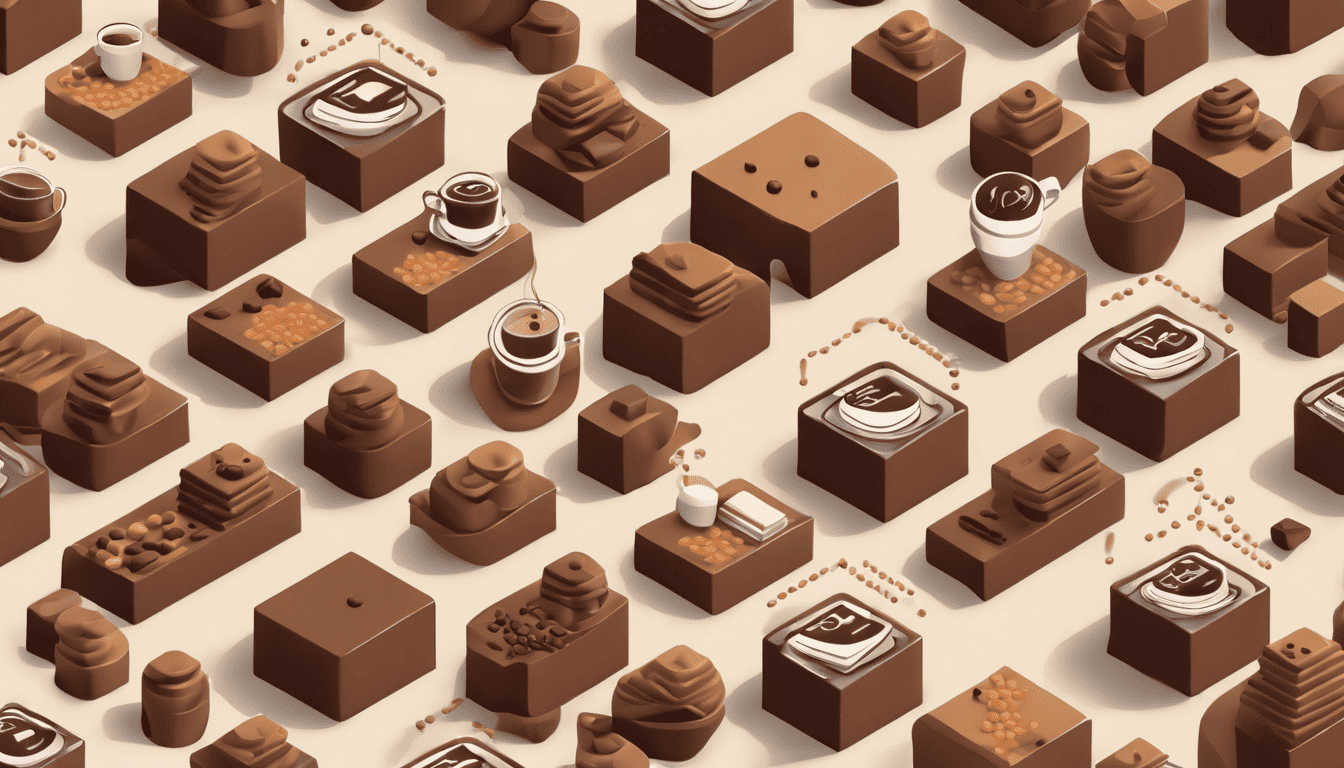
JDBC, or Java Database Connectivity, is a pivotal API in the realm of Java application development. It plays a critical role by providing a standardized method for Java applications to communicate with a wide array of databases. Understanding JDBC is indispensable for any aspiring Java developer, particularly those focusing on data-driven applications.
A mastery of JDBC demonstrates a developer’s ability to bridge the gap between Java applications and various databases, ensuring seamless data manipulation and retrieval. It is not just about knowing the API; it is about grasping the underlying concepts of connection, communication, and the efficient handling of database operations.
To excel in JDBC-related roles, one must be proficient in:
- The architecture and components of JDBC
- Implementing CRUD operations through effective coding practices
- Transaction management and exception handling
- Utilizing PreparedStatements and CallableStatements to optimize and secure database interactions
- Managing database connections and resources to enhance application performance
Familiarity with different JDBC drivers and an understanding of connection pooling are also vital for developers seeking to optimize application performance and scalability. As databases remain central to the functionality of most applications, proficiency in JDBC becomes a marketable asset in a developer’s skill set.
3. JDBC Interview Questions
Q1. Can you explain what JDBC is and how it works? (Basic Understanding)
JDBC stands for Java Database Connectivity, which is a Java API for connecting and executing queries with databases. JDBC serves as a bridge between Java applications and database servers, allowing Java programs to execute SQL statements and retrieve results from databases.
Here’s how it works:
- A Java application uses JDBC classes and interfaces to communicate with a database.
- JDBC API provides the necessary methods to connect to the database, create SQL queries, execute them, and manage the results.
- JDBC makes use of DriverManager and DataSource to establish a connection with the database.
- Once connected, JDBC allows the application to execute SQL statements using objects such as Statement, PreparedStatement, and CallableStatement.
- The results of SQL queries are processed using ResultSet objects.
JDBC works by abstracting the details of the database communication, allowing developers to interact with various databases using a consistent API without having to worry about the underlying database-specific protocols.
Q2. What are the main components of JDBC? (Components & Architecture)
The main components of JDBC include:
- DriverManager: This class manages a list of database drivers. It matches connection requests from the Java application with the proper database driver using communication subprotocols.
- DataSource: This is an alternative to DriverManager and is preferred over DriverManager in a managed environment like a Java EE container. It allows for a more flexible way to establish connections.
- Driver: JDBC Driver is an interface enabling a Java application to interact with a database. Different databases require different drivers.
- Connection: This interface handles a connection with a database and allows for sending SQL statements and receiving results.
- Statement: This is used to execute a static SQL statement and return its ResultSet.
- PreparedStatement: This is used to execute a precompiled SQL statement which may contain input parameters.
- CallableStatement: This is used to execute stored procedures that may contain both input and output parameters.
- ResultSet: This represents the result set returned by a SQL query.
- SQLException: This class handles any errors that occur in the database application.
Q3. How would you establish a connection to a database using JDBC? Provide a code example. (Practical Knowledge & Coding)
To establish a connection to a database using JDBC, you typically need to:
- Load the JDBC driver.
- Define the connection URL.
- Create and establish the connection.
- Create a statement.
- Execute a query.
- Process the results.
- Close the connection and resources.
Here is a code example:
import java.sql.*;
public class JdbcExample {
public static void main(String[] args) {
// Step 1: Load the JDBC driver
try {
Class.forName("com.mysql.cj.jdbc.Driver");
} catch (ClassNotFoundException e) {
System.out.println("MySQL JDBC Driver not found.");
e.printStackTrace();
return;
}
// Step 2: Define the connection URL
String url = "jdbc:mysql://localhost:3306/mydatabase";
String user = "username";
String password = "password";
// Step 3: Establish the connection
try (Connection connection = DriverManager.getConnection(url, user, password)) {
// Step 4: Create a statement
Statement statement = connection.createStatement();
// Step 5: Execute a query
ResultSet resultSet = statement.executeQuery("SELECT * FROM mytable");
// Step 6: Process the results
while (resultSet.next()) {
System.out.println("Data from database: " + resultSet.getString("column_name"));
}
// Step 7: Close the connection and resources
resultSet.close();
statement.close();
} catch (SQLException e) {
System.out.println("Connection failed.");
e.printStackTrace();
}
}
}
Note: Always ensure to close your resources in a finally block or use a try-with-resources statement as above to automatically close them in order to prevent possible memory leaks.
Q4. What are the different types of JDBC drivers, and how do they differ? (Driver Knowledge)
There are four types of JDBC drivers, each with a different approach for the interaction between a Java application and the database.
| Type | Driver Name | Description |
|---|---|---|
| 1 | JDBC-ODBC Bridge Driver | Connects to ODBC drivers installed on the host machine. This is considered obsolete and not recommended for use. |
| 2 | Native-API Driver | Uses the client-side libraries of the database. The driver converts JDBC calls into database-specific calls. |
| 3 | Network Protocol Driver | Translates JDBC calls into a database-independent network protocol which is then translated to a DB-specific protocol by a server. |
| 4 | Thin Driver (Pure Java) | A pure Java driver that communicates directly with the database server using the database protocol. It’s the most flexible and portable across different databases. |
Each type of driver has its own advantages and disadvantages in terms of portability, performance, and server-side requirements. Type 4 drivers are the most commonly used as they are platform-independent and do not require additional client-side configuration.
Q5. Can you discuss how you manage transactions in a JDBC application? (Transaction Management)
Managing transactions in a JDBC application involves controlling the boundary within which a series of SQL operations are executed as a single unit. This is important to ensure data integrity and consistency.
Here are the steps to manage transactions in JDBC:
- Disable auto-commit mode: By default, JDBC is in auto-commit mode, which means each SQL statement is treated as a transaction and is automatically committed right after it is executed. To manage transactions manually, you need to disable auto-commit mode using
setAutoCommit(false). - Execute SQL statements: Perform the required SQL operations (INSERT, UPDATE, DELETE, etc.).
- Commit or rollback: If everything goes well, commit the transaction using
commit(). If anything goes wrong, rollback all changes made during the transaction usingrollback().
Additionally, you can set a savepoint within a transaction to mark a point to roll back to. This gives you more control over the transaction and allows partial rollbacks.
Here is the pseudo-code pattern for managing transactions:
try {
connection.setAutoCommit(false); // Disable auto-commit mode
// Execute SQL statements
statement.executeUpdate(someSqlQuery);
// ... more operations
connection.commit(); // Commit transaction
} catch (SQLException e) {
try {
connection.rollback(); // Rollback transaction on error
} catch (SQLException ex) {
// Exception handling for rollback failure
}
} finally {
try {
connection.setAutoCommit(true); // Enable auto-commit mode
} catch (SQLException ex) {
// Exception handling for setAutoCommit failure
}
// Close resources (statement, resultSet, connection)
}
How to Answer:
When answering this question in an interview, you should explain the importance of transaction management for maintaining data integrity and the basic steps involved in managing transactions in JDBC. Highlight how to handle exceptions and the importance of always rolling back transactions in case of errors.
My Answer:
In my past projects, transaction management was critical for ensuring that data remained consistent after multiple interrelated operations. I manually managed transactions by disabling auto-commit mode, committing transactions after all operations were successfully executed, and rolling back if any exceptions were encountered. This ensured that either all changes were applied together or none at all, maintaining the atomicity of the transactions.
Q6. How do you handle exceptions in JDBC? (Exception Handling)
In JDBC, exceptions are handled primarily using the try-catch-finally block pattern. The SQLException class is used to handle any database-related errors. Here’s how to properly handle exceptions:
- try block: This is where you attempt to connect to the database, create a
Statement, execute queries, and processResultSetobjects. - catch block: If there is an
SQLException, you catch it here. Multiple catch blocks can be used to handle different types of exceptions. - finally block: This block is executed regardless of whether or not an exception was thrown. It’s typically used to close the
ResultSet,Statement, andConnectionobjects to ensure that all database resources are properly released.
If using Java 7 or newer, you can use the try-with-resources statement, which ensures that each resource is closed at the end of the statement. Each resource must implement the AutoCloseable or Closeable interface.
Example:
String query = "SELECT * FROM users";
try (Connection connection = DriverManager.getConnection(url, username, password);
Statement statement = connection.createStatement();
ResultSet resultSet = statement.executeQuery(query)) {
while (resultSet.next()) {
// Process the row
}
} catch (SQLException e) {
// Handle database errors
e.printStackTrace();
} // Resources are automatically closed
Q7. What is a PreparedStatement, and how does it differ from a Statement? (SQL Understanding)
A PreparedStatement is a subclass of Statement used to execute parameterized SQL queries. Unlike a Statement, which is used for executing static SQL queries, a PreparedStatement allows you to execute dynamic queries with input parameters.
Differences between Statement and PreparedStatement:
- Precompilation and Performance:
PreparedStatementobjects are precompiled and can be reused with different input values, improving performance, especially when executing the same SQL statement multiple times. - Security:
PreparedStatementshelp prevent SQL injection attacks since input parameters are automatically escaped. - Ease of Use: It is easier to set parameters in a
PreparedStatementthan concatenating strings in aStatement.
Example of PreparedStatement:
String query = "INSERT INTO users (name, email) VALUES (?, ?)";
try (Connection connection = DriverManager.getConnection(url, username, password);
PreparedStatement preparedStatement = connection.prepareStatement(query)) {
preparedStatement.setString(1, "John Doe");
preparedStatement.setString(2, "john.doe@example.com");
int rowsAffected = preparedStatement.executeUpdate();
// Handle the result
} catch (SQLException e) {
// Handle exceptions
}
Q8. Can you explain the significance of the JDBC Batch process and give an example of where you might use it? (Performance Optimization)
The JDBC batch process is a performance optimization technique that allows you to execute multiple SQL statements together as a single batch, reducing the number of round trips between the application and the database server. It is particularly useful when you need to insert, update, or delete a large number of rows in a database.
The significance of JDBC batch process includes:
- Performance Improvement: It significantly reduces the network overhead and the database workload, leading to improved performance.
- Transactional Integrity: When used within a transaction, it ensures that all statements in the batch are executed successfully or rolled back in the case of an error.
Example of where you might use JDBC Batch:
You might use JDBC batch process when loading a large CSV file into a database table.
Example of using JDBC Batch:
String insertSQL = "INSERT INTO employees (name, department) VALUES (?, ?)";
try (Connection connection = DriverManager.getConnection(url, username, password);
PreparedStatement preparedStatement = connection.prepareStatement(insertSQL)) {
connection.setAutoCommit(false); // Start transaction
for (Employee employee : employeesList) {
preparedStatement.setString(1, employee.getName());
preparedStatement.setString(2, employee.getDepartment());
preparedStatement.addBatch();
}
int[] updateCounts = preparedStatement.executeBatch();
connection.commit(); // Commit transaction
// Handle the update counts if necessary
} catch (SQLException e) {
// Handle exceptions
if (connection != null) {
try {
connection.rollback(); // Rollback transaction on error
} catch (SQLException e2) {
e2.printStackTrace();
}
}
}
Q9. How do you retrieve data from a ResultSet in JDBC? (Data Retrieval)
To retrieve data from a ResultSet in JDBC, you follow these steps:
- Execute a query using the
StatementorPreparedStatementobject to get aResultSetobject. - Use a
whileloop with thenext()method ofResultSetto iterate over each row of the result set. - Inside the loop, use the appropriate
getmethod, such asgetString,getInt, etc., to retrieve data from each column.
Example:
String query = "SELECT id, name, email FROM users";
try (Connection connection = DriverManager.getConnection(url, username, password);
Statement statement = connection.createStatement();
ResultSet resultSet = statement.executeQuery(query)) {
while (resultSet.next()) {
int id = resultSet.getInt("id");
String name = resultSet.getString("name");
String email = resultSet.getString("email");
// Process the data
}
} catch (SQLException e) {
// Handle exceptions
}
Q10. What are the steps to update a row in a database using JDBC? (Practical Knowledge & Coding)
To update a row in a database using JDBC, you can follow these steps:
- Establish a Connection: Use the
DriverManagerto create a database connection. - Create a PreparedStatement: Create a
PreparedStatementobject with an SQL update statement. - Set Parameters: Use setter methods to set the values for the parameters in the SQL statement.
- Execute Update: Call the
executeUpdatemethod on thePreparedStatementobject to execute the update. - Process the Result: Optionally, process the result to determine how many rows were affected.
- Close Resources: Close the
PreparedStatementandConnectionobjects to release database resources.
Example of updating a row:
String updateSQL = "UPDATE users SET email = ? WHERE id = ?";
try (Connection connection = DriverManager.getConnection(url, username, password);
PreparedStatement preparedStatement = connection.prepareStatement(updateSQL)) {
preparedStatement.setString(1, "new.email@example.com");
preparedStatement.setInt(2, 1);
int rowsAffected = preparedStatement.executeUpdate();
// Optional: process the result
if (rowsAffected > 0) {
System.out.println("Update successful.");
}
} catch (SQLException e) {
// Handle exceptions
}
Q11. What is a CallableStatement and when would you use it? (Advanced Features)
CallableStatement is an interface in JDBC API that is used to call stored procedures and functions from a database. It extends the PreparedStatement interface and allows you to pass in parameters and retrieve multiple result sets from a stored procedure.
You would use a CallableStatement when you need to:
- Execute a stored procedure or function from your Java code.
- Handle IN, OUT, and INOUT parameters that stored procedures might require.
- Retrieve multiple result sets that some stored procedures return.
Here is an example of how you might use a CallableStatement:
String sql = "{call my_stored_procedure(?, ?)}"; // Stored procedure with two parameters
try(Connection conn = dataSource.getConnection();
CallableStatement cstmt = conn.prepareCall(sql)) {
cstmt.setInt(1, 123); // Set IN parameter
cstmt.registerOutParameter(2, Types.VARCHAR); // Register OUT parameter
cstmt.execute(); // Execute stored procedure
String result = cstmt.getString(2); // Retrieve OUT parameter value
// Process result...
}
Q12. How do you manage database connections and resource clean-up in JDBC? (Resource Management)
Managing database connections and resource clean-up in JDBC is crucial to prevent resource leaks and maintain application stability. Here’s how you can manage this effectively:
- Always close connections, statements, and result sets in a
finallyblock or use try-with-resources statement (Java 7 and above) to ensure they are closed even if an exception occurs. - Be mindful of the scope and duration of your database connections; keep them as short as possible.
- When working with transactions, ensure that you handle commit and rollback scenarios properly.
Example with try-with-resources:
String query = "SELECT * FROM my_table";
try (Connection conn = dataSource.getConnection();
PreparedStatement stmt = conn.prepareStatement(query);
ResultSet rs = stmt.executeQuery()) {
while (rs.next()) {
// Process result set
}
} // Automatic resource cleanup when try block exits
Q13. Can you explain the concept of connection pooling and how it is implemented in JDBC? (Performance Optimization)
Connection pooling is a performance optimization technique used to manage a pool of database connection objects. Its primary goal is to reuse a set of database connections among multiple clients, rather than creating and closing connections for each request, which can be time-consuming and resource-intensive.
In JDBC, connection pooling is typically implemented using a DataSource object that provides connection pooling capabilities. Here’s how it is generally set up and used:
- A connection pool is initialized with a set of connections to the database.
- When an application requests a connection, it retrieves one from the pool instead of creating a new one.
- After the application is finished using the connection, it is returned to the pool for reuse instead of being closed.
Popular JDBC connection pool implementations include Apache DBCP, C3P0, HikariCP, and the connection pooling provided by the application server or container (e.g., Tomcat JDBC Pool).
Here is a simple example of how you might obtain a connection from a connection pool:
DataSource ds = ... // Obtain DataSource with pooling capabilities
try (Connection conn = ds.getConnection()) {
// Use the connection for database operations
}
Q14. How would you handle SQL injection when using JDBC? (Security Practices)
To handle SQL injection when using JDBC, you should follow these best practices:
- Use Prepared Statements: Prepared statements with parameter placeholders effectively prevent SQL injection by separating the SQL logic from the data being bound.
- Validate User Inputs: Always validate and sanitize user inputs before using them in SQL queries.
- Use Stored Procedures: Similar to prepared statements, stored procedures separate the SQL code from the data.
- Limit Database Permissions: Restrict the database permissions of the application user to only what is necessary.
Example of using a PreparedStatement:
String query = "SELECT * FROM users WHERE username = ? AND password = ?";
try (Connection conn = dataSource.getConnection();
PreparedStatement stmt = conn.prepareStatement(query)) {
stmt.setString(1, username); // Set username
stmt.setString(2, password); // Set password
try (ResultSet rs = stmt.executeQuery()) {
// Process the result set
}
}
Q15. What is the role of the DriverManager class in JDBC? (Core Classes & Functions)
The DriverManager class in JDBC serves several key roles:
- Connection Establishment: It is responsible for establishing a connection to the database using the
getConnectionmethod. - Driver Management: It keeps track of the available JDBC drivers. Drivers can register themselves with the
DriverManageror can be registered manually using theregisterDrivermethod. - Connection Retrieval: It provides methods for applications to retrieve a database connection based on various criteria, such as JDBC URL, database credentials, and properties.
Below is a table summarizing the common methods provided by the DriverManager class:
| Method | Description |
|---|---|
getConnection |
Establishes a connection to a database using a JDBC URL and optional properties or credentials. |
registerDriver |
Registers a JDBC driver with the DriverManager. |
deregisterDriver |
Removes a registered JDBC driver. |
getDrivers |
Retrieves an enumeration of all registered JDBC drivers. |
setLoginTimeout |
Sets the maximum time in seconds that a driver will wait while attempting to connect to a database. |
getLoginTimeout |
Retrieves the current login timeout value. |
Example of using DriverManager to get a connection:
String url = "jdbc:mydb://host:port/database";
String user = "username";
String password = "password";
try (Connection conn = DriverManager.getConnection(url, user, password)) {
// Use the connection for database operations
}
Q16. Can you discuss the differences between execute, executeQuery, and executeUpdate methods? (Method Usage)
In JDBC, execute, executeQuery, and executeUpdate are methods provided by the Statement and PreparedStatement interfaces to execute SQL statements. Here are the differences between them:
-
executeQuery: This method is used to execute SQL queries that return a singleResultSetobject, typically SELECT statements. It cannot be used for SQL statements that update or modify the database.ResultSet rs = statement.executeQuery("SELECT * FROM users"); -
executeUpdate: This method is used for executing SQL statements that update or modify the database, such as INSERT, UPDATE, DELETE, or DDL statements that return nothing. It returns anintrepresenting the number of rows affected by the SQL statement.int rowsAffected = statement.executeUpdate("UPDATE users SET age = 30 WHERE id = 1"); -
execute: This is a general-purpose execution method. It can be used to execute any SQL statement, and returns aboolean.trueindicates that the result is aResultSet(i.e., from a SELECT statement), andfalseindicates an update count or there are no results.boolean isResultSet = statement.execute("SELECT * FROM users"); if (isResultSet) { ResultSet rs = statement.getResultSet(); // Process the result set } else { int updateCount = statement.getUpdateCount(); // Process the update count }
Q17. How does JDBC handle null values? (Data Handling)
JDBC handles null values through the use of specific methods that check for null before retrieving data from a ResultSet. Each getXXX method for retrieving a value of a specific data type in a ResultSet has a corresponding wasNull method that must be called immediately after to check if the last read value was SQL NULL.
For example:
int age = resultSet.getInt("age");
if (resultSet.wasNull()) {
age = -1; // or any other default/flag value to indicate NULL
}
In this code snippet, after retrieving an int value, wasNull is called to verify if the retrieved value was actually NULL in the database. If it was, the code can set a default value or handle it accordingly.
Q18. What do you know about the DatabaseMetaData and ResultSetMetaData interfaces? (Metadata Understanding)
The DatabaseMetaData and ResultSetMetaData interfaces provide information about the database metadata and the result set metadata, respectively.
-
DatabaseMetaData: This interface provides methods to get metadata about the database as a whole. This includes information about the database product name, version, the user’s capabilities, the database’s SQL and system functions, and details about the database’s tables, their primary keys, and foreign keys.
DatabaseMetaData dbMetaData = connection.getMetaData(); String dbName = dbMetaData.getDatabaseProductName(); String dbVersion = dbMetaData.getDatabaseProductVersion(); -
ResultSetMetaData: This interface offers methods to get information about the types and properties of the columns in a
ResultSet. This includes column count, column names, column types, and precision.ResultSetMetaData rsMetaData = resultSet.getMetaData(); int columnCount = rsMetaData.getColumnCount(); String columnName = rsMetaData.getColumnName(1); int columnType = rsMetaData.getColumnType(1);
Q19. Can you explain the difference between forward-only and scrollable result sets in JDBC? (ResultSet Types)
JDBC allows you to create different types of ResultSet objects that offer various levels of navigation. The two primary types are forward-only and scrollable result sets:
-
Forward-only: This is the default type of
ResultSet, which can only be moved forward. Once you move to the next row, you cannot go back to previous rows. It is typically faster and consumes less memory than scrollable result sets. -
Scrollable: Scrollable result sets allow you to move forward and backward, as well as jump to a specific row. To create a scrollable
ResultSet, you specifyResultSet.TYPE_SCROLL_INSENSITIVEorResultSet.TYPE_SCROLL_SENSITIVEwhen creating your statement. Scrollable result sets typically require more resources than forward-only ones.| Feature | Forward-only | Scrollable |
|———————–|——————————————–|————————————————-|
| Navigation | Only forward | Forward, backward, and absolute positioning |
| Performance | Generally better | May be slower due to increased functionality |
| Memory consumption | Generally less | May consume more due to scrollability |
| Use case | Large, sequential data processing | Need to navigate freely through result rows |
Q20. How do you implement pagination in a JDBC application? (Data Handling & Performance)
Implementing pagination in a JDBC application is a common practice to handle large sets of data by breaking the data into manageable pages or chunks. This can be achieved through the use of SQL query constructs like LIMIT and OFFSET (in databases like MySQL or PostgreSQL) or equivalent features in other databases.
Here’s an example using a paginated query with LIMIT and OFFSET:
int pageSize = 10;
int pageNumber = 2;
String paginatedQuery = "SELECT * FROM users LIMIT ? OFFSET ?";
PreparedStatement ps = connection.prepareStatement(paginatedQuery);
ps.setInt(1, pageSize);
ps.setInt(2, pageSize * (pageNumber - 1));
ResultSet rs = ps.executeQuery();
// Process the result set for the current page
This retrieves a specific page of results from the database. The pageSize variable defines the number of records per page, while pageNumber specifies which page number you’re retrieving. The OFFSET is calculated as pageSize * (pageNumber - 1) to skip the rows from the previous pages.
Implementing pagination can significantly improve the performance and responsiveness of your application by reducing memory consumption and load times when dealing with large datasets.
Q21. What are SQL warnings and how does JDBC handle them? (Error and Warning Handling)
SQL warnings in JDBC are issues that are not serious enough to cause an exception but are still flagged by the database to inform the user about something that may not be ideal, such as data truncation or a feature not being fully supported by the database.
In JDBC, warnings are handled through the SQLWarning class, which is a subclass of SQLException. After a statement executes, you can check for warnings by calling the getWarnings method on the Statement, ResultSet, or Connection object. If there are warnings, you can retrieve them and process them accordingly.
Here’s a brief code snippet that demonstrates how to handle SQL warnings:
Statement statement = connection.createStatement();
ResultSet resultSet = statement.executeQuery("SELECT * FROM my_table");
// Check for warnings
SQLWarning warning = statement.getWarnings();
while (warning != null) {
System.out.println("SQL Warning:");
System.out.println("State : " + warning.getSQLState());
System.out.println("Message: " + warning.getMessage());
System.out.println("Code : " + warning.getErrorCode());
warning = warning.getNextWarning();
}
// Process the result set...
It’s important to note that each warning can be linked to another warning, forming a chain. The getNextWarning method retrieves the next warning in the chain.
Q22. How important is it to close a ResultSet or Statement in JDBC? (Resource Management)
It is very important to close ResultSet or Statement objects as soon as their tasks are completed to free up database resources. These objects hold cursors and database locks that can lead to resource exhaustion on the database side if not released promptly. Additionally, not closing these objects may lead to memory leaks in the application.
Starting from Java 7, you can use the try-with-resources statement, which ensures that each resource is closed at the end of the statement. Here’s an example:
try (Statement statement = connection.createStatement();
ResultSet resultSet = statement.executeQuery("SELECT * FROM my_table")) {
// Process the result set
} catch (SQLException e) {
// Handle exceptions
}
In this code, statement and resultSet will automatically be closed when the try block is exited, even if an exception is thrown.
Q23. Can you describe the process of parameter binding in prepared statements? (PreparedStatement Usage)
Parameter binding in prepared statements is the process of setting values for placeholders (usually question marks ?) in a SQL statement. Prepared statements are used to execute the same statement multiple times with different parameters, which can enhance performance and prevent SQL injection attacks.
Here’s how you can use parameter binding in a PreparedStatement:
- Create a
PreparedStatementobject using a SQL statement with placeholders. - Bind values to the placeholders using the appropriate
setXxxmethods, whereXxxis the data type of the parameter. - Execute the statement.
- Reset the parameters if you need to execute the statement again with different values.
Here’s a code snippet that illustrates this process:
String sql = "INSERT INTO employees (name, salary, department) VALUES (?, ?, ?)";
try (PreparedStatement pstmt = connection.prepareStatement(sql)) {
pstmt.setString(1, "John Doe");
pstmt.setDouble(2, 60000.0);
pstmt.setString(3, "HR");
pstmt.executeUpdate();
// Reuse the prepared statement with new parameters
pstmt.setString(1, "Jane Smith");
pstmt.setDouble(2, 65000.0);
pstmt.setString(3, "Engineering");
pstmt.executeUpdate();
}
Q24. Are you familiar with any JDBC frameworks or libraries, such as Apache Commons DBCP? (Framework Knowledge)
Yes, I am familiar with JDBC frameworks and libraries. Apache Commons DBCP is a popular library that provides a database connection pool. Connection pooling is a technique used to enhance the performance of executing commands on a database. Instead of opening and closing a connection for each request, a pool of connections is maintained and reused.
Other notable JDBC frameworks and libraries include:
- HikariCP: A lightweight and highly performant JDBC connection pool.
- c3p0: An open-source JDBC connection pool with support for statement caching and configurable pooling strategies.
- Spring JDBC: A part of the Spring Framework, which simplifies JDBC usage and error handling.
Each of these frameworks and libraries has unique features and configurations, but they generally provide the following benefits:
- Connection pooling: Improves performance by reusing connections.
- Statement caching: Reduces overhead by caching prepared statements.
- Easier resource management: Automatically handles resource allocation and deallocation.
- Exception handling: Offers better abstraction for handling SQL exceptions.
Here is an example of using Apache Commons DBCP:
BasicDataSource dataSource = new BasicDataSource();
dataSource.setUrl("jdbc:h2:~/test");
dataSource.setUsername("sa");
dataSource.setPassword("");
dataSource.setMinIdle(5);
dataSource.setMaxIdle(10);
dataSource.setMaxOpenPreparedStatements(100);
Connection connection = dataSource.getConnection();
// Use the connection...
connection.close();
Q25. How would you optimize a JDBC application for high performance and scalability? (Performance & Scalability)
Optimizing a JDBC application for high performance and scalability involves various techniques and best practices. Here are some strategies:
-
Use Connection Pools: Reusing connections with a pool can greatly reduce the overhead of establishing connections for each request.
-
Optimize SQL Queries: Write efficient SQL queries and make use of indices to reduce response times.
-
Use Batch Processing: When inserting or updating multiple rows, batch processing can minimize network round trips.
-
Use Prepared Statements: They can improve performance by precompiling SQL statements and preventing SQL injection.
-
Fetch Size Tuning: Adjust the number of rows fetched from the database in one go to balance between memory consumption and network trips.
-
Statement Caching: Caching prepared statements for reuse can reduce the cost of recompiling SQL statements.
-
Profile and Optimize Code: Use profiling tools to identify bottlenecks and optimize the code accordingly.
-
Database Sharding: Splitting the database into smaller, manageable pieces can increase scalability.
-
Use Asynchronous Processing: Offload long-running tasks to background threads or systems.
Here is a table summarizing the above points for quick reference:
| Optimization Technique | Description |
|---|---|
| Connection Pools | Reuse connections to reduce overhead |
| Optimize SQL Queries | Improve efficiency with better queries and indices |
| Batch Processing | Group multiple operations to reduce network calls |
| Prepared Statements | Precompile statements for repeated use |
| Fetch Size Tuning | Adjust the number of rows retrieved per network trip |
| Statement Caching | Cache compiled statements for reuse |
| Code Profiling | Identify and optimize performance bottlenecks |
| Database Sharding | Distribute database load across multiple servers |
| Asynchronous Processing | Use background processing for long-running tasks |
Implementing these strategies can help ensure that your JDBC application is not only performant but also scalable to handle an increasing load efficiently.
4. Tips for Preparation
To prepare for a JDBC interview, begin by revisiting the fundamentals of JDBC, ensuring you can explain concepts like connection pooling and transaction management. Dive into the types of JDBC drivers and their differences, as these are often discussed.
Practical skills are crucial. Code small projects or snippets that establish database connections, perform CRUD operations, and manage transactions. Understand exception handling within JDBC, and practice writing efficient and secure code to mitigate SQL injection risks.
Beyond technical prowess, sharpen your problem-solving skills and ability to communicate complex ideas simply. Be prepared to walk through your thought process for technical problems and discuss past experiences with database applications.
5. During & After the Interview
In the interview, clarity and confidence are key. Articulate your answers succinctly and back them up with examples. Interviewers look for not only technical skills but also how you approach problems and learn from past experiences.
Avoid common pitfalls such as not listening carefully to questions or getting bogged down in unnecessary details. If clarification is needed, don’t hesitate to ask; it shows engagement and a desire to get things right.
Prepare a set of insightful questions for the interviewer about the role, team dynamics, or company culture. This demonstrates genuine interest and foresight about your potential fit within the organization.
After the interview, send a personalized thank-you email to express gratitude for the opportunity and to reinforce your interest in the position. Remember, the hiring process may take time, so be patient while waiting for feedback, and consider following up if an extended period has passed without any communication.