1. Introduction
Preparing for a job interview in the tech domain often involves brushing up on specific technologies, and when the role is centered around container orchestration, kubernetes interview questions are essential to master. This article provides a comprehensive list of questions that recruiters may ask, along with insightful explanations that will not only prepare you for the interview but also deepen your understanding of Kubernetes.
Kubernetes Cluster and Role Dynamics
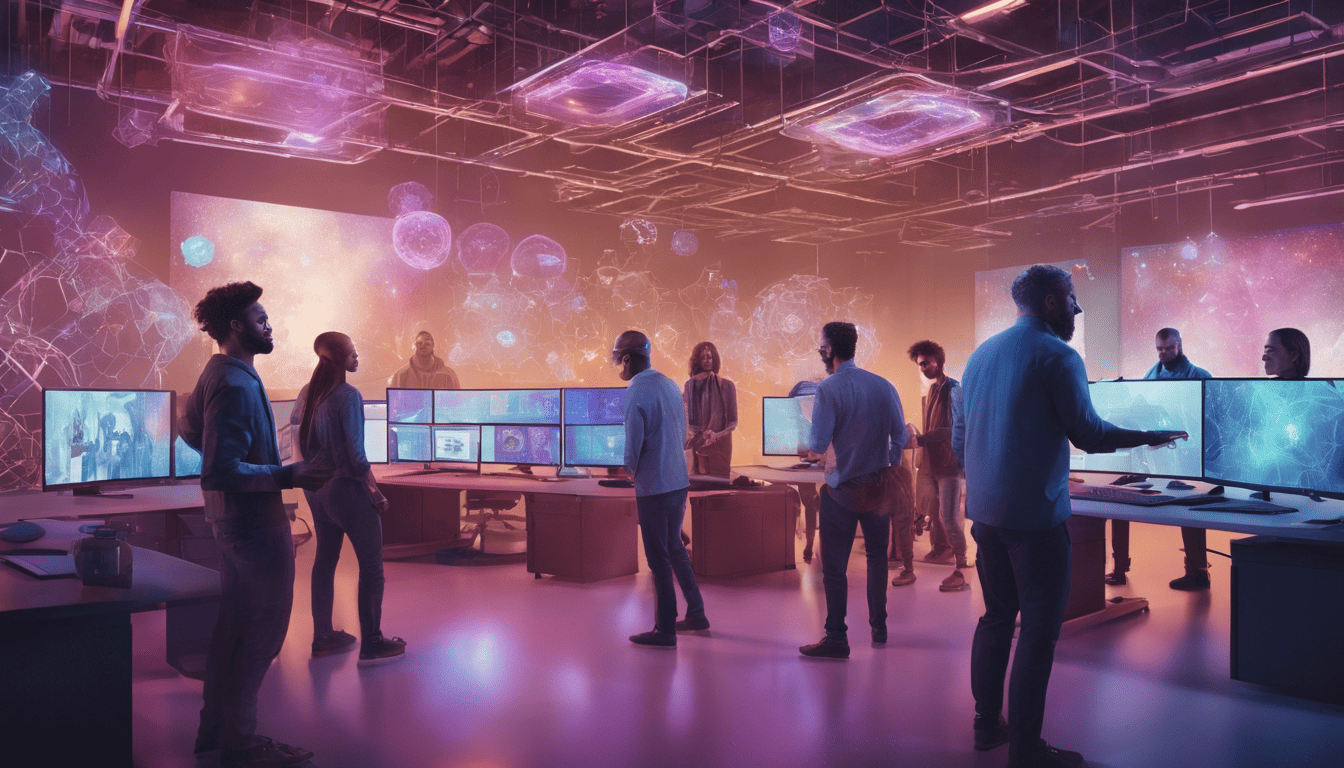
When delving into Kubernetes for an upcoming interview, it’s crucial to comprehend both the technical aspects and the various roles interacting with this powerful platform. Kubernetes, an open-source container orchestration system, has revolutionized how applications are deployed and managed at scale. It’s a tool designed to automate deploying, scaling, and operating application containers across a cluster of machines.
Professionals who work with Kubernetes—whether they’re DevOps engineers, system administrators, or software developers—need to have a thorough grasp of its components, architecture, and workflows to ensure efficient container management and orchestration. The demand for knowledgeable individuals in this area is growing, and understanding Kubernetes is pivotal for many roles in the cloud computing and DevOps spaces. Interviews for these positions often explore a candidate’s ability to leverage Kubernetes features effectively, to troubleshoot system issues, and to ensure the high availability and resilience of services.
3. Kubernetes Interview Questions
1. Can you explain what Kubernetes is and why it’s used? (Fundamentals & Concepts)
Kubernetes, often abbreviated as K8s, is an open-source platform designed to automate the deployment, scaling, and operation of application containers. It groups containers that make up an application into logical units for easy management and discovery. Kubernetes is used for the following reasons:
- Automatic binpacking: It automatically schedules containers based on their resource requirements and other constraints, without sacrificing availability.
- Self-healing: It replaces and reschedules containers when nodes die, kills containers that don’t respond to user-defined health checks, and doesn’t advertise them to clients until they are ready to serve.
- Horizontal scaling: You can scale your application up and down with a simple command, with a UI, or automatically based on CPU usage.
- Service discovery and load balancing: Kubernetes can expose a container using the DNS name or using their IP address. If traffic to a container is high, Kubernetes is able to load balance and distribute the network traffic so that the deployment is stable.
- Automated rollouts and rollbacks: You can describe the desired state for your deployed containers using Kubernetes, and it can change the actual state to the desired state at a controlled rate. For example, you can automate Kubernetes to create new containers for your deployment, remove existing containers and adopt all their resources to the new container.
- Secret and configuration management: Kubernetes lets you store and manage sensitive information, such as passwords, OAuth tokens, and SSH keys. You can deploy and update secrets and application configuration without rebuilding your container images and without exposing secrets in your stack configuration.
2. What are the main components of a Kubernetes cluster? (Cluster Architecture)
A Kubernetes cluster consists of a set of worker machines, called nodes, that run containerized applications. Every cluster has at least one worker node and one master node. The master node is responsible for managing the cluster, while the worker nodes run the actual applications. The main components include:
-
Master node components:
- kube-apiserver: The API server is a component of the Kubernetes control plane that exposes the Kubernetes API.
- etcd: Consistent and highly-available key value store used as Kubernetes’ backing store for all cluster data.
- kube-scheduler: Watches for newly created Pods with no assigned node, and selects a node for them to run on.
- kube-controller-manager: Runs controller processes, which are background threads that handle routine tasks in the cluster.
- cloud-controller-manager: Lets you link your cluster into your cloud provider’s API, and separates out the components that interact with that cloud platform from components that just interact with your cluster.
-
Node components:
- kubelet: An agent that runs on each node in the cluster. It makes sure that containers are running in a Pod.
- kube-proxy: kube-proxy maintains network rules on nodes. These network rules allow network communication to your Pods from network sessions inside or outside of your cluster.
- Container runtime: The software that is responsible for running containers.
3. How does Kubernetes differ from Docker Swarm? (Container Orchestration Comparison)
Kubernetes and Docker Swarm are both container orchestration tools, but they have significant differences:
- Installation and setup: Docker Swarm is considered easier to install and setup compared to Kubernetes which is more complex but offers more features.
- Scalability: Kubernetes is designed for scalability and can handle larger and more complex workloads compared to Docker Swarm.
- Load balancing: Docker Swarm provides out-of-the-box load balancing. In Kubernetes, you have to manually configure load balancing settings.
- Data volumes: Kubernetes allows you to mount the same volume in multiple containers in the same Pod, whereas Docker Swarm allows you to share volumes between any container.
- Updates & Rollbacks: Kubernetes has built-in strategies for application updates and rollbacks. Docker Swarm requires additional work to implement similar functionality.
4. What is a Pod in Kubernetes, and how does it differ from a container? (Pods & Containers)
A Pod in Kubernetes is the smallest deployable unit of computing that you can create and manage in Kubernetes. A Pod encapsulates one or more containers, storage resources, a unique network IP, and options that govern how the container(s) should run. Here are the key differences between a Pod and a container:
- A Pod can contain multiple containers, whereas a container is a single process running on your host.
- Containers within a Pod share the same network namespace including IP address and port space, and can find each other via
localhost. They can also communicate with each other using standard inter-process communications like SystemV semaphores or POSIX shared memory. - Containers usually have their own filesystem, while Pods can share volumes.
5. Can you explain what a Kubernetes Service is and the types of services available? (Networking & Services)
A Kubernetes Service is an abstract way to expose an application running on a set of Pods as a network service. With Kubernetes, you don’t need to modify your application to use an unfamiliar service discovery mechanism. Kubernetes gives Pods their own IP addresses and a single DNS name for a set of Pods, and can load-balance across them. The different types of Services available in Kubernetes are:
ClusterIP: Exposes the Service on an internal IP in the cluster. This type makes the Service only reachable from within the cluster.NodePort: Exposes the Service on the same port of each selected Node in the cluster using NAT. It makes a service accessible from outside the cluster using<NodeIP>:<NodePort>.LoadBalancer: Exposes the Service externally using a cloud provider’s load balancer. NodePort and ClusterIP Services, to which the external load balancer routes, are automatically created.ExternalName: Maps the Service to the contents of theexternalNamefield (e.g.,foo.bar.example.com), by returning a CNAME record with its value. No proxying of any kind is set up.
Here is a simple markdown table summarizing the Service types:
| Service Type | Description | Use Case |
|---|---|---|
| ClusterIP | Exposes the service on a cluster-internal IP | Default service type; only accessible within the cluster |
| NodePort | Exposes the service on each Node’s IP at a static port (NodePort) | When you need external service access through a specific port |
| LoadBalancer | Exposes the service externally using a cloud provider’s load balancer | When you are running in a cloud environment and want to use the native load balancing |
| ExternalName | Maps the service to an externalName field by returning a CNAME record | When you want to integrate with services which are not in your Kubernetes cluster |
6. How would you monitor the health of a Kubernetes cluster? (Monitoring & Health Checks)
Monitoring the health of a Kubernetes cluster involves tracking the operational status of nodes, pods, and system components. Here are some strategies and tools commonly used for Kubernetes monitoring:
- Node Metrics: Monitoring the CPU, memory, disk space, and network usage of the Kubernetes nodes to ensure they are not overloaded.
- Pod Metrics: Tracking the resource usage of individual pods to identify any that are consuming excessive resources.
- Cluster Component Metrics: Monitoring the health of key Kubernetes components like etcd, the kube-apiserver, kube-scheduler, and kube-controller-manager.
- Logging: Collecting and analyzing logs from containers and Kubernetes components can provide insights into application behavior and potential issues.
- Alerting: Setting up alerts based on predefined metrics thresholds or specific events to notify the team of potential issues.
- Custom Metrics: Defining and collecting custom application-specific metrics for business-level monitoring.
Popular tools for Kubernetes monitoring include:
- Prometheus: An open-source monitoring and alerting toolkit often used in conjunction with Grafana for dashboarding.
- Grafana: An open-source platform for monitoring and observability, commonly used to visualize Prometheus metrics.
- Elastic Stack (ELK Stack): Elasticsearch, Logstash, and Kibana, which are used together for logging and log analysis.
- Datadog: A monitoring service that provides full-stack observability including Kubernetes monitoring.
- New Relic: A digital intelligence platform that includes Kubernetes monitoring capabilities.
To successfully monitor a Kubernetes cluster, an administrator or DevOps engineer would typically set up a combination of these tools to track system health and performance, configure alerts for potential issues, and regularly review metrics and logs to proactively manage the cluster.
7. What is a Deployment in Kubernetes, and how does it work? (Workloads & Orchestration)
A Deployment in Kubernetes is a higher-level abstraction aimed at declaratively managing pods and ReplicaSets. It allows you to describe the desired state of your application, such as the number of replicas, container images, and resource constraints, and the Kubernetes controller ensures the cluster’s state matches your desired state.
How Deployments Work:
- Replica Management: You specify the number of replicas (pods) you want to run, and the Deployment controller creates and manages the underlying ReplicaSets to ensure that number of pods are always up and running.
- Updates and Rollbacks: Deployments support rolling updates to your application without downtime. You can also roll back to previous versions if something goes wrong.
- Self-healing: If a pod fails, the Deployment will create a new pod to replace it, ensuring that the number of pods specified is always maintained.
- Scaling: You can easily scale a Deployment up or down by updating the number of replicas.
Here’s an example of a simple Deployment manifest file:
apiVersion: apps/v1
kind: Deployment
metadata:
name: my-app-deployment
spec:
replicas: 3
selector:
matchLabels:
app: my-app
template:
metadata:
labels:
app: my-app
spec:
containers:
- name: my-app
image: my-app:1.0.0
ports:
- containerPort: 80
This YAML specifies a Deployment called my-app-deployment which will ensure that three replicas of the container my-app:1.0.0 are running, accessible on port 80.
8. Can you describe what Helm is and how it is used in a Kubernetes environment? (Package Management)
Helm is the package manager for Kubernetes. It is used to streamline the installation, management, and upgrade process of applications on Kubernetes clusters. Helm packages are called charts, which are collections of pre-configured Kubernetes resources that can be deployed as a single unit.
How Helm is used:
- Managing Complexity: Helm charts help manage complex Kubernetes applications, encapsulating all necessary Kubernetes resources and dependencies in one package.
- Versioning and Updates: Helm tracks versions of deployed applications and supports easy updates and rollbacks.
- Customization: Helm charts can be easily customized for different environments using values.yaml files.
- Sharing: Charts can be shared through Helm chart repositories, allowing for reuse across different teams and projects.
Helm works in a client-server architecture with the Helm client (helm) and the Tiller server (deprecated since Helm v3). Since Helm v3, the Tiller server has been removed, and Helm now directly interacts with the Kubernetes API, making it more secure and easier to use.
9. How does Kubernetes manage storage using Volumes and Persistent Volumes? (Storage & Volumes)
Kubernetes manages storage through objects called Volumes and Persistent Volumes (PVs). These two concepts allow containers to access stored data and provide a way to persist data beyond the lifecycle of a single pod.
-
Volumes: A Volume in Kubernetes is tied to the lifecycle of a pod and is used to allow containers to share data or to preserve data when a container restarts. When a pod is deleted, the data in its volumes can be lost as well.
-
Persistent Volumes (PVs): A Persistent Volume is a cluster resource that exists independently of pods. It represents a piece of storage that has been provisioned for use by the cluster. It can be used to persist data across pod restarts and even when a pod is deleted.
- PersistentVolumeClaims (PVCs): Users can request storage resources using PersistentVolumeClaims, which let you abstract the details of the underlying storage.
A Persistent Volume can be provisioned dynamically or pre-provisioned by an administrator. Kubernetes supports many different types of storage backends for PVs, including local storage, NFS, cloud storage (like AWS EBS, GCP Persistent Disks, Azure Disk Storage), and more.
Here’s an example of Persistent Volume and Persistent Volume Claim:
apiVersion: v1
kind: PersistentVolume
metadata:
name: my-pv
spec:
capacity:
storage: 1Gi
accessModes:
- ReadWriteOnce
hostPath:
path: /mnt/data
---
apiVersion: v1
kind: PersistentVolumeClaim
metadata:
name: my-pvc
spec:
accessModes:
- ReadWriteOnce
resources:
requests:
storage: 1Gi
10. What are ConfigMaps and Secrets in Kubernetes? How do you use them? (Configuration & Security)
ConfigMaps and Secrets are Kubernetes objects used to store configuration data and sensitive information, respectively.
ConfigMaps are used to store non-sensitive configuration data in key-value pairs. They can be used to store configuration files, command-line arguments, environment variables, and other configuration artifacts. ConfigMaps can be mounted as volumes, used as environment variables, or used by other Kubernetes resources directly.
Secrets are similar to ConfigMaps but are specifically intended to hold sensitive information such as passwords, OAuth tokens, and SSH keys. Secrets are stored in a more secure way by Kubernetes, and their content is kept opaque to the rest of the cluster wherever possible. Like ConfigMaps, Secrets can be mounted as volumes, used as environment variables, or used by other resources.
Here’s how to use ConfigMaps and Secrets:
- Define a ConfigMap or Secret in a YAML manifest or create them using kubectl commands.
- Reference them in your pod or deployment configurations.
Example of a ConfigMap:
apiVersion: v1
kind: ConfigMap
metadata:
name: app-config
data:
# configuration data goes here
database_url: "http://my-database.example.com:3306"
Example of a Secret:
apiVersion: v1
kind: Secret
metadata:
name: db-secret
type: Opaque
data:
# sensitive data goes here
username: ZGJ1c2Vy
password: c2VjcjN0cGFzc3dvcmQ=
Note: The data in the Secret should be base64 encoded.
To use these in your pod specification, you would reference them as follows:
apiVersion: v1
kind: Pod
metadata:
name: mypod
spec:
containers:
- name: mycontainer
image: myimage
env:
- name: DATABASE_URL
valueFrom:
configMapKeyRef:
name: app-config
key: database_url
- name: USERNAME
valueFrom:
secretKeyRef:
name: db-secret
key: username
- name: PASSWORD
valueFrom:
secretKeyRef:
name: db-secret
key: password
In this example, the DATABASE_URL environment variable is populated from the app-config ConfigMap, and the USERNAME and PASSWORD environment variables are populated from the db-secret Secret.
11. How would you troubleshoot a service that is not accessible in a Kubernetes cluster? (Troubleshooting & Networking)
When troubleshooting a service in Kubernetes, you can follow these steps:
-
Check the Service and Pod status: Ensure the Service and its associated Pods are running and in a healthy state.
kubectl get svc kubectl get pods -
Examine Service details: Check if the Service’s selector correctly matches the labels of the Pods.
kubectl describe service <service-name> -
Service Endpoints: Ensure the Service has endpoints and that they match the Pod IPs.
kubectl get endpoints <service-name> -
Pod Logs: Check the logs of the Pods to see if there are any application-specific errors.
kubectl logs <pod-name> -
DNS Resolution: Test if the Service name can be resolved to an IP.
kubectl exec <pod-name> -- nslookup <service-name> -
Service Configuration: Verify the service port and target port configuration.
-
Network Policies: Ensure there are no Network Policies blocking traffic to the Service.
-
Ingress or Load Balancer: If the Service is of type
LoadBalanceror is behind an Ingress, check their respective configurations and status. -
Firewall and Security Group Settings: Outside of Kubernetes, ensure that the cloud provider’s or data center’s firewall and security group settings allow traffic to the nodes on the Service’s port.
-
CNI Plugin: If necessary, inspect the configurations and logs of the Container Network Interface (CNI) plugin to ensure network connectivity.
12. What is an Ingress in Kubernetes, and how do you configure one? (Ingress & Traffic Management)
An Ingress in Kubernetes is an API object that manages external access to the services in a cluster, typically HTTP and HTTPS traffic. Ingress can provide load balancing, SSL termination, and name-based virtual hosting.
To configure an Ingress, you need:
- An Ingress controller, such as NGINX or Traefik, which is a pod that is responsible for fulfilling the Ingress, usually with a Service of its own.
- An Ingress resource, which defines the rules, including the paths and backends, where the backends are typically Services within your cluster.
Here is how you define an Ingress resource:
apiVersion: networking.k8s.io/v1
kind: Ingress
metadata:
name: example-ingress
annotations:
nginx.ingress.kubernetes.io/rewrite-target: /
spec:
rules:
- host: myapp.example.com
http:
paths:
- path: /testpath
pathType: Prefix
backend:
service:
name: test
port:
number: 80
13. How do you scale applications in Kubernetes, and what factors do you consider while doing so? (Scaling & Performance)
To scale applications in Kubernetes, you can manually adjust the number of replicas in a Deployment or use Horizontal Pod Autoscaler for automatic scaling.
Manual Scaling:
kubectl scale deployment <deployment-name> --replicas=<number-of-replicas>
Automatic Scaling with HPA:
kubectl autoscale deployment <deployment-name> --min=<min-replicas> --max=<max-replicas> --cpu-percent=<target-CPU-utilization>
Factors to consider while scaling:
- Resource usage: CPU and memory utilization, to ensure that the cluster has enough capacity.
- Latency and throughput: The responsiveness of your application and the volume of transactions it can handle.
- Dependent services: The scalability of databases and other services that your application communicates with.
- Cost: Running more pods will increase costs, so autoscaling should be balanced against budget constraints.
- Stability: Rapid scaling can lead to instability in some systems, so ensure that your application handles scaling smoothly.
14. Can you explain the role of the Control Plane and the Node components in Kubernetes? (Cluster Components)
In Kubernetes, the Control Plane is responsible for the global, cluster-level decision making, such as scheduling and responding to cluster events. The Node components run on every node, maintaining running pods and providing the Kubernetes runtime environment.
| Control Plane Components | Description |
|---|---|
| API Server | The central management entity and the only Control Plane component that communicates with the Node components. |
| etcd | A consistent and highly-available key value store used as the backing store for all cluster data. |
| Scheduler | Assigns new Pods to nodes based on resource availability, constraints, and other policies. |
| Controller Manager | Runs controller processes, handling nodes, endpoints, etc. |
Node Components:
- kubelet: An agent running on each node, ensuring that containers are running in a Pod.
- kube-proxy: Maintains network rules on nodes, allowing network communication to your Pods from network sessions inside or outside of your cluster.
- Container Runtime: The software responsible for running containers (e.g., Docker, containerd, CRI-O).
15. What is a StatefulSet, and when would you use one in Kubernetes? (Workloads & Data Management)
A StatefulSet is a Kubernetes workload API object used for managing stateful applications. It manages Pods that are based on an identical container spec, while preserving the individual identities and storage across Pod (re)scheduling.
You would use a StatefulSet when you need one or more of the following features:
- Stable, unique network identifiers.
- Stable, persistent storage.
- Ordered, graceful deployment and scaling.
- Ordered, automated rolling updates.
In essence, StatefulSets are suitable for applications that require a stable identity and storage, like databases (e.g., MySQL, PostgreSQL), clustered applications, or any other application that relies on a stable state across restarts.
16. How do you manage resource usage in a Kubernetes cluster? (Resource Management)
Managing resource usage within a Kubernetes cluster is crucial for ensuring applications perform efficiently and predictably. Here are several methods and practices to achieve effective resource management:
-
Resource Requests and Limits: Define resource requests and limits for each container in your Pods. Requests guarantee that a container gets a certain baseline of resources, while limits prevent a container from using more than a specified amount of resources. This helps avoid resource contention and ensures stable performance.
apiVersion: v1 kind: Pod metadata: name: my-application spec: containers: - name: my-container image: my-image resources: requests: memory: "64Mi" cpu: "250m" limits: memory: "128Mi" cpu: "500m" -
Resource Quotas: Use resource quotas at the namespace level to limit the total amount of resources a namespace can consume. This is essential in multi-tenant clusters to prevent any single tenant from consuming excessive resources.
-
Limit Ranges: Apply limit ranges to set default requests and limits for resources per namespace, which helps avoid pods consuming excessive resources and ensures that all containers have resource limits.
-
Horizontal Pod Autoscaler (HPA): Utilize the HPA to automatically scale the number of pod replicas based on observed CPU utilization or other select metrics.
-
Vertical Pod Autoscaler (VPA): The VPA can adjust the CPU and memory reservations of pod containers within the limits of the policy you set.
-
Node Affinity and Anti-Affinity: Ensure that pods are scheduled on appropriate nodes that have enough resources and that pods don’t get scheduled on the same node when they compete for resources.
-
Pod Priority and Preemption: Configure Pod priorities to ensure that important Pods get scheduled first and can preempt lower priority Pods if necessary to acquire resources.
-
Monitoring and Logging: Implement comprehensive monitoring and logging to gain insights into resource utilization. Tools like Prometheus for monitoring and Fluentd or Elastic Stack for logging can be quite helpful.
17. What is the purpose of labels and selectors in Kubernetes? (Organization & Selection)
Labels and selectors are key components of Kubernetes that provide a flexible mechanism to organize and select subsets of objects.
-
Labels: Labels are key-value pairs attached to objects, such as Pods and Services. They are used to annotate objects with identifying attributes that are meaningful and relevant to users. Labels can be used to organize resources in multiple ways, such as by application, environment (e.g., development, staging, production), release version, or any other criteria.
-
Selectors: Selectors are used to filter objects based on their labels. They are used throughout Kubernetes to select a set of objects. There are two types of selectors: equality-based selectors and set-based selectors.
Here is an example of how labels and selectors can be used in a pod definition:
apiVersion: v1
kind: Pod
metadata:
name: my-app-pod
labels:
app: my-app
environment: production
spec:
containers:
- name: my-app-container
image: my-app:latest
You could use a selector to select this pod by its label, for example:
selector:
matchLabels:
environment: production
18. How can you perform a rolling update of an application in Kubernetes? (Updates & Rollouts)
To perform a rolling update of an application in Kubernetes, the deployment object can be used. A rolling update ensures zero downtime by incrementally updating Pods instances with new ones. Here are the steps to perform a rolling update:
- Update the Deployment: When you edit the Deployment to change the image or configuration, Kubernetes performs a rolling update. For example, to update the version of an application image:
kubectl set image deployment/my-app my-app=my-app:2.0
- Rolling Update Strategy: Ensure that the Deployment’s update strategy is set to
RollingUpdate(the default strategy). You can define themaxSurgeandmaxUnavailableparameters to control the update process.
apiVersion: apps/v1
kind: Deployment
metadata:
name: my-app
spec:
strategy:
type: RollingUpdate
rollingUpdate:
maxSurge: 1
maxUnavailable: 1
...
- Verifying the Update: Monitor the rollout status to ensure that the update is being rolled out as expected:
kubectl rollout status deployment/my-app
- Rollback If Necessary: If something goes wrong, you can roll back to the previous version of the deployment:
kubectl rollout undo deployment/my-app
19. Can you explain how to set up and configure a Kubernetes cluster from scratch? (Cluster Configuration)
Setting up a Kubernetes cluster from scratch involves several steps and depends on the environment you’re deploying to (such as on-premises, cloud, or virtualized infrastructure). Below is a high-level summary of the steps involved:
-
Prepare the Infrastructure: Set up the required number of nodes (machines) that will serve as master and worker nodes in your cluster.
-
Install a Container Runtime: Install a container runtime like Docker, containerd, or CRI-O on all nodes.
-
Install Kubernetes Components: Install
kubeadm,kubelet, andkubectlon all nodes. -
Initialize the Master Node: Use
kubeadm initto bootstrap the Kubernetes control plane on the master node. -
Join Worker Nodes: Use the token generated by
kubeadm initto join worker nodes to the cluster withkubeadm join. -
Set Up Networking: Implement a Container Network Interface (CNI) plugin to enable pod-to-pod networking.
-
Configure Kubectl: Configure
kubectlby copying the admin.conf file from the master node to your local machine. -
Deploy Add-ons: Install necessary add-ons like CoreDNS for service discovery and a network policy provider if needed.
-
Test the Cluster: Verify that the cluster is fully operational by running test deployments.
Each step involves specific commands and configurations, and this is a simplified overview of a complex process that will vary based on the specific requirements and environment.
20. What is the role of the kubelet service in a Kubernetes cluster? (Node Components)
The kubelet is the primary node agent that runs on each node in a Kubernetes cluster. Its responsibilities include:
-
Ensure Containers Are Running: It takes a set of PodSpecs provided by the apiserver and ensures that the containers described in those PodSpecs are running and healthy.
-
Report Node Status: Periodically, kubelet sends the status of the node it’s running on to the master, including information about resource usage and the health of the node.
-
Resource Management: Kubelet manages the resources for containers on a node, such as CPU, memory, storage, and network.
-
Pod Lifecycle Management: It handles the lifecycle of pods on the node. This includes starting, stopping, and maintaining application containers based on the control plane’s instructions.
-
Volume Management: Kubelet also manages the mounting and unmounting of volumes for containers.
-
Node Self-Registration: When a kubelet initializes, it can self-register to the cluster, adding its node information to the cluster.
-
Execute Probes: Kubelet can execute liveness, readiness, and startup probes to check the health of containers.
-
Logs and Metrics: It provides an endpoint for accessing logs and collecting metrics from running pods and containers.
21. How would you secure a Kubernetes cluster? (Security)
Securing a Kubernetes cluster involves multiple layers of security including but not limited to RBAC, network policies, security contexts, and secrets management. Here are the steps and components you can consider:
- Role-Based Access Control (RBAC): Enforcing fine-grained access control to Kubernetes API using roles and role bindings that define what actions a user or a process can perform.
- API Server Authentication and Authorization: Using authentication mechanisms like certificates, bearer tokens, or external authentication providers, and configuring authorization via RBAC or ABAC (Attribute-Based Access Control).
- Pod Security Policies: Defining a set of conditions that pods must meet to be accepted into the system. This includes settings like preventing privileged containers or restricting access to host namespaces.
- Network Policies: Isolating resources within the cluster by controlling the flow of traffic between pods and namespaces.
- Secrets Management: Using Kubernetes Secrets to manage sensitive information and ensuring encryption at rest for secrets.
- Security Contexts: Defining privilege and access control settings for a pod or container.
- Continuous Security Monitoring and Auditing: Implementing logging, monitoring, and auditing features to detect and respond to threats or policy violations.
- Regularly Applying Security Updates: Keeping the Kubernetes cluster and its components up to date with the latest security patches.
- Admission Controllers: Using admission controllers to enforce compliance with security policies before objects are created or updated in the cluster.
22. What are DaemonSets in Kubernetes, and when should you use them? (Workloads)
DaemonSets are a Kubernetes workload resource that manages the deployment of a copy of a pod on each node in the cluster. You should use DaemonSets in the following scenarios:
- Logging & Monitoring: For running a logging or monitoring agent on every node.
- Storage: To deploy storage daemons like Ceph or GlusterFS on each node.
- System Services: For running system-level services that need to be present on each node such as network plugins or kube-proxy.
Here is an example of a DaemonSet manifest:
apiVersion: apps/v1
kind: DaemonSet
metadata:
name: fluentd-logging
spec:
selector:
matchLabels:
name: fluentd-logging
template:
metadata:
labels:
name: fluentd-logging
spec:
containers:
- name: fluentd
image: fluent/fluentd:v1.11-debian
resources:
limits:
memory: 200Mi
volumeMounts:
- name: varlog
mountPath: /var/log
- name: varlibdockercontainers
mountPath: /var/lib/docker/containers
readOnly: true
terminationGracePeriodSeconds: 30
volumes:
- name: varlog
hostPath:
path: /var/log
- name: varlibdockercontainers
hostPath:
path: /var/lib/docker/containers
23. Can you explain the concept of namespaces in Kubernetes and their use cases? (Namespaces & Multi-tenancy)
Namespaces in Kubernetes are a way to divide cluster resources between multiple users (multi-tenancy). They provide a scope for names, allowing you to use the same resource names in different namespaces without conflict. Use cases for namespaces include:
- Environment Separation: Separating resources between different environments like development, staging, and production within the same cluster.
- Access and Resource Limitation: Applying different access controls and resource limitations (using ResourceQuotas and LimitRanges) to namespaces to ensure fair utilization of cluster resources.
- Organizational Division: Dividing cluster resources between different teams or projects to allow for better management and isolation.
Here’s an example of creating and using a namespace:
# Create a new namespace
kubectl create namespace development
# Run a pod in the 'development' namespace
kubectl run nginx --image=nginx --namespace=development
24. How do you implement Continuous Deployment (CD) in a Kubernetes environment? (CI/CD Integration)
To implement Continuous Deployment in a Kubernetes environment, you will typically follow these steps:
- Source Control: Have your code and Dockerfile stored in a version control system like Git.
- Continuous Integration (CI): Set up a CI pipeline using tools like Jenkins, GitLab CI, or GitHub Actions to build and push the Docker images to a registry upon code commits.
- Continuous Deployment (CD): Use a CD tool like ArgoCD, Flux, or a custom operator to automatically deploy the new image to your Kubernetes cluster.
- Deployment Strategies: Implement deployment strategies such as Rolling updates, Blue/Green, or Canary releases.
- Monitoring and Feedback Loop: Have monitoring and alerting in place to ensure the health of your application and rollback if necessary.
25. What methods would you use to back up and restore a Kubernetes cluster? (Backup & Disaster Recovery)
There are several methods to back up and restore a Kubernetes cluster:
- ETCD Backup: Since ETCD holds all the cluster state and configuration, regularly taking snapshots of your ETCD data is critical.
- Resource Configuration: Use
kubectl getto export the configurations of all your Kubernetes resources to a file. - Persistent Volumes: Use storage-level snapshots or backup solutions to back up Persistent Volumes data.
- Cluster Resources: Use third-party tools like Velero for full cluster backup and restoration, including both Kubernetes objects and persistent volumes.
Here is an example table showing a backup strategy:
| Resource Type | Backup Method | Restoration Method |
|---|---|---|
| ETCD Data | ETCD Snapshot | ETCD Restore |
| Resource Configs | kubectl export/yaml | kubectl apply |
| Persistent Data | Volume Snapshots | Volume Snapshot Restore |
| Complete Cluster | Velero / Custom Tools | Velero / Custom Tools |
Backup Schedule:
- ETCD Data: Daily/Weekly
- Resource Configs: On every significant change
- Persistent Data: Depending on the data change rate (hourly, daily, etc.)
- Complete Cluster: Before major changes or updates
4. Tips for Preparation
To excel in a Kubernetes interview, candidates should dive deep into the platform’s architecture, including pods, services, deployments, and stateful sets. Begin by reviewing Kubernetes’ official documentation and leveraging interactive tutorials or labs such as Katacoda. Having hands-on experience by setting up your own mini-cluster using Minikube or K3s can be incredibly beneficial.
Ensure you’re also familiar with containerization principles and the broader cloud-native ecosystem, as Kubernetes doesn’t exist in isolation. Understanding CI/CD pipelines, monitoring tools like Prometheus, and security practices within Kubernetes environments will display depth of knowledge.
Soft skills matter too. Be prepared to discuss past experiences with clear examples of problem-solving, teamwork, and adaptability. Leadership or mentorship roles require evidence of strategic thinking and effective communication.
5. During & After the Interview
In the interview, clarity and conciseness are key. Articulate your thoughts logically, and don’t be afraid to ask for clarification if a question seems ambiguous. Interviewers typically look for candidates who not only have the technical know-how but can also demonstrate critical thinking and a collaborative attitude.
Avoid common pitfalls such as focusing too much on textbook answers or neglecting to share your practical experiences. Remember, real-world scenarios and your ability to navigate them often speak louder than theoretical knowledge.
It’s also advisable to prepare a couple of thoughtful questions for your interviewer about the company’s tech stack, Kubernetes use cases, or team dynamics, which show genuine interest and foresight.
After the interview, send a thank-you email to express your appreciation for the opportunity and reiterate your enthusiasm for the role. This gesture can leave a lasting positive impression. Finally, respect the company’s hiring timeline, but if you haven’t heard back within that period, a polite follow-up is appropriate to inquire about your status.