1. Introduction
Preparing for an interview at DataDog? It’s crucial to familiarize yourself with the types of questions you might encounter. This article dives into various datadog interview questions that cover a broad range of topics, from general knowledge about the platform to specific technical skills in monitoring and alerting. Whether you’re applying for a technical role or looking to strengthen your understanding of DataDog’s suite, these questions will guide your preparation and help you approach your interview with confidence.
Datadog: The Platform and Career Opportunities
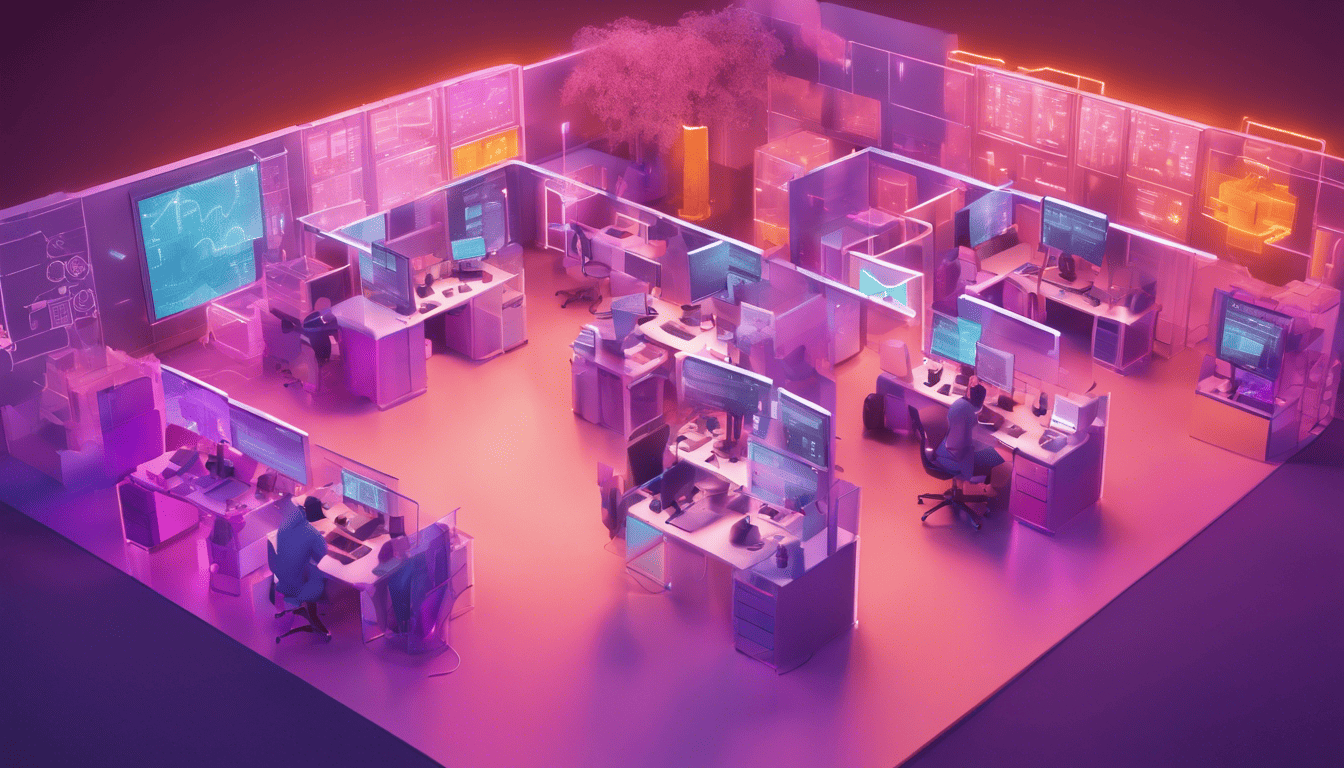
Datadog has emerged as a leading cloud-scale monitoring service that provides comprehensive visibility into the performance of modern applications. The platform collects, searches, and analyzes traces across fully distributed architectures, allowing DevOps teams to troubleshoot issues with speed and precision.
Careers at Datadog are highly sought after, as the company not only offers a dynamic and innovative environment but also challenges employees with the task of handling high volumes of data and complex system integrations. Understanding the platform’s intricacies and demonstrating the ability to leverage its features effectively are key components of landing a role at Datadog. Prospective employees are expected to have a strong grasp of monitoring, alerting, and cloud infrastructure, as well as the soft skills necessary to thrive in a collaborative, fast-paced setting.
Preparing for an interview with Datadog means not just brushing up on technical know-how but also aligning with the company’s culture and showing a genuine interest in contributing to a team that’s at the forefront of cloud-based monitoring solutions.
3. Datadog Interview Questions
Q1. Explain what DataDog is and how it benefits organizations in monitoring their applications. (General Knowledge)
DataDog is a cloud-based monitoring and analytics platform that helps organizations observe and optimize the performance of their applications, infrastructure, and services. It integrates with a wide range of technology stacks and provides real-time insights into an organization’s technology ecosystem.
Benefits for organizations:
- Unified Monitoring: DataDog consolidates data from servers, databases, tools, and services in a unified dashboard, which aids in cross-team collaboration and holistic understanding of system health.
- Real-time Analytics: It performs real-time analytics on the gathered data which can aid in the quick identification of issues and trends.
- Scalability: The platform scales seamlessly with the organization’s technology stack, making it suitable for both small startups and large enterprises.
- Alerting: DataDog provides robust alerting features that notify teams of potential issues before they become critical.
- Customization: Customizable dashboards and the ability to create synthetic tests and log management strategies tailor the monitoring experience to an organization’s specific needs.
- Integration: With support for over 400 integrations, DataDog can easily connect with various tools and technologies that organizations already use.
- Security: DataDog includes features for monitoring security across the network, making it easier to identify and address vulnerabilities.
Q2. Why do you want to work at DataDog? (Motivation & Cultural Fit)
How to Answer:
When answering this question, focus on what you know about DataDog’s culture, values, products, and industry reputation. Highlight how your personal and professional goals align with those of the company, and mention any positive interactions you’ve had with the company or its employees.
My Answer:
I want to work at DataDog because I am passionate about building tools that empower organizations to achieve operational excellence. DataDog’s commitment to innovation and excellence in the field of application and infrastructure monitoring aligns with my professional goals. The company’s culture of collaboration and continuous learning is an environment where I believe I can both contribute and grow. Additionally, I’ve been impressed by DataDog’s active engagement within the tech community and its dedication to customer success.
Q3. Describe your experience with using DataDog in a previous project or role. (Experience & Skills)
In my previous role as a DevOps Engineer, I had the opportunity to implement DataDog as our primary monitoring tool. Our project involved a complex microservices architecture deployed on AWS, and DataDog enabled us to have a consolidated view of our entire infrastructure’s performance.
Key aspects of my experience included:
- Integration: Configuring DataDog integrations with Amazon EC2, RDS, and ECS, allowing us to monitor our cloud resources effectively.
- Dashboard Customization: Creating custom dashboards to visualize metrics that were critical to our business, such as throughput, error rates, and latency.
- Alerting: Setting up sophisticated alerting policies based on thresholds and anomaly detection to proactively address potential issues.
- Log Management: Using DataDog’s log management features to aggregate and analyze logs from various services for debugging and compliance purposes.
- Collaboration: Collaborating with the development and operations teams to use the insights gained from DataDog to inform decision-making processes and improve system reliability.
Q4. How would you set up DataDog for a microservices architecture? (Technical & Architecture)
Setting up DataDog for a microservices architecture involves several steps to ensure all components are properly monitored and insights are actionable:
- Install the DataDog Agent: Deploy the DataDog Agent on each host or as a containerized sidecar to collect metrics and events from the microservices and underlying infrastructure.
- Service Discovery: Implement service discovery to ensure new instances of microservices are automatically monitored as they are deployed.
- Define Key Metrics: Determine the key performance indicators (KPIs) for each microservice, such as request rate, error rate, and latency.
- Custom Dashboards: Create custom dashboards that aggregate data across services and provide a high-level overview of system health. These dashboards should be organized by functional aspects, such as "User Authentication" or "Payment Processing."
- Logging: Enable log collection for each microservice to aggregate and analyze logs centrally. This is crucial for troubleshooting and understanding the context of issues.
- Tracing: Use APM and Distributed Tracing to gain visibility into the performance of individual requests as they travel through the microservices.
- Alerting: Configure alerts for anomaly detection and threshold breaches so that the team can respond quickly to potential issues.
- Tagging: Apply consistent tags based on environment, service name, and other relevant attributes to enable filtering and segmentation in the DataDog interface.
- Continuous Improvement: Regularly review metrics and logs to fine-tune dashboards, alerts, and tracing for better observability and proactive issue resolution.
Q5. What are some of the key metrics you monitor in an application using DataDog? (Technical & Monitoring)
When monitoring an application using DataDog, it’s vital to track a combination of performance metrics, error metrics, and resource utilization metrics. Below is a list of key metrics commonly monitored:
-
Performance Metrics:
- Request rate – the number of HTTP requests that your application serves over time.
- Response time – the amount of time your application takes to respond to requests.
- Throughput – the amount of data processed by the application in a given time frame.
-
Error Metrics:
- Error rates – the percentage of all HTTP requests that result in an error.
- Exception rates – the frequency of unhandled exceptions or errors thrown by the application.
-
Resource Utilization Metrics:
- CPU usage – the percentage of CPU resources being used by the application.
- Memory usage – the amount of memory being consumed by the application.
- Disk I/O – the read/write operations on the disk by the application.
-
Infrastructure Metrics:
- Host metrics like system load and disk space.
- Container metrics, if the application is running in a containerized environment.
-
User Experience Metrics:
- Apdex score – a measure of user satisfaction with the response times of web applications and services.
- User session duration and activity.
-
Business Metrics:
- Conversion rates or checkout funnel drop-off rates for e-commerce applications.
Monitoring these metrics helps in ensuring that the application performs optimally, provides a good user experience, and aligns with business objectives.
Q6. How do you create alerts in DataDog? Can you walk us through the process? (Technical & Alerting)
Creating alerts in DataDog involves setting up monitors that will notify you when certain conditions are met. Here’s how to create an alert in DataDog:
- Log in to DataDog and navigate to the ‘Monitors’ menu.
- Click on the ‘New Monitor’ button.
- Select the type of monitor you wish to create (e.g., Metric, Integration, Anomaly, etc.).
- Define the metric or condition you wish to monitor.
- Set the alert conditions, such as the threshold values and evaluation periods.
- Configure notification settings, including who should be notified and how (e.g., email, Slack, PagerDuty).
- Optionally, add tags, set priority levels, and add any related documentation for context.
- Give your monitor a meaningful name and save it.
Your monitor is now set and will alert you according to the conditions you’ve configured.
Q7. Explain the difference between APM and infrastructure monitoring. (Technical Knowledge)
Application Performance Monitoring (APM) and infrastructure monitoring are both crucial in maintaining the health of IT services, but they focus on different aspects of the IT environment.
-
APM is concerned with the performance and availability of software applications. It tracks the speed at which transactions are completed and identifies bottlenecks within the application stack. APM provides visibility into how the code performs in production, the user experience, and how the application interacts with underlying services.
-
Infrastructure Monitoring, on the other hand, is about monitoring and managing the physical and virtual resources that support the applications. This includes servers, networks, and other hardware, along with the operating systems and middleware running on them.
| APM | Infrastructure Monitoring |
|---|---|
| Focuses on application code performance | Focuses on physical and virtual resources |
| Tracks transaction speeds and user experience | Monitors server availability, CPU usage, memory, etc. |
| Provides insights into application-level issues | Provides insights into system-level health |
| Helps optimize code and application architecture | Helps ensure resources are available and performing well |
Q8. How does DataDog integrate with other tools and services? (Integration & Technical)
DataDog integrates with a wide range of tools and services through APIs, built-in integrations, webhooks, and custom agents. The integration process typically involves:
-
Using Built-in Integrations: DataDog offers numerous out-of-the-box integrations with services such as AWS, Azure, Google Cloud, Slack, PagerDuty, and much more. You just need to add the relevant credentials or API keys and configure the integration according to your needs.
-
APIs: DataDog’s APIs enable you to send data to and retrieve data from DataDog programmatically. You can use the APIs for custom integrations to incorporate DataDog into your development workflow.
-
Webhooks: You can set up webhooks to trigger actions in other services based on alerts or events in DataDog.
-
Custom Agents: DataDog provides agent software that you can install on hosts to collect metrics and events. You can customize the DataDog agent to collect data specific to your environment.
Q9. Discuss a time when you used DataDog to troubleshoot a performance issue. (Problem Solving & Experience)
How to Answer:
When answering this question, you should detail a specific instance where DataDog helped you identify and resolve a performance issue. Explain the symptoms of the issue, how you used DataDog to diagnose the problem, and what steps you took to resolve it.
My Answer:
In my previous role, I was responsible for maintaining the performance of a web application. We noticed intermittent latency spikes that impacted the user experience. Using DataDog, I set up an APM to monitor the application’s performance in real-time. I could see that certain API endpoints were occasionally experiencing high response times.
By diving deeper into the trace data provided by DataDog APM, I discovered that the latency was correlated with specific database queries. It seemed like the database was the bottleneck. I then looked at the infrastructure monitoring metrics for our database servers and noticed that the spikes in latency coincided with CPU usage peaks.
After identifying the problematic queries and the server performance issue, I worked with the development team to optimize the queries and add necessary indexes. We also scaled up our database server to better handle the load. After implementing these changes, the latency issues were resolved, as confirmed by the monitoring data in DataDog.
Q10. How do you ensure the security of monitoring data in DataDog? (Security & Compliance)
Ensuring the security of monitoring data in DataDog involves several best practices:
- Role-Based Access Control (RBAC): Use RBAC to define who has access to what data within DataDog. Set up roles with the least privilege required for a user’s duties.
- API Key Management: Rotate and manage API keys regularly. Keep them secret, and ensure they are used securely in scripts and integrations.
- Data Encryption: Ensure that data in transit and at rest is encrypted. DataDog encrypts data at rest with AES-256 bit encryption and supports TLS for data in transit.
- Audit Logs: Use DataDog’s audit logs to track changes within the platform and monitor for any suspicious activity.
- Compliance Standards: Follow compliance standards relevant to your industry, such as GDPR, HIPAA, or SOC 2. DataDog provides compliance reports and features to support these requirements.
By following these best practices, you can enhance the security of your monitoring data within DataDog.
Q11. What is the role of dashboards in DataDog and how do you configure one? (Data Visualization & Configuration)
The role of dashboards in DataDog:
Dashboards in DataDog play a crucial role in data visualization and monitoring. They provide a customizable platform where you can aggregate and visualize metrics, logs, and traces from your applications, infrastructure, and services. Dashboards can help in identifying trends, spotting anomalies, and keeping track of the health and performance of your systems in real-time. They are essential for teams to quickly assess the status of their systems and make data-driven decisions.
How to configure a dashboard in DataDog:
- Log into DataDog: Access your DataDog account.
- Create a New Dashboard: Go to the ‘Dashboards’ menu and select ‘New Dashboard’. Give your dashboard a name and select the type of dashboard you want to create—Timeboard or Screenboard.
- Timeboard: Useful for time-series data visualization.
- Screenboard: Offers a flexible layout for various visualizations.
- Add Widgets: Click on the ‘+ Add Widgets’ button to start adding visualization components. You can choose from various widget types like graphs, heatmaps, logs, and more.
- Configure Widgets: For each widget, select the data you want to display. You can choose metrics, set queries, and customize the visualization (e.g., line, area, bar charts) as needed.
- Apply Template Variables: If you want to create dynamic dashboards, you can use template variables that allow you to change the context of the data displayed on the fly without editing the underlying queries.
- Save Dashboard: Once you have configured your widgets and layout, save your dashboard.
Here’s an example of how you might add a widget to monitor CPU usage on a dashboard:
1. Click on '+ Add Widgets'.
2. Select the 'Timeseries' widget.
3. Choose the metric `system.cpu.user`.
4. Set the scope to the relevant hosts or tags (e.g., `host:my-server`).
5. Customize the visualization to a line graph.
6. Save the widget and dashboard.
Q12. How do you use tags in DataDog? (Technical & Organization)
Tags in DataDog are a powerful way to organize and filter data across all the data that DataDog collects, including metrics, events, and logs. They provide context and granularity, allowing for more precise querying and alerting. Tags can be used to represent any metadata related to the entities they are applied to, such as hostnames, environments, service names, or any other identifiers relevant to your infrastructure.
How to use tags in DataDog:
- Assigning Tags: Assign tags to hosts and integrations directly through the DataDog Agent or via the DataDog API. You can also define tags at the time of sending metrics or events.
- Filtering and Grouping: Use tags to filter and group data within DataDog. For example, you could filter metrics by
env:productionor group hosts in your infrastructure by role using a tag likerole:database. - Alerting: Use tags to create more fine-grained alert conditions. For example, you can set an alert for high CPU usage on hosts with a specific tag like
service:webserver. - Dashboards: Utilize tags to control what data is displayed on dashboards or to create template variables that allow you to switch views based on selected tag values.
Here’s an example of how tags can be used in a markdown list:
- Organization of Infrastructure: Tag hosts by their role, e.g.,
role:frontend,role:backend,role:database. - Environment Separation: Differentiate between environments with tags like
env:staging,env:production,env:development. - Service Identification: Mark services for easier identification, such as
service:auth-service,service:payment-gateway. - Geographical Location: Tag resources by location, for instance,
region:us-east-1,region:eu-central-1.
Q13. What is anomaly detection in DataDog, and how can it be used effectively? (Technical & Analytics)
Anomaly detection in DataDog is a feature within their monitoring service that allows you to identify unusual behavior in your metrics that could indicate problems. It uses machine learning algorithms to model what normal metric behavior looks like and can alert you when there is a deviation from this norm. This can be particularly useful for spotting issues that static threshold alerts would not catch.
How to use anomaly detection effectively:
- Set Up Anomaly Monitors: Create anomaly monitors for key metrics that are indicative of your system’s health, such as request latency, error rates, or system load.
- Tune Parameters: Adjust the parameters such as the direction of the anomaly, the seasonality, and the sensitivity of the algorithm to reduce false positives and ensure relevant alerts.
- Combine with Other Monitors: Use anomaly detection in tandem with other monitoring tools, such as static thresholds or forecast monitors, for comprehensive coverage.
- Analyze Historical Context: When an anomaly is detected, use the DataDog event stream and related metrics to understand the historical context and potential causes of the anomaly.
Q14. Can you explain the concept of distributed tracing in DataDog? (Technical & APM)
Distributed tracing in DataDog is a part of its Application Performance Monitoring (APM) suite. It allows you to visualize and analyze the performance of your applications across multiple services, hosts, and data centers in a single, integrated view.
Key components of distributed tracing in DataDog:
- Traces: A trace is a representation of a user’s journey through your application. It consists of a series of spans, where each span represents a call to a service or a component within your system.
- Spans: Spans are the individual operations or function calls that comprise a trace. They include important metadata such as duration, service name, and error information.
- Propagation: Trace context is propagated from service to service with unique identifiers, ensuring that each part of the transaction can be correlated in a trace.
- Visualization: DataDog provides a trace view that allows you to see the flow of requests through your services and identify bottlenecks or failures.
Example of distributed tracing:
Imagine a user making a request to your web application. That request might go through an authentication service, a database, and a payment gateway. Distributed tracing would allow you to see each of these steps (spans) in a single trace, thus providing visibility into the performance of the end-to-end transaction.
Q15. How would you monitor a serverless architecture using DataDog? (Technical & Serverless)
Monitoring a serverless architecture with DataDog involves tracking the performance and health of your serverless functions alongside the rest of your infrastructure.
Steps to monitor a serverless architecture:
- Integrate with Cloud Providers: Connect DataDog with your cloud provider, such as AWS Lambda, Azure Functions, or Google Cloud Functions.
- Instrument Functions: Use DataDog’s APM libraries or integration extensions to instrument your serverless functions to collect traces and metrics.
- Custom Metrics and Logs: Send custom metrics and logs from your serverless functions to DataDog for a more fine-grained analysis.
- Real-time View: Use DataDog’s Serverless view to get real-time insights into invocations, errors, cold starts, and execution times.
- Set Alerts: Configure alerts for key metrics such as error rates, throttles, or increased latencies.
- Analyze Performance: Review function performance and cost-usage efficiency by inspecting metrics over time to identify trends or optimization opportunities.
By following these steps, you can effectively monitor serverless architectures and ensure they are performing optimally within the broader context of your distributed system.
Q16. Describe the process of setting up log management in DataDog. (Technical & Log Management)
To set up log management in DataDog, you will follow these steps:
-
Install the DataDog Agent: First, ensure that the DataDog Agent is installed on your host, which is the primary component that facilitates the collection and transmission of logs to DataDog.
DD_AGENT_MAJOR_VERSION=7 DD_API_KEY=your_api_key DD_SITE="datadoghq.com" bash -c "$(curl -L https://s3.amazonaws.com/dd-agent/scripts/install_script.sh)" -
Enable Log Collection: Modify the
datadog.yamlconfiguration file to enable log collection. Setlogs_enabled: true. -
Configure the Log Collection: For each application or service, create and modify a configuration file in the
conf.d/directory. For example, for an Nginx log, you would createnginx.d/conf.yaml:logs: - type: file path: /var/log/nginx/access.log service: nginx source: nginx sourcecategory: http_web_accessReplace the
pathwith the actual log file path for your application. -
Tagging Logs: You can add tags in the configuration file to enrich your logs and make them easier to filter and search within DataDog.
logs: - type: file path: /var/log/nginx/access.log service: nginx source: nginx tags: ['env:production', 'role:webserver'] -
Restart the Agent: After setting up the configuration, you’ll need to restart the DataDog Agent.
sudo systemctl restart datadog-agent -
Validate Log Collection: Once the agent is restarted, validate that the logs are being collected and sent to DataDog. You can do this through the DataDog interface under the "Logs" section.
-
Log Processing and Pipelines: Set up processing rules and pipelines in the DataDog Log Management interface to parse and structure your logs, making them more meaningful and easier to analyze.
By following these steps, you can manage logs efficiently using DataDog, making it easier to troubleshoot and gain insights into your applications and infrastructure.
Q17. How do you approach capacity planning using DataDog metrics? (Technical & Capacity Planning)
When approaching capacity planning with DataDog metrics, you should consider the following steps:
-
Determine Key Performance Indicators (KPIs): Identify the metrics that are most relevant to your system’s capacity, such as CPU usage, memory utilization, disk I/O, network throughput, and application-specific metrics.
-
Collect Historical Data: Use DataDog to collect historical data on your KPIs. This data is crucial for understanding usage patterns and growth trends.
-
Set up Alerts and Thresholds: Configure alerts in DataDog to notify you when usage is approaching a threshold that may indicate you need to scale.
-
Analyze Trends and Patterns: Use the DataDog dashboard to analyze trends and patterns over time. Look for peak usage times and regular patterns that could inform your capacity decisions.
-
Predict Future Needs: Use DataDog’s forecasting features to predict future capacity requirements based on historical data.
-
Plan for Scale: Based on the analysis, plan to scale your infrastructure either horizontally (adding more instances) or vertically (upgrading existing instances).
-
Test and Monitor: After making changes, continuously monitor performance and adjust as necessary.
By integrating these steps into your capacity planning strategy, you can leverage DataDog metrics to ensure your infrastructure meets current and future demands.
Q18. What are DataDog’s synthetic tests, and when would you use them? (Technical & Testing)
DataDog’s synthetic tests are automated, simulated tests that mimic user interactions or API calls to monitor the availability, performance, and correctness of your web applications and API endpoints. You would use synthetic tests in various scenarios:
- To monitor uptime and availability: Set up an HTTP test to check if your website or API is accessible.
- To validate SLAs: Ensure that your service meets its performance benchmarks and Service-Level Agreements.
- To verify content: Use assertion tests to ensure that your application is rendering content correctly.
- To simulate user journeys: Create browser tests that mimic user flows through your application to test multi-step processes like logins, form submissions, and checkouts.
- To monitor performance from different locations: Run your tests from multiple global locations to ensure performance across different geographic areas.
Here’s an example of how to configure a simple HTTP test in DataDog:
- name: "Example HTTP check"
type: "http"
request:
method: "GET"
url: "https://example.com"
timeout: 30
assertions:
- operator: "is"
type: "statusCode"
target: 200
- operator: "lessThan"
type: "responseTime"
target: 1000
Q19. How does DataDog handle real user monitoring (RUM)? (Technical & RUM)
DataDog handles Real User Monitoring (RUM) by collecting and analyzing performance data from actual users in real-time as they interact with your application. This helps in identifying frontend issues, tracking user satisfaction, and understanding user behavior. The DataDog RUM solution includes:
- JavaScript SDK: A JavaScript snippet is added to the web application to capture user interactions, performance metrics, errors, and other relevant data.
- Session Replay: Recording and replaying user sessions to see exactly what the user experienced.
- Performance Metrics: Capturing standard web performance metrics like Core Web Vitals.
- User Analytics: Analyzing user data to understand demographics and usage patterns.
- Error Tracking: Identifying and tracking frontend errors as they happen to real users.
- Integration with APM: Correlating frontend RUM data with backend traces to get end-to-end visibility.
To set up RUM, you implement the DataDog RUM SDK in your application, configure the RUM application in your DataDog account, and start visualizing user data on your DataDog dashboard.
Q20. In what ways can you customize the DataDog agent for specific use cases? (Technical & Customization)
Customizing the DataDog agent can be achieved in several ways to fit specific use cases:
-
Configuration Files: Customize settings in the agent’s
datadog.yamlconfiguration file for fundamental behavior or add integration-specific configuration files in theconf.d/directory. -
Custom Checks: Write custom checks in Python to collect metrics or events that are not covered by the default integrations.
-
Tagging: Assign custom tags through the configuration file to enhance data sorting and filtering.
-
Integrations: Enable, disable, and configure various integrations with third-party services and applications to tailor the data collection to your environment.
-
Templates: Use configuration templates for containerized environments like Docker and Kubernetes to apply settings dynamically to multiple instances.
-
Agent Autodiscovery: In dynamic environments, use Autodiscovery to automatically identify services running on containers and configure the agent accordingly.
Here is an example of customizing the DataDog agent through a configuration file. This table represents an http_check.yaml for monitoring the availability of a web service:
| Option | Description | Value |
|---|---|---|
name |
Name of the check | my_website |
url |
URL to check | https://example.com |
timeout |
Time to wait for a response | 5 |
include_content |
Include response content in alerts | false |
tags |
Tags to assign to the service check | [ "env:production", "role:frontend" ] |
instances:
- name: "my_website"
url: "https://example.com"
timeout: 5
include_content: false
tags:
- env:production
- role:frontend
By customizing the agent, you can ensure that DataDog is capturing the specific metrics and events that matter most to your particular use case.
Q21. How do you optimize DataDog’s performance in high-traffic environments? (Performance & Scalability)
Optimizing DataDog’s performance in a high-traffic environment requires a strategic approach that balances the need for comprehensive monitoring with system performance. Here are some steps you can take:
- Sampling: Implement metric sampling to reduce the number of data points sent to DataDog without sacrificing the quality of insights.
- High-resolution metrics: Use high-resolution metrics only where necessary, as they can generate a lot of data quickly.
- Tagging strategy: Refine your tagging strategy to ensure that tags are meaningful and not overly granular, which can lead to tag explosion and performance issues.
- Log Management: For log management, use processing pipelines to filter and aggregate logs before they’re indexed to reduce volume.
- Custom Checks: Write efficient custom checks that minimize system resource usage and avoid redundant data collection.
- Live Processes: Limit Live Processes to key hosts or clusters to prevent performance degradation.
- Alert Thresholds: Set appropriate alert thresholds to avoid unnecessary notifications and alert fatigue.
- Data Retention: Review data retention settings and adjust them based on the importance of historical data to your operations.
Q22. Explain the importance of service-level objectives (SLOs) and how DataDog supports them. (Technical & SRE)
Service-Level Objectives (SLOs) are critical for setting clear expectations around the service quality that an engineering team aims to provide. They help in quantifying the performance and reliability of a service.
How DataDog supports SLOs:
- Create and Manage SLOs: DataDog provides a platform where you can define and manage SLOs, allowing you to track the reliability of your services over time.
- Visualization: You can visualize SLO compliance with dashboards, which makes it easy to communicate the current status to the team and stakeholders.
- Monitoring and Alerts: DataDog can monitor your SLOs and trigger alerts if the service is at risk of breaching thresholds, enabling proactive incident management.
- Reporting: Reports on SLOs can be generated to provide insights into service performance and to guide future improvements.
Q23. How would you set up DataDog for a multi-cloud environment? (Technical & Cloud)
Setting up DataDog in a multi-cloud environment involves integrating the service with each of the cloud providers you are using. Here is a step-by-step guide:
-
Create a DataDog account or log into your existing account.
-
For each cloud provider (e.g., AWS, GCP, Azure):
- Integrate the cloud provider with DataDog using the out-of-the-box integrations available in the DataDog console.
- Configure permissions to allow DataDog to collect metrics, logs, and events.
- Tag Resources: Ensure that resources across clouds are appropriately tagged for consistent monitoring and analysis.
- Set up infrastructure monitoring: Utilize DataDog’s infrastructure monitoring to get visibility into each cloud environment.
-
Centralize logs: Set up DataDog’s log management for centralizing logs from all cloud providers.
-
Implement Synthetic Monitoring: Use DataDog Synthetic Monitoring to test and ensure the availability and performance of applications across all cloud environments.
-
Establish Multi-cloud Dashboards: Create dashboards that aggregate data from the various cloud providers for a unified view.
-
Set up Unified Alerts: Configure alerts that work across the multi-cloud environment, ensuring that notifications are not siloed.
Q24. What are the best practices for incident management with DataDog? (Best Practices & Incident Management)
The best practices for incident management with DataDog include:
- Define Incident Priorities: Establish clear criteria for prioritizing incidents based on their impact and urgency.
- Monitor Proactively: Leverage DataDog’s monitoring to detect anomalies and potential issues before they become incidents.
- Configure Alerts Wisely: Set up alerts that are meaningful, actionable, and tied to SLOs or SLAs.
- Incident Response Workflow: Use DataDog’s incident management features to create a consistent workflow for responding to incidents, including communication and escalation paths.
- Postmortem Analysis: After an incident, use DataDog’s reporting and dashboarding capabilities to perform a postmortem analysis to understand the root cause and prevent future occurrences.
Q25. How do you stay up-to-date with the latest features and updates in DataDog? (Continuous Learning & Adaptability)
Staying up-to-date with the latest features and updates in DataDog can be accomplished through:
- Read DataDog’s Release Notes: Regularly check DataDog’s release notes for details on new features and improvements.
- Subscribe to Newsletters: Sign up for newsletters or email updates to receive the latest news and updates directly.
- Join Community Forums and Events: Participate in community forums, webinars, and live events to learn from others and get insights into new features.
- DataDog’s Documentation and Blogs: Make use of DataDog’s extensive documentation and blogs which often cover the practical application of new features.
- Training and Certification: Consider undergoing formal training or certification programs offered by DataDog to deepen your expertise.
Markdown Table Example (for Q22):
| Feature | Description | Benefit |
|---|---|---|
| SLO Definition | Create SLOs within DataDog | Track service reliability |
| Visualization | Use dashboards to monitor SLOs | Easy communication of status |
| Monitoring & Alerts | Receive alerts on SLO status | Proactive incident management |
| Reporting | Generate SLO reports | Insight into historical performance |
4. Tips for Preparation
Before stepping into your DataDog interview, invest time in understanding the company’s culture and product suite. Review the DataDog blog, case studies, and webinars to grasp how their tools benefit different industries. Focus on their core values to align your answers with what they prioritize in their team members.
For technical roles, solidify your knowledge of monitoring, logging, and cloud services. Practice explaining complex concepts in simple terms, as you may need to demonstrate this ability during the interview. If applying for a leadership position, prepare to discuss past experiences with team management and decision-making scenarios.
5. During & After the Interview
During the interview, be clear and concise in your communication. Interviewers often value the ability to articulate thoughts effectively, especially when discussing technical topics. Show enthusiasm for the role and the company, and don’t hesitate to share how your skills can contribute to DataDog’s mission.
Avoid common pitfalls such as speaking negatively about past employers or appearing unprepared with knowledge about DataDog’s products. Come prepared with thoughtful questions about the team structure, projects, or growth opportunities, as this shows genuine interest.
After the interview, send a personalized thank-you email to express your appreciation for the opportunity and to reiterate your interest in the position. This can keep you top of mind for the hiring team. As for feedback, patience is key; however, it’s reasonable to ask about the timeline for the next steps during your final interview discussion.