1. Introduction
Embarking on a journey to land a role requiring proficiency in TestNG? You’re likely to encounter testng interview questions that assess your understanding and skills in this robust testing framework. Whether you’re a seasoned developer or a budding tester, these questions can serve as a beacon to illuminate your preparedness. This article aims to equip you with the knowledge and confidence needed to navigate through the most common and challenging TestNG interview questions.
2. TestNG Framework Essentials
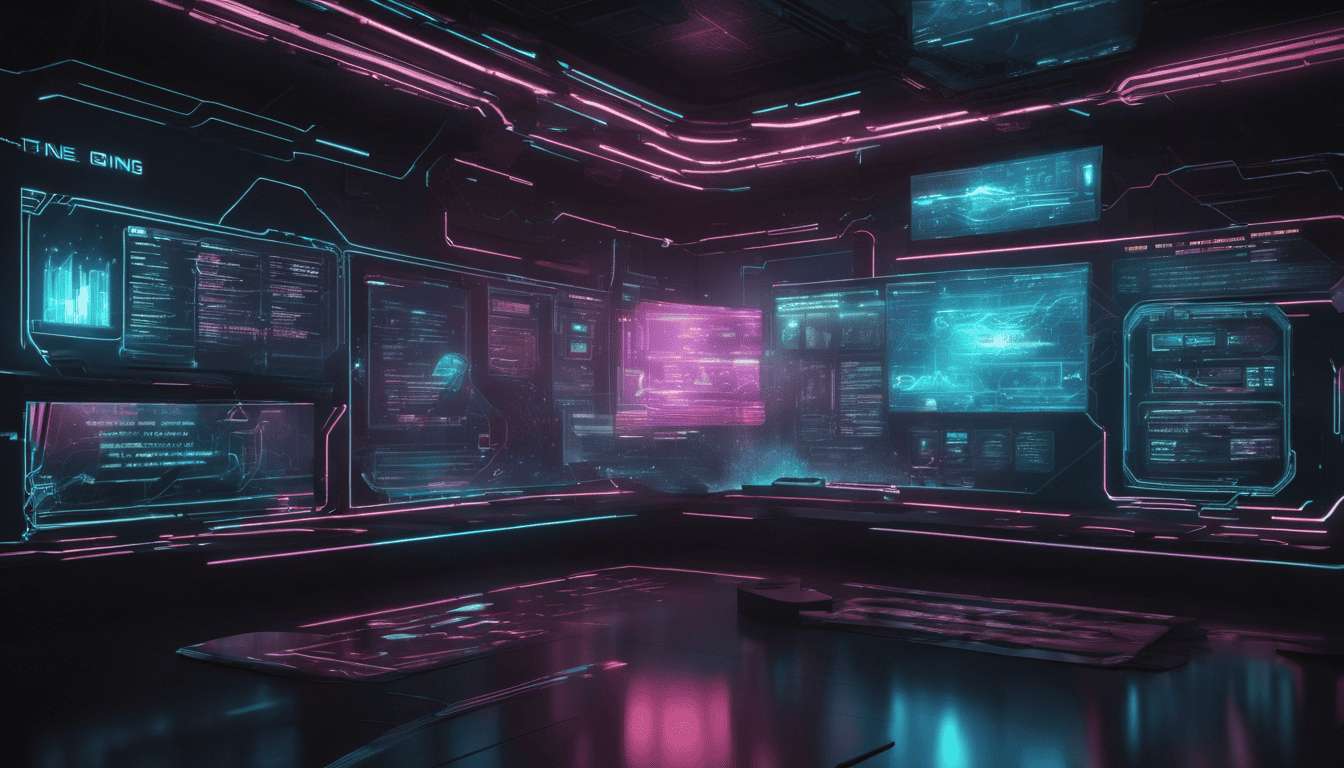
TestNG, short for "Test Next Generation," is a testing framework inspired by JUnit and NUnit but with new functionalities that make it more powerful and easier to use. It is designed to cover all categories of tests: unit, functional, end-to-end, integration, etc. The framework allows developers and testers to write more flexible and powerful tests with the help of annotations, grouping, sequencing, and parameterization of test cases.
Understanding the significance of TestNG is crucial for software development and quality assurance roles. It provides an efficient way to organize tests, especially when dealing with complex test scenarios and large test suites. Mastery of TestNG can not only streamline the testing process but also enhance test maintainability and improve code quality. Therefore, having a solid grasp of TestNG’s features, annotations, and its integration with other tools such as Selenium WebDriver is highly valued in the technology industry.
3. TestNG Interview Questions
Q1. Can you explain what TestNG is and how it enhances the testing process? (Testing Framework Knowledge)
TestNG is a testing framework designed to simplify a broad range of testing needs, from unit testing to integration testing. The "NG" in TestNG stands for "Next Generation," indicating that it was created to offer new functionalities and to overcome the limitations of JUnit, especially when dealing with more complex testing scenarios.
Enhancements provided by TestNG include:
- Annotations: Simplify the code and increase readability.
- Flexible test configuration: Can be done via XML files.
- Support for data-driven testing: Allows parameterization of test cases.
- Support for multiple instances: Can run tests in parallel, on multiple threads.
- Dependencies: Can define test methods that depend on other methods.
- Grouping: Ability to group test methods into named groups.
- Prioritization: Can prioritize test methods.
- Powerful execution model: Allows execution of failed tests, partial execution of tests, etc.
- Plug-ability: Can integrate with other tools and plugins, such as reporters, listeners, etc.
- Support for different types of testing needs: Integrates well with CI/CD pipelines, and can be used for unit, functional, integration, and end-to-end testing.
Overall, TestNG provides a more powerful and flexible testing framework, which caters to a broader range of test types and complex scenarios.
Q2. Why would you choose TestNG over other testing frameworks like JUnit? (Framework Comparison & Preference)
There are several reasons one might prefer TestNG over JUnit, particularly when dealing with more complex testing situations or when specific features are required:
- Annotation-driven: TestNG’s annotations are more powerful and provide additional features compared to JUnit’s.
- Parallel execution: TestNG allows for parallel execution of tests which can significantly reduce the test execution time.
- Dependency testing: With TestNG you can define dependencies between test methods, allowing for more comprehensive testing scenarios.
- Flexible test configuration: The use of XML configuration files in TestNG makes it easier to manage test suites and parameters.
- Data-driven testing: TestNG makes it easy to perform data-driven testing by using the
@DataProviderannotation. - Extended reporting: TestNG automatically generates more detailed HTML reports of the test execution.
- Suite execution: TestNG allows for grouping of test cases into test suites as well as grouping of test suites into larger collections.
Choosing TestNG or any other framework should be based on the specific needs of the project and the preferences of the team.
Q3. How do you configure a TestNG.xml file? (Configuration & Setup)
A TestNG.xml file is an XML file that defines test suites and test cases, including their parameters, and controls the execution order. Here’s how you configure a TestNG.xml file:
- Define a test suite: Start with the
<suite>tag and provide a name. - Define test parameters: If required, use the
<parameter>tag inside the<suite>or<test>tag. - Include test classes: Use the
<classes>tag to include Java classes that contain TestNG annotations. - Group test methods: Optionally, use
<groups>to define method groups. - Specify listeners: Use the
<listeners>tag to define custom listeners. - Parallel execution: You can specify the
parallelattribute andthread-countwithin the<suite>or<test>tag.
Example:
<!DOCTYPE suite SYSTEM "http://testng.org/testng-1.0.dtd" >
<suite name="SampleTestSuite" parallel="tests" thread-count="2">
<test name="RegressionTests">
<classes>
<class name="com.example.tests.RegressionTest" />
</classes>
</test>
<test name="SmokeTests">
<classes>
<class name="com.example.tests.SmokeTest" />
</classes>
</test>
</suite>
Q4. What are the different types of annotations available in TestNG? (Annotations & Usage)
TestNG provides a variety of annotations to control the flow and behavior of test code execution. Here is a list of some of the key TestNG annotations:
- @BeforeSuite: Runs once before the suite is executed.
- @AfterSuite: Runs once after the suite has been executed.
- @BeforeTest: Runs before any test method that belongs to the classes inside the
<test>tag is run. - @AfterTest: Runs after all the test methods belonging to the classes inside the
<test>tag have run. - @BeforeClass: Runs once before the first method of the current class is invoked.
- @AfterClass: Runs once after all the methods of the current class have been executed.
- @BeforeMethod: Runs before each test method.
- @AfterMethod: Runs after each test method.
- @Test: Marks a class or a method as a part of the test.
- @DataProvider: Marks a method as a supplier of data for test methods.
- @Factory: Marks a method as a factory for providing test class instances.
- @Listeners: Defines listeners on a test class.
- @Parameters: Provides parameters to test methods from the TestNG.xml file.
- @BeforeGroups: Runs before the first test method that belongs to any of these groups is invoked.
- @AfterGroups: Runs after all the test methods belonging to any of these groups have run.
Q5. How can you achieve dependency testing in TestNG? (Dependency Testing)
In TestNG, dependency testing is accomplished by defining dependencies between test methods. You can specify that certain methods should not run unless other methods have run successfully. This is particularly useful when a test method depends on the success of another, such as a login test method that must pass before other tests can proceed.
Example:
public class ExampleTest {
@Test
public void startUp() {
// Code to start up application
}
@Test(dependsOnMethods = {"startUp"})
public void login() {
// Code to test login
}
@Test(dependsOnMethods = {"login"})
public void checkDashboard() {
// Code to check dashboard after login
}
}
In the example above, the login test will only run after the startUp test has passed, and checkDashboard will only run after login has passed. If any of the dependencies fail, the dependent test methods will be skipped.
Q6. Can you describe the purpose of the @DataProvider annotation in TestNG? (Data-Driven Testing)
The @DataProvider annotation in TestNG serves as a method for data-driven testing. This feature allows us to easily provide multiple sets of data to a test method. The purpose of using @DataProvider is to run the same test case, but with different input values.
A method annotated with @DataProvider returns an array of objects. This array of objects is then used to construct the arguments for the test method, with each invocation of the test method receiving a different combination of data. Here’s an example:
@DataProvider(name = "inputData")
public Object[][] createData() {
return new Object[][] {
{ "data1", 1 },
{ "data2", 2 }
};
}
@Test(dataProvider = "inputData")
public void testMethod(String data, int value) {
// Your test code here using the provided data and value
}
In this example, testMethod will be run twice: once with the arguments ("data1", 1) and once with ("data2", 2).
Q7. What is the significance of the @Parameters annotation, and how do you use it? (Parameterization)
The @Parameters annotation in TestNG allows you to pass parameters from the testng.xml file to the test methods. This is especially useful when you want to run your test method with different configurations but do not want to hardcode the values within your code.
To use @Parameters, you declare parameters in your testng.xml file and then use the annotation to inject those values into your test method. Here’s an example:
In testng.xml:
<suite name="Parameterized Test Suite">
<test name="ExampleTest">
<parameter name="browser" value="Chrome"/>
<classes>
<class name="com.example.TestClass">
<methods>
<include name="testMethod"/>
</methods>
</class>
</classes>
</test>
</suite>
In your test class:
@Test
@Parameters("browser")
public void testMethod(String browser) {
// Your test code here that uses the browser parameter
}
Q8. How does TestNG allow you to group your test cases, and why is this useful? (Test Grouping & Management)
TestNG allows you to group your test cases using the @Test(groups = {...}) annotation. This is useful for several reasons:
- Selective test execution: You can choose to run a specific group of tests while excluding others.
- Logical separation: Groups can represent different modules or features in your application, aiding in test organization.
- Dependency declaration: You can declare dependencies between groups, ensuring that certain groups of tests are run after the successful completion of others.
Here is an example of how you can group test cases:
@Test(groups = { "init" })
public void initEnvironment() {
// Code to initialize the environment
}
@Test(groups = { "functional" }, dependsOnGroups = { "init" })
public void testFeatureOne() {
// Test code for feature one
}
@Test(groups = { "functional" }, dependsOnGroups = { "init" })
public void testFeatureTwo() {
// Test code for feature two
}
@Test(groups = { "cleanup" }, dependsOnGroups = { "functional" })
public void cleanEnvironment() {
// Code to clean up the environment
}
Q9. Can you explain how to execute tests in parallel using TestNG? (Parallel Execution)
TestNG allows you to execute tests in parallel to reduce the total time taken for test execution. This can be done at various levels such as methods, classes, tests, or suites by setting the parallel attribute in the testng.xml file.
Here’s how you can configure parallel execution in the testng.xml file:
<suite name="Parallel Test Suite" parallel="methods" thread-count="5">
<test name="ParallelTest">
<classes>
<class name="com.example.ParallelTest1"/>
<class name="com.example.ParallelTest2"/>
</classes>
</test>
</suite>
This configuration will run all test methods across ParallelTest1 and ParallelTest2 classes in parallel, with a maximum of 5 threads.
Q10. In TestNG, how do you deal with expected exceptions in your test cases? (Exception Handling)
In TestNG, you can specify that a test method is expected to throw an exception using the expectedExceptions parameter of the @Test annotation. This is useful for testing the error handling of your code.
Here is an example of a test method that expects an IllegalArgumentException to be thrown:
@Test(expectedExceptions = IllegalArgumentException.class)
public void testException() {
// Code that is expected to throw IllegalArgumentException
}
If the method correctly throws the exception, the test will pass. If it does not throw the exception, or if it throws a different type of exception, the test will fail.
Q11. What is the ITestListener interface, and how is it used in TestNG? (Listeners & Customization)
The ITestListener interface in TestNG is part of the TestNG listeners which is a mechanism to customize the behavior of TestNG and to intercept the TestNG event lifecycle, such as before and after a test case starts, when a test case succeeds, fails, or is skipped, etc. Implementing this interface allows you to create custom actions that can be triggered upon these events.
How to use ITestListener in TestNG:
- Create a class that implements the
ITestListenerinterface. - Override the methods that you’re interested in, such as
onTestStart,onTestSuccess,onTestFailure,onTestSkipped,onTestFailedButWithinSuccessPercentage,onStart, andonFinish. - Register this listener with your TestNG tests. This can be done in several ways:
- Using the
@Listenersannotation on your test classes. - Adding it in your testng.xml file.
- Or, programmatically adding the listener in your test code.
- Using the
Example:
import org.testng.ITestListener;
import org.testng.ITestContext;
import org.testng.ITestResult;
public class CustomTestListener implements ITestListener {
@Override
public void onTestStart(ITestResult result) {
System.out.println("Test case started: " + result.getName());
}
@Override
public void onTestSuccess(ITestResult result) {
System.out.println("Test case passed: " + result.getName());
}
@Override
public void onTestFailure(ITestResult result) {
System.out.println("Test case failed: " + result.getName());
}
@Override
public void onTestSkipped(ITestResult result) {
System.out.println("Test case skipped: " + result.getName());
}
@Override
public void onStart(ITestContext context) {
System.out.println("Test suite started: " + context.getName());
}
@Override
public void onFinish(ITestContext context) {
System.out.println("Test suite finished: " + context.getName());
}
}
To use this custom listener, you would add the @Listeners annotation to your test class:
import org.testng.annotations.Listeners;
import org.testng.annotations.Test;
@Listeners(CustomTestListener.class)
public class MyTestClass {
@Test
public void testMethod1() {
// test code
}
@Test
public void testMethod2() {
// test code
}
}
Q12. How do you generate reports using TestNG? (Reporting)
TestNG can generate reports in various formats such as HTML, XML, and JUnit reports through its built-in functionality. The reporting feature is automatic, and the most common report generated is the testng-results.xml file which can be transformed into a readable HTML format.
Steps to generate TestNG reports:
- Execute your TestNG tests as you normally would.
- After execution, TestNG will generate an
testng-results.xmlfile within thetest-outputfolder. - Additionally, HTML reports are also automatically created in the
test-outputfolder, which includesindex.html,emailable-report.html, and other files for detailed insights. - If you need custom reporting, you can use TestNG listeners like
IReporterto customize the output of the reports.
For more advanced reporting, you can integrate TestNG with reporting libraries such as ExtentReports or Allure Reports which provide more detailed and styled reports.
Q13. Can you discuss the benefits of using assertions in TestNG and how to implement them? (Assertions & Validation)
Benefits of using assertions in TestNG:
- Assertions provide a way to verify that the application behaves as expected.
- They act as checkpoints in your test, allowing you to validate the test result on-the-fly.
- If an assertion fails, TestNG marks the test method as failed and continues with the next test method (unless configured otherwise).
- They help in debugging, as you can pinpoint the exact location and reason for the test failure.
How to implement assertions in TestNG:
TestNG provides a rich set of assertion methods through the Assert class, which you can use to perform various checks within your test methods.
Example:
import org.testng.Assert;
import org.testng.annotations.Test;
public class AssertionExample {
@Test
public void testMethod() {
int expectedValue = 10;
int actualValue = someCalculationMethod();
Assert.assertEquals(actualValue, expectedValue, "The actual value did not match the expected value.");
}
private int someCalculationMethod() {
// implementation of method
return 10; // for example
}
}
Q14. How do you skip a test in TestNG and under what circumstances might you do this? (Test Skipping & Conditional Execution)
How to skip a test in TestNG:
To skip a test intentionally in TestNG, you can throw a SkipException from within the test method. Doing this tells TestNG that the test should be considered as skipped and not executed.
Example:
import org.testng.SkipException;
import org.testng.annotations.Test;
public class SkipTestExample {
@Test
public void testMethod() {
boolean conditionToSkip = someConditionCheck();
if (conditionToSkip) {
throw new SkipException("Skipping this test as the condition to run it is not met.");
}
// Test code here
}
private boolean someConditionCheck() {
// Check some conditions
return true; // or false based on condition
}
}
Circumstances you might skip a test:
- The test is not relevant under certain conditions (e.g., a feature is not available in the environment where the test is running).
- External dependencies such as services or databases are not available.
- The test is flaky, and you don’t want it to affect your test suite’s overall result.
- The functionality being tested is known to be broken, and the test is expected to fail until the functionality is fixed.
Q15. What are the different ways to prioritize or sequence tests in TestNG? (Test Prioritization)
There are several ways to prioritize or sequence tests in TestNG:
- Using priority attribute: You can assign a priority to each test method using the
priorityattribute of the@Testannotation. Lower priority numbers are scheduled before higher priority numbers.
@Test(priority = 1)
public void firstTest() {
// ...
}
@Test(priority = 2)
public void secondTest() {
// ...
}
- Using dependsOnMethods attribute: You can define test method dependencies using the
dependsOnMethodsattribute, ensuring that certain methods are run only after specified methods have completed and passed.
@Test
public void firstTest() {
// ...
}
@Test(dependsOnMethods = {"firstTest"})
public void secondTest() {
// ...
}
- Using dependsOnGroups attribute: Similar to
dependsOnMethods, but it allows for grouping methods and specifying dependencies at the group level.
@Test(groups = { "init" })
public void initEnvironment() {
// ...
}
@Test(dependsOnGroups = { "init" })
public void performTest() {
// ...
}
- Defining order in XML suite file: You can also control the order of execution by defining the sequence of the test methods in the
testng.xmlfile.
<test name="OrderedTests">
<classes>
<class name="com.example.tests.AnOrderedTest">
<methods>
<include name="firstTest"/>
<include name="secondTest"/>
</methods>
</class>
</classes>
</test>
| Method | Description |
|---|---|
@Test(priority = n) |
Executes tests in ascending order of priority value n. |
@Test(dependsOnMethods = {}) |
Executes the test method after the specified methods have completed and passed. |
@Test(dependsOnGroups = {}) |
Executes the test method after the tests from the specified groups have completed and passed. |
Ordering in testng.xml |
Executes test methods in the order they are listed within the XML file. |
Using a combination of these methods allows for complex prioritization and sequencing schemes suited to the needs of various testing scenarios.
Q16. How would you integrate TestNG with build tools like Maven or Gradle? (Integration with Build Tools)
To integrate TestNG with build tools like Maven or Gradle, you need to include the TestNG dependencies in your project’s build configuration file and configure the build tool to run TestNG tests as part of the build process.
For Maven:
- Add the TestNG dependency to your
pom.xmlfile.
<dependencies>
<dependency>
<groupId>org.testng</groupId>
<artifactId>testng</artifactId>
<version>7.4.0</version> <!-- Use the appropriate version -->
<scope>test</scope>
</dependency>
</dependencies>
- Configure the Maven Surefire plugin to include TestNG groups if necessary.
<build>
<plugins>
<plugin>
<groupId>org.apache.maven.plugins</groupId>
<artifactId>maven-surefire-plugin</artifactId>
<version>3.0.0-M5</version> <!-- Use the appropriate plugin version -->
<configuration>
<groups>yourGroupName</groups>
</configuration>
</plugin>
</plugins>
</build>
For Gradle:
- Add the TestNG dependency to your
build.gradlefile.
dependencies {
testImplementation 'org.testng:testng:7.4.0' // Use the appropriate version
}
- Configure the test task to use TestNG and set any additional parameters.
test {
useTestNG()
options {
// For example, to include groups
includeGroups 'yourGroupName'
}
}
Q17. Can you walk us through the steps to run a TestNG suite from the command line? (Execution via Command Line)
To run a TestNG suite from the command line, you can use the following steps:
- Ensure you have TestNG and all necessary dependencies in your classpath.
- Create an XML file defining your TestNG suite, for example,
testng.xml. - Run the suite using the
javacommand and specify the TestNG main class along with the suite XML file.
java -cp "path-to-your-jar-files/*" org.testng.TestNG testng.xml
Replace "path-to-your-jar-files/*" with the actual path to TestNG and your project’s compiled classes and dependencies.
Q18. What is the purpose of using the @BeforeSuite and @AfterSuite annotations? (Setup & Teardown)
The purpose of using the @BeforeSuite and @AfterSuite annotations in TestNG is to define setup and teardown methods that run before and after the entire suite of tests is executed, respectively.
-
@BeforeSuite:- This annotation marks a method that runs once before the execution of all tests in the suite.
- It is often used for one-time setup like initializing the global test environment, starting servers, or setting up database connections.
-
@AfterSuite:- This marks a method that runs once after all the tests in the suite have finished executing.
- It is used for one-time teardown like closing global resources, stopping servers, or cleaning up databases.
Q19. How do you perform cross-browser testing using TestNG and Selenium WebDriver? (Cross-Browser Testing)
To perform cross-browser testing using TestNG and Selenium WebDriver, you can use TestNG parameters to pass different browser types to your test methods or create a test for each browser using TestNG’s data provider feature.
Using parameters:
- Define browser types in your TestNG XML suite file.
<suite name="CrossBrowserSuite">
<parameter name="browser" value="chrome"/>
<test name="ChromeTest">
<classes>
<class name="your.package.CrossBrowserTest"/>
</classes>
</test>
<!-- Repeat for other browsers -->
</suite>
- In your test class, retrieve the browser parameter and initialize WebDriver accordingly.
public class CrossBrowserTest {
@Parameters("browser")
@BeforeMethod
public void setUp(String browser) {
if ("chrome".equals(browser)) {
driver = new ChromeDriver();
} else if ("firefox".equals(browser)) {
driver = new FirefoxDriver();
}
// Add other browsers as needed
}
@Test
public void testMethod() {
// Your test code
}
}
Using a data provider:
- Create a DataProvider method that returns an array of browser names.
- Use this DataProvider in your test method to initialize WebDriver for each browser.
public class CrossBrowserTest {
@DataProvider(name = "browsers")
public Object[][] browserProvider() {
return new Object[][]{{"chrome"}, {"firefox"}}; // Add other browsers as needed
}
@Test(dataProvider = "browsers")
public void testMethod(String browser) {
if ("chrome".equals(browser)) {
driver = new ChromeDriver();
} else if ("firefox".equals(browser)) {
driver = new FirefoxDriver();
}
// Your test code
}
}
Q20. Describe a scenario where you would use the @Test(enabled = false) annotation. (Test Management)
The @Test(enabled = false) annotation is used when you want to disable a specific test method so that it is not executed as part of the test run.
Scenarios where this might be useful include:
- The test is flaky and you want to temporarily disable it until it can be fixed.
- The functionality being tested is not yet implemented or has been removed.
- The test is only relevant for certain environments or configurations.
- You are debugging or developing new tests and want to focus on a subset of tests.
Example:
@Test(enabled = false)
public void testMethodThatShouldNotRun() {
// This test will be skipped during execution.
}
Q21. What is the difference between @BeforeMethod and @BeforeClass annotations in TestNG? (Annotation Differences)
The main difference between @BeforeMethod and @BeforeClass annotations in TestNG lies in their scope and the frequency at which they are invoked during the test run.
-
@BeforeMethod: This annotation is used to specify a method that should run before each test method in the current class. It means that if you have multiple test methods in your class, the method annotated with
@BeforeMethodwill execute before every test method. -
@BeforeClass: This annotation is used to specify a method that should run once before any of the test methods in the current class are executed. This is typically used for setup that is common to all tests and only needs to execute once per class, such as initializing web drivers or setting up database connections.
Here is a simple code snippet illustrating the use of both annotations:
public class ExampleTest {
@BeforeClass
public void setUpClass() {
System.out.println("This runs once before any test in this class");
}
@BeforeMethod
public void setUpMethod() {
System.out.println("This runs before every test method");
}
@Test
public void testMethod1() {
System.out.println("Test method 1");
}
@Test
public void testMethod2() {
System.out.println("Test method 2");
}
}
Output:
This runs once before any test in this class
This runs before every test method
Test method 1
This runs before every test method
Test method 2
Q22. How can you include or exclude certain test cases from a TestNG test run? (Test Inclusion/Exclusion)
In TestNG, you can include or exclude specific test cases from a test run using the include and exclude tags in the XML suite file or by using annotations directly in the test code. Here’s how to do it:
Using XML suite files:
You can specify the methods or groups you want to include or exclude in your test suite XML file using the <include> and <exclude> tags under the <methods> tag for a class or <groups> tag for group inclusions or exclusions.
Example XML suite file:
<suite name="Partial Test Suite">
<test name="Include Exclude Test">
<classes>
<class name="com.example.tests.SampleTest">
<methods>
<include name="testMethod1"/>
<exclude name="testMethod2"/>
</methods>
</class>
</classes>
</test>
</suite>
Using Annotations:
You can also use the @Test annotation’s enabled attribute to include or exclude methods.
public class ExampleTest {
@Test(enabled = true)
public void includedTestMethod() {
// This test will be included
}
@Test(enabled = false)
public void excludedTestMethod() {
// This test will be excluded
}
}
Q23. Explain how TestNG can be used for load and stress testing. (Load & Stress Testing)
TestNG can be adapted for load and stress testing by running a large number of tests in parallel, simulating multiple users, or repeatedly running tests to evaluate performance under load.
-
Running tests in parallel: You can run multiple instances of a test or multiple tests in different threads simultaneously by configuring parallel execution in the TestNG XML suite file. This simulates a concurrent load on the application.
-
Simulating multiple users: When combined with a tool like Apache JMeter, TestNG can be used to generate HTTP requests from multiple users to test the performance of web applications.
-
Repeated execution: By using the
invocationCountandthreadPoolSizeattributes of the@Testannotation, you can specify how many times a test method should run and with how many threads, which can simulate a high-load scenario.
Example of a TestNG test method configured for repeated execution with multiple threads:
public class LoadTest {
@Test(invocationCount = 100, threadPoolSize = 10)
public void stressTest() {
// Code to test the application under load
}
}
Q24. What is the role of an IRetryAnalyzer in TestNG, and how do you implement it? (Retry Logic)
The role of IRetryAnalyzer in TestNG is to allow the implementation of custom logic to decide whether a test that has just failed should be retried. By implementing this interface, you can specify the conditions under which a failed test will be re-executed, such as retrying only certain types of failures or limiting the number of retries.
To implement an IRetryAnalyzer, follow these steps:
- Implement the
IRetryAnalyzerinterface in a class. - Override the
retry(ITestResult result)method to define the retry logic. - Associate the retry analyzer with your test methods using the
@Testannotation’sretryAnalyzerattribute.
Example implementation:
public class MyRetryAnalyzer implements IRetryAnalyzer {
private int retryCount = 0;
private static final int maxRetryCount = 3;
@Override
public boolean retry(ITestResult result) {
if (retryCount < maxRetryCount) {
retryCount++;
return true; // Retry the test
}
return false; // Do not retry the test
}
}
public class ExampleTest {
@Test(retryAnalyzer = MyRetryAnalyzer.class)
public void testMethod() {
// Test code that might need to be retried
}
}
Q25. How do you handle parameterized tests when the data source is an external file like Excel or CSV? (External Data Sources & Parameterization)
To handle parameterized tests with external data sources like Excel or CSV files in TestNG, you can use the Data Provider mechanism. A data provider is a method annotated with @DataProvider that returns an array of objects or an Iterator<Object[]>, where each object array contains the parameters for the test method.
Here are the steps to handle parameterized tests with an external data source:
- Create a data provider method that reads the external file and returns the test data.
- Annotate your test method with
@Testand specify thedataProviderattribute with the name of your data provider method. - The test method should accept parameters that correspond to the data returned by the data provider.
Example implementation using a CSV file as the data source:
public class ParameterizedTest {
@DataProvider(name = "csvDataProvider")
public Iterator<Object[]> provideDataFromCsv() {
List<Object[]> testData = new ArrayList<>();
// Logic to read data from CSV and populate testData
return testData.iterator();
}
@Test(dataProvider = "csvDataProvider")
public void testMethod(String param1, int param2) {
// Test code using the parameters
}
}
Remember, when handling an external file, you’ll need to manage the file reading yourself or use a third-party library like Apache POI for Excel files or OpenCSV for CSV files.
4. Tips for Preparation
Preparing for a TestNG interview goes beyond familiarizing yourself with the framework’s functionalities. Start by reviewing the basics of TestNG, its annotations, and how it integrates with other tools and libraries. This technical proficiency is expected. Additionally, consider the specific applications of TestNG in the context of the job role. For instance, if the role involves continuous integration, be prepared to discuss TestNG in conjunction with CI tools like Jenkins.
Sharpen your soft skills too, as communication and problem-solving are crucial in a team setting. If the role is senior, be ready to elaborate on scenarios where you led a testing initiative or made architectural decisions. Keep your knowledge updated to the latest version of TestNG and industry best practices, as this shows commitment to your professional development.
5. During & After the Interview
During the interview, present yourself as a confident and engaged candidate. Clearly articulate your thoughts and demonstrate your technical expertise with TestNG. Interviewers often seek candidates who show analytical skills and a methodical approach to testing challenges. Avoid common mistakes such as not understanding the question fully or providing overly general responses.
Make the interview a two-way conversation by asking insightful questions about the company’s testing processes, tool stack, or any recent challenges they faced and resolved. These queries can show your genuine interest in the role and the company.
After the interview, follow-up with a thank-you email to express your appreciation for the opportunity. This polite gesture can keep you on the interviewer’s mind and reinforces your interest in the position. Lastly, companies vary in their feedback timelines, but if they provided an estimated timeframe, respect it before sending a courteous inquiry about your application status.