1. Introduction
Navigating the landscape of UI development requires a unique blend of creativity, technical expertise, and user empathy. For those looking to break into this field or move up the ladder, mastering ui developer interview questions is as essential as the skills themselves. This article aims to provide a comprehensive guide on what to expect and how to prepare for an interview for a UI developer role, ensuring candidates are well-equipped to showcase their talents.
2. Exploring the Role of a UI Developer
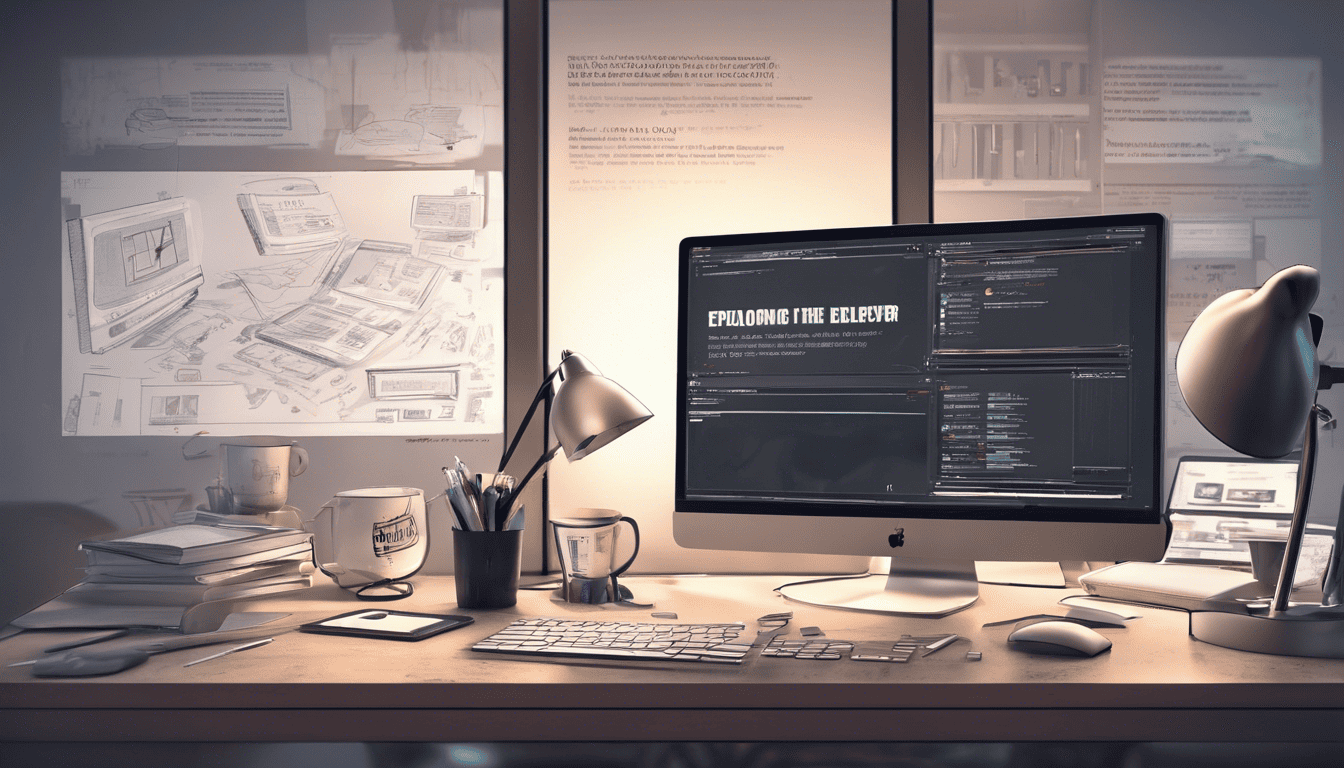
User Interface (UI) Developers are at the forefront of creating engaging and effective digital experiences. Their work directly impacts how users interact with a product, making their role critical to a brand’s success. A proficient UI developer not only understands the technical aspects of the job but also possesses a keen eye for design and usability. They must stay updated with the latest industry trends, tools, and technologies to create interfaces that are not just visually appealing but also functional, accessible, and intuitive. In this section, we delve into the skills and insights necessary for a UI developer to excel in their craft and meet the evolving demands of users and businesses alike.
3. UI Developer Interview Questions
Q1. Can you describe your experience with UI development and the projects you have worked on? (Experience & Portfolio)
How to Answer:
For this question, you should summarize your professional experience with UI development, highlighting specific projects and your role in these projects. Mention the types of UIs you’ve worked on, such as web applications, mobile apps, or desktop software. Discuss the technologies you’ve used, your design process, and any particular challenges you overcame. Providing a portfolio link or examples of your work can be beneficial.
My Answer:
Certainly! I have several years of experience in UI development, primarily focusing on web applications. In my current role at XYZ Corp, I’ve been responsible for designing and implementing user interfaces that are not only visually appealing but also highly functional and responsive.
Some of the key projects I’ve worked on include:
- A complex dashboard for financial analytics, which required presenting large datasets in an understandable way. I utilized React.js and D3.js to create interactive charts and graphs.
- An e-commerce platform redesign, where I worked closely with UX designers to overhaul the shopping experience, leading to a 30% increase in conversion rates. This was a full-stack project, but my concentration was on the front-end using Angular and TypeScript.
- A mobile app for a popular restaurant chain, which allowed customers to place orders ahead of time. I used React Native for cross-platform UI development on both iOS and Android.
Each project presented unique challenges, such as optimizing performance for the analytics dashboard and ensuring accessibility standards were met for the e-commerce platform.
Q2. How do you ensure that your user interfaces are user-friendly and accessible? (Design Principles & Accessibility)
How to Answer:
Discuss various design principles that you apply to make interfaces intuitive such as alignment, contrast, repetition, proximity, balance, and space. Mention specific methods or guidelines you follow for accessibility, such as WCAG (Web Content Accessibility Guidelines) and how you incorporate them into your development process.
My Answer:
To ensure that the user interfaces I develop are both user-friendly and accessible, I adhere to the following principles and practices:
- Follow established design principles: These include using proper color contrast, ensuring text is readable, and employing consistent visual hierarchies to guide user interaction.
- Implement accessibility standards: I regularly check my work against the WCAG 2.1 guidelines, which include requirements for making content more accessible to people with disabilities.
- Use semantic HTML: By using appropriate HTML elements for their intended purpose, I make sure that the structure of the webpage is accessible to screen readers and other assistive technologies.
- Conduct user testing: This includes gathering feedback from a diverse group of users, including those with disabilities, to ensure the interface works well for all users.
- Continuous learning: Accessibility is an evolving field, and I make sure to stay updated with the latest practices, tools, and guidelines.
Q3. What are your favorite tools and technologies for UI development, and why? (Tools & Technologies)
How to Answer:
Discuss the tools and technologies that you frequently use and explain why you prefer them. You can mention specific features, the community support, the learning curve, or how they integrate with other tools and systems.
My Answer:
My favorite tools and technologies for UI development include:
- React.js: For its component-based architecture which allows for reusable UI components and its large ecosystem of libraries.
- Sass: As a CSS preprocessor, it enables more maintainable and modular stylesheets with variables, nesting, and mixins.
- Visual Studio Code: Due to its extensive library of extensions, integrated terminal, and powerful code editing features.
- Figma: I find it invaluable for collaborative design work and prototyping, with real-time collaboration features that streamline the design handoff process.
- Chrome DevTools: For debugging and optimizing UIs, its range of features from performance profiling to inspecting and modifying the DOM is unmatched.
Q4. Explain the Model-View-ViewModel (MVVM) architecture and its importance in UI development. (Architectural Patterns)
The Model-View-ViewModel (MVVM) architecture is a structural design pattern that separates the development of the graphical user interface (the View) from the development of the business logic or back-end logic (the Model) through an intermediary (the ViewModel).
Here’s a breakdown of each component:
| Component | Description |
|---|---|
| Model | Represents the data and business logic layer of the application. |
| View | Contains all the UI elements and is responsible for presenting data. |
| ViewModel | Acts as an intermediary between the Model and the View. It handles UI logic, abstracting the View from the Model. |
Importance in UI Development:
- Decoupling: MVVM facilitates a clear separation of concerns which makes maintenance and testing easier.
- Testability: With business logic separated from UI logic, it becomes much easier to write unit tests for the ViewModel without involving UI elements.
- Data Binding: MVVM supports data binding which reduces the need for boilerplate code to synchronize the View with the Model. Changes in the Model are automatically reflected in the View and vice versa.
- Enhanced Collaboration: Designers can work on the View, developers can work on the ViewModel, and backend developers on the Model, all without stepping on each other’s toes.
Q5. Can you walk us through your process for creating a new UI component? (UI Component Development)
How to Answer:
Describe your end-to-end process of developing a new UI component. Mention how you start from understanding requirements, sketching out designs, developing the component, testing it, and finally integrating it into the larger application.
My Answer:
When I create a new UI component, I follow these steps:
- Understand Requirements: Clarify the functionality, behavior, and purpose of the component within the application.
- Design: Sketch the component UI, considering the overall design language and accessibility. Use tools like Figma for high-fidelity mockups.
- Prototype: Develop a working prototype, often starting with HTML and CSS, to get a feel for the interaction and visuals.
- Develop: Write the actual code, incorporating it into the application structure using the chosen technology stack. Pay close attention to state management and data flow.
- Test: Perform both manual and automated tests to ensure the component is functioning correctly in various scenarios and is accessible.
- Review: Submit the component for code review and iterate based on feedback.
- Document: Write documentation and usage guidelines for the component to ensure it’s clear how and when to use it.
- Integration: Finally, integrate the component into the UI library and ensure it works well within the context of the larger application.
Q6. How do you approach cross-browser compatibility issues in your UI designs? (Cross-browser Compatibility)
Cross-browser compatibility is a critical aspect of UI development, ensuring that a web application provides a consistent experience across different browsers and devices.
How to Approach Cross-Browser Compatibility Issues:
- Use a Reset CSS: This helps to neutralize the default styling of different browsers to create a consistent starting point.
- Progressive Enhancement: Start with a baseline experience that works for all users and then add enhancements for browsers that support them.
- Feature Detection: Utilize tools like Modernizr to detect features rather than relying on browser detection.
- Prefixed CSS Properties: Use vendor prefixes for CSS3 properties to ensure support in all browsers.
- Polyfills and Shims: Implement these for HTML5 features that are not supported by older browsers.
- Cross-Browser Testing Tools: Use automated tools and platforms like BrowserStack to test across multiple browsers.
- Responsive Design: Employ responsive web design techniques to ensure that the UI works well on all screen sizes.
- Graceful Degradation: Design the UI to degrade gracefully, ensuring that core functionality works even if some aesthetic features do not.
- Code Validation: Use W3C validation tools to ensure your HTML and CSS are standards-compliant.
Code Example of Using Feature Detection with Modernizr:
if (Modernizr.flexbox) {
// Use Flexbox layout
} else {
// Provide a fallback layout
}
Q7. What is your experience with responsive design and mobile-first UI development? (Responsive Design & Mobile-first)
My Experience with Responsive Design and Mobile-First UI Development:
I have extensive experience developing responsive web applications using a mobile-first approach. By prioritizing mobile devices during the design and development process, I ensure that the user experience is optimized for smaller screens, which often have more constraints in terms of space and performance.
- Media Queries: I use CSS media queries to apply different styles based on the device’s screen size and orientation.
- Flexible Grids: Implementing a fluid grid system allows content to resize and reflow to fit different screen sizes.
- Scalable Images: I ensure images and other media content scale appropriately using CSS techniques.
- Touch Targets: Increased size for touch targets to enhance usability on touch devices.
- Performance: Focus on optimizing performance for mobile devices due to their typically lower processing power and slower network connections.
How to Answer:
When asked about responsive design and mobile-first development, provide concrete examples of projects you’ve worked on, the challenges you’ve faced, and how you addressed them. Also, mention any specific frameworks or tools, like Bootstrap or Flexbox, that you’ve used to facilitate responsive design.
Q8. How do you handle feedback and iterations in the design process? (Feedback & Iterative Design)
How to Answer:
- Openness to Feedback: Emphasize your openness to constructive criticism and your ability to use feedback to improve the design.
- Effective Communication: Discuss how you communicate design decisions and how you incorporate feedback from stakeholders.
- Iterative Approach: Explain your process for iterating on designs, including how you prioritize changes and manage versions.
My Answer:
I view feedback as a valuable part of the design process, helping to refine and improve the final product. Here’s how I handle it:
- Collecting Feedback: I actively seek feedback from users, stakeholders, and team members at various stages of the design process.
- Analyzing Feedback: I categorize feedback to identify common themes, differentiate between subjective preferences and objective improvements.
- Iterating on Designs: Based on the analysis, I make iterative changes, prioritizing those that align with the project goals and user needs.
- Communication: Throughout the iterative process, I maintain clear communication with stakeholders, explaining the rationale behind design decisions and how they address the feedback received.
Q9. What strategies do you use for optimizing UI performance? (Performance Optimization)
Optimizing UI performance is crucial for providing a smooth and enjoyable user experience. Here are some strategies I employ:
- Minimize HTTP Requests: Combine files, use sprites, and minimize assets to reduce load times.
- Image Optimization: Compress images without losing quality and use appropriate formats (e.g., WebP).
- Code Minification: Minify CSS and JavaScript files to reduce file size.
- Lazy Loading: Implement lazy loading for images and content that are not immediately visible.
- Use of CDN: Deliver content via a Content Delivery Network to reduce latency.
- Caching: Leverage browser and server caching to speed up load times for repeat visitors.
- Eliminate Render-Blocking Resources: Optimize or defer the loading of CSS and JavaScript that interfere with rendering the initial page view.
Q10. Discuss a challenging UI problem you solved and how you approached it. (Problem Solving)
How to Answer:
When discussing a challenging problem, focus on the process as much as the solution. Explain the initial issue, your thought process, the options you considered, and why you chose the solution you did. Metrics or feedback that support the success of your solution can also be compelling.
My Answer:
A challenging UI problem I addressed involved creating an interface that needed to function seamlessly across various devices with different input methods, such as touchscreens and traditional mouse and keyboard setups.
Approach:
- Research: I began by researching best practices for multi-input responsive design.
- Prototyping: I developed multiple prototypes to explore different interaction models.
- User Testing: Conducted user testing sessions across devices to gather data on usability.
- Refinement: Based on the test results, I iterated on the design, ultimately creating a UI that dynamically adjusted control sizes and layouts to suit the input method detected.
- Implementation: Ensured thorough implementation with extensive cross-device testing.
Outcome:
The resulting interface significantly improved the user experience, demonstrated by increased engagement metrics and positive user feedback across all device types.
Q11. How do you stay updated with the latest UI trends and technologies? (Continuous Learning)
How to Answer:
Discuss your strategies for continuous learning, such as following industry leaders on social media, subscribing to newsletters, attending workshops, and participating in online communities. Mention specific resources if possible.
My Answer:
Staying updated with the latest UI trends and technologies is crucial to ensure that my skills remain relevant and that I can provide the best solutions for users and clients. Here is how I keep myself informed:
- Online Learning Platforms: I regularly take courses on platforms like Udemy, Coursera, and Treehouse to learn about new tools, languages, and frameworks.
- Conferences and Workshops: I attend industry conferences, webinars, and workshops to hear from experts and network with peers.
- Reading and Research: I subscribe to UI/UX blogs, magazines, and newsletters such as Smashing Magazine, A List Apart, and UX Design Weekly for the latest articles and case studies.
- Social Media and Podcasts: Following thought leaders on Twitter and LinkedIn, and listening to UI/UX podcasts helps me stay up to date with trends and discussions.
- Community Involvement: I am an active member of online forums like Stack Overflow and GitHub, as well as local UI/UX meetups and groups.
Q12. What is your experience with user testing and how do you implement its findings? (User Testing & Implementation)
How to Answer:
Speak about specific user testing methods you’ve utilized, such as A/B testing, usability testing, or surveys. Discuss how you analyze the results and translate them into actionable changes in the UI design.
My Answer:
User testing is an integral part of my design process to ensure the UI is intuitive and user-friendly. My experience with user testing involves the following methods:
- Usability Testing: I conduct sessions where real users interact with the application while I observe their behavior and gather feedback.
- A/B Testing: I often set up experiments to test two versions of a UI element to determine which one performs better in terms of user engagement.
- Surveys and Interviews: I use surveys and interviews to understand users’ needs, pain points, and preferences.
When implementing the findings from user testing:
- I prioritize the issues based on their impact on the user experience and the business goals.
- I collaborate with the development team to make the necessary changes.
- I measure the effects of those changes by monitoring metrics like user engagement and task completion rates.
Q13. How do you approach designing a UI that needs to support multiple languages? (Internationalization & Localization)
How to Answer:
Discuss your understanding of internationalization and localization. Explain the technical and design considerations you take into account, such as text expansion, right-to-left languages, cultural nuances, and date or currency formats.
My Answer:
Designing a UI that supports multiple languages involves both internationalization (i18n) and localization (l10n) strategies. Here’s my approach:
- Layout Considerations: Ensure the UI can accommodate text expansion for languages that require more space and adjust for languages that read right-to-left.
- Typography: Choose fonts that support a wide range of character sets and are legible across different languages.
- Cultural Sensitivity: Be mindful of colors, icons, and imagery that may have different cultural connotations.
- Technical Implementation: Use language tags and ensure that the codebase supports internationalization libraries or frameworks.
Example Table: UI Design Considerations for Internationalization
| Consideration | Description | Example |
|---|---|---|
| Text Expansion | UI elements must accommodate varying text lengths without breaking the layout. | Buttons with padding to handle longer labels |
| Right-to-Left Support | UI must be mirrored for languages that read right-to-left. | Flipping the layout for Arabic or Hebrew |
| Cultural Nuances | Icons, colors, and graphics should be culturally appropriate. | Avoiding symbols with negative connotations |
Q14. What are the key differences between UI and UX, and how do they intersect in your work? (UI vs. UX)
How to Answer:
Clearly define UI (User Interface) and UX (User Experience) and explain how they complement each other. Describe how you consider both aspects when designing a product.
My Answer:
UI (User Interface) and UX (User Experience) are closely related but distinct disciplines:
- UI focuses on the visual and interactive elements of a product’s interface, such as buttons, icons, spacing, and color schemes.
- UX encompasses the overall experience a user has with a product, including usability, accessibility, and efficiency.
In my work, they intersect because a well-designed UI enhances the UX by making the product not only visually appealing but also easier and more enjoyable to use. I always aim to achieve a balance where the UI effectively guides and facilitates the user journey, resulting in a positive UX.
Q15. How do you ensure that your design adheres to the client’s brand guidelines? (Brand Consistency)
How to Answer:
Talk about your experience in working with brand guidelines and how you ensure that your UI designs align with a client’s branding. Explain your process for maintaining consistency.
My Answer:
Ensuring that my design adheres to the client’s brand guidelines is essential for maintaining brand consistency. Here’s my process:
- I begin by thoroughly reviewing the brand guidelines, understanding the core values, and visual elements such as color palettes, typography, and logo usage.
- I apply these guidelines consistently across all UI elements to ensure coherence.
- I communicate closely with the client throughout the design process to ensure that the UI aligns with their brand identity.
- Finally, I create a style guide or UI kit for the project to serve as a reference for maintaining consistency in future updates or expansions.
Q16. Describe your experience with front-end frameworks like React, Angular, or Vue.js. (Front-end Frameworks)
I have extensive experience working with front-end frameworks, which includes creating dynamic and responsive web applications. Here is a breakdown of my experience:
-
React: I have been using React for over three years. My React projects have involved using class-based and functional components, React hooks, and state management libraries like Redux. I have utilized React Router for navigation and have a solid understanding of the React lifecycle methods and the virtual DOM concept.
-
Angular: I have worked with Angular for two years. My Angular experience includes building form-heavy applications, implementing authentication and authorization services, and utilizing the Angular CLI for project generation and build optimizations. I am also familiar with RxJS for handling asynchronous operations and observables within Angular applications.
-
Vue.js: Though I have less experience with Vue.js compared to React and Angular, I have successfully developed a few projects using Vue.js. I appreciate its simplicity and flexibility, and I have used Vuex for state management and Vue Router for client-side routing in those projects.
Code Snippet Example in React:
import React, { useState } from 'react';
function ExampleComponent() {
const [count, setCount] = useState(0);
return (
<div>
<p>You clicked {count} times</p>
<button onClick={() => setCount(count + 1)}>
Click me
</button>
</div>
);
}
Q17. What methods do you use for ensuring UI security? (UI Security)
Ensuring UI security is critical to protect against various vulnerabilities such as XSS (Cross-Site Scripting), CSRF (Cross-Site Request Forgery), and Clickjacking, among others. Here are some methods I use:
-
Content Security Policy: Implementing CSP to restrict the sources from which content can be loaded, thereby mitigating the risk of XSS attacks.
-
Sanitizing User Input: Always sanitize user input to prevent the injection of malicious scripts or SQL queries, particularly when displaying data back to the user.
-
Using Secure Protocols: Ensuring that the application exclusively uses HTTPS to prevent MITM (Man-In-The-Middle) attacks.
-
Cookies Security: When using cookies, I set the HttpOnly flag to prevent JavaScript from accessing the cookies, and the Secure flag to ensure cookies are sent over HTTPS.
-
Token-Based Authentication: Implementing token-based authentication (like JWT) and ensuring that tokens are stored securely in the frontend, like in HTTP-only cookies, to prevent XSS attacks.
Q18. How do you manage state in complex UI applications? (State Management)
Managing state in complex UI applications is a challenge that requires careful planning and the use of the right tools and practices. Here’s my approach:
-
Local vs. Global State: I differentiate between local and global state. Local state is managed within components using React’s
useStateor Vue’sdataproperty, while global state that needs to be shared across components is managed using state management libraries like Redux, Vuex, or the Context API in React. -
Immutable State Updates: Ensuring that state updates are immutable, which provides a clear history of state changes and makes it easier to debug applications.
-
Code Structuring: Organizing code in a way that makes state management logical and predictable, possibly using design patterns like Flux or MVVM.
-
Asynchronous State: For handling asynchronous operations, I use middleware like Redux Thunk or Redux Saga, or I leverage the power of observables in Angular with RxJS.
Q19. What is your approach to handling animations and transitions in the UI? (Animations & Transitions)
Animations and transitions play an important role in enhancing user experience by providing feedback and creating a smooth flow. My approach includes:
-
Performance: Ensuring that animations are performant, especially on devices with less processing power. I prefer CSS transitions and transforms over JavaScript animations when possible because they are hardware-accelerated.
-
Purposeful: Making sure that animations serve a purpose, such as guiding attention, providing feedback, or enhancing the storytelling of the interface.
-
Libraries and Tools: I often use libraries like Framer Motion for React, Angular’s animation package, or Vue’s transition component to handle complex animations.
-
Accessibility: Ensuring that animations do not cause issues for users with motion sensitivities by adhering to the prefers-reduced-motion media query.
Code Snippet Example in CSS:
.fade-enter-active, .fade-leave-active {
transition: opacity .5s ease;
}
.fade-enter, .fade-leave-to /* .fade-leave-active in <2.1.8 */ {
opacity: 0;
}
Q20. How do you prioritize tasks and manage your time when working on multiple projects? (Time Management & Prioritization)
How to Answer:
When answering this question, think about the specific tools or techniques you use to stay organized and prioritize your workload. Mention any methodologies you follow, such as Agile or Kanban, and any tools like JIRA or Trello. Explain how you estimate time for tasks, handle interruptions, and ensure deadlines are met.
My Answer:
To manage my time and prioritize tasks efficiently when working on multiple projects, I use the following strategies:
-
Task Prioritization: I prioritize tasks based on their urgency and impact. Critical tasks with immediate deadlines get top priority.
-
Agile Methodology: I often work in sprints and use Agile methodologies to break down work into manageable pieces and reassess task priority at the end of each sprint.
-
Time Blocking: I dedicate specific blocks of time to different tasks or projects to ensure focused and uninterrupted work periods.
-
Tools: I use project management tools like JIRA to track tasks, deadlines, and progress, and I regularly update these to reflect current priorities.
-
Regular Reviews: I conduct daily and weekly reviews of my task list to adjust priorities based on project progress and any new tasks or changes in project direction.
| Task | Urgency | Impact | Deadline | Time Estimate |
|---|---|---|---|---|
| Implement Feature X | High | High | MM/DD/YYYY | 8 hours |
| Fix Bug Y | Medium | High | MM/DD/YYYY | 4 hours |
| Refactor Module Z | Low | Medium | MM/DD/YYYY | 6 hours |
Q21. Discuss how you use CSS preprocessors like SASS or LESS in your workflow. (CSS Preprocessors)
CSS preprocessors like SASS or LESS are powerful tools that help in writing maintainable, scalable, and DRY (Don’t Repeat Yourself) CSS code. They introduce features such as variables, nesting, mixins, and functions which are not available in vanilla CSS.
How I Use CSS Preprocessors in My Workflow:
-
Variables and Mixins: I use variables to maintain consistency for colors, font-sizes, and spacing across the application. Mixins are utilized to create reusable chunks of code for common patterns like media queries or button styles.
-
Nesting: This feature allows me to structure my CSS in a way that follows the same visual hierarchy of the HTML, making the styles easier to read and maintain.
-
Partial and Import: I break down my CSS into smaller, manageable files (partials) and use the import feature to combine them into a single CSS file, optimizing loading times and making the codebase more organized.
-
Functions and Operators: For complex calculations like dynamic grid layouts or responsive typography, I use SASS functions and operators.
-
Control Directives: I utilize directives for writing styles that change based on certain conditions or loops that generate repetitive styles automatically.
Example SASS Code Snippet:
$primary-color: #333;
$padding: 20px;
@mixin flex-center {
display: flex;
justify-content: center;
align-items: center;
}
.my-container {
padding: $padding;
.my-button {
background: $primary-color;
@include flex-center;
&:hover {
background: lighten($primary-color, 10%);
}
}
}
Q22. How do you work with other team members, such as designers and backend developers, to ensure a cohesive product? (Team Collaboration)
How to Answer:
To ensure a cohesive product, it is important to maintain clear communication, understand each team member’s role, and establish a collaborative workflow.
My Answer:
- Regular Communication: I hold regular meetings with both the design and backend teams to stay updated on new features and design changes.
- Version Control Systems: Using tools like Git helps me collaborate with other developers by keeping track of changes and managing code merges.
- Understanding Design Intent: I work closely with designers to understand their vision and ensure that the final product reflects the intended user experience.
- API Contracts: For backend collaboration, I prefer to establish clear API contracts to understand the data format and endpoints I’ll be consuming.
- Feedback Loop: I encourage a feedback loop where both designers and backend developers can review UI implementations and provide insights or adjustments as needed.
Q23. What are some common UI design patterns you use and why? (Design Patterns)
Design patterns are standardized solutions to common problems in software design. They facilitate user interaction and enhance the user experience. Here are a few common UI design patterns that I often use:
-
Navigation Menu: Central to user mobility within the application, allowing users to easily find and access different sections.
-
Card Layouts: Useful for presenting chunks of information in a clean, organized manner, particularly for products, articles, or user profiles.
-
Modal Windows: Ideal for secondary tasks like forms or information that need to be accessible without navigating away from the current page.
-
Infinite Scroll or Pagination: Depending on the context, these patterns are great for handling large sets of data or content without overwhelming the user.
-
Skeleton Screens: I use these to enhance the perceived loading time by displaying a placeholder of the content before data is fully loaded.
Each of these patterns serves a specific purpose and is chosen based on the needs of the project and the user experience goals.
Q24. How do you handle and incorporate user feedback into your UI development process? (User Feedback & Incorporation)
How to Answer:
User feedback is critical to the development process as it ensures the product is user-centric. It should be collected, analyzed, and prioritized effectively.
My Answer:
- Gather Feedback: I use various methods like surveys, user testing sessions, and analytics to gather user feedback.
- Analyze: Once collected, I analyze feedback to identify common themes or issues that need addressing.
- Prioritize: Feedback is then prioritized based on its impact on the user experience and the business goals.
- Iterate: I implement changes based on the prioritized feedback and then iterate on those changes, testing and seeking further feedback.
For example, if users report difficulty in finding a feature, I may conduct A/B testing with different UI layouts to determine which is more intuitive.
Q25. Can you explain the importance of semantic HTML in UI development? (Semantic HTML & SEO)
Semantic HTML involves using HTML tags that give meaning to the web content. It’s crucial for several reasons:
- Accessibility: Screen readers and other assistive technologies rely on semantic markup to properly convey information to users with disabilities.
- SEO: Search engines use semantic markup to understand the content’s structure and relevance, potentially improving page ranking.
- Maintenance and Scalability: Semantic HTML leads to clearer code, making it easier to read, maintain, and scale.
| Element | Purpose |
|---|---|
<header> |
Defines the document’s header |
<nav> |
Contains navigation links |
<article> |
Represents a self-contained composition |
<section> |
Groups related content together |
<footer> |
Defines the document’s footer |
Using such elements instead of non-semantic <div> tags enhances the overall user experience and the technical performance of the website.
4. Tips for Preparation
When preparing for a UI developer interview, focus on the specifics. Brush up on your technical skills, including your proficiency with various design tools, coding standards, and front-end technologies. Revisit projects you’ve worked on and be prepared to discuss them in detail, including the challenges you faced and how you overcame them.
Additionally, empathy and communication are key soft skills in UI development. Prepare to demonstrate how you incorporate user feedback and collaborate with cross-functional teams. If you’ve had any leadership experience, be ready to discuss scenarios where you guided a project or led a team.
5. During & After the Interview
In the interview, showcase not just your technical expertise, but also your problem-solving approach and your ability to work as part of a team. Be clear, concise, and confident in your responses, and don’t hesitate to ask for clarification if a question is unclear.
Avoid common pitfalls such as speaking negatively about past employers or colleagues, or being vague about your past work. Ensure you ask insightful questions about the company’s design philosophy, team dynamics, and the types of projects you would be working on.
Post-interview, send a thank-you email to express your continued interest and to reinforce a positive impression. It’s also wise to ask about the next steps in the hiring process and when you can expect to hear back, keeping in mind that timelines can vary greatly between companies.