1. Introduction
Preparing for a job interview can be daunting, especially when the position requires specific technical knowledge. For software developers and engineers eyeing roles in the .NET ecosystem, mastering a set of dotnet interview questions is a crucial step towards success. In this article, we delve into 25 curated questions that cover the breadth of .NET’s framework, runtime, and development practices, aiming to equip candidates with the insights they need to impress potential employers.
2. Mastering .NET Interviews
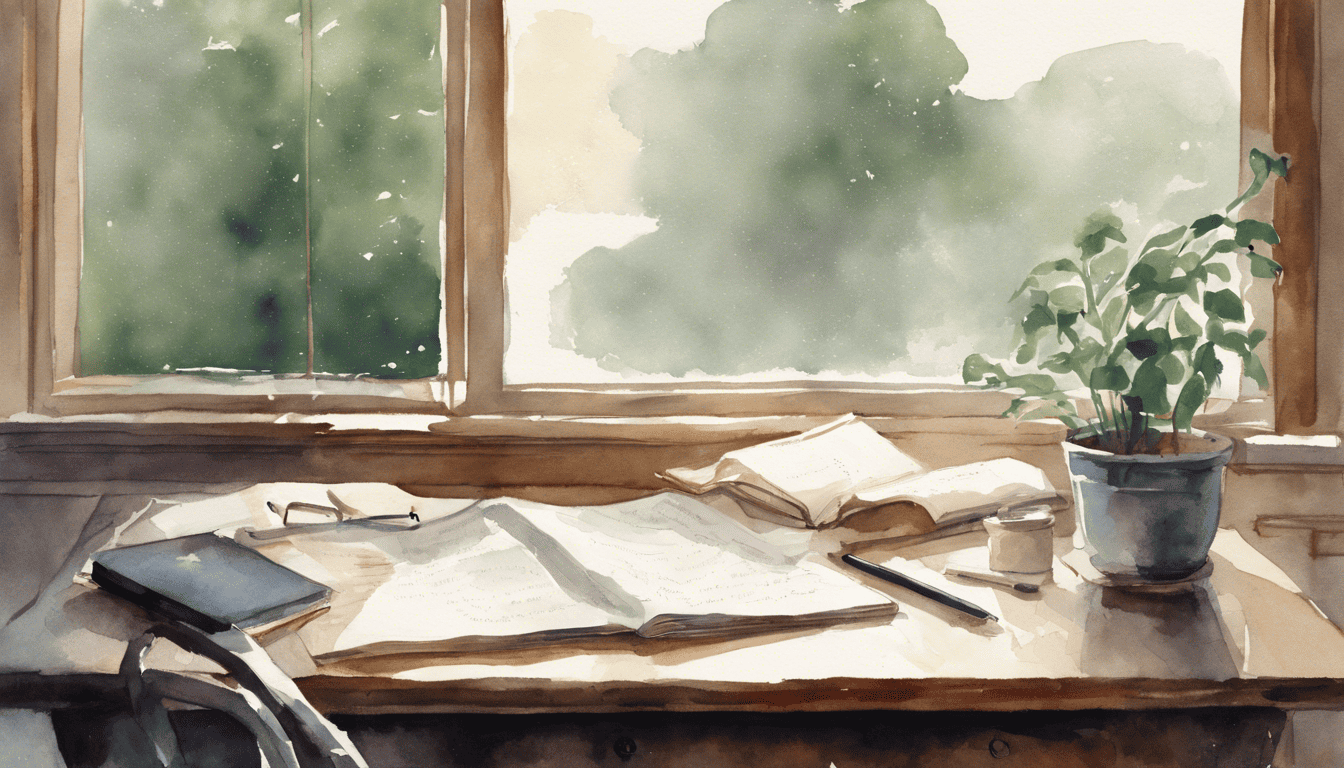
The .NET platform, developed by Microsoft, is a versatile and comprehensive framework used to build a wide range of applications, from web to mobile to Windows-based software. Understanding the intricacies of .NET technologies means more than just being familiar with coding; it involves a grasp of the framework’s architecture, memory management, security features, and the latest advancements. Proficiency in .NET is highly valued, with roles encompassing a variety of positions such as software developers, application architects, and system engineers. This guide will not only help interviewees prepare but also provide a deeper appreciation of the .NET framework’s capabilities and its role in modern software development.
3. .NET Interview Questions
Q1. Can you explain the main differences between .NET Framework and .NET Core? (Framework Knowledge)
.NET Framework and .NET Core are two different implementations of the .NET platform. Here are the main differences between them:
- Compatibility: .NET Framework is Windows-only, while .NET Core is cross-platform and can run on Windows, macOS, and Linux.
- Open Source: .NET Core is an open-source platform, whereas the traditional .NET Framework is not fully open source.
- Performance: .NET Core often provides better performance and is more modular than .NET Framework.
- Command-line Interface (CLI): .NET Core comes with a powerful CLI, which is not available in .NET Framework.
- Deployment: .NET Core applications can be deployed independently with all the necessary components, making it suitable for microservices architecture. .NET Framework apps rely on a system-wide version of the framework.
- APIs: .NET Framework has a larger API surface, which includes Windows-specific APIs, whereas .NET Core has a smaller, more refined set of APIs.
- Updates: .NET Core is updated more frequently than .NET Framework, which is in maintenance mode with no new features planned.
Q2. Why do you want to work with .NET technologies? (Motivation & Cultural Fit)
How to Answer
This question is looking to understand your personal motivation and whether you align with the company’s technological direction. Make sure to highlight your passion for technology, the strengths of .NET as you see them, and how they match your career goals.
My Answer
I want to work with .NET technologies because:
- Innovation: .NET is at the forefront of enterprise application development with frequent updates and a strong emphasis on performance and security.
- Community & Support: There is a large community of developers and excellent support from Microsoft, which provides a rich ecosystem of libraries, frameworks, and tools.
- Versatility: .NET’s ability to create a wide range of applications from web to mobile to microservices appeals to my desire to work on diverse projects.
- Career Growth: The widespread use of .NET in the industry provides numerous opportunities for career advancement.
Q3. What is the Common Language Runtime (CLR) and how does it work? (Runtime Understanding)
The Common Language Runtime (CLR) is the execution engine of the .NET Framework that handles the execution of .NET applications. It provides services such as:
- Memory Management: It handles the allocation and release of memory for applications.
- Thread Management: It manages threading for applications, allowing for concurrency and parallel execution.
- Code Execution: It compiles the Intermediate Language (IL) code to native code using Just-In-Time (JIT) compilation.
- Security: It enforces code access security and verification.
- Exception Handling: It provides a mechanism for handling runtime exceptions.
When a .NET application is executed, the CLR takes the compiled IL code, compiles it into machine code using the JIT compiler, and runs the application. It manages the application’s lifecycle and ensures that it behaves according to the .NET execution model.
Q4. Can you explain what the Global Assembly Cache (GAC) is? (Assembly Management)
The Global Assembly Cache (GAC) is a machine-wide code cache that stores assemblies specifically designated to be shared by several applications on the computer. Here are key points about the GAC:
- Shared Assemblies: It is used to store assemblies that need to be shared by multiple applications, such as system libraries or third-party components.
- Strong Naming: Assemblies in the GAC must have a strong name, which includes the assembly’s name, version, culture, and a public key token.
- Versioning: The GAC allows different versions of the same assembly to exist side by side, preventing "DLL Hell."
- Security: Assemblies in the GAC have full trust from the CLR, meaning they are granted all code access security permissions.
Q5. How would you manage memory in a .NET application? (Memory Management)
Memory management in a .NET application involves understanding how the CLR manages memory and taking steps to ensure your application uses memory efficiently. Here are strategies to manage memory:
- Garbage Collection: Understand and work with the .NET garbage collector (GC) to manage memory effectively. The GC automatically releases objects that are no longer in use, which helps prevent memory leaks.
- Dispose Pattern: Implement the dispose pattern on objects that use unmanaged resources to ensure they are released properly.
- Finalizers: Use finalizers cautiously, as they can lead to performance overhead. Finalizers are used to clean up unmanaged resources if the dispose method is not called.
- Memory Profiling: Use memory profilers to identify memory leaks and analyze memory usage patterns in your application.
Here’s a markdown list summarizing the memory management strategies:
- Understand and leverage the .NET garbage collector.
- Implement the dispose pattern for unmanaged resource cleanup.
- Use finalizers only when necessary.
- Regularly profile memory usage to detect leaks and inefficiencies.
Q6. What is the difference between managed and unmanaged code? (Code Types)
Managed code is code that is executed by the Common Language Runtime (CLR) of the .NET Framework. The CLR provides various services such as garbage collection, exception handling, and type safety. Managed code is typically written in high-level .NET languages like C#, VB.NET, or F#.
- Managed Code:
- Execution: Executed by the CLR.
- Memory Management: Automatic memory management through garbage collection.
- Safety: Type safety is enforced, and code access security is possible.
- Compatibility: Easily interacts with other managed code and .NET libraries.
- Examples: Code written in C#, VB.NET, or any .NET-compliant language.
Unmanaged code, on the other hand, is executed directly by the operating system. It includes applications written in traditional languages like C or C++, which do not benefit from the CLR services.
- Unmanaged Code:
- Execution: Executed directly by the operating system.
- Memory Management: Manual memory management (the programmer is responsible for allocating and freeing memory).
- Safety: No inherent type safety or security guarantees.
- Compatibility: Can be more challenging to integrate with managed code.
- Examples: Code written in C, C++, or other non-.NET languages.
Q7. Can you describe the concept of garbage collection in .NET? (Memory Management)
Garbage collection (GC) in .NET is a process by which the CLR automatically reclaims memory occupied by objects that are no longer in use by the application. This means developers do not have to manually release memory, which can help prevent memory leaks and other related bugs.
- Key Points of .NET Garbage Collection:
- Generational Approach: .NET uses a generational garbage collection approach, which categorizes objects into generations (0, 1, and 2) based on their lifetime.
- Finalization: Objects with a finalizer (destructor in C#) are finalized before their memory is reclaimed.
- Performance: GC runs on its own thread and can be triggered automatically or manually, although doing it manually is not common practice.
- Optimization: Developers can influence GC behavior through certain coding practices but typically do not control it directly.
Q8. What is the purpose of the .NET Task Parallel Library? (Concurrency & Parallelism)
The .NET Task Parallel Library (TPL) is designed to make it easier to write concurrent and parallel code that can efficiently use multiple processors. It simplifies the process of adding parallelism to applications, enabling developers to write scalable and performant code.
- Features of TPL:
- Task-Based Asynchronous Programming: TPL introduces the
Taskclass, which represents asynchronous operations. - Parallel Loops: The library provides parallel versions of
forandforeachloops, allowing for simple data parallelism. - Task Continuations: Tasks can be linked together using continuations, which specify what to do when a task finishes.
- Concurrent Collections: TPL includes thread-safe collections that can be used in concurrent scenarios.
- Cancellation: TPL supports cooperative cancellation of tasks using the
CancellationTokenclass.
- Task-Based Asynchronous Programming: TPL introduces the
Q9. How does the .NET runtime handle exceptions? (Exception Handling)
The .NET runtime handles exceptions using a structured exception handling model. When an exception occurs, the CLR looks for the catch block that matches the type of exception thrown, and if found, executes the code within that block.
- Exception Handling Process:
- Try Block: Code that may throw an exception is placed inside a
tryblock. - Catch Block: If an exception occurs, control is transferred to a
catchblock that can handle the exception type. - Finally Block: A
finallyblock can be used to execute code that should run regardless of whether an exception is thrown, such as releasing resources. - Unhandled Exceptions: If no catch block is found, the CLR will terminate the application and report the exception.
- Try Block: Code that may throw an exception is placed inside a
Q10. What are delegates in .NET and how are they used? (Delegates & Events)
Delegates in .NET are type-safe references to methods. They are similar to function pointers in C++, but with the advantage of being object-oriented and type-safe. Delegates are used for callback methods, defining event handlers, and creating custom event patterns.
-
How Delegates Work:
- Declaration: A delegate type is declared with a signature that it can encapsulate.
- Instantiation: A delegate instance is created and associated with a particular method that matches its signature.
- Invocation: When the delegate is invoked, it calls the method it references.
-
Typical Uses of Delegates:
- Events: Delegates are the backbone of the event handling model in .NET, linking events with their handling code.
- Callbacks: They are used to pass methods as arguments to other methods.
- Asynchronous Methods: Delegates can be used to define and call methods asynchronously.
Here’s a simple example of a delegate declaration and usage:
// Delegate declaration
public delegate void MyDelegate(string message);
// Method that matches the delegate signature
public void ShowMessage(string message)
{
Console.WriteLine(message);
}
// Delegate usage
MyDelegate del = new MyDelegate(ShowMessage);
del("Hello, World!");
In this example, MyDelegate is a delegate that can encapsulate any method that takes a single string parameter and returns void. ShowMessage is such a method, and we create an instance of MyDelegate to reference it. When we invoke del, it will call ShowMessage.
Q11. Please explain the concept of LINQ and how it benefits developers. (Language Features)
Language Integrated Query (LINQ) is a powerful feature introduced in .NET framework that provides a consistent way for objects in C# to be queried in a similar manner to SQL queries. Its main benefits to developers include:
- Uniform Query Syntax: LINQ allows querying various data sources such as collections, databases, XML, etc. using the same syntax. This reduces the need to learn different query languages for different data sources.
- Compile-time Safety: LINQ queries are checked at compile-time, which means fewer run-time errors and more robust code.
- IntelliSense Support: Provides IntelliSense in Visual Studio which helps in writing queries faster and reduces errors.
- Readable Code: LINQ queries often read like English and are easier to understand and maintain.
- Powerful Filtering, Ordering, and Grouping: With LINQ, complex operations like filtering, ordering, and grouping can be done with minimal code as compared to traditional looping and conditional constructs.
- Defer Execution: Execution of LINQ queries is deferred, meaning that the code is not executed until the data is actually needed, which can optimize performance and memory usage.
Example of a simple LINQ query to find all the numbers greater than 5 in an integer array:
int[] numbers = { 1, 6, 7, 2, 9, 0 };
var largeNumbers = from number in numbers
where number > 5
select number;
LINQ has undoubtedly made it easier for developers to work with data in a more intuitive and less error-prone way.
Q12. What are the different types of JIT compilation in .NET? (Just-In-Time Compilation)
In .NET, Just-In-Time (JIT) compilation refers to the process of converting a managed code into native code which the machine’s CPU can execute. There are three main types of JIT compilers in .NET:
- Pre-JIT Compiler: Compiles the entire code to native code in one compilation cycle. This is done at the time of deployment.
- Econo-JIT Compiler: Compiles only those methods that are called at runtime. The compiled native code is not stored for future calls.
- Normal JIT Compiler: Compiles methods at run time and stores this information in cache. When a method is called again, the compiled native code from cache is used.
Q13. Can you discuss your experience with Entity Framework and its working? (ORM & Data Access)
Entity Framework (EF) is an object-relational mapper (ORM) that enables developers to work with relational data using domain-specific objects, eliminating the need for most of the data-access code that developers traditionally need to write.
How to Answer:
- Discuss specific projects or tasks where you’ve used EF.
- Talk about performance considerations and how you’ve managed them.
- Mention any advanced features of EF you’ve utilized (e.g., migrations, code-first development).
My Answer:
I have used Entity Framework extensively in my projects, primarily using the Code-First approach, which allows me to define the database schema using C# classes. My experience includes:
- Designing and Implementing Data Models: Creating entity classes that map to database tables and configuring relationships using data annotations and Fluent API.
- Optimizing Performance: Implementing best practices such as loading related data efficiently (eager, lazy, and explicit loading).
- Database Migrations: Using EF migrations to manage database changes and versioning.
- CRUD Operations: Writing LINQ queries to handle Create, Read, Update, and Delete operations, while ensuring data integrity and concurrency control.
Entity Framework has made it much quicker and more efficient to develop data-driven applications by reducing the amount of boilerplate code required to interact with the database.
Q14. Explain the difference between Value Types and Reference Types in .NET. (Type System)
In .NET, types are either value types or reference types. Here’s a table outlining the key differences:
| Feature | Value Types | Reference Types |
|---|---|---|
| Storage Location | Stack | Heap |
| Example | int, double, bool, structs, enums | class, interface, delegate, array, string |
| Nullability | Non-nullable by default (Nullable<T> for null) | Nullable by default |
| Copying | By value (copies the actual data) | By reference (copies the reference to the data) |
| Default Value | Zeroed memory (e.g., 0 for int, false for bool) | null |
| Inheritance | Cannot inherit from another type | Can inherit from other reference types |
Value types contain the actual data, while reference types store a reference to the data’s memory location on the heap. Understanding this difference is crucial for writing efficient and bug-free code.
Q15. What are some new features you have worked with in the latest version of .NET? (Up-to-date Knowledge)
The latest versions of .NET have introduced several new features. Here are some I have worked with:
- Record Types: I’ve used record types to create immutable objects and with value-based equality, which is great for modeling data that isn’t expected to change.
- Pattern Matching Enhancements: I’ve leveraged enhancements in pattern matching to write more expressive and concise code, particularly for switch expressions.
- Top-level Statements: For smaller applications and scripts, I’ve found top-level statements to reduce the boilerplate code required to set up a program.
- Nullable Reference Types: This feature allows for better handling of nulls and has helped me prevent null reference exceptions.
Here is an example of a record type in C# 9:
public record Person(string FirstName, string LastName);
Staying up-to-date with the latest features of .NET not only allows me to write more modern and efficient code but also shows a commitment to continuous learning and improvement in the technology space.
Q16. How do you implement security measures in a .NET application? (Security)
Answer:
Implementing security in a .NET application involves multiple layers and strategies, such as:
- Authentication and Authorization: Use ASP.NET Core Identity for user authentication and authorization, implement OAuth, OpenID Connect, or other standardized protocols for external identity providers.
- Secure Communication: Implement HTTPS to secure data in transit, using TLS/SSL protocols.
- Data Security: Encrypt sensitive data using cryptography APIs like AesCryptoServiceProvider, and secure connection strings and credentials using the Windows Data Protection API (DPAPI) or Azure Key Vault.
- Cross-Site Scripting (XSS) Protection: Utilize built-in encoding methods and libraries like AntiXSS to prevent XSS attacks.
- Cross-Site Request Forgery (CSRF) Protection: Use AntiForgeryToken in ASP.NET MVC or similar mechanisms in other frameworks to prevent CSRF attacks.
- Code Access Security (CAS): Apply CAS to restrict the permissions granted to .NET assemblies, minimizing the potential damage in the event of a security breach.
- Input Validation: Validate all inputs on both client-side and server-side to prevent SQL injection and other injection attacks.
- Error Handling: Implement proper error handling to avoid exposing sensitive error information.
- Session Management: Use secure session management techniques, including secure cookies and session timeout controls.
- Security Misconfiguration: Regularly update the application and its dependencies to patch known vulnerabilities, and remove any unnecessary features, pages, or services.
- Security Auditing and Logging: Implement logging and auditing to monitor and record security-related events.
Q17. Can you describe the Model-View-Controller (MVC) pattern and its importance in .NET? (Design Patterns)
Answer:
The Model-View-Controller (MVC) pattern is a software architectural pattern that separates an application into three interconnected components:
- Model: The central component of the pattern, representing the application’s dynamic data structure, independent of the user interface. It directly manages the data, logic, and rules of the application.
- View: Any representation of information, such as a chart, diagram, or table. Multiple views of the same information are possible.
- Controller: Accepts input and converts it to commands for the model or view.
In the context of .NET, particularly ASP.NET MVC, the pattern helps by:
- Separating Concerns: Each component (Model, View, and Controller) handles different aspects of the application, making it easier to manage complexity and develop, test, and maintain the application.
- Facilitating Testability: Due to separation, testing of individual components can be done in isolation, increasing testability and stability.
- Support for Parallel Development: Different developers can work on the view, the controller logic, and the business logic simultaneously.
- Improved Code Reusability: MVC promotes use of components that can be reused in different parts of the application or even in different applications.
- Adaptive to Change: Changes to the business logic, user interface, or input method can be handled with less impact on the other parts of the application.
Q18. What are .NET attributes and how are they used? (Framework Features)
Answer:
.NET attributes are metadata attached to program entities (assemblies, types, methods, properties, etc.) to provide additional declarative information that can be retrieved at runtime via reflection. Attributes are used for various purposes:
- Declaring information for the compiler: Attributes can provide additional information to the compiler about the intended usage of elements such as methods or classes. For example,
[Obsolete]marks an entity as outdated. - Describing behaviors for runtime: Attributes can control how entities behave at runtime. An example is
[Serializable], which indicates that a class can be serialized. - Defining configuration settings: Attributes can also specify configuration settings, such as
[AssemblyVersion]to indicate the version of an assembly.
Here is a simple code snippet that demonstrates how to define and use a custom attribute:
[AttributeUsage(AttributeTargets.Class | AttributeTargets.Struct)]
public class CustomInfoAttribute : Attribute
{
public string Description { get; set; }
public int VersionNumber { get; set; }
public CustomInfoAttribute(string description)
{
Description = description;
}
}
[CustomInfo("This class does something special.", VersionNumber = 1)]
public class MyClass
{
// Class implementation here
}
Q19. How do you optimize performance in a .NET application? (Performance Tuning)
Answer:
Optimizing performance in a .NET application involves a variety of techniques:
- Code Profiling: Use profiling tools to identify bottlenecks in the application.
- Efficient Algorithm and Data Structures: Choose the most efficient algorithm and data structures for the task at hand.
- Caching: Implement caching where appropriate to reduce the need for repeated data retrieval or computation.
- Asynchronous Programming: Use asynchronous programming models to improve scalability and responsiveness.
- Memory Management: Dispose of unmanaged resources and minimize memory allocations in performance-critical sections.
- Minimizing Cross-Process Communication: Reduce the overhead of inter-process communication by keeping operations within the same process when possible.
- Optimizing Database Access: Use efficient queries, indices, and batch operations to minimize database access times.
- Reducing Network Traffic: Use data compression and minimize the amount of data sent across the network.
- Application Configuration: Tune application settings, such as garbage collection, JIT compilation, and thread pool sizes.
Q20. Can you explain what a .NET assembly is and its components? (Assembly Understanding)
Answer:
A .NET assembly is a compiled code library used by .NET applications. It is the fundamental unit of deployment, versioning, reuse, activation scoping, and security permissions. An assembly can be a .dll or .exe file.
Components of a .NET assembly include:
| Component | Description |
|---|---|
| Manifest | Contains metadata about the assembly, such as version information, culture, and information about referenced assemblies. |
| Type Metadata | Describes every type contained in the assembly, including classes, interfaces, enumerations, and structures. |
| IL Code | Contains intermediate language code, which is CPU-independent and is compiled to native machine code by the .NET runtime just-in-time (JIT) compiler. |
| Resources | Contains embedded resources such as images, strings, and files. |
| Security Information | Includes security permissions requested by the assembly. |
Here’s an example of using the Assembly class to get information about an assembly:
Assembly assembly = Assembly.GetExecutingAssembly();
Console.WriteLine($"Assembly Name: {assembly.GetName().Name}");
Console.WriteLine($"Version: {assembly.GetName().Version}");
Console.WriteLine($"Location: {assembly.Location}");
By understanding these components, developers and interviewees can demonstrate a thorough knowledge of the structure and functionality of .NET assemblies.
Q21. How would you implement dependency injection in .NET? (Code Design)
To implement dependency injection in .NET, you can follow these steps:
- Define the service interfaces that you want to inject.
- Create the concrete implementations of these services.
- Setup the dependency injection container in your application. In .NET Core, this is done in the
Startup.csfile using theIServiceCollectionprovided in theConfigureServicesmethod. - Register your services with the container, specifying their lifetime (singleton, scoped, or transient).
- Inject the services into the constructors of the classes where they are needed.
Here’s a simple example using constructor injection:
// Define a service interface
public interface IMyService
{
void DoWork();
}
// Create a concrete implementation of the service
public class MyService : IMyService
{
public void DoWork()
{
// Implementation of work
}
}
// In Startup.cs or Program.cs (for .NET 6 and above)
public void ConfigureServices(IServiceCollection services)
{
// Register the service with the DI container
services.AddTransient<IMyService, MyService>();
}
// Use DI in a consumer class
public class MyConsumer
{
private readonly IMyService _myService;
// Constructor receives the dependency
public MyConsumer(IMyService myService)
{
_myService = myService;
}
public void Execute()
{
_myService.DoWork();
}
}
In this example, MyService is registered as a transient service. Whenever MyConsumer is created, an instance of MyService will be injected into its constructor.
Q22. Discuss the role of NuGet in .NET development. (Package Management)
NuGet is the package manager for .NET, which plays a crucial role in the development process:
- Centralized repository: NuGet provides a central repository for .NET libraries, making it easy for developers to find, share, and use code.
- Package management: It manages the installation, update, and removal of packages in a .NET project.
- Dependency resolution: NuGet automatically resolves dependencies when installing a package, ensuring all necessary components are in place.
My Answer:
In my experience, NuGet has been indispensable for handling various libraries and dependencies in .NET projects. It streamlines the process of including third-party tools, frameworks, and libraries in a project. It also supports package versioning, which helps maintain consistent builds and mitigates "dependency hell."
Q23. What is the purpose of async/await keywords in .NET? (Asynchronous Programming)
The purpose of the async and await keywords in .NET is to simplify asynchronous programming. Here’s what they do:
- async: Marks a method as asynchronous, indicating that it can contain one or more
awaitexpressions. It allows the method to yield control and complete work without blocking the calling thread. - await: Applied before a call to an async method or task,
awaityields control to the caller until the awaited task completes. It helps to write asynchronous code that looks and behaves similarly to synchronous code.
public async Task<string> GetWebContentAsync(string url)
{
using (HttpClient client = new HttpClient())
{
return await client.GetStringAsync(url);
}
}
Here, GetWebContentAsync is an asynchronous method that retrieves web content without blocking the calling thread.
Q24. How can you manage state in an ASP.NET application? (State Management)
There are several ways to manage state in an ASP.NET application:
- View state: Stores data for a single page between postbacks using a hidden field.
- Session state: Maintains data across multiple requests from the same user.
- Application state: Holds global information accessible across different user sessions and requests.
- Cookies: Stores data on the client-side that can be sent back to the server with requests.
- Query strings: Pass data between pages using URL parameters.
- Hidden fields: Store small amounts of data without using server resources.
- Database storage: Persist data across sessions and is useful for more permanent or complex data storage.
Here is a markdown table summarizing the state management techniques:
| State Mechanism | Scope | Storage Location | Lifetime |
|---|---|---|---|
| View state | Single page | Client-side | Until the form is submitted (postback) |
| Session state | User session | Server-side | Until the user session ends |
| Application state | Entire application | Server-side | Until the application restarts |
| Cookies | User’s browser | Client-side | Depends on the cookie’s expiration settings |
| Query strings | Between pages | Client-side | As long as the URL with the query string is used |
| Hidden fields | Single page | Client-side | Until the form is submitted (postback) |
| Database storage | Across sessions and users | Server-side | Until explicitly removed or database is updated |
Q25. What tools do you use for debugging and profiling .NET applications? (Debugging & Profiling)
For debugging and profiling .NET applications, several tools can be used:
- Visual Studio Debugger: Provides features like breakpoints, watch windows, and immediate windows for real-time code analysis.
- Visual Studio Profiler: Measures the performance of .NET applications to identify bottlenecks.
- DotTrace and DotMemory by JetBrains: Advanced profiling tools for performance and memory usage analysis.
- PerfView: A performance-analysis tool that helps to investigate CPU and memory-related issues.
- Glimpse: An open-source profiler for web applications, providing real-time diagnostics.
How to Answer:
You should mention tools you are familiar with and describe a situation where you successfully used them to debug or profile an application.
My Answer:
In my experience, I’ve extensively used the Visual Studio Debugger for day-to-day debugging tasks. It has been especially useful for stepping through complex code to understand execution flow and for inspecting variables at runtime. For performance tuning, I rely on the Visual Studio Profiler to identify slow-running methods and optimize code efficiency. When dealing with memory leaks or intricate performance issues, I turn to DotTrace for its powerful analysis capabilities.
4. Tips for Preparation
Before heading into a .NET interview, reinforce your foundational knowledge of the framework, runtime, and class libraries. Dive deep into recent updates and features, especially if you’re experienced, to show that you’re up-to-date with the latest technology trends.
Work on a few code samples or personal projects that clearly demonstrate your capabilities with .NET Core or .NET Framework. Brush up on key design patterns, particularly MVC, and practice explaining complex concepts in simple terms.
Soft skills matter too. Prepare to articulate your problem-solving approach and past experiences with team collaboration or leadership. Develop a couple of scenarios to illustrate how you’ve managed challenges or contributed to successful projects in the past.
5. During & After the Interview
During the interview, be clear and concise in your responses, showing confidence without arrogance. Interviewers will be looking not just for technical proficiency but also for how you approach problems and work with others.
Avoid common pitfalls like underestimating the soft skills questions or getting too bogged down in technical details. Remember, it’s about demonstrating your thinking process and how you fit into the team and company culture.
Prepare a few questions for your interviewer about the team dynamics, technology stack, or the kinds of projects you’ll be working on. This shows your interest in the role and your desire to engage with the company’s work.
After the interview, it’s courteous and professional to send a thank-you note to your interviewer(s), reiterating your interest in the position. This can help keep you top of mind. Finally, be patient but proactive. It’s reasonable to follow up if you haven’t heard back within the timeline provided.