1. Introduction
Preparing for an interview can be daunting, especially for a specialized role like a UX Manager. This article aims to guide you through some of the most common and insightful UX manager interview questions. From team leadership to balancing user needs with business goals, we cover a range of topics to help you ace your interview.
Whether you’re a seasoned professional or stepping into a managerial role for the first time, these questions will provide valuable insights into what potential employers might ask and what they expect in your responses.
2. Understanding the UX Manager Role
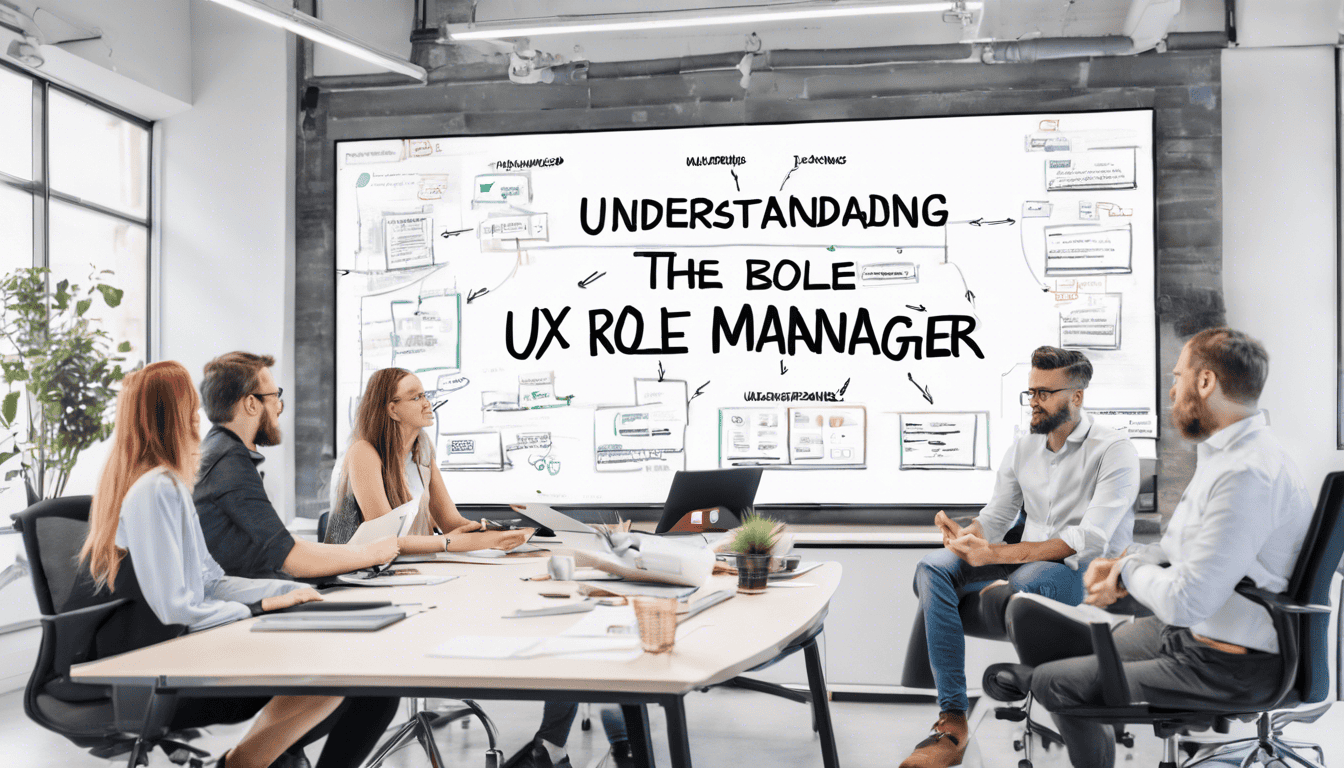
The UX Manager role is pivotal in the realm of product development and design. A UX Manager not only leads and mentors a team of designers but also bridges the gap between user experience and business objectives. They ensure that every design decision aligns both with user needs and the company’s goals.
One key aspect of being a UX Manager is effective communication and advocacy for user experience. This involves collaborating closely with cross-functional teams such as development, marketing, and product management to deliver a cohesive and user-centric product.
Additionally, staying updated with the latest UX trends, tools, and methodologies is crucial. This helps in keeping the team’s skills relevant and ensures that the designs meet contemporary standards and user expectations.
3. UX Manager Interview Questions
Q1. Can you describe your process for leading a UX design project from start to finish? (Project Management)
How to Answer:
When answering this question, it’s essential to showcase your project management skills, understanding of UX principles, and ability to lead a team. Highlight the methodology you use, the stages of your process, and how you ensure stakeholder alignment and user satisfaction throughout the project.
Example Answer:
My process for leading a UX design project from start to finish involves several key stages:
-
Discovery and Research:
- Stakeholder Interviews: I start by interviewing key stakeholders to understand business goals and requirements.
- User Research: Conduct user interviews, surveys, and usability studies to gather insights about user needs and behaviors.
- Competitive Analysis: Examine competitors to identify strengths and weaknesses.
-
Define and Plan:
- User Personas: Create detailed user personas to guide design decisions.
- User Journeys and Scenarios: Develop user journeys and scenarios that map out the user experience.
- Project Roadmap: Establish a project timeline with clear milestones and deliverables.
-
Design and Prototype:
- Wireframes: Create wireframes to outline the structure and layout of the product.
- Prototypes: Develop interactive prototypes to visualize the user experience.
- Design Reviews: Conduct design reviews with stakeholders and users to gather feedback.
-
Test and Iterate:
- Usability Testing: Perform usability testing to identify pain points and areas for improvement.
- Iterative Design: Make necessary adjustments based on feedback and test results.
-
Development and Handoff:
- Design Specifications: Provide detailed design specifications and assets to the development team.
- Collaboration: Work closely with developers to ensure the design is implemented accurately.
-
Launch and Evaluate:
- User Feedback: Gather user feedback post-launch to assess the product’s performance.
- Analytics: Use analytics to track user behavior and identify areas for future improvements.
By following this structured approach, I ensure that the project stays on track, meets user needs, and aligns with business goals.
Q2. Why do you want to work at our company? (Company Fit)
How to Answer:
In this question, interviewers are looking to understand your motivation and how well you align with the company’s culture and values. Research the company beforehand and reflect on why their mission, products, or work environment appeal to you.
Example Answer:
How to Answer:
- Research the Company: Understand the company’s mission, values, and recent projects.
- Align Your Goals: Reflect on how the company’s mission and values align with your career goals and personal values.
- Show Enthusiasm: Express genuine enthusiasm for the opportunity to contribute to the company’s success.
Example Answer:
I am particularly excited about the opportunity to work at [Company Name] because of its commitment to innovation and user-centered design. I have followed your recent projects, such as [Project X], and have been impressed by the impact and creativity demonstrated. Additionally, your company values, such as [Value A] and [Value B], resonate deeply with me. I am eager to bring my experience in UX design to your team and contribute to creating exceptional user experiences that drive business success.
Q3. How do you balance user needs with business goals in your designs? (User-Centered Design & Business Understanding)
How to Answer:
Balancing user needs with business goals requires a nuanced approach. Explain how you prioritize both aspects through research, collaboration, and iterative design.
Example Answer:
How to Answer:
- User Research: Emphasize the importance of understanding user needs through comprehensive research.
- Stakeholder Collaboration: Highlight the need for regular communication with stakeholders to understand business objectives.
- Iterative Design: Discuss the role of iterative design in balancing both user needs and business goals.
Example Answer:
To balance user needs with business goals, I start with thorough user research to understand the target audience’s pain points, behaviors, and needs. I then collaborate closely with stakeholders to align on business objectives and key performance indicators (KPIs). Throughout the design process, I use iterative design methods, such as A/B testing and usability testing, to ensure that the solutions proposed not only meet user needs but also drive business outcomes. For instance, in a recent project, I worked on optimizing the checkout process. By introducing user-friendly design changes based on usability testing, we increased the conversion rate by 15%, aligning perfectly with the business goal of boosting sales.
Q4. Can you provide an example of a time when you had to advocate for user experience in a project? (Communication & Advocacy)
How to Answer:
When answering this question, focus on a specific example that demonstrates your ability to advocate for user experience effectively. Highlight the challenges faced, the actions you took, and the positive outcomes achieved.
Example Answer:
How to Answer:
- Choose a Relevant Example: Select an example that clearly illustrates your advocacy for user experience.
- Explain the Situation: Describe the context and the challenge you faced.
- Highlight Your Actions: Detail the steps you took to advocate for user experience.
- Showcase the Outcome: Emphasize the positive results of your advocacy.
Example Answer:
In a previous role, we were working on a mobile app redesign, and there was significant pressure from stakeholders to prioritize new features over user experience improvements. I noticed that the existing navigation was cumbersome and received frequent complaints from users. To advocate for a better user experience, I:
- Conducted usability tests to gather quantitative and qualitative data showing the navigation issues.
- Presented a compelling case to stakeholders, highlighting how improved navigation could enhance user satisfaction and retention.
- Developed a prototype with a streamlined navigation structure and demonstrated its potential impact.
As a result of my advocacy, the stakeholders agreed to prioritize the navigation redesign. Post-launch, we observed a 20% increase in user engagement and positive feedback from our users, confirming the importance of prioritizing user experience.
Q5. What tools and software do you prefer for UX design and why? (Technical Proficiency)
Answer:
Choosing the right tools is crucial for the efficiency and quality of UX design work. Here is a markdown table to showcase some popular tools and the reasons why I prefer them:
| Tool | Purpose | Why I Prefer It |
|---|---|---|
| Sketch | Design & Prototyping | Intuitive interface, great for vector design. |
| Figma | Collaborative Design | Excellent for real-time collaboration and team feedback. |
| InVision | Prototyping & Feedback | Easy to create interactive prototypes and gather feedback. |
| Adobe XD | UI/UX Design | Comprehensive tool with robust prototyping features. |
| Axure RP | Advanced Prototyping | Powerful for creating complex interactive prototypes. |
| Miro | Collaborative Whiteboarding | Great for brainstorming and creating user journeys. |
| Hotjar | User Analytics | Useful for gathering user feedback and behavior insights. |
In addition to these tools, I also stay adaptable and open to exploring new software that may fit specific project needs or offer innovative features that can enhance the UX design process.
Q6. How do you handle feedback from stakeholders who have differing opinions on the design? (Stakeholder Management)
How to Answer
When answering this question, it’s essential to show your skills in communication, negotiation, and conflict resolution. Highlight your ability to understand and empathize with different viewpoints, and explain how you find a balanced solution that serves the project’s goals.
Example Answer
"Managing feedback from stakeholders with differing opinions is a common challenge in UX design. I start by ensuring that I fully understand each stakeholder’s perspective and the reasons behind their opinions. I typically use the following steps:
- Gather Feedback: Collect feedback from all stakeholders and document their concerns and suggestions.
- Analyze Feedback: Evaluate the feedback based on project goals, user needs, and design principles.
- Facilitate Discussions: Organize meetings to discuss the feedback openly, ensuring everyone gets a chance to speak.
- Find Common Ground: Identify areas of agreement and potential compromises.
- Make Informed Decisions: Use data, user research, and design best practices to back up decisions.
- Communicate Clearly: Explain the reasoning behind design decisions to all stakeholders to ensure understanding and buy-in.
For example, in a previous project, two key stakeholders had conflicting views on the navigation structure of a web application. One preferred a sidebar menu, while the other advocated for a top navigation bar. I facilitated a meeting where we discussed the pros and cons of each approach based on user research and usability tests. Ultimately, we agreed on a hybrid solution that incorporated elements of both designs."
Q7. Can you describe a time when you had to make a design decision based on data? (Data-Driven Design)
How to Answer
Showcase your ability to rely on data and analytics to inform design decisions. Mention specific tools or methodologies you use to collect and analyze data.
Example Answer
"In a project to redesign an e-commerce website, we noticed a high drop-off rate on the checkout page. Using Google Analytics, we identified that users were abandoning the process due to a complicated form.
We conducted A/B testing on different form designs, simplifying the number of fields and steps involved. The data showed that a single-page checkout resulted in a 20% increase in conversion rates compared to the multi-page form. Based on this data, we decided to implement the single-page checkout design, which significantly improved user experience and sales."
Q8. How do you ensure that your team stays up-to-date with the latest UX trends and best practices? (Team Development & Learning)
How to Answer
Discuss how you encourage continuous learning and foster an environment where team members can stay updated with industry trends.
Example Answer
"I ensure my team stays current with UX trends and best practices through several initiatives:
- Regular Training: Organize workshops and webinars on emerging trends and technologies.
- Conferences and Meetups: Encourage team members to attend industry conferences, meetups, and networking events.
- Internal Knowledge Sharing: Hold regular knowledge-sharing sessions where team members can present new tools, techniques, or insights they’ve learned.
- Subscriptions: Provide subscriptions to industry-leading publications and online courses.
- Encourage Experimentation: Foster a culture of experimentation and allow time for team members to explore and try new ideas.
For example, we recently organized a workshop on micro-interactions, where team members learned about the latest techniques and their applications. This not only updated our skill set but also sparked innovative ideas for our current projects."
Q9. How do you integrate user research into your design process? (User Research Integration)
How to Answer
Explain your approach to incorporating user research at various stages of the design process. Highlight specific methods you use and how they influence your design decisions.
Example Answer
"User research is integral to my design process and informs every stage from ideation to implementation. I use the following approach:
- Define Objectives: Start by defining clear research objectives aligned with project goals.
- Select Methods: Choose appropriate research methods such as user interviews, surveys, usability testing, or analytics data.
- Conduct Research: Engage with users to gather qualitative and quantitative data.
- Analyze Data: Synthesize the findings to identify patterns, pain points, and opportunities.
- Incorporate Findings: Use insights from the research to inform design decisions, create user personas, and map out user journeys.
- Iterate: Continuously test and refine designs based on ongoing user feedback.
For example, in a mobile app project, we conducted user interviews and usability testing in the initial stages. The feedback revealed that users found the navigation confusing. We used this insight to redesign the navigation structure, which led to a more intuitive user experience and higher user satisfaction."
Q10. Can you discuss a challenging UX problem you solved and the steps you took to overcome it? (Problem-Solving)
How to Answer
Describe the problem in detail, the steps you took to address it, and the outcome. Highlight your problem-solving skills and your ability to work through challenges systematically.
Example Answer
"In a project aimed at improving an educational platform, we faced the challenge of low engagement rates among students. After conducting user research, we found that the lengthy and monotonous content was a significant barrier to engagement.
- Identify the Problem: Conducted user interviews and surveys to understand the pain points.
- Analyze Findings: Discovered that students preferred interactive and bite-sized content.
- Brainstorm Solutions: Collaborated with the team to come up with ideas such as gamification, interactive quizzes, and micro-learning modules.
- Prototype and Test: Developed prototypes of the new features and conducted usability tests with a small group of users.
- Implement Changes: Based on positive feedback, we implemented the changes across the platform.
- Measure Impact: Monitored engagement metrics post-implementation and saw a 35% increase in user engagement and course completion rates.
This approach not only solved the engagement issue but also enhanced the overall learning experience for users."
Markdown Table Example for Q9
| Stage | Activities | Outcome |
|---|---|---|
| Define Objectives | Set clear research goals | Aligned with project goals |
| Select Methods | Choose interviews, surveys, etc. | Appropriate data collection |
| Conduct Research | Engage with users | Gather qualitative and quantitative data |
| Analyze Data | Synthesize findings | Identify patterns and pain points |
| Incorporate Findings | Inform design decisions, personas, etc. | User-centric design |
| Iterate | Test and refine designs | Continuous improvement based on feedback |
Markdown List Example for Q8
- Regular Training
- Conferences and Meetups
- Internal Knowledge Sharing
- Subscriptions to Publications and Online Courses
- Encourage Experimentation
This structured approach ensures that you provide thorough and insightful answers, helping candidates prepare effectively for their UX manager interviews.
Q11. How do you handle tight deadlines while maintaining design quality? (Time Management)
How to Answer
When answering this question, it’s critical to demonstrate your ability to manage time efficiently without compromising on the quality of your work. Highlight your strategies for prioritizing tasks, collaborating with your team, and using tools or processes to keep projects on track. Employers are looking for candidates who can deliver high-quality work even under pressure.
Example Answer
In my experience as a UX manager, handling tight deadlines while maintaining design quality involves several key strategies:
- Prioritization: I start by prioritizing tasks based on their impact and urgency. This helps in focusing on high-value tasks that need immediate attention.
- Delegation: I leverage the strengths of my team members by delegating tasks that align with their skills. This ensures that everyone is working efficiently and productively.
- Agile Methodology: Implementing agile practices such as sprints and daily stand-ups helps in monitoring progress and quickly addressing any roadblocks.
- Tool Utilization: Utilizing project management tools like Trello or Asana to track tasks and deadlines ensures that nothing falls through the cracks.
- Quality Checks: Implementing regular design reviews and usability testing phases helps maintain the design quality throughout the project lifecycle.
By integrating these strategies, I can ensure that the design quality is upheld even when deadlines are tight.
Q12. Can you describe your experience with usability testing and what methods you prefer? (Usability Testing)
How to Answer
Discuss your experience with various usability testing methods and explain why you prefer certain methods over others. Sharing specific examples from your past work can help illustrate your expertise.
Example Answer
I have extensive experience with various usability testing methods, including:
- Moderated User Testing: This involves real-time interaction with the user, allowing us to probe deeper into their experiences and gather qualitative data.
- Unmoderated Remote Testing: Tools like UserTesting or Lookback are great for gathering feedback from a broader audience without the need for direct interaction.
- A/B Testing: Comparing two versions of a design to see which performs better in terms of user engagement and task completion.
- Surveys and Questionnaires: Collecting user feedback on specific aspects of the design through structured questions.
Preferred Methods
I prefer a mixed-methods approach, combining qualitative and quantitative data to get a holistic view of user behavior. For example, I might start with moderated testing to gather in-depth insights and follow up with unmoderated remote testing to validate those insights on a larger scale.
Q13. How do you measure the success of a UX design? (Performance Metrics)
How to Answer
Discuss the specific metrics and methods you use to measure the success of a UX design. Explain how these metrics align with business goals and user satisfaction.
Example Answer
Measuring the success of a UX design is crucial for continuous improvement. Here are the key metrics I usually focus on:
- User Satisfaction (CSAT): Surveys and feedback forms can help gauge user satisfaction.
- Net Promoter Score (NPS): This measures the likelihood of users recommending the product to others.
- Task Completion Rate: The percentage of users who can complete a specific task without any issues.
- Time on Task: How long it takes for a user to complete a task; shorter times usually indicate better usability.
- Error Rate: The frequency of errors users encounter while using the product.
Here is a sample table that summarizes these metrics:
| Metric | Description | Why It’s Important |
|---|---|---|
| User Satisfaction | Feedback on user contentment | Direct indicator of user happiness |
| Net Promoter Score | Likelihood of recommending the product | Reflects overall user loyalty and satisfaction |
| Task Completion Rate | Percentage of successful task completions | Shows ease of use and functionality |
| Time on Task | Duration to complete a task | Indicates efficiency and user-friendliness |
| Error Rate | Frequency of user errors | Highlights usability issues that need addressing |
Q14. Can you talk about a time when a project did not go as planned and how you handled it? (Adaptability)
How to Answer
Discuss a specific instance where a project did not go as planned. Highlight the challenges you faced, the actions you took to address them, and the outcomes of those actions.
Example Answer
How to Answer
An example of a challenging project is a great way to demonstrate your problem-solving skills and ability to adapt.
Example Answer
One time, a project I was leading had to be significantly reduced in scope due to sudden budget cuts. Initially, this was a tough situation as we had to deliver a functional and user-friendly design with fewer resources.
- Assessment: I first assessed the new constraints and identified the core functionalities that needed to be retained.
- Communication: I communicated transparently with the stakeholders about the changes and set new expectations.
- Prioritization: We used a MoSCoW (Must Have, Should Have, Could Have, Won’t Have) prioritization technique to focus on the essential features.
- Iteration: We shifted to an iterative approach to ensure that we could deliver the most critical features first and make continuous improvements based on user feedback.
- Team Morale: Keeping the team motivated was crucial. I made sure to acknowledge their efforts and celebrate small wins.
By focusing on critical features and maintaining clear communication, we successfully delivered a scaled-down version of the product that still met user needs and business goals.
Q15. How do you foster collaboration between UX designers and other departments, such as development or marketing? (Cross-Functional Collaboration)
How to Answer
Discuss specific strategies and practices you use to facilitate collaboration between different departments. Emphasize communication, shared goals, and cross-functional meetings.
Example Answer
Fostering collaboration between UX designers and other departments is crucial for the success of a project. Here are some strategies I use:
- Cross-Functional Meetings: Regular meetings that include team members from UX, development, and marketing to ensure alignment and clear communication.
- Shared Goals: Establishing shared goals and KPIs that all departments can work towards.
- Collaborative Tools: Utilizing tools like Slack for communication and Jira for project management to keep everyone on the same page.
- Workshops and Brainstorming Sessions: Conducting collaborative workshops to brainstorm ideas and solve problems collectively.
- Open Feedback Loop: Encouraging open and continuous feedback between teams to identify and address issues promptly.
Example Answer
We had a project where seamless collaboration between UX, development, and marketing was imperative. To ensure this, I initiated a series of cross-functional meetings and workshops.
- Cross-Functional Meetings: Held weekly meetings to discuss progress, roadblocks, and upcoming milestones. This allowed for real-time problem-solving and kept everyone aligned.
- Shared Goals: We established shared objectives and KPIs that all teams could rally around, such as improving user engagement by 20%.
- Collaborative Tools: We used Confluence for documentation, Jira for task management, and Slack for everyday communication.
- Workshops and Brainstorming Sessions: Organized sessions that brought together team members from different departments to brainstorm solutions, fostering a sense of shared ownership and collaboration.
- Open Feedback Loop: Encouraged continuous feedback through regular retrospectives, which helped in identifying areas for improvement and celebrating successes.
By implementing these strategies, we were able to foster a collaborative environment that led to the successful completion of the project, achieving our user engagement goals and enhancing overall team cohesion.
Q16. What is your approach to creating user personas and how do you use them in your designs? (User Persona Development)
How to Answer
When answering this question, you should explain your process for developing user personas from research to implementation. Highlight the importance of user personas in understanding the target audience and making user-centered design decisions.
Example Answer
Approach to Creating User Personas
-
Conduct User Research:
- Surveys: Gather quantitative data about user demographics, behaviors, and preferences.
- Interviews: Conduct in-depth interviews with a diverse group of users to understand their needs, pain points, and motivations.
- Analytics: Analyze existing data from web analytics tools to identify patterns in user behavior.
-
Identify Patterns and Segments:
- Cluster Analysis: Group users based on common characteristics identified during the research phase.
- Segmentation: Create segments that represent distinct user groups with similar needs and behaviors.
-
Develop Persona Profiles:
- Demographics: Age, gender, location, occupation.
- Psychographics: Interests, values, lifestyle.
- Behavioral Traits: Online behavior, device usage, preferred content types.
- Goals and Pain Points: What users aim to achieve and what challenges they face.
-
Validate Personas:
- User Feedback: Validate the personas with actual users to ensure they accurately represent the target audience.
- Stakeholder Review: Get feedback from stakeholders to refine and finalize the personas.
Using Personas in Design
-
Design Decision-Making: Use personas to guide design decisions, ensuring that the end product meets the needs and expectations of the target users.
-
Prioritization: Prioritize features and functionalities based on the personas’ goals, pain points, and behaviors.
-
Cross-Functional Alignment: Share personas with the broader team (e.g., developers, marketers) to ensure a unified understanding of the user.
-
Scenario Mapping: Create user scenarios and storyboards based on personas to visualize user interactions and journeys.
Example Answer
"In my recent project at XYZ Company, I began by conducting user research through surveys and interviews. We gathered data from over 200 users and identified key segments through cluster analysis. We developed four primary personas, each representing a distinct user segment. These personas guided our design decisions throughout the project, from wireframing to prototype testing. For instance, we prioritized mobile-friendly features for our ‘Busy Professional’ persona and simplified navigation for the ‘Tech-Novice Senior’ persona. Sharing these personas with the development team ensured that everyone was aligned with the user needs, resulting in a more user-centered product."
Q17. Can you give an example of how you used A/B testing to improve a design? (A/B Testing)
How to Answer
When discussing A/B testing, focus on the specific problem you were trying to solve, the hypothesis you formed, how you structured the test, and the measurable outcomes. Highlight the impact the test had on improving the design and user experience.
Example Answer
Approach to A/B Testing
- Identify the Problem: Determine the specific user experience issue or conversion metric to improve.
- Formulate a Hypothesis: Create a hypothesis based on user research and data analysis.
- Design Variations: Develop two or more design variations (A and B) to test against each other.
- Run the Test: Use an A/B testing tool to run the test with a significant and randomized sample of users.
- Analyze Results: Evaluate the performance of each variation based on key metrics (e.g., click-through rate, conversion rate).
- Implement Changes: Implement the winning design and iterate as necessary.
Example Answer
"At ABC Corp, we noticed a high drop-off rate on our product checkout page. We hypothesized that the complex form design was causing user frustration. We designed a simplified version of the checkout form (Version B) to test against the original form (Version A).
Using an A/B testing tool, we split our traffic so that 50% of users saw Version A and 50% saw Version B. After two weeks, Version B showed a 20% increase in completion rate and a 15% reduction in time spent on the page. Based on these results, we implemented the simplified form design permanently. This change not only improved the user experience but also boosted our overall conversion rate by 18%."
Q18. How do you prioritize features and functionalities in your design projects? (Prioritization Skills)
How to Answer
Prioritization is key in any design project. Outline a structured approach to prioritizing features and functionalities, touching on stakeholder input, user needs, and business goals.
Example Answer
Approach to Prioritization
-
Gather Requirements:
- Stakeholder Input: Conduct meetings with stakeholders to understand business goals and requirements.
- User Research: Collect data from user interviews, surveys, and usability tests to identify user needs and pain points.
-
Assess Impact and Effort:
- Impact: Evaluate how each feature will impact users and business metrics.
- Effort: Estimate the resources and time needed to implement each feature.
-
Prioritization Frameworks:
- MoSCoW Method: Categorize features into Must-have, Should-have, Could-have, and Won’t-have.
- Eisenhower Matrix: Prioritize tasks based on urgency and importance.
-
Create a Prioritization Matrix:
| Feature | Impact (1-5) | Effort (1-5) | Priority (Impact/Effort) |
|————————–|————–|————–|————————–|
| Simplified Navigation | 5 | 3 | 1.67 |
| Advanced Search Filter | 4 | 2 | 2.00 |
| Social Media Integration | 2 | 4 | 0.50 | -
Review and Adjust: Continuously review the priorities based on feedback and changing project requirements.
Example Answer
"In a recent project to redesign our e-commerce platform, I began by gathering input from stakeholders and conducting user research to identify key pain points. We identified several potential features, including simplified navigation, an advanced search filter, and social media integration.
Using the MoSCoW method, we categorized these features and created a prioritization matrix. Simplified navigation had the highest impact but moderate effort, so it was prioritized first. The advanced search filter followed due to its high impact and low effort. Social media integration was deprioritized due to its low impact and high effort.
By focusing on high-impact, low-effort features first, we were able to significantly improve user satisfaction and increase conversion rates by 25% within the first month of launch."
Q19. How do you ensure accessibility standards are met in your designs? (Accessibility Standards)
How to Answer
To answer this question, emphasize your knowledge of accessibility guidelines and standards. Explain the steps you take to ensure your designs are inclusive and accessible to all users, including those with disabilities.
Example Answer
Ensuring Accessibility Standards
-
Familiarize with Guidelines:
- WCAG: Follow the Web Content Accessibility Guidelines (WCAG) to ensure compliance with internationally recognized standards.
- Section 508: Ensure designs meet Section 508 requirements for accessibility (if applicable).
-
Inclusive Design Principles:
- Color Contrast: Use sufficient color contrast for text and background to ensure readability.
- Keyboard Navigation: Ensure all interactive elements are accessible via keyboard navigation.
- Alt Text: Provide descriptive alt text for images to aid screen readers.
- Readable Fonts: Use clear, readable fonts and maintain a consistent font size.
-
Tools and Testing:
- Accessibility Tools: Utilize tools like WAVE, Axe, and Lighthouse to test for accessibility issues.
- User Testing: Conduct usability testing with users who have disabilities to gain direct feedback.
-
Continuous Learning and Improvement:
- Stay Updated: Keep up-to-date with the latest accessibility trends and guidelines.
- Training: Provide accessibility training for team members to ensure a shared understanding.
Example Answer
"In my role at DEF Inc., ensuring accessibility was a top priority. We adhered to the Web Content Accessibility Guidelines (WCAG) 2.1. This included ensuring sufficient color contrast, providing alt text for images, and making all interactive elements accessible by keyboard.
We used tools like WAVE and Lighthouse to automate accessibility checks and conducted manual testing with screen readers. Additionally, we involved users with disabilities in our usability testing sessions to get direct feedback.
For example, we redesigned our navigation menu to be fully keyboard-accessible, which significantly improved the experience for users relying on keyboard navigation. This change not only met compliance standards but also enhanced the overall usability of our platform."
Q20. What strategies do you use to motivate and inspire your UX team? (Team Leadership)
How to Answer
Discuss specific strategies you employ to keep your team motivated and inspired. These can include fostering a positive work environment, providing opportunities for growth, and recognizing achievements.
Example Answer
Strategies to Motivate and Inspire
-
Foster a Positive Work Environment:
- Open Communication: Encourage open and transparent communication within the team.
- Work-Life Balance: Promote a healthy work-life balance to prevent burnout.
-
Provide Opportunities for Growth:
- Training and Development: Offer access to training programs, workshops, and conferences.
- Career Advancement: Provide clear paths for career progression within the organization.
-
Recognize and Reward Achievements:
- Acknowledgment: Recognize individual and team achievements publicly.
- Incentives: Offer incentives such as bonuses, promotions, or additional responsibilities for outstanding work.
-
Encourage Collaboration and Innovation:
- Brainstorming Sessions: Hold regular brainstorming sessions to foster creativity.
- Team-Building Activities: Organize team-building activities to strengthen team cohesion.
-
Provide Autonomy:
- Empowerment: Trust team members to take ownership of their projects and make decisions.
Example Answer
"At my previous company, I implemented several strategies to keep my UX team motivated and inspired. First, I prioritized open communication by holding regular team meetings and one-on-one check-ins. This allowed team members to voice their concerns and share their ideas freely.
I also focused on professional development by providing access to online courses and encouraging attendance at industry conferences. Recognizing achievements was crucial; we had a ‘UX Hero of the Month’ award to celebrate outstanding contributions.
To foster innovation, we held monthly brainstorming sessions where everyone could pitch new ideas. These sessions not only sparked creativity but also made team members feel valued and heard.
Lastly, I empowered my team by giving them autonomy over their projects. This not only boosted their confidence but also led to innovative solutions and a stronger sense of ownership. These strategies collectively created a motivated, cohesive, and high-performing UX team."
Q21. Can you discuss a time when you had to mentor or train a junior designer? (Mentorship)
How to Answer
To answer this question effectively, you should:
- Highlight specific instances where you provided mentorship.
- Emphasize the skills or knowledge you imparted.
- Demonstrate how your guidance led to measurable improvements.
- Mention any tools or frameworks you used for training.
Example Answer
When I joined XYZ Company, I was assigned a junior designer who was new to UX methodologies. I scheduled weekly one-on-one sessions to discuss various UX principles, from user research to wireframing and prototyping. I introduced her to tools like Sketch and InVision, and we worked on mock projects to solidify her understanding.
After several weeks, her ability to create user-centered designs improved noticeably. She transitioned from needing constant supervision to independently handling smaller projects. This not only boosted her confidence but also contributed positively to our team’s productivity.
Q22. How do you incorporate feedback from user testing into the final design? (Feedback Utilization)
How to Answer
For this question, focus on:
- The importance of user feedback.
- Steps you take to gather and analyze feedback.
- How you prioritize feedback.
- Implementing changes based on feedback.
Example Answer
User feedback is crucial for refining a design. I follow a structured approach to incorporate it into the final design:
- Collect Feedback: We use usability tests, surveys, and A/B testing to gather user insights.
- Analyze Data: I categorize the feedback into themes and prioritize issues based on their impact on user experience.
- Iterate Design: Key insights from the feedback are used to create iterative improvements in the design.
- Validate Changes: I conduct follow-up user tests to ensure the changes have resolved the issues.
For instance, during a recent project, feedback indicated users found our navigation confusing. We redesigned the navigation flow, simplifying the menu structure and adding clear labels. Follow-up tests confirmed a significant improvement in user satisfaction.
Q23. How do you approach designing for different platforms (web, mobile, etc.)? (Multi-Platform Design)
How to Answer
In this answer, discuss:
- Understanding platform-specific guidelines.
- Maintaining consistency across platforms.
- Utilizing responsive or adaptive design principles.
- Testing on various devices.
Example Answer
Designing for multiple platforms requires understanding the unique characteristics and user behaviors specific to each platform:
- Platform Guidelines: I first familiarize myself with platform-specific guidelines like Apple’s Human Interface Guidelines or Google’s Material Design.
- Consistency: While each platform has its requirements, I ensure core brand elements and user experiences remain consistent.
- Responsive Design: Using responsive design principles, I create flexible layouts that adapt to various screen sizes.
- Testing: Finally, I conduct thorough testing on different devices to ensure a seamless experience.
For instance, in a recent project for a retail company, I designed a responsive website that worked seamlessly on desktops, tablets, and mobile phones. By adhering to each platform’s guidelines and ensuring consistent visual and interaction patterns, we achieved a uniform and enjoyable user experience across all devices.
Q24. Can you describe a time when you had to manage a conflict within your team? (Conflict Resolution)
How to Answer
When discussing conflict resolution:
- Describe the nature of the conflict.
- Explain the steps you took to resolve it.
- Highlight the outcome and what you learned.
Example Answer
In a previous role, I encountered a conflict between two designers over the direction of a project. One preferred a minimalist approach, while the other advocated for a more feature-rich design.
- Identify the Issue: I scheduled a meeting with both parties to understand their perspectives.
- Facilitate Open Dialogue: Encouraged each to present their case and listen to the other.
- Find Common Ground: We identified overlapping aspects of both designs and agreed on a hybrid approach.
- Implementation: The team implemented the agreed-upon design, which satisfied both parties.
The result was a cohesive design that balanced simplicity with functional richness. This experience taught me the value of open communication and compromise.
Q25. How do you balance creativity with the need for consistency in UX design? (Creative & Consistency Balance)
How to Answer
To answer this question effectively, you should:
- Emphasize the importance of both creativity and consistency.
- Discuss techniques or frameworks you use to maintain this balance.
- Provide examples from past projects.
Example Answer
Balancing creativity with consistency is essential for effective UX design. I achieve this balance by:
- Design Systems: Using a design system ensures consistency in elements like color, typography, and components.
- Creative Exploration: Allocating time for brainstorming sessions where the team can explore innovative ideas.
- User-Centered Approach: Always aligning creative solutions with user needs and feedback.
- Iterative Testing: Conducting usability tests to ensure that creative ideas do not compromise usability.
| Technique | Description |
|---|---|
| Design Systems | Ensures consistency in visual elements and interaction patterns. |
| Creative Exploration | Allows the team to brainstorm and innovate freely. |
| User-Centered Approach | Aligns creative ideas with actual user needs and feedback. |
| Iterative Testing | Validates new ideas without compromising user experience. |
For example, in a recent project, we implemented a new interactive feature that was highly creative but still adhered to our established design system. By conducting multiple rounds of user testing, we ensured the feature was intuitive and consistent with the overall user experience.
4. Tips for Preparation
Thoroughly research the company, its products, and its UX design principles. Understanding the company’s mission and values can help you tailor your answers to show you’re a great fit.
Brush up on both technical skills and soft skills. Be ready to discuss your experience with UX tools, as well as scenarios where you demonstrated leadership, conflict resolution, and team collaboration.
Review your portfolio and be prepared to discuss specific projects in detail. Highlight your role, challenges you faced, how you overcame them, and the results. This will help you convey your problem-solving and project management skills effectively.
5. During & After the Interview
Present yourself confidently and clearly articulate your thoughts. The interviewer will be looking for both your expertise and your ability to communicate effectively. Make sure to maintain good eye contact and body language.
Avoid common mistakes such as speaking negatively about previous employers or getting overly technical without explaining your thought process. Always focus on how you can add value to the company.
Consider asking insightful questions about the team structure, upcoming projects, or company culture. This shows your interest and helps you assess if the company is the right fit for you.
Follow up with a thank-you email within 24 hours of the interview. Express your appreciation for the opportunity and reiterate your enthusiasm for the role.
Typically, companies provide feedback within a week or two, but it’s okay to send a polite follow-up email if you haven’t heard back after this period.