1. Introduction
Preparing for an interview in the field of quality assurance (QA) automation can be daunting, especially when facing a variety of technical and process-oriented questions. This article will delve into the common automation QA interview questions, offering insights on what employers are looking for and how you can best demonstrate your skills and experience. From testing fundamentals to the latest in test automation strategies, we’ve got you covered.
The Role of Automation in QA
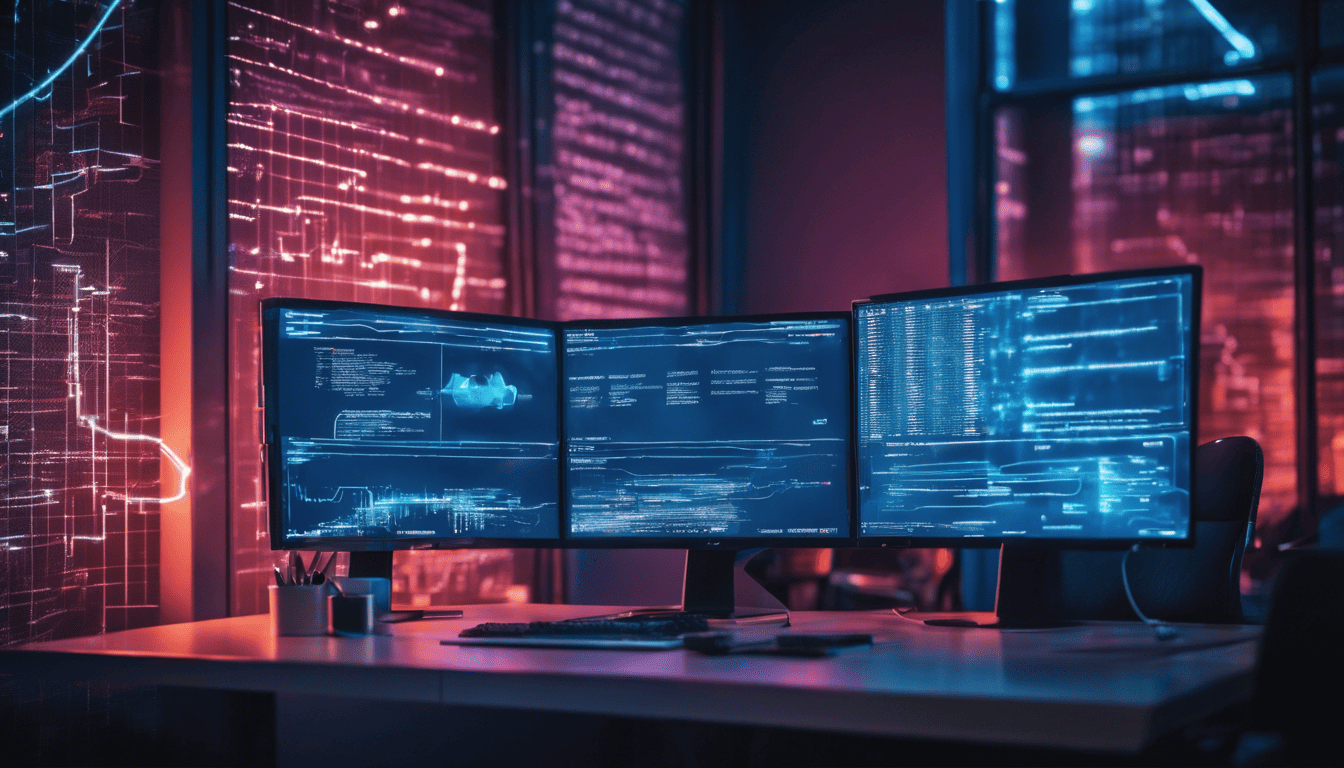
Quality Assurance (QA) automation is a critical component of modern software development, ensuring that products are released with fewer defects and a higher level of quality. Automation QA professionals are the craftsmen behind the scenes, utilizing tools and frameworks to write scripts that perform meticulous testing tasks. Their role is not just about finding bugs; it’s about preventing them, streamlining processes, and enhancing the overall efficiency of the development lifecycle.
As businesses continue to embrace agile methodologies and DevOps practices, the demand for skilled automation QA experts has surged. These professionals must be adept at both theory and application, combining programming skills with an in-depth understanding of software testing principles. They are expected to be proficient in various testing tools, aware of the latest industry trends, and capable of designing tests that are both effective and efficient.
3. Automation QA Interview Questions
1. Can you explain the difference between manual testing and automation testing? (Testing Fundamentals)
Manual Testing is the process of manually executing test cases without the assistance of any automated tools. The tester takes the role of an end-user and tests the software to identify any unexpected behavior or bug. Manual testing is time-consuming and is conducted to ensure that the software functions correctly before it is released to the public.
Automation Testing, on the other hand, involves using specialized software tools to execute a test case suite. The automation software can also compare the actual results with expected results and generate detailed test reports. Automation testing is used to automate repetitive tasks and high regression test cases to increase efficiency.
Key Differences:
- Execution: Manual testing requires human intervention for execution, whereas automation testing is executed by software and scripts.
- Time: Manual testing can be more time-consuming and slower compared to automation testing, which is faster.
- Cost: Initially, manual testing may be less costly than automation since it doesn’t require as much investment in tools and resources. However, in the long term, automation can reduce costs due to its repeatability and speed.
- Accuracy: Human testers can make errors, while automated tests perform the same steps precisely each time they are executed.
- Best Use: Manual testing is preferable for exploratory, usability, and ad-hoc testing, whereas automation testing is beneficial for regression, load, performance testing, and repetitive test cases.
2. Which automation testing tools are you familiar with, and which one do you prefer? (Tool Proficiency)
I am familiar with several automation testing tools including Selenium WebDriver, Appium, TestComplete, Cucumber, and Postman for API testing. Among these, Selenium WebDriver is my preferred tool due to its versatility in handling different web browsers, compatibility with multiple programming languages, and its large community support.
3. How do you decide what test cases to automate? (Test Planning & Strategy)
Deciding which test cases to automate is guided by the following factors:
- Repeatability: If the test case is going to be executed repeatedly over time, it’s a good candidate for automation.
- Data-driven: Test cases that require running the same set of actions with multiple data sets are ideal for automation.
- Stability: Test cases with stable functionality (not likely to change frequently) should be automated to reduce maintenance effort.
- Manual Effort: If the test case is time-consuming and tedious to perform manually, automation can help increase efficiency.
- Critical Business Functions: Core features that are vital to the functioning of the application should be automated to ensure they are always working correctly.
- High Risk: Test cases covering parts of the application that are high risk or have had issues in the past can be automated for more thorough testing.
- Performance Testing: Automate test cases for performance testing where simulating a large number of users or transactions would not be practical manually.
4. What programming languages have you used for writing test scripts? (Technical Skills)
I have used Java, Python, and JavaScript for writing test scripts:
- Java: Extensively used with Selenium WebDriver for web automation due to its robustness and strong community support.
- Python: Leveraged for its simplicity and readability which makes it an excellent choice for writing quick and efficient test scripts.
- JavaScript: Used in conjunction with tools like Protractor for testing AngularJS applications and with Cypress for modern web app testing.
5. Walk me through the process you follow to create an automated test script. (Test Development Process)
Creating an automated test script generally involves the following steps:
- Requirement Analysis: Understand what needs to be tested by reviewing the requirements and design documents.
- Test Planning: Decide what to test, the scope of automation, the approach, and the tools to use.
- Test Environment Setup: Prepare the test environment with the necessary hardware, software, and network configurations.
- Test Case Writing: Author detailed test cases with steps, expected results, and test data.
- Script Development: Develop the test scripts using the chosen automation tool and programming language, applying design patterns like Page Object Model for maintainability.
- Test Execution: Run the test scripts either on a dedicated machine or within a Continuous Integration (CI) pipeline.
- Results Analysis: Analyze the results, log defects if necessary, and report the findings to the team.
- Maintenance: As the application under test evolves, update the test scripts accordingly to keep them current.
Each of these steps requires the right blend of technical knowledge, understanding of the application, and attention to detail to produce effective and reliable automated tests.
6. How do you handle dynamic web elements in automation testing? (Technical Problem-solving)
To handle dynamic web elements in automation testing, you can use several strategies, such as:
- Explicit Waits: Use explicit waits to wait for a certain condition to be met before interacting with the web element.
- XPath and CSS Selectors: Employ XPath functions like
contains(),starts-with(), or CSS selectors to locate dynamic elements. - Regular Expressions: Utilize regular expressions with attribute values to handle elements with dynamic IDs or classes.
- JavaScript Executor: If other methods fail, you can use JavaScript to interact with elements directly.
Code Example:
WebDriverWait wait = new WebDriverWait(driver, 10);
WebElement dynamicElement = wait.until(ExpectedConditions.visibilityOfElementLocated(By.id("dynamicId")));
7. What is a test framework, and can you provide examples of frameworks you’ve worked with? (Framework Knowledge)
A test framework is a set of guidelines or rules used for creating and designing test cases. It serves as a foundation to support automated testing by providing a structured approach to test script development, maintenance, and execution.
Examples of test frameworks I’ve worked with:
- JUnit and TestNG for unit testing in Java.
- Selenium WebDriver for browser automation.
- Cucumber for Behavior-Driven Development (BDD) tests.
- Appium for mobile application testing.
- REST-assured for testing RESTful APIs.
8. Can you describe the Page Object Model? Why is it important? (Design Patterns & Best Practices)
The Page Object Model (POM) is a design pattern in test automation that encourages better maintenance and readability. It involves creating an object repository for web UI elements. Each page in the application is represented by a class, and the methods in the class represent the interactions that a user can have with that page.
Why it’s important:
- Encapsulation: It keeps the code clean by separating the page logic from the test scripts.
- Reusability: The methods created for page interactions can be reused across multiple test cases.
- Maintainability: Changes to the UI only require updates in one place, making the tests easier to maintain.
Code Example:
public class LoginPage {
private WebDriver driver;
private By usernameField = By.id("username");
private By passwordField = By.id("password");
private By loginButton = By.id("login");
public LoginPage(WebDriver driver) {
this.driver = driver;
}
public void enterUsername(String username) {
driver.findElement(usernameField).sendKeys(username);
}
public void enterPassword(String password) {
driver.findElement(passwordField).sendKeys(password);
}
public void clickLoginButton() {
driver.findElement(loginButton).click();
}
}
9. How do you ensure that your automation scripts are maintainable and scalable? (Code Quality & Scalability)
To ensure automation scripts are maintainable and scalable, you can follow these best practices:
- Code Modularity: Divide your code into smaller, reusable methods.
- Page Object Model: As mentioned before, POM can greatly improve code maintainability.
- Version Control: Use version control systems like Git to track changes and collaborate.
- Continuous Integration: Integrate your tests into a CI/CD pipeline to catch issues early.
- Data-driven Testing: Externalize your test data to easily run the same tests with different data sets.
Code Example:
// Using Page Object Model to keep the code maintainable
public class TestLogin {
public void testLoginFunction() {
WebDriver driver = new ChromeDriver();
LoginPage loginPage = new LoginPage(driver);
loginPage.enterUsername("testUser");
loginPage.enterPassword("testPass");
loginPage.clickLoginButton();
// Assertions and other test code here
driver.quit();
}
}
10. What are some key challenges you have faced in automation testing, and how did you overcome them? (Challenge Resolution)
How to Answer:
When addressing challenges, it’s important to discuss specific situations, the actions you took to resolve the issues, and the outcomes of your efforts.
My Answer:
One of the key challenges I have faced in automation testing was dealing with flaky tests due to asynchronous operations and dynamic content. To overcome this, I implemented the following solutions:
-
Explicit Waits: I used explicit waits to handle elements that took time to load, ensuring that the tests would wait for the necessary conditions before trying to interact with the elements.
-
Improved Locator Strategies: I reviewed and improved the locators used to find elements, switching to more stable selector strategies such as XPath and CSS selectors that are less affected by changes in the UI.
| Challenge | Solution | Outcome |
|---|---|---|
| Flaky Tests | Explicit Waits & Improved Locators | Reduced test flakiness and improved reliability |
| Test Data Management | Data-driven Testing | Enhanced flexibility and reduced the need for code changes |
| Slow Execution Times | Parallel Testing | Decreased overall execution time of the test suite |
-
Test Data Management: I shifted to a data-driven approach, which enabled me to manage test data separately from the test scripts, making the tests more flexible and easier to maintain.
-
Performance: To address slow execution times, I integrated parallel execution into the test framework, which allowed multiple tests to run simultaneously, significantly reducing the overall execution time.
11. How do you integrate automated tests into a CI/CD pipeline? (DevOps Integration)
Answer:
Integrating automated tests into a CI/CD pipeline involves a series of steps and considerations to ensure that each code commit or build is automatically tested. This helps in identifying bugs early, simplifying deployments and maintaining the quality of the software. Here’s the process:
- Version Control Hook: Set up a version control system (VCS) like Git, and use hooks to trigger the CI/CD pipeline when code is pushed to the repository.
- CI Server Configuration: Configure the Continuous Integration (CI) server, such as Jenkins, CircleCI, or Travis CI, to poll the VCS or listen for webhook triggers.
- Automated Build: Define a job or pipeline in the CI server to automate the build process. This includes tasks such as checking out code, resolving dependencies, and compiling the code.
- Test Execution: Integrate the execution of automated tests as part of the pipeline. This can be done by including test scripts in the build process, which could be unit tests, integration tests, or end-to-end tests.
- Results Reporting: Configure the pipeline to generate test reports and, if possible, integrate these reports into dashboards for better visibility.
- Fail Fast: Set up the pipeline to halt on test failures unless configured for a different strategy, preventing bugs from moving downstream.
- Artifact Storage: If the tests pass, store the build artifacts in a repository manager like Artifactory or Nexus.
- Deployment: Automate deployment to various environments (staging, production) after the tests have passed.
Example Configuration in Jenkinsfile:
pipeline {
agent any
stages {
stage('Checkout') {
steps {
git 'https://github.com/your-repository.git'
}
}
stage('Build') {
steps {
sh 'make build'
}
}
stage('Test') {
steps {
sh 'make test'
}
post {
always {
junit '**/target/surefire-reports/TEST-*.xml'
}
}
}
stage('Deploy') {
when {
branch 'main'
}
steps {
sh 'make deploy'
}
}
}
}
12. Can you explain the concept of ‘flaky’ tests and how you deal with them? (Test Reliability)
Answer:
A ‘flaky’ test refers to a test that exhibits inconsistent results, such as passing sometimes and failing at others, without any changes in the codebase or test logic. Flaky tests can be a major source of frustration as they erode trust in the testing process and can lead to ignored test failures or unnecessary delays in the development process.
How to Deal with Flaky Tests:
- Isolate and Identify: First, identify flaky tests by rerunning failed tests to see if they pass on subsequent runs without changes.
- Review Test Code: Look for issues like race conditions, improper waits, or reliance on external services that might cause non-deterministic behavior.
- Improve Test Environment Stability: Make sure that the test environment is as stable and isolated as possible, reducing external dependencies or mocking/stubbing them.
- Increase Robustness: Improve the robustness of the tests by using techniques like explicit waits in GUI tests, retry mechanisms, or better error handling.
- Monitor and Quarantine: Continuously monitor test stability and quarantine flaky tests until they can be fixed, to ensure they don’t affect the confidence in the build process.
- Fix or Remove: Make a decision on whether to fix the flaky tests or remove them if they are not providing value.
My Answer:
In my previous role, we dealt with flaky tests by creating a ‘quarantine’ branch for our tests. Once a test was identified as flaky, it was moved to the quarantine branch and addressed separately by the team. We also used a ‘retry’ mechanism in our test framework to rerun failing tests automatically up to a specified limit before marking them as failed.
13. What is data-driven testing, and how have you implemented it in the past? (Testing Techniques)
Answer:
Data-driven testing is a methodology in which test scripts are executed with multiple sets of input data to verify that the system behaves as expected across a range of inputs. This helps in improving test coverage and efficiency.
Implementation Example:
I have implemented data-driven testing by using external data sources like CSV files, databases, or Excel spreadsheets to feed input values and expected results into the tests. Test frameworks like JUnit, TestNG, and tools like Apache POI for Excel file handling have been instrumental. Below is a simple code snippet demonstrating data-driven testing with TestNG and Excel:
@DataProvider(name = "userDataProvider")
public Object[][] getUserData() {
return new Object[][] {
{"user1", "password1", "expectedResult1"},
{"user2", "password2", "expectedResult2"},
// ... other data sets
};
}
@Test(dataProvider = "userDataProvider")
public void testLogin(String username, String password, String expectedResult) {
// Execute login test with provided inputs
String actualResult = performLogin(username, password);
Assert.assertEquals(actualResult, expectedResult);
}
14. How do you prioritize test cases for regression testing? (Test Planning & Strategy)
Answer:
Prioritizing test cases for regression testing is crucial to ensure that the most critical parts of the application are tested within the available time and resources. Here’s how I approach prioritization:
- Business Criticality: Tests that cover features that are most important to the business should have higher priority.
- Usage Frequency: Features that are used most frequently by users should be tested first.
- Risk of Change: Test cases that are related to recent code changes or areas with a high risk of defects should be given priority.
- Defect Prone Areas: Areas of the application that historically have had more defects should be tested more rigorously.
- Complexity: Complex features that have intricate logic or numerous edge cases should also be high on the priority list.
Prioritization Matrix Example:
| Test Case ID | Business Criticality | Usage Frequency | Risk of Change | Defect Prone | Complexity | Priority Score |
|---|---|---|---|---|---|---|
| TC_001 | High | High | Medium | Yes | High | 9 |
| TC_002 | Medium | Medium | High | No | Medium | 7 |
| TC_003 | Low | Low | Low | Yes | Low | 3 |
| … | … | … | … | … | … | … |
15. Describe an experience where you improved the efficiency of an automation suite. (Process Improvement)
How to Answer:
When answering this question, focus on specific changes you made to improve test execution time, reduce flakiness, or enhance the maintainability of the test suite. Highlight your problem-solving skills and your ability to analyze and optimize test processes.
My Answer:
In my previous role, I noticed that our automation suite was taking a long time to execute, which was slowing down our CI/CD pipeline. To tackle this, I did the following:
- Parallel Execution: Implemented parallel test execution by configuring our test framework to run multiple tests simultaneously, which drastically reduced the execution time.
- Test Reorganization: Refactored the test suite to group tests logically, separating unit tests from integration and end-to-end tests to run them in the most efficient order.
- Resource Optimization: Analyzed resource utilization and optimized the usage of test environments by deploying on-demand test environments in the cloud, allowing us to run more tests in parallel without a bottleneck.
- Code Cleanup: Removed outdated and redundant tests, and improved existing test scripts by removing unnecessary steps and optimizing waits.
After implementing these changes, we observed a reduction in the execution time by over 50%, which significantly improved the feedback loop for the development team.
16. How do you stay updated on the latest trends and tools in automation testing? (Continuous Learning)
How to Answer:
In answering this question, you should demonstrate your commitment to professional development and continuous learning. You can mention specific resources like online communities, blogs, webinars, conferences, certification courses, or any other means through which you stay informed about the latest developments in the field of automation testing.
My Answer:
To stay updated on the latest trends and tools in automation testing, I:
- Regularly read industry blogs and websites: Websites like TechBeacon, DZone, and Ministry of Testing are great sources for the latest testing news and articles.
- Participate in online forums and communities: Joining communities such as Stack Overflow, Test Automation Professionals on LinkedIn, or the Automation Testing subreddit helps me engage with other professionals and discuss the latest trends and challenges.
- Attend webinars and online courses: I keep an eye out for webinars and online courses on platforms like Udemy, Pluralsight, or Coursera that cover new tools and methodologies in test automation.
- Go to conferences and meetups: Whenever possible, I attend industry conferences like SeleniumConf, or local meetups to network with peers and learn from their experiences.
- Experiment with new tools: I dedicate some time to hands-on practice with new tools or frameworks that have gained popularity or might be useful for my ongoing projects.
- Follow thought leaders: I follow industry experts and thought leaders on social media and platforms like Medium to read their insights and predictions for the future of test automation.
17. What is BDD (Behavior-Driven Development), and have you used any BDD frameworks? (Methodology & Tools)
How to Answer:
This question assesses your understanding of the BDD methodology and its implementation. Explain what BDD is, how it works, and mention any experience you have with BDD frameworks, discussing the benefits and challenges you faced while using them.
My Answer:
Behavior-Driven Development (BDD) is a software development approach that enhances collaboration among developers, QA, and non-technical stakeholders. It focuses on defining the behavior of an application through simple to understand language that describes use cases and their expected outcomes.
I have used BDD frameworks such as Cucumber and SpecFlow. These frameworks allow us to write test cases in Gherkin, a language that is designed to be human-readable and thus bridges the gap between technical and non-technical team members. Here is an example of a simple feature file in Gherkin:
Feature: User login
Scenario: Successful login with valid credentials
Given the user is on the login page
When the user enters valid credentials
Then the user is redirected to the homepage
Using BDD frameworks has enabled me to create clear and executable specifications. This approach has helped our team prevent misunderstandings and ensure that all members have a clear understanding of the project requirements.
18. How do you validate the results of an automated test? (Test Validation)
How to Answer:
You should demonstrate your knowledge of test verification methods. It’s important to discuss the various checks and balances that ensure your automated tests are reliable and are accurately assessing the application under test.
My Answer:
To validate the results of an automated test, I perform the following steps:
- Assertions: These are checkpoints where the actual result is compared to the expected result. If the assertion fails, the test is marked as failed.
- Error Handling: I use try-catch blocks to handle exceptions and ensure that tests fail gracefully with clear error messages.
- Cross-Verification: Sometimes, I use different methods to verify the same result or cross-check with another source of truth, such as the database.
- Test Logs and Screenshots: For each test run, logs and screenshots are captured to provide a detailed analysis if a test fails.
- Test Data Validation: I ensure the test data is correct and in the expected state before and after test execution.
- Code Reviews: Periodic peer reviews of the test scripts can catch potential issues with test validation logic.
19. Explain the importance of test reporting in automated testing. (Reporting & Communication)
How to Answer:
When addressing the importance of test reporting, point out how it contributes to the transparency of the testing process, aids in decision-making, and facilitates communication among team members.
My Answer:
Test reporting in automated testing serves several crucial functions:
- Transparency: It provides stakeholders with visibility into the testing process and progress.
- Accountability: Test reports hold the team accountable for the quality of the product.
- Decision Making: Detailed reports help in identifying areas of concern, allowing for informed decision-making regarding the software’s readiness for production.
- Communication: Reports serve as a communication tool among developers, testers, and management, ensuring that everyone is aligned on the quality status.
A typical test report may include the following components:
| Element | Description |
|---|---|
| Total Tests | The number of tests executed |
| Pass/Fail Count | The count of passed and failed tests |
| Pass Rate | The percentage of tests that passed |
| Failed Tests | Detailed information about the tests that failed |
| Duration of Test | The time taken to execute the test suite |
| Defects Logged | The number of defects logged as a result of the test run |
| Test Coverage | The percentage of the application covered by tests |
20. How would you go about automating a test scenario that includes uploading a file? (Technical Skills)
How to Answer:
For a technical question like this, describe the steps you would take and consider providing a code snippet demonstrating how you would automate such a scenario.
My Answer:
To automate a test scenario that includes uploading a file, I would follow these steps:
- Identify the file upload element on the application’s interface using its locator.
- Set the file path that needs to be uploaded in the script.
- Interact with the file upload element to set the file path or simulate the file selection process.
Here is an example of how you could automate this scenario using Selenium WebDriver in Java:
import org.openqa.selenium.By;
import org.openqa.selenium.WebDriver;
import org.openqa.selenium.WebElement;
import org.openqa.selenium.chrome.ChromeDriver;
public class FileUploadTest {
public static void main(String[] args) {
WebDriver driver = new ChromeDriver();
try {
driver.get("http://example.com/upload");
WebElement uploadElement = driver.findElement(By.id("uploadElementId"));
// Set the file path to the file you want to upload
String filePath = "/path/to/the/file/to/upload.txt";
// Enter the file path onto the file-selector input field
uploadElement.sendKeys(filePath);
// Click the submit button to complete the upload process
driver.findElement(By.id("submitUploadButtonId")).click();
// Add validation checks to confirm the file upload was successful
} finally {
driver.quit();
}
}
}
In this code snippet, I’ve used Selenium WebDriver to locate the file input element on the page, set the path of the file that needs to be uploaded, and then simulate the submission of the form to perform the file upload. It’s important to include validations to ensure the file was uploaded successfully.
21. In what ways can you optimize an automation suite’s performance? (Performance Optimization)
To optimize an automation suite’s performance, consider the following strategies:
- Parallel Execution: Running tests in parallel across multiple machines or threads can greatly reduce the total execution time.
- Test Prioritization: Execute tests based on priorities, such as running the most critical tests first or those that are more likely to fail.
- Test Suite Maintenance: Regularly review and maintain the test suite to remove outdated or redundant tests to decrease the test suite size.
- Selective Testing: Implement selective or targeted testing which runs only a subset of tests related to recent code changes.
- Efficient Use of Selectors: Use efficient and specific selectors to reduce the time spent finding elements on the page.
- Smart Waits: Instead of hard-coded waits, use explicit waits or smart wait strategies to wait only as long as necessary for conditions to become true.
- Resource Management: Ensure that the test environment has sufficient resources to execute the tests without bottlenecks.
- Code Optimization: Optimize the code of the test scripts by refactoring, using better algorithms, and reducing unnecessary computations.
- Caching: Use caching mechanisms for data that does not change often to avoid repeated expensive setup tasks.
- Asynchronous Processing: Utilize asynchronous processes for tasks that do not need to be performed in a strict sequence.
22. Have you ever integrated any test management tools with your automation scripts? If so, which ones? (Tool Integration)
How to Answer:
When answering this question, discuss the tools you’ve integrated with your automation scripts, the reasons for choosing those tools, and the benefits they provided. If you haven’t had experience in this area, it’s alright to say so, but you should demonstrate an understanding of the process and its importance.
My Answer:
Yes, I have integrated test management tools with my automation scripts. The tools I’ve used include:
- JIRA for Test Management: Integrated with the Zephyr plugin to manage test cases and to automatically update test statuses after execution.
- TestRail: Used for organizing test cases, planning test runs, and reporting results. The API provided by TestRail was helpful in pushing results from automation scripts.
- Jenkins for Continuous Integration: Configured Jenkins jobs to trigger automation tests, and then collect and display results within Jenkins dashboard.
- Allure Reports: Generated comprehensive test reports that could be linked to other tools for better test analysis and visibility.
23. What methods do you use to ensure cross-browser and cross-platform compatibility in your tests? (Compatibility Testing)
To ensure cross-browser and cross-platform compatibility in automated tests, the following methods are employed:
- Use of Selenium WebDriver: It supports testing across different browsers by simply changing the driver instance without altering the test code.
- BrowserStack or Sauce Labs: Implement cloud services like BrowserStack or Sauce Labs to run tests on a multitude of browsers and operating systems.
- Responsive Test Tools: Utilize tools like Galen to check that the application is rendering as expected on different screen sizes.
- Docker Containers: Use Docker to create containers with different browser and system configurations for consistent test environments.
- Testing Frameworks Support: Choose testing frameworks that inherently support cross-browser testing, like TestNG with Selenium.
- Regular Updates: Keep browsers, drivers, and tools updated to cope with the latest browser and platform versions.
24. How do you manage test data for your automation scripts? (Test Data Management)
Test data management for automation scripts typically involves the following practices:
- Data-Driven Testing: Implementing data-driven tests to externalize test data from scripts, using data sources like CSV files, Excel sheets, or databases.
- Test Data Generation Tools: Using tools that can generate necessary test data dynamically, thereby reducing dependency on static data.
- Data Cleanup and Setup: Writing scripts to set up and tear down data before and after the tests to ensure that tests do not affect each other.
- Variable and Fixture Management: Utilizing programming language features or testing framework capabilities to manage setup and cleanup tasks.
- Environment-Specific Data: Managing different datasets for different environments like development, staging, or production.
- Source Control for Test Data: Storing test data in source control with versioning to track changes and revert if necessary.
25. Describe your experience with mobile automation testing and the tools you’ve used. (Mobile Testing & Tool Proficiency)
How to Answer:
Discuss your hands-on experience with mobile automation testing, the types of applications you’ve tested (native, hybrid, web), challenges faced, and the automation tools utilized.
My Answer:
I have extensive experience with mobile automation testing for both native and hybrid applications. During my career, I’ve worked with various tools, including:
- Appium: Used Appium to automate tests for both Android and iOS applications. The ability to write tests once and run them on both platforms was highly efficient.
- Espresso for Android: Leveraged Espresso for its tight integration with the Android Studio IDE and the fast execution of tests on Android devices.
- XCTest for iOS: Worked with XCTest for iOS apps due to its native support and the ability to run tests directly within the Xcode IDE.
- Mobile Device Farms: Used device farms like AWS Device Farm and Sauce Labs to run tests on a variety of devices and operating systems.
Challenges in mobile testing include device fragmentation, dealing with different screen sizes, network conditions, and integration with CI/CD pipelines. Proficiency in these tools has allowed me to effectively automate and run tests on a range of mobile devices ensuring high-quality releases.
4. Tips for Preparation
To excel in an automation QA interview, start by thoroughly reviewing the job description to understand the specific tools and technologies the employer prioritizes. Brush up on the most common automation tools like Selenium, Appium, or cucumber, and be ready to discuss your experience with them. For technical proficiency, refresh your knowledge of programming languages relevant to test automation, such as Java, Python, or JavaScript.
Revisit fundamental testing concepts and be prepared to articulate how you have applied them in real-world scenarios. Practice explaining your testing strategies and how you prioritize test cases. Additionally, soft skills like communication and problem-solving are often just as important as technical skills, so consider how you’d demonstrate these during your interview.
5. During & After the Interview
During the interview, convey confidence by clearly explaining your technical process and decision-making. Interviewers often look for candidates who can not only perform the tasks but also fit within the team and contribute to the company’s culture. Listen carefully to questions, and take a moment to formulate thoughtful responses that showcase your expertise and experience.
Avoid common mistakes such as speaking negatively about past employers or appearing uninterested in the role. Remember to ask informed questions about the company’s testing practices, culture, or any recent challenges they’ve faced, which demonstrate your engagement and interest in the position.
After the interview, it’s good practice to send a thank-you email, expressing gratitude for the opportunity and reiterating your enthusiasm for the role. This gesture keeps you on the interviewer’s radar and shows professionalism. Finally, employers typically provide a timeline for feedback; if they don’t, it’s acceptable to ask when you can expect to hear back about the next steps.