1. Introduction
Embarking on a career in data entry requires proficiency in keyboarding skills, attention to detail, and a solid understanding of data management systems. In the selection process, hiring managers often employ a range of data entry interview questions to assess candidates’ abilities. This article guides you through the most essential questions you might face in an interview for a data entry role, helping you prepare to convey your qualifications effectively.
2. The Significance of the Data Entry Role
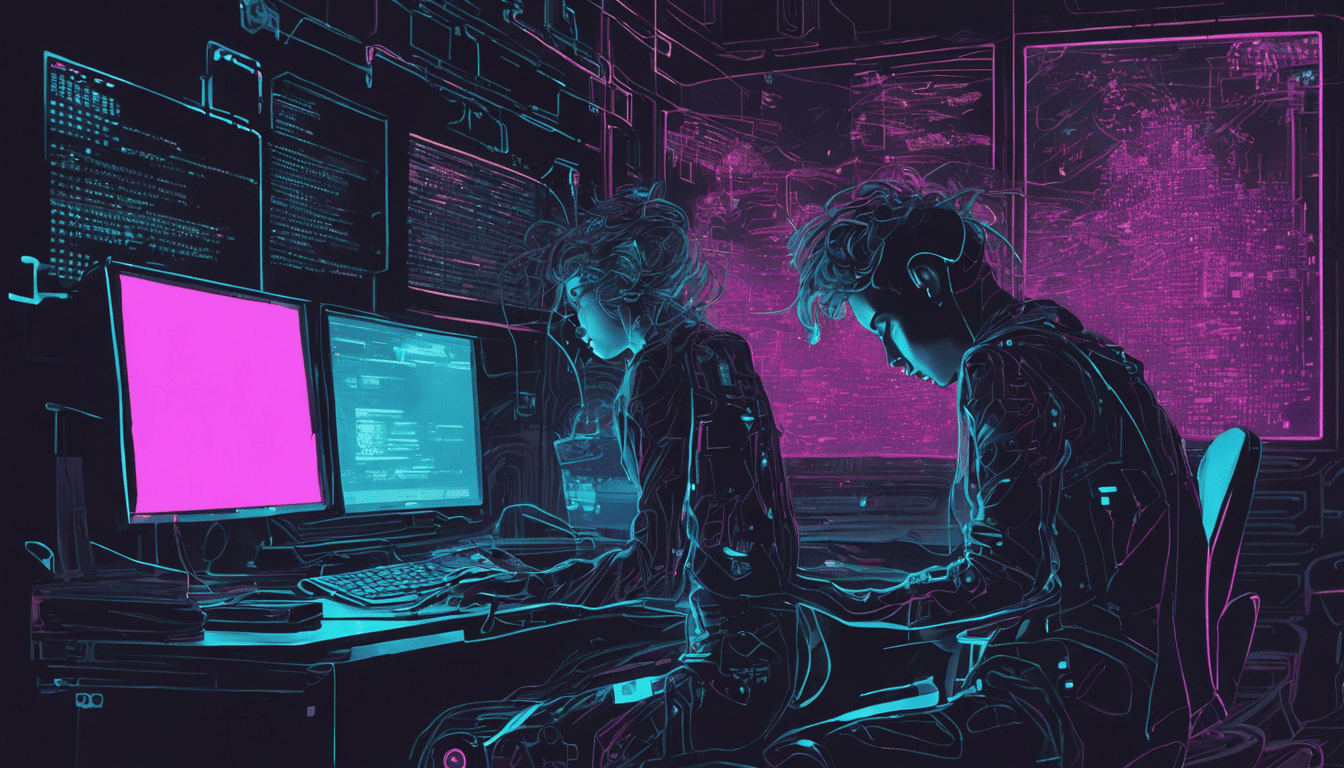
Data entry professionals are the unsung heroes who ensure that vast amounts of information are accurately and efficiently digitized for businesses and organizations to analyze and utilize. Their role is critical in maintaining the integrity of data which serves as the foundation for strategic decisions and operational processes. Therefore, it is vital for data entry personnel to be meticulous, reliable, and proficient in handling various data management systems. It is not just about speed; it’s about maintaining precision in the face of monotonous tasks. This section delves into the qualities and competencies that are crucial for excelling in data entry, providing context for the types of questions and scenarios you may encounter during an interview.
3. Data Entry Interview Questions
Q1. Can you describe your experience with data entry and the types of data management systems you have used? (Experience & Technical Knowledge)
How to Answer:
Reflect on your past work experience with data entry, including the industries you have worked in and the data management systems you are familiar with. Be specific about the tools you have used, such as databases, CRM software, or spreadsheets, and mention any relevant training or certifications.
Example Answer:
I have over five years of experience in data entry, primarily in the retail and healthcare sectors. During my tenure, I’ve worked extensively with several data management systems including:
- Microsoft Access: I used this database management system to organize and maintain customer records and inventory data.
- Salesforce CRM: At my previous job, I handled customer information updates and lead entry, ensuring data consistency across the sales pipeline.
- SQL Databases: I have basic proficiency in SQL, which has allowed me to perform queries and manage data in relational databases effectively.
- Google Sheets and Microsoft Excel: I’ve used these tools for various data analysis and visualization tasks.
Q2. How do you ensure accuracy and efficiency when entering data? (Attention to Detail & Efficiency)
How to Answer:
Discuss the strategies you implement to maintain high standards of data entry. These can include double-checking, using software features to validate data, and managing time effectively.
Example Answer:
To ensure accuracy and efficiency in data entry, I use a combination of the following strategies:
- Double-Checking: After completing a data entry task, I take the time to review the entries for errors or inconsistencies.
- Data Validation Tools: I often use built-in validation functions in Excel or Google Sheets, such as drop-down lists and conditional formatting, to reduce the possibility of errors.
- Shortcut Keys: By using keyboard shortcuts, I increase my efficiency, saving time without sacrificing accuracy.
- Regular Breaks: To maintain a high level of concentration, I take short, scheduled breaks. This helps prevent fatigue-related errors.
Q3. What is your typing speed, and how do you maintain speed without compromising accuracy? (Typing Skills & Accuracy)
How to Answer:
Share your typing speed, if known, and explain the measures you take to keep it consistent. Discuss how you balance speed with accuracy.
Example Answer:
My average typing speed is around 75 words per minute. To maintain this speed without compromising accuracy, I:
- Practice Regularly: I use online typing tutorials and exercises to keep my typing skills sharp.
- Ergonomic Setup: My workstation is set up to prevent strain and allow for optimal hand positioning on the keyboard.
- Proofreading: Even though I work quickly, I always allocate time to proofread my work.
Q4. Are you familiar with the use of data entry software such as Microsoft Excel or Google Sheets? Can you give an example of how you’ve used them? (Technical Skills & Software Proficiency)
How to Answer:
Highlight your experience with the specific software mentioned. Provide concrete examples of how you have used these tools in your work.
Example Answer:
I am very familiar with both Microsoft Excel and Google Sheets. In my previous role, I used Excel to:
- Organize Data: I created and maintained large spreadsheets with customer information, using filters and sorting options to manage the data effectively.
- Perform Calculations: I regularly used formulas and functions to calculate important metrics such as sales totals and quarterly growth rates.
Q5. Describe a time when you encountered a challenging data set. How did you handle it? (Problem-Solving & Experience)
How to Answer:
Choose a specific instance where you faced a difficult data-related problem. Explain the steps you took to resolve it and highlight any lessons learned or skills gained.
Example Answer:
In my previous role, I was tasked with cleaning up a data set that was poorly formatted and filled with inconsistencies. Here’s how I handled it:
- Identified Issues: I first identified all the issues that needed addressing, such as duplicate entries, incorrect data types, and missing values.
- Developed a Plan: I created a step-by-step plan to tackle each issue methodically.
- Executed the Plan: Using a combination of manual review and Excel’s data tools like Remove Duplicates and Text to Columns, I cleaned the data set.
- Verification: After completing the cleanup, I cross-checked the data with source documents to verify its accuracy.
This experience enhanced my problem-solving skills and deepened my understanding of data hygiene practices.
Q6. How do you prioritize your tasks when dealing with multiple data entry projects? (Time Management & Prioritization)
How to Answer:
To effectively answer this question, you should discuss the strategies you use to manage your time and prioritize tasks. Explain how you assess the urgency and importance of projects and how you allocate your resources to meet deadlines.
Example Answer:
I prioritize my tasks based on a combination of factors including the deadline, the project’s complexity, and its importance to the overall objectives of my employer. Here are the specific steps I follow:
- Assessment: I start by assessing each project’s deadline and the amount of work it will require.
- Organization: I then organize tasks by creating a list or a schedule, placing the most urgent and important tasks at the top.
- Flexibility: While I have a plan, I remain flexible to adjust priorities if business needs change or new projects come in unexpectedly.
- Communication: I also ensure to communicate with my supervisors to confirm that my prioritization aligns with the company’s needs.
Q7. What strategies do you use to minimize errors during data entry? (Quality Control & Attention to Detail)
How to Answer:
Discuss the practical steps you take to ensure accuracy in your work. You can talk about any quality control processes, double-checking techniques or software tools you use to detect and correct errors.
Example Answer:
To minimize errors during data entry, I use several strategies:
- Double-Checking: After entering data, I always double-check the information against the original source.
- Software Tools: I use data entry tools with built-in error checking features when available.
- Short Breaks: Taking short breaks helps me stay focused and reduces the likelihood of making mistakes.
- Batch Processing: I enter data in batches and then review each batch for consistency and accuracy.
Q8. Can you explain the importance of data privacy and how you ensure confidential information is protected? (Data Security & Privacy Awareness)
How to Answer:
Express your understanding of data privacy principles and the potential consequences of data breaches. Share the methods you use to secure data, following any industry standards or company policies.
Example Answer:
Data privacy is crucial because it protects sensitive information from unauthorized access, which can lead to identity theft, financial loss, and damage to a company’s reputation. To ensure data confidentiality, I adhere to the following practices:
- Access Control: I only access data that I am authorized to handle and ensure my computer is locked when not in use.
- Password Management: I use strong passwords and change them regularly.
- Secure Transmission: When transferring data, I use secure methods such as encrypted emails or secure file transfer protocols.
- Compliance: I stay informed about and comply with relevant data protection laws and company policies.
Q9. How comfortable are you with repetitive tasks, and how do you stay focused? (Work Ethic & Focus)
How to Answer:
Acknowledge the repetitive nature of data entry work and describe the strategies you use to maintain focus and productivity. You may also talk about your mindset and how it helps you handle monotony.
Example Answer:
I am comfortable with repetitive tasks and understand that they are a significant part of data entry work. To stay focused, I:
- Establish a rhythm: I find a work pace that allows me to stay engaged without causing burnout.
- Set micro-goals: I set small, achievable goals throughout the day to keep my motivation levels high.
- Take scheduled breaks: Regular short breaks prevent fatigue and help maintain concentration.
- Vary tasks: If possible, I alternate between different types of tasks to introduce some variety.
Q10. What do you consider the most important qualities for a data entry clerk? (Self-Assessment & Understanding of Role)
To be successful as a data entry clerk, I believe the most important qualities are:
- Accuracy: Ensuring data is correctly entered is paramount.
- Speed: Being able to work quickly without sacrificing quality.
- Attention to Detail: Paying close attention to the data to catch and correct errors.
- Confidentiality: Understanding the importance of protecting sensitive information.
- Adaptability: Being able to handle changing tasks and priorities.
Here is a table summarizing these qualities:
| Quality | Description |
|---|---|
| Accuracy | Entering data correctly with minimal errors. |
| Speed | Completing tasks swiftly to meet deadlines without compromising accuracy. |
| Attention to Detail | Paying close attention to all aspects of the data to ensure completeness and correctness. |
| Confidentiality | Keeping sensitive information secure and understanding its importance. |
| Adaptability | Adjusting to new tasks, systems, or changes in priorities. |
These skills and attributes enable me to perform my role effectively and contribute to the efficiency and security of the data entry process.
Q11. Describe your experience with data verification and validation processes. (Data Integrity & Verification)
How to Answer:
When responding to this question, you should focus on your attention to detail, understanding of the processes involved, and any specific methodologies or tools you have utilized in the past. Explain the importance of data verification and validation, your role in these processes, and any notable outcomes from your efforts.
Example Answer:
I have extensive experience with data verification and validation to ensure the accuracy and reliability of the data entered. My previous roles required me to:
- Cross-check information: I routinely cross-checked information from various sources to ensure consistency and accuracy.
- Data validation techniques: I’m familiar with using software that includes built-in validation rules, such as mandatory fields and data type checks.
- Quality control checks: I performed regular quality control checks, such as spot checks and full audits, depending on the size and importance of the data set.
For instance, in my last position at XYZ Corp, I was responsible for entering financial data that required high precision. I used a two-step validation process where the first step involved automated checks by the entry software, followed by a manual review. This helped in maintaining a 99.8% accuracy rate for data entry over 2 years.
Q12. How do you manage to stay updated with the latest data entry technologies and software? (Continuous Learning & Adaptability)
How to Answer:
Demonstrate your commitment to professional growth and your adaptive approach to changes in technology. You may mention specific resources, courses, or strategies you use to stay informed.
Example Answer:
To stay current with the latest developments in data entry technologies and software, I:
- Follow industry news: I regularly read industry blogs and newsletters from leading software providers.
- Online courses and webinars: I take advantage of online platforms like Coursera and LinkedIn Learning to enroll in relevant courses.
- Peer learning: I am part of a local group of data entry professionals where we share tips and experiences with new tools and technologies.
Q13. Explain a situation where you had to meet a tight deadline for data entry. How did you manage it? (Time Management & Stress Handling)
How to Answer:
Discuss a specific example that demonstrates your ability to work under pressure and manage your time effectively. Highlight your organizational skills and strategies used to ensure the deadline was met without compromising on data quality.
Example Answer:
In my previous job, I was tasked with entering a large volume of customer data within a 48-hour window to meet an important reporting deadline. To manage this, I:
- Prioritized the task by rearranging my schedule to focus on this high-priority project.
- Broke down the workload into manageable sections and set micro-deadlines for each.
- Used data entry shortcuts and tools to increase speed without sacrificing accuracy.
- Stayed focused and took regular short breaks to maintain high levels of concentration.
As a result, I completed the data entry ahead of schedule and the data was commended for its accuracy.
Q14. What is your approach to learning new data entry platforms or systems? (Adaptability & Technical Learning)
How to Answer:
Explain your process for adapting to new systems and highlight your enthusiasm for learning. You could mention a structured approach, resources you use, or support you seek out when learning new platforms.
Example Answer:
My approach to learning new data entry platforms or systems includes:
- Hands-on practice: I dive into the new system with simple data entry tasks to get a feel for the interface and features.
- Training materials: I utilize any available user manuals, tutorials, and help guides to better understand the functions of the system.
- Collaborating with peers: If possible, I collaborate with colleagues who are already familiar with the platform for tips and best practices.
For instance, when my previous employer transitioned to a new CRM system, I spent extra time outside of work hours to experiment with the software, completed the provided e-learning modules, and consulted with our IT department to ensure I fully understood the new system. Within a week, I was up to speed and even helped train fellow employees.
Q15. How would you handle a situation where you discover a significant error in data you have already entered? (Problem-Solving & Accountability)
How to Answer:
Your answer should reflect your sense of responsibility and problem-solving skills. Show that you are proactive in addressing mistakes and that you can take the necessary steps to correct them.
Example Answer:
Upon discovering a significant error in data I had entered, I would:
- Immediately bring the mistake to the attention of my supervisor or relevant stakeholders.
- Analyze the scope of the error to understand how far-reaching the implications may be.
- If possible, rectify the error promptly, ensuring the corrected data is verified for accuracy.
- Implement additional checks or changes to processes to prevent similar errors in the future.
For example, at my last job, I found an error in customer address data that affected several entries. I owned up to the mistake, corrected the entries immediately, and then worked with the IT team to adjust the entry form to include address verification, reducing the likelihood of such errors recurring.
Q16. What measures do you take to prevent carpal tunnel syndrome or other repetitive strain injuries? (Health Awareness & Ergonomics)
How to Answer:
To answer this question, you should emphasize your awareness of workplace ergonomics and the best practices you implement to prevent repetitive strain injuries. Discuss the importance of regular breaks, proper posture, and the use of ergonomic tools.
Example Answer:
I am very aware of the risks associated with repetitive tasks such as data entry, and I make it a priority to prevent carpal tunnel syndrome and other strain injuries. Here are some measures I take:
- Regular Breaks: I follow the 20-20-20 rule when it comes to taking breaks: every 20 minutes, I look at something 20 feet away for 20 seconds. I also take a 5-minute break every hour to stretch and walk around.
- Ergonomic Workspace: I have my workstation set up for optimal ergonomics. This includes:
- An adjustable chair that supports the lower back.
- A keyboard and mouse positioned to keep my wrists straight and at elbow level.
- A monitor at eye level to prevent neck strain.
- Stretching Exercises: I perform hand and wrist stretches throughout the day to keep the muscles flexible and to reduce stiffness.
- Proper Typing Techniques: I practice touch typing to reduce the amount of strain on my hands and wrists.
By following these practices, I have been able to work efficiently without experiencing discomfort or injury.
Q17. Have you ever suggested improvements to the data entry process at your previous job? Can you give an example? (Initiative & Process Improvement)
How to Answer:
Discuss a specific situation where you identified an inefficiency or potential improvement in the data entry process and took the initiative to suggest and possibly implement a solution. Focus on how your suggestion improved the process.
Example Answer:
At my previous job, I noticed that a significant amount of time was being spent on manually inputting data from paper forms, which was prone to errors and inefficiencies. I suggested implementing a form of optical character recognition (OCR) software to automatically capture data from scanned documents and import it into our system.
The implementation of the OCR software resulted in:
- Reduced data entry times: Our team was able to process forms much faster than before.
- Improved accuracy: The automated data capture reduced the number of errors from manual entry.
- Increased productivity: Team members could focus on more complex tasks, which improved overall productivity.
My initiative was well received, and I was involved in the selection and implementation of the OCR solution, which ultimately improved our team’s performance and data integrity.
Q18. How do you collaborate with team members when it comes to sharing or handing off data entry tasks? (Teamwork & Communication)
How to Answer:
Explain how you ensure clear communication and collaboration when working with others on data entry tasks. Highlight any tools you use to share information and how you manage the transition of tasks.
Example Answer:
Collaboration and clear communication are vital in ensuring a smooth handoff of data entry tasks. Here’s how I approach it:
- Clear Documentation: I ensure that all tasks are well-documented with step-by-step instructions and necessary details to minimize any confusion.
- Communication Tools: I use communication tools such as emails, chat applications, and project management software to keep everyone updated and to hand off tasks.
- Transition Meetings: If the task is complex, I schedule a brief meeting with the next person to review the task and answer any questions they might have.
- Status Updates: I provide regular status updates and am open to receiving them from others to keep the team informed on progress and any potential issues.
Q19. Can you walk me through your process for organizing and storing electronic files? (Organization & File Management)
How to Answer:
Describe your method for organizing and managing electronic files, including naming conventions, folder structures, and any backup procedures. Emphasize efficiency, security, and ease of retrieval.
Example Answer:
My process for organizing and storing electronic files is systematic and follows these steps:
- Folder Hierarchy: I create a logical folder hierarchy to categorize files by project, client, or another relevant classification.
- Naming Conventions: I use clear and consistent naming conventions that often include the date, project name, and version number, if applicable.
- Version Control: For collaborative work, I use version control practices to ensure that the latest file is clearly identified and previous versions are archived properly.
- Regular Backups: I regularly back up important files to cloud storage and an external hard drive to prevent data loss.
Here’s an example of a folder structure I might use:
- Client Name
- Project Name
- Invoices
- YYYY-MM-DD_Invoice_ProjectName_V01.pdf
- Reports
- YYYY-MM-DD_Report_ProjectName_V02.docx
- Data
- YYYY-MM-DD_Data_ProjectName.xlsx
Q20. What do you do if you are unsure about how to enter certain data? (Problem-solving & Communication)
How to Answer:
Explain the steps you would take to resolve uncertainty when entering data, highlighting your problem-solving skills and your approach to communicating with superiors or team members for clarification.
Example Answer:
When I’m unsure about how to enter certain data, I follow these steps:
- Review Guidelines: First, I review any available instructions or guidelines to see if they can clarify my doubt.
- Check Past Entries: If possible, I look at similar past entries to determine the standard practice.
- Seek Clarification: If I am still unsure, I promptly seek clarification from a supervisor or a more experienced team member.
- Document the Solution: Once I receive clarification, I document the process for future reference to ensure consistency and to assist anyone else who may have the same question.
By taking these steps, I make sure that the data is entered correctly and that I am contributing to the overall accuracy and reliability of our data management system.
Q21. Describe a time when you had to learn a new database or software quickly. What was your approach? (Quick Learning & Flexibility)
How to Answer:
For a question like this, interviewers are looking for evidence of your adaptability and proactive learning abilities. They want to know if you can handle evolving technologies and how you deal with new challenges. Start by setting the context, describe the actions you specifically took to learn the new system, and conclude with the outcome.
Example Answer:
In my last position, I was tasked with transitioning from our old customer relationship management (CRM) system to a new one, Salesforce, within a month due to a company-wide upgrade. My approach was as follows:
- Immediately started: I started familiarizing myself with the basics of Salesforce through the official online training modules provided by the software.
- Structured learning: I set aside at least two hours each day dedicated solely to learning the new system.
- Seeking help: To get hands-on experience, I reached out to colleagues who were already proficient with Salesforce for tips and tricks.
- Practice: I created a mock database to practice the data entry tasks I would be doing regularly.
- Regular feedback: I regularly sought feedback on my progress from my supervisor to ensure I was on the right track.
By the end of the month, I was not only comfortable with the new CRM but was able to help train others in my team, ensuring a smooth transition for our department.
Q22. What steps do you follow to ensure data confidentiality when working remotely? (Data Security & Remote Work Protocol)
How to Answer:
Discuss the specific measures and best practices you employ to protect sensitive information, demonstrating your awareness of data security principles. It’s important to show that you’re responsible and trustworthy when handling confidential data, especially in a remote work environment.
Example Answer:
When working remotely, I adhere to the following steps to ensure data confidentiality:
- Secure Internet Connection: Always use a secure, private Wi-Fi network, or a VPN if accessing company data remotely.
- Password Management: Utilize strong, unique passwords for different systems and change them regularly.
- Updated Software: Keep all security software up-to-date, including anti-virus and anti-malware programs.
- Lock Screen: Enable auto-lock features on my computer to prevent unauthorized access when I am away from my workstation.
- Data Encryption: Use encrypted storage solutions for sensitive files and ensure that data in transit is also encrypted.
- Company Policies: Follow company-specific protocols on data security, such as using approved cloud storage services or file transfer methods.
- Regular Training: Stay updated with the latest data security practices through regular training sessions offered by the company.
By following these steps and staying vigilant, I help maintain the integrity and confidentiality of the data I work with.
Q23. How do you assess the reliability of the data sources you work with? (Critical Thinking & Data Assessment)
How to Answer:
In answering this question, you need to demonstrate your critical thinking skills and your understanding of data quality. Describe the criteria you use to evaluate the data sources, and give an example of how you’ve done this in the past.
Example Answer:
To assess the reliability of data sources, I consider several factors:
- Source Credibility: Evaluate the reputation and authority of the source.
- Data Corroboration: Check if the information can be verified with other independent sources.
- Currency: Ensure the data is up-to-date and relevant to the current context.
- Methodology: Review the methods used to collect the data to identify any potential bias or error.
- Accuracy: Perform spot checks or compare with known data points to gauge accuracy.
For instance, in my previous role, I was responsible for compiling a report on market trends. I obtained data from various industry publications, government databases, and commissioned surveys. Before using the data, I cross-verified the figures with historical data and other independent reports to confirm their reliability. This due diligence helped in creating a report that was well-received for its accuracy and comprehensiveness.
Q24. How would you handle a large volume of data entry work that seems monotonous and unending? (Mental Stamina & Efficiency)
How to Answer:
The interviewer is looking for evidence of your work ethic and strategies to maintain productivity without compromising quality. Describe the techniques you use to stay focused and the mindset you adopt to handle repetitive tasks effectively.
Example Answer:
When faced with a large volume of monotonous data entry work, I employ several strategies to maintain high efficiency:
- Breaks and Pacing: I take regular short breaks to avoid burnout and keep my concentration levels high.
- Goal Setting: Set small, achievable goals throughout the day to maintain a sense of progress and motivation.
- Ergonomics: Ensure a comfortable working environment to minimize physical strain.
- Batch Processing: Group similar tasks together to create a rhythm and improve speed.
- Quality Control: Perform regular quality checks to catch and correct errors promptly, ensuring the accuracy of the data.
- Positive Attitude: Maintain a positive mindset, reminding myself of the importance of the task and how it contributes to the bigger picture.
By incorporating these habits into my work routine, I am able to handle large volumes of data effectively and with consistent accuracy.
Q25. Can you explain the difference between data entry and data processing? (Understanding of Concepts & Definitions)
Data Entry:
Data entry is the act of transcribing information into an electronic medium such as a database or a document management system. It involves inputting data from paper documents, images, or other non-digital forms into a digital format.
Data Processing:
Data processing, on the other hand, is a series of operations that use the entered data to produce meaningful information. This can include validation, sorting, summarization, aggregation, analysis, and reporting.
Differences Table:
| Aspect | Data Entry | Data Processing |
|---|---|---|
| Goal | Transcription of data | Transformation of data |
| Task | Input data into a system | Analyze, interpret, or manipulate data |
| Skillset | Typing, attention to detail | Analytical skills, technical knowledge |
| Outcome | Data is made digital | Data is converted into useful information |
| Tools | Keyboards, scanners | Software programs, databases |
| Dependency | Precedes data processing | Depends on data entry |
Understanding the distinction between these two concepts is important because it highlights the progression from raw data collection to actionable intelligence, which is critical in decision-making processes.
4. Tips for Preparation
To excel in a data entry interview, begin by brushing up on your typing skills; accuracy and speed are your strongest assets. Familiarize yourself with common data entry platforms like Microsoft Excel, Google Sheets, and industry-specific software.
Study the job description meticulously to understand the expected competencies—whether it’s accuracy, data privacy, or proficiency in certain tools. Prepare examples from past experiences that showcase your attention to detail, organizational skills, and ability to handle high-volume tasks.
Lastly, soft skills matter too. Be ready to discuss how you stay focused during repetitive tasks and work under pressure. Your ability to communicate effectively and work as part of a team can also set you apart from other candidates.
5. During & After the Interview
During the interview, present yourself as a diligent and meticulous candidate. Maintain eye contact, listen intently, and answer questions with a balance of confidence and humility. Employers are looking for a blend of speed, accuracy, and use of best practices in data entry, so highlight these aspects in your responses.
Avoid common mistakes such as speaking negatively about previous employers or appearing disengaged. Remember, asking insightful questions can exhibit your interest in the role and organization.
After the interview, send a personalized thank-you email to express your appreciation for the opportunity and to reiterate your interest in the position. This gesture can leave a positive impression and keep you top of mind for the hiring manager.
Typically, the company will outline the next steps, including when you can expect feedback. However, if they don’t, it’s appropriate to ask for a timeline at the end of the interview so you know when to follow up.