1. Introduction
Preparing for an interview in the field of data migration can be daunting, especially when it comes to anticipating the range of questions that may be asked. The phrase "data migration interview questions" encompasses a series of inquiries that interviewees must be ready to tackle, demonstrating their expertise in transferring data between storage types, formats, or systems. This article aims to arm candidates with the knowledge they need to confidently respond to such questions, ensuring they can showcase their skills effectively in any data migration scenario.
Insights on the Data Migration Specialist Role
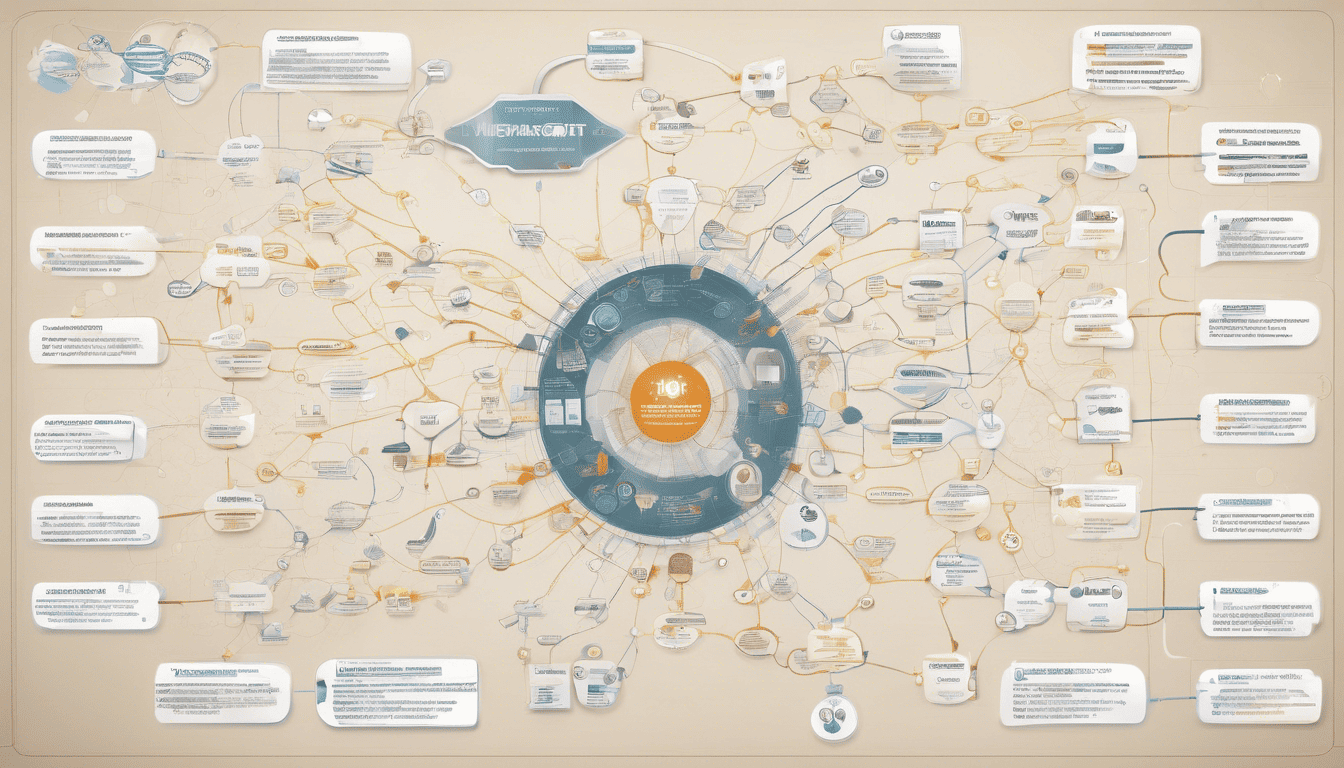
Data migration specialists are in high demand as businesses continually need to upgrade systems, consolidate data centers, or transition to cloud storage. These professionals are tasked with the critical role of moving data safely, accurately, and efficiently, minimizing downtime and ensuring data integrity. Understanding the nuances of data migration is essential for success in this field. A specialist’s proficiency is tested through their ability to navigate complex data landscapes, use various migration tools, and execute plans that align with organizational goals. The questions in this segment reflect the intricate responsibilities of a data migration specialist, challenging their fundamental understanding and hands-on experience with real-world scenarios. It is not just about moving data; it’s about ensuring the continuity and the seamless performance of business operations post-migration.
3. Data Migration Interview Questions
Q1. Can you outline the main stages of a data migration process? (Data Migration Fundamentals)
The data migration process typically involves several key stages to ensure a smooth and successful transfer of data from one system to another. These stages include:
-
Planning: This is the initial stage, where you define the scope of the migration, set objectives, and develop a project plan. This includes identifying the data to be migrated, the tools and resources required, and the timeline for the migration.
-
Data Assessment: At this stage, you perform an audit of the current data to understand its structure, interdependencies, and quality. This helps in identifying any potential issues that might arise during the migration.
-
Data Cleansing: Based on the data assessment, data that is inaccurate, incomplete, or redundant is either corrected or removed to ensure only high-quality data is migrated.
-
Data Mapping: In this stage, you define how data from the source system will be transformed and loaded into the target system. This involves mapping fields from the source to the target and determining transformation rules.
-
Migration Design: During this phase, you develop the migration strategy, including choosing the migration tools and defining the technical architecture of the migration process.
-
Migration Execution: The actual process of migrating data, which might be done in phases or all at once, depending on the strategy. The migration should be monitored closely to identify and resolve issues promptly.
-
Testing: After migration, thorough testing is conducted to ensure data integrity, quality, and that the migration meets all defined objectives and requirements.
-
Finalization: At this point, any post-migration issues are resolved, and the new system is fully operational. The migration is then officially completed, and a post-migration review is conducted to evaluate the success of the project and to document lessons learned.
Q2. How would you assess the quality of data before a migration? (Data Quality Assessment)
To assess the quality of data before a migration, one would typically perform the following actions:
-
Data Profiling: This involves a thorough examination of the existing data to understand its structure, content, and inter-relationships. This step can help to uncover inconsistencies, duplicates, and data quality issues.
-
Data Quality Metrics: Establishing a set of data quality metrics is crucial to objectively assess the quality of data. These metrics can include accuracy, completeness, consistency, and timeliness.
-
Data Quality Tools: Use specialized data quality tools that can automate the process of data analysis and provide detailed reports on various aspects of data quality.
-
Data Sampling: Take samples of data from different data sets to manually check for errors or issues that automated tools might miss.
-
Stakeholder Review: Involve business stakeholders in the review process to ensure the data meets business requirements and expectations.
-
Data Cleaning Plan: Based on the assessment, develop a data cleaning plan to fix identified issues before proceeding with the migration.
Q3. What are the common challenges faced during data migration and how do you address them? (Problem-Solving & Challenges)
Common challenges during data migration include:
- Data Loss or Corruption: Ensuring that no data is lost or corrupted during the migration process.
- Downtime: Minimizing downtime during the migration, which can disrupt business operations.
- Data Compatibility: Dealing with differences in data formats and structures between the source and target systems.
- Data Quality Issues: Ensuring the migrated data maintains its quality and is fit for purpose in the new environment.
- Budget and Time Constraints: Keeping the migration project within budget and time constraints.
How to Address these Challenges
- For Data Loss or Corruption: Implement robust backup and recovery procedures. Regularly backup data and perform integrity checks before and after the migration.
- To minimize Downtime: Schedule the migration during off-peak hours or in stages to minimize impact on operations.
- Regarding Data Compatibility: Use data mapping and transformation tools to harmonize data formats and structures.
- For Data Quality Issues: Conduct thorough data cleansing before migration and testing afterward to ensure data quality.
- To manage Budget and Time Constraints: Develop a well-defined project plan and monitor progress closely to stay on track.
Q4. How do you ensure data security during migration? (Data Security)
Ensuring data security during migration involves:
- Encryption: Encrypt data both in transit and at rest to protect against unauthorized access.
- Access Controls: Implement strict access controls to ensure only authorized personnel can access the data before, during, and after the migration.
- Secure Protocols: Use secure data transfer protocols such as SFTP or HTTPS.
- Data Masking: Mask sensitive data to prevent exposure during the migration process.
- Compliance: Ensure the migration process complies with relevant data protection regulations and standards.
Q5. Can you explain the difference between data migration and data integration? (Conceptual Understanding)
Data migration is the process of moving data from one system to a new system, typically as a one-time event during system upgrades, consolidation, or when transitioning to a cloud-based system. The goal is to move the data efficiently and accurately, ensuring it is functional in the new environment.
On the other hand, data integration involves combining data from different sources to provide a unified view. It is an ongoing process that enables data analytics and business intelligence by ensuring that disparate data works together cohesively.
| Aspect | Data Migration | Data Integration |
|---|---|---|
| Purpose | To transfer data to a new system or location. | To combine data from various sources. |
| Frequency | Generally a one-time event. | Ongoing process. |
| Goal | To replicate data in a new environment. | To create a cohesive data ecosystem. |
| Process | Often involves data transformation. | Involves data cleansing and consolidation. |
| Business Trigger | System upgrades, consolidation, cloud adoption. | Need for comprehensive data analysis. |
Q6. What tools have you used for data migration, and which ones do you prefer? (Technical Proficiency)
Answer:
Throughout my experience with data migration, I have used various tools depending on the specific needs of the project. Here are some that I’ve worked with:
- SQL Server Integration Services (SSIS): A versatile tool for data integration and transformation, which is particularly useful when working with Microsoft SQL Server databases.
- AWS Data Migration Service (DMS): Great for migrating databases to AWS cloud services with minimal downtime.
- Talend: An open-source data integration platform that provides various connectors and components for different data sources and targets.
- Informatica PowerCenter: A robust ETL tool for building enterprise-level data integration and data quality solutions.
- Azure Data Factory: A cloud-based data integration service that allows creating, scheduling, and orchestrating ETL/ELT workflows.
My preference usually leans towards AWS Data Migration Service (DMS) for cloud migrations because of its ease of use and the ability to handle different types of data sources. For on-premise or hybrid scenarios, I prefer Informatica PowerCenter due to its comprehensive capabilities in handling complex transformations and data quality management.
Q7. Describe a data migration project you have worked on and the outcome. (Experience & Case Study)
How to Answer:
You should give a detailed account of a project you were involved in that highlights your role, the challenges faced, the solutions you implemented, and the results of the migration.
My Answer:
I once worked on a project where we were tasked to migrate customer data from a legacy CRM system to Salesforce. The main challenges were the differences in data models between the two systems and ensuring data integrity throughout the transfer.
- Preparation: We conducted an extensive data assessment and cleansing process to ensure the quality of the data prior to migration.
- Data Mapping: Developed a detailed mapping document to align fields from the legacy system to corresponding fields in Salesforce.
- Migration Process: Used Talend to create ETL jobs that transformed and moved data in stages – starting with core customer data, followed by historical interactions, and finally custom attributes.
- Testing: Conducted iterative testing phases, including unit, system, and user acceptance testing, to ensure data accuracy and functionality.
- Post-Migration: Provided support and training for the new system and established a data governance model.
The outcome was successful – we managed to migrate all the critical data with minimal downtime and the client reported increased efficiency in managing customer relationships post-migration.
Q8. How do you handle data mapping in a migration project? (Data Mapping Techniques)
Answer:
Data mapping is a critical step in any migration project, as it ensures that the data from the source is accurately transformed and loaded into the target system. Here is how I approach data mapping:
- Assessment: Evaluate the source and target data structures to identify any gaps or differences.
- Mapping Document: Create a comprehensive data mapping document that outlines how each field from the source corresponds to the target field. Include transformations or conversions that need to occur.
- Transformation Logic: For fields that do not have a direct match, define the transformation logic to convert data into the target format.
- Validation: Engage stakeholders to validate the data mapping document, ensuring it meets business requirements and data integrity is maintained.
- Automation: Whenever possible, use ETL tools to automate the mapping and transformation process, which reduces errors and increases efficiency.
- Testing: Perform thorough testing to ensure the mapping is executed as expected and data is accurately reflected in the target system.
Q9. What are the potential risks of data migration and how would you mitigate them? (Risk Management)
Answer:
Data migration can be fraught with risks; identifying and mitigating them is key to a project’s success. Some of the potential risks include:
- Data Loss: Critical data can be lost during migration if not properly handled.
- Downtime: Unplanned downtime can disrupt business operations.
- Data Corruption: Data can become corrupted if errors occur during the migration process.
- Performance Issues: The new system may not perform as expected post-migration.
- Cost Overruns: Projects can exceed budget due to unforeseen complications.
To mitigate these risks:
- Comprehensive Planning: Develop a detailed project plan that accounts for all aspects of the migration.
- Backup Data: Always maintain a secure backup of all data before beginning the migration.
- Incremental Migration: Migrate data in phases to reduce the impact of downtime and spot issues early.
- Testing: Implement rigorous testing at each stage of the migration to ensure data integrity and system performance.
- Monitoring: Continuously monitor the migration process to quickly identify and resolve issues.
- Budget Management: Keep a close eye on project expenses and have contingency plans for unexpected costs.
| Risk Factor | Mitigation Strategy |
|---|---|
| Data Loss | Regular backups and validation checks |
| Downtime | Phased migration and clear rollback procedures |
| Data Corruption | Thorough testing and usage of data integrity tools |
| Performance Issues | Pre-migration performance benchmarking |
| Cost Overruns | Regular budget reviews and stakeholder communications |
Q10. How do you deal with large datasets during migration? (Large Scale Data Handling)
Answer:
When dealing with large datasets during migration, several strategies are essential to ensure a smooth process:
- Incremental Migration: Break down the migration into smaller, manageable chunks to minimize the risk of system overload and to allow for more controlled troubleshooting.
- Parallel Processing: Use tools that support parallel processing to handle multiple data streams simultaneously, shortening the overall migration timeline.
- Data Partitioning: Partition the dataset into segments based on logical or business rules to streamline the migration process.
- Performance Tuning: Optimize the performance of the migration tools and database configurations to handle the increased load.
- Resource Allocation: Ensure that the infrastructure (such as server capacity and network bandwidth) can handle the large data volumes during migration.
- Monitoring: Implement comprehensive monitoring to keep track of the migration progress and system performance.
Here is an example of a checklist used for large dataset migrations:
- Prepare data migration plan with detailed timelines
- Ensure sufficient storage and processing capacity
- Verify network capabilities for data transfer
- Implement data quality checks before, during, and after migration
- Optimize ETL jobs for high-volume data
- Schedule migrations during low-activity periods if possible
- Test the migration process with a subset of data
- Utilize data compression techniques to reduce transfer size
- Monitor system performance and adjust resources as needed
- Keep stakeholders informed of progress and potential impacts
Handling large datasets requires careful planning, appropriate tooling, and constant vigilance to ensure data integrity and system performance are maintained throughout the migration process.
Q11. Have you ever had to rollback a data migration? If so, what caused it and how did you handle the situation? (Contingency Planning)
How to Answer:
When answering this question, you should demonstrate your ability to anticipate, recognize, and respond to issues that might arise during a data migration. It’s important to discuss your experience with contingency planning and the specific steps you took to address the problem.
My Answer:
Yes, I have had to rollback a data migration due to issues encountered during the process. The cause of the rollback was a discrepancy in the data validation post-migration which indicated that some of the data did not transfer correctly.
Here’s how I handled the situation:
- Immediate Pause: I immediately paused the migration process to prevent further errors.
- Communication: I communicated the issue to the stakeholders, explaining the nature of the problem and the steps we were taking to address it.
- Assessment: I conducted a thorough assessment to understand the root cause of the discrepancy.
- Rollback Plan Execution: I executed the predefined rollback plan, which involved restoring data from backups and ensuring system stability.
- Analysis and Correction: After the rollback, I analyzed the cause of the error, made the necessary corrections, and implemented additional safeguards to prevent similar issues from arising in the future.
- Post-mortem Review: Finally, I conducted a post-mortem review with the team to discuss lessons learned and how to improve future migrations.
Q12. What is ETL (Extract, Transform, Load) and how does it relate to data migration? (ETL Understanding)
ETL stands for Extract, Transform, Load. It’s a process used in data warehousing that involves:
- Extracting data from various sources.
- Transforming the data into a format suitable for analysis and reporting, which might include cleansing, aggregating, and redefining.
- Loading the transformed data into a target database, data warehouse, or a data lake.
ETL is a fundamental component of data migration because it often forms the backbone of moving data from one system to another. When you’re migrating data, you typically need to:
- Extract data from the old system.
- Transform it to meet the schema or format requirements of the new system.
- Load it into the new system, ensuring integrity and usability.
Q13. How do you test a data migration to ensure success? (Testing Strategies)
Testing a data migration is critical to ensure the integrity and performance of the migrated data. Here are the strategies I employ:
- Data Validation: Verifying that the data was accurately translated and that no data was lost or modified during the migration process.
- Volume Testing: Ensuring that the new system can handle the volume of migrated data without performance degradation.
- User Acceptance Testing (UAT): Having end-users test the new system to ensure that the migration meets their needs and that the data is accurate and accessible.
A typical testing workflow might involve:
- Test Planning: Define objectives, scope, strategy, and criteria for success.
- Pre-Migration Testing: Establish a baseline by testing the performance and data quality of the existing system.
- Mock Migrations: Perform trial runs of the migration process to identify potential issues.
- Post-Migration Testing: Compare pre-and post-migration data to ensure integrity and performance.
- Iterative Testing: Conduct multiple rounds of testing if needed, especially for complex migrations.
Q14. What steps would you take to prepare a data migration plan? (Planning & Strategy)
To prepare a data migration plan, I would undertake the following steps:
- Define Objectives: Clearly articulate the goals and success criteria of the migration.
- Assess the Current System: Understand the existing data architecture, including the volume, complexity, and dependencies.
- Design the Migration Architecture: Determine the best approach for the migration, including the use of ETL processes, tools, and methodologies.
- Data Mapping: Map data fields from the source to the target system to ensure proper alignment and transformation.
- Risk Assessment: Identify potential risks and develop mitigation strategies.
- Develop a Project Plan: Create a detailed project plan, including timelines, resources, and responsibilities.
- Testing Strategy: Define a comprehensive testing strategy to validate the migration at every stage.
- Communication Plan: Develop a plan to communicate with stakeholders throughout the migration process.
- Execution: Begin the migration according to the plan, monitoring closely for any issues.
- Post-migration Review: Conduct a review to ensure the migration has met its objectives, and document lessons learned.
Q15. Can you discuss a time when you had to migrate data between different database platforms? (Cross-Platform Migration Experience)
How to Answer:
Reflect on a specific project where you were involved in migrating data between different database platforms. Discuss the challenges you faced, how you overcame them, and the results of the migration.
My Answer:
Yes, I once managed a project where we had to migrate data from Oracle to Microsoft SQL Server. This was a challenging task due to differences in data types, stored procedures, and transaction handling between the two platforms.
Here’s how I approached the migration:
- Analysis: Performed a thorough analysis of the existing Oracle database schema and data.
- Schema Conversion: Used a schema conversion tool to map Oracle data types to their SQL Server equivalents.
- Data Transformation: Developed ETL scripts to transform data according to the new schema.
- Testing: Rigorous testing was conducted to ensure data integrity and performance.
- Optimization: Tuned SQL Server configurations for optimal performance post-migration.
The outcome was successful: We managed to migrate all data with full integrity and performance met the client’s expectations.
Q16. How do you prioritize data sets when planning a migration? (Data Prioritization)
When planning a data migration, prioritizing data sets is crucial for ensuring a smooth transition and aligning the migration with business needs. To prioritize data sets, consider the following factors:
- Business Criticality: Identify which data sets are most critical for business operations. These should be given higher priority.
- Data Sensitivity: Consider the sensitivity of the data. Sensitive data may require additional security measures and compliance checks.
- Data Complexity: Complex data sets with many dependencies may need more planning and should be high on the priority list.
- Usage Frequency: Data that is accessed frequently by users should have less downtime, and migration may need to be scheduled accordingly.
- Data Volume: Larger data sets take longer to migrate and should be accounted for in the migration strategy.
- Compliance and Legal Requirements: Data that is subject to regulatory compliance should be prioritized to ensure that legal standards are met throughout the migration process.
Q17. What strategies do you use to minimize downtime during data migration? (Minimizing Downtime)
Minimizing downtime during data migration is critical to avoid business disruption. Here are strategies to achieve this:
- Plan and Schedule Migrations Carefully: Schedule migrations during off-peak hours and ensure that all necessary resources are in place.
- Incremental Migration: Migrate data in phases or incrementally to reduce the impact on production systems.
- Test Migrations: Perform test migrations to iron out any issues before the actual migration, reducing the likelihood of prolonged downtime.
- Use Migration Tools: Utilize migration tools that can facilitate faster and more reliable data transfer.
- Parallel Run: Run the new system in parallel with the old one to reduce downtime during the cutover phase.
- Backup and Rollback Plan: Have a solid backup and rollback plan in case the migration encounters issues and you need to revert to the original system.
Q18. How do you keep stakeholders informed throughout the data migration process? (Communication Skills)
How to Answer:
When discussing communication skills, highlight your ability to understand the needs of different stakeholders and your approach to keeping them informed with appropriate details at each stage of the migration process.
My Answer:
To keep stakeholders informed throughout the data migration process, I employ the following strategies:
- Regular Updates: Provide regular status reports detailing the progress of the migration, upcoming milestones, and any issues encountered.
- Clear Communication Channels: Establish clear channels of communication, such as dedicated email lists, project management tools, or regular meetings.
- Tailored Communication: Customize information according to the stakeholder’s interest and involvement level. Technical teams need detailed updates, while business leaders might prefer high-level summaries.
- Risk Management: Communicate any potential risks and mitigation strategies promptly to manage expectations and prepare for any necessary decisions.
- Feedback Loop: Encourage feedback from stakeholders and address any concerns or questions they may have throughout the migration process.
Q19. Can you explain the importance of data profiling in migration projects? (Data Profiling Importance)
Data profiling is a crucial step in migration projects for several reasons:
- Quality Assurance: It helps assess the quality of the data before migration, identifying issues such as inconsistencies, duplicates, and missing values.
- Risk Mitigation: By understanding the data, potential risks can be identified and mitigated early in the migration process.
- Mapping Accuracy: Data profiling aids in accurate mapping of data from the source to the target system, ensuring that all relevant data is migrated correctly.
- Efficiency: It allows for the estimation of the effort required for data cleaning and preparation, leading to a more efficient migration process.
- Compliance: Ensures that the data meets compliance standards before it is migrated to the new system.
Q20. How would you handle discrepancies found after migrating data? (Discrepancy Resolution)
Handling discrepancies after data migration involves a systematic approach:
- Investigate: First, examine the nature and extent of the discrepancies to understand the underlying cause.
- Root Cause Analysis: Determine whether the discrepancy is due to issues in the source data, the migration process, or the target system.
- Corrective Action: Depending on the root cause, take corrective action which may involve cleaning the source data, adjusting the transformation logic, or fixing issues in the target system.
- Validation: Re-validate the migrated data after making corrections to ensure that the discrepancies have been resolved.
- Update Documentation: Document the discrepancies and the actions taken to resolve them for future reference and to improve future migration processes.
- Communicate: Keep stakeholders informed about the discrepancies and the steps taken to address them, ensuring transparency in the migration process.
| Phase | Action Item | Responsibility |
|---|---|---|
| Investigation | Examine the nature and extent of discrepancies. | Data Analyst |
| Root Cause Analysis | Identify if the issue is with source data or migration logic. | Migration Team Lead |
| Corrective Action | Take corrective action based on root cause. | Data Migration Team |
| Validation | Re-validate the data to ensure resolution of discrepancies. | Quality Assurance Team |
| Documentation | Document the discrepancies and corrective actions. | Project Manager |
| Communication | Inform stakeholders about the discrepancy resolution. | Communication Officer |
Q21. What is your experience with cloud-based data migration? (Cloud Migration Experience)
How to Answer:
When answering questions about your experience with cloud-based data migration, be specific about the projects you’ve worked on, the size and scope of the migrations, the types of data you’ve migrated, the cloud platforms you’ve used (AWS, Azure, GCP, etc.), and the tools and techniques you employed. It’s also helpful to mention any challenges you faced and how you overcame them.
My Answer:
My experience with cloud-based data migration spans several years and involves various projects ranging from small-scale migrations to enterprise-level re-platforming. I’ve conducted migrations to different cloud providers, such as AWS, Azure, and GCP, using tools like AWS Database Migration Service (DMS), Azure Data Factory, and Google Cloud’s Dataflow. My role often required assessing the existing data infrastructure, planning the migration process, executing the data transfer, and ensuring data integrity in the cloud environment.
One of my significant projects involved migrating a multi-terabyte SQL Server database to AWS RDS. This project’s challenge was maintaining data consistency and minimizing downtime. To address this, I implemented a strategy that involved using AWS DMS with ongoing replication to synchronize data until the final cutover. This allowed for a smooth transition without affecting the end-users.
Q22. How do you ensure the compatibility of legacy data in a new system? (Legacy Data Handling)
How to Answer:
Discuss the processes you follow to ensure that legacy data works seamlessly with new systems. This can include data profiling, cleansing, validation, and transformation strategies. Highlight any tools you use for data quality assessment and your approach to data mapping and schema conversion.
My Answer:
Ensuring the compatibility of legacy data in a new system is a multi-step process that involves thorough planning and execution:
-
Data Profiling and Assessment: I begin by profiling the legacy data to understand its structure, quality, and intricacies. This involves identifying any data anomalies, inconsistencies, or quality issues that need addressing before migration.
-
Schema Mapping and Transformation: I then map the legacy data schema to the new system’s schema and determine the transformations needed for compatibility. This typically involves converting data types and formats, as well as aligning date formats and character sets.
-
Data Cleansing: Before migration, I cleanse the legacy data to correct any errors or inconsistencies uncovered during the profiling stage. This helps ensure that only clean, accurate data is loaded into the new system.
-
Validation and Testing: Post-migration, I conduct thorough validation checks to ensure that the data is accurately represented in the new system and that all data relationships are maintained.
-
Iterative Approach: I typically take an iterative approach, performing small-scale migrations and tests before fully committing to the transition. This minimizes risk and allows for fine-tuning of the migration process.
Q23. Describe a situation where you automated part of the migration process. (Automation Experience)
How to Answer:
Share a specific instance where automation played a critical role in a migration project. Explain the context, the tools you used, the processes you automated, and the benefits the automation brought to the project, such as time savings, error reduction, or scalability improvements.
My Answer:
In one of my previous roles, I was responsible for migrating a large dataset from an on-premises environment to a cloud-based platform. The process involved repetitive tasks that were ripe for automation, such as data extraction, transformation, and loading (ETL).
I used Python scripts combined with Apache Airflow to orchestrate the workflow. The automation involved:
- Extraction: Automatically connecting to the source database and extracting the necessary data based on predefined schedules.
- Transformation: Applying necessary data transformations, which were scripted to handle data cleansing and format standardization.
- Loading: Uploading the transformed data to the target cloud-based data warehouse at regular intervals.
This automation significantly reduced the manual effort required, minimized the potential for human error, and ensured a consistent and repeatable data migration process.
Q24. What do you consider the best practices for a successful data migration? (Best Practices Knowledge)
How to Answer:
List and explain the best practices for data migration that you follow or recommend. These could range from initial assessments and planning to testing and validation. Make sure to cover the entire lifecycle of a data migration project.
My Answer:
The best practices for a successful data migration include:
- Thorough Planning: Begin with a robust migration plan that outlines the scope, timeline, resources, and risks.
- Data Assessment: Conduct a comprehensive analysis of the current data architecture, quality, and volume.
- Clear Data Mapping: Ensure that the data mapping from the source to the destination is accurate and logical.
- Use of Automation Tools: Leverage automated tools for data extraction, transformation, and loading to increase efficiency and reduce errors.
- Regular Backups: Keep regular backups of data before, during, and after the migration to prevent data loss.
- Extensive Testing: Perform detailed testing at each migration stage to catch issues early and ensure data integrity.
- Incremental Approach: If possible, migrate data incrementally to minimize disruption and allow for troubleshooting.
- Documentation: Maintain comprehensive documentation throughout the migration process for future reference and compliance.
- Stakeholder Communication: Keep all stakeholders informed about the migration status and any issues that arise.
- Post-Migration Review: After the migration, review the process to identify lessons learned and areas for improvement.
Q25. How do you stay current with emerging technologies and trends in data migration? (Continuous Learning & Adaptability)
How to Answer:
Explain how you keep your skills and knowledge up-to-date in the ever-evolving field of data migration. Mention specific resources, practices, or activities you engage in, such as attending conferences, certifications, webinars, or participating in online communities.
My Answer:
To stay current with emerging technologies and trends in data migration, I engage in several continuous learning activities:
- Conferences and Seminars: I regularly attend industry conferences and seminars, such as the AWS re:Invent and Microsoft Ignite, to learn about the latest advancements and best practices.
- Certifications: I pursue relevant certifications to deepen my knowledge and expertise in key technologies and platforms.
- Online Courses: Platforms like Coursera and Udemy are valuable for taking courses on new tools and methodologies.
- Webinars and Podcasts: I frequently listen to webinars and podcasts that discuss new trends and case studies in data migration.
- Community Engagement: I’m an active member of online forums and communities such as Stack Overflow and GitHub, where I contribute to discussions and collaborate with peers.
- Reading: I keep up with industry blogs, whitepapers, and research papers to stay informed about the latest trends and studies in the field.
By maintaining a proactive approach to learning and staying engaged with the community, I can ensure that my skills remain relevant and that I’m able to apply the latest and most effective data migration strategies in my work.
4. Tips for Preparation
To excel in your data migration interview, begin with thorough research on the company’s history, mission, and the types of data migration projects they typically undertake. This contextual knowledge demonstrates genuine interest and can inform more insightful conversations during the interview.
In terms of role-specific preparation, ensure you have a strong grasp of the technical tools and processes involved in data migration, such as ETL techniques, data mapping, and quality assessment. Revisit your past projects and be prepared to discuss them in detail. Additionally, practice articulating complex concepts in simple terms, as this reflects strong communication skills. If the role involves leadership, prepare to share scenarios that showcase your ability to manage teams and projects under pressure.
5. During & After the Interview
During the interview, present yourself confidently and be prepared to think critically on your feet. Interviewers typically look for candidates who not only have the required technical skills but also those who fit well within the company’s culture and can handle unforeseen challenges with a problem-solving mindset.
Avoid common mistakes such as being vague in your responses or not having questions for the interviewer. Instead, be specific about your past experiences and ask informed questions about the company’s data migration strategies, tools they use, or methodologies they prefer.
After the interview, send a thank-you email to express your appreciation for the opportunity and to reiterate your interest in the role. This gesture not only demonstrates professionalism but also keeps you top of mind. As for the follow-up, companies usually provide a timeline for feedback; if they don’t, it’s appropriate to ask for one at the end of the interview. If you haven’t heard back within that timeframe, a polite follow-up email or call is acceptable to inquire about the status of your application.