1. Introduction
Navigating the landscape of modern web development, the term "typescript interview questions" is often a critical hurdle for developers seeking to specialize in robust, scalable applications. This article delves deep into the intricacies of TypeScript, providing insightful responses to common interview questions that assess a candidate’s proficiency in this typed superset of JavaScript.
TypeScript’s Role in Modern Development
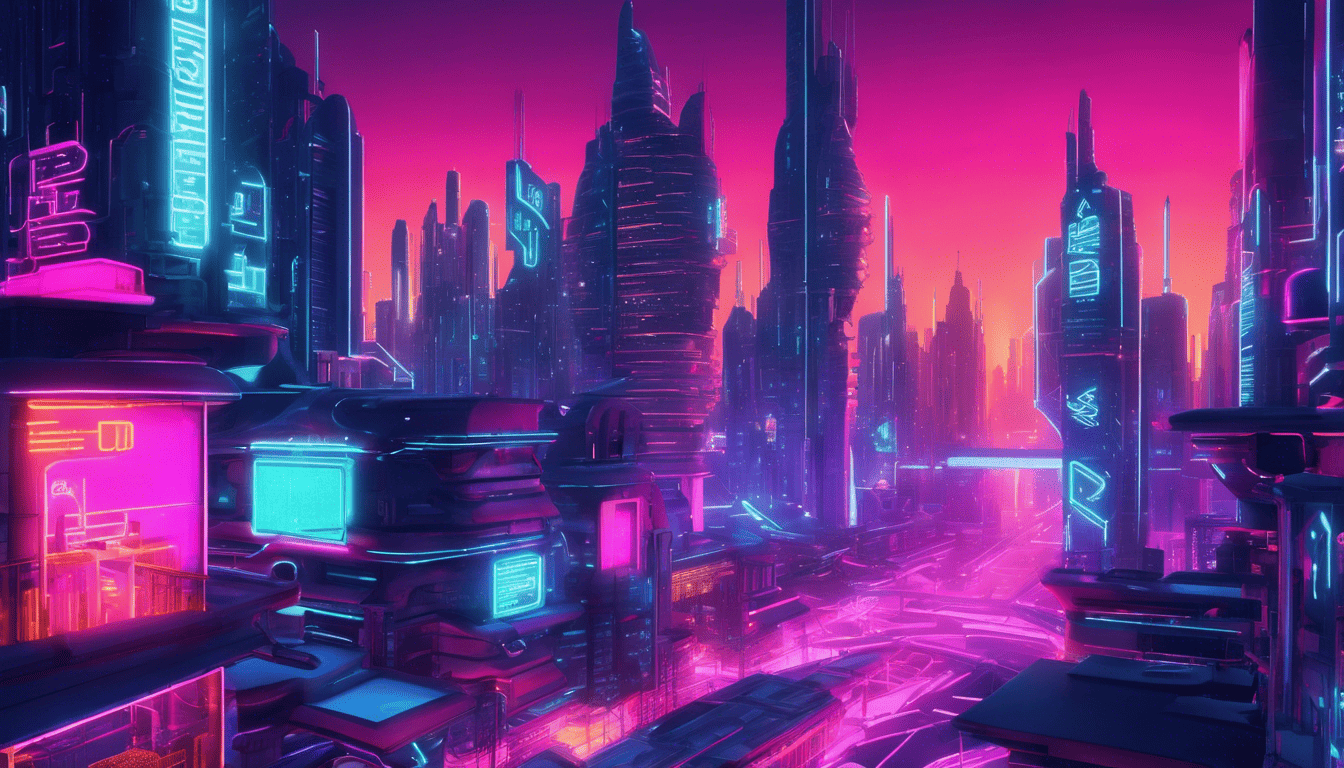
TypeScript has emerged as a cornerstone in the development of large-scale web applications, offering static typing and object-oriented features to the dynamic world of JavaScript. In the realm of software engineering, proficiency in TypeScript is increasingly sought after, reflecting a broader trend towards code safety and maintainability. Interviews for roles involving TypeScript will typically explore a candidate’s understanding of language fundamentals, the type system, and how TypeScript enhances code quality and developer productivity. These questions are not only a test of knowledge but also a window into how a developer approaches problem-solving and adapts to the evolving landscape of web development.
3. TypeScript Interview Questions
Q1. What is TypeScript and how does it differ from JavaScript? (Language Fundamentals)
TypeScript is a typed superset of JavaScript that compiles to plain JavaScript. It offers optional static typing, classes, and interfaces – which are features that can help significantly in the development of large-scale applications. Here are the main differences between TypeScript and JavaScript:
- Static Typing: TypeScript, being statically typed, means that type correctness is checked at compile time. This is in contrast to JavaScript, which is dynamically typed and where types are checked at runtime.
- Type Inference: TypeScript can infer types which can help catch potential bugs without having to explicitly define types in some cases.
- Enhanced IDE Support: TypeScript offers more robust tooling at the development time for autocompletion, navigation, and refactoring due to its static typing.
- Advanced Features: TypeScript supports features like Enums, Decorators, Generics, and Namespaces, which are not present in vanilla JavaScript.
Q2. Why would a team choose to use TypeScript over JavaScript? (Decision Making & Technical Rationale)
How to Answer:
Discuss the technical benefits of TypeScript, such as improved code quality and maintainability, and also consider organizational benefits such as developer efficiency and the alignment with the team’s skillset.
Example Answer:
A team might choose TypeScript over JavaScript for several reasons:
- Code Quality: TypeScript’s static typing helps to catch bugs at compile time, potentially reducing runtime errors.
- Scalability: The structured nature of TypeScript makes it easier to manage and scale large codebases.
- Developer Tooling: Enhanced autocompletion, navigation, and refactoring tools can increase developer productivity and reduce the learning curve for new team members.
- Future-Proofing: TypeScript often adopts and provides polyfills for features proposed in future ECMAScript versions, which can be beneficial for forward-compatibility.
Q3. What are the data types supported by TypeScript? (Language Fundamentals)
TypeScript supports various data types which can be categorized as Primitive, Object, and Structural. Here is a list of the supported data types:
-
Primitive Types:
stringnumberbooleannullundefinedvoidanyunknownnever
-
Object Types:
ObjectArrayTupleEnum
-
Structural Types:
interfaceclassfunction
-
Advanced/Utility Types:
- Generics (
<T>) - Union (
|) - Intersection (
&)
- Generics (
Q4. Can you explain the concept of interfaces in TypeScript? (Object-Oriented Programming)
Interfaces in TypeScript are powerful ways of defining the structure of objects without defining their implementation. They can define properties, methods, and events. Interfaces are a contract for other classes or objects, ensuring they adhere to a particular structure.
interface IUser {
id: number;
name: string;
getEmail(): string;
}
// A class implementing IUser must have `id`, `name` and `getEmail()`
class User implements IUser {
constructor(public id: number, public name: string, private email: string) {}
getEmail() {
return this.email;
}
}
Interfaces can also be extended or merged, allowing for more complex or composite structures to be easily managed.
Q5. How does TypeScript support object-oriented programming? (Object-Oriented Programming)
TypeScript supports object-oriented programming (OOP) features, enabling developers to create scalable and maintainable applications. Here are some key OOP features supported in TypeScript:
- Classes: TypeScript introduces classes which are templates for creating objects.
- Encapsulation: TypeScript supports encapsulation through the use of
public,private, andprotectedmodifiers to control access to class members. - Inheritance: TypeScript supports class inheritance, allowing classes to extend from one another.
- Polymorphism: Through interfaces and abstract classes, TypeScript allows for polymorphism, where objects can be treated as instances of their parent classes rather than their specific class.
- Access Modifiers: TypeScript uses access modifiers like
public,private, andprotectedto control the scope and accessibility of class members.
class Animal {
constructor(public name: string) {}
move(distanceInMeters: number): void {
console.log(`${this.name} moved ${distanceInMeters}m.`);
}
}
class Snake extends Animal {
constructor(name: string) { super(name); }
move(distanceInMeters = 5) {
console.log("Slithering...");
super.move(distanceInMeters);
}
}
let sam = new Snake("Sammy the Python");
sam.move();
In this code snippet, Snake class extends Animal class and overrides the move method demonstrating inheritance and polymorphism.
Q6. What is the purpose of TypeScript’s ‘never’ type? (Type System)
The never type in TypeScript is used to represent the type of values that never occur. This may sound abstract at first, but it’s particularly useful in a couple of scenarios:
-
Function return type: When a function has an unreachable endpoint (i.e., it throws an error or has an infinite loop), you can use the
nevertype as its return type to indicate that it doesn’t return a value.function throwError(errorMsg: string): never { throw new Error(errorMsg); } -
Exhaustiveness checking: The
nevertype is used in type guards to ensure that a switch or if statement covers all possible types in a union type (exhaustiveness checking).type Shape = Circle | Square; function getArea(shape: Shape): number { switch (shape.kind) { case "circle": return Math.PI * shape.radius ** 2; case "square": return shape.sideLength ** 2; default: const _exhaustiveCheck: never = shape; return _exhaustiveCheck; } }In the
defaultcase, ifshapeis not of typenever(meaning that not all cases were covered), TypeScript will throw a compile-time error.
Q7. Could you describe a situation where generics are useful in TypeScript? (Generics & Code Reusability)
Generics are a powerful feature in TypeScript that allows you to create components that work over a variety of types rather than a single one. This makes your code more flexible and reusable. Here are examples of situations where generics are useful:
-
Creating reusable components: When building a component or function that can operate on different types, you can use generics to avoid duplication of code for each type you want to support.
function identity<T>(arg: T): T { return arg; }In the
identityfunction,Tis a type variable that will be replaced with the actual type when the function is called. -
Working with collections: Generics are particularly useful when you’re working with collections of items and you want to maintain type safety.
class GenericArray<T> { private items: T[] = []; addItem(item: T) { this.items.push(item); } getItem(index: number): T | undefined { return this.items[index]; } } -
Defining constraints: Generics can also have constraints, which allow you to require that the type parameter meets certain criteria.
function mergeObjects<T extends object, U extends object>(object1: T, object2: U) { return { ...object1, ...object2 }; }Here,
TandUare constrained to types that are objects, ensuring that you can’t pass non-object types to themergeObjectsfunction.
Q8. How do you declare a read-only property in TypeScript? (Immutability)
In TypeScript, you can declare a read-only property using the readonly keyword. This makes it possible to prevent reassignment of a property after its initial assignment. Here’s an example:
class Person {
readonly name: string;
constructor(name: string) {
this.name = name;
}
}
const person = new Person("Alice");
person.name = "Bob"; // Error: Cannot assign to 'name' because it is a read-only property.
In this example, the name property of the Person class is marked as readonly, so once a Person instance is created with a name, you cannot change that name.
Q9. Explain how to use modules in TypeScript. (Modularity)
Modules in TypeScript are used to organize code into separate units of functionality, which can be imported and exported between files. Using modules can help keep the codebase clean and maintainable. Here’s how to use modules:
-
Exporting: You can export a class, interface, type, function, or variable from a module using the
exportkeyword.// math.ts export function add(x: number, y: number): number { return x + y; } export function subtract(x: number, y: number): number { return x - y; } -
Importing: To use the exported members of a module, you use the
importkeyword.// calculator.ts import { add, subtract } from "./math"; console.log(add(5, 3)); // Outputs: 8 console.log(subtract(5, 3)); // Outputs: 2 -
Default exports: You can also have one default export per module, which doesn’t require curly braces to import.
// greeting.ts export default function greet(name: string) { return `Hello, ${name}!`; } // app.ts import greet from "./greeting"; console.log(greet("Alice")); // Outputs: Hello, Alice!
Q10. How is TypeScript compiled into JavaScript? (Compilation Process)
TypeScript is a superset of JavaScript that adds types and other features. To run TypeScript on platforms that execute JavaScript, it must first be compiled into plain JavaScript code. This process is managed by the TypeScript compiler (tsc). The main steps in the compilation process are:
-
Type Checking: The TypeScript compiler checks the source code for type errors and enforces the rules of the type system.
-
Transpilation: The TypeScript code is then transformed into JavaScript code; this step is often referred to as transpilation. The compiler converts TypeScript-specific features into their JavaScript equivalents, if possible.
-
Targeting: TypeScript can be compiled to various versions of JavaScript (ES5, ES6, etc.). You can specify the target version in the
tsconfig.jsonfile.{ "compilerOptions": { "target": "es5", "module": "commonjs" } } -
Emitting: The compiler emits the transformed JavaScript code as output, which can then be executed by any JavaScript engine.
Here is an example command and a table showing some common compiler options:
tsc --target es5 --module commonjs app.ts
| Option | Description |
|---|---|
--target |
Specify ECMAScript target version: ‘ES3’ (default), ‘ES5’, ‘ES6’, etc. |
--module |
Specify module code generation: ‘none’, ‘commonjs’, ‘amd’, ‘system’, ‘umd’, ‘es6’, ‘es2015’, etc. |
--outDir |
Specify the output directory for compiled JavaScript files. |
--sourceMap |
Generates corresponding .map files for the JavaScript files. |
--watch |
Watch input files and trigger recompilation on changes. |
--strict |
Enable all strict type checking options. |
--noImplicitAny |
Raise error on expressions and declarations with an implied any type. |
--strictNullChecks |
When type checking, take into account null and undefined. |
Note that you can also configure these options in the tsconfig.json file, which is a recommended practice for larger projects.
Q11. What is ‘declaration merging’ in TypeScript? (Advanced Types)
Declaration merging is a TypeScript feature that allows us to combine two or more separate declarations declared with the same name into a single definition. This behavior is unique to TypeScript and is useful when we want to extend existing types or interfaces.
In TypeScript, an interface or type declaration with the same name will be merged into a single definition. This prevents you from having to create entirely new names for extensions to existing structures. Declaration merging can occur in several different contexts, including:
- Interfaces: If you have multiple interfaces with the same name, TypeScript merges them into a single interface.
- Namespaces: When you have multiple namespaces with the same name, they are combined into one.
- Enums: TypeScript allows merging of enums where you can add new members to an existing enum.
Here is an example of declaration merging with interfaces:
interface Box {
height: number;
width: number;
}
interface Box {
scale: number;
}
let box: Box = { height: 5, width: 6, scale: 10 };
After compiling, the Box interface will be as if you wrote it as a single interface:
interface Box {
height: number;
width: number;
scale: number;
}
Q12. How do you annotate function types in TypeScript? (Type Annotations)
Function types in TypeScript can be annotated by specifying the types for the input arguments and the return type of the function. The syntax for annotating function types uses a combination of parameter type annotations and return type annotations.
Here is a general structure for annotating a function:
function functionName(parameter1: Type1, parameter2: Type2, ...): ReturnType {
// Function body
}
For example, a function that takes two numbers and returns a number would be annotated like this:
function add(x: number, y: number): number {
return x + y;
}
You can also use arrow function syntax to annotate function expressions:
const add: (x: number, y: number) => number = (x, y) => {
return x + y;
};
Q13. Can you explain the difference between ‘type’ and ‘interface’ in TypeScript? (Type System)
In TypeScript, both type and interface are used to define custom types, but they have some differences in functionality and usage:
| Feature | type |
interface |
|---|---|---|
| Extension | Uses intersection types | Uses extends keyword |
| Implementation | Cannot be implemented | Can be implemented by a class |
| Declaration Merging | Does not support | Supports |
| Computed Properties | Supports | Does not support |
type is used for defining type aliases and can represent a combination of different types (union, intersection, tuple, etc.). It cannot be re-opened to add new properties and doesn’t support declaration merging.
interface on the other hand, is often used to define the shape of an object or a class contract. It supports declaration merging and can be extended using the extends keyword.
For example:
type Point = {
x: number;
y: number;
};
interface Movable {
move: () => void;
}
interface MovablePoint extends Movable {
position: Point;
}
Q14. How do you implement inheritance in TypeScript? (Object-Oriented Programming)
Inheritance in TypeScript is implemented using the extends keyword for classes, which allows a class to inherit properties and methods from another class.
Here is an example of inheritance in TypeScript:
class Animal {
constructor(public name: string) {}
move(distanceInMeters: number = 0) {
console.log(`${this.name} moved ${distanceInMeters}m.`);
}
}
class Snake extends Animal {
constructor(name: string) {
super(name);
}
move(distanceInMeters = 5) {
console.log("Slithering...");
super.move(distanceInMeters);
}
}
let sam = new Snake("Sammy the Python");
sam.move();
In this example, the Snake class inherits from the Animal class and overrides the move method with its own implementation, while also having access to the Animal class’s constructor and methods.
Q15. What are decorators in TypeScript, and how are they used? (Decorators & Annotations)
Decorators are a special kind of declaration in TypeScript that can be attached to a class declaration, method, accessor, property, or parameter. Decorators use the form @expression, where expression must evaluate to a function that will be called at runtime with information about the decorated declaration.
Decorators are widely used in frameworks like Angular for adding metadata and behavior to classes and their members. To use decorators, you need to enable the experimentalDecorators compiler option.
Here’s how you might use a decorator in TypeScript:
function sealed(constructor: Function) {
Object.seal(constructor);
Object.seal(constructor.prototype);
}
@sealed
class Greeter {
greeting: string;
constructor(message: string) {
this.greeting = message;
}
greet() {
return "Hello, " + this.greeting;
}
}
In this example, the @sealed decorator will seal both the constructor and its prototype at runtime, preventing new properties from being added to it.
Q16. How does TypeScript handle asynchronous operations? Provide an example. (Asynchronous Programming)
TypeScript handles asynchronous operations using Promises and the more recent async/await syntax, which is part of the ECMAScript 2017 standard and is supported by TypeScript.
Promises are objects representing the eventual completion or failure of an asynchronous operation. They can be chained with .then for handling successful operations and .catch for errors.
The async/await syntax allows writing asynchronous code that looks synchronous, which can make it easier to understand and maintain. An async function returns a Promise implicitly, and the await keyword can be used to wait for a Promise to settle.
Example:
// Using Promises
function fetchData(): Promise<string> {
return new Promise((resolve, reject) => {
// simulate asynchronous operation using setTimeout
setTimeout(() => {
resolve('Data retrieved');
}, 1000);
});
}
fetchData().then(data => console.log(data)).catch(err => console.error(err));
// Using async/await
async function fetchAsyncData() {
try {
const data = await fetchData();
console.log(data);
} catch (err) {
console.error(err);
}
}
fetchAsyncData();
In this example, both functions achieve the same result, but fetchAsyncData uses the async/await syntax for better readability.
Q17. What are TypeScript ‘enums’, and when should they be used? (Enumerations)
Enums in TypeScript are a way to define a set of named constants. They can be numeric or string-based. Enums are useful when you want to define a collection of related constants and ensure that a variable can only take one of those predefined constants.
Example:
enum Direction {
Up,
Down,
Left,
Right
}
let currentDirection: Direction = Direction.Up;
Enums should be used when:
- You have a small fixed set of values that are closely related and do not change, such as days of the week, directions, user roles, etc.
- You want to ensure type safety and make your code more readable by replacing magic numbers or strings with named constants.
Q18. How can you use TypeScript with existing JavaScript libraries? (Interoperability)
TypeScript can be used with existing JavaScript libraries through the use of type declaration files (.d.ts). These files contain type information about the library, which allows TypeScript to understand the types and APIs that the library exposes.
Here are steps to use TypeScript with JavaScript libraries:
- Check for existing type declarations: Many popular JavaScript libraries have type declarations available in DefinitelyTyped (
@types/packages). You can install them using npm. For example, for jQuery, you would runnpm install @types/jquery. - Write your own type declarations: If type declarations are not available, you may need to write your own. These files describe the shape of the library’s exports, functions, objects, etc.
- Use JavaScript libraries as-is: You can also include JavaScript libraries without type declarations by setting
"allowJs": truein yourtsconfig.jsonand using the library as you would in JavaScript. However, you lose the benefits of type checking.
Example:
// Example of using type declarations with jQuery
import $ from 'jquery';
// Use the jQuery library with TypeScript type checking
$('#my-element').addClass('highlight');
Q19. Explain how to create and use a tuple in TypeScript. (Tuples & Arrays)
Tuples in TypeScript are arrays with fixed sizes and known datatypes. Each element of a tuple can be of a distinct type, and the order of these types matters.
How to create a tuple:
To create a tuple, you define the types of elements within square brackets [].
Example:
let person: [string, number] = ['Alice', 25]; // A tuple with a string and a number
How to use a tuple:
Once defined, you can access tuple elements using array indexing, and you can use them just like you use arrays, but keep in mind that you should respect the tuple’s structure.
console.log(person[0]); // Outputs: Alice
console.log(person[1]); // Outputs: 25
person[1] = 30; // OK: Changing the value of the second element
Additionally, you can use tuple types in function parameter lists:
function logPersonInfo(person: [string, number]): void {
console.log(`Name: ${person[0]}, Age: ${person[1]}`);
}
logPersonInfo(['Bob', 22]);
Q20. What is ‘structural typing’ in TypeScript? How does it differ from ‘nominal typing’? (Type Checking)
Structural typing is a way of relating types based solely on their members. TypeScript uses structural typing to determine compatibility. If two objects have the same shape, they are considered to be of the same type, even if they have different names.
Nominal typing, on the other hand, is when an object’s type is determined by explicit declarations and the name of the type matters. Languages like Java and C# use nominal typing.
Differences between structural typing and nominal typing:
| Structural Typing | Nominal Typing |
|---|---|
| Based on shape of objects (properties and methods) | Based on explicit declarations and names of types |
| Two types are considered the same if their structures are identical | Two types are the same only if they have the same name |
| More flexible and suited for JavaScript interoperability | More strict, often used in languages with stronger type systems |
| Common in dynamically typed languages | Common in statically typed languages like Java and C# |
Example in TypeScript (structural typing):
interface Point2D {
x: number;
y: number;
}
interface NamedPoint {
name: string;
x: number;
y: number;
}
let point: Point2D = { x: 0, y: 0 };
let namedPoint: NamedPoint = { name: 'Origin', x: 0, y: 0 };
// This assignment is allowed in TypeScript due to structural typing
point = namedPoint; // NamedPoint has at least the same members as Point2D
Q21. What tools would you use to debug TypeScript code effectively? (Debugging)
To debug TypeScript effectively, you can use a combination of the following tools and techniques:
- Source Maps: These maps allow you to debug your TypeScript files in the browser or in your editor by mapping the compiled JavaScript back to the original TypeScript source code.
- Integrated Development Environment (IDE): Many modern IDEs like Visual Studio Code, WebStorm, and others provide excellent TypeScript integration and come with built-in debugging tools.
- TypeScript Compiler: The TypeScript compiler (
tsc) can be used with the--watchflag to compile your code and show errors as you write your TypeScript. - Node.js Inspector: If you’re running TypeScript in a Node.js environment, you can use node’s built-in inspector to debug your application.
- Console Statements: The traditional method of using
console.log,console.error,console.warn, etc., can also be useful for quick debugging tasks. - Browser Developer Tools: All modern browsers have developer tools that can be used in conjunction with source maps for setting breakpoints and stepping through TypeScript code.
- Linters and Formatters: Tools like TSLint or ESLint (with TypeScript plugins) and Prettier can help catch bugs early by enforcing coding standards and formatting rules.
Q22. Describe the process of migrating a JavaScript project to TypeScript. What challenges might you face? (Migration & Integration)
Migrating a JavaScript project to TypeScript involves several key steps and potential challenges:
Migration Steps:
- Setup TypeScript: Install TypeScript in your project and configure the
tsconfig.jsonfile to define compiler options. - Rename Files: Begin by renaming files from
.jsto.tsor.tsxif using JSX. - Start with Loose Types: Use the
anytype to get started quickly, where necessary, and tighten types over time. - Refactor Gradually: Convert small parts of your application to TypeScript at a time, ensuring that each part is fully working before moving to the next.
- Define Types and Interfaces: Start defining more specific types and interfaces for your project’s data shapes.
- Utilize TypeScript Features: Gradually refactor code to use TypeScript features like enums, generics, and access modifiers.
- Third-Party Libraries: Install TypeScript type definitions for third-party libraries using DefinitelyTyped or
@types/*packages.
Challenges:
- Learning Curve: Developers may need to learn new concepts specific to TypeScript.
- Complexity in Types: Defining accurate and specific types for existing code can be complex.
- Integration with Build Tools: Integrating TypeScript compilation into existing build processes can require additional configuration.
- Library Compatibility: Not all JavaScript libraries have TypeScript type definitions, and creating custom type definitions can be time-consuming.
- Refactoring Overhead: Refactoring a large codebase can introduce bugs and requires thorough testing.
Q23. How can you ensure that TypeScript code adheres to a coding standard or style guide? (Code Quality & Standards)
To ensure that TypeScript code adheres to a coding standard or style guide, you should:
- Use a Linter: Implement a linter like ESLint with TypeScript support. Define linting rules that align with your coding standards.
- Configure
tsconfig.json: Use thetsconfig.jsonfile to enforce compiler-level checks. - Adopt a Formatter: Use code formatters like Prettier to enforce consistent code formatting automatically.
- Code Reviews: Establish a code review process where adherence to the coding standard is a checklist item.
- Continuous Integration: Set up CI pipelines to run linters and formatters on commits or pull requests.
Q24. Can you give an example of a TypeScript mixin? Why might you use one? (Code Reuse & Composition)
A mixin is a class that offers functionality that can be easily inherited by other classes without needing to use the traditional inheritance hierarchy. Here’s an example of a TypeScript mixin:
function Timestamped<T extends new (...args: any[]) => {}>(Base: T) {
return class extends Base {
timestamp = Date.now();
};
}
class User {
name: string;
constructor(name: string) {
this.name = name;
}
}
const TimestampedUser = Timestamped(User);
const userInstance = new TimestampedUser('Alice');
console.log(userInstance.name); // Alice
console.log(userInstance.timestamp); // [some timestamp]
In this example, the Timestamped mixin adds a timestamp property to any class passed to it. The User class can utilize this mixin without altering the original class hierarchy or duplicating the timestamp logic.
Why Use Mixins?
- Reusability: Mixins allow you to write a piece of functionality once and reuse it across multiple classes.
- Composition Over Inheritance: They are a great tool for code composition, providing an alternative to traditional inheritance, which can be more rigid.
- Avoid Code Duplication: Mixins help in reducing code duplication by abstracting common behavior.
Q25. How do you keep up with the latest updates and changes in the TypeScript language? (Continuous Learning & Adaptation)
How to Answer:
When answering this question, highlight the resources and practices you use to stay informed about TypeScript updates. You can mention official documentation, community engagement, and ongoing education.
Example Answer:
To keep up with the latest updates and changes in TypeScript, I use a variety of resources:
- Official TypeScript Blog: I regularly read the TypeScript blog to learn about new releases and features directly from the source.
- GitHub Repository: I watch the TypeScript GitHub repository for updates and discussions on issues and pull requests to see what changes are being worked on.
- Social Media and Forums: I follow key TypeScript contributors on social media and participate in community forums like Stack Overflow and Reddit.
- Online Courses: I take online courses and tutorials that cover new TypeScript features and best practices.
- Conferences and Meetups: Whenever possible, I attend conferences and meetups to learn from experts and network with other TypeScript developers.
- Practice: I actively incorporate new TypeScript features into personal or work projects to understand their practical applications.
By using these methods, I ensure that I stay up-to-date with the TypeScript language and can apply the latest features and best practices in my work.
4. Tips for Preparation
To prepare effectively for a TypeScript interview, start by thoroughly understanding the core principles of TypeScript and its differences from JavaScript. Regularly practice coding in TypeScript to solidify your understanding of its type system, generics, and advanced features such as decorators and declaration merging.
Ensure you are familiar with TypeScript’s compiler options and can explain the transpilation process. Brush up on design patterns and principles of object-oriented programming as they apply in TypeScript.
Soft skills are equally important; prepare to discuss past projects and how TypeScript benefitted them. Anticipate questions about teamwork, problem-solving, and how you adapt to new technologies.
5. During & After the Interview
During the interview, communicate clearly and confidently. Explain your thought process when answering technical questions and be honest about your experience. The interviewer is likely looking for both technical proficiency and how you approach problems.
Avoid common mistakes such as not asking for clarification when needed or speaking negatively about previous employers or projects. It’s important to show enthusiasm and a willingness to learn.
At the end of the interview, ask insightful questions about the team, technology stack, and company culture. This shows your interest and helps you assess if the company is a good fit for you.
After the interview, send a thank-you email to express your appreciation for the opportunity. It’s a small gesture that can set you apart. Companies typically provide feedback or next steps within a few weeks; if you haven’t heard back, a polite follow-up is appropriate.