1. Introduction
Preparing for an interview can be a daunting task, especially when it involves specialized knowledge like DAX. In this article, we’ll explore a series of dax interview questions designed to test your understanding and expertise in Data Analysis Expressions (DAX). Whether you’re a beginner looking to break into the field or a seasoned professional aiming to brush up on your skills, these questions will help you navigate through the intricacies of DAX and demonstrate your proficiency to potential employers.
2. Navigating DAX Interviews
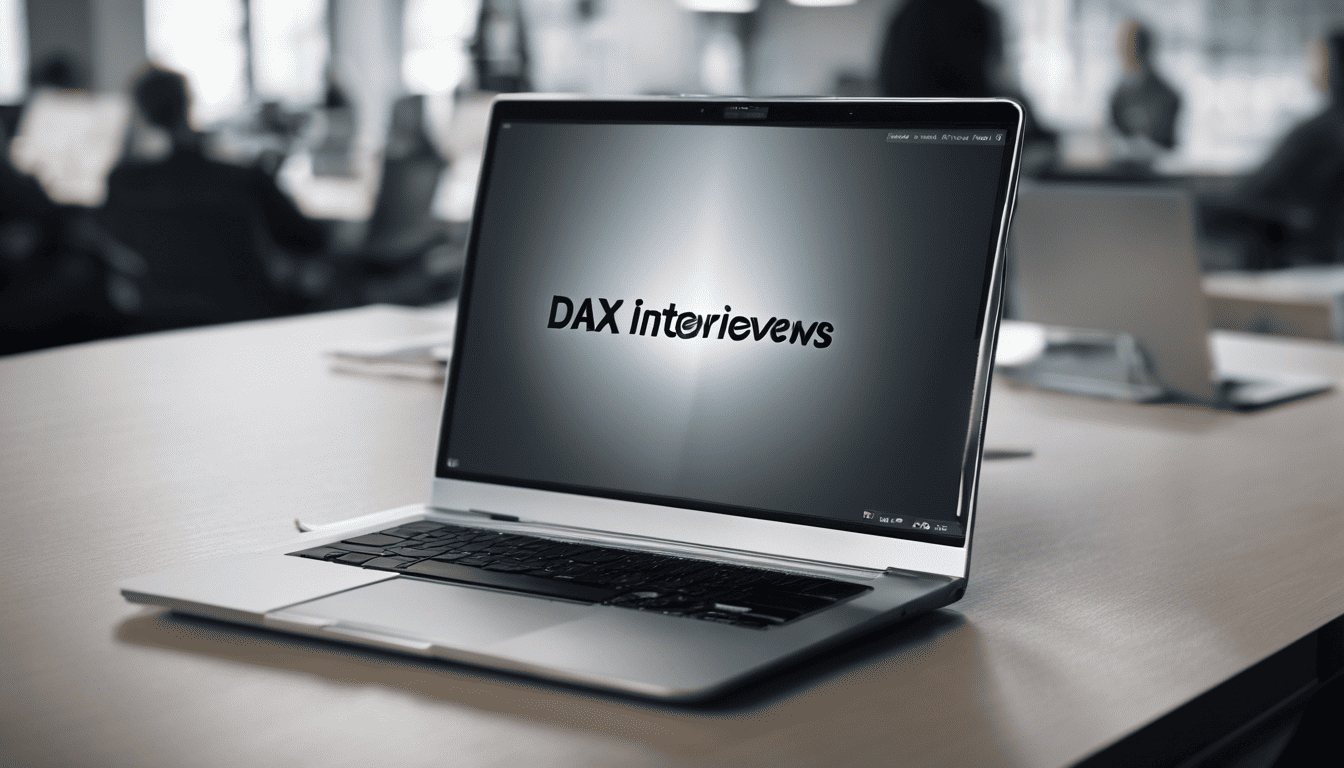
DAX, or Data Analysis Expressions, is a rich and expressive formula language used primarily in Power BI, Excel Power Pivot, and Analysis Services Tabular projects to perform complex data modeling and analysis. The importance of DAX in business intelligence and data analytics roles cannot be overstated—it is a critical tool for anyone looking to unlock insights from data through robust analytical capabilities. When approaching interviews that focus on DAX proficiency, candidates should be well-versed in both the technical aspects and the practical applications of this powerful language. An understanding of DAX is more than just knowing the functions; it is about comprehending how to leverage context and calculate dynamic solutions in a data model.
3. DAX Interview Questions
Q1. Can you explain what DAX is and where it is used? (DAX Fundamentals)
DAX, or Data Analysis Expressions, is a formula expression language used in Analysis Services, Power BI, and Power Pivot in Excel. DAX helps users create new information from data that is already in their model. It’s used for data modeling, reporting, and analytical scenarios, where you need to perform calculations on your data for deeper insights.
Where is it used:
- Power BI: For creating custom calculations on the data model.
- Power Pivot in Excel: To extend data models within Excel.
- SQL Server Analysis Services: To define calculations in Tabular models.
DAX provides functions to work with relational data and perform dynamic aggregation, which cannot be done with Excel formulas. It is designed to work with columns and tables, thereby enabling a more sophisticated data modeling experience.
Q2. Why do you want to work with DAX? (Motivation & Cultural Fit)
How to Answer: This question gives you the chance to demonstrate your passion for data analysis and your understanding of how DAX can be a powerful tool in that context. Keep your answer personal and authentic, focusing on your career goals, professional interests, and the value you can bring because of your skill set.
Example Answer:
I enjoy working with data and transforming it into actionable insights. DAX is a pivotal tool in advanced data modeling and analysis, and mastering it allows me to leverage Power BI to its full potential. The ability to create complex models and generate real-time analytics is highly motivating. I want to be at the forefront of data-driven decision-making and contribute my skills in an environment that values data intelligence, which is why I am excited about working with DAX.
Q3. How does DAX differ from Excel formulas? (Technical Knowledge)
DAX differs from Excel formulas in several key ways:
- Context Awareness: DAX formulas are context-aware and can dynamically adjust the calculations based on filters applied to the data.
- Row vs. Set Operations: Excel formulas typically operate on a row-by-row basis, while DAX is designed to work with entire sets of data and columns.
- Data Model: DAX is primarily used to enhance the data model within Power BI or Power Pivot, which allows for more complex interactions between data from different sources.
- Functions: Certain functions exist in DAX that are not available in Excel, specifically designed for relational data and time intelligence calculations.
Q4. What are the different types of filters in DAX? (DAX Functions & Concepts)
In DAX, there are various types of filters that can be applied to data:
- Row Level Filters: These filters apply to rows of a table to include or exclude them based on the filter condition.
- Column Level Filters: These apply to one or more columns within a table.
- Table Level Filters: These provide the ability to filter an entire table within a calculation.
- Related Table Filters: Utilized to filter a table based on related tables and their relationships.
- Filter Context: This is an implicit filter applied to your data model through interactions in your reports, such as slicers and visual-level filters.
The following table illustrates the different scopes of filters in DAX:
| Filter Type | Description | Scope of Impact |
|---|---|---|
| Row Level Filters | Filters specific rows based on criteria. | Specific Rows |
| Column Level Filters | Filters data within a column or columns. | Specific Columns |
| Table Level Filters | Limits the data to only what’s relevant for the calculation. | Entire Table |
| Related Table Filters | Filters data in a table based on filters applied to related tables. | Tables in Relation |
| Filter Context | Filters that are applied automatically by report visualization interactions. | Visual Interactions |
Q5. Can you give an example of a calculated column and a measure? When would you use each? (DAX Application)
A calculated column is a new column that you create in a table in your data model by defining a DAX formula that computes values based on other columns. A measure is a calculation that is performed on the fly, often aggregating data, and is used in reports and visualizations within your data model.
Example of a Calculated Column:
Suppose you have a Sales table, and you want to calculate the total sales amount including a tax rate of 10%. You could create a calculated column as follows:
Total Sales including Tax = [Sales Amount] * 1.10
This calculated column can be used in any report as part of the table.
Example of a Measure:
Using the same Sales table, if you want to calculate the total sales across all data, you can create a measure:
Total Sales = SUM(Sales[Sales Amount])
When to use each:
-
Calculated Columns: Use a calculated column when you need to filter, sort, or work with individual rows of data within a table and when the value should be stored in the model.
-
Measures: Use a measure when you need dynamic aggregation or to calculate ratios, rankings, and other summaries that are context-dependent and not stored in the model. Measures are calculated at query time and are typically used in reports and dashboard visualizations where the context can change based on user interaction.
Choosing between a calculated column and a measure depends on your specific scenario and the performance impact on your model. Measures are often preferred for their dynamic nature and the fact that they don’t increase the size of your data model, which can be important for large datasets.
Q6. What is context in DAX and why is it important? (DAX Fundamentals)
Context in DAX refers to the environment in which a DAX formula is evaluated. There are two primary types of context: Row Context and Filter Context.
-
Row Context: Refers to the context where DAX formulas are evaluated row by row in a table. It is created when a formula directly references columns in a table or during an iteration such as when using functions like SUMX or AVERAGEX.
-
Filter Context: Refers to the set of filters that are applied to the data model at the time of calculation. This can come from slicers, filters applied in report visuals, or as part of the DAX formula itself.
Why is context important?
Understanding context is crucial because it determines how the results of a DAX formula are calculated. It affects the behavior of nearly every DAX function, and without a proper understanding of context, it can be difficult to predict the outcome of your formulas. Moreover, the way you write DAX expressions can influence the context and thus the final result.
Q7. How do you create a year-to-date calculation in DAX? (DAX Functions)
To create a Year-To-Date (YTD) calculation in DAX, you would use the TOTALYTD function. The TOTALYTD function calculates the aggregated value, such as the sum, of a column in a table for the year up to the last date in the current filter context.
Here’s an example formula calculating the sales YTD:
SalesYTD = TOTALYTD(SUM(Sales[Amount]), 'Date'[Date])
In this formula, Sales[Amount] represents the column that contains the sales amounts and 'Date'[Date] is the date column in your Date table that should have a continuous date range for the YTD calculation to work correctly.
Q8. What are some common DAX functions for statistical calculations? (DAX Functions & Statistical Analysis)
There are several DAX functions that are commonly used for statistical calculations. Here is a list of some of them:
AVERAGE: Computes the average (mean) of a column’s values.MEDIAN: Finds the median value in a column.MIN: Returns the smallest value in a column.MAX: Returns the largest value in a column.COUNT: Counts the number of non-blank values in a column.COUNTROWS: Counts the number of rows in a table.SUM: Adds up all the numbers in a column.STDEV.S: Calculates standard deviation for a sample.VAR.S: Computes variance for a sample.
These functions can be used to perform various statistical analyses on the data within the Power BI or Analysis Services models.
Q9. How do you handle errors in DAX formulas? (Error Handling & Troubleshooting)
Handling errors in DAX formulas involves a few key steps:
-
Use error handling functions: DAX includes functions like
IFERROR,ISERROR,ERROR, andTRY/CATCHthat allow you to manage errors gracefully and prevent them from breaking your calculations. -
Debugging: Break down complex formulas into smaller parts, check each part individually, and examine the intermediate results to identify where the error is occurring.
-
Data Quality: Ensure that the data you’re operating on is clean and formatted correctly, as many errors come from unexpected or invalid data types.
-
Consult Documentation and Community: Use official documentation and community forums for assistance with complex errors.
Here’s an example using IFERROR to handle errors by providing an alternative result:
SafeDivision = IFERROR([Numerator] / [Denominator], BLANK())
In this example, if the division results in an error (such as division by zero), the formula will return a blank instead of an error.
Q10. Can you explain the difference between CALCULATE() and CALCULATETABLE() functions? (DAX Functions)
CALCULATE() and CALCULATETABLE() are two of the most powerful functions in DAX. They both modify the filter context in which a DAX formula is evaluated, but they are used to return different types of results.
-
CALCULATE() is used to evaluate an expression in a modified filter context. It returns a single scalar value. You can use CALCULATE to change the context in which an expression is evaluated, such as changing the time frame of a calculation or applying additional filters.
TotalSalesLastYear = CALCULATE(SUM(Sales[Amount]), SAMEPERIODLASTYEAR('Date'[Date])) -
CALCULATETABLE() is similar to CALCULATE, but instead of returning a single value, it returns a table. It’s useful when you need to create a new table that is a subset of another table based on certain filters.
SalesLastYearTable = CALCULATETABLE(Sales, SAMEPERIODLASTYEAR('Date'[Date]))
In summary, use CALCULATE() when you need a single value, and CALCULATETABLE() when you need a table as a result. Both functions are essential for advanced data modeling and calculations in DAX.
Q11. How would you optimize a slow-performing DAX formula? (Performance Optimization)
To optimize a slow-performing DAX formula, there are several strategies one can implement:
- Review Measure Formulas: Check your measure formulas to ensure they are using the most efficient functions and that calculations are not being repeated unnecessarily.
- Use Calculated Columns Wisely: Calculated columns are computed at the time the data is loaded, which can be more efficient than computing values in a measure for each query.
- Filter Optimization: Apply filters at the earliest possible stage in the calculations to reduce the number of rows being processed.
- Avoid Using Both Calculated Columns and Measures for the Same Calculation: This can cause confusion and duplicate the work done by the engine.
- Minimize Use of Time-Intensive Functions: Functions like DISTINCT, VALUES, and FILTER can be expensive; consider alternative approaches if possible.
- Use Variables: Variables can store the result of an expression and can be reused in the same measure formula, which can result in faster calculations.
- Optimize Model Relationships: Ensure that relationships are properly defined and that the model is not too complex, as this can slow down calculations.
- Reduce the Number of Rows and Columns: Eliminate unnecessary data from your model to reduce the amount of processing required.
Here is an example of a refactored DAX formula:
Measure =
VAR AverageSales = CALCULATE(AVERAGE(Sales[Amount]), ALL(Sales[Date]))
RETURN
IF(
[Total Sales] > AverageSales,
"Above Average",
"Below Average"
)
Using a variable here stores the result of the AVERAGE calculation, so it does not need to be recalculated for every row in the table.
Q12. What is a DAX table function and can you provide an example of its use? (DAX Functions)
A DAX table function is a function that returns a table of data rather than a single value. These functions are typically used in combination with other DAX functions to perform more complex operations.
Example:
The FILTER function is an example of a DAX table function. It takes a table as an input and filters the rows that meet a specified condition.
FilteredSales = FILTER(
Sales,
Sales[Amount] > 1000
)
This expression returns a table called FilteredSales, which includes only the rows from the Sales table where the Amount is greater than 1000.
Q13. How would you explain the concept of ‘evaluation context’ to a colleague new to DAX? (DAX Fundamentals & Teaching Ability)
How to Answer:
When explaining the concept of evaluation context to someone new to DAX, it’s important to be clear and concise. Provide examples and analogies if possible.
Example Answer:
Evaluation context in DAX refers to the environment in which a DAX formula is evaluated. Think of it like the ‘setting’ for a formula that determines which rows of data are considered during calculations. There are two types of evaluation contexts:
- Row context: This is the setting for a single row; when you’re creating calculated columns, you’re operating within a row context.
- Filter context: This is the setting that takes into account filters applied to your data; it could be page-level, report-level filters, or filters set by the rows and columns of a pivot table or matrix.
To help visualize, imagine you’re in a library (the dataset) and you’re reading a book (a row of data). The room you’re in (the filter context) might have certain rules, like ‘only science fiction books in this room’. Those rules determine which books you can access when you’re in that room.
Q14. What are some best practices for writing DAX formulas? (Coding Best Practices)
Some best practices for writing DAX formulas include:
- Use descriptive names: Always give measures and columns clear, descriptive names.
- Comment your code: Use comments to explain complex calculations or the purpose of specific measures.
- Organize and format your code: Make use of whitespace and indentation to improve readability.
- Avoid hard-coding values: Store values that may change in variables or as part of your model to make future updates easier.
- Use variables for intermediate calculations: This not only makes your measures easier to read but can also improve performance.
- Minimize the number of calculated columns: They consume memory and can slow down your model’s performance.
- Prefer using measures over calculated columns: Measures are calculated at query time and can be more dynamic.
- Avoid using bi-directional relationships: They can lead to ambiguity and potentially incorrect results.
- Test your measures: Ensure that your DAX formulas are returning the expected results and performing well.
Q15. What is the use of the RELATED() function in DAX? (DAX Functions)
The RELATED() function in DAX is used to fetch a value from a related table. It is useful when you need to use related data in your calculations, particularly in calculated columns, but you don’t want to create a complex model with many columns replicated across multiple tables.
For example, if you have a Sales table and a Products table with a relationship between them, you could use RELATED() to bring product information into the Sales table for calculations:
ProductCategory = RELATED(Products[Category])
This formula creates a new column in the Sales table that shows the product category for each sale, taken from the related Products table.
Q16. How do you manage date and time intelligence in DAX? (DAX Functions & Date/Time Handling)
Managing date and time intelligence in DAX involves using specific functions that allow you to perform time-based calculations such as year-to-date, month-to-date, and same-period-last-year analyses. These functions help in analyzing data over time and comparing performance across different time periods.
-
TIME INTELLIGENCE FUNCTIONS:
TOTALYTD(): Calculates the year-to-date value of a measure.DATESYTD(): Returns a table of dates for the year to the last date in the current context.DATEADD(): Shifts a date column by a specified number of intervals.SAMEPERIODLASTYEAR(): Returns a parallel period from the previous year.
-
CALCULATE FUNCTION:
To use these time intelligence functions effectively, you often combine them with theCALCULATE()function, which allows you to change the context of a measure calculation. -
DATE TABLE:
It’s also crucial to have a continuous date table that relates to your fact tables to ensure these functions work correctly.
Here is an example of a DAX measure that calculates the total sales for the current year up to the latest date in the current filter context:
Total Sales YTD =
CALCULATE(
SUM(Sales[Amount]),
DATESYTD('Date'[Date])
)
Q17. Can you describe the use of variables in DAX and their benefits? (DAX Advanced Concepts)
Variables in DAX are used to store the result of an expression as a named value, which can then be reused multiple times in your DAX formulas.
- BENEFITS OF USING VARIABLES:
- Improved readability: Variables make complex formulas easier to read and understand.
- Performance optimization: Variables are evaluated only once, which can lead to performance improvements.
- Maintainability: Easier to maintain and update expressions in your measures.
Here is an example of how variables are used in DAX:
Measure with Variables =
VAR TotalSales = SUM(Sales[Amount])
VAR TotalCost = SUM(Sales[Cost])
RETURN
TotalSales - TotalCost
In this example, the TotalSales and TotalCost variables are calculated once, and the final result is returned by subtracting the cost from the sales.
Q18. How do you use DAX to perform row-level security in Power BI? (DAX Application & Security)
In Power BI, DAX can be used to apply Row-Level Security (RLS) by creating DAX expressions that filter data based on user roles. Here’s a step-by-step process:
- Define roles in Power BI Desktop under the Modeling tab.
- Create DAX expressions that return a boolean value to filter the dataset.
- Assign users to roles in Power BI Service to restrict access to data.
- EXAMPLE OF DAX FOR RLS:
[Region] = USERPRINCIPALNAME()
This DAX formula would restrict users to only see data where the ‘Region’ column matches their user principal name (usually their email address).
Q19. What is the EARLIER() function, and how is it used? (DAX Functions)
The EARLIER() function is used in DAX to access an earlier row context in nested calculations. This is particularly useful when you need to compare rows in the same table during an iteration.
-
HOW TO ANSWER:
- Discuss the context in which
EARLIER()can be useful. - Explain how
EARLIER()can be somewhat complex and prone to errors if not used carefully.
- Discuss the context in which
-
EXAMPLE ANSWER:
How to Answer:
You should explain that EARLIER() is typically used inside CALCULATE() or other functions that iterate over a table, such as FILTER(), when you need to refer to a value from an outer evaluation pass.
Example Answer:
An example would be if you need to calculate the rank of sales by each salesperson within their respective region. You might use EARLIER() to reference the salesperson’s region from the outer row context when applying a filter to the inner context:
Rank By Region =
RANKX(
FILTER(
SalesTable,
SalesTable[Region] = EARLIER(SalesTable[Region])
),
SalesTable[SalesAmount]
)
Q20. Describe a scenario where you would use the RANKX function in DAX. (DAX Functions & Business Analysis)
The RANKX function in DAX is used to rank items, such as products or sales territories, based on a calculation or measure. A practical scenario would be a sales dashboard where you want to rank salespersons by their total sales.
- EXAMPLE:
Suppose you want to create a leaderboard in a report to show top-performing salespeople in real-time. You can use the RANKX function to create a measure that calculates the rank of each salesperson based on their total sales:
Salesperson Rank =
RANKX(
ALL(Sales[SalespersonID]),
CALCULATE(SUM(Sales[Amount])),
,
DESC,
Dense
)
In this formula, ALL(Sales[SalespersonID]) removes any filters on the salesperson ID, so the ranking is done across all salespeople. CALCULATE(SUM(Sales[Amount])) is the expression to rank on, sorting in descending order, and Dense indicates that ties will have the same rank with no gaps for subsequent ranks.
Q21. How can you use DAX to integrate data from multiple tables? (Data Modeling & DAX Functions)
DAX (Data Analysis Expressions) is a formula language used in Power BI, Power Pivot in Excel, and Analysis Services. To integrate data from multiple tables, you typically use DAX in conjunction with data modeling techniques such as relationships, keys, and the data model’s structure. Here’s how to use DAX in this context:
- Create Relationships: Establishing relationships between tables is essential. You can define one-to-one, one-to-many, or many-to-one relationships in your data model to integrate data efficiently.
- Use Lookup Functions: Functions like
RELATED()andRELATEDTABLE()help to fetch data from related tables based on the defined relationships. - Aggregate Data: Use aggregation functions like
SUMX(),AVERAGEX(),MAXX(), andMINX()to perform calculations across related tables. - Use FILTER Functions:
FILTER()andCALCULATETABLE()can be used to filter and integrate data from multiple tables according to specific criteria.
Example with Code Snippet:
Total Sales = SUMX(
Sales,
Sales[Quantity] * RELATED(Product[Price])
)
In this example, the SUMX() function is iterating over the Sales table while pulling related data from the Product table to calculate the total sales.
Q22. Can you give an example of a DAX query you might write? (DAX Queries)
Certainly, here’s an example of a DAX query that calculates the total sales for a specific year.
EVALUATE
CALCULATETABLE(
SUMMARIZE(
Sales,
Sales[SalesID],
"Total Sales", SUM(Sales[Amount])
),
YEAR(Sales[Date]) = 2022
)
This query uses EVALUATE to execute the query, CALCULATETABLE to filter the Sales table for the year 2022, and SUMMARIZE to group the sales by SalesID and calculate the total sales amount.
Q23. What are some limitations of DAX that you have encountered? (Knowledge of Limitations & Troubleshooting)
DAX is a powerful tool, but it has limitations:
- Learning Curve: DAX is easy to start with but can be complex to master, especially for more advanced calculations and data modeling scenarios.
- Performance: Complex DAX formulas can lead to slow performance, especially with large datasets.
- Limited Text Processing: DAX is not designed for heavy text processing or manipulation like a language such as Python.
- Debugging: DAX provides limited debugging capabilities, making troubleshooting complex formulas challenging.
Q24. How does DAX handle blank values and how can you manage them? (DAX Functions & Data Quality)
DAX handles blanks as a data type, and various functions can manage them:
- ISBLANK(): Returns TRUE if a value is blank.
- IF(): You can use this function to replace blank values with default values.
- COALESCE(): This function returns the first non-blank value from all its arguments.
Example with Code Snippet:
Total Sales with Default =
IF(
ISBLANK(SUM(Sales[Amount])),
0,
SUM(Sales[Amount])
)
This example replaces blank total sales with zero.
Q25. Can you discuss a complex DAX solution you developed and the outcome? (Problem-Solving & DAX Application)
How to Answer:
When discussing a complex DAX solution you’ve developed, focus on explaining the problem you encountered, the DAX solution you applied, and the outcome of your solution. It’s important to convey your problem-solving skills and your ability to apply DAX to real-world scenarios.
Example Answer:
In a project, we needed to calculate the running total of sales but reset the total at the start of each fiscal year. I developed the following DAX formula:
Running Total =
CALCULATE(
SUM(Sales[Amount]),
FILTER(
ALLSELECTED(Sales),
Sales[Date] <= MAX(Sales[Date])
&& YEAR(Sales[Date]) = YEAR(MAX(Sales[Date]))
)
)
This solution involved using CALCULATE to change the context of the SUM and FILTER functions to create a running total that resets each fiscal year. The outcome was a dynamic measure that accurately reflected the running total sales, which improved the financial reporting capability of the dashboard.
4. Tips for Preparation
Start by understanding the company’s business model and how their data analytics needs align with DAX’s capabilities. Brush up on your technical skills; not just DAX functions, but also how they integrate within the larger context of Power BI or similar tools. Review common scenarios where DAX is applied in real-world business contexts.
Develop a narrative around your experience with DAX to demonstrate how you’ve used it to solve problems or generate insights. Practice articulating complex concepts in simple terms, as you may need to explain your DAX-based solutions to non-technical stakeholders.
5. During & After the Interview
During the interview, be clear and concise in your responses. Interviewers look for not just technical expertise, but also your ability to communicate effectively and work through problems methodically. Avoid technical jargon unless you’re sure the interviewer will understand, and show enthusiasm for data analytics and the potential of DAX.
After the interview, send a personalized thank-you email to reiterate your interest in the position and reflect on any discussions that stood out. It’s also a good time to ask any questions you may have thought of post-interview.
Expect to hear back within a few weeks, but if you don’t, it’s appropriate to send a follow-up email to inquire about the status of your application.