1. Introduction
Navigating through the rigorous process of a job interview can be daunting, especially when it’s for a role involving specialized technology like Pega. In this comprehensive guide, we’ll tackle some of the most common pega interview questions that applicants may face when interviewing for positions related to Pega systems. Whether you’re an aspiring Pega developer or a seasoned professional, this article aims to provide you with insights and answers that will help you prepare for your next big opportunity.
Pega Systems Insight
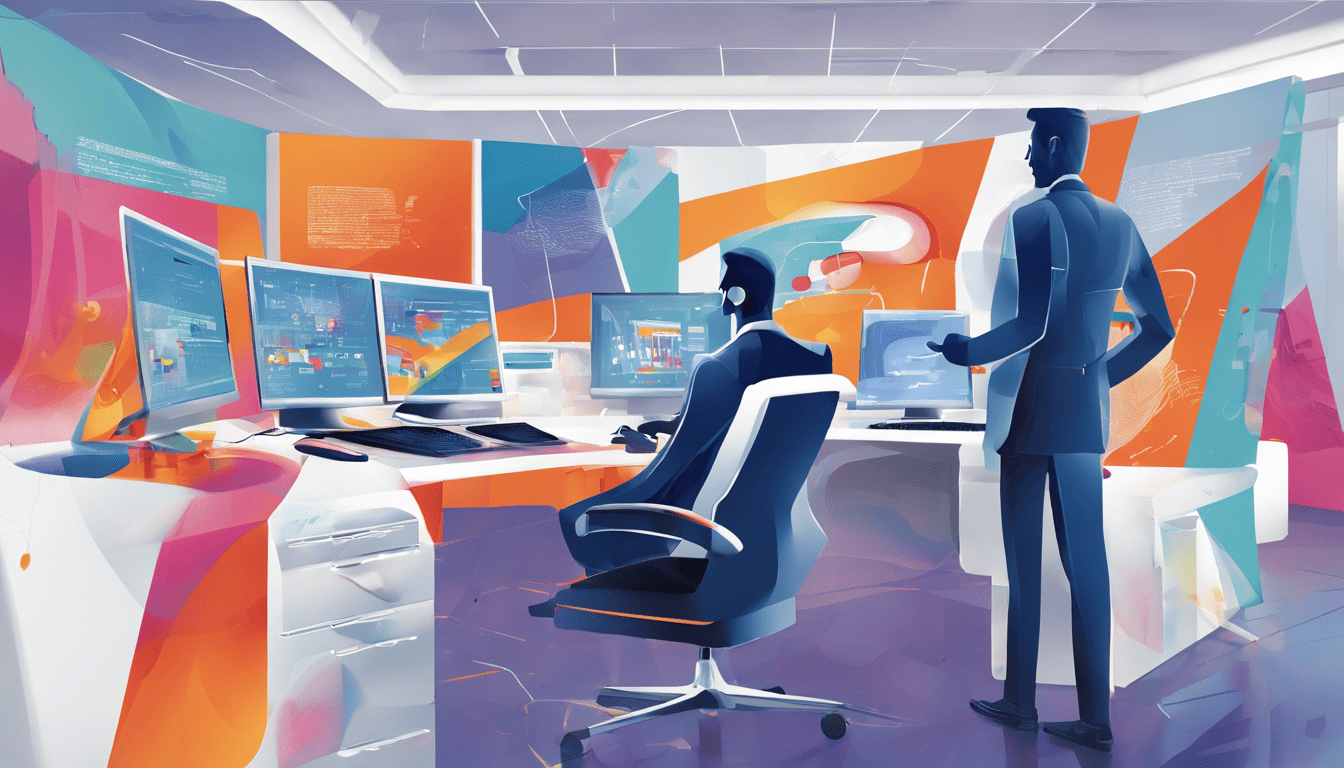
Pega is a widely recognized leader in the field of business process management (BPM) and customer relationship management (CRM) software solutions. Their flagship product, Pega Platform, enables organizations to deploy applications rapidly and efficiently. This technology is particularly known for its rule-based architecture and the use of Pega’s proprietary language, PegaRULES.
Understanding the architecture, functionality, and application of Pega systems is crucial for professionals in this field. As a result, interview questions will often probe your technical expertise, problem-solving abilities, and practical knowledge of the platform. Mastery of these areas demonstrates to potential employers that you are capable of leveraging Pega’s capabilities to meet complex business requirements and drive digital transformation initiatives.
3. Pega Interview Questions
Q1. What is Pega PRPC and can you explain its architecture? (Pega Basics)
Pega PRPC, which stands for Pegasystems Process Commander, is a Business Process Management tool that simplifies and automates business processes. It is a rule-based application development platform that enables rapid development and deployment of complex business applications.
Pega’s architecture is designed around the principles of Directly Capture Objectives (DCO), which allows business requirements to be directly translated into application functionality. Here are the key components of Pega’s architecture:
-
Rule Resolution: It is the mechanism Pega PRPC uses to select the most appropriate rule to execute at runtime based on factors such as the class hierarchy, rule availability, circumstance, and version.
-
Class Hierarchy and Inheritance: Pega uses a class structure that supports inheritance, allowing classes to inherit properties and behaviors from parent classes, reducing redundancy.
-
Database Layer: Pega PRPC comes with its internal database and can also integrate with external databases. It abstracts the database operations so developers do not need to write SQL queries.
-
Process Engine: The engine executes business processes defined in Pega. It interprets and processes the rules defined by the developers.
-
User Interface: Pega’s UI is based on a declarative design, which means that changes in the data layer can dynamically update the UI without hard coding these changes.
Here is a simplified depiction of Pega’s layered cake architecture:
Application Layer
|
Framework Layer
|
Organization Layer
|
Division Layer
|
Unit Layer
|
Pega PRPC
Q2. Why do you want to work with Pega technology? (Motivation and Fit)
How to Answer
Your answer should reveal your interest in Pega as a technology, its alignment with your career goals, and how it fits with your skills and experience. Mention what excites you about working with Pega, such as its industry reputation, the complexity of problems it can solve, or its unique features.
My Answer
I am enthusiastic about working with Pega technology because of its agility and ability to streamline complex business processes. The model-driven approach greatly reduces the requirement for manual coding, which allows for rapid development and deployment. I appreciate how Pega has been continuously evolving, integrating cutting-edge features like AI and robotics automation, which aligns with my passion for staying at the forefront of technological innovation. Additionally, given its wide adoption in industries such as finance, healthcare, and insurance, I see a promising career trajectory in becoming an expert in Pega systems.
Q3. How would you differentiate between Pega’s rule resolution and inheritance? (Pega Concepts)
Pega’s rule resolution is a process that the system uses to determine which rule to apply when more than one rule of the same type and name exists. It is a runtime mechanism that evaluates factors such as:
- The class hierarchy
- The availability of the rule
- The circumstancing of the rule
- The version of the rule (including time-based rule resolution using date-effective rules)
Inheritance in Pega, on the other hand, is a design-time concept that allows a class to inherit properties and behaviors (rules) from parent classes. This enables reuse of common logic and reduces redundancy.
Here are the key differences in a table format:
| Aspect | Rule Resolution | Inheritance |
|---|---|---|
| Purpose | Selecting the correct rule at runtime | Reusing properties and behaviors |
| Evaluation Criteria | Class hierarchy, circumstance, version, rule availability | Class hierarchy (pattern inheritance and direct inheritance) |
| Occurrence | Runtime | Design-time |
| Focus | Avoiding ambiguity in rule execution | Promoting reuse and maintaining consistency |
Q4. Can you describe the various types of rules in Pega? (Pega Basics)
Pega has a wide variety of rule types, each serving a distinct purpose in the application development process. The following are some of the common rule types in Pega:
- Activity Rules: Define a sequential set of steps that the system should perform.
- Data Transform Rules: Specify how data should be transformed from one format to another.
- Decision Rules: Include decision tables, decision trees, and map values used for making decisions.
- Declarative Rules: Automatically set or calculate values based on changes in other values.
- Flow Rules: Define the sequence of steps that a case or a sub-process follows.
- UI Rules: Control the presentation layer and include sections, harnesses, and portals.
- Integration Rules: Define how Pega interacts with external systems, databases, or services.
- Report Definitions: Used for creating reports to display data in a tabular format.
- Validation Rules: Ensure that data entered into the system meets predefined criteria.
Q5. What are the different types of flows in Pega? (Case Management)
In Pega, flows are used to define the life cycle of a case, representing the sequence of steps or processes that the case goes through. Here are the different types of flows in Pega:
- Process Flows: Define the main process flow of a case, detailing each stage and step.
- Screen Flows: Manage the navigation between screens in a user interface, often used for wizard-like sequences.
- Subprocesses: Reusable flows that can be started within another flow, used to modularize processes.
- Spin-off Flows: Independent flows that are started in parallel with the current flow.
- Split-Join: Splits a flow into concurrent paths and joins them back together.
- Split-For-Each: Runs a subprocess for each item in a list and proceeds after all items are processed.
Each flow type serves a different purpose and can be combined within an application to manage complex business logic and case dependencies efficiently.
Q6. How can you improve the performance of a Pega application? (Performance Optimization)
Improving the performance of a Pega application can be achieved through various approaches:
- Database Optimization:
- Indexes: Ensure that appropriate database indexes are in place to speed up query execution.
- Purge/Archive: Implement purge/archive strategies for historical data to keep the database size manageable.
- Application Design:
- Rule Caching: Take advantage of Pega’s rule caching mechanism by designing reusable and parameterized rules.
- Avoid Complex Computations: Minimize complex computations in declarative rules and use stored computations when possible.
- Asynchronous Processing:
- Queue Processor: Utilize asynchronous processing for non-immediate actions using queue processors.
- Agents: Schedule background processing through agents for tasks that do not need to be performed in real-time.
- Network Optimization:
- Content Delivery Network: Use a Content Delivery Network (CDN) for static content to reduce load times.
- Minimize Data Transfer: Optimize data transfer between the client and server by minimizing the payload.
- User Interface:
- Optimize Sections & Harnesses: Optimize UI components by reducing the number of controls and ensuring that only necessary sections are loaded.
- Client-Side Processing: Perform validations and calculations on the client-side when possible to reduce server load.
By implementing these strategies, Pega applications can achieve better performance, leading to improved user satisfaction and efficiency.
Q7. What is the role of a Rule-Declare-Expressions in Pega? (Pega Functionality)
Rule-Declare-Expressions in Pega are used to automatically set the value of a property based on changes in other properties. They are essentially expression rules that are evaluated whenever any of the referenced properties changes.
- Usage: Declare expressions are particularly helpful when implementing business logic that requires certain property values to be calculated dynamically.
- Example: If you have a property called
TotalAmount, which is the sum ofItemPriceandTax, a declare expression can be used to automatically updateTotalAmountwheneverItemPriceorTaxchanges.
Q8. How does Pega implement MVC architecture? (Design Patterns)
Pega implements the MVC (Model-View-Controller) architecture as follows:
- Model: In Pega, the model is represented by the data layer, which includes data objects, data pages, and integration connectors.
- View: The view in Pega is made up of Sections, Harnesses, and other UI components that define how the application presents the data to the user.
- Controller: The controller logic is handled by Activities and Flows which dictate the business logic and the order of operations.
By adhering to MVC principles, Pega applications are better organized, easier to maintain, and more scalable.
Q9. What is the purpose of the Directed Web Access (DWA) in Pega? (Pega Functionality)
Directed Web Access (DWA) in Pega allows external users to complete assignments without requiring a Pega Platform account. It is used to:
- Engage External Stakeholders: Involve customers, partners, or other stakeholders in the business process.
- Improve Efficiency: Quickly collect information or decisions from external users to keep processes moving.
- Enhance User Experience: Provide a seamless experience for users who only occasionally interact with the system.
Q10. How do you handle exceptions in Pega? (Error Handling)
In Pega, exceptions are handled using various methods:
- Step Status: Activities have a status value that can be checked after each step to determine if the step completed successfully.
- Transition Conditions: Based on the step status, transition conditions can route the process flow to different paths, including error handling.
- Exception Handling Activities: Define specific activities to handle exceptions, which can be called when an error is encountered.
- Use of "When" Rules: Utilize "When" rules to conditionally execute steps based on error conditions.
Here’s an example of handling exceptions in an Activity:
Step 1: Do something
Transition: When stepStatusGood THEN continue ELSE call ExceptionHandlingActivity
Step 2: Do next thing
...
ExceptionHandlingActivity:
/* Exception handling logic */
By effectively handling exceptions, you can ensure that your Pega application is robust and can recover gracefully from errors.
Q11. Can you explain about Pega’s decision rules? (Business Rules)
Decision rules in Pega are a type of rule that allows business policies and conditions to be defined and automated within an application. These rules are crucial for making dynamic decisions based on data and ensure that applications behave consistently with the business logic.
There are several types of decision rules in Pega, including:
- Decision Table: Allows you to make decisions based on multiple property values. Rules are defined in a tabular format.
- Decision Tree: Helps in making decisions by traversing through a tree structure of sequential conditions.
- Map Value: A rule to map a single value to another, often used for data transformation.
- When Rule: Evaluates a boolean expression and returns true or false. Often used to control the flow or conditions of other rules.
Each of these decision rules has its use case and can be incorporated into different stages of workflow for automating business decisions.
Q12. Describe the process of creating a work object in Pega. (Case Management)
Creating a work object in Pega, which represents a single instance of a case, typically follows these steps:
- Case Type Creation: First, a case type (work type) should be defined which acts as a template for the work object.
- Instantiation: When a case is created either through user action or an automated process, a unique work object ID is generated.
- Populating Data: As the case progresses through different stages, data is added to the work object to represent the current state of the case.
- Processing: The work object is processed through various assignments, and decision rules could be applied to determine the path of the case.
- Resolution: Eventually, the work object is resolved, which means the case has reached its end condition.
Q13. What is SLA in Pega and how is it used? (Service Level Agreements)
Service Level Agreements (SLA) in Pega are used to define the time frame within which tasks or cases should be completed. They ensure that cases are processed in a timely manner and help manage customer expectations by setting performance goals.
SLAs in Pega can be applied at different levels:
- Case-Level SLA: Defines the overall time frame for the entire case.
- Assignment-Level SLA: Applied to individual assignments within a case.
- Stage-Level SLA: Defines time frames for a specific stage in the case.
An SLA typically consists of three key time frames:
- Goal: The ideal time for completing the task.
- Deadline: The maximum acceptable time for completing the task.
- Late: The time at which the task is considered overdue.
Pega also provides features to configure actions that should happen when a goal or deadline is breached, such as sending notifications or escalating the case.
Q14. How do you implement data validation in Pega? (Data Validation)
Data validation in Pega ensures that the data entered by users is accurate, consistent, and conforms to predefined formats. Here are steps to implement data validation:
- Property-level validation: Define validation rules directly on the properties, such as required fields, string length, or pattern (e.g., regex for email validation).
- Validation Rule: Create a validation rule that contains a series of conditions to check the data on a form. This rule can be associated with a flow action or a case type.
- Constraints: Use constraints to enforce relationships or conditions between properties.
- Edit Validate Rule: Use an Edit Validate rule to define custom validation logic using Java code.
Example of a simple property-level validation for an email field:
@isInPageList("EmailAddress", ".EmailList") &&
@matches(Primary.EmailAddress, ".+@.+\\..+")
Q15. Can you walk me through the process of deploying a Pega application? (Deployment)
Deploying a Pega application involves several stages, from packaging the application to moving it through different environments. Here’s a high-level overview:
- Packaging: Use the Application Packaging wizard to create an application archive (RAP – Rule-Admin-Product) file that includes all necessary rulesets and data instances.
- Exporting: Export the RAP file from the development environment.
- Importing: Import the RAP file into the target environment (e.g., QA, Staging, Production).
- Testing: Thoroughly test the application in the target environment to ensure it functions as expected.
- Rollback Planning: Have a rollback plan in case the deployment has issues.
- Go-Live: Once the testing is successful and all stakeholders give approval, move the application to the production environment.
| Stage | Description | Key Actions |
|---|---|---|
| Packaging | Creating a deployable package | Use Application Packaging wizard |
| Exporting | Moving the package out of the dev environment | Export RAP file |
| Importing | Bringing the package into a new environment | Import RAP file |
| Testing | Ensuring the application works as intended | Conduct thorough testing |
| Rollback Planning | Preparing for deployment issues | Have a clear rollback strategy |
| Go-Live | Making the application live in production | Deploy to production after approvals |
Q16. Explain the concept of a cover and covered objects in Pega. (Case Management)
In Pega, the concept of cover and covered objects pertains to case management. It’s a parent-child relationship where a cover (parent case) can have multiple covered (child cases) objects associated with it. This concept allows for grouping related cases together so that they can be managed and resolved as a unit.
-
Cover: A cover case is designed to act as a container for one or more related cases. It’s the overarching case which includes the aggregate information or summary of the covered cases. The cover case can control the progress of the covered cases, ensuring that certain conditions are met before a batch of work (covered cases) can be completed.
-
Covered Objects (Covered Cases): Covered cases are the individual cases that are associated with a particular cover case. Each covered case represents a specific instance of work that contributes to the broader objective of the cover case. Covered cases can be processed and resolved independently but are often governed by defined rules that consider the state of the cover case.
The cover and covered model is especially useful when dealing with complex workflows that require multiple sub-tasks to be completed before the main task (cover case) can be considered complete. In Pega, this is implemented using the ‘AddCovered’ method to associate a case with a cover.
Q17. What are the different portals available in Pega and their use cases? (User Interface)
Pega offers several types of portals designed to cater to different user roles and use cases:
-
Designer Studio: This is Pega’s development environment used by developers to create and modify applications. It provides tools, features, and settings necessary for development work.
-
User Portal (also known as Case Manager Portal): Intended for business users such as case managers and supervisors. It provides a comprehensive view of the cases and work items they are managing.
-
Customer Service Portal: This portal is designed for customer service representatives. It typically contains service cases, customer data, and interaction histories.
-
Manager Portal: Aimed at higher-level business users such as managers, offering reporting and oversight features for monitoring performance and resource allocation.
Each portal is tailored to the specific needs of its users, providing the appropriate tools and information necessary for their role.
Q18. How do you create a report in Pega? (Reporting)
To create a report in Pega, you typically follow these steps:
- Navigate to the Reports section of the Pega application.
- Click on the Create button to start creating a new report.
- Choose the Report Definition to create a customizable report.
- Provide a name and description for the report.
- Define the report’s Content, including the Class (Data Source) and the fields you want to display.
- Configure any necessary Filters to limit the report’s data.
- Set up Sorting and Grouping options if needed.
- Configure the Display Options, such as chart formats, to visualize the report data.
- Save and run the report to verify the results.
- Reports can be further shared or scheduled as needed.
It’s important to ensure that the report is optimized for performance, especially when dealing with large data sets.
Q19. What is circumstancing and how is it applied in Pega? (Pega Concepts)
Circumstancing in Pega is a technique used to create specialized variations of rules based on certain conditions or contexts without changing the original rule. This allows for multiple versions of a rule to coexist and be applied based on specific criteria such as geographic location, customer type, or product line.
To apply circumstancing:
- Identify the rule you want to create a specialized version for.
- From the rule form of the base rule, click on "Save As" and then select the "Specialize by circumstance" option.
- Define the property (or properties) and values that will trigger the circumstanced rule.
- Customize the rule’s logic as required for the circumstanced scenario.
A circumstanced rule will only be invoked when its specific conditions are met, otherwise, the default base rule is used.
Q20. Describe the process of integrating Pega with external services. (Integration)
Integrating Pega with external services typically involves the following steps:
-
Identify the Service: Determine the external service you want to integrate with, such as a REST or SOAP web service, database, or an email server.
-
Create a Connector: In Pega, use the appropriate wizard to create a connector for the service. For REST and SOAP services, Pega provides the REST Integration and SOAP Integration wizards, respectively.
-
Define Connection Details: Specify the endpoint URL, authentication details, and other necessary connection parameters.
-
Map Data: Define how Pega data will map to the external service’s request format and how the service’s response will map back to Pega’s data structure.
-
Error Handling: Implement error handling mechanisms to manage issues that may arise during the integration process.
-
Test the Integration: Perform tests to ensure that the connector is working correctly and the data exchange with the external service is functioning as expected.
-
Deploy: After successful testing, deploy the integration to the appropriate environments.
Below is a table outlining different types of connectors that Pega supports for integration:
| Connector Type | Description |
|---|---|
| REST | Used for integrating with RESTful web services, allowing for data exchange using HTTP methods. |
| SOAP | Allows for integration with SOAP-based web services using XML messages and WSDL. |
| SQL | Used for integrating directly with databases using SQL queries. |
| JMS | Integrates with Java Messaging Service providers for asynchronous messaging. |
| Facilitates sending and receiving emails within Pega applications. |
Adopting best practices and understanding Pega’s integration capabilities helps ensure a seamless and efficient integration process.
Q21. What is the use of the Clipboard in Pega? (Pega Functionality)
The Clipboard in Pega is a fundamental tool used to store, display, and manage data for the current user session. It holds the data pages, properties, and pages that are in use or have been recently accessed by the application. Here are some key uses of the Clipboard in Pega:
- Temporary Storage: Acts as temporary storage for data that is being processed during a user session.
- Data Organization: Organizes data into pages and page lists, making it easier to manage complex data structures.
- Debugging Tool: Provides a platform to inspect and debug property values and data structures at runtime, which is crucial during development and troubleshooting.
- Data Manipulation: Enables developers to manipulate data directly for testing or corrective purposes.
Q22. How can you debug issues in a Pega application? (Debugging)
To debug issues in a Pega application, you can use several tools and techniques:
- Tracer: This tool helps in tracing the execution of rules and processes. It is valuable for identifying the flow of events and pinpointing where an issue may be occurring.
- Clipboard: As mentioned earlier, the Clipboard can be used to inspect the current state of data in the session, which can be crucial for debugging.
- SMA (System Management Application): This utility allows monitoring and managing different aspects of Pega applications, such as agents, listeners, and services.
- Log Files: Reviewing log files can provide insights into errors and exceptions that have occurred.
- Rule Inspector: This feature enables inspection of rule resolution, properties, and other aspects directly from the rule form.
- PAL (Performance Analyzer): For performance-related issues, PAL can be used to monitor and analyze system performance statistics.
Q23. What are agents in Pega and what are they used for? (Background Processing)
Agents in Pega are background processes that run on the server to perform asynchronous tasks that do not require immediate user interaction. Here are some of their uses:
- System Tasks: Performing system maintenance tasks such as database cleanup and indexing.
- Business Processes: Executing long-running business processes that need to operate in the background, such as sending emails or processing batch files.
- Service Level Agreements (SLAs): Enforcing SLAs by processing assignments that have reached their deadlines.
- Integration: Interacting with external systems, where waiting for a response is not feasible in a user session.
Q24. Describe the locking mechanism in Pega. (Concurrency Control)
The locking mechanism in Pega is designed to prevent simultaneous updates to the same instance of a data object by different requestors, thus ensuring data integrity. Here’s a brief overview:
- Optimistic Locking: By default, Pega uses an optimistic locking strategy where the system checks for conflicts when the save is attempted.
- Pessimistic Locking: Optionally, pessimistic locking can be enabled for situations where a record is locked when initially opened to prevent others from editing it until the lock is released.
- Locking Parameters: Pega allows configuration of lock timeout settings and how locks are released after a user’s session ends.
- Lock Management: Developers can use functions such as
ObtainLockandReleaseLockto programmatically manage locks within their applications.
Q25. How do you ensure that a Pega application is secure? (Security)
Ensuring the security of a Pega application involves multiple layers of protection:
- Authentication: Implement robust authentication mechanisms like LDAP, SSO, OAuth, etc.
- Authorization: Define granular access control by configuring roles and privileges to control what users can see and do.
- Data Encryption: Utilize property and field-level encryption to protect sensitive data.
- Secure Communication: Enforce HTTPS for secure transmission of data over the network.
- Input Validation: Implement input validation to prevent injection attacks and ensure data integrity.
- Security Policies: Enforce strong password policies and regular audits to minimize risks.
How to Answer: When answering this question, it is important to be comprehensive and cover various aspects of application security. Mention specific features and best practices that Pega provides for securing applications.
My Answer:
To ensure the security of a Pega application, I follow a multilayered approach that encompasses different aspects of security:
| Security Aspect | Implementation Strategy |
|---|---|
| Authentication | Use of SSO, LDAP, or OAuth 2.0 for robust user authentication. |
| Authorization | Define user roles, access groups, and privileges to control access rights. |
| Data Encryption | Implement field-level encryption for sensitive properties and secure blob columns in the database. |
| Secure Communication | Enforce the use of HTTPS to secure data in transit. |
| Input Validation | Utilize Pega’s built-in validation rules to prevent injection attacks. |
| Security Policies | Configure password policies, session timeout limits, and audit logs to enhance security. |
By using these strategies, you can significantly enhance the security posture of a Pega application.
4. Tips for Preparation
To prepare effectively for a Pega interview, start by thoroughly understanding the Pega platform, including its architecture, case management, and rule types. Brush up on Pega’s latest features and any relevant updates in the technology. Aside from technical skills, focus on demonstrating problem-solving abilities and how you can leverage Pega solutions to address real-world business challenges.
Sharpen your communication skills to articulate your thoughts clearly during the interview. If you’re applying for a senior role, be prepared to discuss leadership experiences and how you’ve managed project teams or complex implementations. Familiarize yourself with common industry scenarios where Pega’s solutions can make a significant impact.
5. During & After the Interview
During the interview, present yourself confidently and professionally, showcasing your expertise in Pega systems. Interviewers often look for candidates who not only have technical prowess but also fit the company culture and show enthusiasm for the role.
Avoid common pitfalls such as not providing specific examples when discussing your experience or being unable to explain complex concepts in simple terms. Be ready to ask insightful questions about the company’s use of Pega, future projects, or how they measure success within their Pega practice.
After the interview, sending a personalized thank-you email can leave a positive impression. It’s an opportunity to reaffirm your interest in the position and reflect on any points discussed during the interview. Typically, companies may take a few days to a couple of weeks to provide feedback or outline the next steps, so be patient yet proactive in your follow-up.